Card Layout and Photos
So with the RX400 series of cards, there were only a few cards that I would consider to be good looking cards and the Sapphire Nitro cards were at the top of the list. Of course, not everyone felt that way, there were a lot of people who complained about the cheese grater look but personally, I think it has a nice clean look. For the RX580 the new Nitro+ card kept that same look but with a few changes. The new cards are a little larger, a little heavier, and they went with a gray finish over the black finish from before. None of the changes were big enough for them to be noticeable when you only have the new card in hand, but I tested this one against last year's model, having them next to each other makes it even more obvious.

The RX580’s gray finish is color neutral meaning it will fit in just about any build, especially if you are planning on using RGB lighting to set your build theme. The dual fan design with a completely enclosed top does make for a tall card though, you can see there is about an inch of space used above the top of the PCI slot cover. So none of the holes on the fan shroud go all the way through, they are there to help give the shroud a little style, same with the silver aluminum strip that goes across the middle. The RX580 Nitro+ Limited Edition has a clock speed of up to 1450 MHz and a memory clock of 2000MHz and the regular RX580 Nitro+ has a clock speed of 1411MHz, our card when checked in GPUz, however, had a clock speed of 1411MHz.



Now last years Nitro+ had a completely solid top for the cleanest possible look but it was at the cost of some cooling capacity as the power connection out the back took up cooling space and they had to go shorter on the heatsink to keep the heatpipes inside. Even though this card is slightly taller and longer, they did break into the top with the heatpipes this time around. Looking around the edges of the card we can see that the heatsink is thick and conforms to every part of the card, this isn’t a universal heatsink, and with the heatpipes protruding out the top and bottom, they packed as much into the space as possible. The four heatpipes help spread the heat out for the two fans to blow down and cool down. A lot of the air does go out the end of the card, the PCI slot doesn’t have much ventilation and the card isn't designed to vent out the top or bottom very much.

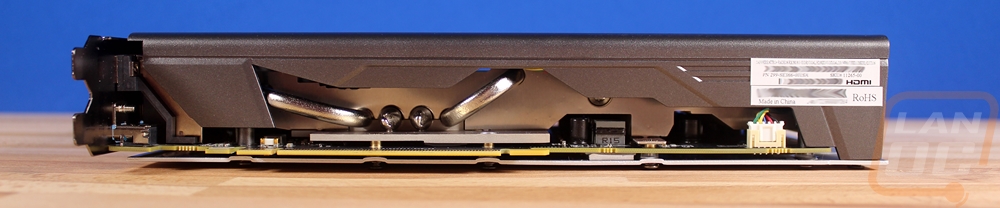
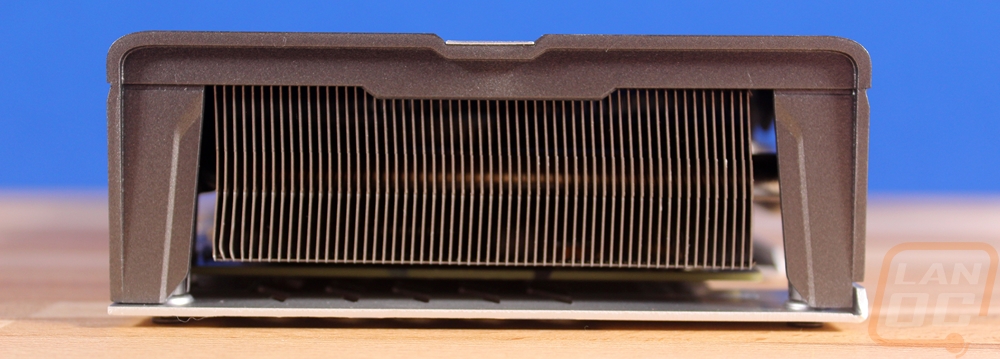
The backplate is full coverage with just a notch around the power connections. Last year I complained about this light silver, gray and black theme on an otherwise black card. With the shroud now having gray in it, it does fit better. I think I would still prefer just gray and black and to drop the brighter silver though, unless you used this in a build with one of the silver boards on the market now.

For power, Sapphire bumped things up. You might remember that for the RX480 the reference cards only had 6-pin connections when it should have been more. Sapphires Nitro+ had an 8-pin but this time they jumped up to an 8-pin and a 6-pin for even more power draw if needed. Given the bump in clock speeds, this isn’t a big surprise though.
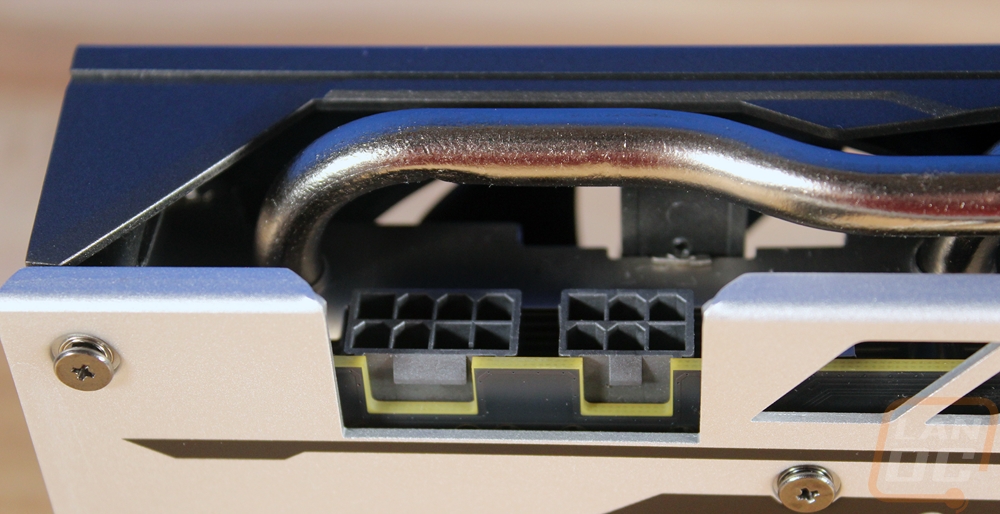
For display connections, Sapphire went with a fairly unique dual DisplayPort and Dual HDMI configuration with one DVI port. Most cards anymore just have three DisplayPort then one HDMI and one DVI. Things are moving to DisplayPort but there are a lot of people who still are using HDMI or DVI so it is nice that they are keeping that in mind. From here we can see the half slot cooling vent as well. This is also a great view to check out the total height of the card over the PCI slot.
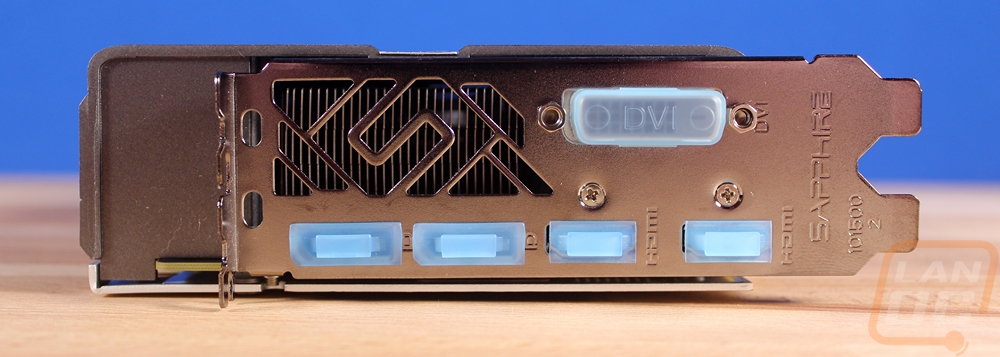
Last year Sapphire introduced the replicable fans but only used it for RMAs. This time around they kept them but went above and beyond and bundled a pair of blue LED fans with this limited edition model. So to test them out I swapped out the fans. You just have to remove one screw then they come right out. With the fan out we can get a better look at the fin density and overall size of the heatsink as well. For the RX480 Nitro+, there were big gaps at the top and bottom to fit the heatpipes but not this time. Not only that but the fins look very tight together, they may have packed a lot of cooling capacity in this card.
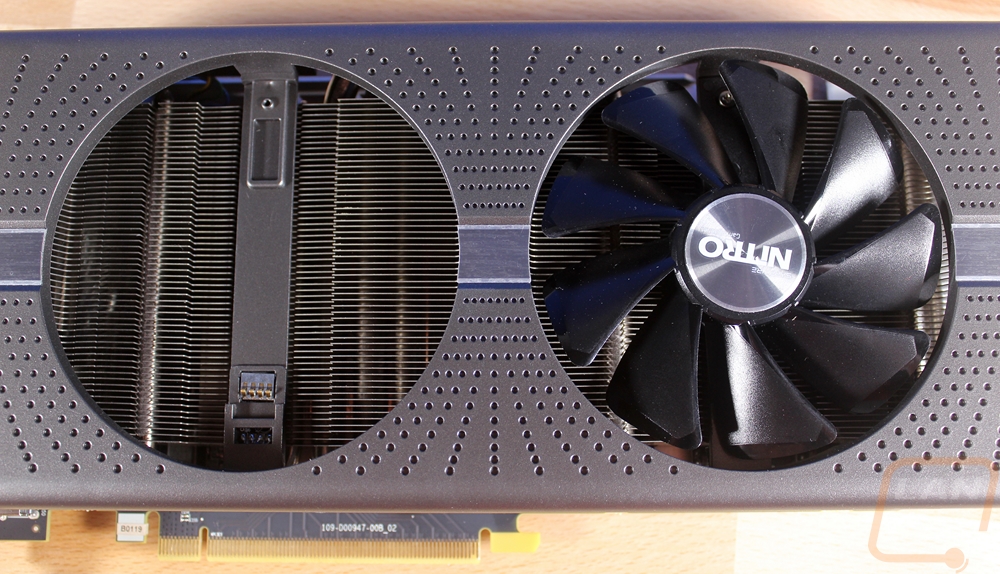

Before getting going on my testing I also took a look at the lighting with those extra fans and the top logo. Both in blue looks really good. The top logo is also RGB so you can change it up, I hope in the future Sapphire gets RGB fans as well, being able to change the color of those to match my build would look really good. For now, anyone with a non-blue build still has the stock black fans and the RGB logo though.




