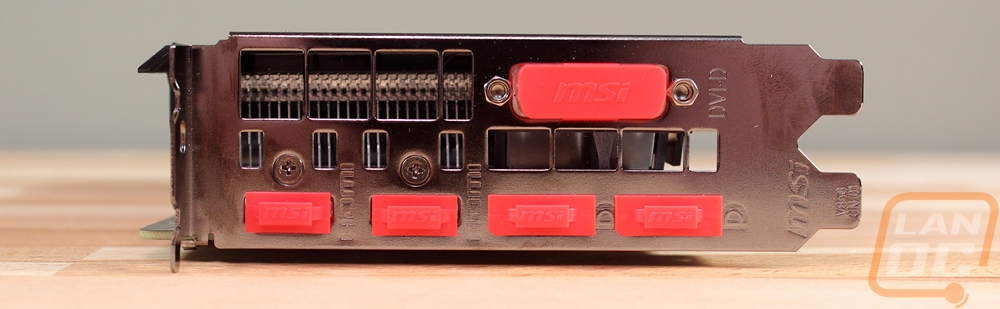Card Layout and Photos
The Aero branding from MSI is interesting. With some of the cards Aero is their forced air cards where they use a plastic fan shroud with a reference style blower cooler to keep costs down and offer a simple solution to OEMs and for SFF builds were a blower card is the best option to keep temperatures down. With the ITX cards, they still focus on the SFF builds but this time around they have shorted the cards down to the 6-inch form factor. MSI did have a similar form factor for the GTX 1050 Ti and it’s a surprise to me that they also have a GTX 1050 Ti in the Aero ITX cards, but this is new for them in the GTX 1060 line. Some of the other manufacturers did have ITX 1060’s at launch so it's not completely a surprise, but I am happy to see them jumping into the market as well. The GTX 1060’s is a good performing card and its low power usage at similar performance t the RX480 makes it the better option for tight builds. In this case, they went with a simple black fan shroud with just the Aero branding and a white line on it as well as a touch of fake carbon fiber. The fan isn’t a blower style, though, something that most other ITX cards do, but they did use a large fan for the extra cooling power.


The Aero’s heatsink design uses two extremely thick heatpipes with one on the top and one on the bottom to have direct contact with the GPU and to pull the heat out and into the heatsink on the ends. Unlike the GTX 1050 Ti card from MSI that I reviewed, they did use a sheet metal heatsink this time around and when you check it out from all three edges you can see they kept it low and tight against the PCB to pack in the most cooling possible. The fan blows down into the heatsink against the PCB and this pushes the air just about every direction. This is why the fan shroud is open on the three sides. SO expect warm air to be venting into your case with this card. Up on the top edge, the small touch of fake carbon fiber weave goes with all of the carbon fiber along the top edge of the card. There is also an MSI logo as well if your card faces the card that direction. With the extra tight SFF cases that isn’t always an option, but it does look good.

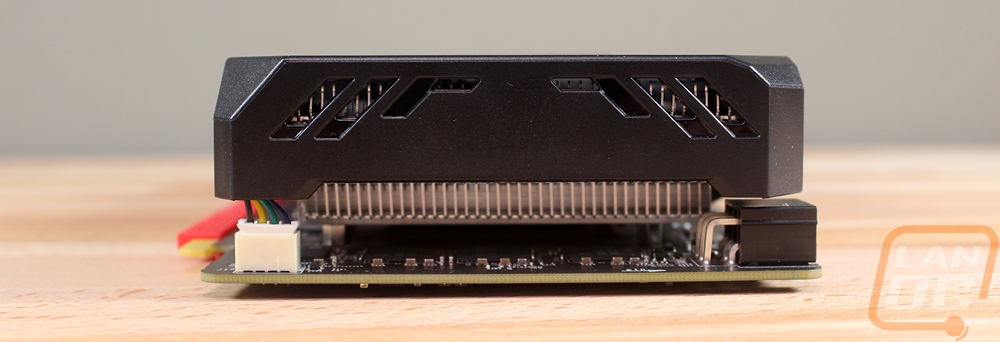

Unlike the Founders Edition GTX 1060, the Aero has the 6-pin power connection directly on the PCB. They did, however, flip it around with the clip facing the PCB with a notch in the PCB for clearance. This allows MSI to fit the cooler a little tighter as you can see with the heatpipe running next to the connection.
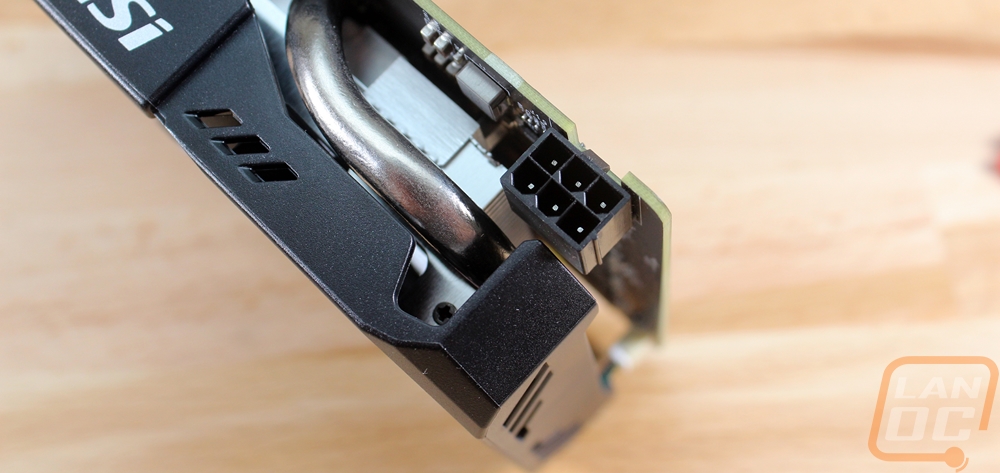
The back of the card doesn’t have any fancy backplates but it does give us a good look at the black PCB. It also lets us see the extra height up above the top of the PCI bracket where the PCB is a little tall and the notched PCB for the power connection.
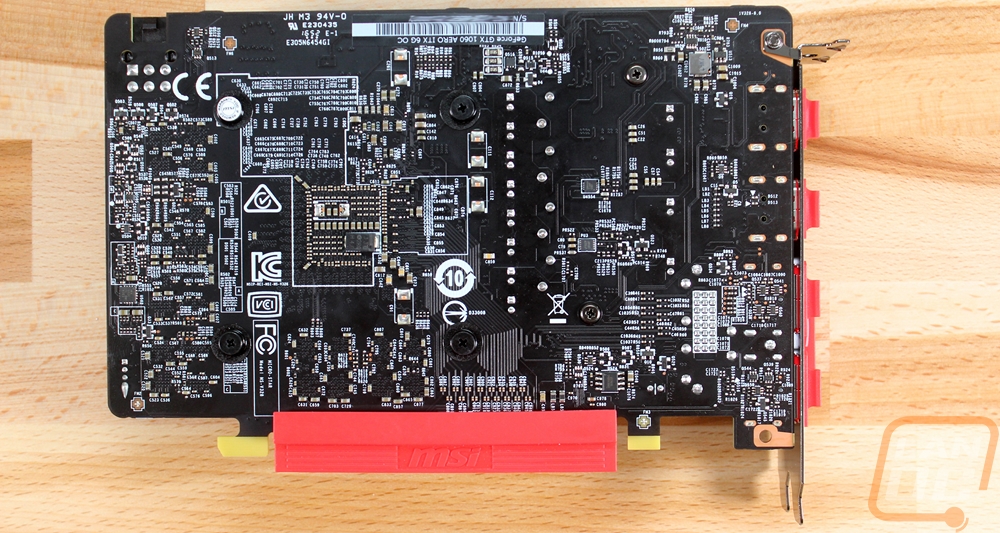
While the GTX 1060 Aero ITX might be smaller, MSI didn’t skimp on the display connections. The card has a total of five. It has a single DVI connection, then things get a little more interesting. They went with two HDMI connections where most cards only have one and then two full size DisplayPorts. For cooling the backplate has large openings next to the DVI and they even slipped in holes in the room between the DVI and HDMI ports as well.