So last week I took a look at XFX’s RX 480 and it, like the XFX RX 470, has what they call Hard Swap fans. The stock fans are just basic 90mm fans like you would find on most aftermarket cards, but without any tools they can be swapped with other fans. Along with the card, XFX also sent all three of their LED fan kits for me to check out. So today isn’t going to be a long day or anything, but I’m going to check out the new fans, see how easy they are to swap out, and take a look at all three LED colors on the XFX RX 480.
Product Name: XFX Hard Swap LED Fans
Review Sample Provided by: XFX
Written by: Wes
Pictures by: Wes
Amazon Link: HERE
| Specifications | |
| Model Numbers | MA-AP01-WLED MA-AP01-RLED MA-AP01-BLED |
| Colors Available | Red, White, and Blue |
| Fan Size | 2x 90mm Fans |
| Compatibility | Radeon RX 480 RS and GTR Series RX-480P8DFA6 RX-480P8DBA6 RX-480P8LFB6 RX-480P836BM RX-480P4LFB6 RX-480P8LFLR RX-480P4JFLR RX-480P4JFC6 Radon RX 470 RS and GTR Series RX-470P437BM RX-470P4LFB6 RX-470P436BM RX-470P4LDB6 RX-470P4LDLR |
Photos, Installation, and Performance
To start things off, the packging for the fans isn’t much bigger than the fns themselves. They have the HSF 100 branding on them as well as the XFX logo and then down in the bottom left corner they list the fans color. The photo on the front shows an LED fan lit up and it floating just above the video card. Obviously this is a rendering, the fans cant run when not plugged in, but it does show the hotswappability and the LED lighting in one image. The back of the box actually has photo instructions on how to install the fans right on it. This is literally simple enough that it can be summed up in four photos, similar to how to make some mac and cheese. Then from there, inside the box the fans sit in a formed plastic tray with not much for protection.



What is interesting to me is that the fans are actually semi transparent on the blades but still have the black ring around them. When I was first told about them I was just expecting black fans with lights, this setup should look a lot better with the lights running but I do have a feeling your card might look a little funny with its all black look with two white fans in the middle. Each fan has the XFX logo on the center section, just like the stock fans. Then on the back the back sticker has all of the certification stuff, the XFX logo, and if you look close they also put the LED color on it as well. This was big for me in my testing because I had six fans that all looked the same until hooked up.

Okay, so I said the installation is simple and frankly you shouldn’t even need the four photos for instructions on the box for this. The fans both have two clips on them, you grab the fan by the clips and it will pop right off the card. With them out you can see that there is a PC one side, so we just need to make sure that the PCB on the card and on the fans match up when reinstalling the new fans. There are only two ways to install the fan back in, so you have good odds even if you don’t bother to look. Just to test out how hard this would be for someone completely new to the fans, I tossed a fan to my wife and had her swap one out without any instruction and she had it done in less than 30 seconds.
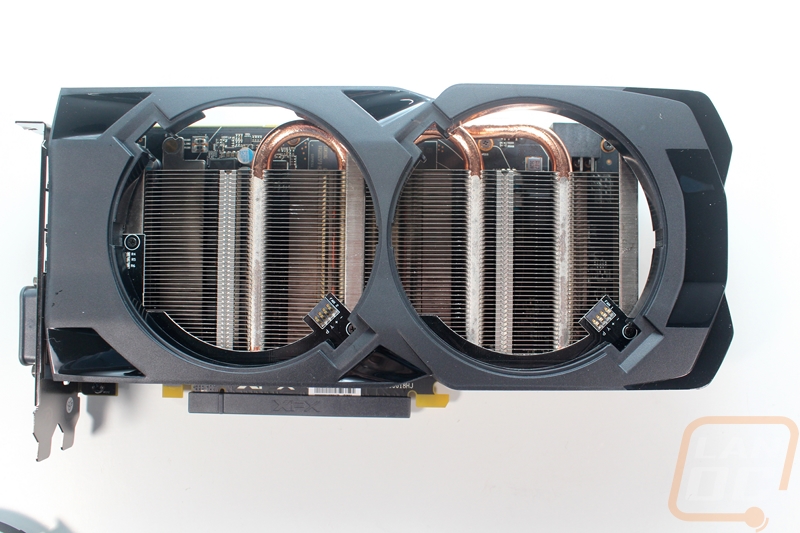

Here is a look at the factor fans along side of the Hard Swap LED fans. Other than the semi transparent white blades you can’t tell the difference between them. They have the same blade layout, the same outer bracket, and they both have the XFX logo that looks like the original Xbox logo in the middle. The sticker in the middle for the LED fans does have a white background though.

So like I said before, the card with the fans installed looks a little odd. The white fans don’t exactly match up with the all black look. That said, this is about the only time you will see the fans not powered up, once powered up the white turns a different color. Except on the white LED fans of course.

So here is a shot of the new fans with white LEDs. With the LEDs on the white on black actually looks really good. This specific shot is with the fans spooled down to their low power mode so they weren’t spinning.

The red on black really complements the XFX card and should look really good with the countless red and black “gaming” motherboards on the market.

The blue looks good as well, though it is my least favorite of the three color configurations. When taking this photo with the flash and in high light you can really see how the light radiates out of the middle of the fan. With the small mounting ring around the fans XFX couldn’t go with the traditional way of installing LEDs into the fan, so they had to tuck them up inside the fan. This will most likely make swapping to other colors even more complicated should anyone want to do that.


From there I started messing around with mixing and matching colors. The red and blue and the red and white configurations looked really good to me. The white and blue would look good in an ice themed PC as well. Of course to run two colors you have to pick up to full sets.



Overall and Final Verdict
So the XFX Hard Swap LED fans are something a little different. In the past I’ve covered fans, I’ve covered video cards, heck I’ve even covered whole replacement heatsinks for video cards but I’ve never taken a look at replacement fans for a video card before. Frankly, given they are the same exact fan design this isn’t a performance upgrade at all, but it does make me wonder if that would be possible in the future. These replacement fans are all about adding a few color options to an otherwise all black video card.
But to me there is a little more to this. I have to imagine that XFX designed their Hard Swap fans first as a way to cut down on RMA costs for both them and their customers. Fans failing is a big portion of video card RMAs so anything to cut down on those costs help cut the bottom line. All of the Hard Swap cards include fan replacement as part of their warranty. Rather than you having to ship your card back and wait for it to get to them, get processed, and then shipped back to you. Now when you have an issue they can send you the fan and you can keep your card in your PC and still use it (assuming its noise not two dead fans). So you end up with no down time. Adding custom LED options seems like, to quote Bob Ross, a happy accident.
The fans do add a little customization to the XFX cards and you can even go a little crazy by mixing and matching as well. Of course you are limited to just the three color options though. The only downside here is that RGB has already become a big part of just about any component in PCs these days, so the three color options are going to feel a little dated. I wonder if in the future there might be just one set of fans with a small switch on the fan or on the card to flip between a variety of colors.
At $19.99, the Hard Swap LED Fans are close to what I would expect them to be priced though I would prefer them at $15, $10 a fan is a touch high. But we actually lucked out on the timing of this review. XFX mentioned that starting today Newegg actually has a special where you get a set of Hard Swap LED Fans along with your XFX Hard Swap video card purchase. Now that is a deal I can get behind. It basically gives everyone buying an XFX Hard Swap card the option to customize it right out of the hole. You also end up with your original (and still brand new) fans as spares if anything ever happens to a fan. So like I said, I hope that XFX looks at moving to RGB for more color options and to cut it down to just one model. But for now, the Hard Swap LED Fans are an interesting option for those looking to spice up their XFX card.
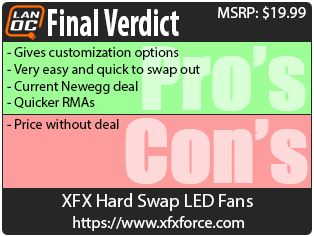

Live Pricing: HERE




