Card Layout and Features
Well, Sapphire went a completely different direction with their new cards. The Nitro’s design has the normal two cooling fans but for the fan shroud they dropped the multi-colored accents and went with a simpler design. When it was first posted up during the RX 480 launch the overall response was mixed. Some aren’t a fan of the holes in the shroud and a few even called it a cheese grater. But I personally am a big fan of the design. I like a simple design that will work in just about anything and this fits that bill perfectly. The overall cooler is shorter than the reference design but also about ¾ of an inch above the top of the PCI slot. It looks like they could have cut the height down just slightly if they pushed the fans down to the bottom edge of the shroud, though.


Like the reference design, the Nitro cooler does have an enclosed top. This continues with the simple and clean design. Rather than having the heatsink and heatpipes exposed this will look better in your PC. The top has the Sapphire logo and one silver accent that runs most of the length of the top. The bottom of the card is a little more open. We can see large heatpipes running from the GPU out but the shroud does have a few sections that stick down, this doesn’t leave much room for air to come out here.


On the end of the card, we have a lot going on, so much so that I had to split it up from the two pictures above that I normally keep it with. For starters here we have a completely open end, this is one of two directions all of the heated air that has been blowing over the heatsink will go. In fact, this is the main direction as it is less restricted than the PCI slot end of the card. On the end, we can also see the heatsink. There were some complaints with the RX 480 Nitro cards because people felt the heatsink didn’t utilize the space under the shroud. I can see where they are coming from here. The heatsink doesn’t even go to the height of the two fans, it could be a little taller given the shroud height. It also looks like there might be some space unused in thickness as well. Part of that is because of the decision to go with a power connection out of the end of the card. The RX 470 has an 8-pin power connection, something that the reference RX 480 could have used. This should mean no issues on power draw off the PCIe bus this time around!

The backplate design that Sapphire went with is completely the opposite of what they went with for the other side of the card. The rest of the card is simple, muted, and clean but the backplate is crazy. That said I dig the look. The silver, gray, and black theme looks good together. They have the Sapphire and Nitro logos facing out so they will be visible when you have the card installed in your PC. There are is a cutout at the back of the GPU to let out heat as well as angled vents up near the top edge .

There is also a cutout up near where you used to see a crossfire bridge connection. Here Sapphire has slipped in two things onto their PCB. They have a V BIOS switch to switch between a UEFI and a legacy BIOS up on the top edge. There there is a red push button. This lets you flip between lighting modes for the RGB lighting.

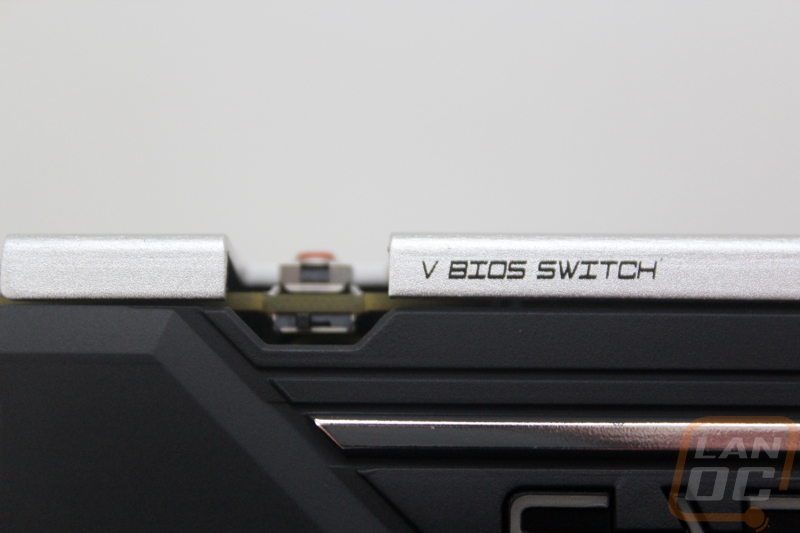
The RGB lighting is exclusively on the Sapphire logo on the top edge of the card. It defaults to blue, but there are a few other colors you can flip between. Each color has a breathing mode as well. There is a mode that will slowly rotate between the colors for those who can’t pick. They also have modes that show PCB temperature or fan speeds to give you a visual indicator of how your card is doing. Sapphire will also let you set specific colors with their upcoming TriXX 3.0 software but I didn’t get a chance to check that out.



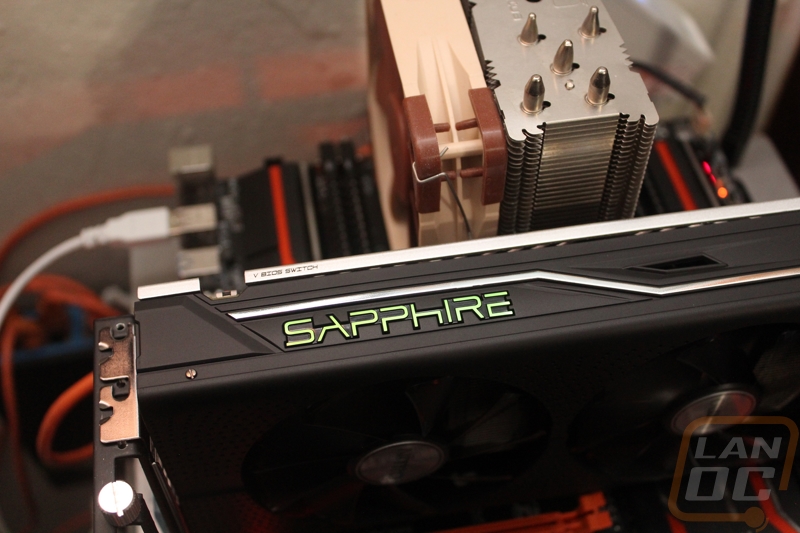
Back on the PCI slot at the end of the card, the RX 470 Nitro has a slightly different connection setup. You get one DVI, two DisplayPorts, and two HDMI. This is one less DisplayPort and one more HDMI than any of the other cards I’ve tested recently. It is also one DVI more than the reference design. Given the popularity of HDMI, it’s not a bad thing to have a second included. The DVI port does take up half of the cooling room though so Sapphire cut large vents in the section above it. I think they could have slipped a few smaller vents in the gaps between ports like some of the other manufacturers have been doing, especially with the Nitros design pushing all of its air out the ends of the card.
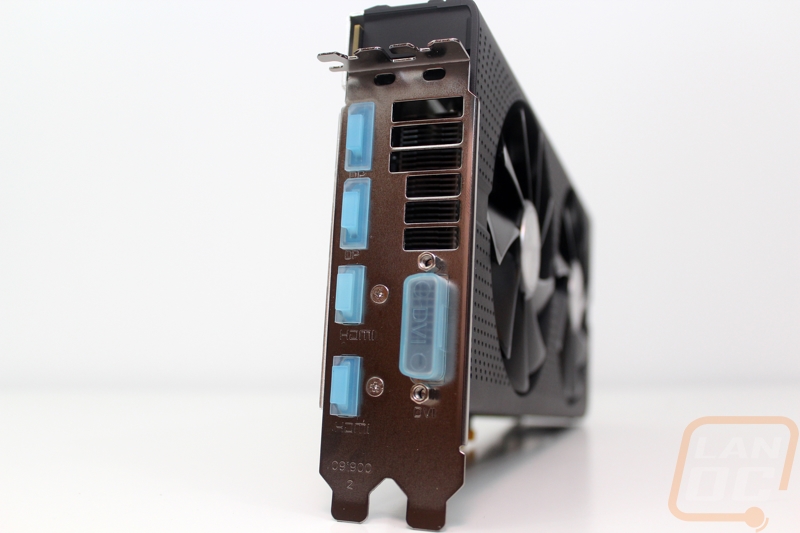
The last feature I wanted to touch on is what Sapphire is calling FanSafe. Both of the cooling fans on the Nitro cooler can actually be removed with just a single screw. XFX has a similar tech this generation but is screwless. This is a big improvement over the older designs where you had to remove the shroud, unplug the fan, then remove 3 or 4 screws. This design isn’t really about cleaning, though I think if you want to get a better clean you could with this. Basically, 80% of RMAs for video cards are fans dying or making noise. Having you pay to ship your card back, replacing the fan, and sending it back to you is expensive both to you and to Sapphire. Not only that leaves you without a card for a while. The idea here is when this issue comes up, they will send you a fan and you can quickly swap it out. It should save in RMA costs all around and in turn help lower card costs. But more importantly, you don’t have to be without a card. I gave it a try and it wasn’t too hard. I had to use a smaller screwdriver and getting the screw back in gave me trouble because I dropped it a few times. But I would take this over being without a video card any day!




