New product cycles on video cards are always exciting, not just because of the performance improvements, I also love checking out what each manufacturer has done to change up their card designs. Some of them change almost nothing and others almost seem to start completely new each time. EVGA used the new launch to introduce their new ACX 3.0 coolers. The new coolers have a completely different look, not just for EVGA but really they aren’t like anything I’ve seen before. They also made improvements in their ACX cooler design. Well, we didn’t get a chance to check the cards out during the GTX 1080 launch but they did send a GTX 1070 a little later into that launch. Sadly, I have had to sit on it a little due to the GTX 1060 launch. With that launch behind us, I can finally run the GTX 1070 SC Gaming ACX 3.0 through our test suite and take a closer look at that cooler design. Having already taken a look at a few other GTX 1070’s I’m really excited to see how the new EVGA card compares.
Product Name: EVGA GTX 1070 SC Gaming ACX 3.0
Review Sample Provided by: EVGA
Written by: Wes
Pictures by: Wes
Amazon Link: HERE
| Specifications | |
| GPU | NVIDIA GTX 1070 |
| CUDA Cores | 1920 |
| Base Clock | 1594 MHz |
| Boost Clock | 1784 MHz |
| Texture Fill Rate | 191.2GT/s |
| Memory |
8192 MB, 256 bit GDDR5 8008 MHz (effective) |
| Memory Bandwidth | 256.3 GB/s |
| Cooling | ACX 3.0 |
| Interface | PCI-E 3.0 16x |
| Connections | DVI-D, DisplayPort, DisplayPort, DisplayPort, HDMI |
| Resolution & Refresh |
240Hz Max Refresh Rate Max Digital : 7680x4320 |
| Max Monitors Supported | 4 |
| Dimensions |
Height: 4.376in - 111.15mm Length: 10.5in - 266.7mm Width: Dual Slot |
| Operating System Support |
Windows 10 32/64bit Windows 8 32/64bit Windows 7 32/64bit |
| Requirements |
Minimum of a 500 Watt power supply. Total Power Draw : 170 Watts |
| Product Warranty | This product comes with a 3-year warranty. Registration is recommended. |
Before diving into testing, I did want to include a copy of the GPUz from the card. With issues popping up this year with manufacturers sending review samples that are turned up to their optional OC clocks I want to make sure we keep everything transparent. The MSI 1070 in our tests was tested at its OC clocks, so we have to keep that in mind when we get into performance numbers. The EVGA, on the other hand, is running right at the 1595MHz base clock that is listed in its specifications, so we are good to go.
Gpuz
Packaging
The packaging for the GTX 1070 isn’t much different than previous EVGA cards. With this being a Superclocked card, the background is filled with the word Superclocked. Beyond that on the front you have the EVGA logo up in the top left, the memory and VRReady logo are up in the top right. The normal black and green GeForce GTX model tag is on the bottom right and wraps around to the side as well. The back has a few of the cards features listed over and over again in multiple languages but for the most part, there really isn’t any information on here as well. I would love to see a small specification list or at least a photo of the cards connection options along with dimensions for people shopping retail but EVGA kept it simple.


EVGA has never been known for doing the same thing as everyone else, and that continues with what I found inside of the box. For starters, the card comes shipping in a clamshell plastic tray that is molded to fit the card. I suspect this might be a little cheaper than wrapping the card up in a static bag and then all of the foam that most cards use. I’m surprised EVGA doesn’t take advantage of this design and include a window in their packaging, though, they could be showing off the card right in the store. I mean they use it for the serial number on the back, might as well do the front as well.

Anyhow the card comes with a stack of documentation tucked in next to it. You get a paper on the 900 and 1000 series card, a guide to using SLI bridges and spacing your cards, and a user guide. You also get two full-color EVGA stickers and a metal case badge. Something else EVGA has always done is include a poster and the poster this time around is really cool. It looks like a movie poster but it says Arm Yourself with EVGA.
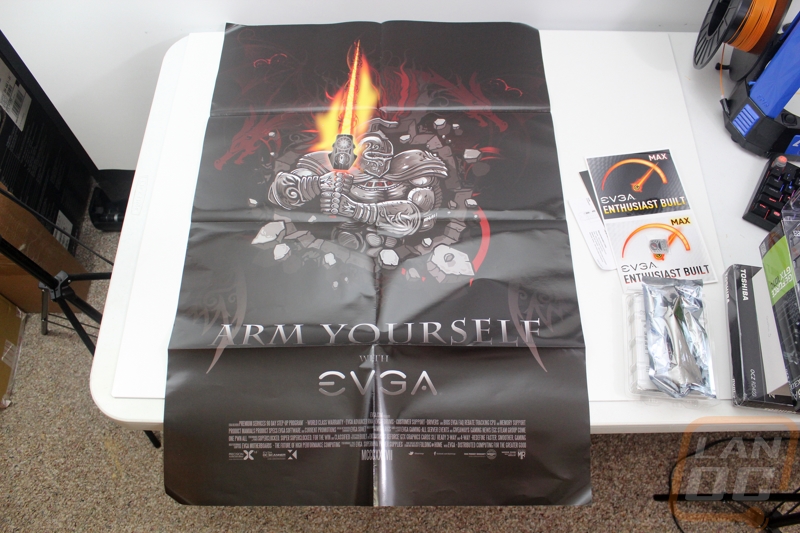

They also include a dual six pin to 8 pin adapter. It comes in a sealed static bag and the adapter itself is individually sleeved in all black. I used to complain about this a lot, a lot of the manufacturers don’t look at the details and would ship crappy looking adapters that no one would really want visible in today's windowed cases. This adapter, on the other hand, is an improvement over most PSU cables.


The card also comes with plastic on the front and back. So you get to enjoy peeling that off twice before you get your card installed.

Card Layout and Photos
So like I said in the opening, the new cooler design on the GTX 1070 is a departure from the last generation. EVGA dropped the all plastic design and has started to bring a little metal into the fan shrouds design. The overall layout is the same as the ACX 2.0 cards, we have two large fans placed closer to the middle of the card. In the space around the fans though EVGA has added metal plates with mesh inserts onto the plastic shroud. In addition to that, there are a few white mesh areas that are actually backlit. This specific card just has white backlighting but the FTW edition has a similar design but with RGB lighting.


The ACX 3.0 cooling design is unique as well. For starters, they have actually sandwiched the cards PCB between two different plates. The inner plate has a cutout for the GPU and for the taller power chokes. It does, however, sit directly on top of the memory and MOSFETs helping pull the heat away from those. Then on top of this plate, the heatsink is focused on using heatpipes to pull heat from the GPU out into the two heatsinks. The heatsinks of course only take up the space behind the two fans.
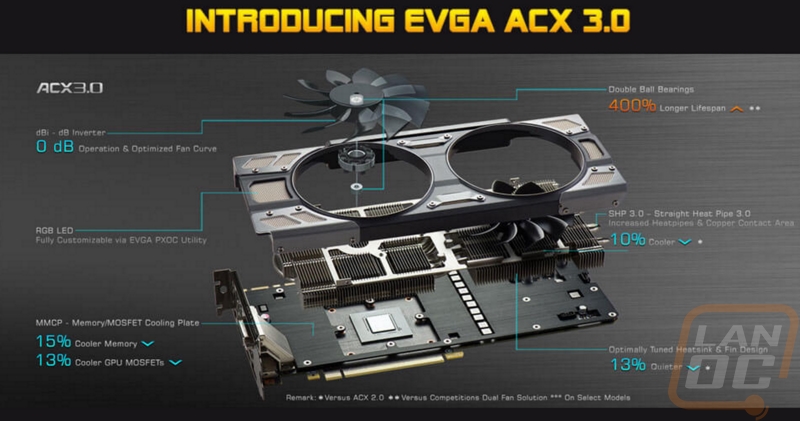
Like just about every card with upgraded cooling, the Gaming ACX 3.0 does have open areas around all three edges that help vent the air blow down through the heatsinks into your case. So this design isn’t the best option for cases with little or no cooling like a few of the small form factor cases. Most cases, however, should be able to handle the extra heat being vented into the case. When we look at the sides of the card we can better see the PCB sitting between the two different plates. I love that on the end of the card EVGA included a plate with their logo on it. Up on the top edge, they also have a thick plate sticking up. This is backlit as well and has the EVGA logo as well as the GTX 1070 to show exactly what card you have. I like this better than the generic Geforce GTX on the Founders Edition cards. The large plate does stick up and is the tallest part of the card, so keep that in mind as well.



On the front they also have small plates riveted on in the center of the card between the two fans. One has the model name and the other has the EVGA logo. The logos don’t glow, but behind the plates are those white backlit areas so they will have a nice glow to them. The two fans for the ACX 3.0 cooler are 90mm’s each. This is drastically different than the giant fans that MSI packed into their cards. This is a good thing, though, this is the size fans should be, large but not large enough to force the cooler to be taller than a PCI slot. The EVGA design does go a little taller than a Founders Edition card due to the backlit plate on top, but the MSI card was an inch taller. Sorry about that, I went on a bit of a tangent. Anyhow the two fans are both blacked out and with the exception of a bit of a twist to the fan blades they aren’t anything crazy. They don’t have fins or cuts in them or fins on top of fins with cuts. They do however have a nice EVGA E in the center, though.


For power, EVGA went with the same 8-pin connection that the Founders Edition card has. While this is an overclocked card, the FE cards had more than enough headroom with the 8-pin, there is no reason to jump up beyond that here. We can also see the small SC logo on the fan shroud in this photo.

Like the GTX 1080, the GTX 1070’s do support SLI but they only support dual SLI. The two SLI bridge connections up top would normally indicate support for 3 and 4 card SLI but Nvidia has actually moved to a new bridge design that is a little faster and great for when you are running higher resolutions.
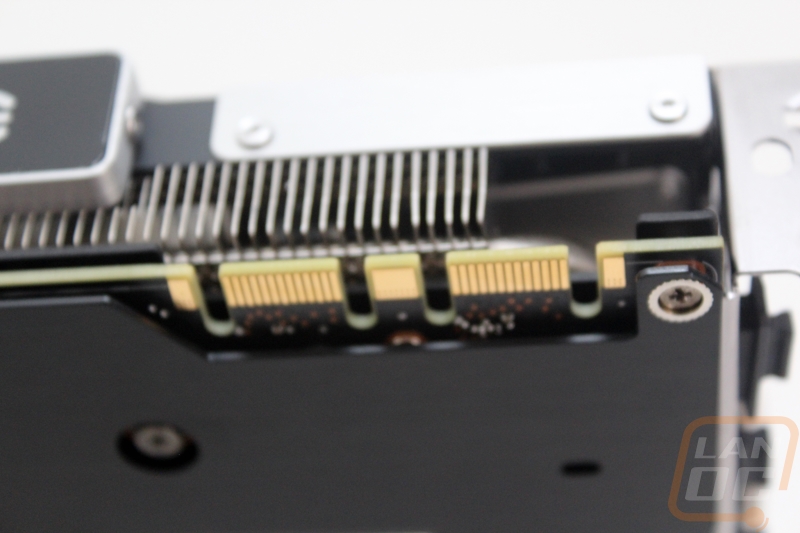
The back of the GTX 1070 SC Gaming ACX 3.0 has a nice aluminum backplate. The backplate is designed with the EVGA logo cut out as well as four other vents. This and a large gap between the backplate and the PCB should help keep things cool while also giving the card a lot of strength to prevent sagging. In each of the vent hole, they included mesh. The EVGA logo and the GTX 1070 logo are upside down so that when the card is installed in most cases it is readable.


For display connections, EVGA didn’t change anything at all from the Founders Edition. You get a single DVI connection, one full-sized HDMI, and three full-sized DisplayPort connections. What they do different though is the PCI plate itself. The vent holes are so large that there is hardly any metal at all between them. This gives the card less restriction in the air that does end up going out the back. I bet a similar backplate on a Founders Edition card would give a nice cooling improvement.
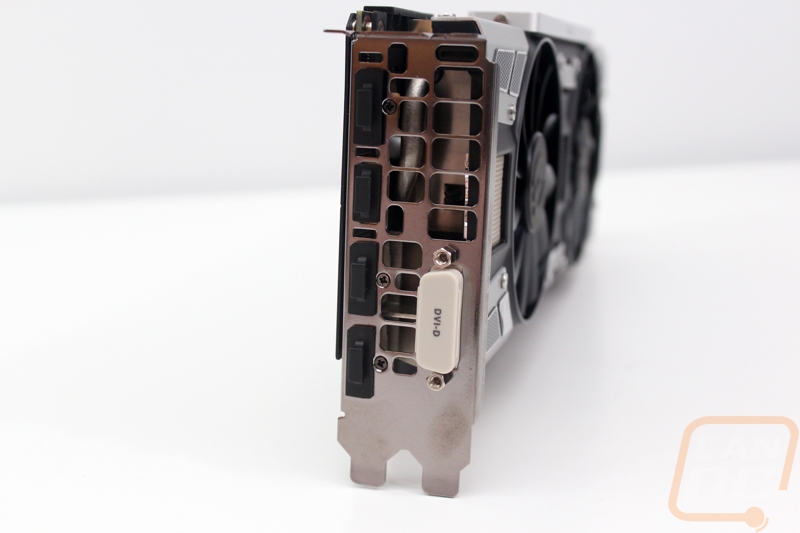
Here is a shot of the card all lit up and running. You will notice that the fans don’t turn on unless you are putting load on the card to keep the noise down. The lighting doesn’t stand out too much in this photo simply because it was in a well-lit room, not in an enclosed case. The white lighting is a good choice that shouldn’t clash in most builds. The FTW card with its RGB lighting is much cooler, though. I would love to have a pair of those with the lighting set orange to match that motherboard.

Our Test Rig and Procedures
| Our Test Rig | ||
| CPU | Intel i7-5960X | Live Pricing |
| Memory | Kingston HyperX FURY Black 32GB Quad Channel Kit 2666 MHz | Live Pricing |
| Motherboard | Gigabyte X99-SOC Champion | Live Pricing |
| Cooling | Noctua NH-U12S Cooler | Live Pricing |
| Power Supply | Cooler Master V1000 Power Supply | Live Pricing |
| Storage | Kingston Hyper X Savage 960GB SSD | Live Pricing |
| Case | Dimastech Test Bench | Live Pricing |
| Our Testing Procedures | |
| 3DMark | The same goes for the most current version of 3DMark using the Fire Strike benchmark in normal, extreme, and ultra settings |
| Unigine Valley Benchmark 1.0 | Using the Extreme HD preset to get an average FPS |
| Catzilla 4k | Default tests for 1080p, 1440p, and 4k resolutions using the overall score for each as our result |
| SteamVR | Default SteamVR test using Average Quality score |
| HITMAN 2016 | Fullscreen with V-Sync turned off Detail, Texture Quality, Shadow Maps, and Shadow Resolution all set to their highest settings. We test using both DX11 and DX12 at both 1080p and 1440p resolutions. |
| Ashes of the Singularity | Built-in benchmark ran at 1080p and 1440p with graphics settings set to the “Crazy” setting with the exception of turning off V-Sync Mode. The benchmark scenario is set to GPU Focused and we use the Average Framerate for All Batches as the result. Tests are run both in DX11 and DX12 |
| The Division | Built-in benchmark ran at 1080p and 1440p with graphics settings set to the default “Ultra” setting with the exception of turning off V-Sync Mode |
| Bioshock Infinite | Using the Adrenaline Action Benchmark Tool we run Bioshock Infinite on the “Xtreme” quality setting. This has a resolution of 1920x1080, FXAA turned on, Ultra Texture detail, 16x Aniso Texture Filtering, Ultra Dynamic Shadows, Normal Postprocessing, Light Shafts on, Ambient Occlusion set to ultra, and the Level of Detail set to Ultra as well. We also run this same test at 2560x1440 using the same settings as mentioned above. |
| Tomb Raider | Using the Adrenaline Action Benchmark Tool we run Tomb Raider on the “Xtreme” quality setting. This has a resolution of 1920x1080, Exclusive Fullscreen turned on, Anti-Aliasing set to 2xSSAA, Texture Quality set to Ultra, Texture Aniso set to 16x Aniso, Hair Quality set to TressFX, Shadow set to Normal, Shadow Resolution on High, Ultra SSAO, Ultra Depth of Field, High Reflection quality, Ultra LOD scale, Post-Processing On, High Precision RT turned on, and Tessellation is also turned on. We also run this same test at 2560x1440 using the same settings as mentioned above. |
| Hitman: Absolution | Using the Adrenaline Action Benchmark Tool we run Hitman: Absolution on the “Xtreme” quality setting other than the MSAA setting is turned down from 8x to 2x. That setting puts the resolution at 1920x1080, MSAA is set to 2x, Texture Quality is set to High, Texture Aniso is set to 16x, Shadows are on Ultra, SSA is set to high, Global Illumination is turned on, Reflections are set to High, FXAA is on, Level of Detail is set to Ultra, Depth of Field is high, Tessellation is turned on, and Bloom is set to normal. We also run this same test at 2560x1440 using the same settings as mentioned above, except on the “high” setting. |
| Sleeping Dogs | Using the Adrenaline Action Benchmark Tool we run Sleeping Dogs on the “Xtreme” quality setting. That means our resolution is set to 1920x1080, Anti-Aliasing is set to Extreme, Texture Quality is set to High-Res, Shadow Quality is High, Shadow Filter is set to high, SSAO is set to High, Motion Blur Level is set to High, and World Density is set to Extreme. We also run this same test at 2560x1440 using the same settings as mentioned above. |
| Total War: ROME II | Ultra-setting tested at 1920x1080 and 2560x1440, built in forest benchmark |
| Middle-earth: Shadow of Mordor | Using the built-in benchmark we test with ultra settings at 1440p |
| Sniper Elite 3 | Ultra-setting tested at 1920x1080 and 2560x1440, built in benchmark |
| Thief | Tested using the “Very High” setting at 1920x1080 and 2560x1440 |
| Folding at Home 2.2 | Using the Folding at Home benchmark 2.2.5 set to OpenCL, WU set to dhfr, and run length set to the default 60 seconds. We test at both double and single precision and use the score at the result |
| CompuBenchCL | Video Composition and Bitcoin tests |
| Unigine Valley Benchmark 1.0 heat testing | We run through Unigine Valley using the “Extreme” preset for 30 minutes to test in game cooling performance with the fan speed set to auto then again with the fan set to 100%. |
| Power Usage | Using Unreal Valley Benchmark 1.0, we get our “load” power usage number from the peak power usage during our test. We get our numbers from a Kill-A-Watt connected to the test benches power cord. |
| Noise Testing | Our Noise testing is done using a decibel meter 3 inches away from the video card on the bottom/fan side of the card. We test an idle noise level and then to get an idea of how loud the card will get if it warms all the way up we also turn the fan speed up to 50% and 100% and test both speeds as well. The 100% test isn’t a representation of typical in-game noise levels, but it will show you how loud a card can be if you run it at its highest setting or if it gets very hot. |
Synthetic Benchmarks
To start off my testing of the EVGA GTX 1070 SC Gaming ACX 3.0 I ran the card through our synthetic benchmark suite. These tests don’t always compare exactly to in game performance, but they are a consistent way to be able to compare from card to card. Before I get into the results I did want to address one quick thing. The 1070 from MSI that I had previously tested was one of the cards sent with the OC mode on by default to reviewers. So we have to keep in mind that the results from that card are going to be a little higher than they should be. In fact, the EVGA card I’m testing today has the same Base and Boost clocks as the Gigabyte card and both are higher than the clocks that the MSI will ship with. With that said, I started off testing with 3DMark using the DX11 Fire Strike benchmark and the slightly controversial DX12 benchmark Time Spy. In Fire Strike, I tested in all three performance settings to see how the card performed at 1080p, 1440p, and 4k. In the performance mode, the EVGA card came in just a touch above the equally clocked Gigabyte card and just under the overclocked MSI results. The results are similar in the other two resolutions as well. In Time Spy the Gigabyte pulled slightly ahead but even being at the bottom of the GTX 1070’s was still WELL above the next closest card, the GTX 980 Ti.
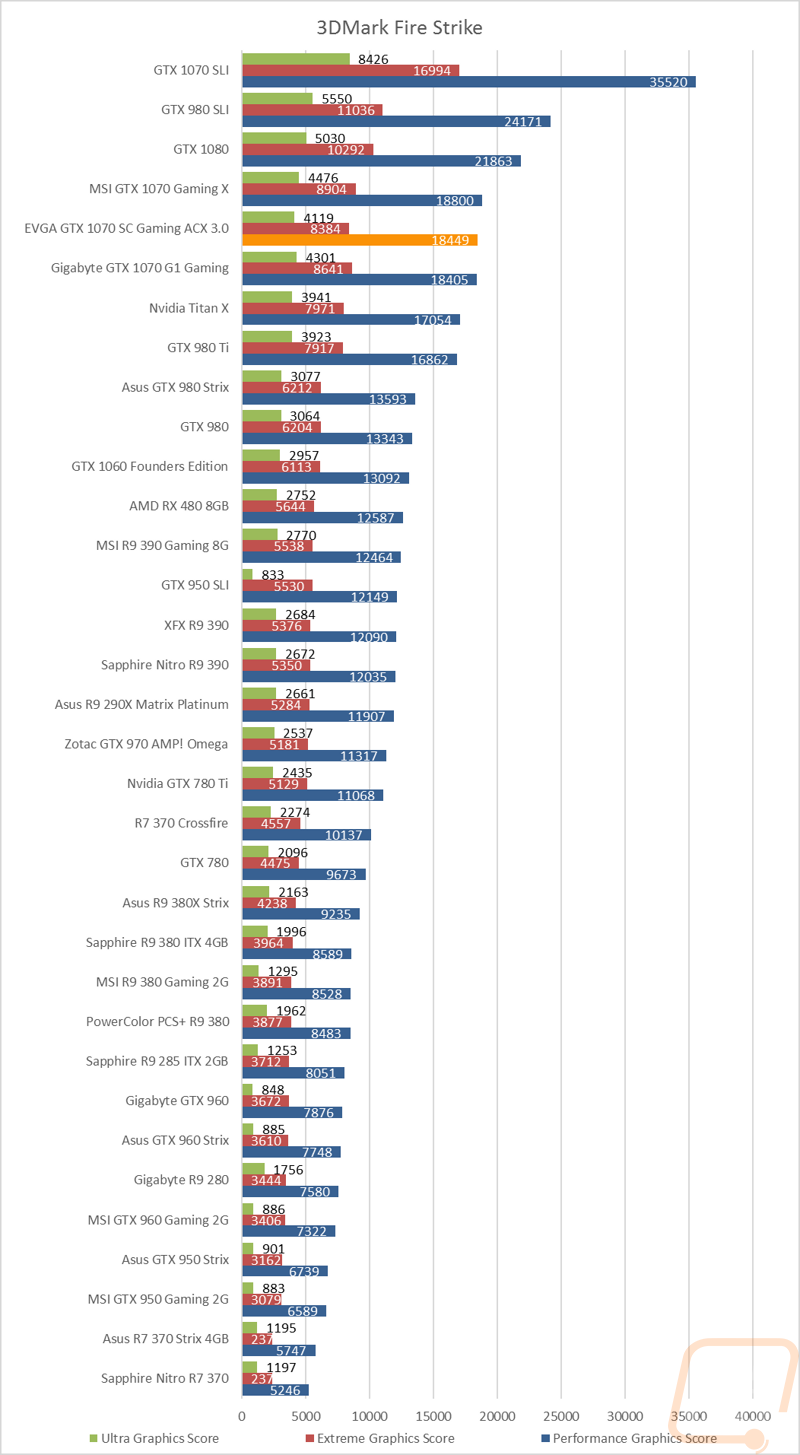
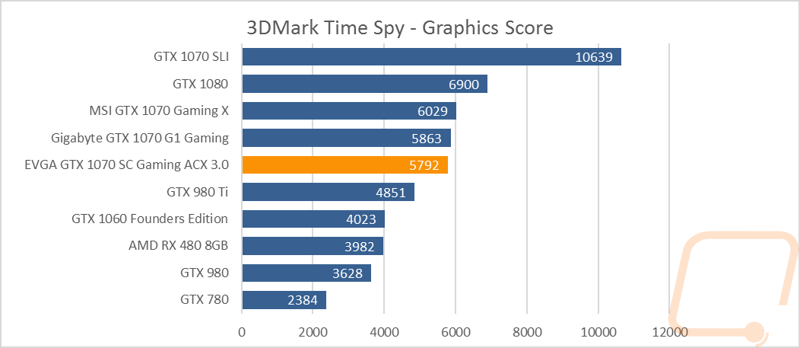
In Valley Benchmark the MSI pulled ahead a surprising amount with its slight overclock and the EVGA and Gigabyte cards were almost dead even in FPS. Once again the gap between the 1070 and the GTX 1060 is huge.
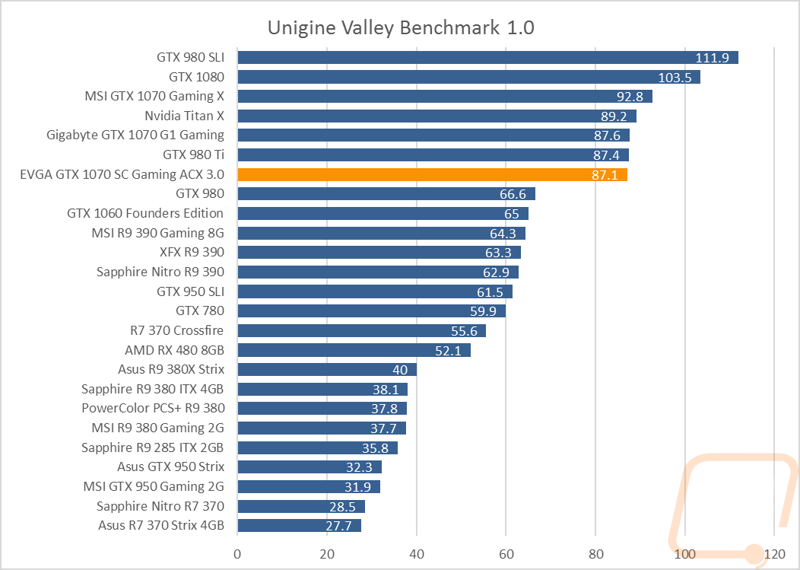
In Catzilla I tested at all three resolutions as well (1080p, 1440p, and 4k), the results were more of the same once again. The MSI was a little ahead with its OC mode clock speed bump and the Gigabyte and EVGA are dead even in all three tests with their matching clock speeds.
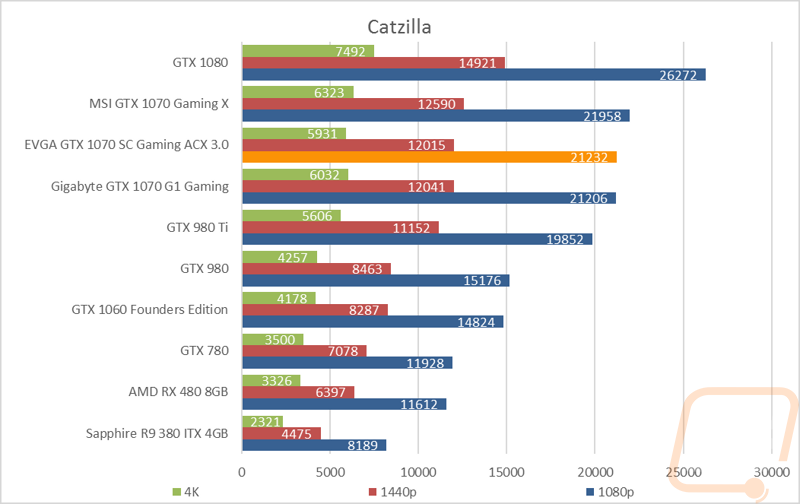
In my last benchmark, I ran the EVGA through the SteamVR benchmark. This gives us a 0-11 result to show how good the card will perform in VR. As we know, VR is like running two monitors that have to be at a higher consistent frame rate. On top of that, there is some additional overhead due to having to calculate the two different angles your eyes would see. That said the EVGA’s results were a bit of a surprise. It capped out the test at 11 where the other two GTX 1070’s were a hair off at 10.9. This doesn’t mean the EVGA 1070 is faster than a GTX 1080, this is just as high as the test goes and excel likes to put the newest entry at the top when there is more than one matching result. That said it is clear that the Superclocked GTX 1070 isn’t going to have trouble in VR. I can’t wait to get into more VR testing to find out just how good it will perform.
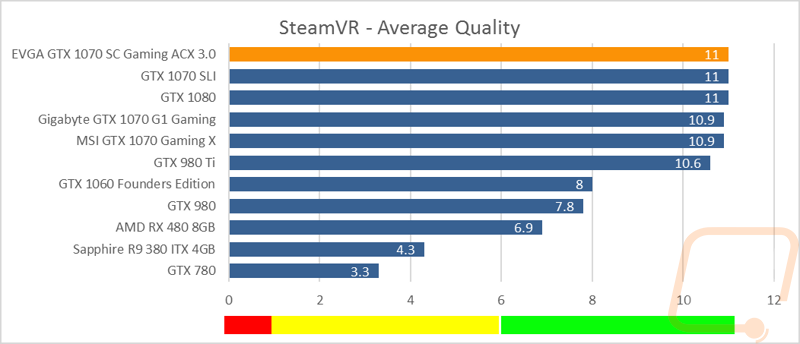
In-Game Benchmarks
Well, Synthetic benchmarks helped show that the Superclocked GTX 1070 can handle VR and does well in a few boring tests. But it’s the in-game results that I’m interested in. So to find them out I ran the card through our recently refreshed gaming benchmark suite. The problem is, with so many results it can be a little too much to take in. To help with that I have condensed our results into two graphs, one for 1080p and the other for 1440p. All of our games are run at their max settings and we use the average FPS as the end result. The graphs below are broken down into three FPS ranges to represent unplayable (below 30), playable but not ideal (30 to 60), and ideal (over 60 FPS). So what did I find from those results? Well for starters, the card can handle nearly anything. It was really only Ashes of the Singularity that caused any sort of issue at 1080p and that causes issues for nearly everything at the settings I test at. When testing at 1440p the result was nearly the same except the old Hitman: Absolution dropped slightly below 60 FPS. Given that the new Hitman ran great, I don’t think the old result is too big of an issue. The EVGA GTX 1070 Superclocked is going to plow through anything you toss at it at 1440p and below.
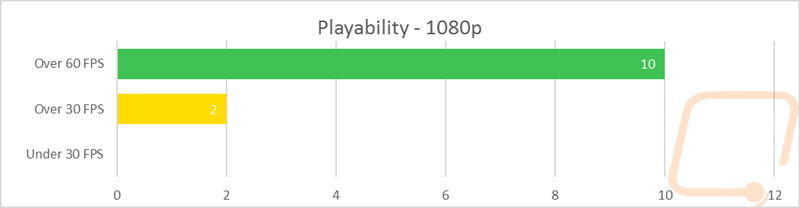
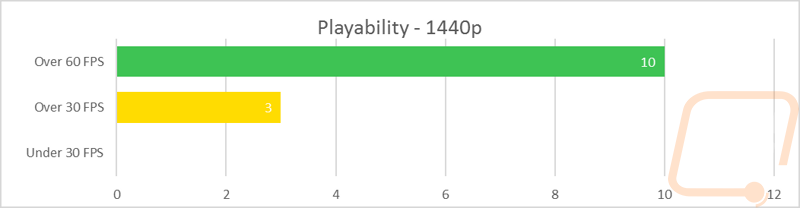
So when we dive into the individual results are there any interesting things. Well, for the most part, the EVGA and Gigabyte 1070’s have the same results all the way through with their matching clock speeds. The MSI with its OC Mode being turned on is a touch higher, but not enough to worry about, especially when you remember that its shipping clock speeds are actually lower than the EVGA and Gigabyte cards. The GTX 1070 Superclocked trades punches with the GTX 980 Ti over and over again and we have to remember that not long ago that was the top dog of Nvidia’s gaming cards and it sold for a LOT more. Beyond that nothing else is coming close to the GTX 1070’s with the exception of the GTX 1080 of course.
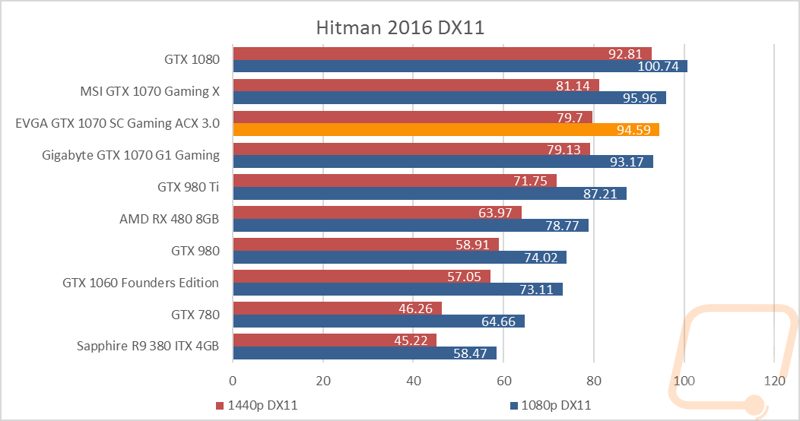
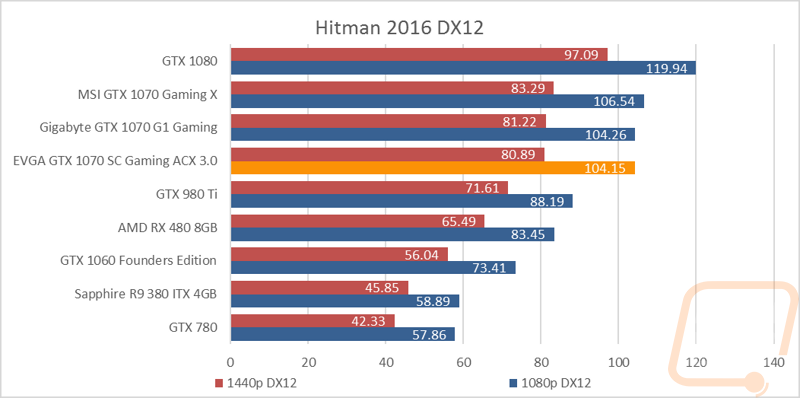
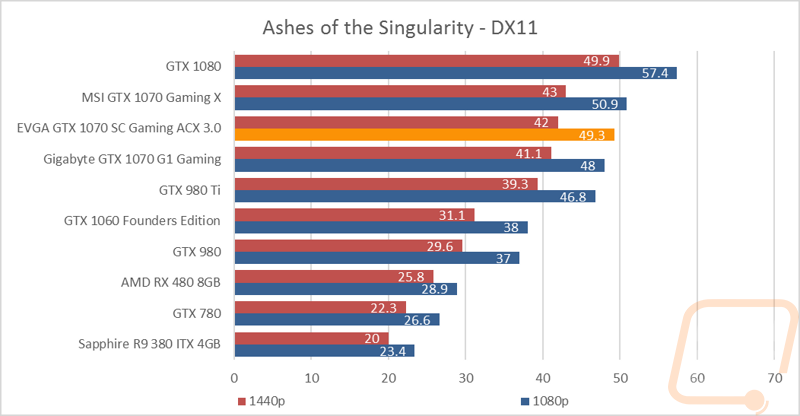
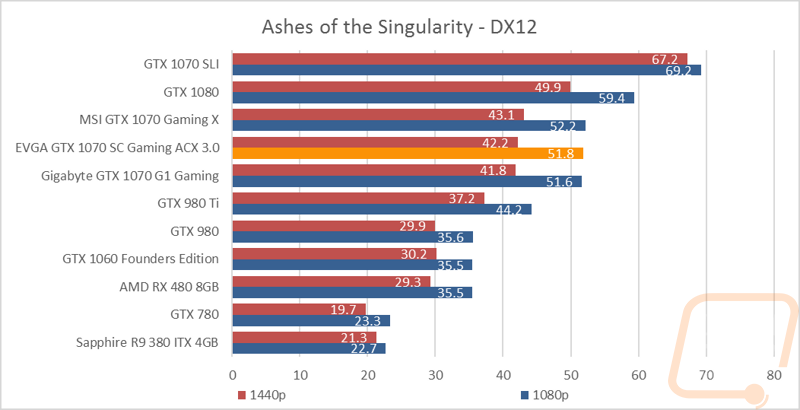
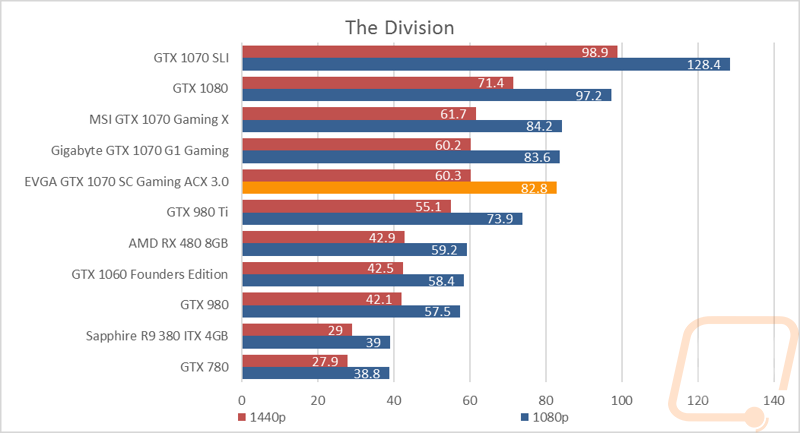
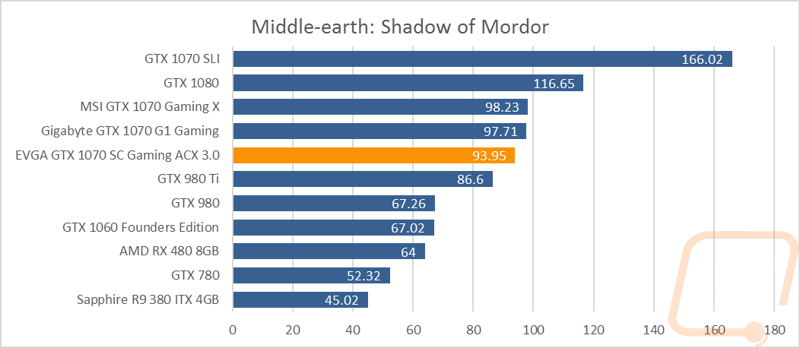
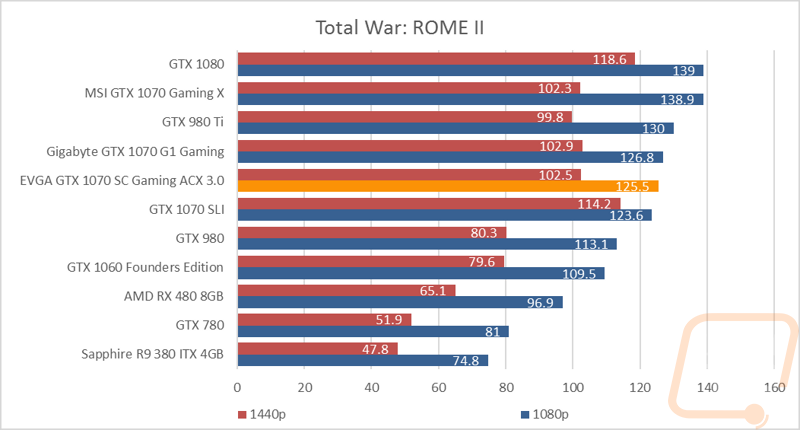
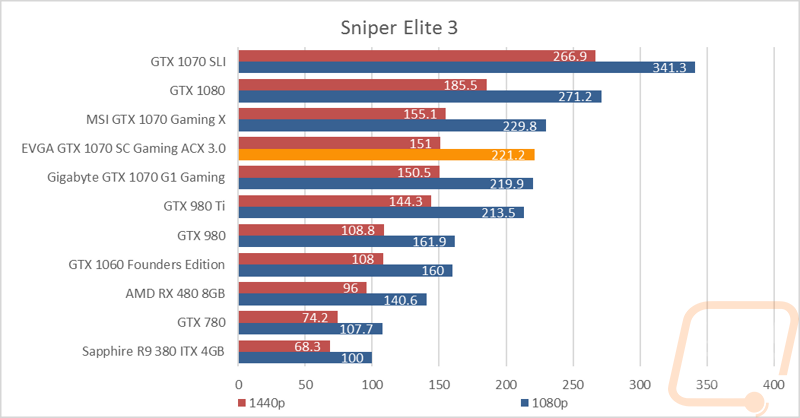
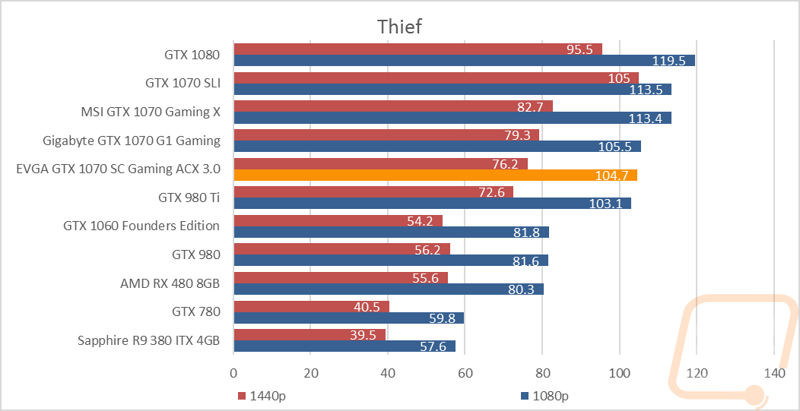
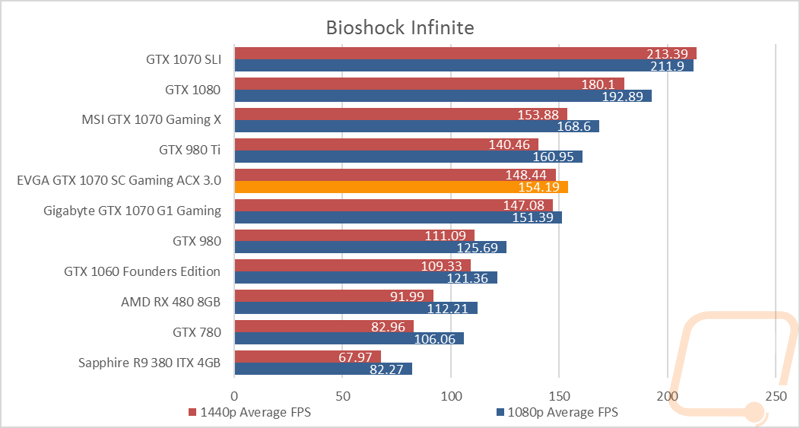
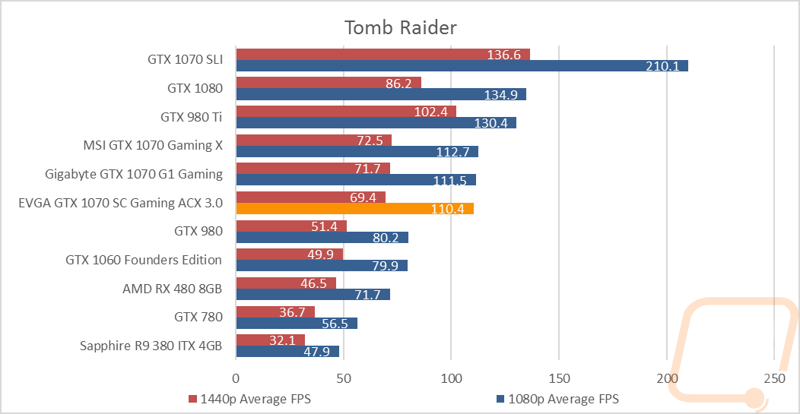
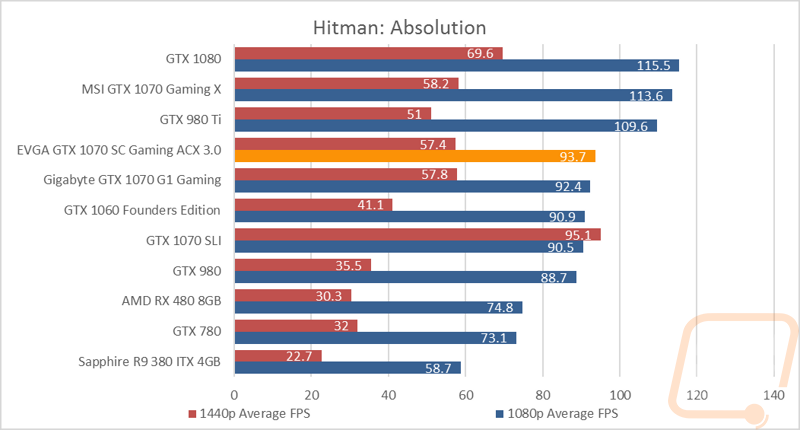
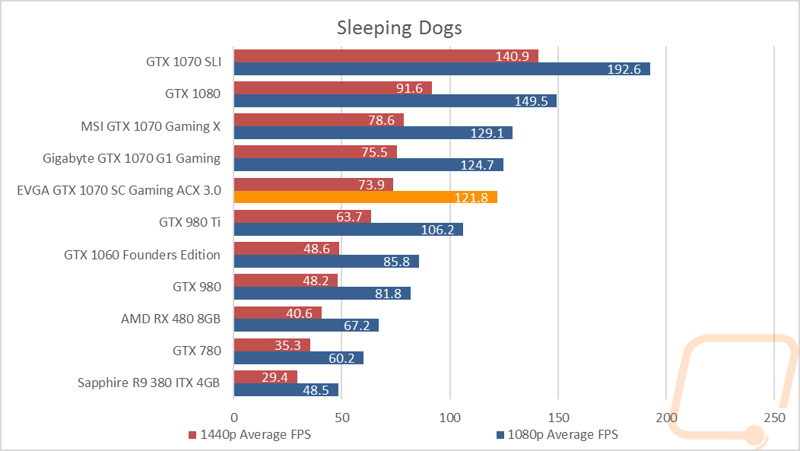
Compute Benchmarks
The next batch of benchmarks won’t apply to everyone, but I like to include them just in case anyone needs them. These benchmarks are all compute benchmarks. I start with Folding at Home to take a look at both single and double precision performance. This applies to gaming some because async is starting to become important with DX12, the games are only starting to trickle in but a heavily optimized game can really benefit. Take a look at Doom results with Vulkan with the new RX 480 for example. So anyhow in Folding at Home, the EVGA GTX 1070 Superclocked performed really well in the single precision benchmark. In fact, it pulled ahead of the other GTX 1070’s by a surprising margin, even with the MSI being overclocked. In double precision, it dropped as expected. Currently, Nvidia has been focusing on clock speed and memory improvements rather than double precision with their consumer cards. This helps with efficiency and also helps protect their higher margin Quadro lineup as well. So here we are actually below the old GTX 780 and the much cheaper RX 480.
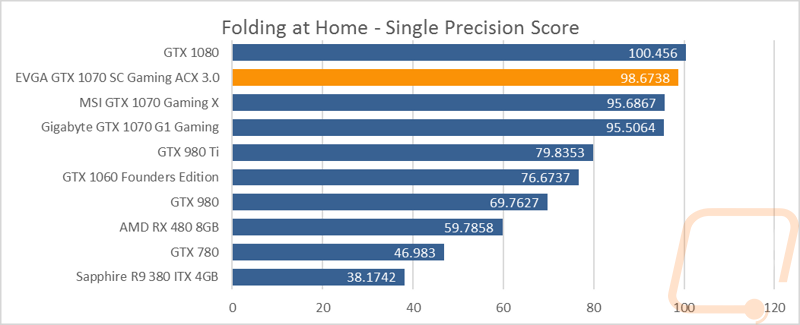
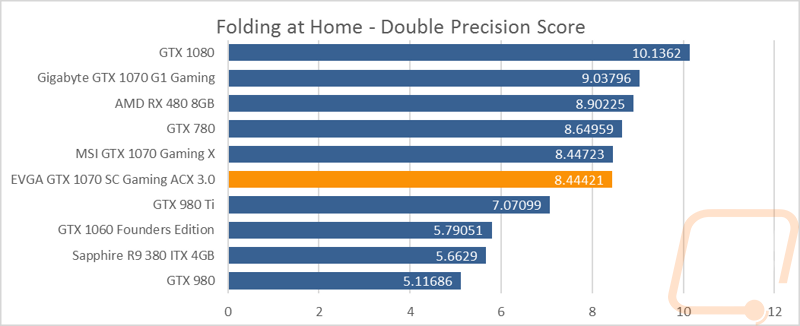
The other half of my compute testing was in CompuBenchCL. Here I focused on the Video Composition and Bitcoin results. These are both situations that the average user might get into. When rendering video the EVGA performed really well, putting up just behind the GTX 1080 and above everything else. In the Bitcoin mining benchmark, the result was similar but with the MSI edging ahead slightly.
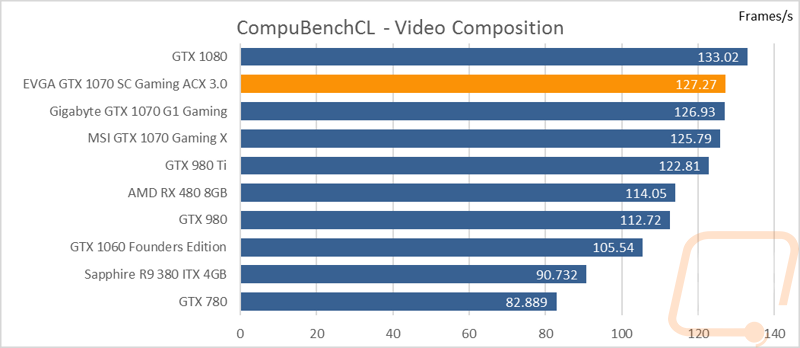
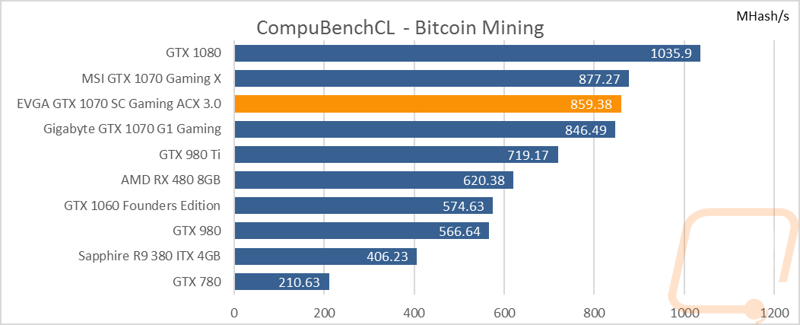
Cooling, Noise, and Power
Honestly, the last batch of my testing was by far the most important. For the most part in the previous benchmarks when comparing between the GTX 1070’s the results are all going to match the clock speeds of each respective card. But these last benchmarks are all focused on cooling hardware and tuning that each individual AIC manufacturer has done to their card. I started my testing with Power usage testing. Here I used a Kill-A-Watt to get a peak wattage pulled by our test bench while looping through the Valley Benchmark. The EVGA and Gigabyte cards pulled literally the exact same wattage, not all that surprising given the matching clock speeds. The MSI, on the other hand, was much higher with its OC Mode activated. The overclocked EVGA is still impressive given it actually pulled 1 watt less than the reference RX 480, especially when you consider the overall performance.
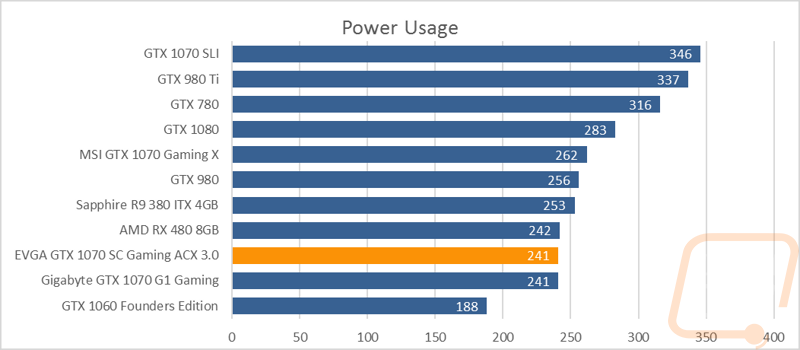
Next, I set up our decibel meter at the edge of our test bench and tested noise at 50% fan speed and 100% fan speed. Idle wasn’t needed because the card turns off its fans when not under load. I test at 100% to see how loud the card can possibly get and then 50% to get an idea of what you would expect to hear in normal usage. Of course, the results will be lower in an actual case as well. Anyhow the EVGA at full speed was quieter than the Gigabytes three fans but louder than the HUGE fans that the MSI card ran. At 50% fan speed, the EVGA was actually the quietest of the three 1070’s. All in all, I wouldn’t call it a loud card but it's not quiet either.
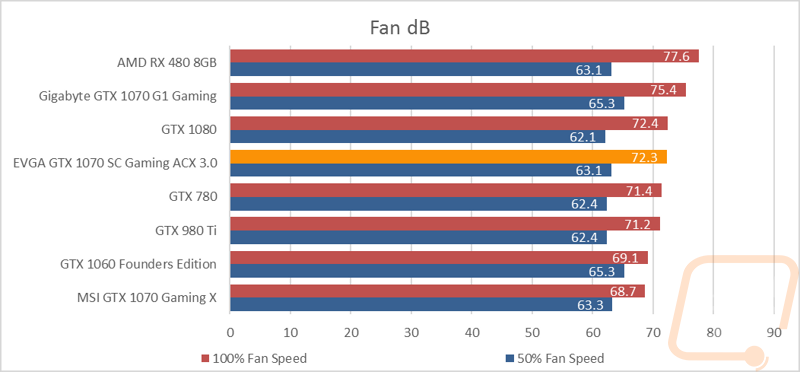
My last tests were focused on the cooling performance of the ACX 3.0 cooler. Here I tested by looping Valley Benchmark and documented the highest temperature reached with the fan settings untouched. Then I let everything cool down and do the test again with the fans turned to 100%. This way we can see how the card will run normally and also what kind of cooling potential the card has if needed. At stock settings the EVGA ran the warmest of all of the GTX 1070’s tested but still well below the 80c range than most reference cards aim to be in. In the 100% fan speed test though the EVGA pulled ahead of the three fans on the Gigabyte card and came close to the bottom with only the MSI and its HUGE cooler outperforming it. It’s clear that EVGA has a soft tune on the cooling focused on keeping the fan speeds down but there is a surprising amount of cooling capacity in that cooler. Given that it’s the smallest of the GTX 1070’s I have tested, that is really impressive.
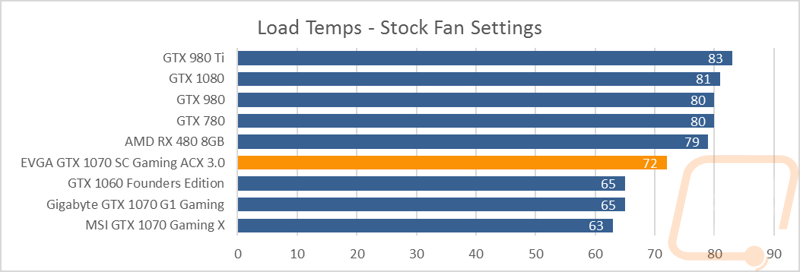
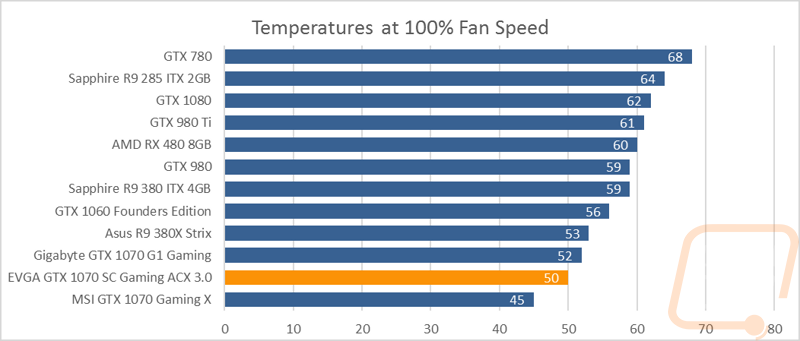
Overall and Final Verdict
So with the EVGA GTX 1070 SC Gaming ACX 3.0 not being the first GTX 1070 to come into the office there weren’t too many surprises in our normal in-game and synthetic benchmarks. The 1070 Superclocked performed extremely well in all of them, showing once again that the GTX 1070 is currently the second best card on the market. I was however surprised to see EVGA come in and not follow the direction that it seems like every other manufacturer has been going with their coolers. EVGA kept the Superclocked down at a respectable height and length being as close to a Founders Edition in size that you can get. It's funny actually, EVGA was one of the first to go huge back in the day with their Classified cards. Anyhow, even with the smaller cooler they managed to outperform the Gigabyte 1070 both in cooling and noise and get really close to the MSI with its huge fans as well.
EVGA’s new ACX 3.0 cooling is also going to get attention visually as well. While I think that some people are going to hate it, I know I was really digging the new look. I like the dual plate design, I doubt seriously that these cards will ever sag. The shroud also has moved back to metal as well. The top and side of the card also has lighting though I do wish they would have included RGB lighting on all of their cards, not just the FTW edition. The white lighting is going to go with just about any build, though. Beyond that the other issue I had was with the general card availability though taking a look right now I am starting to see a few come back into stock. Hopefully, it will be easier to pick the GTX 1070 Superclocked up soon. It’s a great card and I think it is an improvement in every way over the Founders Edition 1070 that is priced at the same price point. I wouldn’t say that about any of the other GTX 1070’s as I normally feel like the Founders Editions do typically stand out in quality even though their cooling and overall performance isn’t as good. The EVGA cards this generation seem to be the cards to beat!
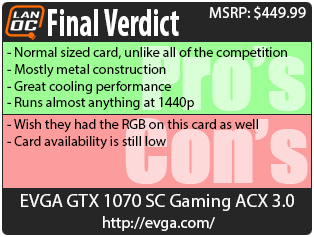

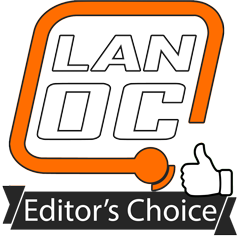
Live Pricing: HERE




