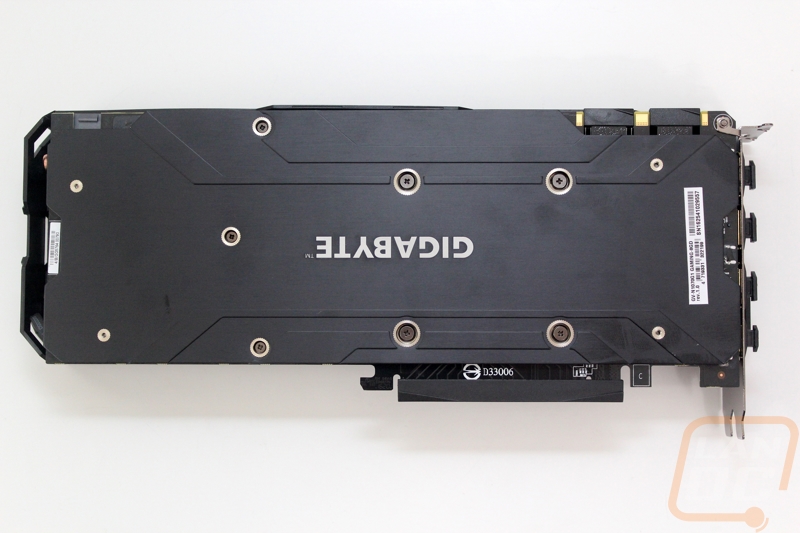Card Layout and Photos
Unlike the MSI card, Gigabyte went a completely different direction with their GTX 1070 G1 Gaming. MSI packed the two large fans into the card causing the card to be far too tall. Gigabyte, on the other hand, stuck with their normal formula and went with three fans. The fan shroud design has the three cutouts and then from there it has a lot of grooves in it that all seem to be radiating from the middle of the card. The orange marks are doing the same as well. While they did use a touch of orange, the card has a much more muted look because they didn’t cover half the card in a bright color like the MSI. This makes the G1 Gaming more likely to match just about any build with its mostly flat black look, though you might have to cover up the touch of orange if you want to be a perfectionist.


For the fans, Gigabyte used three 80mm fans. The fans are a little different than traditional fans and Gigabyte calls them 3D Active fans. Basically, they have a triangle shape on the edge that they say increases the air flow over a normal fan by 23%. The blades also have five small ribs on them as well behind the triangle area. This combined with composite heatpipes pull the heat from the GPU, out into the heatsink and then cool things down.


Unlike the Founders Edition cards, the G1 Gaming goes about cooling a little differently. Like I already mentioned we have the three cooling fans. Well, each fan is facing down blowing over a larger heatsink than a blower style cooler. This design requires there to be openings along the top, bottom, and side of the card in the fan shroud. These opens are where air actually blows out. This means the G1 Gaming is going to add to the overall heat in your case, so be sure to account for that. Typically, blower style cards are best for low airflow smaller builds and card like this is the best for high airflow cases.



Like most manufacturers have been doing, Gigabyte did move to a backlit logo up on the top edge of the 1070 G1 Gaming. They also went with full RGB lighting as well to let people pick their preferred color. The logo on the top edge of the G1 Gaming is the Gigabyte logo and it is directly in the center. They also have a smaller backlit section that says FAN STOP. This is a little more interesting. All of the cards these days’ power down their fans when the GPU load isn’t too bad. The problem is a lot of people freak out when they don’t see the fans spin up and I’m sure it's caused issues with customer support. Most companies have just put warning stickers, but Gigabyte is actually lighting up Fan Stop when the fan powers down to let you know.
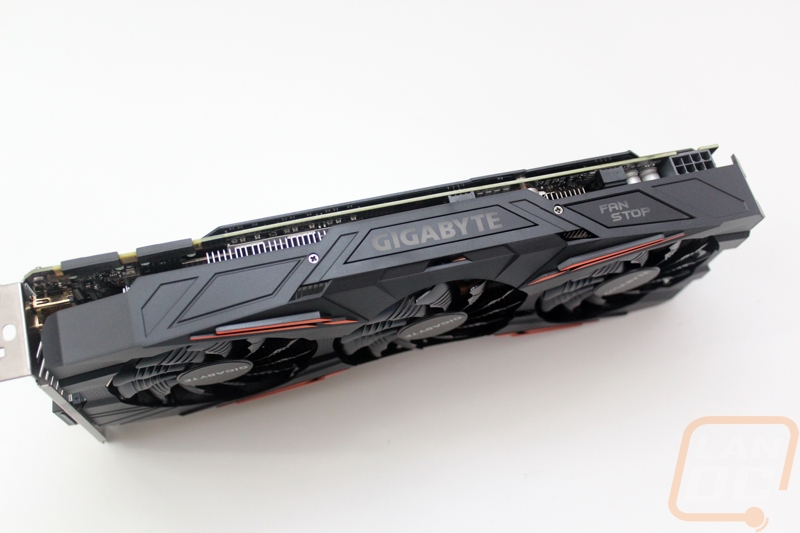
Gigabyte didn’t forget people who are looking to run two GTX 1070 G1 Gamings in SLI. The card has two bridge connections available to support the new High Bandwidth adapters.
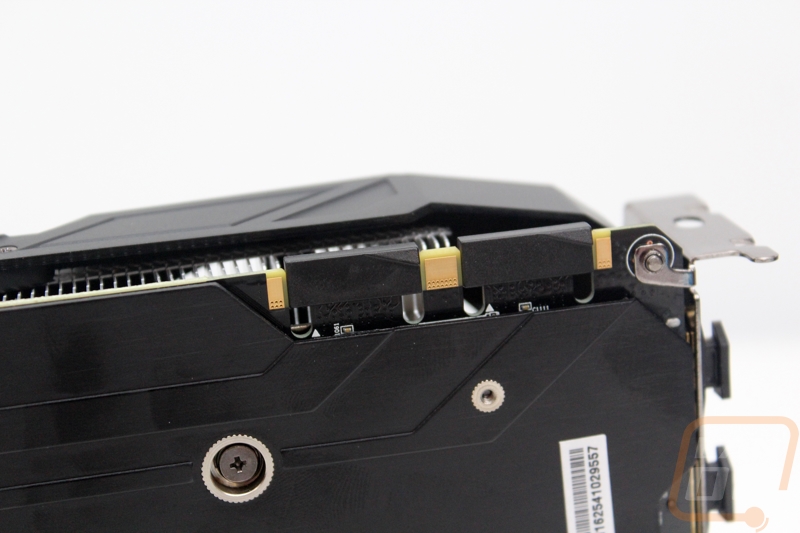
For power, the GTX 1070 G1 Gaming uses an 8-pin power connection. This is the same as the MSI as well as the Founders Edition. With all of the drama after the RX480 launch, it proves that going with an 8-pin on the 150 watts TDP GTX 1070 is a good call and it should also leave room for overclocking.

Back on the PCI slot, the GTX 1070 G1 Gaming has the same display options as the other aftermarket cards. You get a DVI connection, three Displayport, and a full sized HDMI. The plate itself looks a little interesting, though. Normally companies are trying to pack large air vents in the PCI slot cover anywhere they can get them but Gigabyte knows their design isn’t a blower design so they just included a few small slits and that’s it.

Last but not least, on the back of the card, Gigabyte included a full-length backplate. The backplate has a few raised lines in it for styling as well as a small printed Gigabyte logo that is printed upside down so it is readable in most PCs. The backplate doesn’t, however, have any vents in it, something that normally helps with cooling. So I’m curious to see if it ends up hurting the cooling performance. That said the backplate should help keep the PCB straight with the weight of the cooler pulling on it.