It’s crazy that even a month later, GTX 1080’s and GTX 1070’s are still hard to come by. On my last call with Nvidia, they kept talking about how production has been ramped up at a much faster rate than in the past. Hopefully, this will translate to more availability. While you wait though I did want to take a look at the Gigabyte GTX 1070 G1 Gaming and see how it compares to the 1070 from MSI. I’m especially curious how the triple fan cooler will perform compared to the huge dual fans of the MSI. So today I’m going to take a look at the GTX 1070 G1 Gaming’s features then run it through our benchmark suite and see where it lands. Enjoy!
Product Name: Gigabyte GTX 1070 G1 Gaming
Review Sample Provided by: Gigabyte
Written by: Wes
Pictures by: Wes
Amazon link: HERE
| Specifications | |
| Graphics Processing | GeForce GTX 1070 |
| Core Clock |
Boost: 1822 MHz/ Base: 1620 MHz in OC Mode Boost: 1784 MHz/ Base: 1594 MHz in Gaming Mode |
| Memory Clock | 8008 MHz |
| Process Technology | 16 nm |
| Memory Size | 8 GB |
| Memory Bus | 256 bit |
| Card Bus | PCI-E 3.0 x 16 |
| Memory Type | GDDR5 |
| DirectX | 12 |
| OpenGL | 4.5 |
| PCB Form | ATX |
| Digital max resolution | 7680x4320 (requires 2*DP1.3 connectors) |
| Multi-view | 4 |
| Output |
Dual-link DVI-D *1 HDMI-2.0b*1 (Max Resolution: 4096x2160 @60 Hz) Display Port-1.4 *3 (Max Resolution: 7680x4320 @60 Hz) |
| Recommended PSU | 500W |
| Power Connectors | 8 pin*1 |
| Card size | H=41 L=280 W=114 mm |
After all of the drama with a few other manufacturers sending cards with their cards running different firmware than retail cards I made sure to include a GPUz screenshot from the 1070 G1 Gaming. What this tells us is that Gigabyte has our card running the correct clock speed. For full disclosure I also want to point out that this means this card is at a bit of a disadvantage as the GTX 1070 from MSI that I tested was running at 1607 MHz for its base clock and 1797 MHz for its boost clock compared to the G1 Gaming’s Gaming Mode that is default with a base clock of 1594 MHz and a boost clock of 1784. I will get into it more in the performance section, but the Gigabyte card does have a higher overclock mode setting than the MSI should you want to run it.
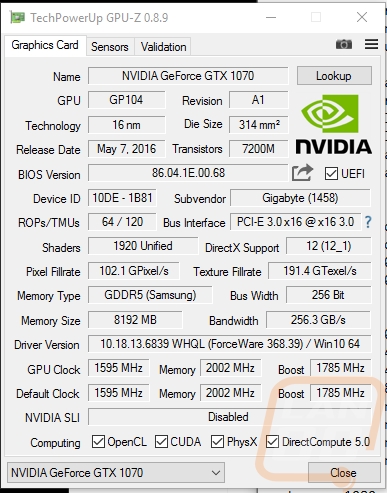
Packaging
The packaging for the GTX 1070 G1 Gaming sticks with a similar theme to past Gigabyte G1 Gaming boards. The front of the box has an eye shape on the front, only this time around the eye looks a little angrier compared to the 900 series cards. It’s also in an orange rather than the blue from last time. It still has the normal black and green strip that runs from the front around to the side with the model name and a few of Nvidia’s technologies, just like every other Nvidia card. The front of the box also has small boxes down in the bottom left corner that highlight the Gigabyte Windforce cooling, the RGB lighting, and that this is an overclocked card. Around on the back of the packaging they take each of those three highlights and break them down. This includes a photo of the card and its three cooling fans as well as the heat pipe design. They also show off the two RGB backlit images up on the top edge of the card. I would prefer a full specification listing, or at least the cards dimensions but they did at least include a photo showing the connection options down at the bottom.


Inside the box, well inside the box inside of the outer box, is a third box. That box sits up on top and helps protect the card as well as houses the quick guide and driver/software disk. It seems there aren’t any other accessories included. Under all of that, the card comes wrapped up in a static protective bag and sits in a thick foam tray with a cutout for the card in it.

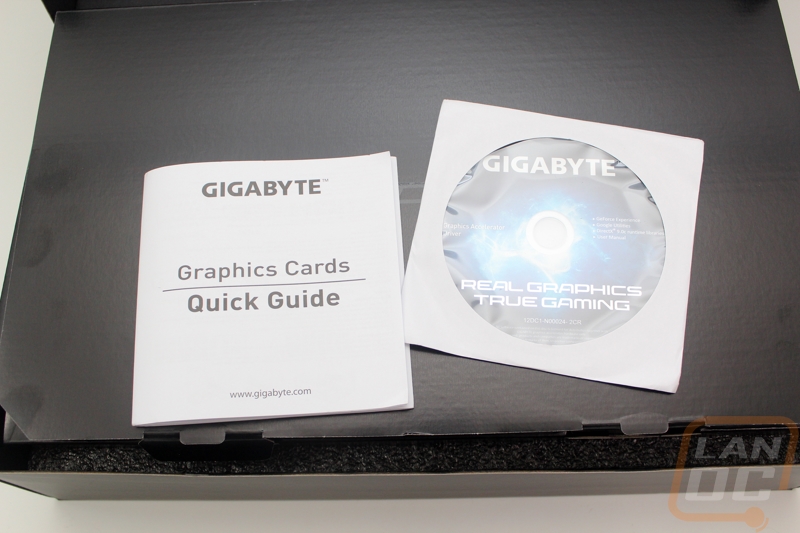

Card Layout and Photos
Unlike the MSI card, Gigabyte went a completely different direction with their GTX 1070 G1 Gaming. MSI packed the two large fans into the card causing the card to be far too tall. Gigabyte, on the other hand, stuck with their normal formula and went with three fans. The fan shroud design has the three cutouts and then from there it has a lot of grooves in it that all seem to be radiating from the middle of the card. The orange marks are doing the same as well. While they did use a touch of orange, the card has a much more muted look because they didn’t cover half the card in a bright color like the MSI. This makes the G1 Gaming more likely to match just about any build with its mostly flat black look, though you might have to cover up the touch of orange if you want to be a perfectionist.


For the fans, Gigabyte used three 80mm fans. The fans are a little different than traditional fans and Gigabyte calls them 3D Active fans. Basically, they have a triangle shape on the edge that they say increases the air flow over a normal fan by 23%. The blades also have five small ribs on them as well behind the triangle area. This combined with composite heatpipes pull the heat from the GPU, out into the heatsink and then cool things down.


Unlike the Founders Edition cards, the G1 Gaming goes about cooling a little differently. Like I already mentioned we have the three cooling fans. Well, each fan is facing down blowing over a larger heatsink than a blower style cooler. This design requires there to be openings along the top, bottom, and side of the card in the fan shroud. These opens are where air actually blows out. This means the G1 Gaming is going to add to the overall heat in your case, so be sure to account for that. Typically, blower style cards are best for low airflow smaller builds and card like this is the best for high airflow cases.



Like most manufacturers have been doing, Gigabyte did move to a backlit logo up on the top edge of the 1070 G1 Gaming. They also went with full RGB lighting as well to let people pick their preferred color. The logo on the top edge of the G1 Gaming is the Gigabyte logo and it is directly in the center. They also have a smaller backlit section that says FAN STOP. This is a little more interesting. All of the cards these days’ power down their fans when the GPU load isn’t too bad. The problem is a lot of people freak out when they don’t see the fans spin up and I’m sure it's caused issues with customer support. Most companies have just put warning stickers, but Gigabyte is actually lighting up Fan Stop when the fan powers down to let you know.
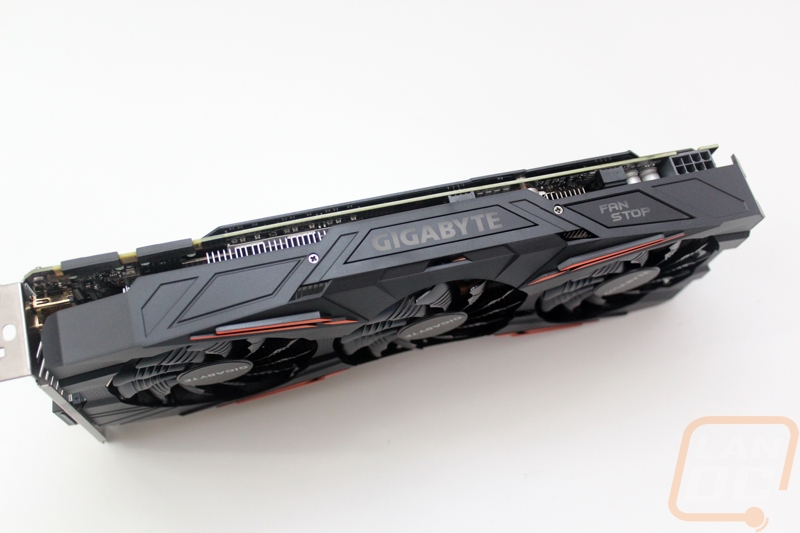
Gigabyte didn’t forget people who are looking to run two GTX 1070 G1 Gamings in SLI. The card has two bridge connections available to support the new High Bandwidth adapters.
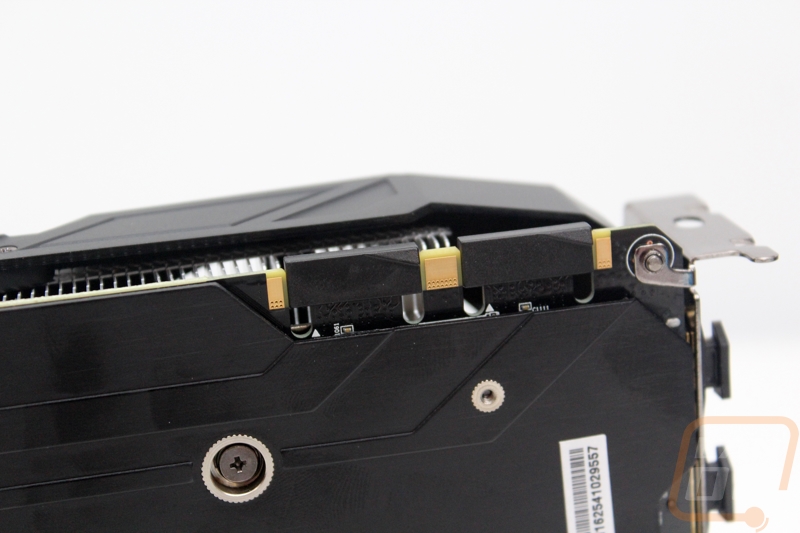
For power, the GTX 1070 G1 Gaming uses an 8-pin power connection. This is the same as the MSI as well as the Founders Edition. With all of the drama after the RX480 launch, it proves that going with an 8-pin on the 150 watts TDP GTX 1070 is a good call and it should also leave room for overclocking.

Back on the PCI slot, the GTX 1070 G1 Gaming has the same display options as the other aftermarket cards. You get a DVI connection, three Displayport, and a full sized HDMI. The plate itself looks a little interesting, though. Normally companies are trying to pack large air vents in the PCI slot cover anywhere they can get them but Gigabyte knows their design isn’t a blower design so they just included a few small slits and that’s it.

Last but not least, on the back of the card, Gigabyte included a full-length backplate. The backplate has a few raised lines in it for styling as well as a small printed Gigabyte logo that is printed upside down so it is readable in most PCs. The backplate doesn’t, however, have any vents in it, something that normally helps with cooling. So I’m curious to see if it ends up hurting the cooling performance. That said the backplate should help keep the PCB straight with the weight of the cooler pulling on it.
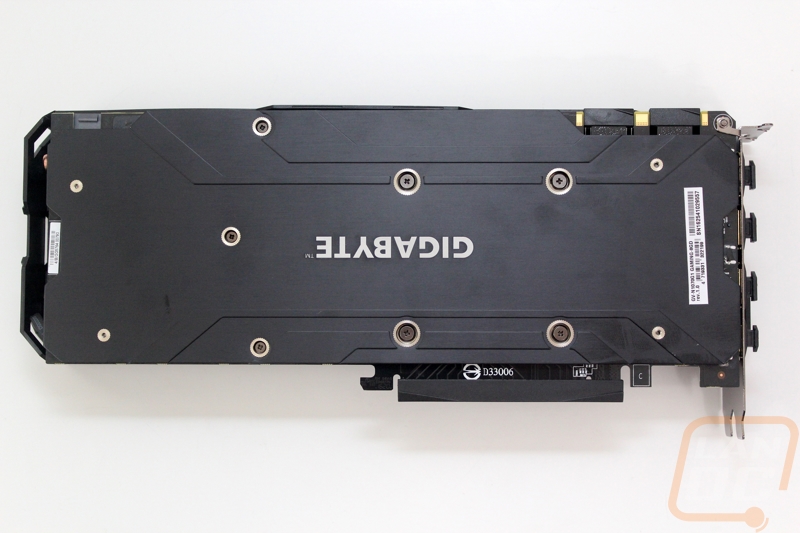
Our Test Rig and Procedures
| Our Test Rig | ||
| CPU | Intel i7-5960X | Live Pricing |
| Memory | Kingston HyperX FURY Black 32GB Quad Channel Kit 2666 MHz | Live Pricing |
| Motherboard | Gigabyte X99-SOC Champion | Live Pricing |
| Cooling | Noctua NH-U12S Cooler | Live Pricing |
| Power Supply | Cooler Master V1000 Power Supply | Live Pricing |
| Storage | Kingston Hyper X Savage 960GB SSD | Live Pricing |
| Case | Dimastech Test Bench | Live Pricing |
| Our Testing Procedures | |
| 3DMark | The same goes for the most current version of 3DMark using the Fire Strike benchmark in normal, extreme, and ultra settings |
| Unigine Valley Benchmark 1.0 | Using the Extreme HD preset to get an average FPS |
| Catzilla 4k | Default tests for 1080p, 1440p, and 4k resolutions using the overall score for each as our result |
| SteamVR | Default SteamVR test using Average Quality score |
| HITMAN 2016 | Fullscreen with V-Sync turned off Detail, Texture Quality, Shadow Maps, and Shadow Resolution all set to their highest settings. We test using both DX11 and DX12 at both 1080p and 1440p resolutions. |
| Ashes of the Singularity | Built-in benchmark ran at 1080p and 1440p with graphics settings set to the “Crazy” setting with the exception of turning off V-Sync Mode. The benchmark scenario is set to GPU Focused and we use the Average Framerate for All Batches as the result. Tests are run both in DX11 and DX12 |
| The Division | Built-in benchmark ran at 1080p and 1440p with graphics settings set to the default “Ultra” setting with the exception of turning off V-Sync Mode |
| Bioshock Infinite | Using the Adrenaline Action Benchmark Tool we run Bioshock Infinite on the “Xtreme” quality setting. This has a resolution of 1920x1080, FXAA turned on, Ultra Texture detail, 16x Aniso Texture Filtering, Ultra Dynamic Shadows, Normal Postprocessing, Light Shafts on, Ambient Occlusion set to ultra, and the Level of Detail set to Ultra as well. We also run this same test at 2560x1440 using the same settings as mentioned above. |
| Tomb Raider | Using the Adrenaline Action Benchmark Tool we run Tomb Raider on the “Xtreme” quality setting. This has a resolution of 1920x1080, Exclusive Fullscreen turned on, Anti-Aliasing set to 2xSSAA, Texture Quality set to Ultra, Texture Aniso set to 16x Aniso, Hair Quality set to TressFX, Shadow set to Normal, Shadow Resolution on High, Ultra SSAO, Ultra Depth of Field, High Reflection quality, Ultra LOD scale, Post-Processing On, High Precision RT turned on, and Tessellation is also turned on. We also run this same test at 2560x1440 using the same settings as mentioned above. |
| Hitman: Absolution | Using the Adrenaline Action Benchmark Tool we run Hitman: Absolution on the “Xtreme” quality setting other than the MSAA setting is turned down from 8x to 2x. That setting puts the resolution at 1920x1080, MSAA is set to 2x, Texture Quality is set to High, Texture Aniso is set to 16x, Shadows are on Ultra, SSA is set to high, Global Illumination is turned on, Reflections are set to High, FXAA is on, Level of Detail is set to Ultra, Depth of Field is high, Tessellation is turned on, and Bloom is set to normal. We also run this same test at 2560x1440 using the same settings as mentioned above, except on the “high” setting. |
| Sleeping Dogs | Using the Adrenaline Action Benchmark Tool we run Sleeping Dogs on the “Xtreme” quality setting. That means our resolution is set to 1920x1080, Anti-Aliasing is set to Extreme, Texture Quality is set to High-Res, Shadow Quality is High, Shadow Filter is set to high, SSAO is set to High, Motion Blur Level is set to High, and World Density is set to Extreme. We also run this same test at 2560x1440 using the same settings as mentioned above. |
| Total War: ROME II | Ultra-setting tested at 1920x1080 and 2560x1440, built in forest benchmark |
| Middle-earth: Shadow of Mordor | Using the built-in benchmark we test with ultra settings at 1440p |
| Sniper Elite 3 | Ultra-setting tested at 1920x1080 and 2560x1440, built in benchmark |
| Thief | Tested using the “Very High” setting at 1920x1080 and 2560x1440 |
| Folding at Home 2.2 | Using the Folding at Home benchmark 2.2.5 set to OpenCL, WU set to dhfr, and run length set to the default 60 seconds. We test at both double and single precision and use the score at the result |
| CompuBenchCL | Video Composition and Bitcoin tests |
| Unigine Valley Benchmark 1.0 heat testing | We run through Unigine Valley using the “Extreme” preset for 30 minutes to test in game cooling performance with the fan speed set to auto then again with the fan set to 100%. |
| Power Usage | Using Unreal Valley Benchmark 1.0, we get our “load” power usage number from the peak power usage during our test. We get our numbers from a Kill-A-Watt connected to the test benches power cord. |
| Noise Testing | Our Noise testing is done using a decibel meter 3 inches away from the video card on the bottom/fan side of the card. We test an idle noise level and then to get an idea of how loud the card will get if it warms all the way up we also turn the fan speed up to 50% and 100% and test both speeds as well. The 100% test isn’t a representation of typical in-game noise levels, but it will show you how loud a card can be if you run it at its highest setting or if it gets very hot. |
Software
For software, Gigabyte has a downloadable program called the XTREME Engine. When you boot it up you can see all of the supported devices. In our case, the GTX 1070 G1 Gaming was the only device currently installed. This is the same software that Gigabyte uses with their keyboards and mice, though, so if you one or both you can actually tune your video card and your peripherals with just one program.

The first page that opens up gets right into it with overclocking settings. Like your peripherals, you can set up specific profiles with different overclocks and flip between them. You have memory and GPU clocks, voltage, and temperature settings all on one page for quick access.

Over on the right, you can pop open monitoring on any page. This graphs out current and recent clock speeds, voltages, fan speeds, and temperatures to help with your tune.

They also have easy overclocking settings where you can click a button and get to the OC mode speeds that I mentioned earlier or turn on an Eco mode as well. You can also click on manual settings and actually map out an overclock curve depending on GPU voltage to get the most out of your card.


The fan settings page has similar settings to the overclocking page. You can get simple one-click options or dive in and program the fan curve.

The LED section is the last option but most likely the first thing the average user will be looking for. Here you can turn the lighting effects on or off. You can adjust the brightness and pick any color or have it rotate through colors. There are also lighting effects that you can pick from. Mostly just flashing or breathing variations, but all different ways to fit the lighting to your style. You can even select a variable brightness mode that will get brighter depending on temperature, clock speeds, utilization, voltage, or even fan speed. A lot of the lighting modes also have additional settings like speed depending on when applies.

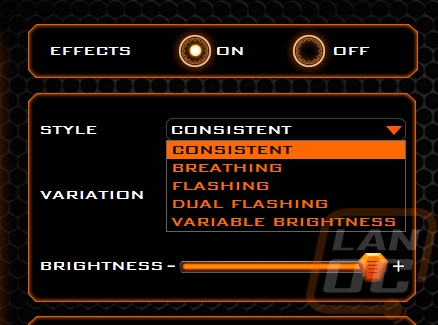

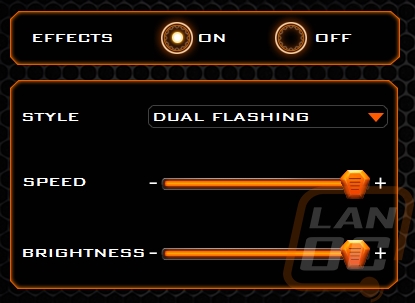
Synthetic Benchmarks
Before jumping into testing I did want to again touch base on the clock speeds of both this card and the GTX 1070 from MSI that I tested previously. So the breakdown is like this
Gigabyte Gaming Mode - Boost: 1784 MHz/ Base: 1594 MHz
Gigabyte OC Mode - Boost: 1822 MHz/ Base: 1620 MHz
MSI Gaming Mode - Boost: 1771 MHz/ Base: 1582 MHz
MSI OC Mode - Boost: 1797 MHz/ Base: 1607 MHz
I want to highlight this because it’s important to get the full picture. Specifically, because our MSI testing was done with it in its OC mode because that’s how it shipped and the Gigabyte shipped with the Gaming Mode as its default like it would retail. This put the Gigabyte card at a slight disadvantage for being honest. So in 3DMark, y first synthetic benchmark we can see how that affects the G1 Gaming. Both the MSI and the Gigabyte are extremely fast, but the higher clock speed from the OC Mode seems to help the Gaming X pull a slight edge in all three testing modes. The difference is only slight and the 1070 G1 Gaming still stomps the former king the Titan X here.
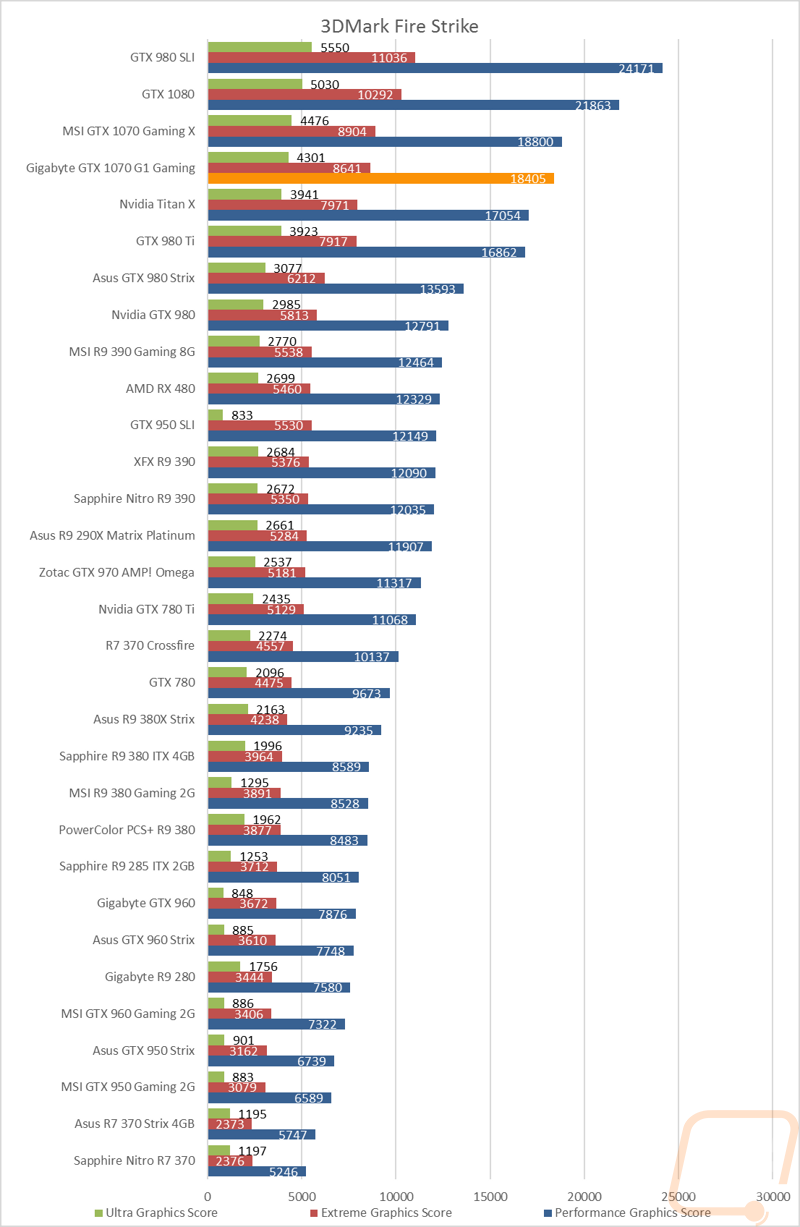
In Unigine Valley benchmark the difference was even greater, though, the lower clock speed seems to of made all the difference and in this test the G1 Gaming couldn’t outperform the Titan X, though it's extremely close. It’s still crazy just how much faster it is compared to the GTX 980, R9 390, and the RX 480 though.
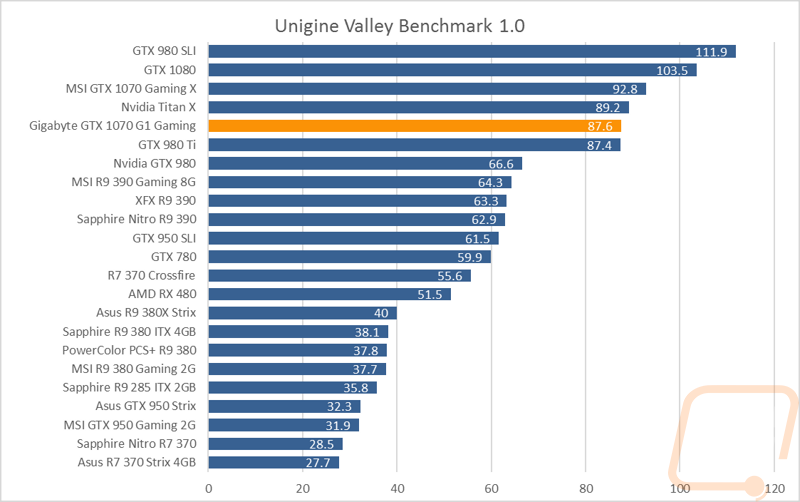
In Catzilla the results are very similar to in 3DMark. The slight close speed advantage that the MSI has in its OC Mode outperforms the G1 Gaming just slightly while running in its Gaming Mode. Both 1070’s are well above anything else tested, especially when testing at 4k.
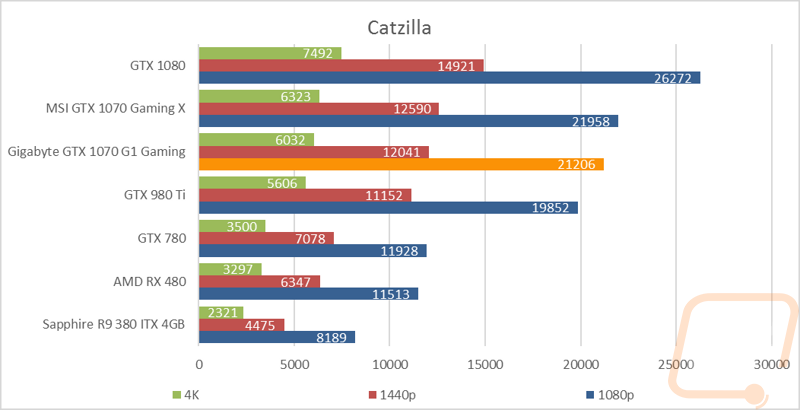
The last test was SteamVR benchmark, to take a quick look at the potential VR performance of the GTX 1070 G1 Gaming. With the range just being between 0 and 11 the G1 Gaming and the MSI end up with the same score. More importantly, this card is clearly ready for VR with a score just under the highest possible score. If the RX 480 is VR Ready at 6.8, what is a 10.9!
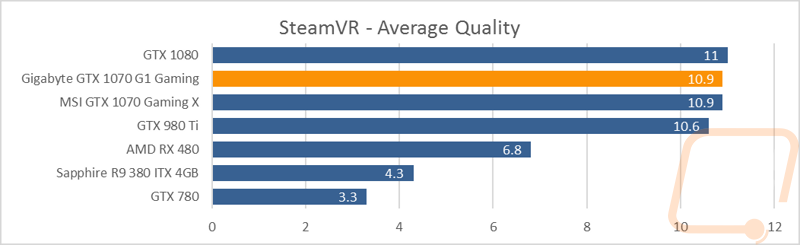
In-Game Benchmarks
Even when just running in the slower Gaming Mode, we have already found out that the Gigabyte GTX 1070 G1 Gaming is fast just from our synthetic benchmarks. But I also really wanted to find out how well it would perform in game. So to do that I ran it through our recently refreshed gaming benchmark suite. The problem is, with so many results it can be a little too much to take in. To help with that I have condensed our results into two graphs, one for 1080p and the other for 1440p. All of our games are run at their max settings and we use the average FPS as the end result. The graphs below are broken down into three FPS ranges to represent unplayable (below 30), playable but not ideal (30 to 60), and ideal (over 60 FPS). So what did I find from those results? Well with the exception of Ashes of the Singularity, the GTX 1070 G1 Gaming is going to run over any of your games at 1080p. When I turned things up to 1440p it had similar results as well with Hitman: Absolution coming in just a hair under 60. Unlike the GTX 1080 that is really only useful for even higher resolutions, the GTX 1070 G1 Gaming is perfect for people looking to move to 1440p. It shouldn’t have trouble in any games, even with the settings cranked completely up.
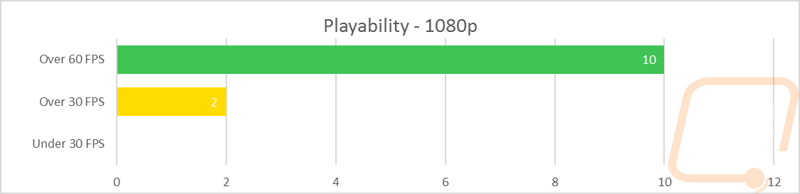
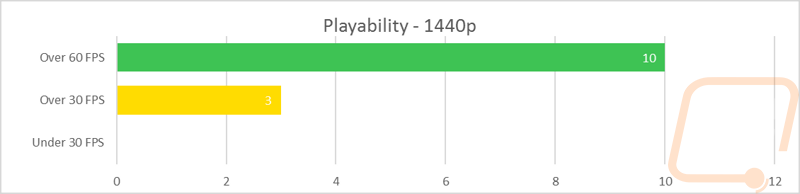
When we look at the actual results, are there any interesting finds? Well for one I find it interesting that the new Hitman runs better on the GTX 1070 G1 Gaming than the much older Hitman: Absolution. In Hitman as well as Ashes of the Singularity, when running in DX12 we see a huge jump in performance, over 20 FPS in Hitman 2016 at 1080p! Beyond that, the MSI 1070 running in the OC Mode does show a big jump in most of the games as well. I would highly suggest giving the OC Mode on the G1 Gaming a try given the results, especially considering it actually clocks higher.
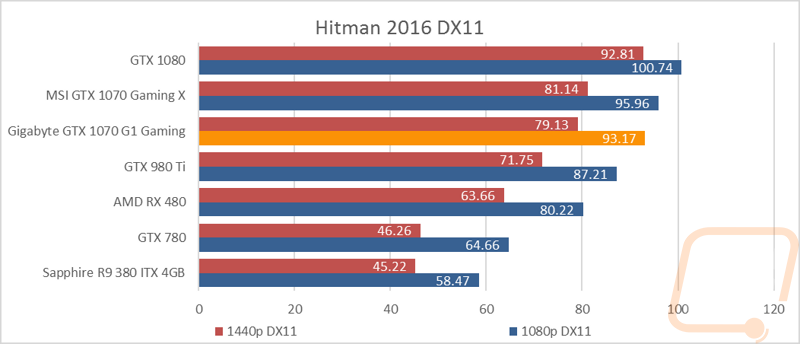
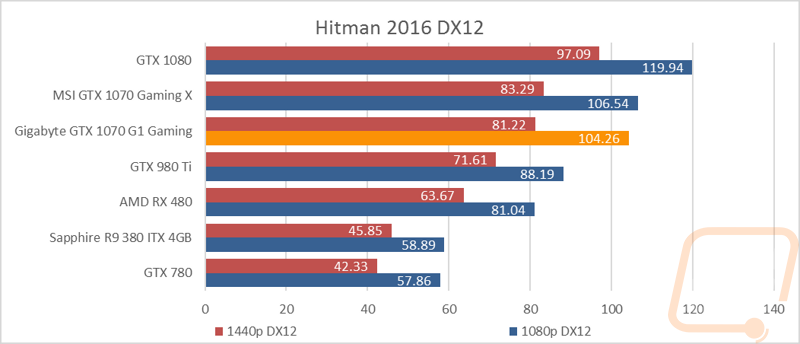
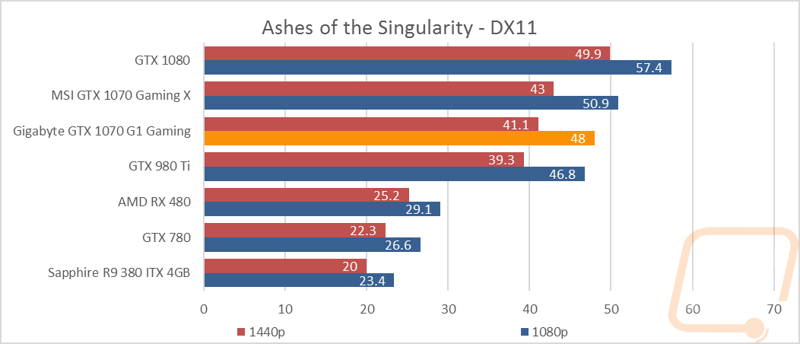
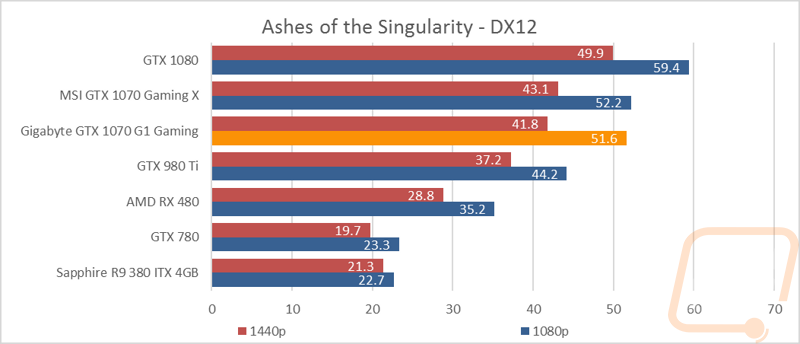
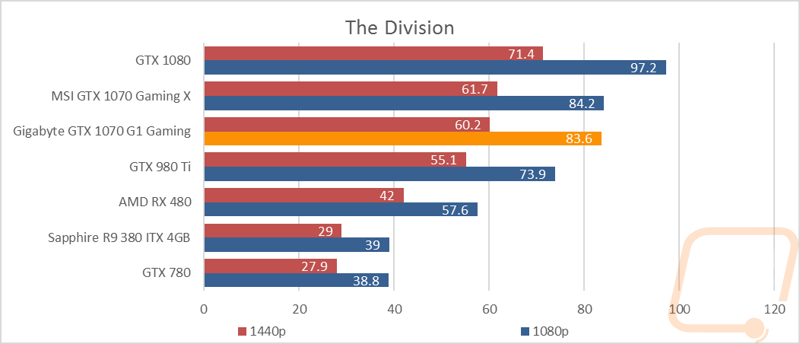
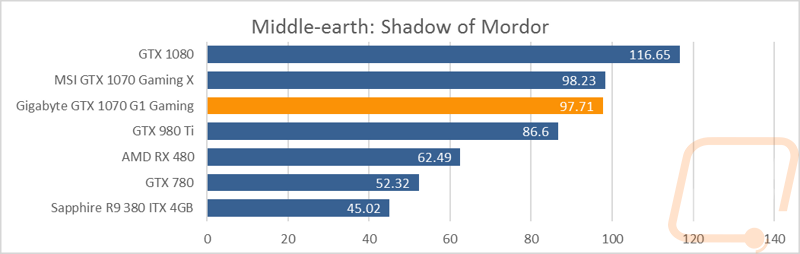
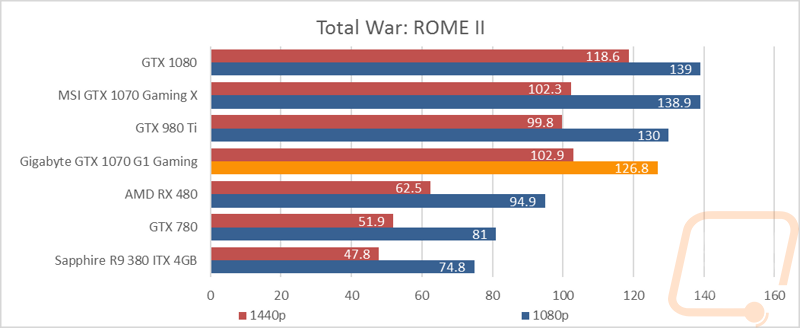
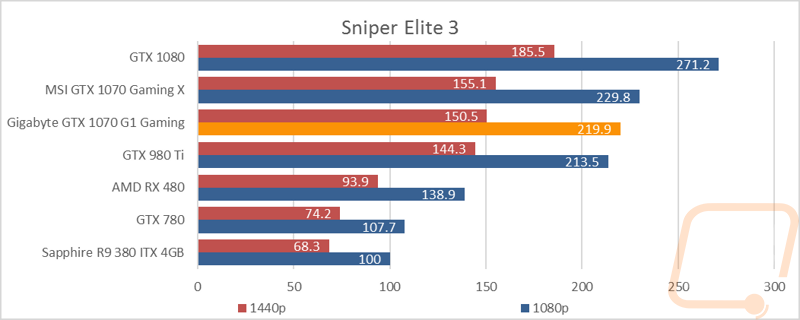
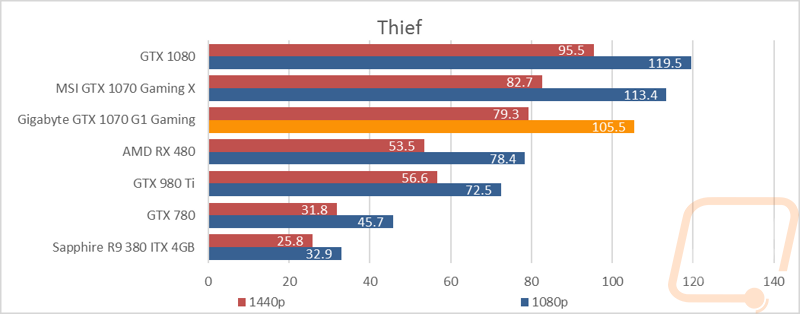
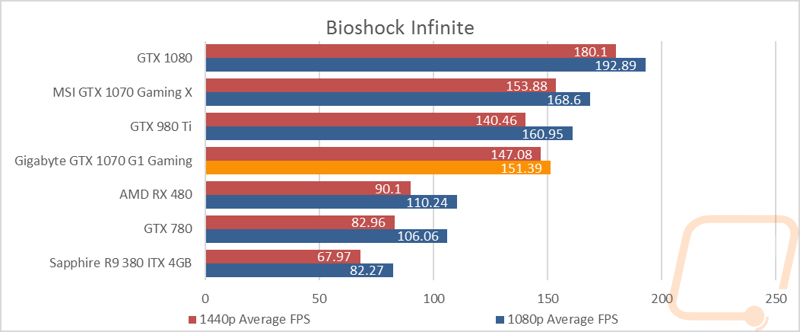
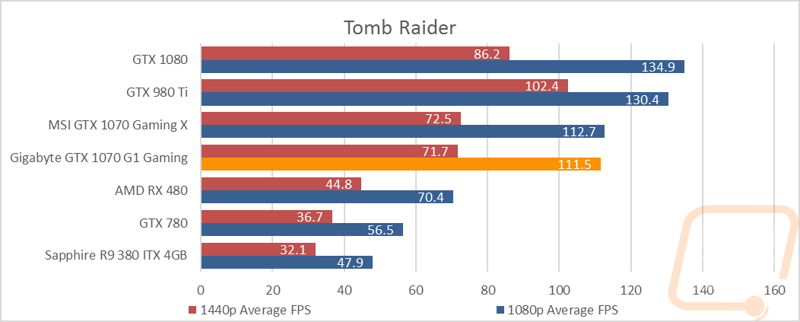
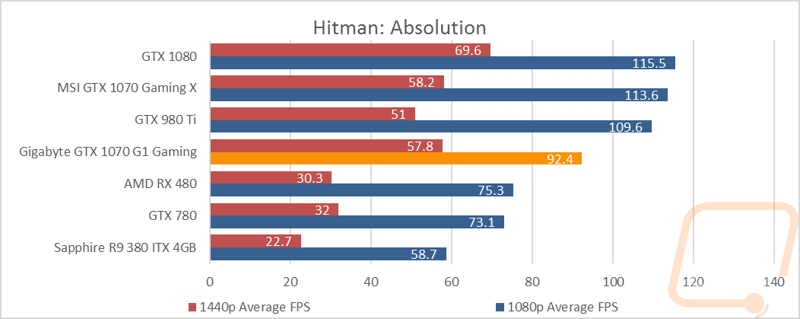
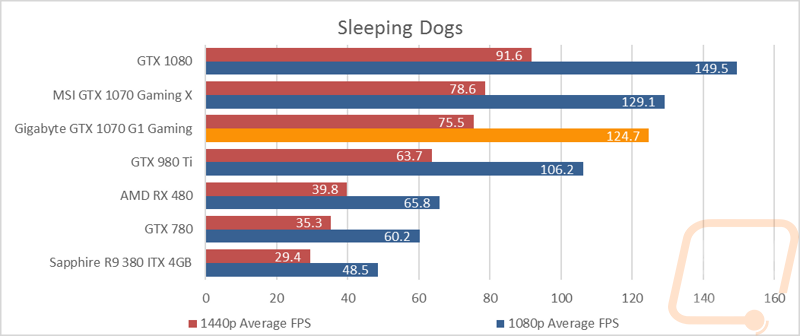
Compute Benchmarks
While gaming performance is what most people are looking for. I also didn’t forget to test the GTX 1070 G1 Gaming in a few different Compute benchmarks. I started things off with our old and our new Folding benchmarks. I was seriously impressed that it outperformed the MSI 1070 while running at a lower clock speed on three out of the four tests. The Single precision tests have the G1 Gaming just under the GTX 1080 and well ahead of everything else tested. When we get into the double precision tests the results are a little less satisfying, though. Nvidia doesn’t include any FP64 cores in their desktop cards anymore so they struggle more here. Even so, the G1 Gaming is still the second fastest card on the new Folding benchmark, but the RX 480 is right behind it. In the older test cards like the R9 390 and even the older GTX 780 pull ahead, though.
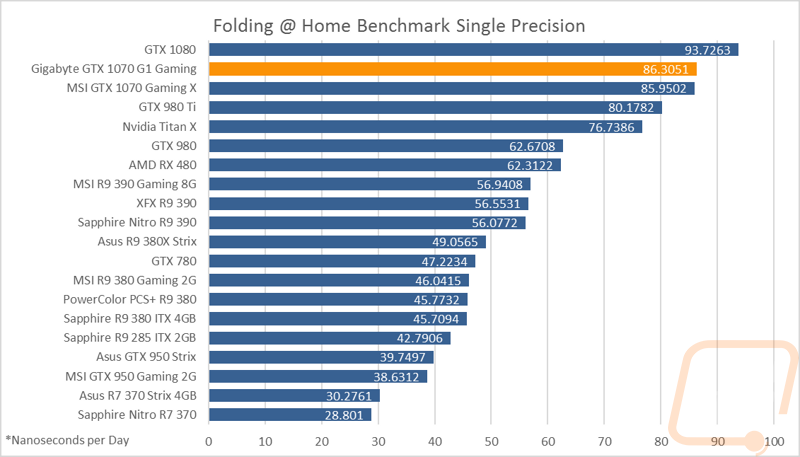
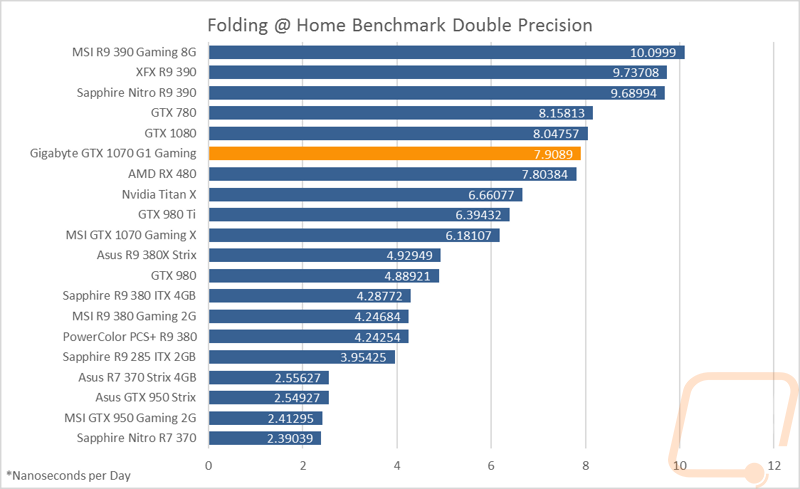
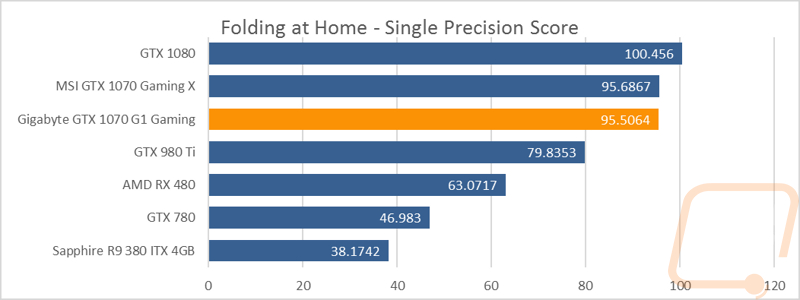
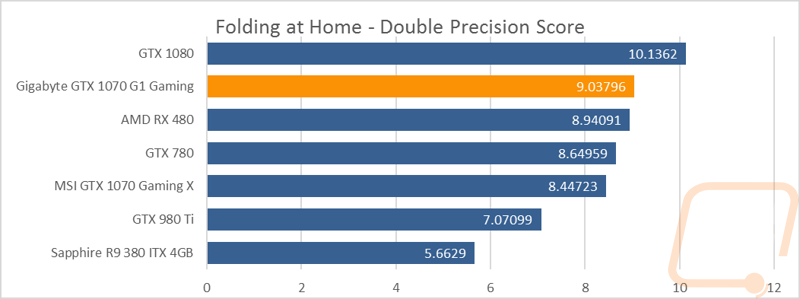
I also tested using CompubenchCL, focusing on the video Composition and BitCoin mining tests. Once again the G1 Gaming performed extremely well. In the Video Composition test, it pulled slightly ahead of the MSI 1070 as well. For Bitcoin mining, the GTX 1080 is still king, but considering the results I think the GTX 1070’s might have good potential for their price.
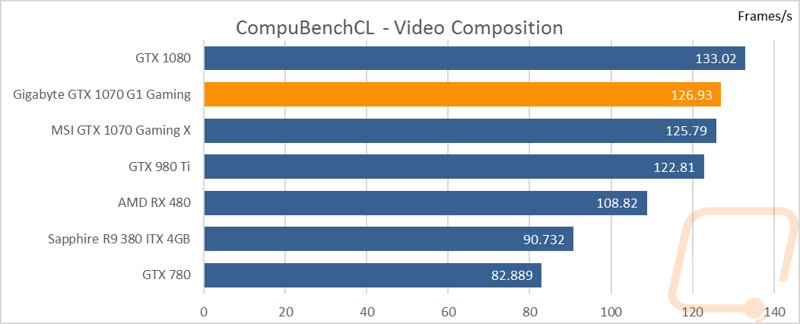
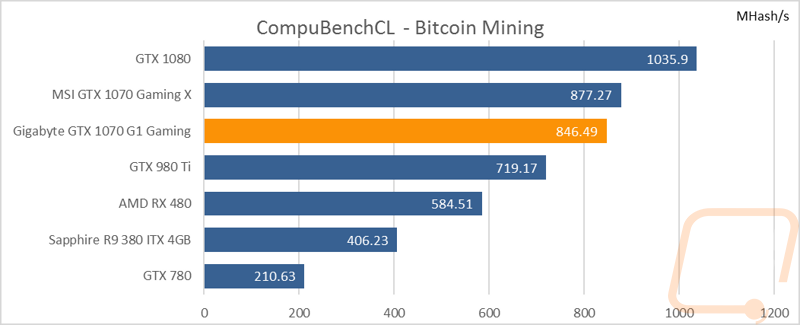
Cooling, Noise, and Power
When comparing cards that have the same chipset like I have with the MSI GTX 1070 Gaming X and the Gigabyte GTX 1070 G1 Gaming, the performance numbers are good, but it’s really in the cooling, noise, and power that we always see the biggest differences. So like always I ran the Gigabyte card through our normal testing. The first of those tests is the power usage test. This was especially interesting to me because the MSI was locked in its OC Mode, but the Gigabyte is clocked a little closer to normal. To get our results I use a Kill-A-Watt on our testbench and document the highest peak wattage draw when in Valley Benchmark on loop. In this case, the G1 Gaming pulled 241 watts. This is exactly the same as the stock clocked RX 480 and well under the MSI GTX 1070 that was pulling 20 watts more. For still being an overclocked card, I think the G1 Gaming did extremely well.
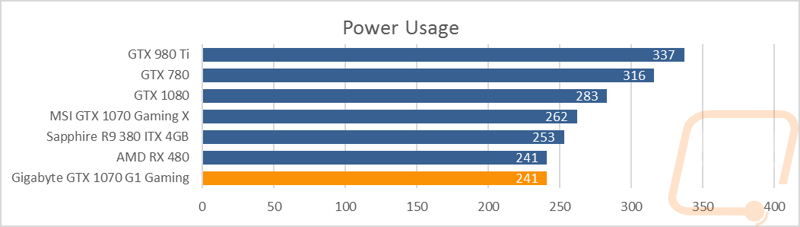
The next test was to bust out our decibel meter and test the noise output of the G1 Gaming at 50% and 100% fan speed. I would include idle as well but like the backlit words on top of the card indicate, the fans turn off at lower usage. So how did the triple fan configuration work out? Well as most of you know, larger fans push more air at a lower rpm, the G1 Gaming, however, uses smaller fans to keep the cards height down. So at 100% fan speed it was louder than the MSI 1070 but not as loud as the reference RX 480 cooler. When I turned the fans down to 50%, a rate that is more likely to come up in normal use, the G1 Gaming was much quieter but still louder than the other cards tested. Sadly, the triple fan setup is going to be noisier than a double fan configuration.
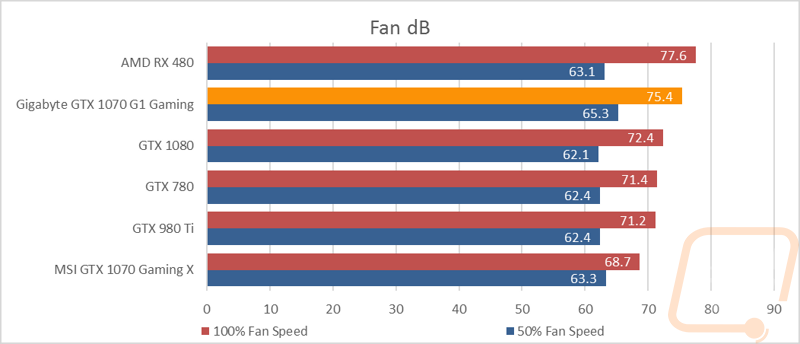
The last batch of testing was to test the cooling performance of the 1070 G1 Gaming. Here I documented the peak temperature when running Valley Benchmark on loop. I did it once with the fan settings untouched then again with the fans running at 100%. This helps us see what to expect for normal temps and then again to see what the cooler is capable of doing if noise isn’t an issue. Like the MSI 1070, the 1070 G1 Gaming ran much cooler than all of the cards with reference coolers on them with the stock fan settings. The MSI did however run two degrees cooler in that situation. With the fans turned up the results were similar again, but this time with the MSI cooler performing even better. Even with three fans it seems the Gigabyte cooler isn’t as efficient as the MSI card. This has to be partially due to the huge size of the MSI card where Gigabyte limited their design to a normal card height.
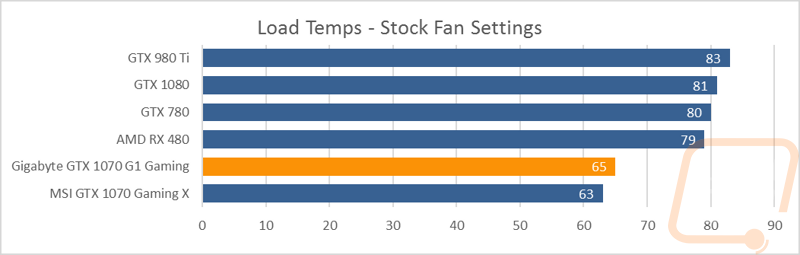
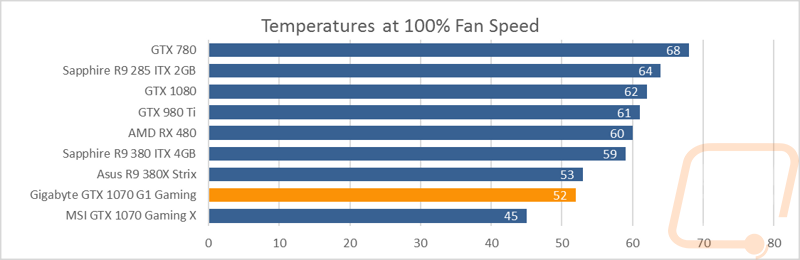
Overall and Final Verdict
Now that we have had a chance to check out the Gigabyte GTX 1070 G1 Gaming in addition to the MSI 1070 that I had already covered I’m starting to get a better idea of the different options you have available when looking at GTX 1070’s. Just like the other card, the 1070 G1 Gaming is a monster and can handle anything you toss at it at both 1080p and 1440p with the exception of Ashes of the Singularity that none of the single card configurations can handle at max settings. The G1 Gaming stands out over the MSI Gaming X because the Gigabyte card actually has higher clock speeds in both the Gaming and OC Modes, our benchmarks, however, don’t completely reflect that due to MSI setting their review sample to OC Mode by default.
I was also impressed with the software that Gigabyte is bundling with their cards now as well. They have integrated the same Xtreme Engine that they use with their mice and keyboards, so if you have their peripherals you only need to run one program. Even if you don’t I have a feeling you will want to run it if for nothing other than getting in and changing the RGB settings for the RGB lighting on the top edge of the G1 Gaming. It makes me sad inside to say it, but I have to give Gigabyte props for sticking with a normal card height as well. I know it puts them at a disadvantage in overall heatsink size, but cards are getting extremely tall and the MSI Gaming X was a great example of that.
Sadly the shorter cooler design did give problems in some of my testing. Specifically, in my cooling testing, the Gigabyte card was outperformed by the MSI. The Windforce cooler is still a big improvement over a Founders Edition for cooling, but it was clear that the MSI cooler had more headroom. The triple fan design was also noisier in both of my decibel tests as well.
So is the Gigabyte GTX 1070 G1 Gaming the 1070 to get? Well it does have one of the highest clock speeds available right out of the box (especially in its OC Mode) and you know it’s going to perform. I would really like to see it run a little cooler and quieter but frankly, it is still going to run cooler than a Founders Edition card and it is shorter than the MSI offer so it will actually fit in most cases. In other words, it's not perfect, but you aren’t going to regret getting it as well. Given that availability is still an issue with all of the GTX 1070’s, I would jump on it if you find one available. That said later on when availability isn’t an issue, it will depend on if you want a higher clock speed or better cooling.
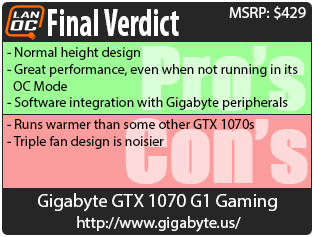

Live Pricing: HERE




