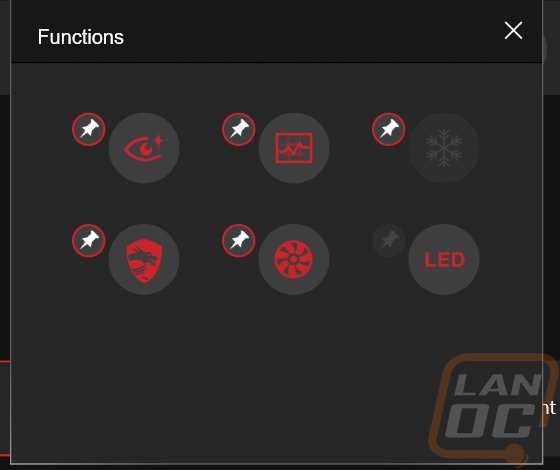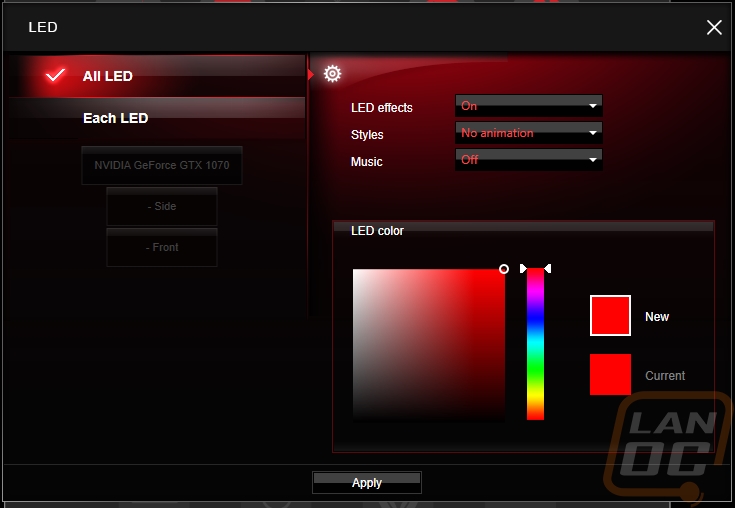Software
The MSI GTX 1070 Gaming X does come with what they call the Gaming App and it offers a few cool features. You don’t have to install the software to use the card, but it does add to the cards functionality. But before I dive into the software I do want to address the elephant in the room. Over the last few weeks, there has been a little drama around the internet in relation to this software and with both MSI and Asus providing review cards with a different firmware. All of this revolves around the cards having a higher base and boost clock speed than you would get when buying the card out of the box. First, let me say that as a reviewer, I’m not a big fan of getting a card with a different firmware that is designed to intentionally change our results. It’s not completely out of the ordinary for me to test things using unreleased or beta software or even with firmware that doesn’t make it into the launch product. This is because a lot of time in order for us to test before the launch we get the product before that stuff is finalized. This issue is a little different though and MSI sent over a statement addressing the issue and admitting the cards did have this firmware.
So what's different with the firmware? Basically, the Gaming App has three different modes that change the cooling performance and clock speeds of the GTX 1070 Gaming X. By default the cards ship in the gaming mode and typically reviewers like me will test the card in its default setting. MSI shipped our card and others with a firmware that set the OC mode as default. Consumers can still set their card to this as well using the software and they now also have the OC default firmware available online. That said I did my testing using the OC clock speeds, but the difference between OC mode and the Gaming mode is 18MHz in boost and 25MHz on the base clock. Honestly, the performance between either is very small, but it is good to be clear at what clock speeds we tested. Hopefully, everyone will be a little more clear in the future. Speaking of, here is a copy of our GPUZ to see exactly what firmware we are running and what clock speed we are running.
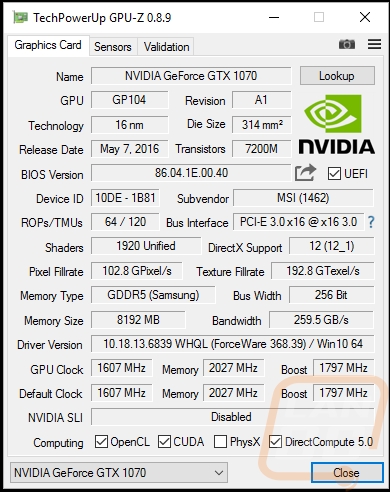
Moving on to the MSI Gaming App, you will notice that the app is really simple and to the point. They have the three different modes down at the bottom, a single click gets you the OC mode on the retail cards. Up top you have a few different options, each opens up a small window.
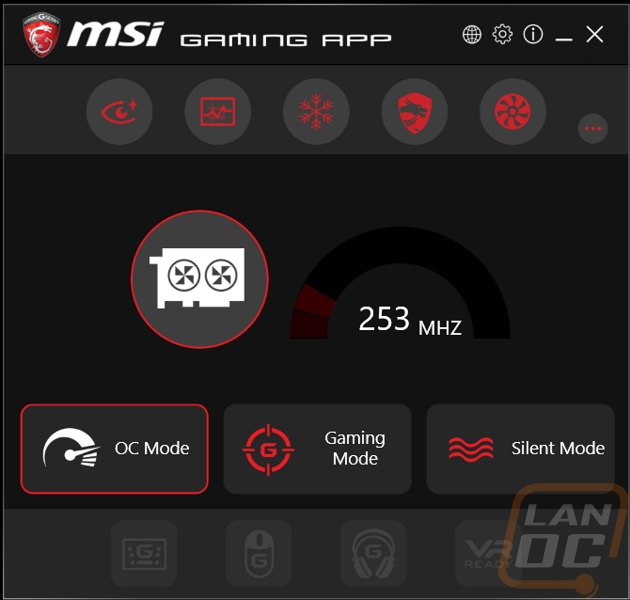
The first is the Eye Rest tab, here you can adjust your color output settings to tune it to movies or games or to relieve a little strain on your eyes.

Next, we have all of the different options you can turn on for the on-screen display. This means with the Gaming App we can view our in-game FPS all of the time or even see things like your GPU temps and fan speeds.
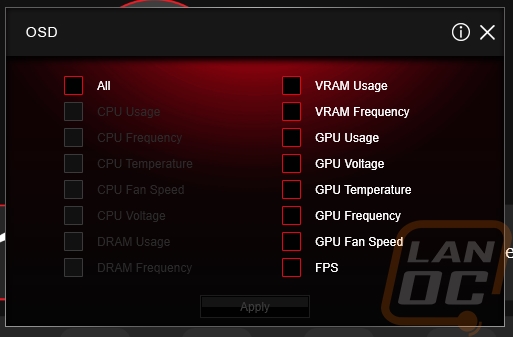
This is the Zero Frozr option and there is literally just the one switch. This turns the Zero Frozr option on and off. This is the mode that your card goes into when it turns off the cards fans under low use. This gives you the option to keep the fans on all of the time if you want.
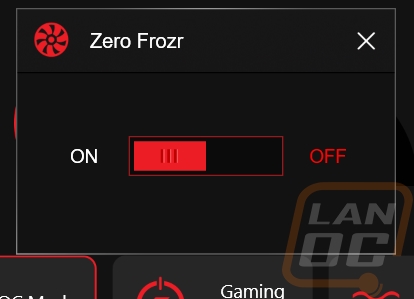
The last option was the LED lighting option, but I had to get into the functions to get to it. Here were can pin any modes to the app that we want. It’s funny that the lighting is most likely what people want to use the most and it’s the only option not default pinned. That said the LED software opens up and we can change the lighting effects of all of the LEDs together or split things up by the card and from there we can mess with just the side and front lights. The side option is what I would consider the top and this is the cards RGB backlit logo. You can have it breathe or flash and you can pick whatever color you want. For the front lights aka the fins around the fan, they are single color so you can only turn them on and off or set different lighting animations.