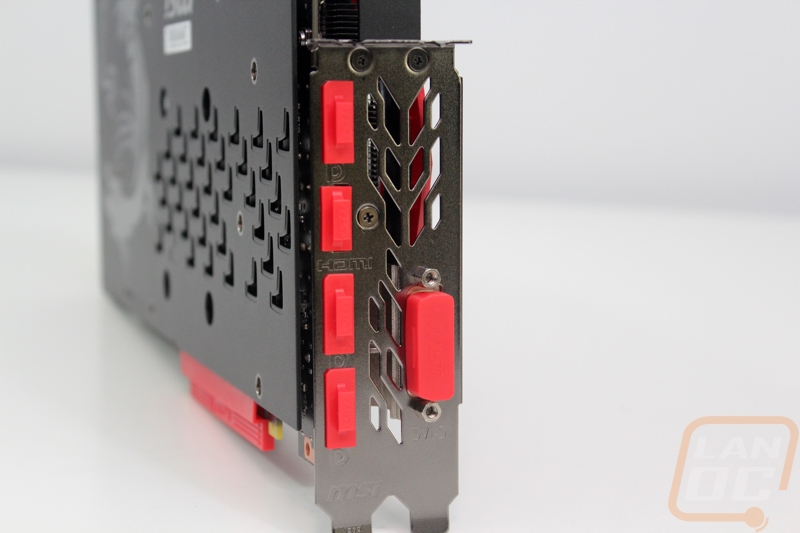Card Layout and Photos
It's always interesting to be able to watch card designs evolve. A lot of the styling of MSI’s GTX 1070 Gaming X is stuff we saw in the R9 390 8 G that I took a look at later last year. That design had the same split red and black design with the V shape. But that design has now evolved to have a little more styling with groves cut into the red section and a more defined section splitting up the two colors. The red dashes from the old design in the black part of the fan shroud are now backlit and stick up more. The new look is even more aggressive and that normally turns me off, but I think it looks really good.


Here’s a closer look at the backlit lines. They now look more like thunderbolts above and below the right cooling fan.

Speaking of the fans, these things are gigantic. MSI went with two 100mm fans for the GTX 1070 Gaming X. To put that into perspective I think the reference GTX 1070 is 111mm’s from the PCI slot to the top of the card. The fans have 14 blades packed in as well to get the most airflow out of the space. The fans also have a little style on them. A few of the blades have a glossy stripe on them and in the middle, there is a silver sticker with a black dragon on it.
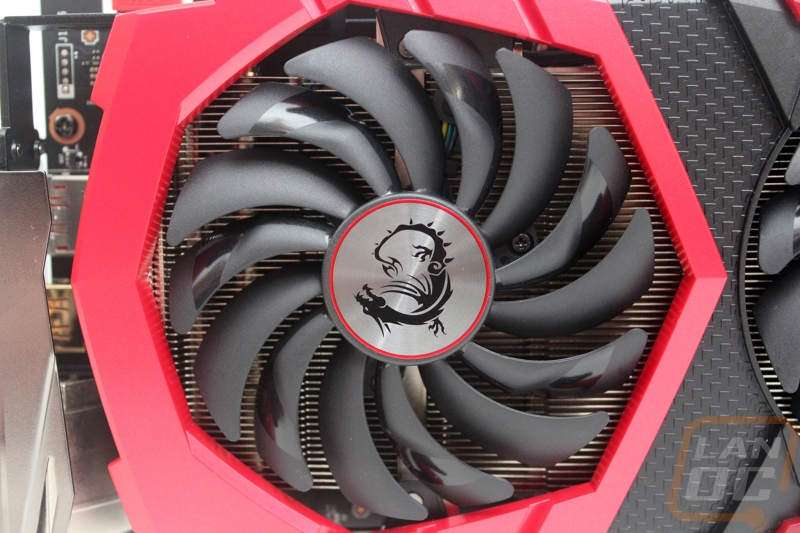
Looking down from the top edge of the card we get a better look at how they cut the groves in around the first fan in the red section and the backlit red strips above the second fan. The fan shroud wraps around the top slightly but only up towards the left side of the card. This is where they put the MSI dragon and the MSI logo. This is backlit as well and unlike the lighting on the front of the card, this actually has RGB lighting so you can set it to match your build. It is weird though to use the red lighting on the front and up on the top edge then have RGB in the one spot. This angle also gives us a much better look at the cooling design. The top of the card has three heatpipes running from the GPU, then up and over to pull heat from the chip out into the entire heatsink. Without this, the two fans wouldn’t do anything.


Like I mentioned, the fans alone on the Gaming X are nearly as tall as a Founders Edition card. So the Gaming X is actually one of the tallest cards I’ve ever seen. The PCB, backplate, and the front cooling is just under and inch and a half taller than the top of the PCI slot cover, so be sure you account for that height when making sure the GTX 1070 Gaming X will fit in your case. Most cases should be okay, but there are more than a few cases that have a limited height in that area. To add insult to injury, the power connectors face up as well but I will get into that shortly.

The bottom view of the card shows us two more heatpipes and we also get a better look at the heatsink itself. It runs the length of the card and is about ¾ of an inch thick. The Twin Frozr cooler is designed to push air down into that heatsink where a Founders Edition card blows right to left. This means most of the heat from the card is going to vent into your case with the exception of whatever can leak out the back. The fan shroud is open on the top, bottom, and end to give the air from those two huge fans someplace to go.

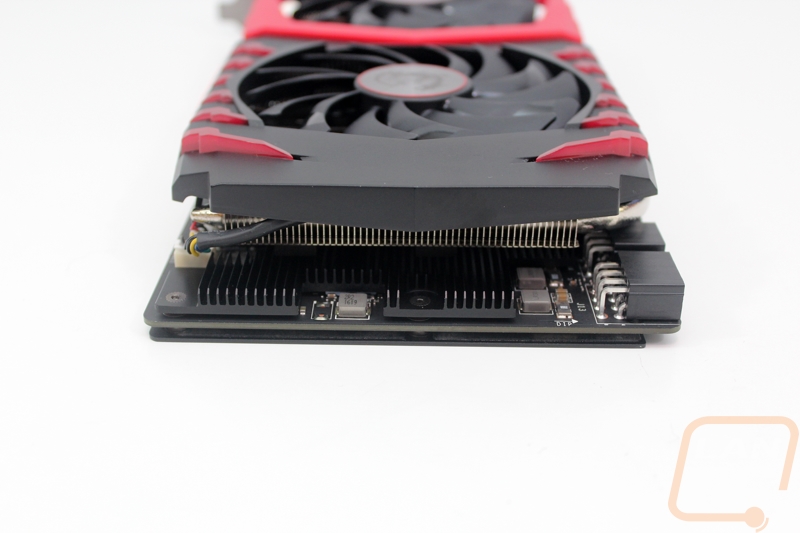
Some people don’t like backplates because in some cases they actually lock heat in and when you are running in SLI with cards directly next to each other it cuts into the airspace needed for the covered card to stay cool. That said I still love them. They help a lot with PCB sagging and with coolers getting larger and larger this is a growing issue. Backplates also protect your card from getting banged up. Not to mention they look great. For the GTX 1070 Gaming X MSI went with a full sized backplate that covers all of the PCB other than small areas around the SLI ports and the power connections. This backplate has the MSI logo on it as well as a black on black dragon. To help with the heat they did cut vents into the backplate behind the GPU. The logos, of course, are also printed upside down, so when you have the card installed they will be right side up.

No big surprises here, just like the GTX 1080, the GTX 1070 Gaming X has two SLI bridge connections. The GTX 1070 only supports two cards in SLI so you will only need the two ports to take advantage of the new high bandwidth SLI bridges. They offer a little more bandwidth for when you are running high resolutions and they also feed power. MSI does have a new bridge that also has a mount for a 120mm fan to help push cool air down in between your cards.
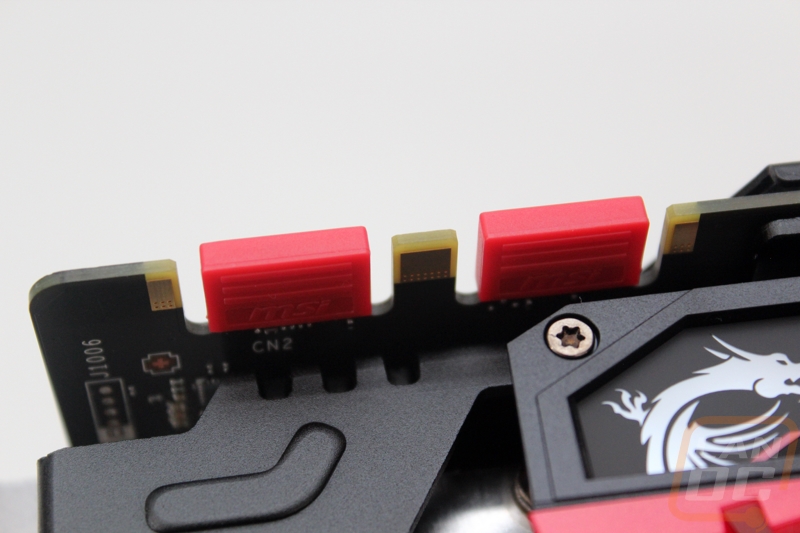
Okay for power the GTX 1070 Founders Edition has the same 8-pin power connection that the GTX 1080 FE uses. Msi, however, wanted a little more power, so they went with an 8-pin and a 6-pin connection. These connectors are flipped around backwards to save room for the cooler and give you more room to get your fingers in to unplug them. I mentioned the issue with the power connections on this card earlier, though. The card itself is already very tall and the power connections sit at the top edge of the PCB. This means your connectors are going to stick up even more, I have a feeling there’s going to be more than few people who have a tight fit with the power plugs on their side panel windows. Ideally, the two power connections would be sitting down a little lower into the PCB.

Down on the PCI slot end of the Gaming X you can see all of the red from the fancy connection plugs that the card comes with. This is because you get a nice variety of connections. This is the same layout of most of the Nvidia cards both last gen and this gen and it works out well. You get a DVI connection, one full-sized HDMI, and three full-sized DisplayPort connections. This means you can go dual monitors without needing a DisplayPort connection or adapter, but there is more than enough support for future DisplayPort displays. Around the DVI port and in the open area they did put some ventilation. They have an interesting shape but I think they will flow less than the Founders Edition. That said this card doesn’t really push much air this direction anyhow, so it’s not an issue.