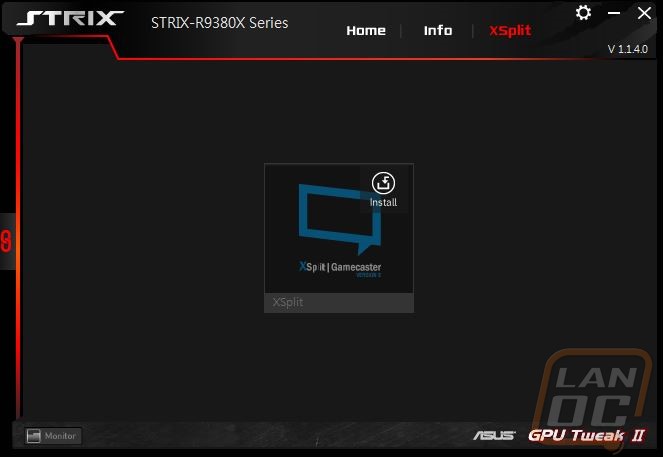Software
Typically, I don’t need to talk too much about any software on a video card. This is because the software available from a few manufactures hasn’t really changed in a few years. That said Asus did introduce a new version of their GPU Tweak software so I’m including a quick look here. I actually have been using their software when doing overclock testing for a long time because it consistently works with every card that comes into the office. The new software changes the styling a little and now includes the Strix logo up top. The opening page now includes a few profiles where we can tune the card for overclocking, gaming, or noise performance. Beyond that when we get to the advanced page we have the same sliders as the previous software where we can toy with the GPU and memory clock speeds as well as voltage, power, and fan speeds.
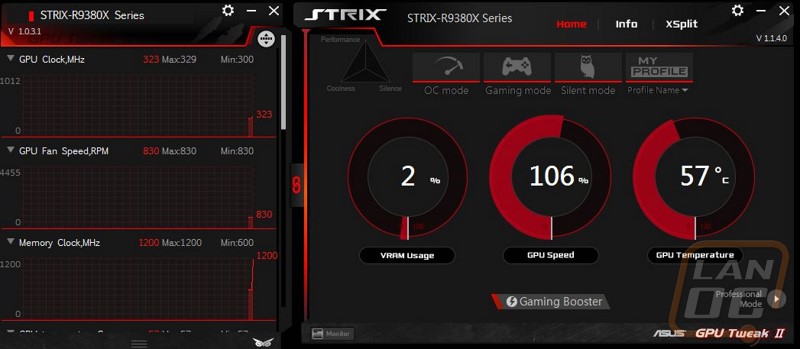
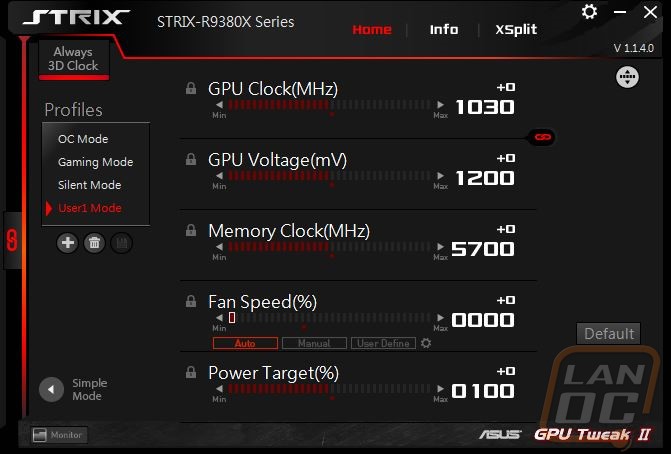
The info tab up top loads an integrated GPUZ page on the left. The right side is live update where it will scan and make sure the software is up to date. It also scans the drive and VBIOS as well. This should help keep cards a lot more up to date in the future for people who don’t check often.

The software also integrates with XSplit. It doesn’t come preinstalled, you will have to click and head to the XSplit website to download their software. It’s great to see Asus recognize that streaming is a huge growing market.