After taking a look at the Titan X last week it really got me thinking. Currently you can pick up two GTX 980s for the price of one Titan X. That leaves me wondering how well two GTX 980s would perform in SLI compared to the Titan X. Well it just so happens I had two GTX 980’s in use in the office so I put them to the test. Today I’m going to take a quick look at their performance and see if they are a better buy than a single Titan X.
Product Names: Nvidia GTX 980 and Asus GTX 980 Strix
Review Samples provided by: Nvidia and Asus
Written by: Wes
Testing by: Wes
Amazon Link: Nvidia GTX 980 and Asus GTX 980 Strix
| Specifications | ||||
| Model | GTX Titan X | GTX 980 | GTX Titan Black | GTX Titan |
| CUDA Cores | 3072 | 2048 | 2880 | 2688 |
| Texture Units | 192 | 128 | 240 | 224 |
| ROPs | 96 | 64 | 48 | 48 |
| Core Clock | 1000MHz | 1126MHz | 889MHz | 837MHz |
| Boost Clock | 1075MHz | 1216MHz | 980MHz | 876MHz |
| Memory Clock | 7GHz GDDR5 | 7GHz GDDR5 | 7GHz GDDR5 | 6GHz GDDR5 |
| Memory Bus Width | 384-bit | 256-bit | 384-bit | 384-bit |
| VRAM | 12GB | 4GB | 6GB | 6GB |
| FP64 | 1/32 FP32 | 1/32 FP32 | 1/32 FP32 | 1/32 FP32 |
| TDP | 250W | 165W | 250W | 250W |
| GPU | GM200 | GM204 | GK110B | GK110 |
| Architecture | Maxwell | Maxwell | Kepler | Kepler |
| Transistor Count | 8B | 5.2B | 7.1B | 7.1B |
| Manufacturing Process | TSMC 28nm | TSMC 28nm | TSMC 28nm | TSMC 28nm |
| Launch Price | $999 | $549 | $999 | $999 |
Our Test Rig and Procedures
| Our Test Rig | ||
| CPU | Intel i7-3960X | Live Pricing |
| Memory | Corsair Vengeance 1600 MHz DDR3 RAM Quad Channel (4x4GB) | Live Pricing |
| Motherboard | Asus Rampage IV X79 Motherboard | Live Pricing |
| Cooling | Intel Active Thermal Solution RTS2011LC | Live Pricing |
| Power Supply | Cooler Master Gold Series 1200 Watt PSU | Live Pricing |
| Storage | ||
| Case | High Speed PC Test Bench | Live Pricing |
| Our Testing Procedures | |
| 3DMark | The same goes for the most current version of 3DMark using the Fire Strike benchmark in normal, extreme, and ultra settings |
| Unigine Heaven Benchmark 4.0 | Using the “Extreme” preset |
| Unigine Valley Benchmark 1.0 | Using the Extreme HD preset to get an average FPS |
| Bioshock Infinite | Using the Adrenaline Action Benchmark Tool we run Bioshock Infinite on the “Xtreme” quality setting. This has a resolution of 1920x1080, FXAA turned on, Ultra Texture detail, 16x Aniso Texture Filtering, Ultra Dynamic Shadows, Normal Postprocessing, Light Shafts on, Ambient Occlusion set to ultra, and the Level of Detail set to Ultra as well. We also run this same test at 2560x1440 using the same settings as mentioned above. |
| Tomb Raider | Using the Adrenaline Action Benchmark Tool we run Tomb Raider on the “Xtreme” quality setting. This has a resolution of 1920x1080, Exclusive Fullscreen turned on, Anti-Aliasing set to 2xSSAA, Texture Quality set to Ultra, Texture Aniso set to 16x Aniso, Hair Quality set to TressFX, Shadow set to Normal, Shadow Resolution on High, Ultra SSAO, Ultra Depth of Field, High Reflection quality, Ultra LOD scale, Post Processing On, High Precision RT turned on, and Tessellation is also turned on. We also run this same test at 2560x1440 using the same settings as mentioned above. |
| Hitman: Absolution | Using the Adrenaline Action Benchmark Tool we run Hitman: Absolution on the “Xtreme” quality setting other than the MSAA setting is turned down from 8x to 2x. That setting puts the resolution at 1920x1080, MSAA is set to 2x, Texture Quality is set to High, Texture Aniso is set to 16x, Shadows are on Ultra, SSA is set to high, Global Illumination is turned on, Reflections are set to High, FXAA is on, Level of Detail is set to Ultra, Depth of Field is high, Tessellation is turned on, and Bloom is set to normal. We also run this same test at 2560x1440 using the same settings as mentioned above, except on the “high” setting. |
| Sleeping Dogs | Using the Adrenaline Action Benchmark Tool we run Sleeping Dogs on the “Xtreme” quality setting. That means our resolution is set to 1920x1080, Anti-Aliasing is set to Extreme, Texture Quality is set to High-Res, Shadow Quality is High, Shadow Filter is set to high, SSAO is set to High, Motion Blur Level is set to High, and World Density is set to Extreme. We also run this same test at 2560x1440 using the same settings as mentioned above. |
| F1 2014 | We use the built in benchmark for F1 2014. We use the Ultra setting and then test at 2560x1440 and 1920x1080 |
| Total War: ROME II | Ultra setting tested at 1920x1080 and 2560x1440, built in forest benchmark |
| Middle-earth: Shadow of Mordor | Using the built in benchmark we test with ultra settings at 1440p |
| Sniper Elite 3 | Ultra setting tested at 1920x1080 and 2560x1440, built in benchmark |
| GRID Autosport | Ultra setting tested at 1920x1080 and 2560x1440, built in benchmark |
| Theif | Tested using the “Very High” setting at 1920x1080 and 2560x1440 |
| Folding @ Home | Using the Folding @ Home benchmark we test both single and double precision using the explicit result |
| Unreal Heaven Benchmark 4.0 heat testing | We run through Unreal Heaven using the “Extreme” preset for 30 minutes to test in game cooling performance. |
| Power Usage | Using Unreal Heaven Benchmark 4.0, we get our “load” power usage number from the peak power usage during our test. We get our numbers from a Kill-A-Watt connected to the test benches power cord. |
| Noise Testing | Our Noise testing is done using a decibel meter 3 inches away from the video card on the bottom/fan side of the card. We test an idle noise level and then to get an idea of how loud the card will get if it warms all the way up we also turn the fan speed up to 50% and 100% and test both speeds as well. The 100% test isn’t a representation of typical in game noise levels, but it will show you how loud a card can be if you run it at its highest setting or if it gets very hot. |
Synthetic Benchmarks
Well when I tested the Titan X I was extremely impressed with its performance but pairing up the two GTX 980s blew its performance out of the water in 3DMark, especially the performance benchmark. The margin gets smaller as we go up to the Extreme and Ultra benchmarks where the resolution goes up. The 12 gigs of vRAM in the Titan X is still a lot better than the 8 gigs you get from two GTX 980’s. In addition to that the larger Memory Bus helps as well.
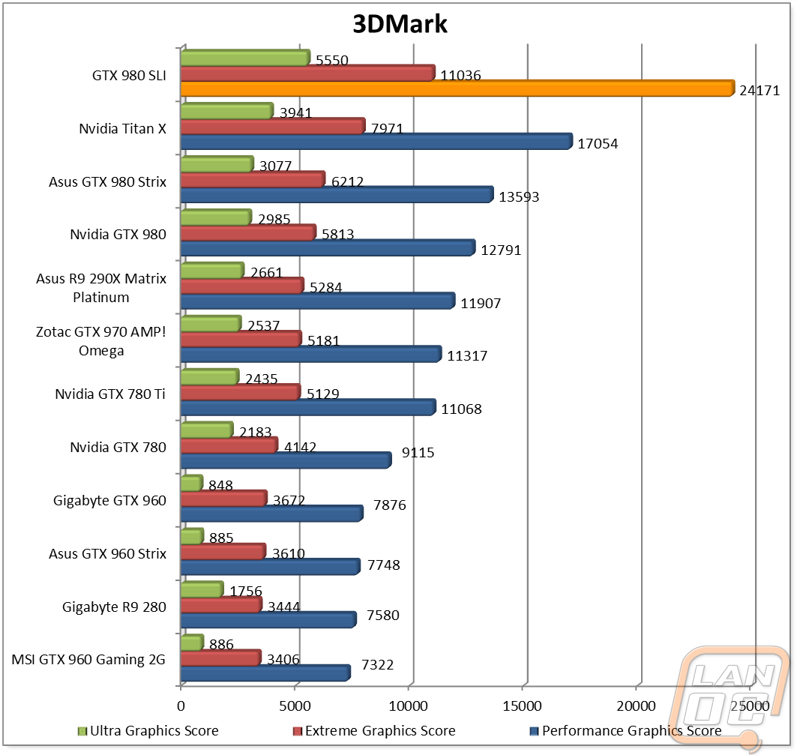
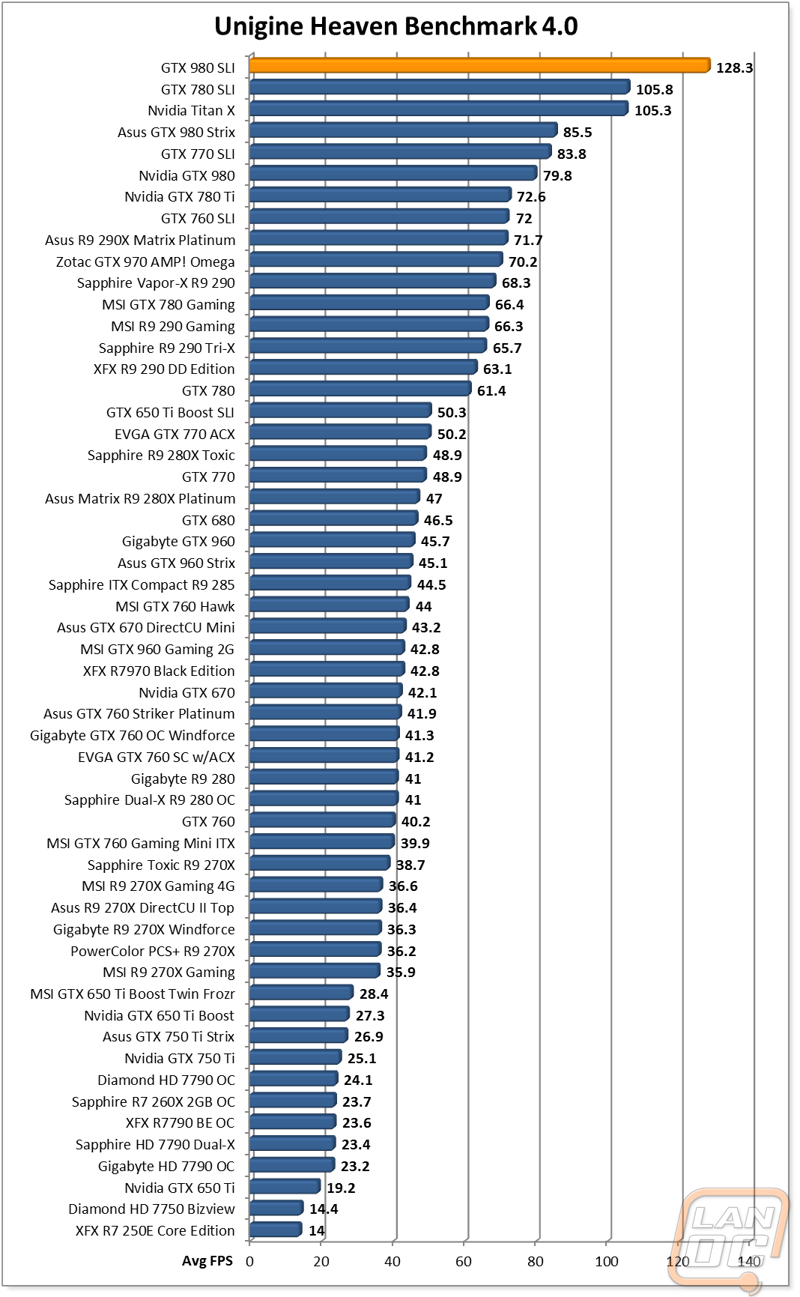
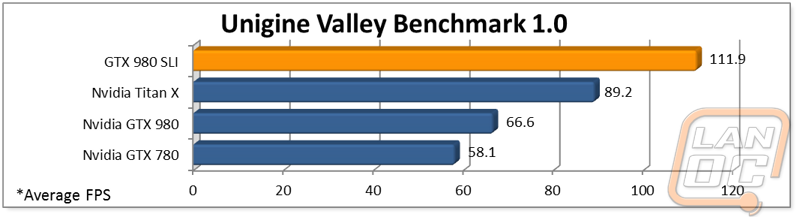
In-Game Benchmarks
Given the impressive results in 3DMark, it wasn’t a big surprise when the GTX 980s in SLI performed so well in most of our in game benchmarks. I did notice a few things. In F1 2014 the numbers are obviously capped and on top of that the SLI performance in it is actually a downgrade. GRID Autosport is similar, the SLI’ed cards perform just barely faster than the overclocked GTX 980 by itself and still don’t outperform the Titan X at 1080p (they do out perform at 1440p though).
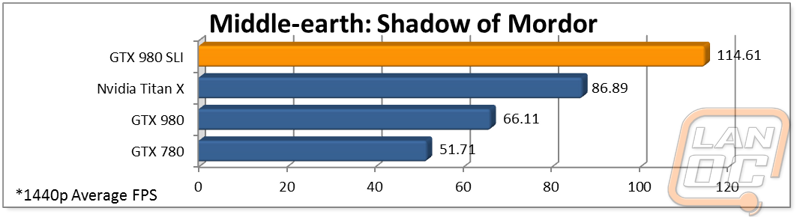
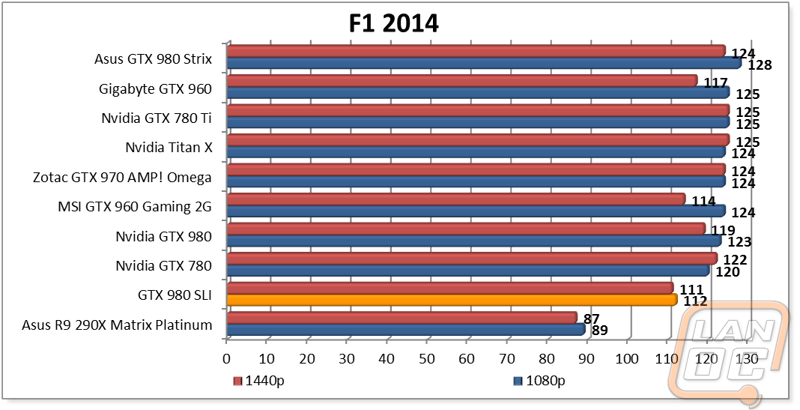
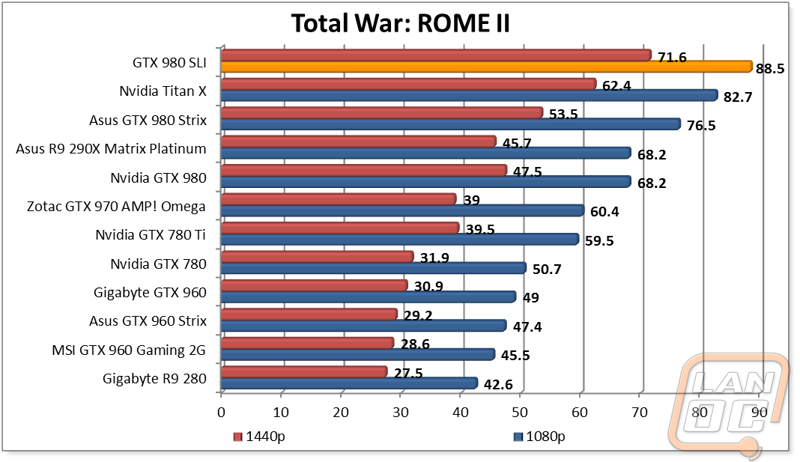
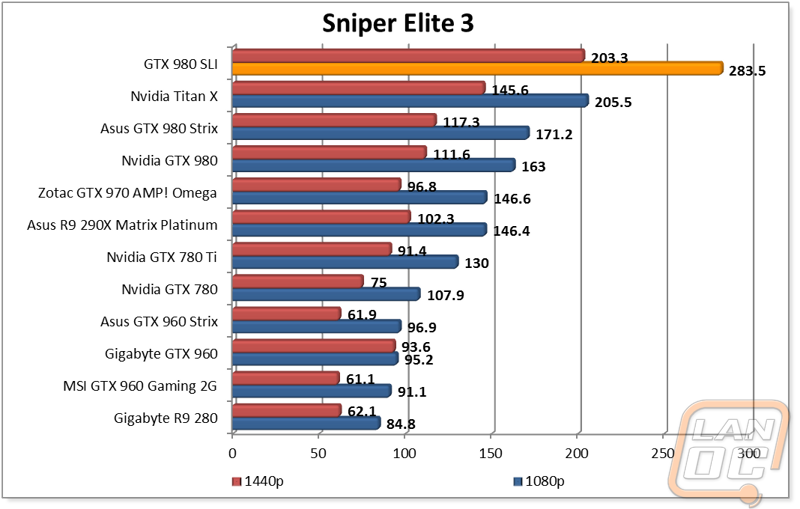
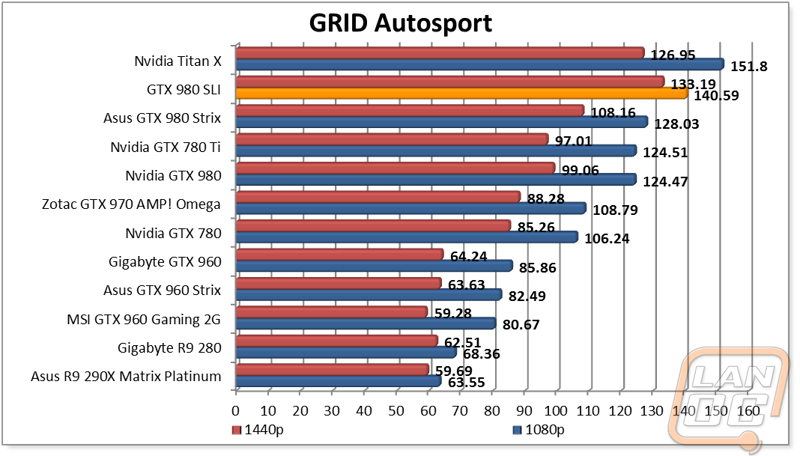
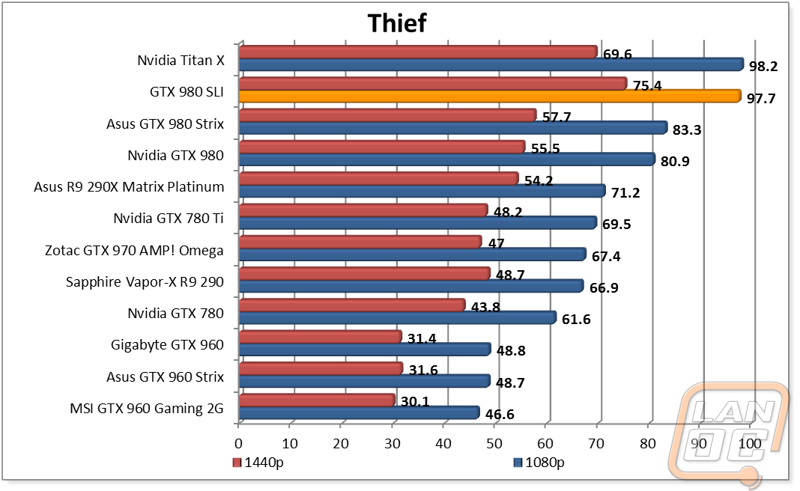
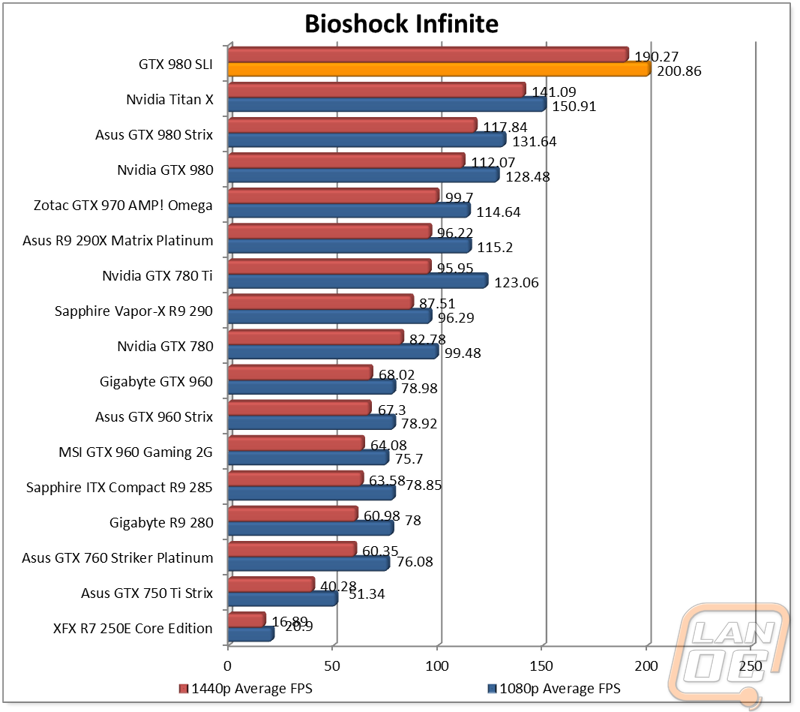
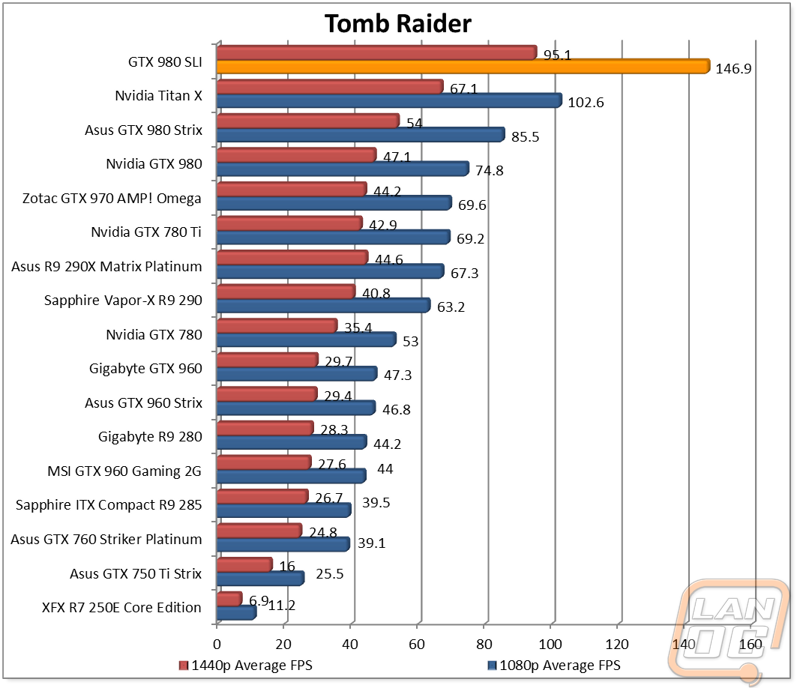
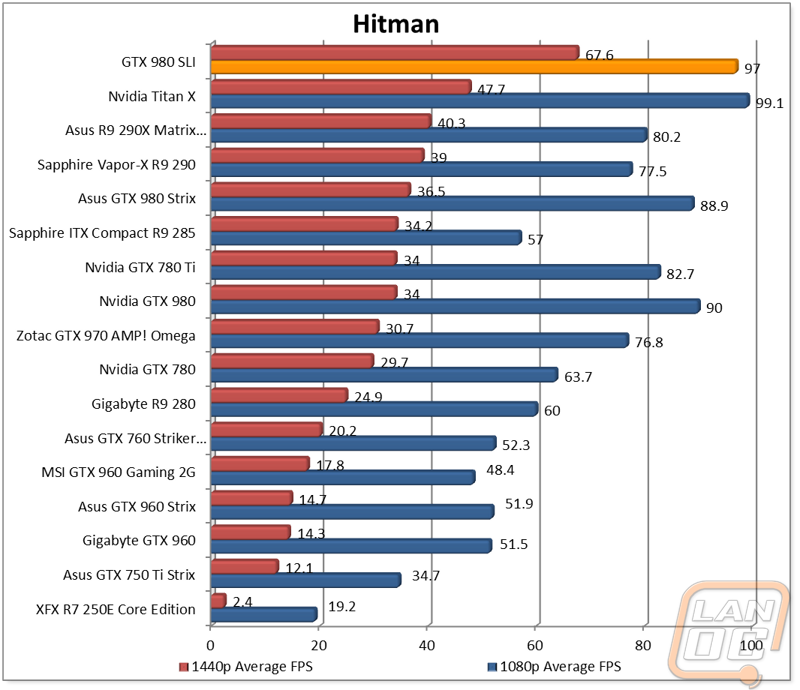
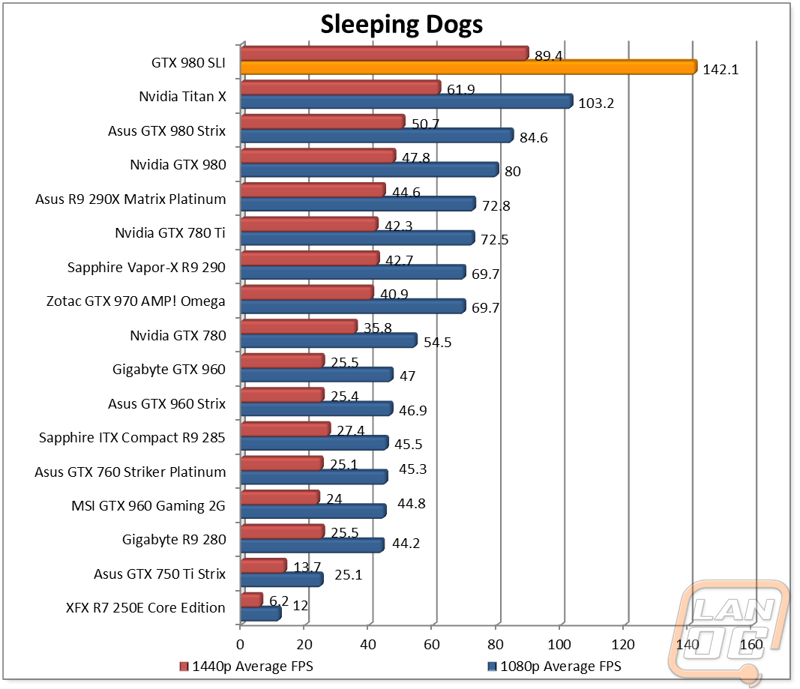
Power usage
It’s no surprise that two GTX 980’s pull more power in game than any single card we have tested. I was surprised however to see that they actually pull less than the two GTX 770’s did when in SLI.
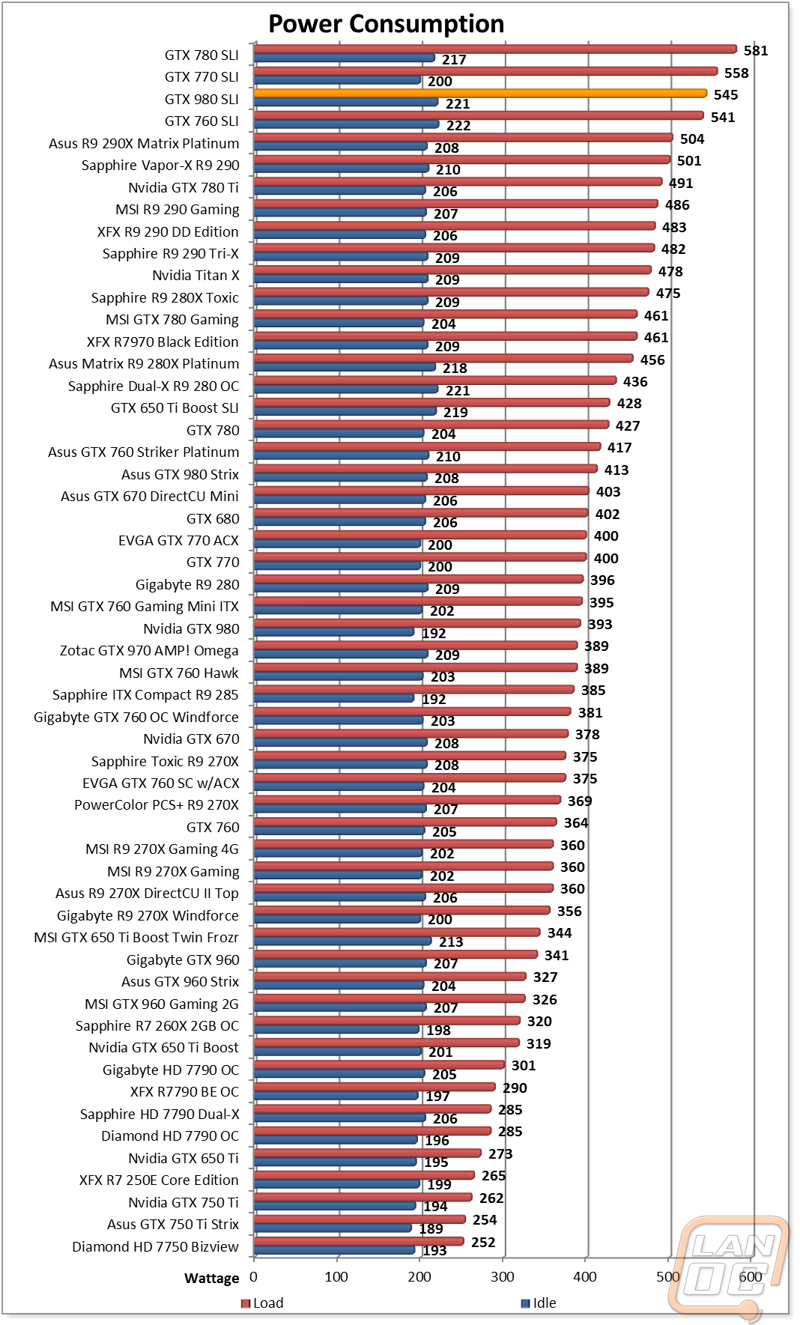
Final Thoughts
Just going off of the specifications we can assume that the two GTX 980s would outperform the Titan X. I mean you are getting 4096 CUDA cores over the 3072 CUDA cores in the Titan X. But things like the 12 gigs of vRAM and the larger memory bus make things harder to figure out. On top of that we have to keep in mind that when running SLI you don’t see double the performance. So at the end of the day how do the cards fall? Well in a synthetic environment the two GTX 980s in SLI stomp on the Titan X. In game for the most part the result is the same but in games with poor SLI performance you might see the same or less performance with the two cards. In addition to that from my experience when running any multiple card configuration (from AMD or Nvidia) you can expect to run into weird issues from time to time and when new games launch there is a greater chance of slowdowns and bugs. I will say that Nvidia has done a great job recently with their “Game Ready Drivers”. For most big game launches they have had a new driver ready at or before the day of the game launch. For example they launched their 352.86 driver on the 18th of May for The Witcher 3, the day before its launch. This included SLI drivers and GeForce Experience 1 click optimizations.
So what would I go with considering they are the same price? Well if you are building a monster LAN rig the Titan X is really the only option because you can only run a single card on a Mini-ITX board. In addition to that the lower power usage would be beneficial and I would prefer the stability when at an event. I don’t want to have an issue in a tournament. For my personal rig I would go the other way, the GTX 980s unless of course I could afford Titan X’s in SLI ;).




