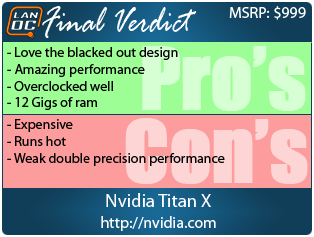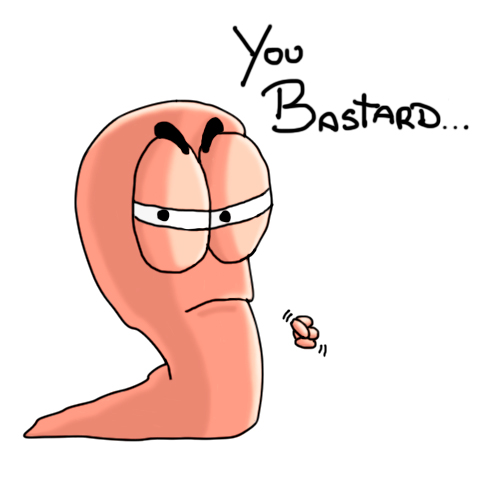Sometimes you can’t explain it but you need the biggest and best. When it comes to video cards from Nvidia the GTX 980 is a beast, hell I have GTX 980’s in both my main PC and my LAN rig, but with 4 giga of ram I don’t think you can really consider it to be the end all be all video card. This is where Nvidia comes in with their Titan cards. In the past they have had the original Titan as well as the Titan Z with its dual GPUs and the Titan Black. Well the latest Titan is the Titan X. Nvidia launched it this past March and we were a little slow to get one in but today I finally have one to run through our benchmark suite. Let’s find out if it really is godlike like the name implies.
Product Name: Nvidia Titan X
Review Sample Provided by: Nvidia
Written by: Wes
Pictures by: Wes
Amazon link: HERE
| Specifications | ||||
| Model | GTX Titan X | GTX 980 | GTX Titan Black | GTX Titan |
| CUDA Cores | 3072 | 2048 | 2880 | 2688 |
| Texture Units | 192 | 128 | 240 | 224 |
| ROPs | 96 | 64 | 48 | 48 |
| Core Clock | 1000MHz | 1126MHz | 889MHz | 837MHz |
| Boost Clock | 1075MHz | 1216MHz | 980MHz | 876MHz |
| Memory Clock | 7GHz GDDR5 | 7GHz GDDR5 | 7GHz GDDR5 | 6GHz GDDR5 |
| Memory Bus Width | 384-bit | 256-bit | 384-bit | 384-bit |
| VRAM | 12GB | 4GB | 6GB | 6GB |
| FP64 | 1/32 FP32 | 1/32 FP32 | 1/32 FP32 | 1/32 FP32 |
| TDP | 250W | 165W | 250W | 250W |
| GPU | GM200 | GM204 | GK110B | GK110 |
| Architecture | Maxwell | Maxwell | Kepler | Kepler |
| Transistor Count | 8B | 5.2B | 7.1B | 7.1B |
| Manufacturing Process | TSMC 28nm | TSMC 28nm | TSMC 28nm | TSMC 28nm |
| Launch Price | $999 | $549 | $999 | $999 |
The Titan X is based on the same Maxwell architecture that the GTX 980 is but to set it apart they did make a few improvements. It uses the GM200 GPU rather than the GM204 that the 980 used. With that you see a major bump in CUDA Cores from 2148 on the GTX 980 to 3072 on the Titan X. That is a little over a thousand more cores an increase of 50%. The Titan X uses the same 7GHz memory as we have seen on the GTX 980 as well as the Titan Black but Nvidia used a 384-bit controller to handle the 12 gigs of ram that the Titan X has. This is a huge step up from even the old Titans where they had 6 gigs of vRAM and an even larger step from the GTX 980 with its 4GB of vRAM. All of this pushes the new card up to 8 billion transistors up from 7.1B on the older Titans and 5.2B on the GTX 980. Of course with all of those CUDA cores they did slow the GPU clock speed down a little to a core clock of 1000MHz. All said the Titan X has a higher TDP than the power efficient GTX 980 going back up to the 250 TDP that we used to see on all of the flagship cards.
Card Layout and Photos
For the reference Titan X card Nvidia really hasn’t done anything too crazy for the cooling. The card has the same fan shroud design that they have used on all of their higher ends cards from the GTX 780 on. This means the fan shroud on the Titan X is all metal with the large widow over the heatsink. Each heatsink fin has been anodized black just like on the GTX 980, GTX 780 Ti, and the Titan. Unlike the 980 the fan shroud itself is also black this time around giving the slightly old design a new (and awesome) look. I still love the all metal reference design that Nvidia has going on and I don’t think I would trade it for anything else out there currently but I’m glad they changed it up slightly to give the Titan X a really unique look. The Titan lettering is machined out as well as the ring around the fan itself to give a little contrast.


Up on the top of the card as well as on the bottom Nvidia also left one single stripe in the original silver, personally it looks a little out of place on the otherwise black card although I think if it had the same machined look like the trim area and the Titan logo it would look better. The GeForce GTX logo is till up top and it is still backlit. Considering the movement for keyboards, mice, and headsets to all have RGB lighting I hope Nvidia follows along and lets us light up the logo in any color we would like. It would make a big difference in sticking to a theme in a build. I know a few people who have gone with different cards specifically because the green logo would contrast their build.
For cooling the design as always uses an outward blowing fan design that pushes the air across the Titan X not down onto it. This means that only a small amount of the heated air vents into the case. This only comes from the end of the card as well because the bottom and top are sealed. The rest of the hot air goes out the back of your PC making this a great design for small builds that have very little cooling, assuming you can fit the card that is.



The Titan X is capable of running in a quad SLI configuration and to handle that the card has double SLI bridge connections in the standard location on the top edge of the card.

While the TDP did jump up to 250 watts, the power connection stayed with an 8+6 configuration. This is the same as the GTX 980 and nearly every other flagship Nvidia card over the past few years (other than the GTX 680).

Connection options on the Titan X are exactly the same as the GTX 980. We have a single dual link DVI port, one full sized HDMI, and three full sized DisplayPort cables. The Titan X also uses the same PCI slot cover as well with all of the triangle shaped vents packed in every possible location.
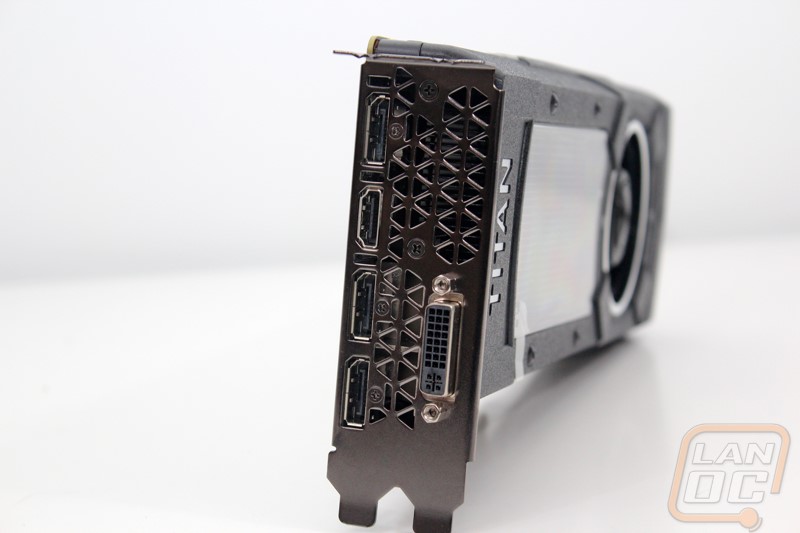
The back of the Titan X is actually really interesting when compared to the GTX 980. They actually dropped the thick backplate that the 980 had this time around. I’m not sure if this was related to the additional heat that the Titan X generates or if there was another issue. That said this time around we can actually get a better look at the back of the PCB. They went with a black PCB like Nvidia has used on their reference cards for years now. All around the GPU they have packed in NAND chips to pack in the 12 gigs of ram. I was surprised that without the backplate they didn’t at least use a small backplate on the back of the GPU like we normally see.

Our Test Rig and Procedures
| Our Test Rig | ||
| CPU | Intel i7-3960X | Live Pricing |
| Memory | Corsair Vengeance 1600 MHz DDR3 RAM Quad Channel (4x4GB) | Live Pricing |
| Motherboard | Asus Rampage IV X79 Motherboard | Live Pricing |
| Cooling | Intel Active Thermal Solution RTS2011LC | Live Pricing |
| Power Supply | Cooler Master Gold Series 1200 Watt PSU | Live Pricing |
| Storage | ||
| Case | High Speed PC Test Bench | Live Pricing |
| Our Testing Procedures | |
| 3DMark | The same goes for the most current version of 3DMark using the Fire Strike benchmark in normal, extreme, and ultra settings |
| Unigine Heaven Benchmark 4.0 | Using the “Extreme” preset |
| Unigine Valley Benchmark 1.0 | Using the Extreme HD preset to get an average FPS |
| Bioshock Infinite | Using the Adrenaline Action Benchmark Tool we run Bioshock Infinite on the “Xtreme” quality setting. This has a resolution of 1920x1080, FXAA turned on, Ultra Texture detail, 16x Aniso Texture Filtering, Ultra Dynamic Shadows, Normal Postprocessing, Light Shafts on, Ambient Occlusion set to ultra, and the Level of Detail set to Ultra as well. We also run this same test at 2560x1440 using the same settings as mentioned above. |
| Tomb Raider | Using the Adrenaline Action Benchmark Tool we run Tomb Raider on the “Xtreme” quality setting. This has a resolution of 1920x1080, Exclusive Fullscreen turned on, Anti-Aliasing set to 2xSSAA, Texture Quality set to Ultra, Texture Aniso set to 16x Aniso, Hair Quality set to TressFX, Shadow set to Normal, Shadow Resolution on High, Ultra SSAO, Ultra Depth of Field, High Reflection quality, Ultra LOD scale, Post Processing On, High Precision RT turned on, and Tessellation is also turned on. We also run this same test at 2560x1440 using the same settings as mentioned above. |
| Hitman: Absolution | Using the Adrenaline Action Benchmark Tool we run Hitman: Absolution on the “Xtreme” quality setting other than the MSAA setting is turned down from 8x to 2x. That setting puts the resolution at 1920x1080, MSAA is set to 2x, Texture Quality is set to High, Texture Aniso is set to 16x, Shadows are on Ultra, SSA is set to high, Global Illumination is turned on, Reflections are set to High, FXAA is on, Level of Detail is set to Ultra, Depth of Field is high, Tessellation is turned on, and Bloom is set to normal. We also run this same test at 2560x1440 using the same settings as mentioned above, except on the “high” setting. |
| Sleeping Dogs | Using the Adrenaline Action Benchmark Tool we run Sleeping Dogs on the “Xtreme” quality setting. That means our resolution is set to 1920x1080, Anti-Aliasing is set to Extreme, Texture Quality is set to High-Res, Shadow Quality is High, Shadow Filter is set to high, SSAO is set to High, Motion Blur Level is set to High, and World Density is set to Extreme. We also run this same test at 2560x1440 using the same settings as mentioned above. |
| F1 2014 | We use the built in benchmark for F1 2014. We use the Ultra setting and then test at 2560x1440 and 1920x1080 |
| Total War: ROME II | Ultra setting tested at 1920x1080 and 2560x1440, built in forest benchmark |
| Middle-earth: Shadow of Mordor | Using the built in benchmark we test with ultra settings at 1440p |
| Sniper Elite 3 | Ultra setting tested at 1920x1080 and 2560x1440, built in benchmark |
| GRID Autosport | Ultra setting tested at 1920x1080 and 2560x1440, built in benchmark |
| Theif | Tested using the “Very High” setting at 1920x1080 and 2560x1440 |
| Folding @ Home | Using the Folding @ Home benchmark we test both single and double precision using the explicit result |
| Unreal Heaven Benchmark 4.0 heat testing | We run through Unreal Heaven using the “Extreme” preset for 30 minutes to test in game cooling performance. |
| Power Usage | Using Unreal Heaven Benchmark 4.0, we get our “load” power usage number from the peak power usage during our test. We get our numbers from a Kill-A-Watt connected to the test benches power cord. |
| Noise Testing | Our Noise testing is done using a decibel meter 3 inches away from the video card on the bottom/fan side of the card. We test an idle noise level and then to get an idea of how loud the card will get if it warms all the way up we also turn the fan speed up to 50% and 100% and test both speeds as well. The 100% test isn’t a representation of typical in game noise levels, but it will show you how loud a card can be if you run it at its highest setting or if it gets very hot. |
Synthetic Benchmarks
For our synthetic benchmark testing I still run the cards through all three 3DMark benchmarks to test resolutions up to 4k. This time around I have cleaned things up a little by putting all of the results into one chart rather than three charts. In addition we still test using the Unigine Heaven Benchmark 4.0 but I have added in the newer and more demanding Valley benchmark to potentially move to that in the future.
Anyhow enough about all of that, how did the Titan X perform? Well in 3DMark I saw a major jump in performance, even compared to the overclocked GTX 980 Strix with the performance benchmark result being 17,054 for the Titan X and 13,593 for the Strix. This put the Titan X cleanly at the top of the charts. The Extreme and Ultra results were similar, both pulling ahead of the GTX 980’s by a large margin. In Heaven Benchmark 4.0 the Titan X was actually second on our charts with a pair of GTX 780’s edging it out by half a frame per second, that says a lot about the cards performance there in my opinion. The GTX 780’s are still extremely fast and the Titan X was on par with two of them in SLI. The Valley Benchmark 1.0 results were similar although we obviously will need to see more cards tested in the future. With nearly 23 more FPS than the GTX 980 it did still dominate though.
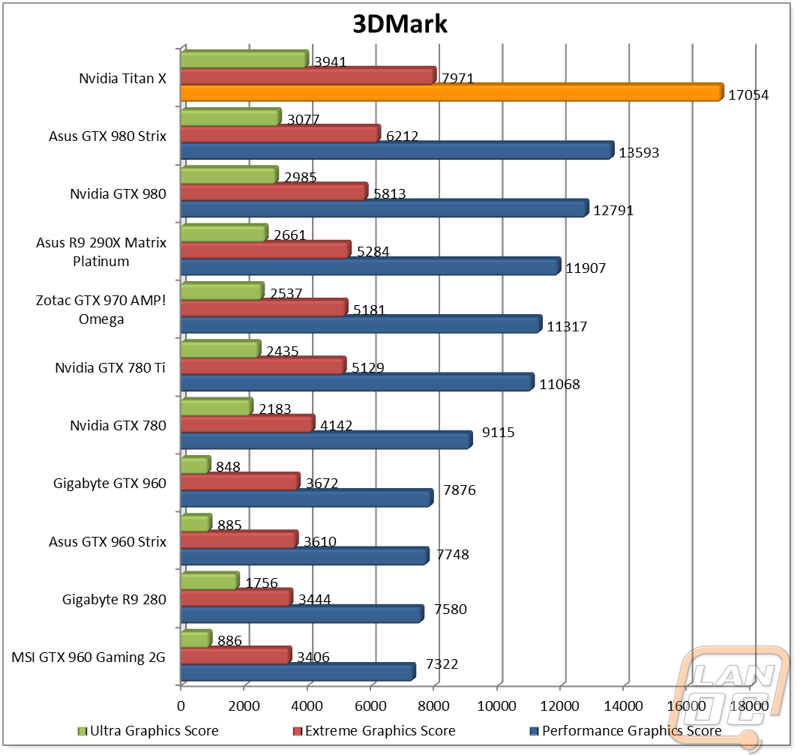
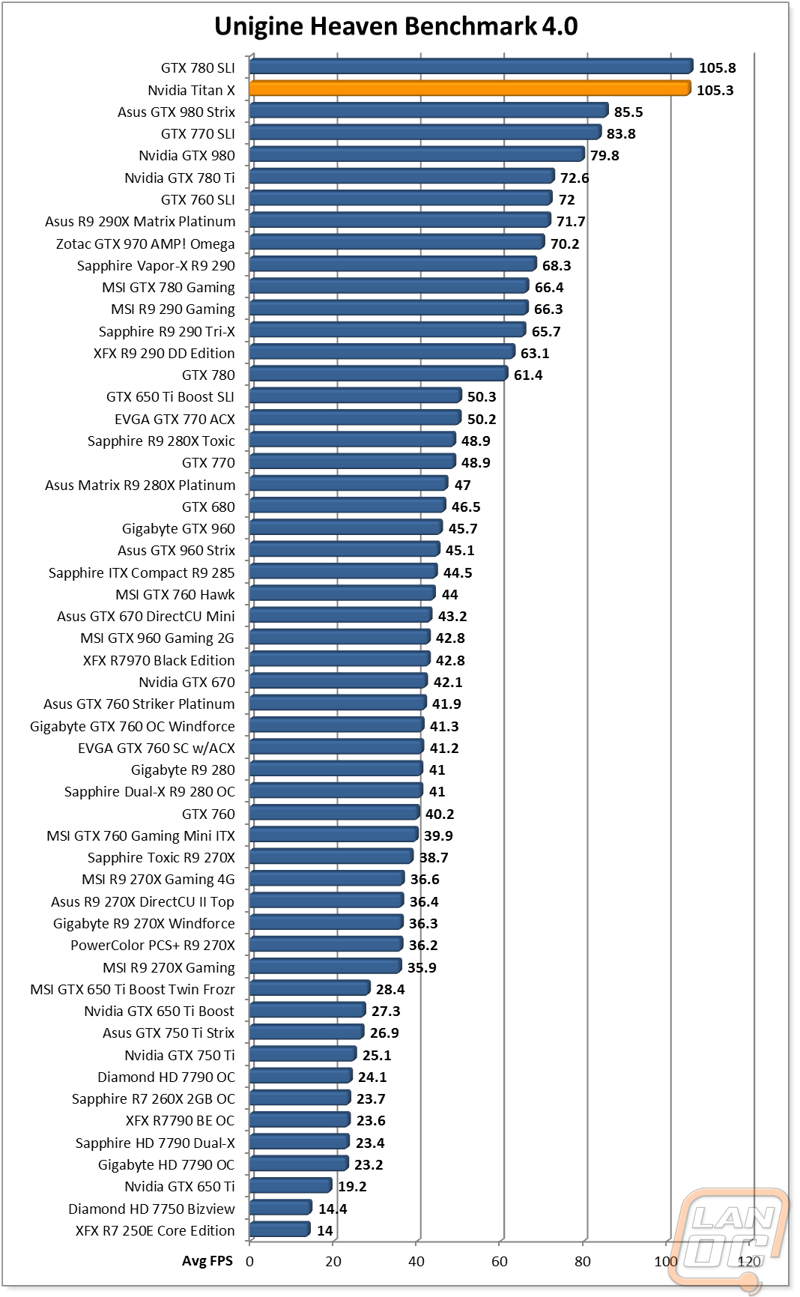
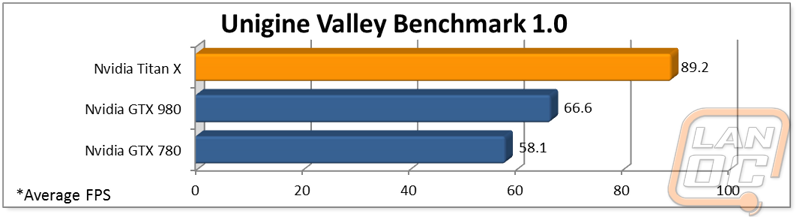
In-Game benchmarks
For our in game benchmark testing I have also trimmed down the number of graphs by putting together the 1080p and 1440p results on 4 additional tests. That additional room helped make room for slipping in Middle-Earth Shadow of Mordor. Sadly the test was only able to be ran at 1440p, running it on our 1440p testbench monitor the game wouldn’t let us scale down to exactly 1080p. That puts us at 10 games tested and a total of 19 total benchmarks when you include the different resolutions.
Of those 10 games, when testing at 1080p the Titan X performed at 60FPS or above on every single game. In some of the games the results got a little excessive even with average FPS numbers going over 200 FPS. When testing at 1440p all but one game had an average FPS of 60 or over as well. The one game that didn’t make it was still well over 30 and frankly Hitman at max settings is going to take multiple cards to push past 60 FPS, it just doesn’t run well, even on the best cards like the Titan X. Frankly the Titan X can handle anything you throw at it at these resolutions. It’s going to take gaming with multiple monitors or 4k to even come close to filling up that 12 Gb frame buffer!
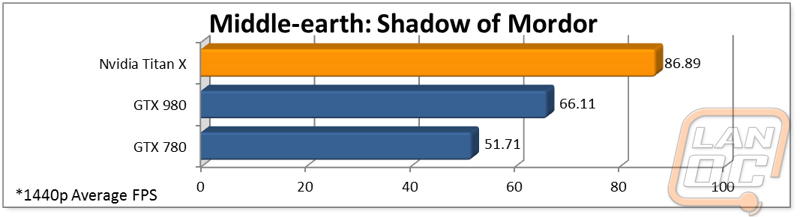
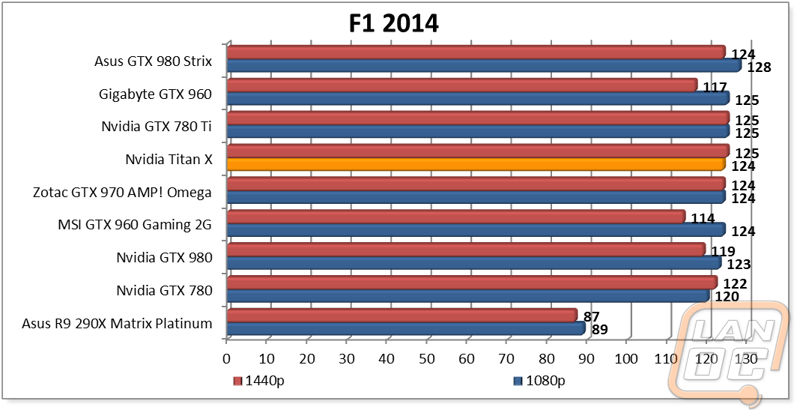
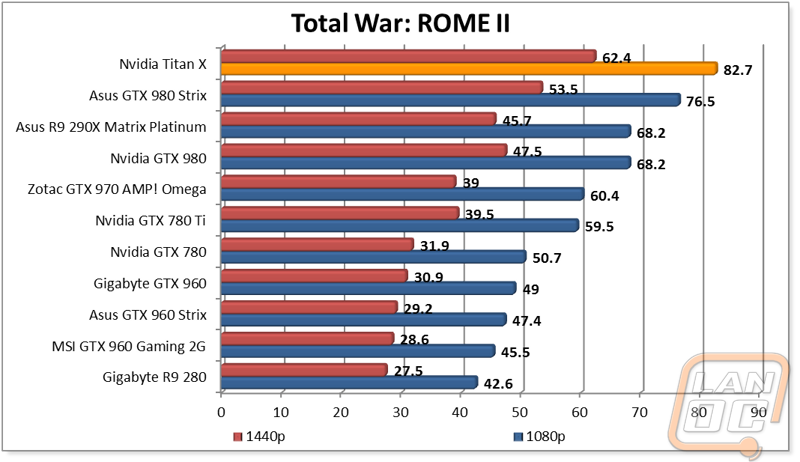
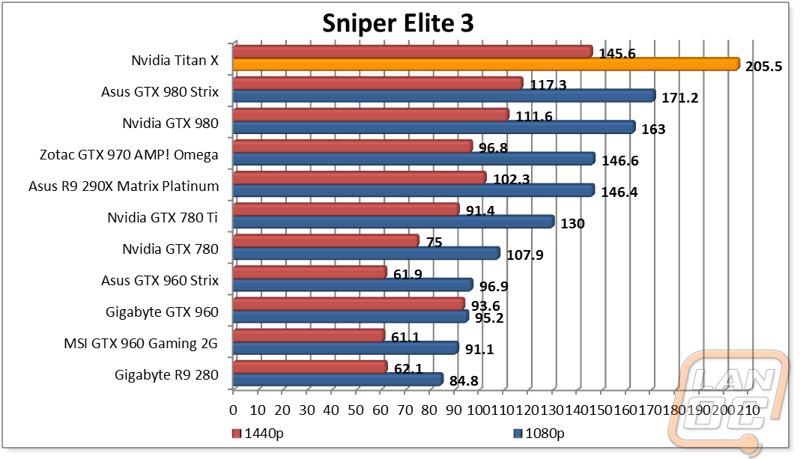
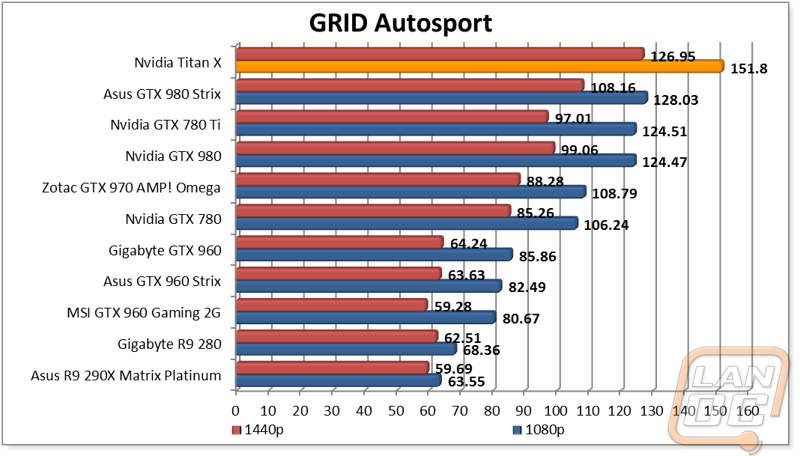
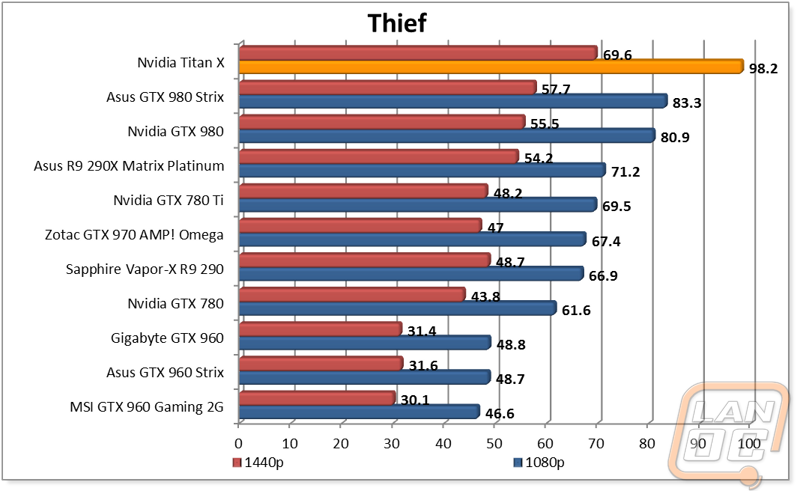
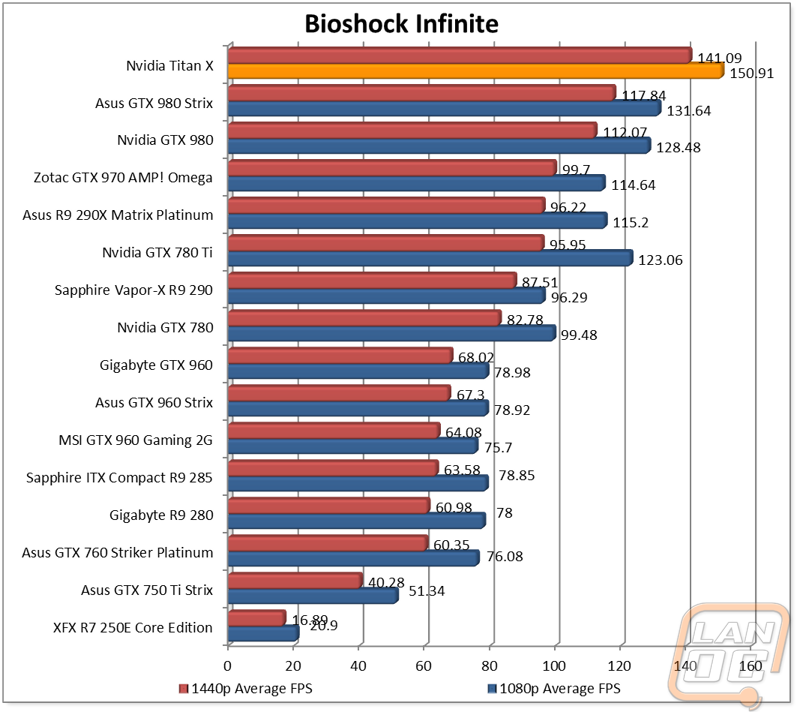
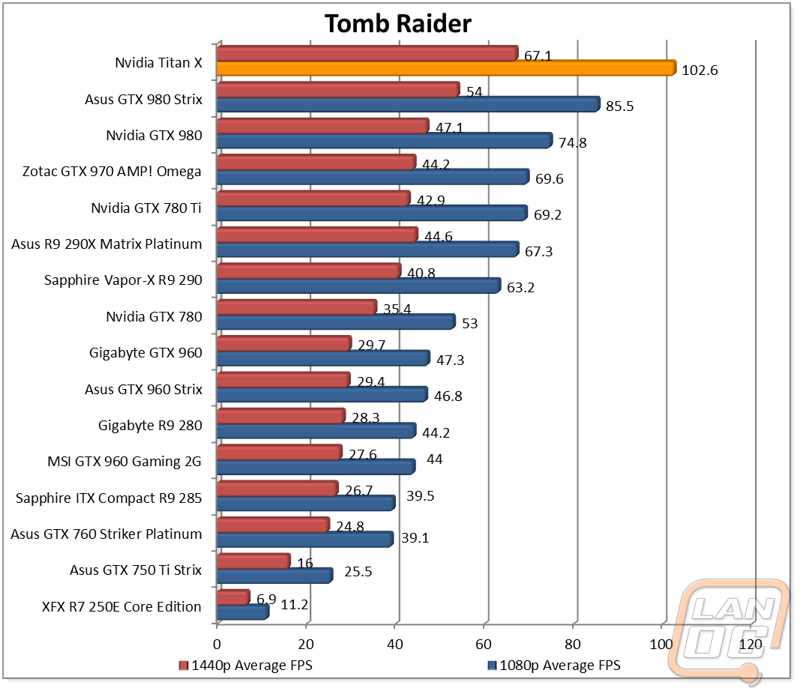
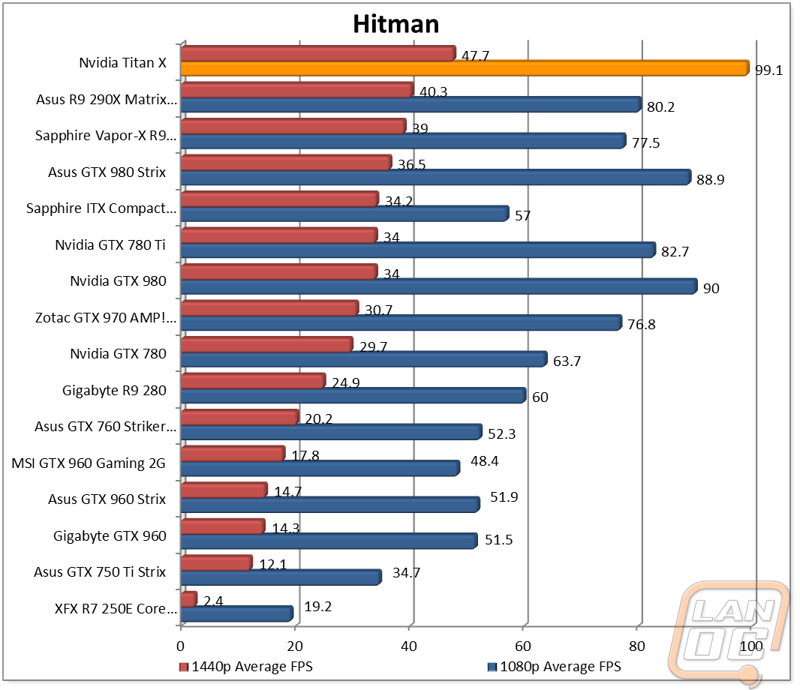
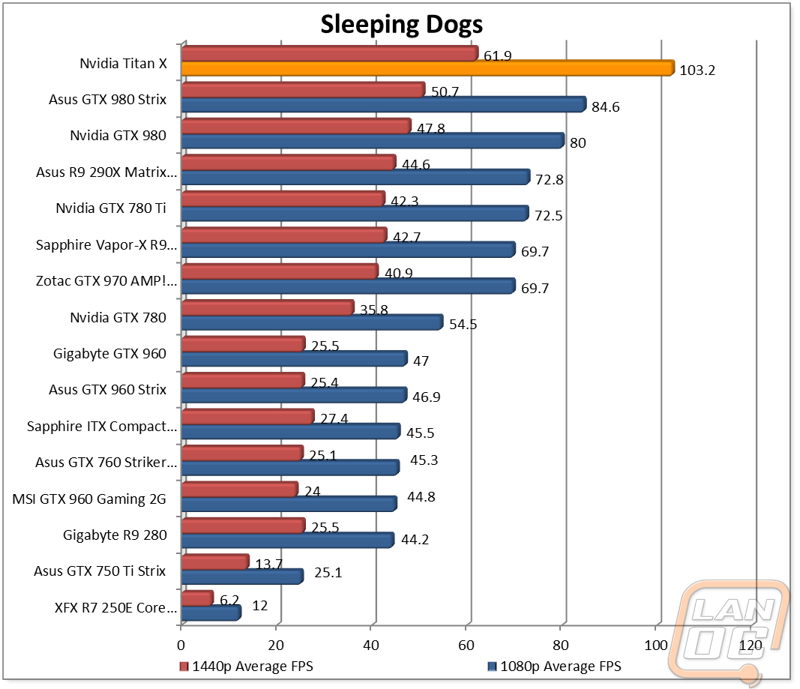
Compute Performance
I also added a new section of our video card test suite to test compute performance. With video cards playing a bigger and bigger role in computer performance in commercial applications like Photoshop and video editing it is important to see how well our video cards can handle it. To do this I use Folding @ Home’s benchmark. Our test is run with just the Explicit result and it is run using single and double precision. Typically single precision is what is used for gaming, double is for more commercial applications. To keep the playing field even all cards are tested using OpenCL because while Nvidia cards can be tested using CUDA, AMD cards can’t.
So how did the Titan X perform? Well I went ahead and ran the GTX 980 ad GTX 780 to get an idea of the progression. In the single precision benchmark we can really see the improvement going from generation to generation. The double precision test is a lot different though. Here we can see that Nvidia has pulled back on the Double Precision results on the consumer cards after the GTX 780. Their Quadro lineup is designed specifically for double precision performance so unlike the previous Titans the Titan X does not perform all that well on this benchmark.
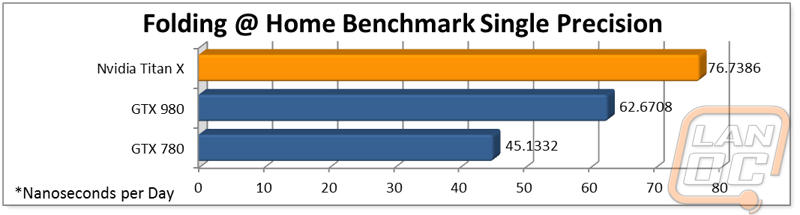
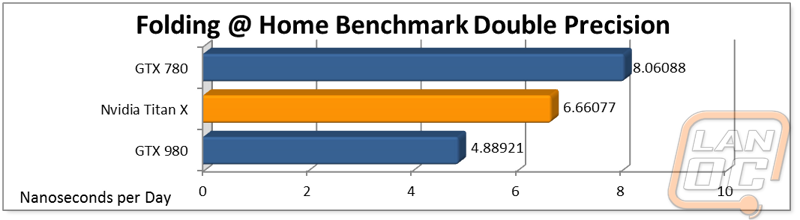
Cooling, Noise, and Power
Beyond all of the standard performance tests it is also important to be able to see how well the Titan X is going to work in your build. To do that I test the idle and load power consumption, its noise performance, and its cooling performance. Performing well in game in important, but if the card is just going to overheat it’s all for nothing. So to start things off I ran the Titan X through Heaven Benchmark again, this time using our Kill-A-Watt to watch our test benches power consumption. Considering the 250 watt TDP and its performance I was expecting it to pull a lot of power. Surprisingly it did better than I expected pulling less than a whole list of other high end cards like the R9 290’s and R9 290X, even the reference GTX 780 Ti pulled more power under load. At idle the numbers were about what you would expect, no big surprises there as well.
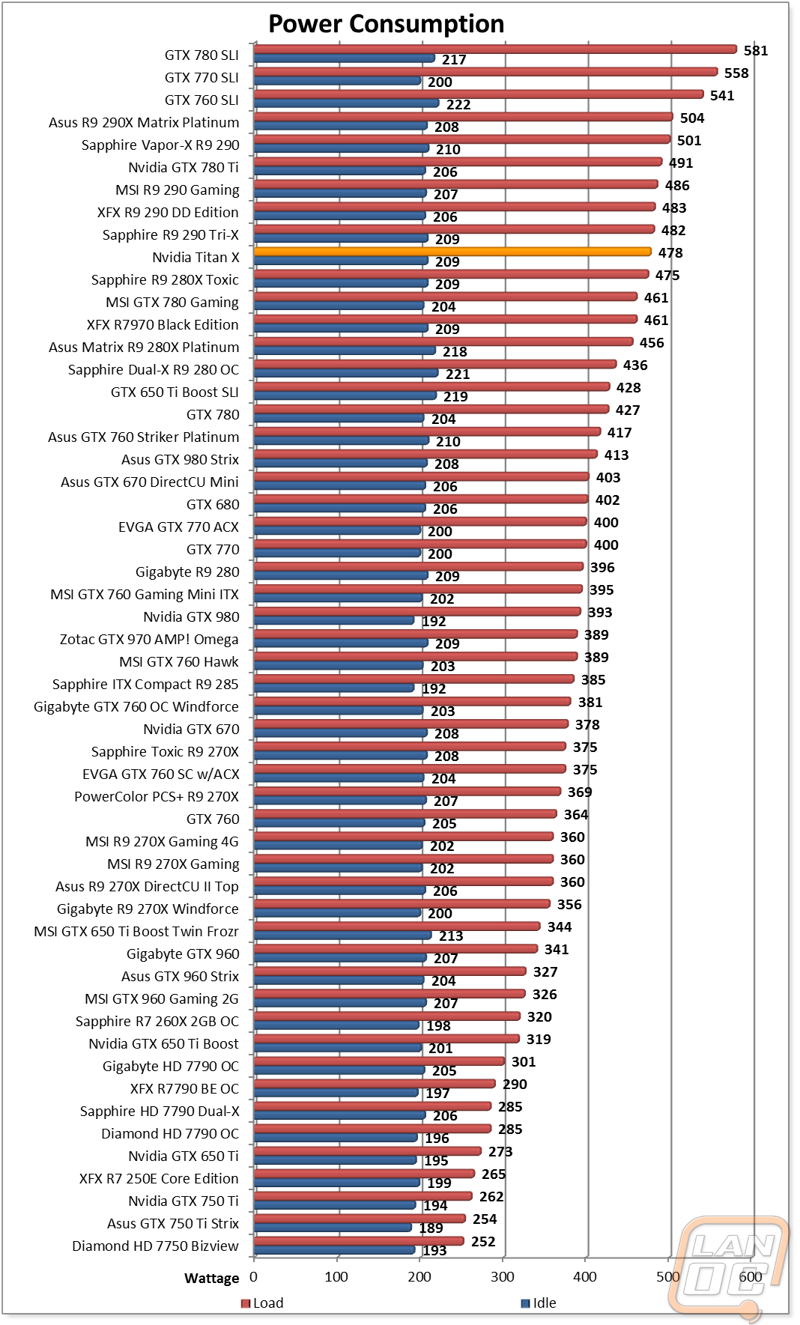
Next I cooled the card down and pulled out our decibel meter to test the noise output of the card. Here I test with the fan turned up to 100%, then down to 50%, then at idle. This gives us a good idea of what to expect under most situations. The Titan X did fall near the top of our charts here for noise output at 100% fan speed beating the GTX 980 even but this is about what to expect from the reference design. In order to push all of that air all the way out the back of your PC it does make a lot of noise. At the lower fan speeds the numbers were actually a little lower than the other cards near the top of the charts due to the Titan X only running the one fan where some of the others have two or three.
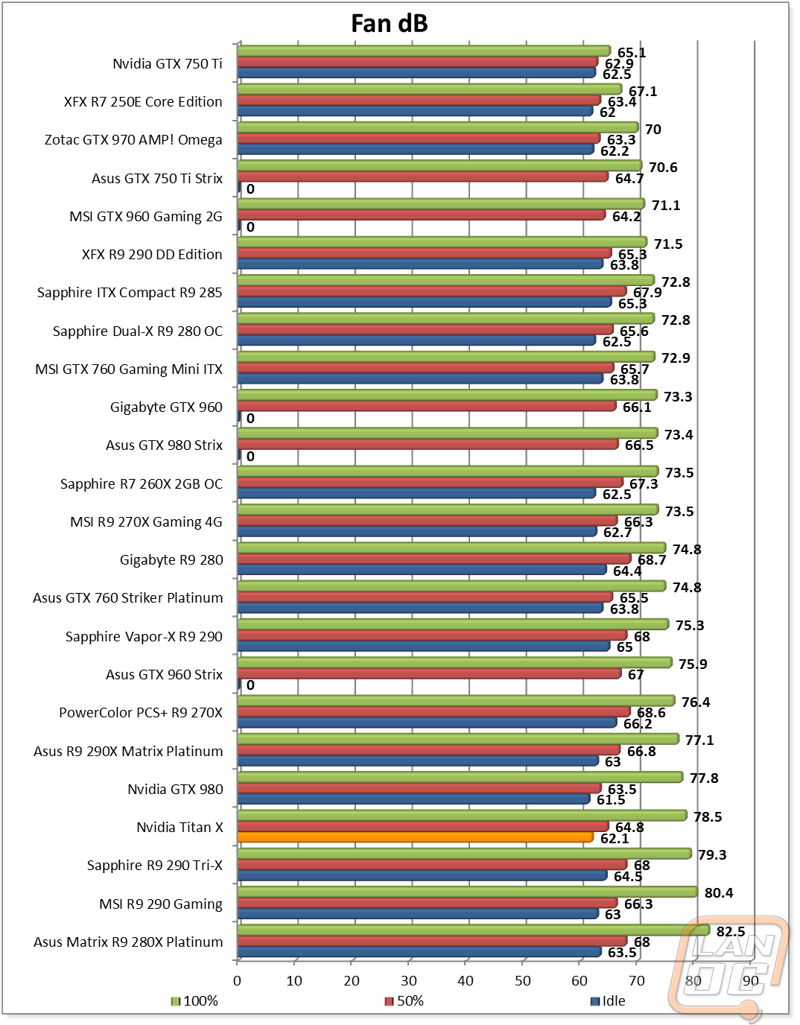
Last but not least I ran the Titan X through Heaven Benchmark once again to get an idea of just how hot the card will run in a real world situation. This is letting the card run at whatever speed it would like, companies have to balance noise and performance. In this case Nvidia has the Titan X set to maintain a temperature of 83 degrees Celsius putting it all the way up at the second hottest card tested, tied with the GTX 780 Ti. That’s no huge shock given the Ti does have a similar cooler and fan profile.
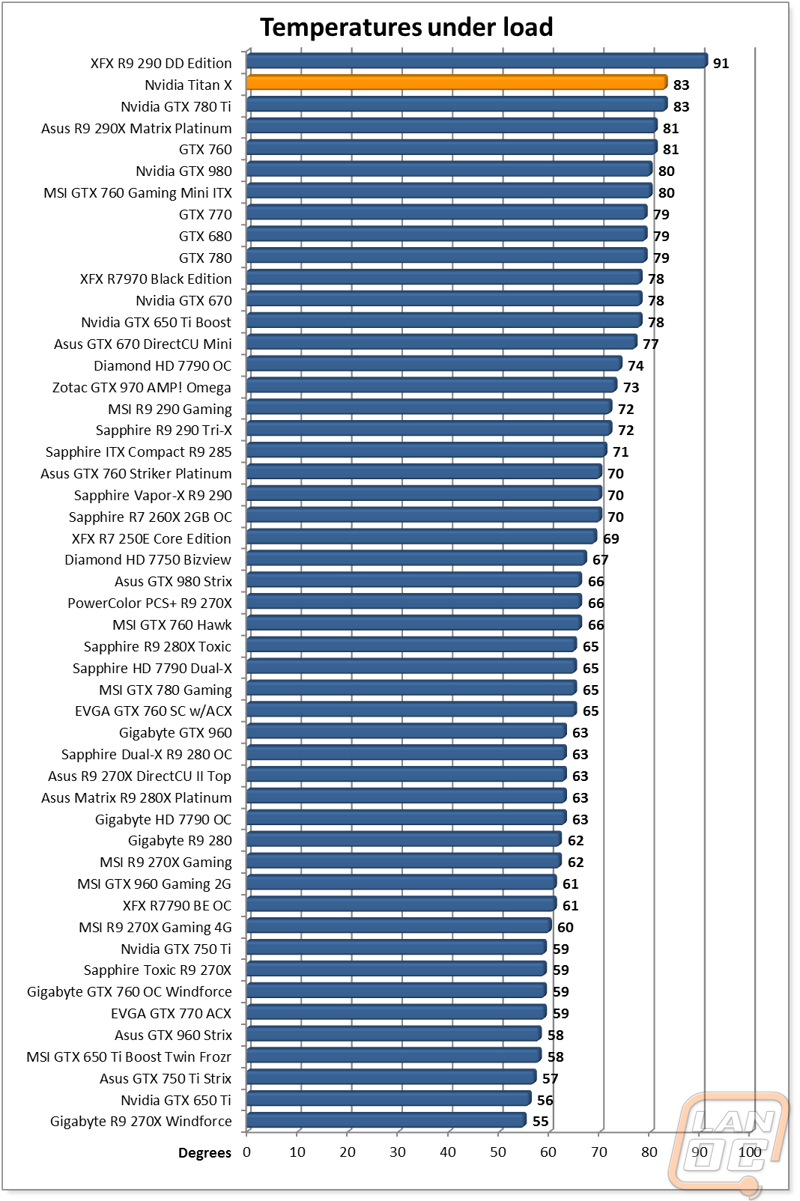
Overclocking
I couldn’t just let the Titan X come through the office without seeing just how well it overclocks right? So to do that I split up the overclocking between the GPU overclock and the memory overclock, overclocking then testing each overclock using 3DMark Vantage, documenting each step along the way. Then once I figured out the peak overclocks individually I put them together to see if the card can handle them together. SO.. How did the Titan X do? Well for GPU clock speeds I started at the 1076MHz stock speed and bumped it up to 1400MHz before it failed. In the end I was able to edge the Titan X up to 1340MHz. For the memory I started at the stock clock of 7010MHz and maxed out at 8200MHz without any artifacts, at 8300MHz the Titan X could complete the test but had a few artifacts. After that I ran both overclocks together without any issues. So with our overclock how did that affect performance? Well we started at 103.80 and with the overclock got an FPS of 118.16.
| GPU Clock Speed Overclocking | |||
| GPU Clock Speed | Pass/Fail | FPS Result | Notes |
| 1076MHz | Pass | 103.80 | Stock Clock |
| 1200MHz | Pass | 112.51 | |
| 1300MHz | Pass | 116.54 | |
| 1400MHz | Fail | N/A | Driver Crash |
| 1350MHz | Fail | N/A | Driver Crash |
| 1320MHz | Pass | 117.36 | |
| 1330MHz | Pass | 117.70 | |
| 1340MHz | Pass | 117.82 | |
| Memory Clock Offset Overclocking | |||
| Memory Clock Speed | Pass/Fail | FPS Result | Notes |
| 7010MHz | Pass | 103.80 | Stock Clock |
| 7500MHz | Pass | 104.40 | |
| 7800MHz | Pass | 105.62 | |
| 8000MHz | Pass | 105.40 | |
| 8100MHz | Pass | 105.08 | |
| 8200MHz | Pass | 105.11 | |
| 8300MHz | Fail | 104.90 | Artifacts |
| GPU and Memory Overclocks Together | |||
| GPU Clock Speed | Memory Clock Speed | FPS Result | Notes |
| 1340MHz | 8200MHz | 118.16 | |
Overall and Final Verdict
So I don’t think it is a big surprise that the Titan X dominated in nearly every benchmark. But I was still very impressed in just how well it performed in our in game testing. When testing at both 1080p and 1440p only a single result came in below the 60 FPS target that most consider to be the ideal FPS. Our in game benchmarks are all ran at the highest possible setting and for the most part they are all extremely demanding games and the Titan X proved that it is designed for even higher resolutions and multi monitor gaming more than anything else. Its 3072 CUDA cores and mind blowing 12 gigs of vRAM are just head and shoulders above anything else we have tested. To top that off it even overclocked very well giving almost a 14% increase in actual performance when overclocked.
Nvidia did decide to stick with the same card design for the reference Titan X as past Titan’s and cards like the GTX 980, GTX 780 Ti, GTX 780, and GTX 770 but to help it stand out they did black out most of the card. I love the blacked out look because I feel like it will match more builds and more motherboards as long as you are okay with the bright green logo glowing on the top. Hopefully in the future they consider an RGB version of the logo, I know I would hate to lose it but would love to have the option to let it match my build.
There are some downsides to the card though. For starters the way they have the fan profile set it runs hot while gaming. I was also disappointed that they have pulled back on the double precision performance so much on the compute side of things, but I do understand that a lot of people were just buying Titans rather than going with the much more expensive Quadro cards. The other sticking point for the Titan X is just how much it’s going to run you. The MSRP is just under 1k but currently they are selling for even more than that. That is double what some of the GTX 980’s are selling for. This is without a doubt the king currently, the performance numbers reflected that as well but it is going to cost you to get one. That said, much like some of today’s supercars, I might not be able to afford one but I sure do want one or in this case 3 or 4!