Overclocking
With Zotac manufacturing a wide variety of GTX 970s, the AMP! Omega version clearly falls into the designed specifically for overclocking category. So when I finished up my standard testing I was excited to see how well it would overclock. Specifically I was really interested to see what the OC+ USB plug on the card would do for performance. Typically when overclocking I just use Asus’s software because it works across both Nvidia and AMD cards but in this case Zotac introduced their own software that works specifically with the OC+ interface so I used it for my overclocking. For the most part the software is similar to what you will find from all of the manufactures, but it is great to see them including it because in most cases unless you own a manufactures card it is hard to get their software. The Firestorm software gives you a memory and GPU core clock speed graph at all times up top. Down in the bottom you have adjustment bars just like EVGA and Asus offer. With our OC+ cable plugged in I did get access to an additional page though called the SSP Chip Setting page. Here I was able to see all of the voltages on the card and adjust GPU Vcore and memory voltages.
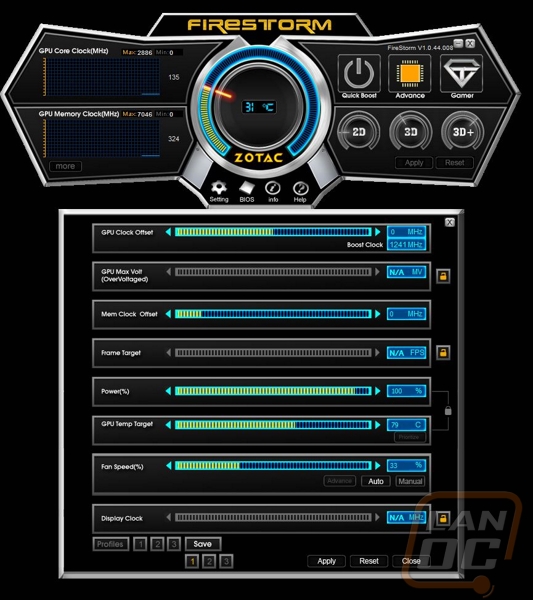

My overclock testing was broken down into three parts. I started by overclocking the GPU, then the Memory, then I attempted to run my peak overclocks on both together to see if the card could handle it. So how did the AMP! Omega overclock? Well on the GPU side of things I took the stock overclock of 1241MHz up to 1430MHz in my testing. On the memory side of things I started at 7046MHz and overclocked up to 8200MHz before running into issues. Memory overclocking didn’t really give much of an improvement on the FPS numbers, in fact the results actually got slower near the end. When running everything together though the overclocked memory did add an additional 1 FPS to the 8 FPS improvement that the GPU overclock gave me.
|
GPU Clock Speed Overclocking |
|||
|
GPU Clock Speed |
Pass/Fail |
FPS Result |
Notes |
|
1241MHz |
Pass |
61.63 |
Stock Clock |
|
1300MHz |
Pass |
65.37 |
|
|
1400MHz |
Pass |
67.64 |
|
|
1450MHz |
Fail |
N/A |
Driver Crash |
|
1430MHz |
Pass |
69.99 |
|
|
1440MHz |
Fail |
N/A |
Driver Crash |
|
Memory Clock Offset Overclocking |
|||
|
Memory Clock Speed |
Pass/Fail |
FPS Result |
Notes |
|
7046MHz |
Pass |
61.63 |
Stock Clock |
|
7500MHz |
Pass |
61.74 |
|
|
7700MHz |
Pass |
61.82 |
|
|
7900MHz |
Pass |
61.90 |
|
|
8000MHz |
Pass |
61.95 |
|
|
8100MHz |
Pass |
61.92 |
|
|
8200MHz |
Pass |
61.93 |
|
|
8300MHz |
Fail |
61.98 |
artifacts |
|
GPU and Memory Overclocks Together |
|||
|
GPU Clock Speed |
Memory Clock Speed |
FPS Result |
Notes |
|
1430MHz |
8200MHz |
70.84 |
|


