With the launch of the 900 series of cards MSI also launched their new Twin Frozr V cooling. Sadly up until now we haven’t had the chance to actually check out one. With the GTX 960 launch setting down MSI sent over their GTX 960 Gaming 2G for us to check out. This gives us a great chance to see what their new cooling is capable of and to be able to compare it to some of the competition. My expectations are high because MSI has done a great job on the cooling front for a long time now. So let’s put the GTX 960 Gaming 2G to the test and see how it performs.
Product Name: MSI GTX 960 Gaming 2G
Review Sample provided by: MSI
Written by: Wes
Pictures by: Wes
|
Specifications |
|
|
Graphics Engine |
NVIDIA Geforce GTX 960 |
|
Bus Standard |
PCI Express x16 3.0 |
|
Memory Type |
GDDR5 |
|
Memory Size(MB) |
2048 |
|
Memory Interface |
128 bits |
|
Core Clock Speed(MHz) |
1216MHz Core (Boost Clock:1279MHz) (OC Mode) 1190MHz Core (Boost Clock:1253MHz) (Gaming Mode) 1127MHz Core (Boost Clock:1178MHz) (Silent Mode) |
|
Memory Clock Speed(MHz) |
7010 |
|
Maximum Displays |
4 |
|
DVI Output |
1 (Dual-link DVI-I), Max Resolution: 2560 x 1600 @60 Hz. |
|
HDMI-Output |
1 (version 1.4a/2.0) Max Resolution: 4096x2160 @24 Hz (1.4a), 3840x2160 @60 Hz (2.0) |
|
DisplayPort |
3 (version 1.2) Max Resolution: 4096x2160 @60 Hz |
|
Multi-GPU Technology |
SLI, 2-way |
|
Power consumption (W) |
120 |
|
Recommended Power Supply |
400 |
|
HDCP Support |
Y |
|
HDMI Support |
Y |
|
Dual-link DVI |
Y |
|
Power Connectors |
1x 8-pin |
|
Accessories |
1x 8-pin Power Cable, 1x DVI to VGA Dongle |
|
RAMDACs |
400 |
|
DirectX Version Support |
12 |
|
OpenGL Version Support |
4.4 |
|
SLI Support |
Y |
|
Card Dimension(mm) |
267 x 139 x 36 |
|
Weight |
812 |
Packaging
The packaging for the 960 Gaming 2G has the same MSI gaming theme that we typically see. The front is black with a silver dragon design across the front. It has the standard green strip that goes around to the side with the Geforce GTX 960 logo. Nvidia has all of their card manufactures do this for consistency. MSI still included their GTX 960 Gaming 2G branding as well on the cover. Down in the bottom left corner there is a badge for the new Twin Frozr V cooling, the 2G ram, PCI 3.0, and the OC logo. Around on the back there is a lot more going on. MSI included a small specification listing as well as a feature list. They also highlight their new Torx fan, SuperSU heatpipe, Zero Frozr fan control, and the gaming app. What I would like to see here that they didn’t include is a line drawing of the back of the card to show the connection options as well as the card dimensions somewhere. This isn’t a high end card that you will be worried about fitting in your PC, but some smaller builds will still need to know if this will fit in their PC before buying.
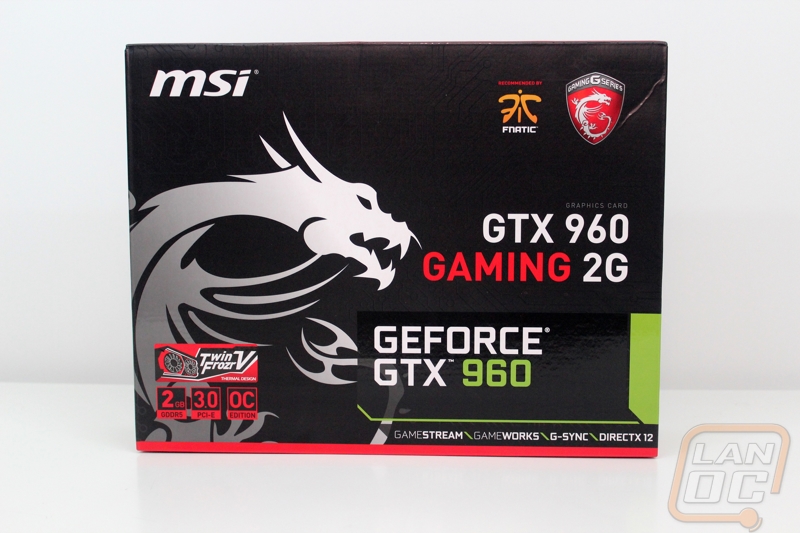

Inside the card sits in a foam cutout inside of a tray. The top of the tray is covered up by a thin box that has all of the accessories in it. You get a quick user guide and a poster with information on other MSI gaming products for documentation. There is also a DVD with the software and driver on it. For accessories they include a DVI to VGA adapter and a small 6 pin to 8 pin adapter. The adapter is nice because it is all blacked out with a tiny bit of red cable showing as well matching the card. Speaking of the card, when you get it out there is also a sticker that covers one fan with information about the Zero Frozr design.




Card Layout and Photos
The new Twin Frozr cooler on the GTX 960 Gaming 2G has a few similarities to the older models but the fan shroud is completely different. For starters the fan on the left has the large red area around it where the old designs had less red and more black. The new shroud has aggressive red trim above and below the right fan as well. The biggest change though is the lack of a metal fan shroud, the new one is plastic. The metal design on the older models was one of the big selling points to me. I do like the look of the new fan shroud though. For cooling you still get two large cooling fans. While they look similar, these fans have a slightly difference designed and they are calling them Torx fans. The difference is in a small glossy area on every other fan blade. They are calling those the dispersion fan blades, they claim it improves overall airflow and dissipation to the heatsink.


As expected the Twin Frozr design is a downward fan design that pushes air through the heatsink and at the PCB to cool things down. This gives MSI a LOT more heatsink surface area to be able to work with resulting in better temperatures. This requires open areas on the top, bottom and end of the card for all of that air to vent into the case. Unlike a reference card you do have to account for the heat being pushed into the case. Most cases have more than enough ventilation to handle this though.

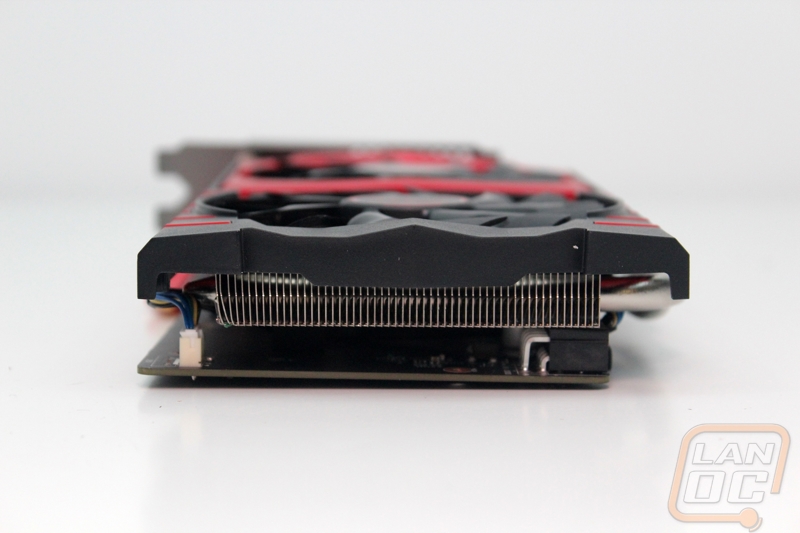

I love the design of MSI’s “SuperSU” Pipes aka the heatpipes. MSI bent them around each other tightly and efficiently. The overall design uses a total of four heatpipes but one of them pulls double duty by running from the GPU and out both the top and bottom of the card. This allows them to use thick heatpipes while still being able to have 5 heatpipes touching the heatsink.

Up on top of the fan shroud MSI slipped in their dragon logo as well as the MSI logo. I love showing off what you have in your PC with small branding like this. MSI went one step further and also backlit the logos. Using their Gaming App you can also

You get one SLI bridge on the 960 Gaming 2G, enough to double up with SLI in the future when prices drop. This is fitting because I’m not seeing the need for 3-4 GTX 960’s in SLI given the memory cap.

For power the 960 Gaming 2G has a single e eight pin power connection tuck in tightly behind the heatsink. MSI did the same thing Asus has been doing and flipped the connection backwards and notched the PCB for the latch. Doing this allows for more room for the heatsink because you don’t have to space it out away from the plug to keep people from getting cut up.
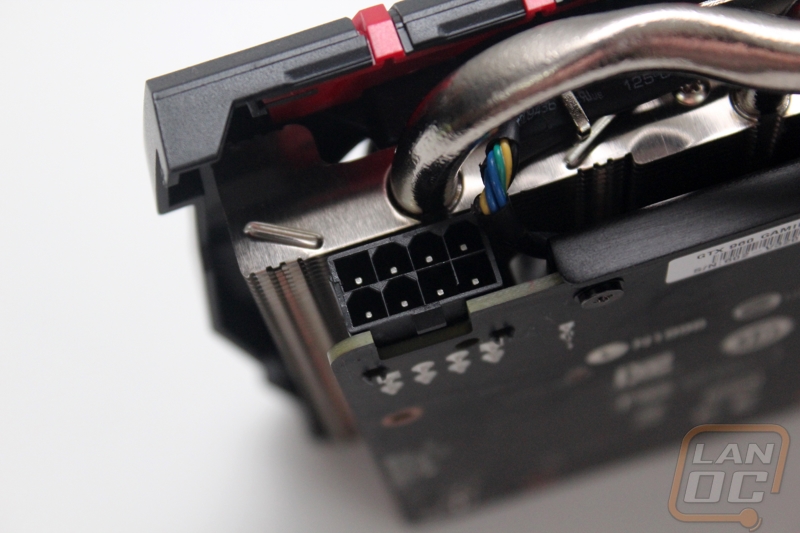
For connections, the GTX 960 Gaming 2G has the same setup that we have seen on the GTX 980’s as well. You get one DVI plug, one full sized HDMI, and three full sized DisplayPorts. There is also a half slot vent in the expansion slot for a little extra ventilation.

Around on the back of the GTX 960 Gaming 2G we can see the heatpipes even better. We can also see that MSI went with a flat black PCB. The Asus Strix 960 that I took a look at before had a backplate, its interesting MSI didn’t go the same route but we will see later if that will leave room on the price.
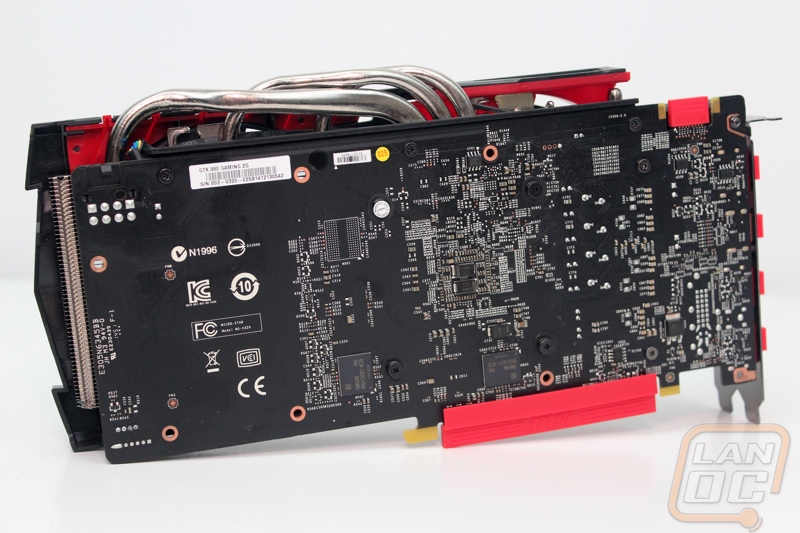
Our Test Rig and Procedures
|
Our Test Rig |
||
|
CPU |
||
|
Memory |
||
|
Motherboard |
||
|
Cooling |
||
|
Power Supply |
||
|
Storage |
||
|
Case |
||
|
Our Testing Procedures |
|
|
Bioshock Infinite |
Using the Adrenaline Action Benchmark Tool we run Bioshock Infinite on the “Xtreme” quality setting. This has a resolution of 1920x1080, FXAA turned on, Ultra Texture detail, 16x Aniso Texture Filtering, Ultra Dynamic Shadows, Normal Postprocessing, Light Shafts on, Ambient Occlusion set to ultra, and the Level of Detail set to Ultra as well. We also run this same test at 2560x1440 using the same settings as mentioned above. |
|
Tomb Raider |
Using the Adrenaline Action Benchmark Tool we run Tomb Raider on the “Xtreme” quality setting. This has a resolution of 1920x1080, Exclusive Fullscreen turned on, Anti-Aliasing set to 2xSSAA, Texture Quality set to Ultra, Texture Aniso set to 16x Aniso, Hair Quality set to TressFX, Shadow set to Normal, Shadow Resolution on High, Ultra SSAO, Ultra Depth of Field, High Reflection quality, Ultra LOD scale, Post Processing On, High Precision RT turned on, and Tessellation is also turned on. We also run this same test at 2560x1440 using the same settings as mentioned above. |
|
Hitman: Absolution |
Using the Adrenaline Action Benchmark Tool we run Hitman: Absolution on the “Xtreme” quality setting other than the MSAA setting is turned down from 8x to 2x. That setting puts the resolution at 1920x1080, MSAA is set to 2x, Texture Quality is set to High, Texture Aniso is set to 16x, Shadows are on Ultra, SSA is set to high, Global Illumination is turned on, Reflections are set to High, FXAA is on, Level of Detail is set to Ultra, Depth of Field is high, Tessellation is turned on, and Bloom is set to normal. We also run this same test at 2560x1440 using the same settings as mentioned above, except on the “high” setting. |
|
Sleeping Dogs |
Using the Adrenaline Action Benchmark Tool we run Sleeping Dogs on the “Xtreme” quality setting. That means our resolution is set to 1920x1080, Anti-Aliasing is set to Extreme, Texture Quality is set to High-Res, Shadow Quality is High, Shadow Filter is set to high, SSAO is set to High, Motion Blur Level is set to High, and World Density is set to Extreme. We also run this same test at 2560x1440 using the same settings as mentioned above. |
|
F1 2014 |
We use the built in benchmark for F1 2014. We use the Ultra setting and then test at 2560x1440 and 1920x1080 |
|
Total War: ROME II |
Ultra setting tested at 1920x1080 and 2560x1440, built in forest benchmark |
|
Crysis 2 |
Using Adrenaline Crysis 2 benchmark. 1080p, 4x Anti-Aliasing, DX11, Laplace Edge Detection Edge AA, on the Times Square map, with hi res textures turned on. |
|
Sniper Elite 3 |
Ultra setting tested at 1920x1080 and 2560x1440, built in benchmark |
|
GRID Autosport |
Ultra setting tested at 1920x1080 and 2560x1440, built in benchmark |
|
Metro Last Light |
Using the included benchmark tool. The settings are set to 1920x1080, DirectX 11, quality is set to very high, Texture filtering is untouched at 4x, and motion blue is set to normal. SSAA is unselected, PhysX is unselected, Tessellation is off. We run through scene D6 three times to get an average score. |
|
Theif |
Tested using the “Very High” setting at 1920x1080 and 2560x1440 |
|
3DMark |
The same goes for the most current version of 3DMark using the Fire Strike benchmark in normal, extreme, and ultra settings |
|
Unreal Heaven Benchmark 4.0 |
Using the “Extreme” preset |
|
Unreal Heaven Benchmark 4.0 heat testing |
We run through Unreal Heaven using the “Extreme” preset for 30 minutes to test in game cooling performance. |
|
Power Usage |
Using Unreal Heaven Benchmark 4.0, we get our “load” power usage number from the peak power usage during our test. We get our numbers from a Kill-A-Watt connected to the test benches power cord. |
|
Noise Testing |
Our Noise testing is done using a decibel meter 3 inches away from the video card on the bottom/fan side of the card. We test an idle noise level and then to get an idea of how loud the card will get if it warms all the way up we also turn the fan speed up to 50% and 100% and test both speeds as well. The 100% test isn’t a representation of typical in game noise levels, but it will show you how loud a card can be if you run it at its highest setting or if it gets very hot. |
Synthetic Benchmarks
To start off my testing I ran the MSI GTX 960 Gaming 2G through our synthetic benchmark suite. While these aren’t ideal for finding out how well the card will perform in game they are a great way to be able to compare the cards against each other at different resolutions. In our testing we test using three different 3DMark settings that hit 1080p, 1440p, and 4k all on the Fire Strike benchmark. From there I also run through the Unigine Heaven Benchmark 4.0 as well for good measure. So how well did the GTX 960 Gaming 2G perform? Well the Asus GTX 960 came with a slightly higher overclock (1291MHz vs 1279MHz) so the results were a touch below it at 1080p and 1440p, at 4k the results were basically a wash. This dropped the performance just below the GTX 770 reference card just slightly and above some of the R9 280’s and HD7970’s. In Heaven Benchmark the results were even lower compared to the Asus card putting the Gaming 2G down a little close to the overclocked GTX 760 cards than I would like.
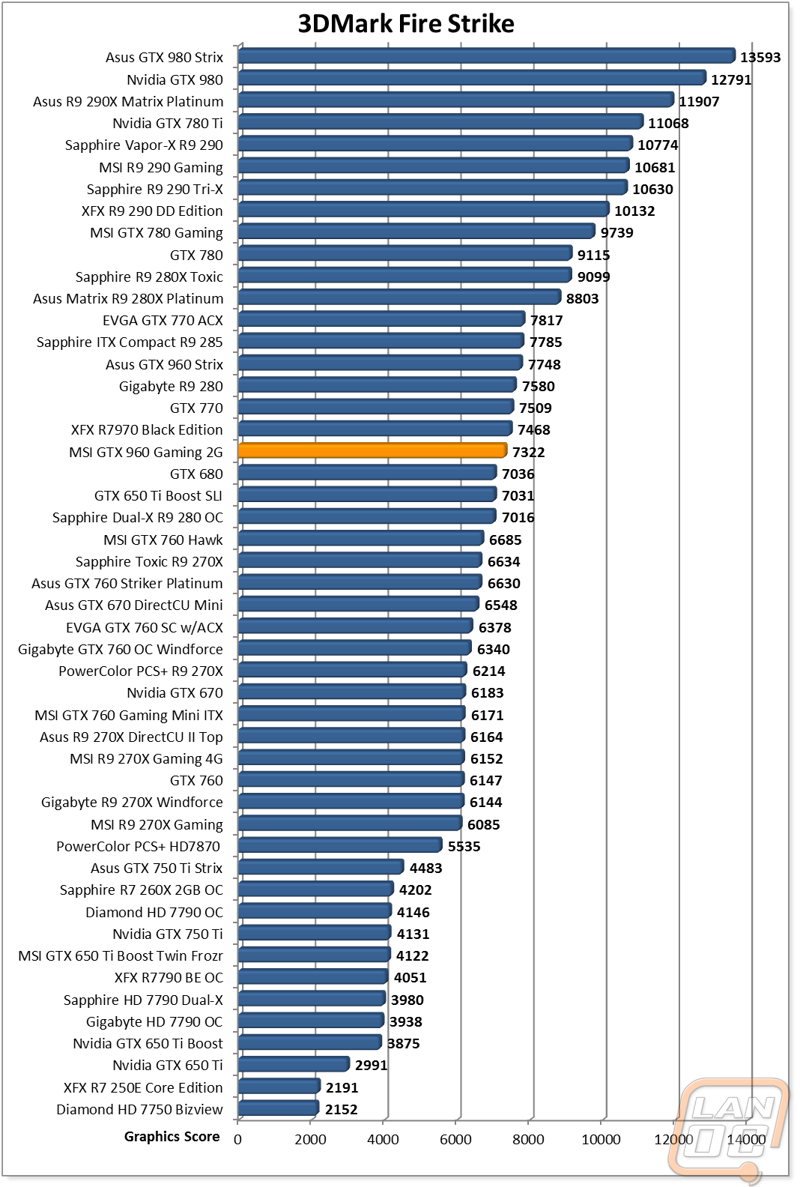
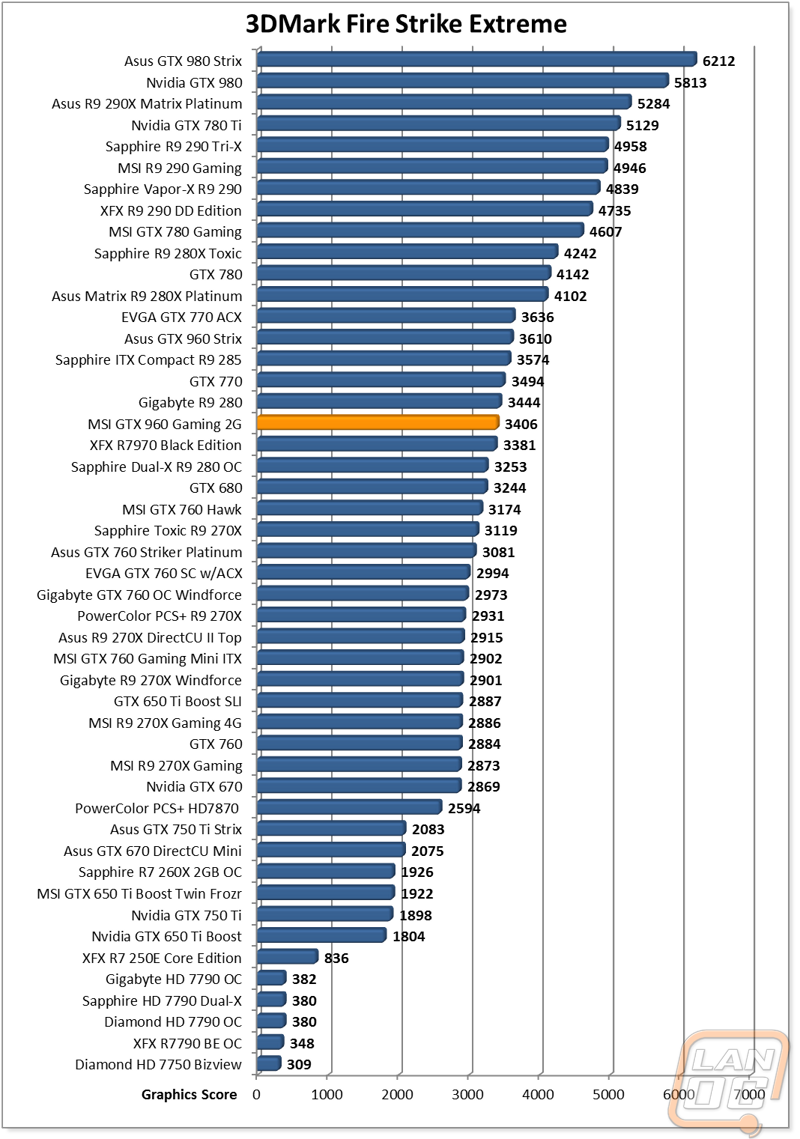
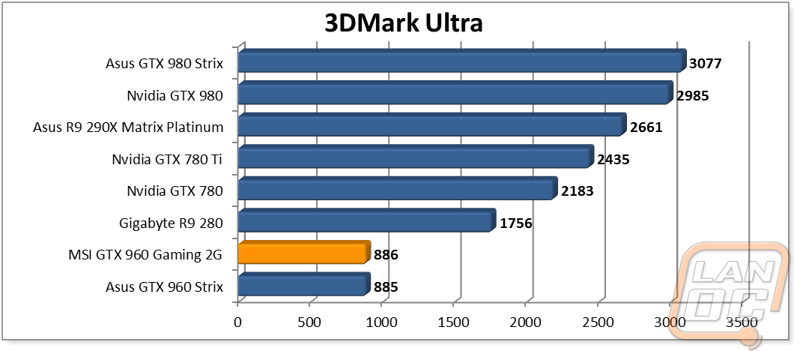
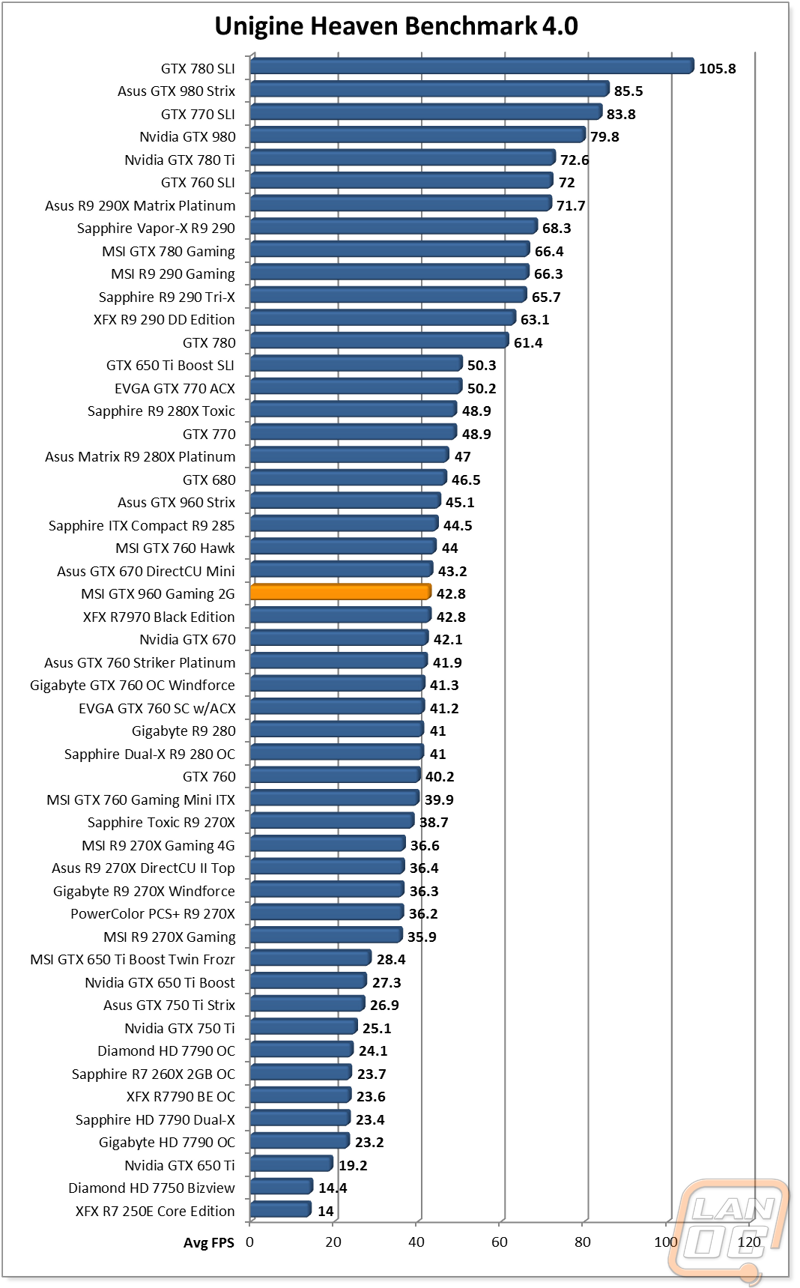
In-Game
The reason most of you are even looking at a video card is because you plan on playing games with it. Because of that our in game testing is always the most important, this is how it will perform for you. To get an idea of the performance I ran the GTX 960 Gaming 2G through 9 games at both 1080p and also 1440p. The games are a mix of different types to hopefully cover something you play. Starting at 1080p the Gaming 2G had 4/9 games with an average FPS of over 60, what most consider to be the sweet spot. The other 5/9 all came in above 30FPS and below 60FPS. That means that every game I threw at it at the highest possible settings was able to be played but a little over half will need a few small tweaks to get the performance up into the sweet spot. At 1440p things were a little more grim. Three out of the nine came in above 60 FPS. Only two came in over 30 FPS and four of the games were basically unplayable with an average under 30 FPS. This is to be expected given the small memory controller that Nvidia went with. Frankly the card isn’t designed to play at 1440p, we are lucky to even have a few games that are playable at that resolution. At 1080p though this card right on the money though. You are getting good enough performance to play everything at that resolution and with a few small adjustments you can be playing the games that struggled at 60 FPS as well.
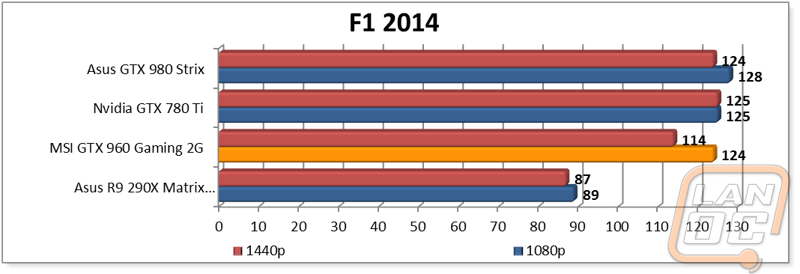
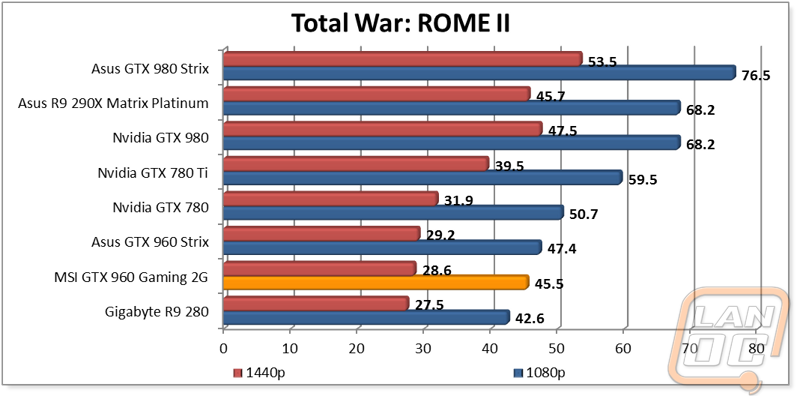
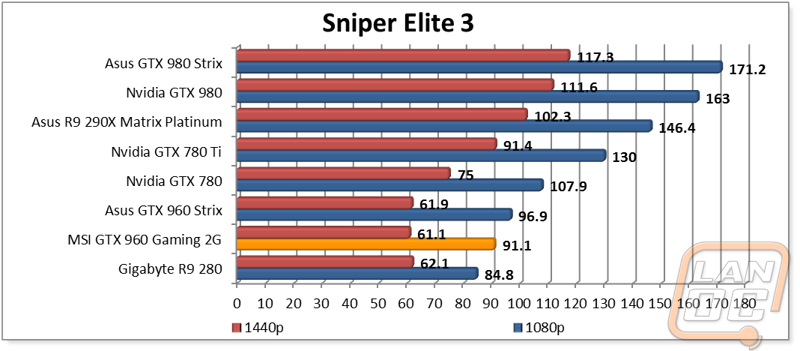
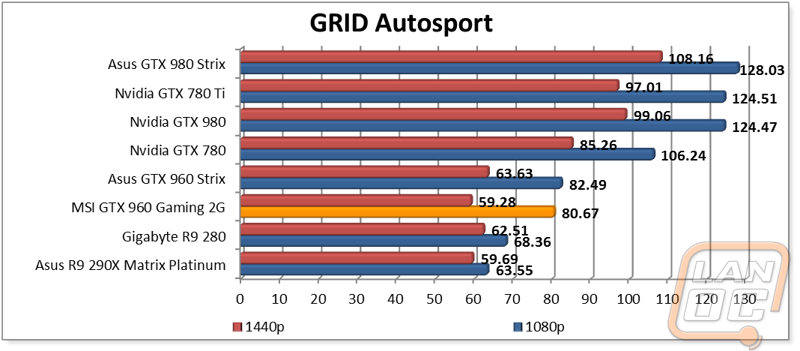
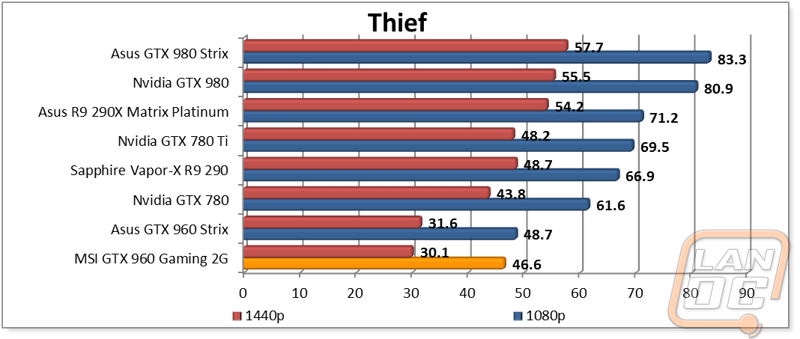
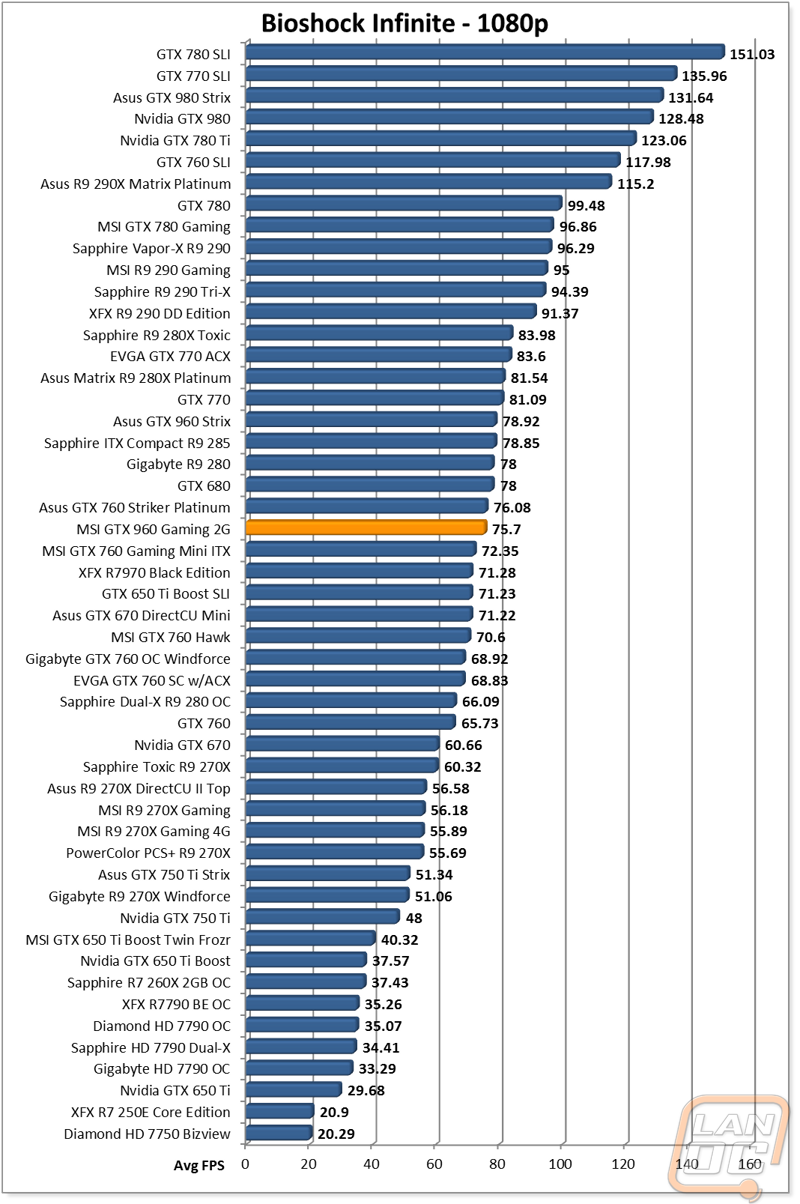
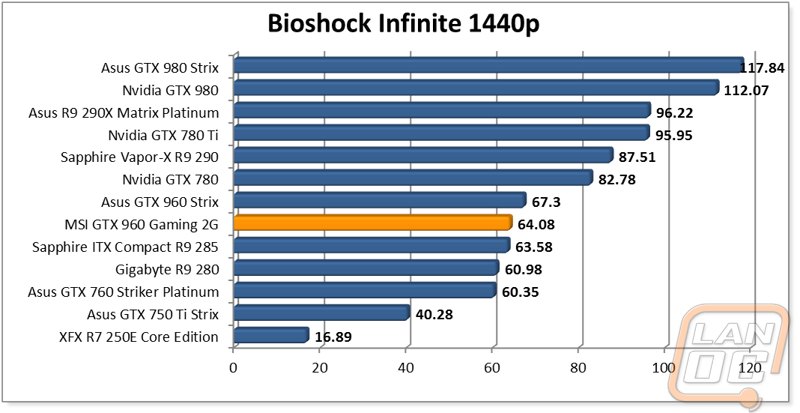
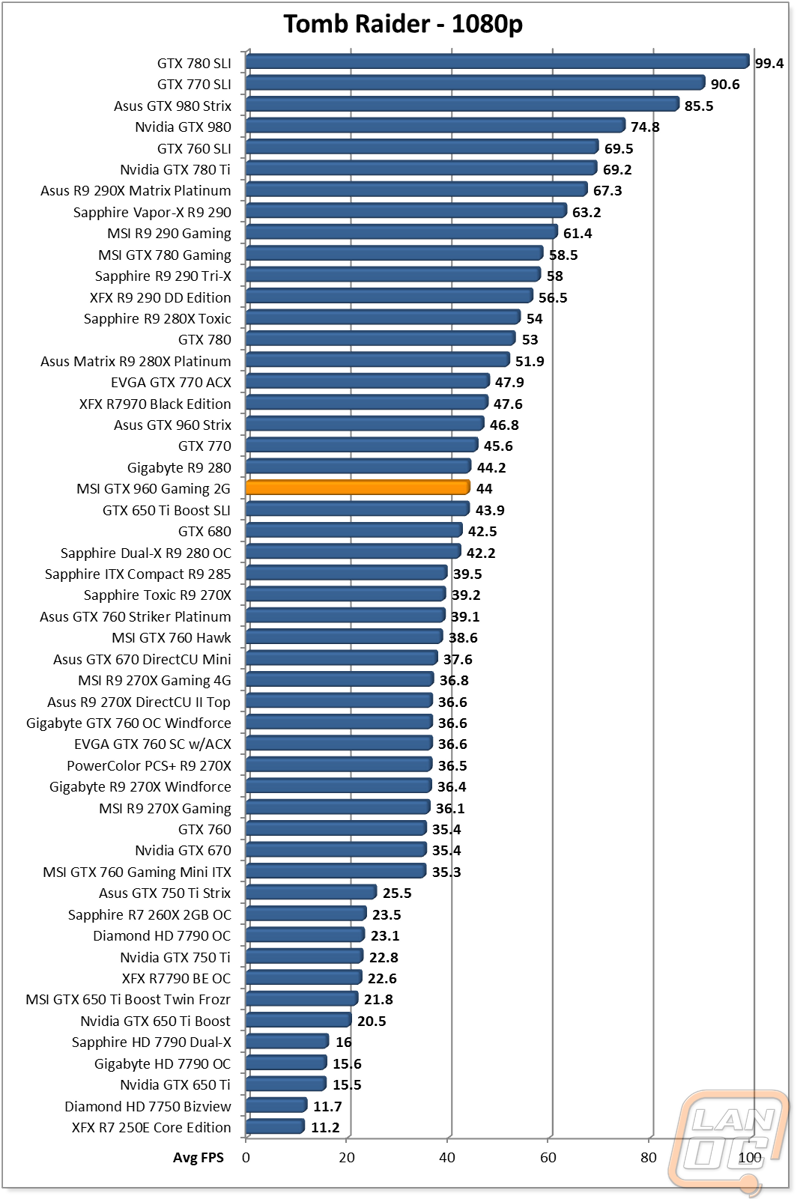
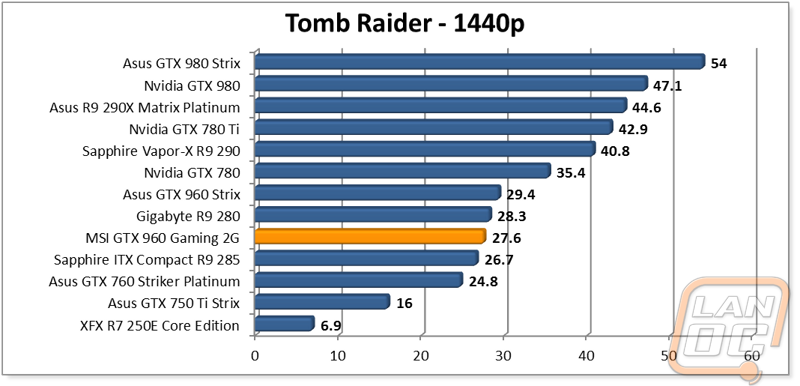
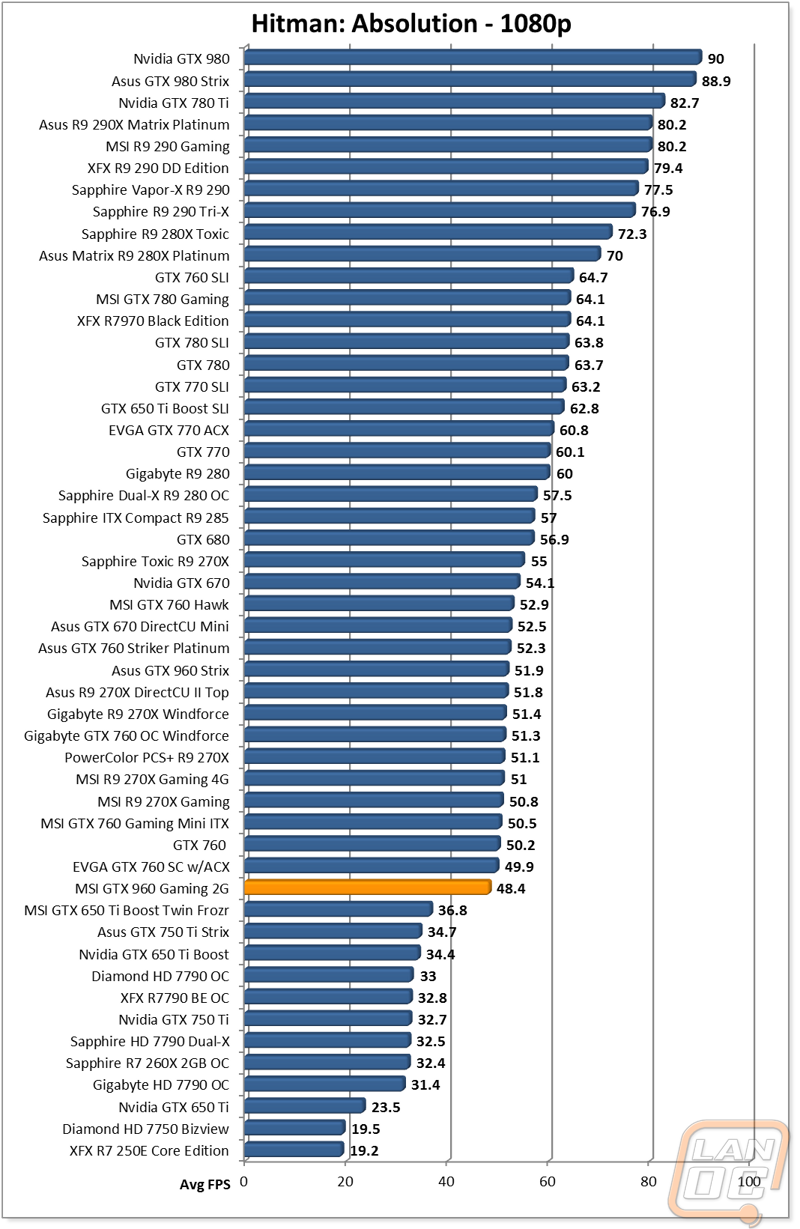
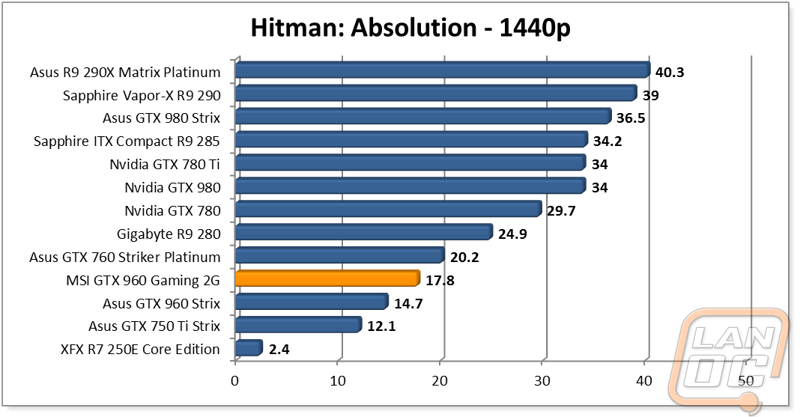
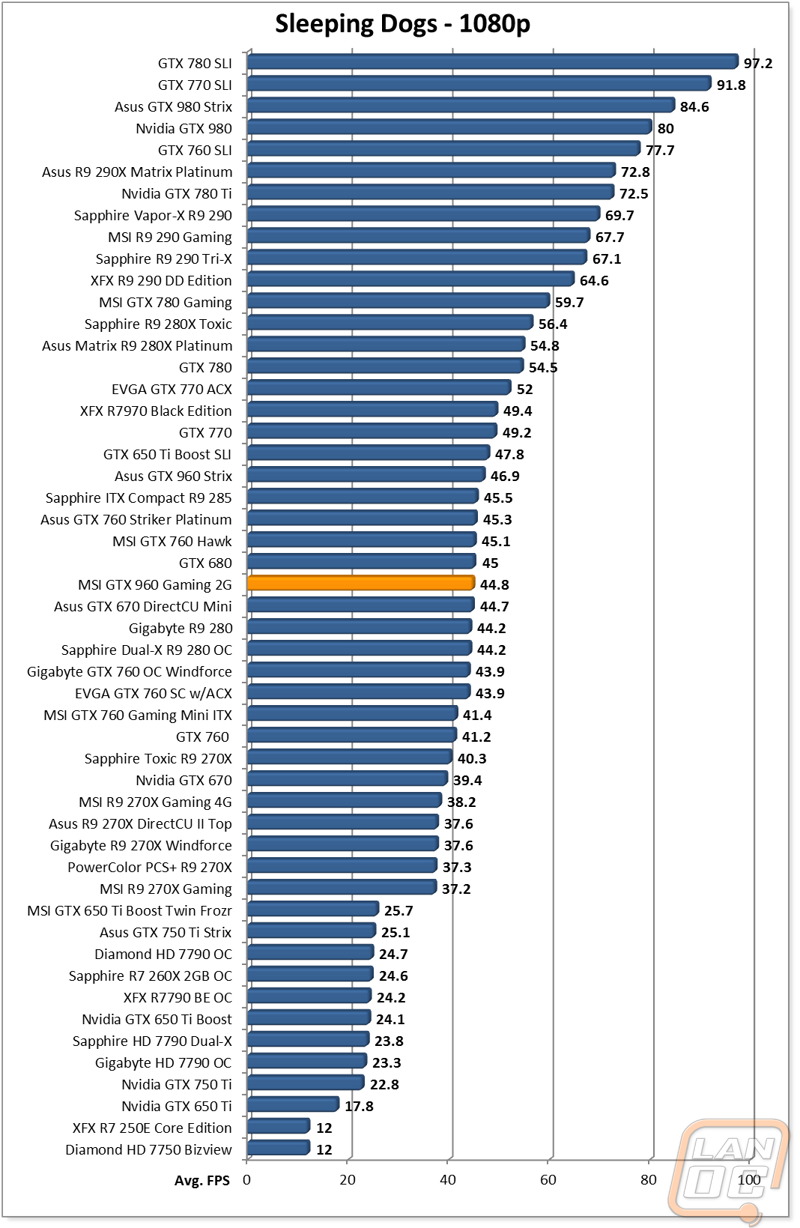
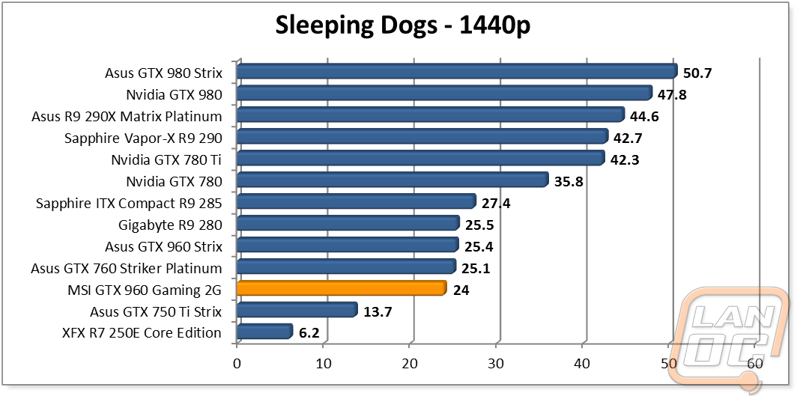
Cooling, Noise, and Power
With the new Twin Frozr V cooler I was especially curious how it would perform. Past MSI cards have always done very well so my expectations were high. Before I got to testing the cooler I did run the 960 Gaming 2G through our power consumption testing. Here I documented the idle wattage of our test bench with the card in it as well as the peak wattage when running through the heaven benchmark 4.0. This gives us a good idea of peak power in game without abusing the card with something like furmark that doesn’t show you what to expect in game. So how did it perform? Well at peak load it pulled 326, one watt less than the Asus. That put the MSI slightly above a 650 Ti and well below the R9 270X.
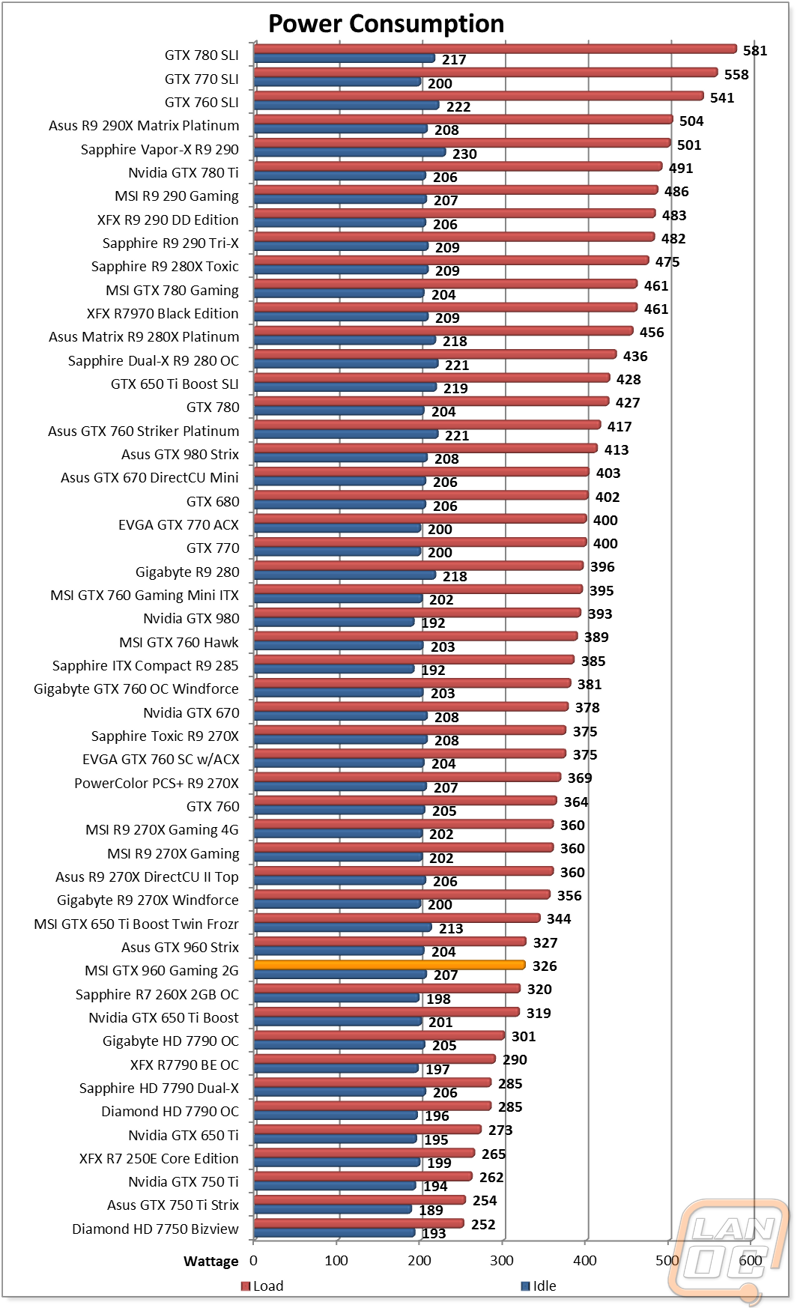
For noise testing I should preface with how the fans on the GTX 960 Gaming 2G work. The card has what they are calling Zero Frozr. Basically this does two things. For starters the fans don’t turn on until things warm up making the card silent until it is needed. Secondly the two fans run independently of each other. This means as things heat up one might speed up more than the other. The independent fans interested me at first but after thinking about it I can’t think of any time that I would want one fan to speed up and get noisier when I could be using both at a slightly lower and quieter fan speed. That said I am always a big fan of not having the fans come on until they are needed. Asus has been doing this for a while now with their Strix cards and it is a great feature. So how did it perform in noise testing? Well extremely well. At idle the fans were off and running silent. From there at 50% fan speed the card was decent but it is the 100% fan noise that I was happiest with. At 71.1 decibels it was nearly the quietest card tested performing quieter than the Asus.
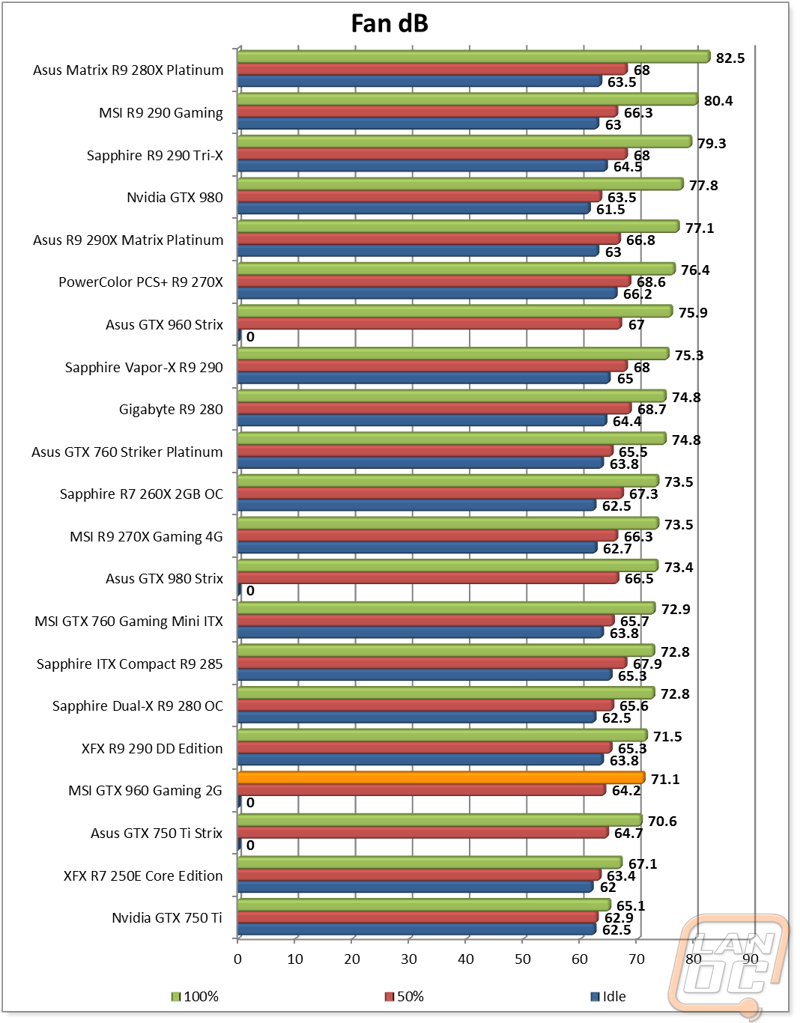
Okay so the MSI GTX 960 Gaming 2G runs quiet but what does that mean for its cooling performance? Well when using Heaven Benchmark 4.0 to heat things up I saw a peak temperature of 61 degrees. This is three degrees warmer than the Asus GTX 960 but still extremely respectable.
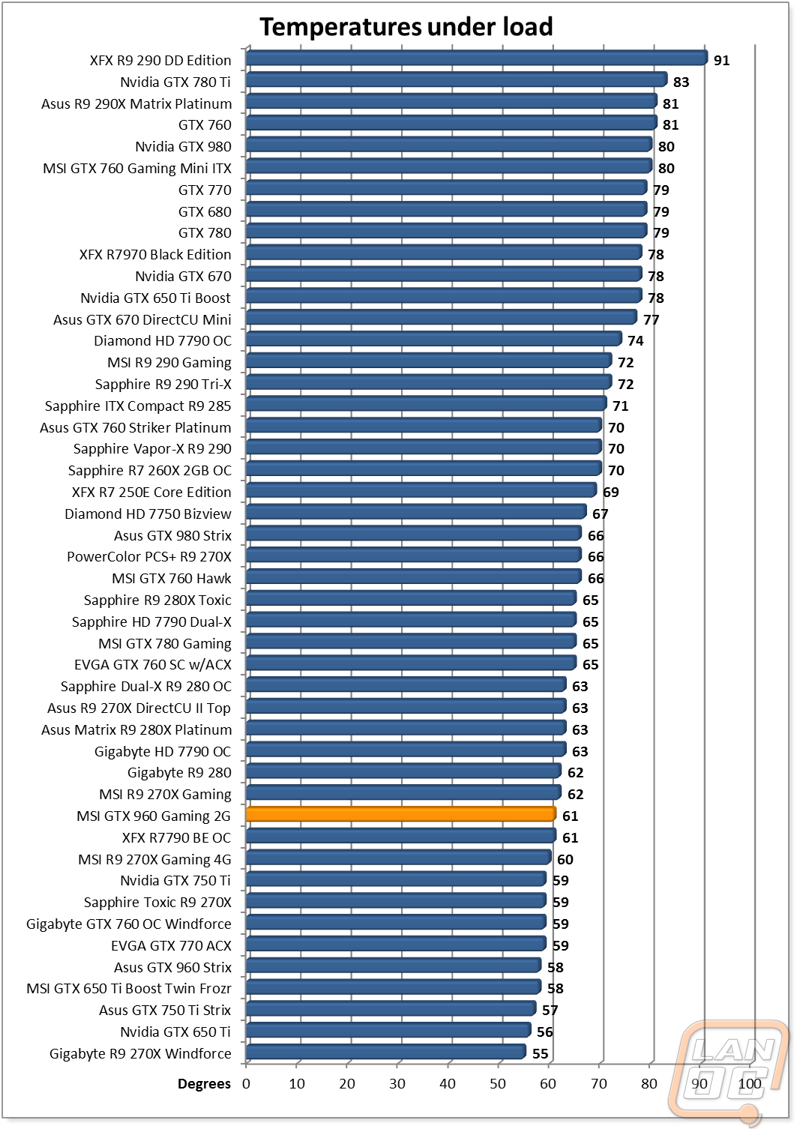
Overall and Final Verdict
As I mentioned earlier I have been extremely happy with MSI cards in the past, specifically with their Twin Frozr cooler. With the new design I was excited to see what they had improved on. For starters, the new design has a great looking fan shroud that really catches your eye. They did drop the metal fan shroud that past MSI card had though. I love the new look but will miss the quality feel that the all-metal fan shroud would give MSI cards. The new backlit logo is a nice touch as well.
Where the MSI really excelled was in the noise testing. At idle the fans aren’t running and it doesn’t put out any noise. Even when I manually turned the fans on it still stayed nearly at the bottom of all of the cards we have tested. As for the rest of the performance, the MSI does have a slightly lower overclock than the Asus GTX 960 that I tested at launch so it fell just below it in most tests. The MSI GTX 960 Gaming 2G performed well when testing at 1080p and fell off hard when turning the resolution up. If you are planning on gaming at 1080p this is the sweet spot for getting good performance without getting more performance than you need. If you think you will be gaming at 1440 in the future I would recommend looking at a card with a memory interface larger than 128 bits.
As far as the price goes the Gaming 2G comes in at the same price as the Asus 960 as well as most of the other overclocked GTX 960’s. That means your decision will really depend on if you prefer the new aesthetics of the MSI and if the low noise performance is important. Personally I think it is a tossup between the MSI and the Asus, with the rest of the competition coming in behind those two currently.






