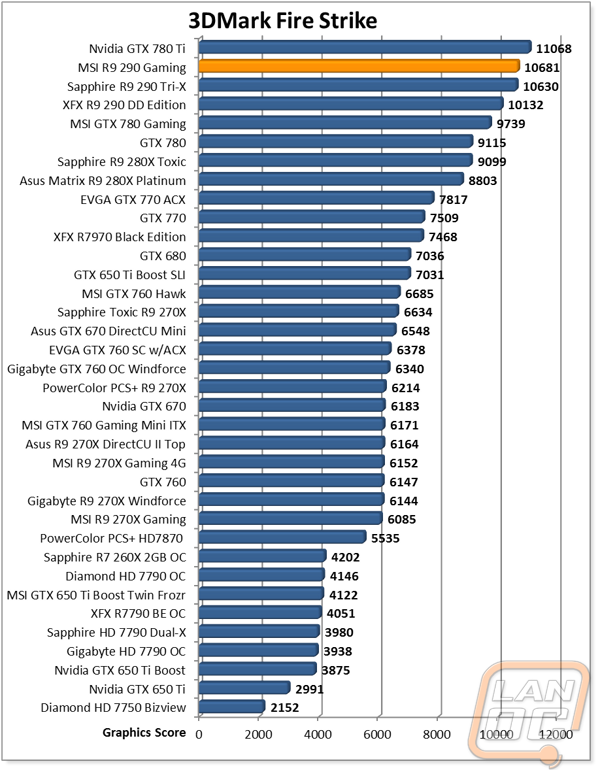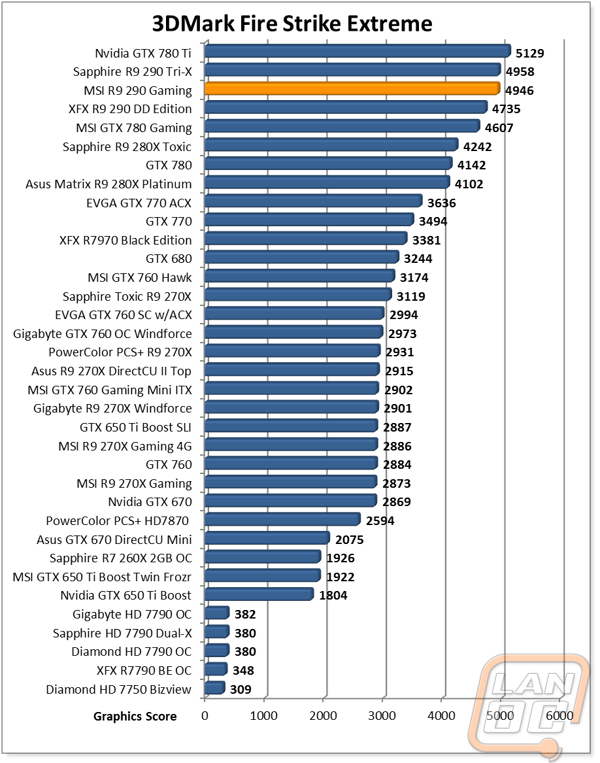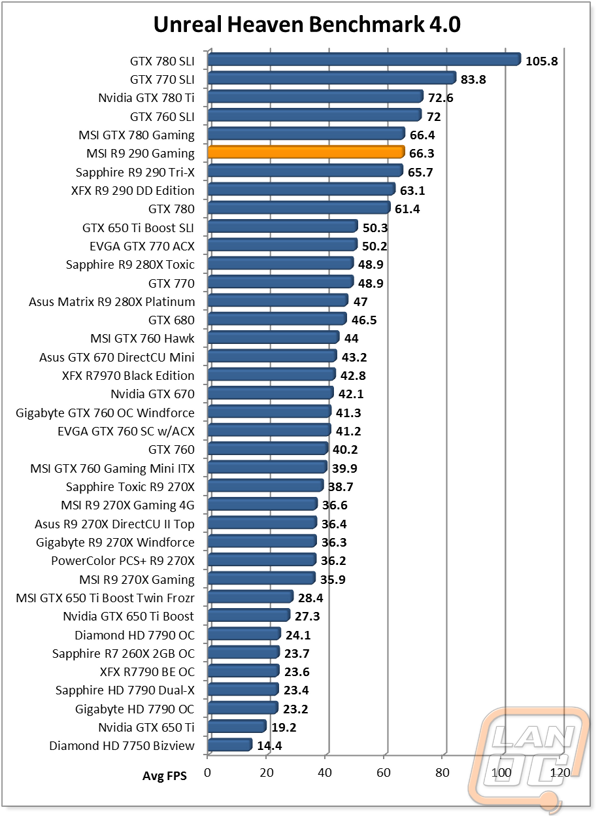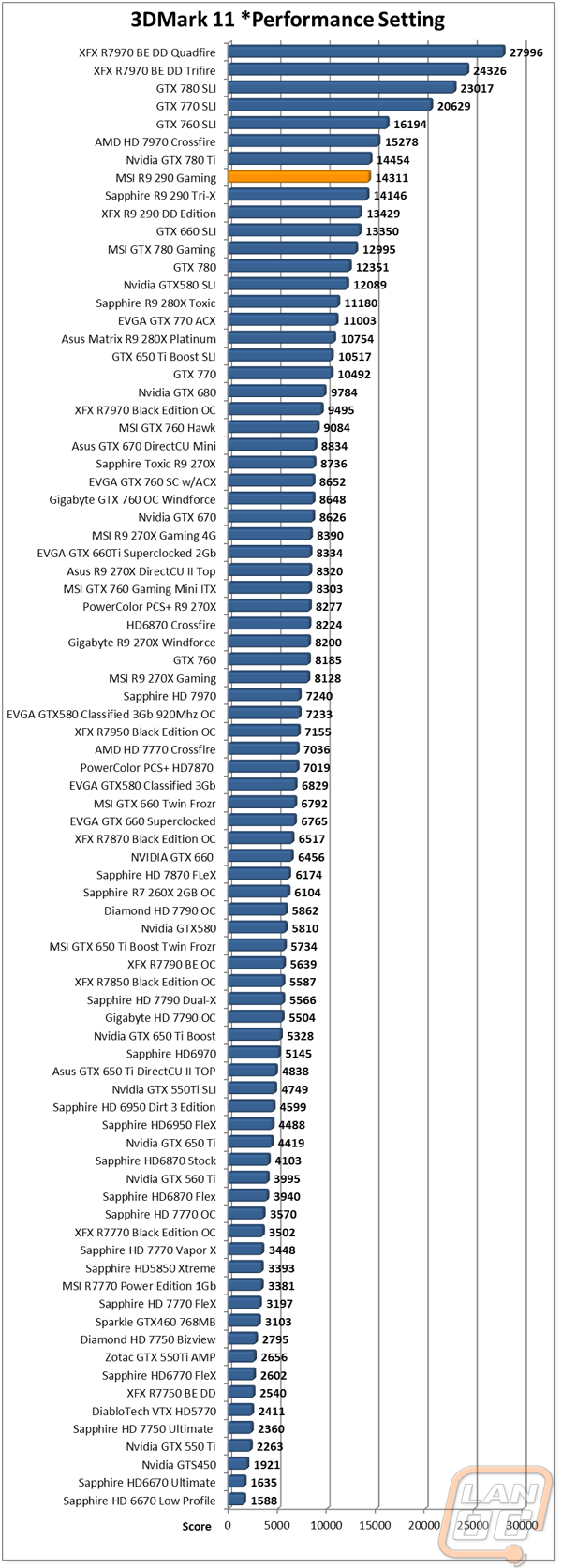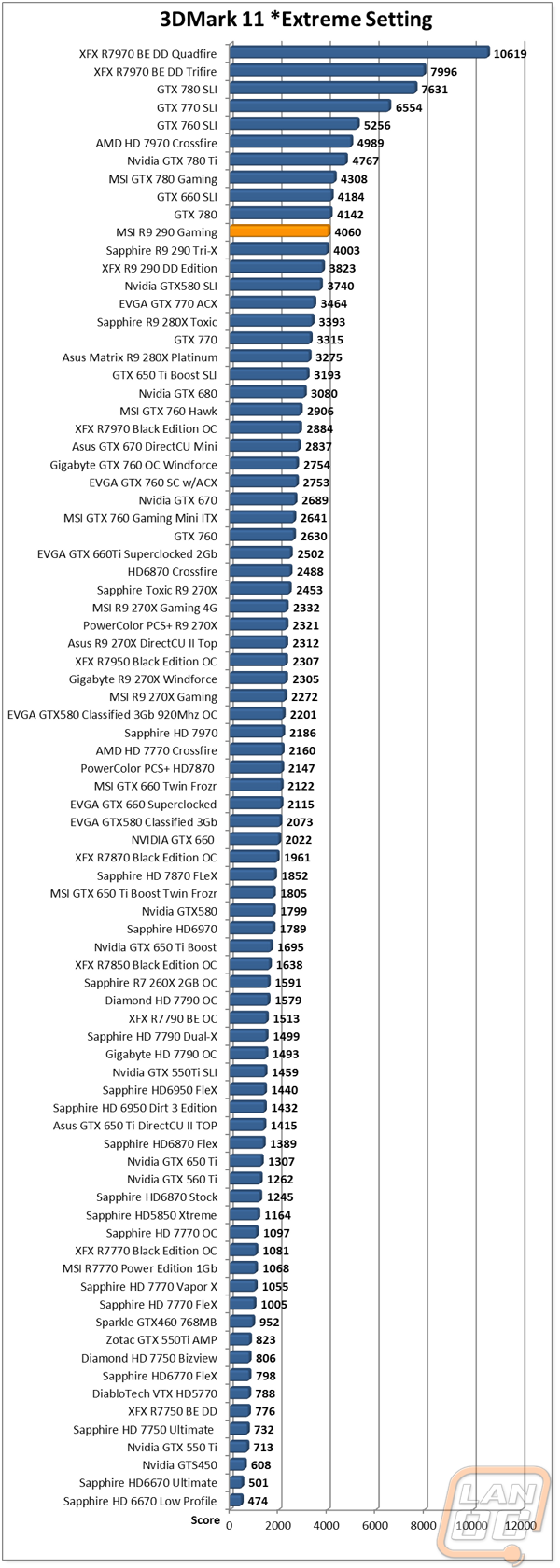Synthetic Benchmarks
Before we dive into benchmark numbers I wanted to put all of the results in perspective. Here are the GPU and memory clock speeds from all three cards tested. I tested the MSI R9 290 Gaming at the default settings without its software, this ended up being the 1007 clock speed. Turning down to one of the other settings would have improved our noise and cooling performance testing, but I prefer to run everything directly out of the box, just like most users would.
|
Card |
GPU Clock Speed |
Memory Clock Speed |
|
MSI R9 290 Gaming |
1007MHz Core(OC mode) 977MHz Core(Gaming mode) 947MHz Core(Silent mode) |
5000MHz |
|
XFX R9 290 DD Edition |
980MHz |
5000MHz |
|
Sapphire R9 290 Tri-X |
1000MHz |
5200MHz |
So how did the overclocked R9 290 Gaming perform? Well in 3DMark Fire Strike it topped the 290’s with just the GTX 780 Ti performing better. The same happened in 3DMark 11, with the addition of all of the SLI and Crossfire results performing a little better as well. In Unreal Heaven Benchmark 4.0 the only change was the GTX 780 Gaming from MSI slipped in just past the R9 290 Gaming.