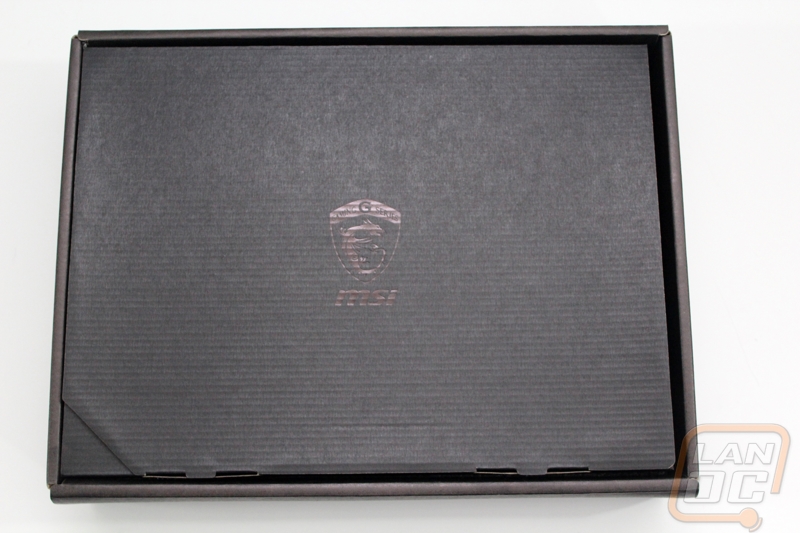Packaging
The MSI R9 270X Gaming 4G comes boxed up in the normal MSI Gaming Series styling with a black box with red trim. Across the front you have the dragon as well, like normal. In fact the cover of the box doesn’t really say anything that lets us know that this is the 4G model, all of the information would fit a regular R9 270X Gaming with an overclock as well. Over on the side of the box they did include the 4G, so it is a little weird to print that but not include it on the front of the box as well. On the back MSI has a little more information about a few different features they are providing with their Gaming Series cards Here you will find a small breakdown of their gamming software they allows for three different performance modes with just a click of a button. There are also details on the Twin Frozr 4 cooling and their Military Class 4 components. There is also a small feature list as well as a specification listing should you need it. The only thing I would like to see included here would be a measurement of the length of the card so that people in a Frys or a Microcenter for example would be able to make sure it will fit in their PC.



When you open everything up you will find a black box on top with the Gaming Series logo on top. Inside that box is where you will find the documentation and accessories. MSI gives you a user guide for documentation as well as a software and driver disc. For accessories you get a DVI to VGA adapter and two double Molex to 6-pin adapter cables. With this being a gaming model I would love to see them go the extra mile and make the adapter cables all black or red and black to go with the card. The R9 270X Gaming 4G is under everything else wrapped up in a static protective bag and then placed in a heavy foam padding to keep the card safe.