Card Layout and Photos
At first glance the R9 270X Gaming really isn’t very different from MSI’s other gaming cards. Really the only difference is with the GPU itself. This is great because their Gaming cards have been very popular with people (and with us) due to their clean red and black styling and top notch cooling performance. The design of this card is slightly taller than a normal R9 270X, this helps MSI fit two large fans over a heatsink that pulls the heat from the GPU using multiple heatpipes. Each heatpipe helps spread the cooling out over a larger area rather than it be focused just over the GPU.



Just like other Twin Frozr cards (and just about any other card with an aftermarket cooler) a good portion of the air blown over the heatsinks will vent into your case. You can especially see this on the end of the card where it is completely open. This isn’t anything unusual, but I like to point it out because if you were planning on putting this card into a case that already has cooling issues you would be adding to them. This is also how MSI is able to improve on the cooling design over a reference design, more airflow helps keep things cooler.


Unlike the Sapphire 270, MSI went with the single Crossfire Bridge, just like you would find on a reference card. Of course due to the different height of this card you need to make sure that you only crossfire two of the same card together. Here you can also see part of the support bracket that runs across the top of the card, preventing the PCB from flexing at all.
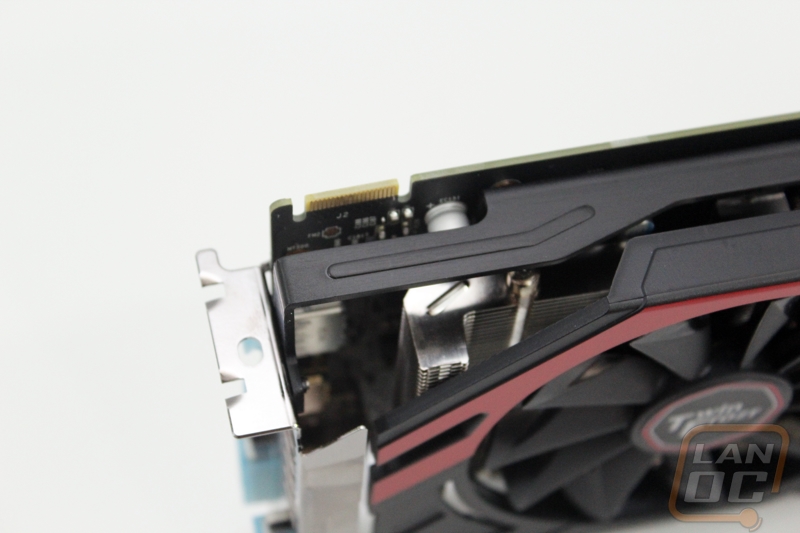
Also along the top edge you will find the R9 270X Gaming’s power connections. Like the reference card, this card requires two 6-pin power connections to supply the needed power to get you gaming. Just next to the power plugs you will also find a small switch. This is a BIOS switch that lets you go crazy with BIOS overclocking and still have a backup BIOS, keeping you safe!


Like other MSI Gaming Series cards, the R9 270X Gaming has a nice flat black PCB finish that should be at home in nearly any build. You can see that the PCB isn’t a direct copy of a reference design as well. The first clue to this is the height, but along with that MSI has taken advantage of that additional space, they didn’t just expand it to allow for more cooling. Unlike the reference card, there also isn’t an X shaped bracket on the back of the GPU itself for support. They trust the heatsink and shroud to maintain its strength.
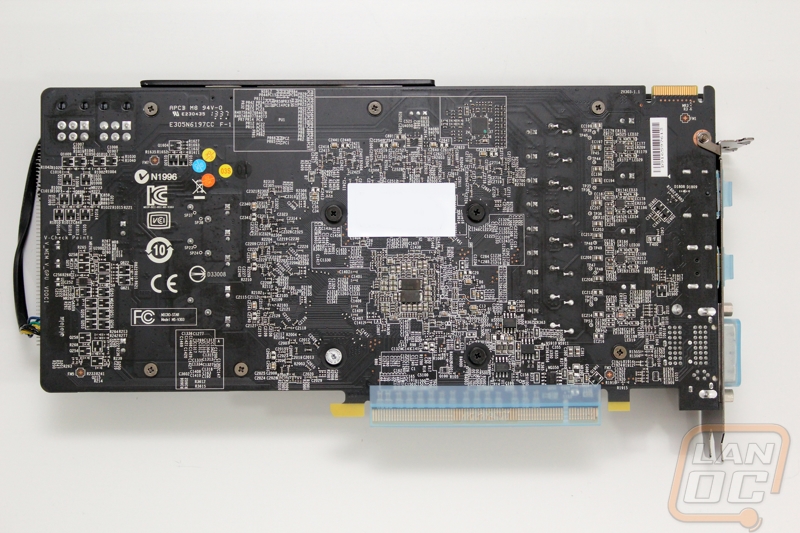
For connections we have what I basically consider the standard setup now. You get HMDI and DisplayPort connections, both full sized. Then you have two DVI connections, one with analog pass-through for people who need VGA. The rest of the back is filled in by a 2/3 slot vent.



