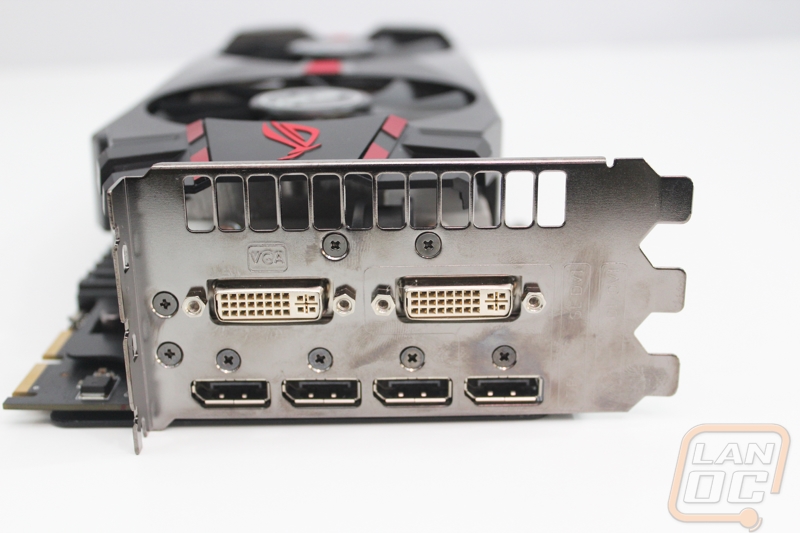Card Layout and Photos
Let’s first point out the most obvious feature of the Matrix Platinum, the card does take up three PCI slots like a few of Asus’s other cards in the past. I’ve spoken with Asus a few times in the past because at first I didn’t see the logic in going this route. The main thing to keep in mind is that it is actually very rare to see people running multiple card configurations, but of the people who do most only run two cards. That is the reason Asus likes to go with a three wide configuration when they can. They know their market and know that the additional cooling capabilities as well as room for features will benefit more people than the ability to be able to run a triple card configuration. The Ironic thing is as someone who runs triple and sometimes quad cards in my main PC, I end up actually using one of the cards only for connections for my multiple monitors, negating the whole reason to run multiple cards, so I can see their justification.
With that being said, I want to point out that the Matrix Platinum looks like any other Asus card design wise, only wider. What I mean by that is it has the same black and red them that all Asus cards have and it does use a Direct CU II cooler meaning it has direct contact on the GPU and two fans. The fan shroud on the Matrix is a little more styled than normal and there is a long list of actual features on the card that set it apart, so let’s take a look around the card at them.





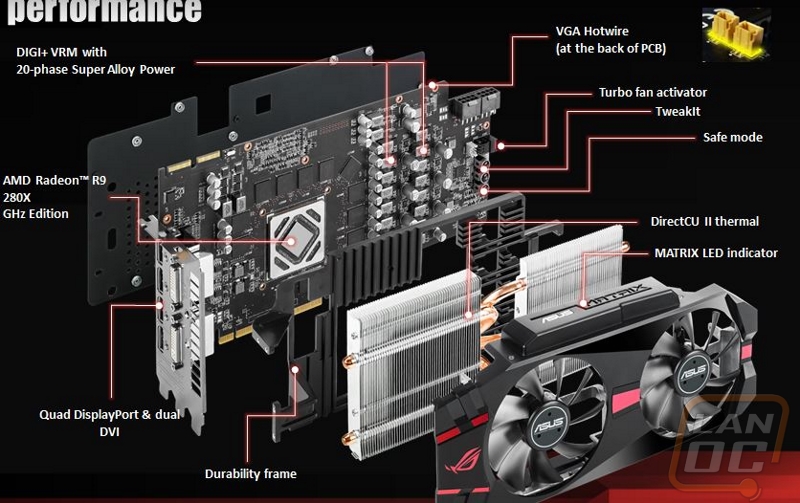
Starting with the view from under the card we have a perfect view of the Direct CU II cooling. You can see the pad that sits directly on top of the GPU as well as the heatpipes coming out of it that spread the heat all over the heatsink. The fan shroud is vented enough to still show all of this off as well as to give room for the heated air coming off the heatsinks to go somewhere. Without a doubt any heat this card creates is going to go into your case, there isn’t anything being pushed out the back of the case, even with the ventilation in the PCI slot.

The top of the Matrix really shows off the thickness of this card. To put that space to use Asus integrated the Matrix logo into the card with backlighting. To go with that they also programed that lighting to change colors depending on the load level of the card. The lighting will range from green at idle to red under extreme load. It’s a nice touch, although people looking to match this lighting with their build will be out of luck. You can also get a peek at the large heatsink that covers most of the card to cool all of the power circuitry. Image20
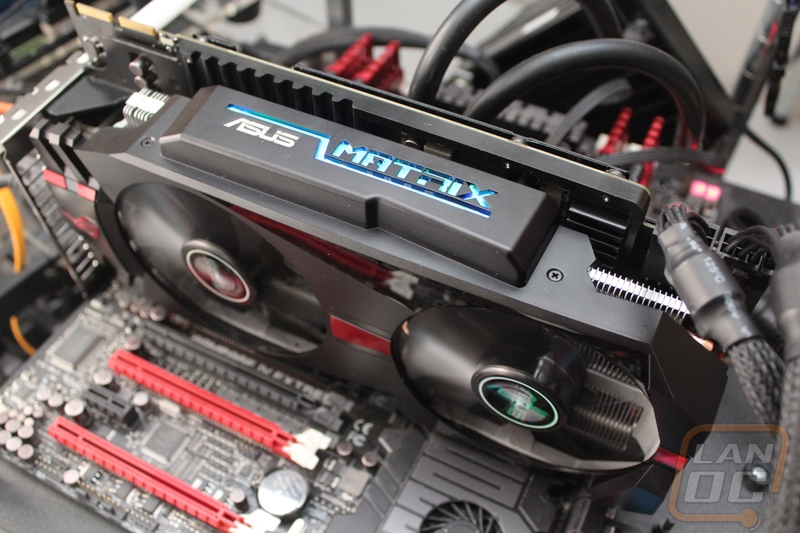


The end of the card is where a lot of the action is. Here below the power connections you have four different buttons. Yeah that’s right, there are buttons on this video card, something I normally only see on high end motherboards. Three are related to a feature Asus is calling Tweakit and the fourth is a turbo fan activator that turns the fans onto 100%. I can say without a doubt that I put the turbo fan button to use multiple times in my testing, it was perfect for overclocking. The Tweakit buttons give you real time hardware level voltage adjustments with a 1-10 LED readout that goes from green to red depending on the amount of voltage you push. There is also a “safe mode” button that takes you back to a stable video BIOS quickly.
On the back of the PCB in this same area you will also find the VGA hotwire connections. This lets you plug right in to adjust hardware level voltages without having to solder anything.
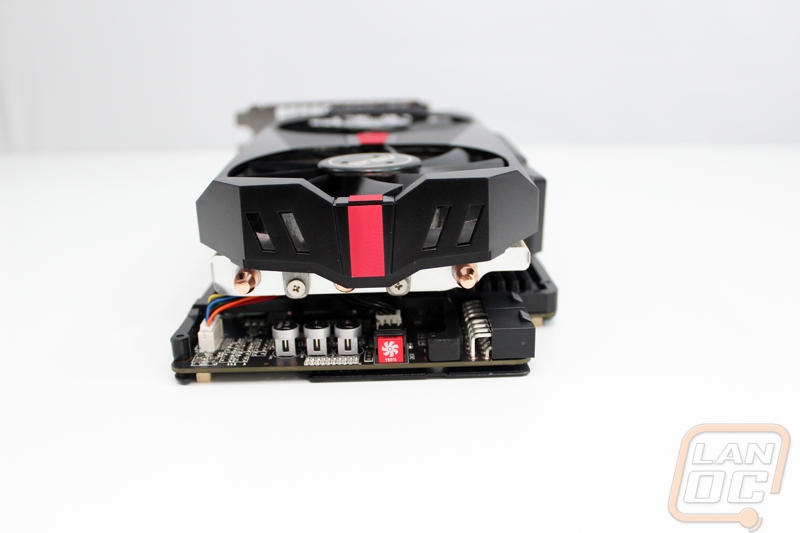
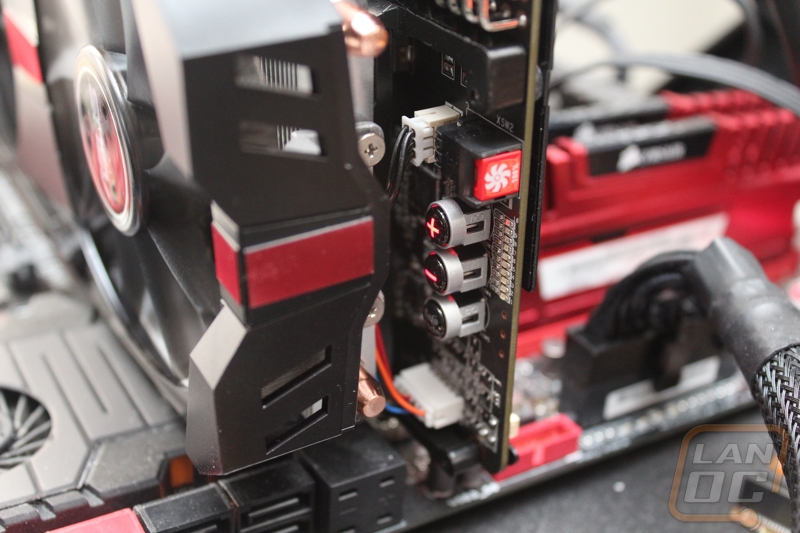
The reference R9 280X requires 1 6-pin and 1 8-pin power connection while the Matrix Platinum steps things up a little but requiring two 8-pin power connections. This is completely understandable given the base overclock and its overclock features. I also noticed that oddly enough each plug is numbers as well, with the left plug having a 1 and the right a 2.
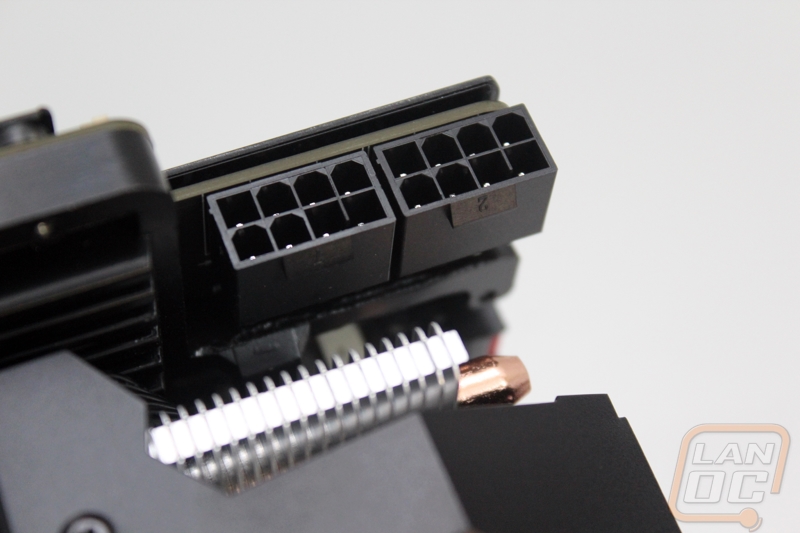
The Matrix Platinum does have two Crossfire bridge connections should you need them, it’s unlikely you would unless you ran water cooling though due to three cards needed 9 slots. It should also be pointed out that these Crossfire connections sit up higher than on a traditional R9 280X.

In traditional Asus style, they went over the top on the back of the card as well. The entire back is covered with a vented backplate that has the Asus and Matrix logos on it. You will notice that both logos are upside down here, meaning when the card is installed you will see them perfectly through a side panel window. Even with a backplate they still went with a black PCB as well. Something else I want to point out about the backplate and the design of their Direct CU coolers is the four silver screws that hold the entire cooler on. They make it very easy intentionally to remove your heatsink for overclocking or to clean and freshen up the thermal paste on the card. Most manufactures don’t think about things like this, so every time I work with an Asus card I am always impressed with details like this.
In this photo you can also see better than the PCB design doesn’t take a normal shape and is taller than you would expect. As mentioned before, this means you can’t Crossfire this card with a standard card, but you also have to keep it in mine when picking your case on the off chance that you go with a thin design you could run into fitment issues although this would be a rare situation.

What you can’t see because it is under the backplate is the larger power plane. For reference here is the Matrix compared to a reference card. The size difference is clear as it the reason for the larger PCB that was mentioned as well. Officially you are getting a 56% increase in size and Asus claims 65% less voltage drop that will give you less heat and more stable overclocking. It’s also important to point out that on the flip side of the card Asus went with Black Metallic Caps from the Nichicon GT Series, these also help keep temperatures down and offer a 5x longer lifetime than traditional caps (10,000 hours vs 2,000 hours). These are the kind of features that make a quality card, even if they don’t always show in the performance numbers.
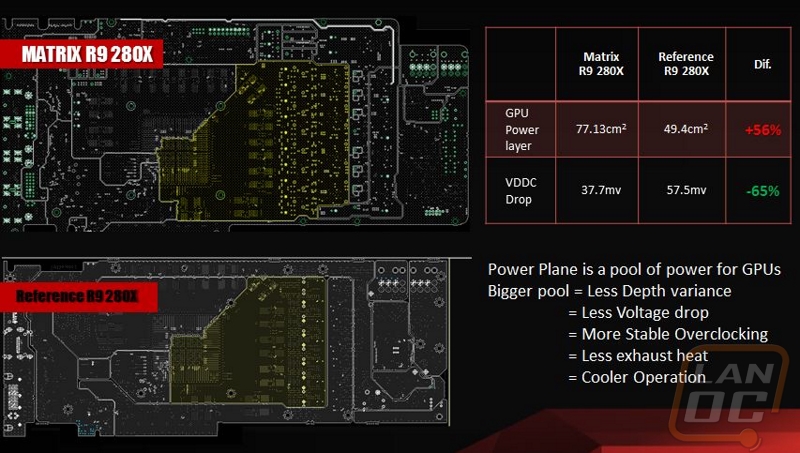
So what did Asus do differently on the end of the card with the additional space? Well the most obvious thing is the entire bottom row is packed with full sized Display Port connections. On top of those you get two DVI ports as well, but ironically no HDMI ports. They did bundle that DVI to HDMI adapter with the card though. With this configuration, with adapters or DisplayPort monitors you could run your entire 6 monitor configuration all on one card.