 I hope everyone had a great weekend. Last week we put a couple different video cards to the test including a few HD 7790’s and we were impressed with their performance. Today we are going to take a look at another but this time around from Diamond Multimedia. This is their HD 7790 1GB Overclocked model with a non-reference cooling design as well. It looks nothing like the others that we tested previously and it should be another interesting look at AMD’s latest video card.
I hope everyone had a great weekend. Last week we put a couple different video cards to the test including a few HD 7790’s and we were impressed with their performance. Today we are going to take a look at another but this time around from Diamond Multimedia. This is their HD 7790 1GB Overclocked model with a non-reference cooling design as well. It looks nothing like the others that we tested previously and it should be another interesting look at AMD’s latest video card.
Product Name: Diamond HD 7790 1GB
Review Sample Provided by: Diamond Multimedia
Written by: Wes
Pictures by: Wes
Specifications
|
Performance |
|
|
GPU |
7790 |
|
ASIC Core |
7790 |
|
Core Clock |
1075 MHz |
|
BUS |
PCI Express 3.0 x16 |
|
Ports |
1 x Dual Link DVI, 1 x HDMI, 1 Single Link DVI, 1 x Standard Display Port |
|
Cooling |
Active - FanCooler |
|
MFG Process |
28nm process technology |
|
Transistor Count |
1500 million |
|
Stream Processors |
2048 |
|
Video Quality |
|
|
CrossFire |
CrossFire X |
|
Direct-X |
DirectX® 11.1 capable graphics |
|
Open GL |
OpenGL 4.2 |
|
Max Resolution Analog |
VGA Max resolution 2048x1536 |
|
Max Resolution Digital |
HDMI 1.4a Max resolution: 4096x3112 |
|
HDR F.Point Rendering |
128 |
|
HDR Integer |
16-bit integer or floating point |
|
Standard Slot Solution |
DOUBLE |
|
Anti Aliasing Modes |
Up to 24x multi-sample and super-sample anti-aliasing modes |
|
Antisotropic Modes |
16x angle independent anisotropic texture filtering |
|
Texture Support |
HDR texture compression |
|
Memory |
|
|
Memory Clock |
1550 MHz |
|
Memory Configuration |
64Mx32 |
|
Memory Type |
GDDR5 |
|
Memory Bandwidth |
99.2 GB/s |
|
Memory Size |
1024MB |
|
RAMDAC |
400 |
|
Display Support |
|
|
HDMI |
HDMI 1.4a with support for stereoscopic 3D |
|
HDMI MODE |
1.4a |
|
Native Display Support |
DisplayPort 1.2 Max resolution: 4096x2160 per display |
|
Dual Display support |
YES |
|
Max Resolution Analog |
VGA Max resolution 2048x1536 |
|
Max Resolution Digital |
HDMI 1.4a Max resolution: 4096x3112 |
|
General Product Information |
|
|
Form Factor (Profile) |
Standard Profile Full-Height |
|
Package Dimension |
12 x 6.5 x 4.125 inches |
|
Package Content |
DIAMOND AMD Radeon™ HD HD 7790 PCIE 1G GDDR5 Video Graphics Card |
Packaging
The packaging for the Diamond HD 7790 has Ruby on the front with what almost looks like a busted mirror behind her. The Radeon HD 7790 branding must have bust through the mirror. You do have all of the important information across the front in the black box along the bottom as well as the 1GB memory logo on the top right. Around back there isn’t all that much going on really, Ruby is back here again with a few pictures from Battlefield 3 in the background.

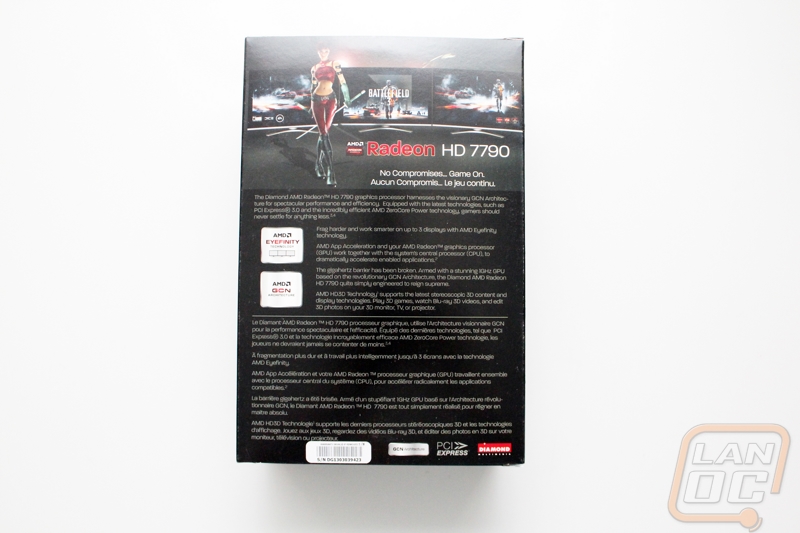
Inside the card was wrapped up in a combination of a static protective bag and also bubble wrap. On top of that for extra protection there is foam on the top and bottom of the inside of the box to keep the card from bouncing around. Along with the card you also get a quick start guide, driver disc, DVI to VGA adapter, and a Molex to 6 pin adapter cable. Diamond even included a set of stickers as well for you to show off your support.



Card Layout and Pictures
Diamond went a completely different route with their HD 7790 OC. Unlike the other HD 7790’s that we tested this is the only card with a cooler that looked anything like this. In a way it feels like a normal card but with without its fan shroud. The design uses two extremely thick heatpipes to pull the heat away from the GPU itself into a circular heatsink design that goes all the way around the cooling fan. The fins on the heatsink are extremely close together to pack as much surface area in as possible to keep things cool. With this compact design I was a little concerned that there wouldn’t be any cooling for the rest of the card but Diamond did consider this and put a small heatsink over on top of the voltage regulators as well. Of course, like I have mentioned before we also have to keep in mind cooling like this does vent into your case and could heat things up a little if your case isn’t up to par with cooling.




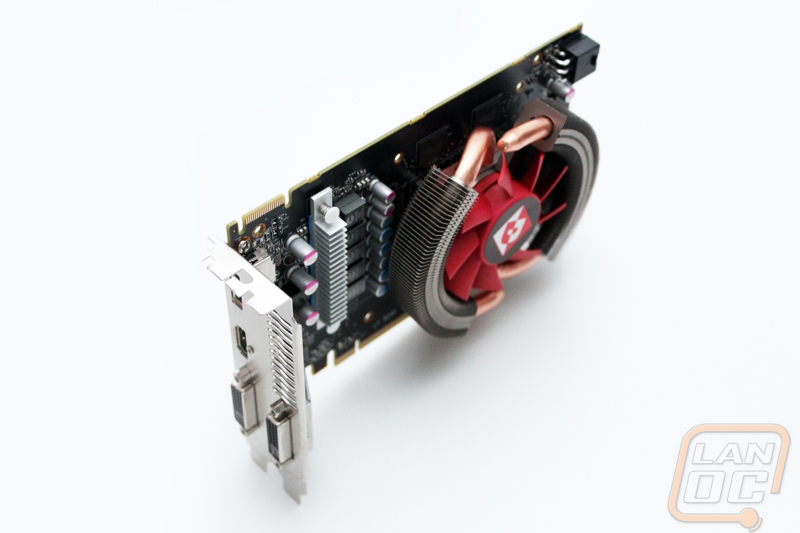
With such an open cooler design the 6 pin power plug was easy to find on the top right corner. It faces back so when planning your build you will need to keep in mind the additional length of your power plug as well. Considering the length of the card, this shouldn’t be a problem in anything but the smallest cases though.

I love that this card has a black PCB especially considering how much you can see the PCB even around the cooling. Black goes better than brighter colors in most builds and in my opinion it looks great. From this view you can also see the single crossfire connection and unlike the Gigabyte HD 7790 that we took a look at it isn’t moved back and out of place. This card should work with most other HD 7790’s.
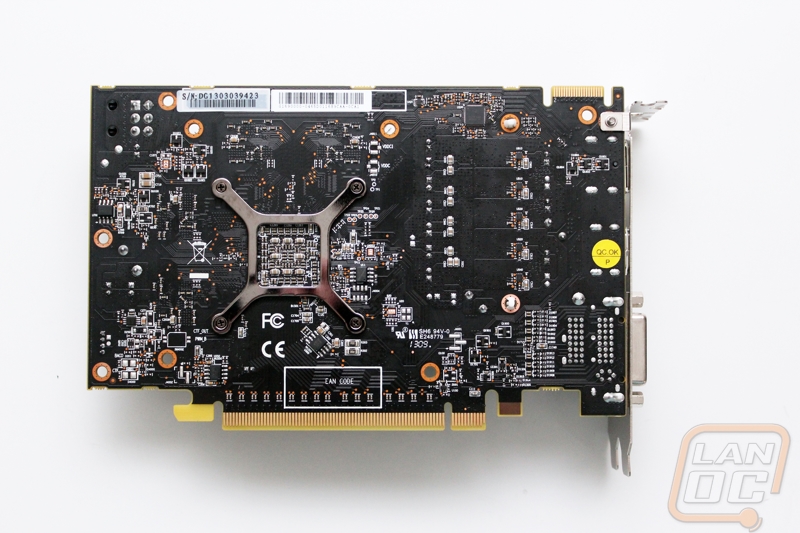
For connection on the back panel we have two DVI connections with one being a dual link and the second a single link. You also get a full sized HDMI port and a full sized DisplayPort to give you a variety of connections. Paired up with the DVI to VGA adapter that was included with the card you should be able to hook just about anything up to the Diamond HD 7790. There is a partial cooling vent on the back PCI cover as well but as you can see there isn’t a fan shroud or anything that could possibly push air out of the vent so it will be limited only being used if your case has positive or negative air pressure.

Our Test Rig
Asus Rampage IV X79 Motherboard
Seagate Constellation 2tb Hard drive
Cooler Master Gold Series 1200 Watt PSU
http://www.highspeedpc.com/ Test Bench
Kingston 1600Mhz DDR3 Quad Channel Ram
Kingston Hyper X 120 SSD
Our Testing Procedures
Bioshock Infinite Using the Adrenaline Action Benchmark Tool we run Bioshock Infinite on the “Xtreme” quality setting. This has a resolution of 1920x1080, FXAA turned on, Ultra Texture detail, 16x Aniso Texture Filtering, Ultra Dynamic Shadows, Normal Postprocessing, Light Shafts on, Ambient Occlusion set to ultra, and the Level of Detail set to Ultra as well.
Tomb Raider Using the Adrenaline Action Benchmark Tool we run Tomb Raider on the “Xtreme” quality setting. This has a resolution of 1920x1080, Exclusive Fullscreen turned on, Anti-Aliasing set to 2xSSAA, Texture Quality set to Ultra, Texture Aniso set to 16x Aniso, Hair Quality set to TressFX, Shadow set to Normal, Shadow Resolution on High, Ultra SSAO, Ultra Depth of Field, High Reflection quality, Ultra LOD scale, Post Processing On, High Precision RT turned on, and Tessellation is also turned on.
Hitman: Absolution Using the Adrenaline Action Benchmark Tool we run Hitman: Absolution on the “Xtreme” quality setting other than the MSAA setting is turned down from 8x to 2x. That setting puts the resolution at 1920x1080, MSAA is set to 2x, Texture Quality is set to High, Texture Aniso is set to 16x, Shadows are on Ultra, SSA is set to high, Global Illumination is turned on, Reflections are set to High, FXAA is on, Level of Detail is set to Ultra, Depth of Field is high, Tessellation is turned on, and Bloom is set to normal.
Sleeping Dogs Using the Adrenaline Action Benchmark Tool we run Sleeping Dogs on the “Xtreme” quality setting. That means our resolution is set to 1920x1080, Anti-Aliasing is set to Extreme, Texture Quality is set to High-Res, Shadow Quality is High, Shadow Filter is set to high, SSAO is set to High, Motion Blur Level is set to High, and World Density is set to Extreme.
F1 2012 We use the built in benchmark for F1 2012. We set our resolution to 1920x1080 and then use the “Ultra” setting.
Batman Arkham Asylum We used the built-in benchmark set to 1920 x 1080, Multi Sample AA 16XQ, Detail Level, Very High, Bloom: Yes, Dynamic Shadows: Yes, Motion Blur: Yes, Distortion: Yes, Fog Volumes: Yes, Spherical Harmonic Lighting: Yes, Ambient Occlusion: Yes, PhysX: Off
Total War: Shogun 2 Direct X11 Benchmark High setting
Crysis 2 Using Adrenaline Crysis 2 benchmark. 1080p, 4x Anti-Aliasing, DX11, Laplace Edge Detection Edge AA, on the Times Square map, with hi res textures turned on.
Battlefield 3 Using Fraps with the game set to Ultra settings with 4x MSAA Antialiasing Deferred, 16X Anisotropic Filter, at 1920x1080.
Sniper V2 Elite 1920 x 1080 resolution, graphics detail set to ultra
Dirt Showdown 1920 x 1080 resolution, 4x MSAA multisampling, Vsync off, Shadows: ultra; Post Process: High; Night Lighting: High; Vehicle Reflections: Ultra; Ambient Occlusion: Ultra; Water: high; Objects: Ultra; Trees: Ultra; Crowd: Ultra; Ground Cover: High.
Synthetic Benchmarks For video cards our synthetic benchmarks are limited to 3DMark Vantage 2011, and 3DMark 2013 (AKA 3DMark). In 3DMark Vantage 2011 we run both performance and extreme benchmarks. The same goes for the most current version of 3DMark, we run through Fire Strike on standard and extreme settings.
Unreal Heaven Benchmark 4.0 Using the “Extreme” preset
Unreal Heaven Benchmark 4.0 heat testing We run through Unreal Heaven at 1080p for 30 minutes to test in game heat performance and noise output of the card while under load.
Power Usage Using Unreal Heaven Benchmark 4.0, we get our “load” power usage number from the peak power usage during our test. We get our numbers from a Kill-A-Watt connected to the test benches power cord.
Noise Testing Our Noise testing is done using a decibel meter 3 inches away from the video card on the bottom/fan side of the card. We test an idle noise level and then to get an idea of how loud the card will get if it warms all the way up we also turn the fan speed up to 100% and test again. The 100% test isn’t a representation of typical in game noise levels, but it will show you how loud a card can be if you run it at its highest setting or if it gets very hot.
Cooling, Noise, and Power
Along with new game benchmarks we also changed how we handle cooling and noise testing and added power usage testing as well. For cooling testing we switched to the Heaven 4.0 benchmark and we let it run for a half hour under the same “extreme” preset that we do on the Heaven 4.0 benchmark. This will warm the card up in a similar way to what you should expect to see in the average game.
I wasn’t sure what to expect for cooling with the interesting cooling design that Diamond went with. Not only is the card overclocked on both the Core Clock but also slightly on the memory side of things as well. That adds to the heat that the card generates and frankly the cooling fan on the card is considerably smaller than what we saw on the other HD 7790’s that we took a look at. Because of that I wasn’t all that shocked when our temperatures under load were higher than what we saw on the other two cards by a little over 10 degrees. Sadly I don’t have a reference card to be able to compare the Diamond HD 7790 to though because I suspect that we would see even higher numbers with a reference cooler much like what we saw with the reference GTX 650 Ti Boost and GTX 670 as well.
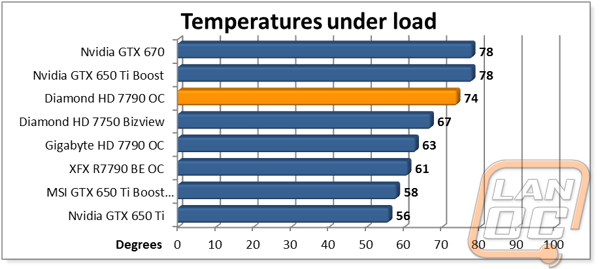
For noise testing we changed things up as well to a less subjective test using a decibel meter. We hold the meter three inches away from the fan side of the card on an open test bench. Your experience in a closed case should be lower. We do the test at an idle state as well as with the fan turned up to 100%. This is basically a minimum and maximum situation, your in-game noise levels will fall in between depending on how much load the game puts on the card itself. Idle loads are done the same way but out of game in windows at idle.
After seeing the cooling numbers for the card I was a little worried about everything else. I was put at ease right away when I saw the idle noise numbers. At Idle it was slightly louder than the other two 7790’s but the difference is so slight that it hardly makes any difference. More importantly, because of its single fan design and an open heatsink the Diamond HD 7790 came in just above the Gigabyte in card for noise output at 100% fan speed. It wasn’t quiet, but it was still better than the two fan XFX card.
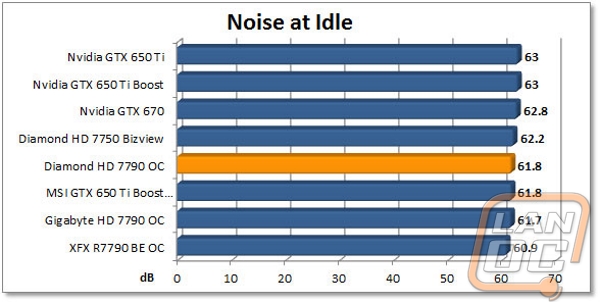
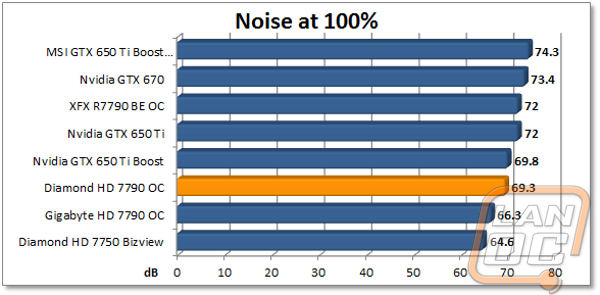
Our new power consumption testing uses the same Heaven 4.0 benchmark to put a load on the card while watching for peak power draw using a Kill-a-watt hooked to our test bench. The total power usage is going to include the power needed to run our motherboard, 3960X CPU, hard drive, SSD, and water cooling on top of the video card itself.
I suspect the cooling design also plays a big role in the power usage when comparing between HD 7790’s. The small single fan design helped the Diamond HD 7790 use the lowest of all three HD 7790’s at both idle and load, beating the other cards out by 5 and 16 watts respectfully.
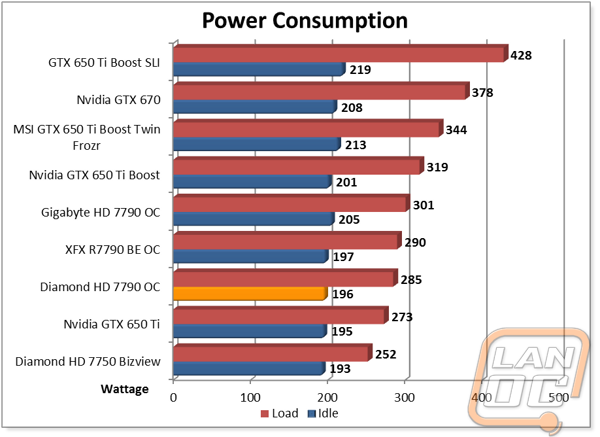
Synthetic Benchmarks
I was extremely impressed with the performance of the Diamond HD 7790 OC when compared to the other HD 7790’s that we have tested. The difference wasn’t huge but it was enough in 3DMark Fire Strike to jump from below the MSI overclocked GTX 650 Ti Boost to just slightly above it. As with the other HD 7790’s that we have tested, we had driver issues in 3DMark Fire Storm Extreme that had us questioning our results, until we get that resolved we aren’t publishing those results.
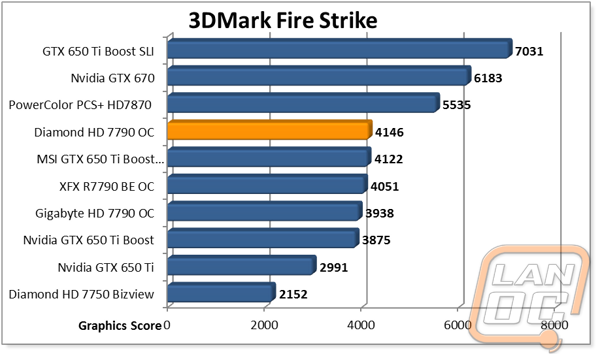
When it came to our Unreal Heaven 4.0 benchmark our results were similar to the 3DMark results where the Diamond card pulled ahead of the other HD 7790’s slightly, but this time it did not outperform the GTX 650 Ti Boost’s. This is due to the smaller frame buffer size, I would be interested to see where the Boost would be with a 1GB frame buffer or the HD 7790 with a 2GB buffer.
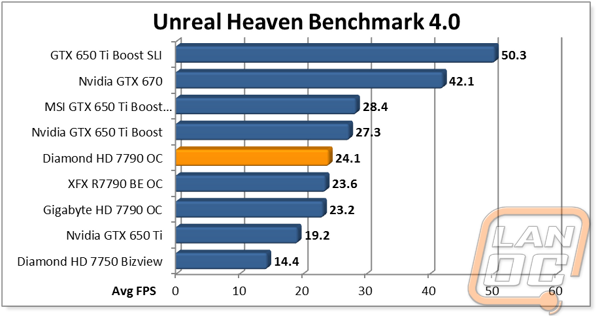
In our 3DMark 11 benchmarks things get a little more interesting. With the performance setting, we once again saw the Diamond HD 7790 outperform the overclocked MSI GTX 650 Ti Boost and we actually saw numbers very similar to the 1.5 GB GTX 580 reference card, considering that the GTX 580 is still to this day a great card this was especially surprising. Part of that is due just to improvements in drivers from then until now, but it also shows how far we have come in card performance as well. In the extreme benchmark the Diamond card bested the other HD 7790’s but as expected performed a little lower due to its 1 GB frame buffer. It did still get up near the performance we saw with the HD 7850 though, an impressive result none the less.
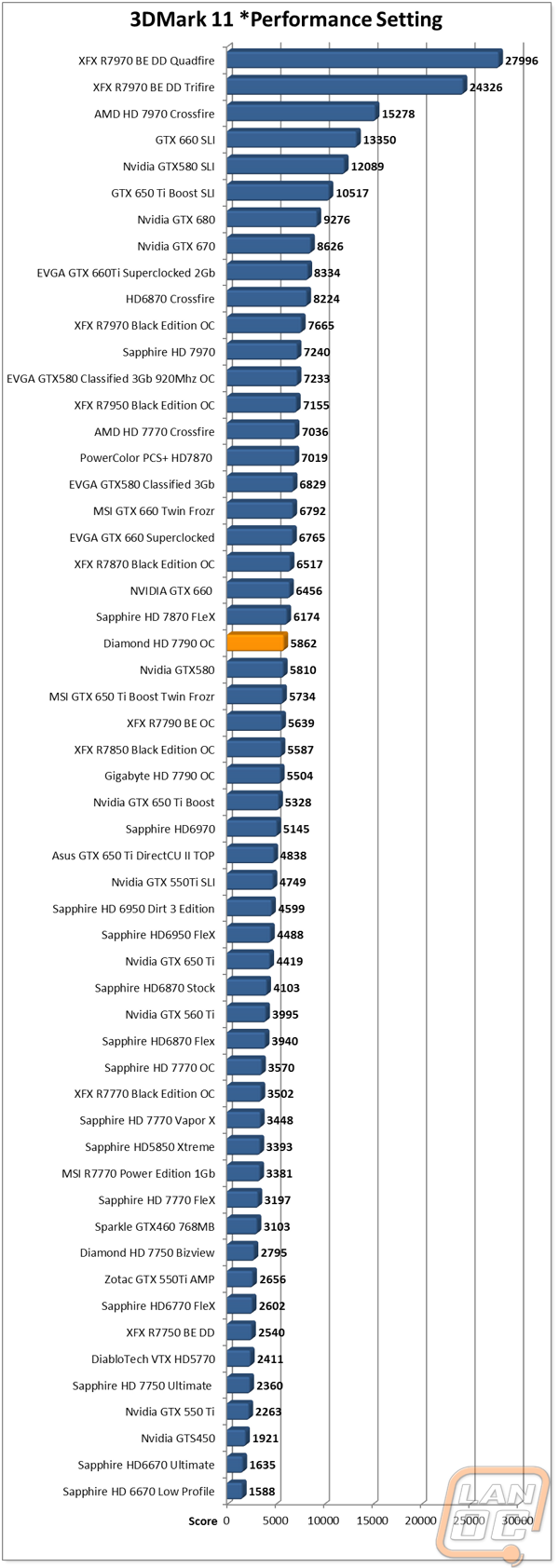
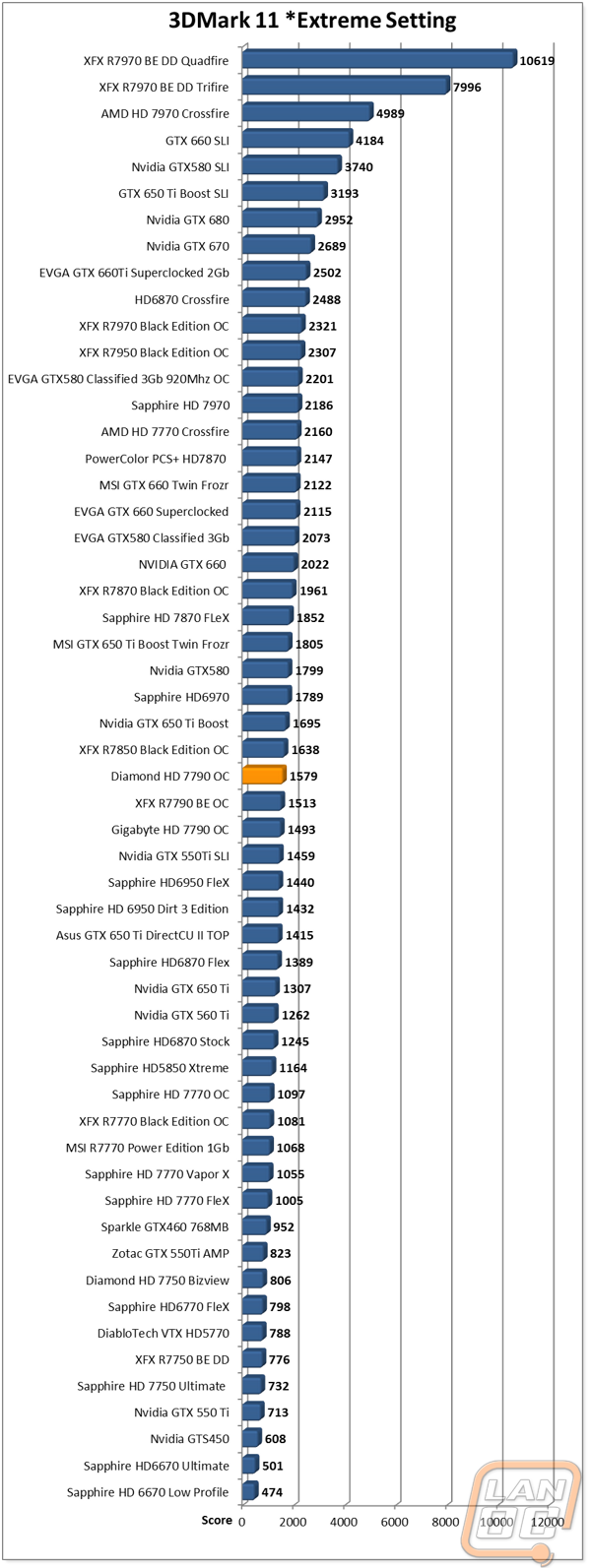
In Game Benchmarks
Basically across the board we saw the same thing that we saw in our synthetic benchmarks where the Diamond HD 7790 came in just slightly above the other HD 7790’s that we have tested. In most cases it was just a 1 FPS or less difference but in the case of Dirt Showdown for example it was a few FPS and enough to push the card up past what we saw performance wise from the GTX 660 even. Just like the other HD 7790’s, the performance we saw in game in most games is enough to be more than playable 30+ FPS and in some cases even 60+ FPS. There are a couple games that are too much for the card at the settings that we run, specifically with the AA turned all the way up we had a few games that just wouldn’t be ideal to play (Tomb Raider for example). Those games will still play on the HD 7790 without AA, even at the highest detail settings in most cases. The Diamond HD 7790 OC isn’t going to compete with the high end cards on the market but with its great overclocked performance it is still a good option for someone on a budget.
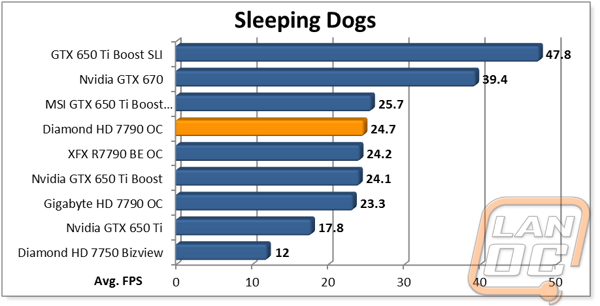
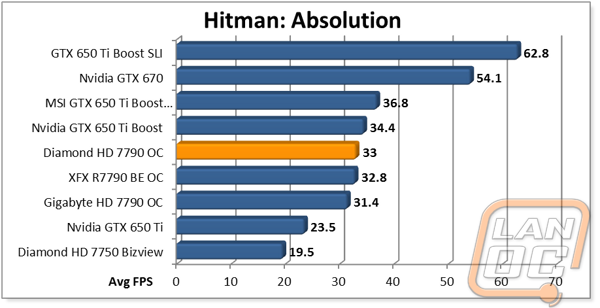
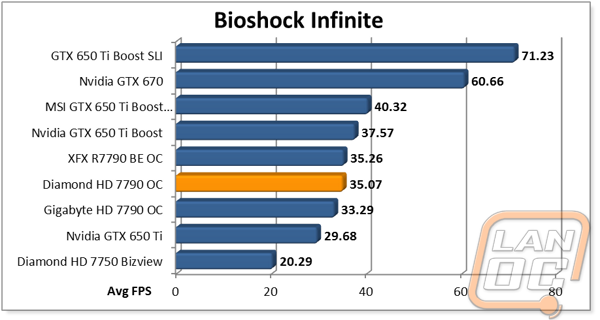
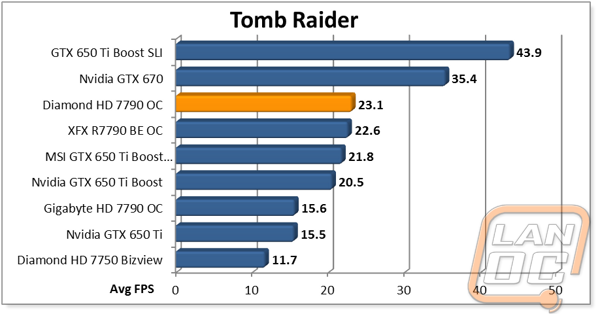
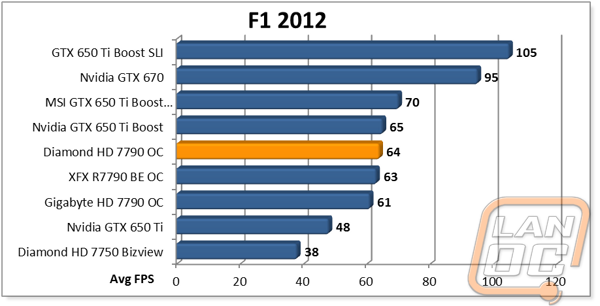
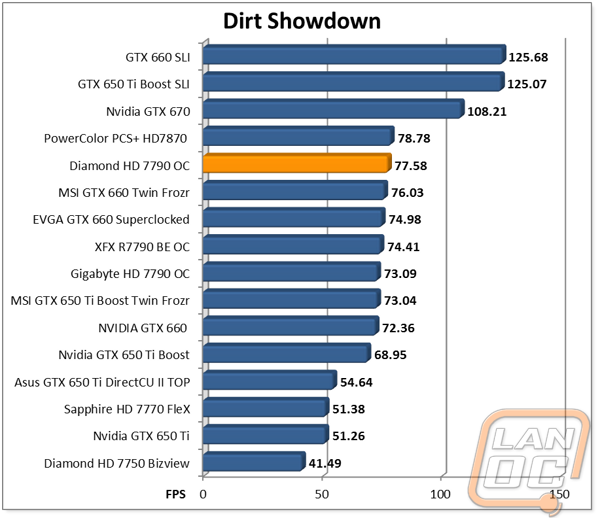
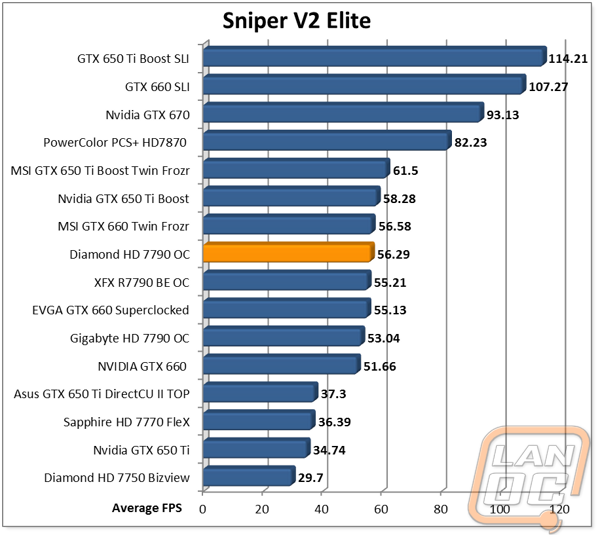
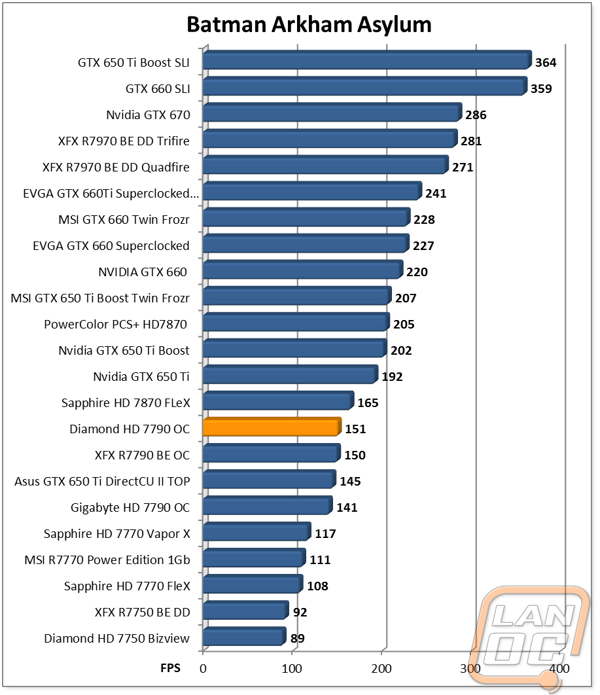
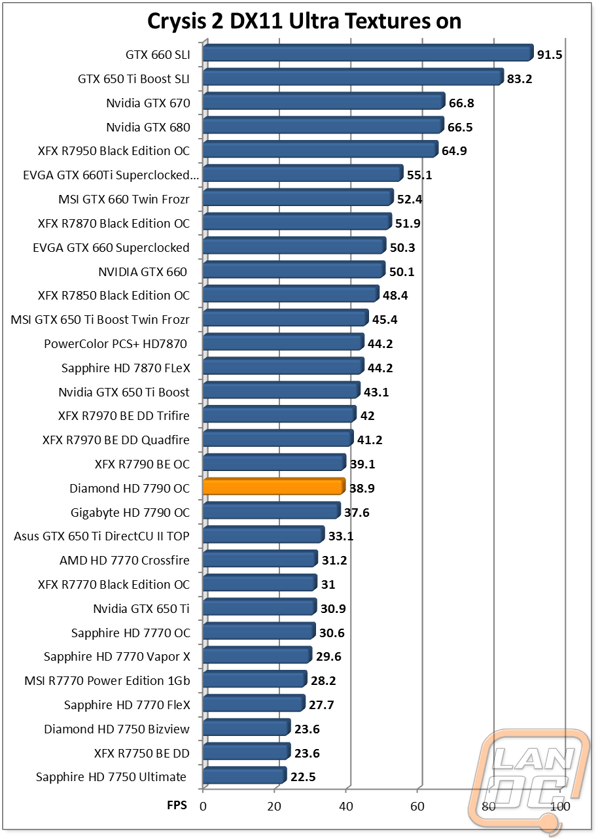
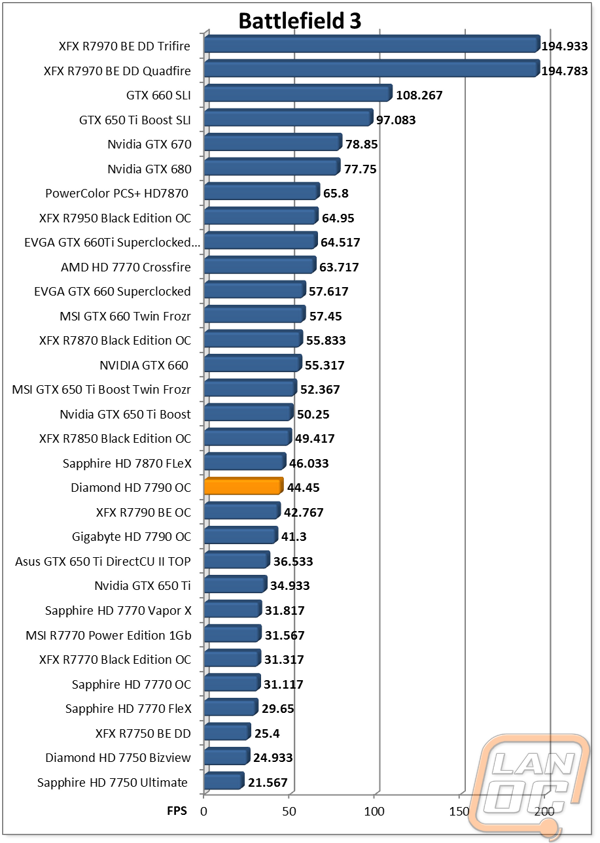
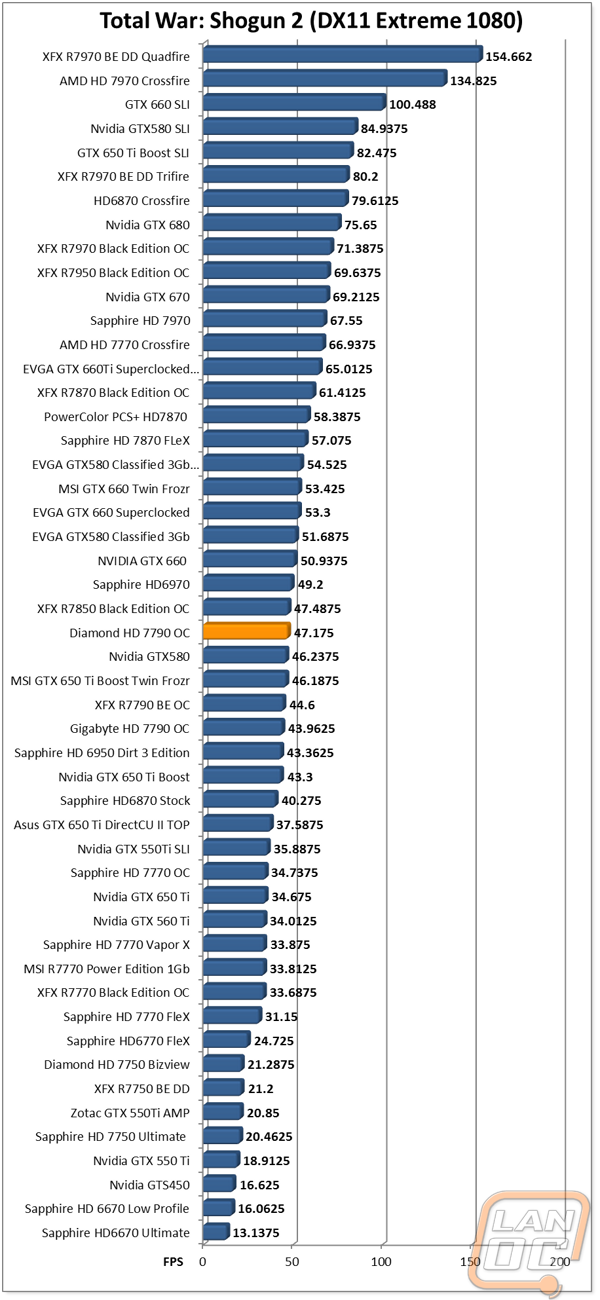
Overall and Final Verdict
I’ll be honest, when I started with the cooling performance first I was a little concerned that the Diamond HD 7790 was going to be a bit ofa flop for us. The cooling results were at best comparable to what we would expect from a reference designed card. Of course that doesn’t take into account that the card is also overclocked and putting out a little more heat. But once we got past that, I was impressed with the cards actual performance across the board. In basically every test we did it managed to just slightly edge out ahead of the other overclocked HD 7790’s that we have tested. On top of that, because of its small fan, it did well in noise and power testing as well.
The unique cooling design of this card is going to polarize a lot of people. I expect some people to love the design while there will be others that just can’t stand it. I personally liked it once I noticed the black PCB they paired up with it. Being such an open design the black PCB is more visible, if they went with a nasty brown or even a blue the card might not have looked as good. I would have preferred it more if the cooler was blacked out to match though, but what can you do. Hopefully in the future Diamond keeps the top notch performance and considers a little better option for keeping it all cool. Considering it is the same price as some of the other cards and gets the best performance, I would seriously consider it if I were on the market for an HD 7790. On top of all of that, just like the other HD 7790’s you will get a copy of Far Cry 3 Blood Dragon and Bioshock Infinite with the card. That is a $74.98 dollar value on top of the card itself. That makes the $159.99 shipping price sound especially good.





