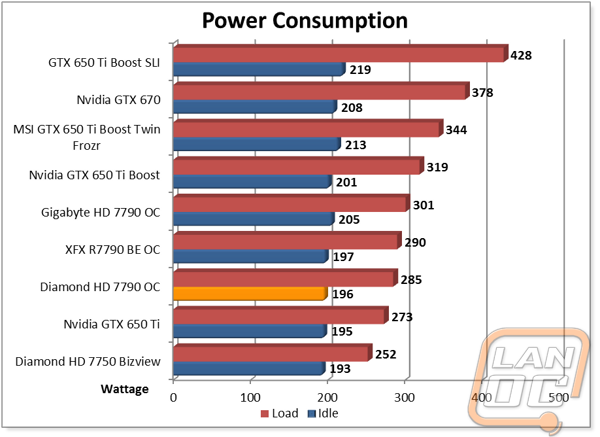Cooling, Noise, and Power
Along with new game benchmarks we also changed how we handle cooling and noise testing and added power usage testing as well. For cooling testing we switched to the Heaven 4.0 benchmark and we let it run for a half hour under the same “extreme” preset that we do on the Heaven 4.0 benchmark. This will warm the card up in a similar way to what you should expect to see in the average game.
I wasn’t sure what to expect for cooling with the interesting cooling design that Diamond went with. Not only is the card overclocked on both the Core Clock but also slightly on the memory side of things as well. That adds to the heat that the card generates and frankly the cooling fan on the card is considerably smaller than what we saw on the other HD 7790’s that we took a look at. Because of that I wasn’t all that shocked when our temperatures under load were higher than what we saw on the other two cards by a little over 10 degrees. Sadly I don’t have a reference card to be able to compare the Diamond HD 7790 to though because I suspect that we would see even higher numbers with a reference cooler much like what we saw with the reference GTX 650 Ti Boost and GTX 670 as well.
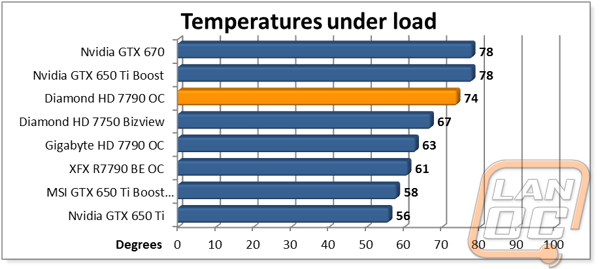
For noise testing we changed things up as well to a less subjective test using a decibel meter. We hold the meter three inches away from the fan side of the card on an open test bench. Your experience in a closed case should be lower. We do the test at an idle state as well as with the fan turned up to 100%. This is basically a minimum and maximum situation, your in-game noise levels will fall in between depending on how much load the game puts on the card itself. Idle loads are done the same way but out of game in windows at idle.
After seeing the cooling numbers for the card I was a little worried about everything else. I was put at ease right away when I saw the idle noise numbers. At Idle it was slightly louder than the other two 7790’s but the difference is so slight that it hardly makes any difference. More importantly, because of its single fan design and an open heatsink the Diamond HD 7790 came in just above the Gigabyte in card for noise output at 100% fan speed. It wasn’t quiet, but it was still better than the two fan XFX card.
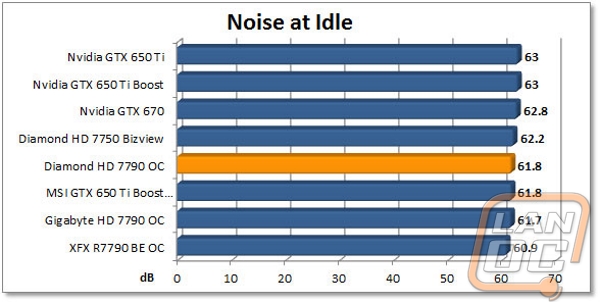
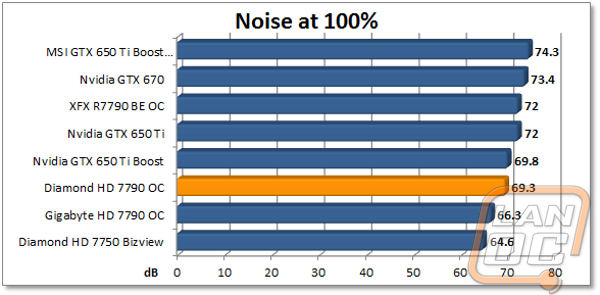
Our new power consumption testing uses the same Heaven 4.0 benchmark to put a load on the card while watching for peak power draw using a Kill-a-watt hooked to our test bench. The total power usage is going to include the power needed to run our motherboard, 3960X CPU, hard drive, SSD, and water cooling on top of the video card itself.
I suspect the cooling design also plays a big role in the power usage when comparing between HD 7790’s. The small single fan design helped the Diamond HD 7790 use the lowest of all three HD 7790’s at both idle and load, beating the other cards out by 5 and 16 watts respectfully.