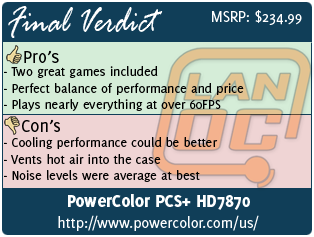Generally when it comes to video card reviews, I only get a chance to check out cards when they launch. The rest of the year things are slow and I don’t get the chance to revisit cards as the drivers improve and companies introduce various other designs. Today is an exception to that with a card from PowerColor, their PCS+ HD7870. If you haven’t been paying attention to the market, PowerColor has been changing things up considerably with cards like their Devil 13. I’m excited to see what they have been up to on their other cards as well.
Generally when it comes to video card reviews, I only get a chance to check out cards when they launch. The rest of the year things are slow and I don’t get the chance to revisit cards as the drivers improve and companies introduce various other designs. Today is an exception to that with a card from PowerColor, their PCS+ HD7870. If you haven’t been paying attention to the market, PowerColor has been changing things up considerably with cards like their Devil 13. I’m excited to see what they have been up to on their other cards as well.
Product Name: PowerColor PCS+ HD7870 GHz Edition 2GB GDDR5
Review Sample Provided by: PowerColor
Written by: Wes
Pictures by: Wes
Specifications
|
Graphics Engine |
RADEON HD7870 |
|
Video Memory |
2GB GDDR5 |
|
Engine Clock |
1100MHz |
|
Memory Clock |
1225MHz x 4 (4.9 Gbps) |
|
Memory Interface |
256bit |
|
DirectX® Support |
11.1 |
|
Bus Standard |
PCIE 3.0 |
|
Standard Display Connectors |
DL-DVI-I/ SL-DVI-D / HDMI / MINI DPx2 |
|
Feature Support |
|
|
OpenGL |
Support |
|
CrossFireX™ Technology |
Support |
|
ATI Stream Technology |
Support |
|
ATI Eyefinity Technology |
Support |
|
ATI Hypermemory Technology |
|
|
Display Support |
|
|
VGA Output |
Via Adapter |
|
DVI Output |
DL-DVI-I/ SL-DVI-D |
|
DisplayPort |
On Board(mini DP) x2 |
|
HDMI |
On Board |
|
TV Output |
|
|
HDTV Output |
|
|
HDCP Support |
Support |
|
Maximum Resolution |
|
|
VGA |
2048x1536 |
|
DVI |
2560x1600 |
|
DisplayPort |
4096x2160 |
|
HDMI |
4096x2160 |
|
Power Specs + Board Dimensions |
|
|
Board Dimensions |
241.3mmx111.2mmx38mm |
|
Minimum System Power requirement (W) |
500W |
|
Extention Power Connector |
Two 6-Pin PCI Express Power Connectors |
Packaging
The PCS+ HD7870’s box was eye catching right away. The front of the box has a lot going on like the sports car with multiple effects radiating from the car like rays of light and even fire coming from the tires as well. All of that is framed in by a metal look where you will see the PowerColor logo up top and the PCS+ HD7870 logo down on the bottom. Around the front of the box there are also a few other details about the card. There is a logo showing 2 GB’s of GDDR5 and a list of the cards rear connections together. They also claim that the card is 15% more stable, 10% cooler, and 15% quieter. I’m not really sure what they are comparing to though.

Around back there is a lot going on as well. There is a short and fairly general specification listing on the left side. They also talk about how the Digital PWN IC, DirectFET, and Ferrite Core Chokes help increase stability by 15% and improve the overclocking ability as well. On our box they did make a change to that section and when putting the stick on to cover up the old section they missed, so you see the “Gold Power Kit” logo twice. PowerColor has a rating system that rates the cards expected performance in gaming, video, and office use, the PCS+ HD7870 got 5/5 on video and office and a 4.5/5 on gaming. Under all of that there are a few pictures of the cards cooling design from both the outside and the inside. It’s nice to get a peek at the heatpipes and cooling fins, something you won’t see unless you take the card apart. One thing that was a little odd in this section, they point out the 92mm fan and have the correct pictures, but it also calls this a dual fan design.

The inner box when opened up greats us with your drive disc right on top. Under the drivers and another layer of cardboard is our card all wrapped up in a static free bubble wrap bag. Unlike a lot of other cards, we didn’t find any special adapter cables or free HDMI cables with the PCS+ HD7870, they must have skipped out on those to keep costs down. Most people won’t need them, but if you do it will cost you a little more to go pick them up or they may cost you a favor to get them from a friend.


Another interesting thing we came across when pulling out the card. To keep things from moving around they packed a piece of foam between the PCI backplate and the fan shroud.

Card Layout and Pictures
At first glance, the PCS+ HD78070 almost looks like it is in black and white. The fan shroud is mostly black with a silver trip around the fan going out to the end of the case. Most of the shroud has a rubberized finish on it, something I haven’t seen on other video cards. The sticker on the left side of the fan on our card did have a weird look to it, I’m not sure if maybe the sticker on ours was defective but the black almost looked rubbed through in area’s along with a few large bubbles under it.


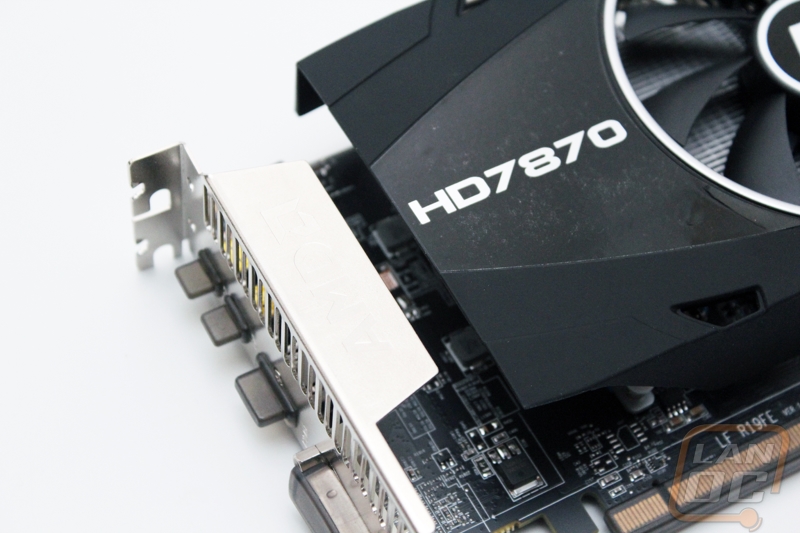
There is one 92mm fan in the middle of the card that does the cooling for the entire heatsink. The fan shroud helps spread the heat over the rest of the heatsink as well. The downside to this design is that it vents into the case. A reference design and some other video cards will vent out the back of the case preventing the heat from building up inside of your case.

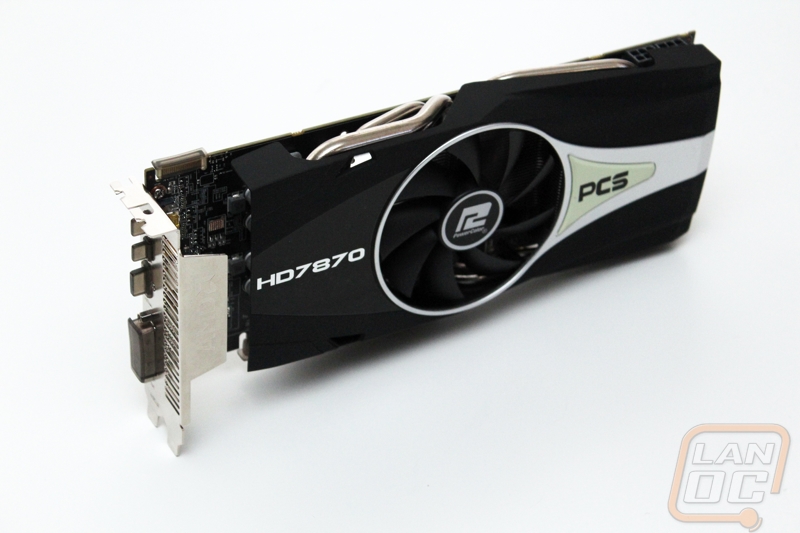

On the rear PCI slot we have a nice mix of connections and cooling. A lot of cards have been dropping some of the ventilation in favor of more room for rear connections. Ironically, this being a card that vents into the inside of the case they could have actually done just that without any issue. You get a Dual link DVI connection, and HDMI connection, and two mini DisplayPort connections. Like the crossfire and PCI slots on this card, they shipped everything covered up with individual covers.
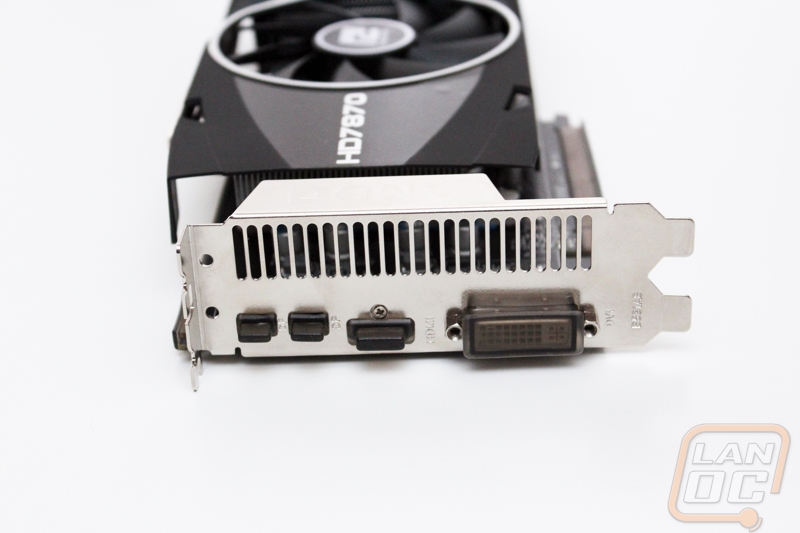
I love that PowerColor went with a black PCB on the PCS+ HD7870. In the past this is only something we have seen from a few manufactures and considering the PCB is more visible than the fan shroud in most cases you would think more manufactures would consider making it look good.
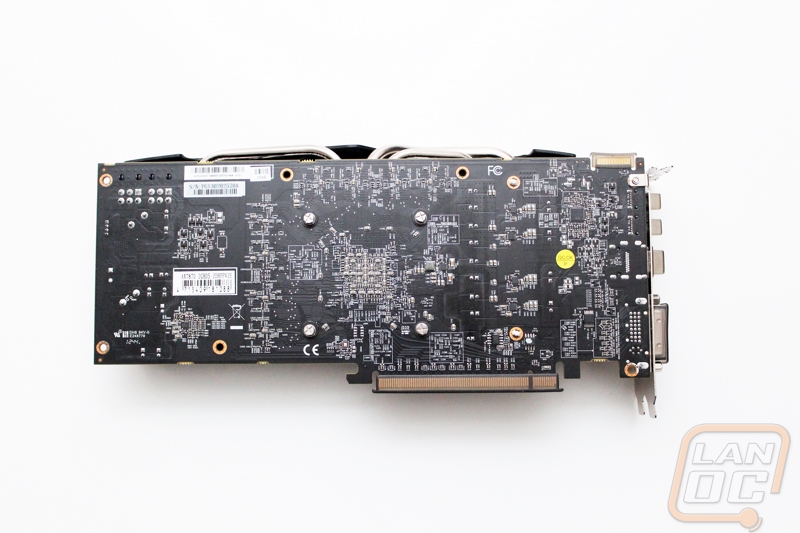

The top of the PCS+ HD7870 had three heatpipes across the top, one being extremely thick. This view also gives a little peak at the cards heatsink.

For multi card configurations, much like other 7870’s the PCS+ is limited to a two card Crossfire configuration with one crossfire connection.
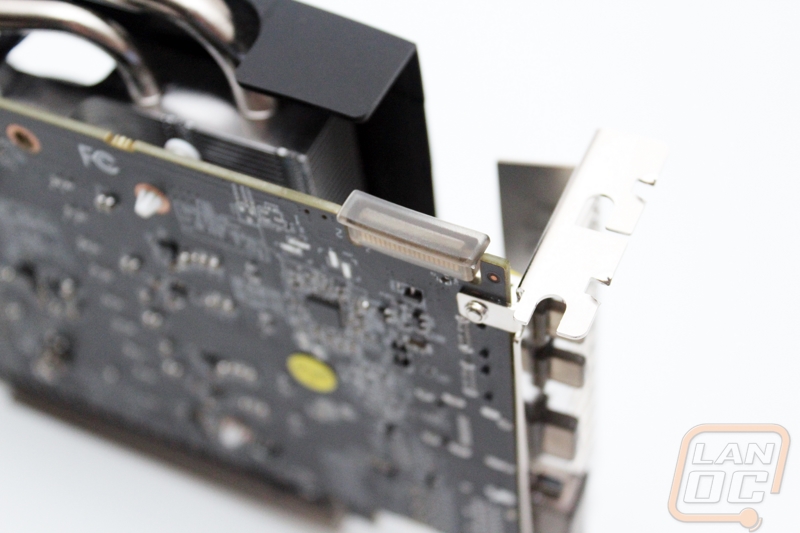
For power, the PCS+ HD7870 requires two 6 pin power connections. They face up, so cases with limited card length won’t have issues but that does mean cases that don’t have much cpu heatsink height clearance could have issues with the power cables being pushed up near/on the side panel.
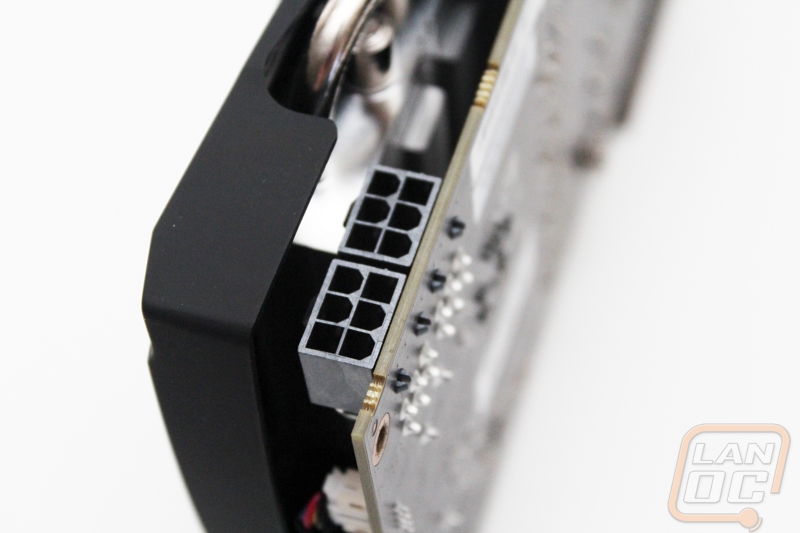
From the bottom view you can see just one heatpipe, this is a big difference from the top of the card as you have seen. This is also a good view of the air gaps around the fan shroud as well.

Our Test Rig
Asus Rampage IV X79 Motherboard
Seagate Constellation 2tb Hard drive
Cooler Master Gold Series 1200 Watt PSU
http://www.highspeedpc.com/ Test Bench
Kingston 1600Mhz DDR3 Quad Channel Ram
Kingston Hyper X 120 SSD
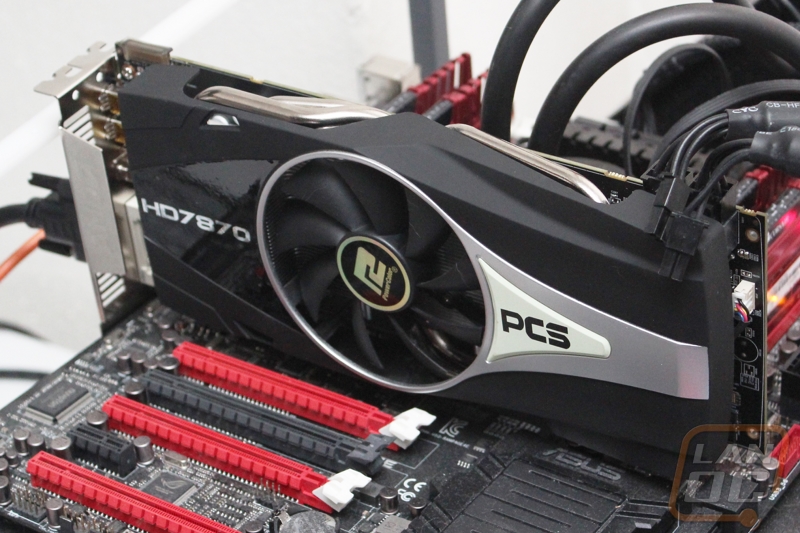
Our Testing Procedures
Batman Arkham Asylum (built-in benchmark; 1920 x 1080; Multi Sample AA 16XQ; Detail Level: Very High; Bloom: Yes; Dynamic Shadows: Yes; Motion Blur: Yes; Distortion: Yes; Fog Volumes: Yes; Spherical Harmonic Lighting: Yes; Ambient Occlusion: Yes; PhysX: Off)
F1 2011 (built-in benchmark; 1920 x 1080; Multi Sample AA 4x; Vsync: Off; DirectX: 11; Shadows: Ultra; Particles: High; Crowd: High; Drivers: Ultra; Distant Vehicles: Ultra; Objects: Ultra; Trees: Ultra; Vehicle Reflections: Ultra; Post Process: Ultra; Skidmarks: On; Cloth: High)
Super Street Fighter Arcade Edition (built-in benchmark; 1920 x 1080; Multi Sample AA: C16xQ; Vsync: Off;Filtering: 16x; Model Quality: High; Stage Quality: High; Soft Shadow: Extreme; Self Shadow: High; Motion Blur: High; Particles: High; Extra Effect: Off)
Dirt 3 (192x1080 - 4xMSAA - high settings, in-game benchmark)
Metro 2033 DX11 (built-in benchmark, 1920 x 1080; DirectX: DirectX 11; Quality: Very High; Antialiasing: MSAA 4X; Texture filtering: AF 4X; Advanced PhysX: Enabled; Tessellation: Enabled; DOF: Disabled)
Metro 2033 DX10 (built-in benchmark, 1920 x 1080; DirectX: DirectX 10; Quality: Very High; Antialiasing: MSAA 4X; Texture filtering: AF 4X; Advanced PhysX: Enabled; Tessellation: Enabled; DOF: Disabled)
Total War: Shogun 2 Direct X11 Benchmark High setting
Crysis 2 Using Adrenaline Crysis 2 benchmark two runs. The first set of runs set to ultra-settings, 1080p, 4x Anti-Aliasing, DX11, Laplace Edge Detection Edge AA, on the Times Square map, with hi res textures turned on. The second benchmark set to Xtreme at 1080p, no AA, DX9, Edge Blur, Hi-Res Textures turned off on the Times Square Map.
Battlefield 3 Using Fraps with the game set to Ultra settings with 4x MSAA Antialiasing Deferred, 16X Anisotropic Filter, at 1920x1080.
Sniper V2 Elite 1920 x 1080 resolution, graphics detail set to ultra
Dirt Showdown 1920 x 1080 resolution, 4x MSAA multisampling, vsync off, Shadows: ultra; Post Process: High; Night Lighting: High; Vehicle Reflections: Ultra; Ambient Occlusion: Ultra; Water: high; Objects: Ultra; Trees: Ultra; Crowd: Ultra; Ground Cover: High.
Synthetic Benchmarks For video cards our synthetic benchmarks are limited to 3DMark Vantage, 3DMark Vantage 2011, and 3DMark 2013 (AKA 3DMark). 3DMark Vantage is run with PPU turned off with results from both the performance and high settings. In 3DMark Vantage 2011 we run both performance and extreme benchmarks. The same goes for the most current version of 3DMark, we run through Fire Strike on standard and extreme settings.
Unreal Heaven Benchmark DX11 (API: DirectX11; Tessellation: Disabled; Shaders: High; Anisotropy: Off; Stereo 3D: Disabled; Multi Monitor: Unchecked; Anti-aliasing: 8x; Full Screen: Checked; Resolution: 1920 x 1080)
Unreal Heaven Benchmark DX11 heat testing We run through Unreal Heaven at 1080p for 30 minutes to test in game heat performance and noise output of the card while under load.
FurMark We use Furmark to push the video card to the limit and test its cooling performance. Keep in mind that FurMark pushes cards well beyond what they would ever do in game. Our tests are done using the built in 1080p benchmark. All testing is done with a room temperature of 70 degrees.
Cooling and Noise
We here at LanOC Reviews are always looking to tweak and adjust our testing procedures to both fit what our readers (you) are using your PC’s for and on as well as finding effective tests to show you accurate results. Our first change for 2013 is in our temperature testing. We have always used Furmark to put a video card under load and used that to get our temperature readings as well as noise testing. Starting with this review we are changing to the Unreal Heaven Benchmark to put the cards under load. Furmark puts the cards under an unnatural load that isn’t exactly what you would see in game. That same load sometimes causes cards to lower its power output to compensate for example. Our new test is a 30 minute long loop of the Heaven benchmark. This gives heat more time to build up, but it also gives us a more accurate in game reading.
Considering we don’t have other results to compare the PCS+ HD7870 to, we ran it through both tests. Interestingly our results were actually the exact same at 73 degrees. Where does that put us compared to other cards? Well this card’s temperature under load is just under what we saw with the GTX 680 with a stock cooler and just above the dual fan XFX R7870 Black Edition. In other words the cooling performance wasn’t anything to write home about, but it was effective enough to get the job done without overheating. If you are extremely worried about your temperatures I would highly recommend looking at the next step up with dual fans or something similar.
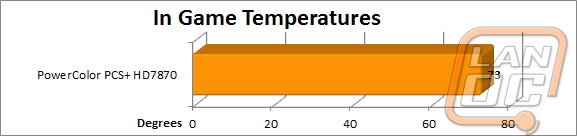
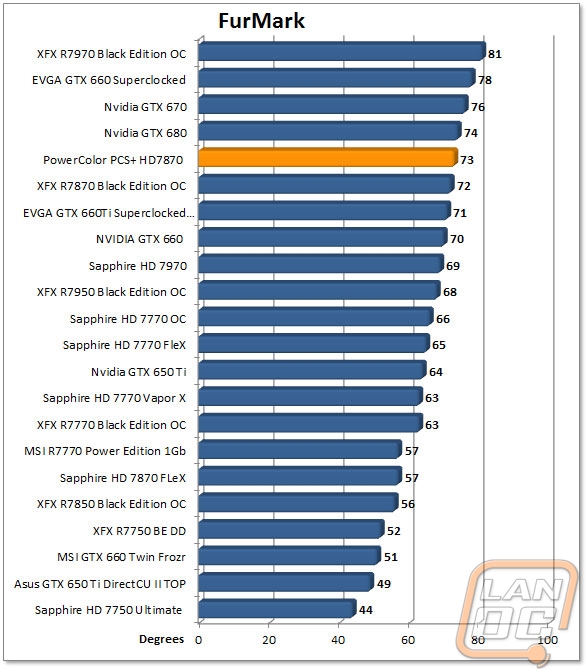
How was the noise output? Well with a single fan it wasn’t as bad as we have seen on other cards like the XFX cards, but I also can’t really call the card silent as well. With the card getting a little warm, along with that it also had to keep its fan spinning quickly to keep things under control. Higher fan speeds mean more noise. The noise output was in line with a reference cooler, but considering the non-reference cooler I would have liked to of seen it out cool or be quieter, one or the other.
3DMark
Along with our changes in our cooling testing, we also added the new 3DMark Fire Storm benchmark to our test suite. We are debating on removing the now dated 3DMark Vantage benchmark in the near future, please feel free to voice your opinion on that potential change in the comments or on our forums. The new benchmark from 3DMark is amazing and put the PCS+ HD 7870 under considerable load. I’m excited to test other cards and fill in the graphs a little more as well. Along with the regular Fire Storm we are also including the “Extreme” version of the benchmark as well. The best part of this benchmark is that you can also duplicate this same benchmark for free, just be sure to compare the Graphics Score’s not overall scores to be able to see how your current video card compares to the PCS+ HD7870.
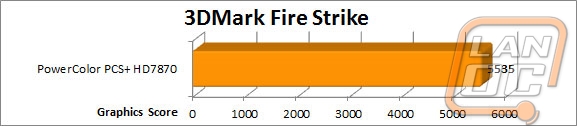
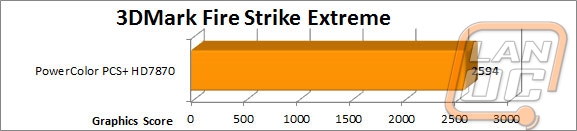
Looking at our 3DMark 11 and Vantage results we can see how the PCS+ HD7870 compares to previously tested cards like the GTX 660 as well as how driver improvements have improved performance when compared to past HD7870 results. All in all, it’s amazing to me still that this card is getting results just slightly shorter than the EVGA GTX580 Classified and frankly it is also very close to our launch numbers from the HD 7970 as well. It’s amazing what a year or tweaking can get you. The older 3DMark Vantage showed that AMD had already tuned for it in the past, our Vantage numbers are spot on from what we saw from other HD7870’s with similar clock speeds last year.
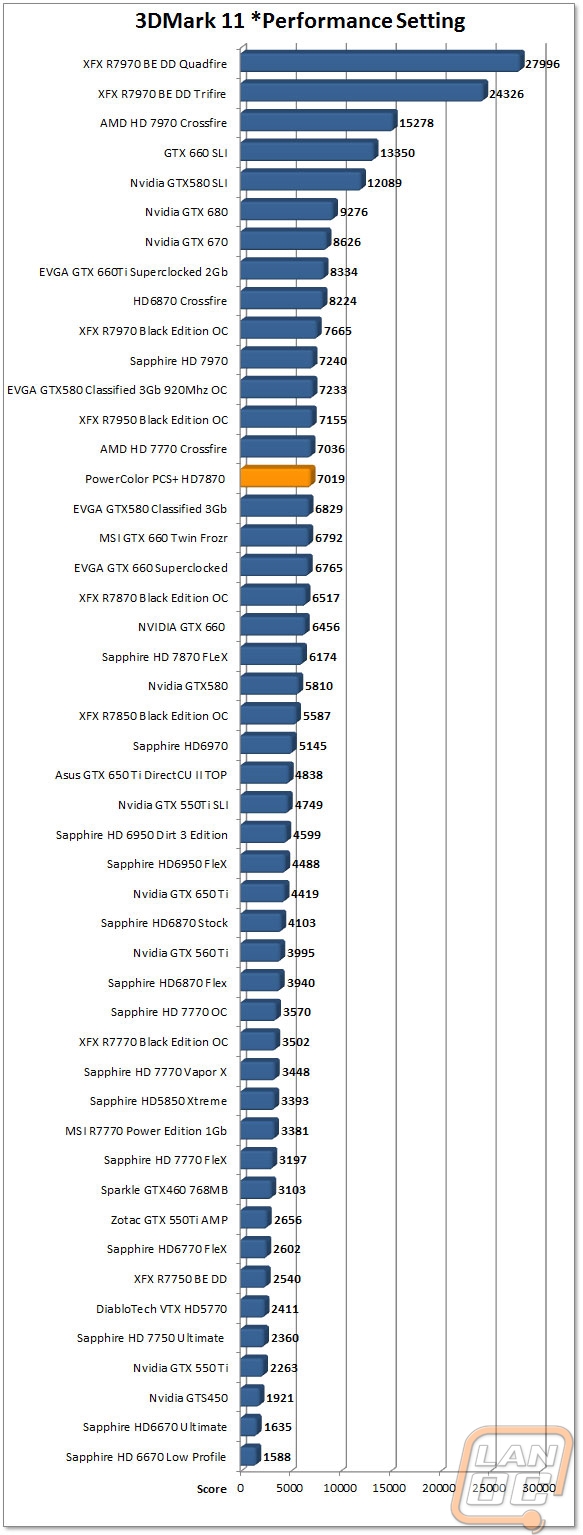
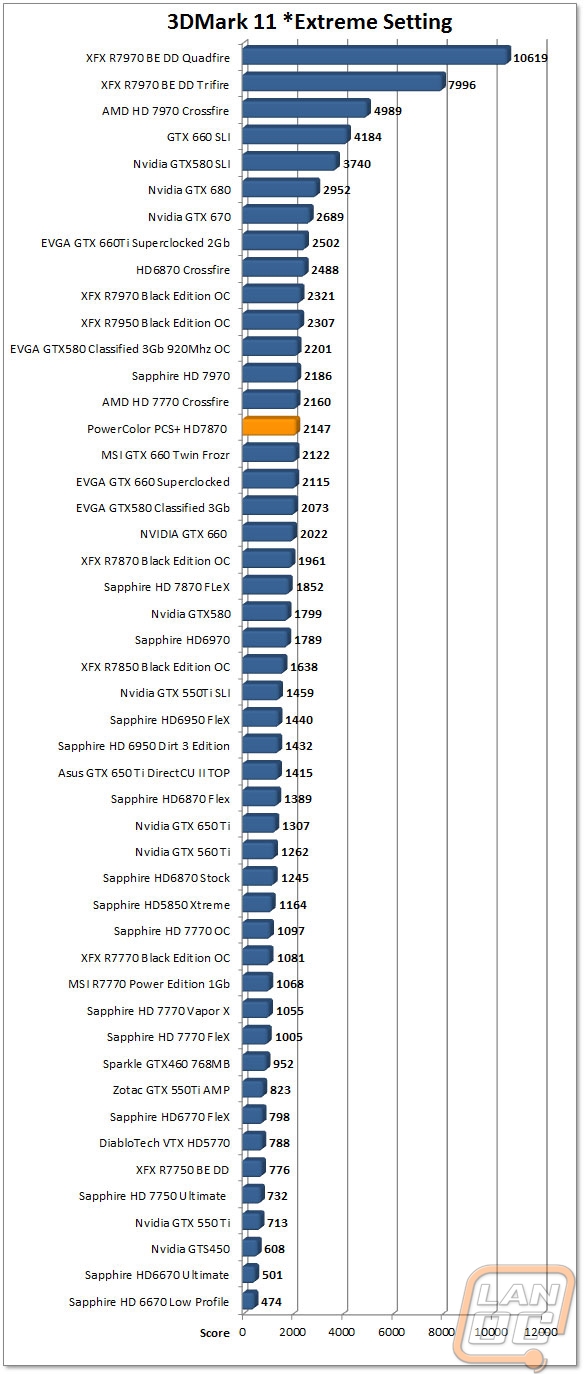
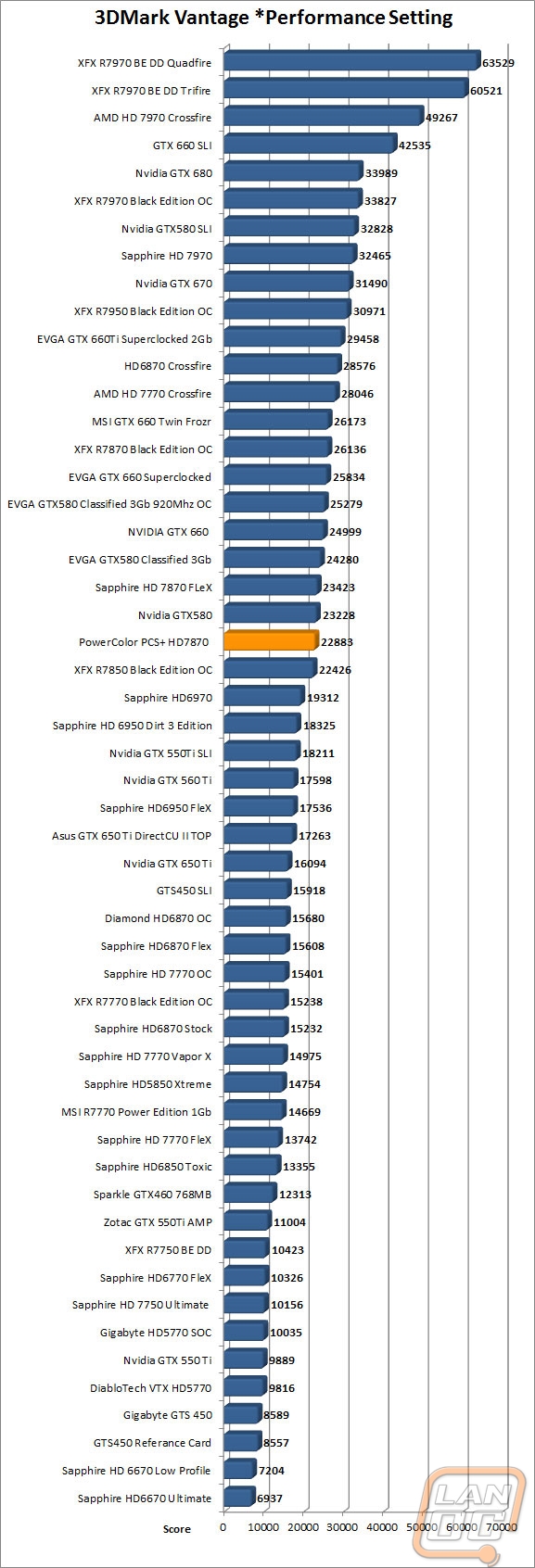
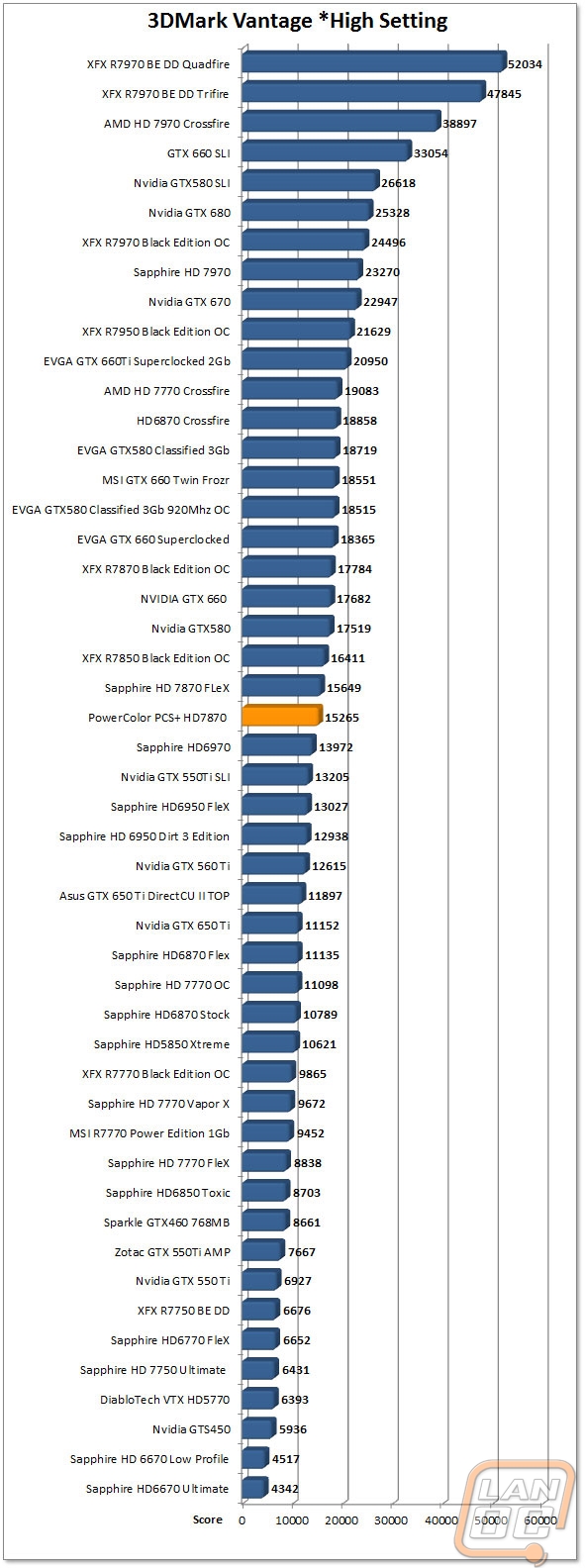
In Game Performance
Our in game testing showed similar improvements like what we saw in 3DMark 11 in Street Fighter, Batman Arkham Aslylum, and Battlefield 3 with each getting a big jump in performance. BF3 fans will be happy to know the HD 7870 jumped up 10 FPS, to over 65 FPS, that should smooth things out. Of course some games like Crysis 2 didn’t show any improvement with results coming in around 5 FPS under the GTX 660. Sniper V2 Elite and Dirt Showdown both showed great numbers with the PCS+ HD7870 out performing all three GTX 660’s that we have tested in the past. Frankly all of our results were more than playable, and in everything other than Crysis 2, you will actually get 60+ FPS. That means you can jump into almost any game at 1080p and run it with the settings turned all the way up, not bad for a single card, especially considering there are a few faster cards from AMD available.
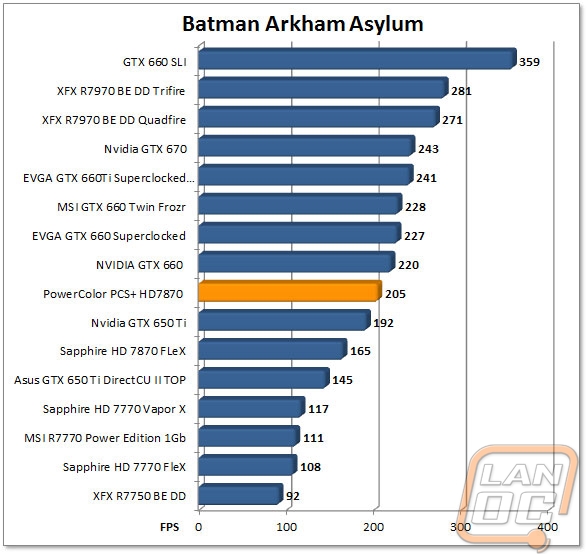
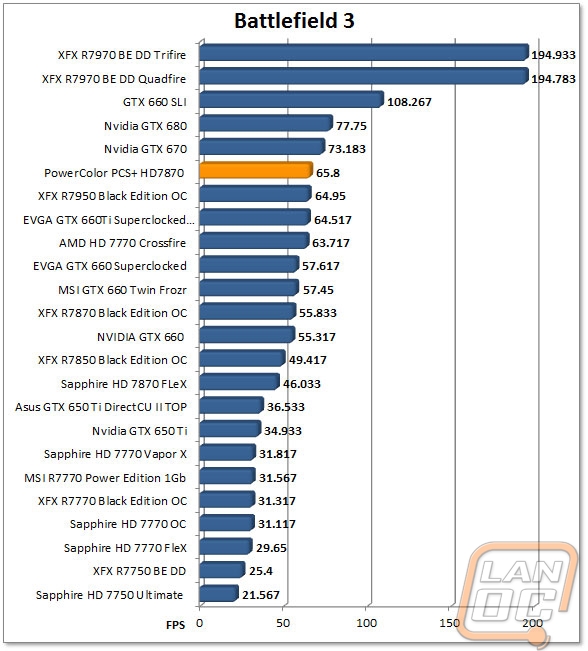
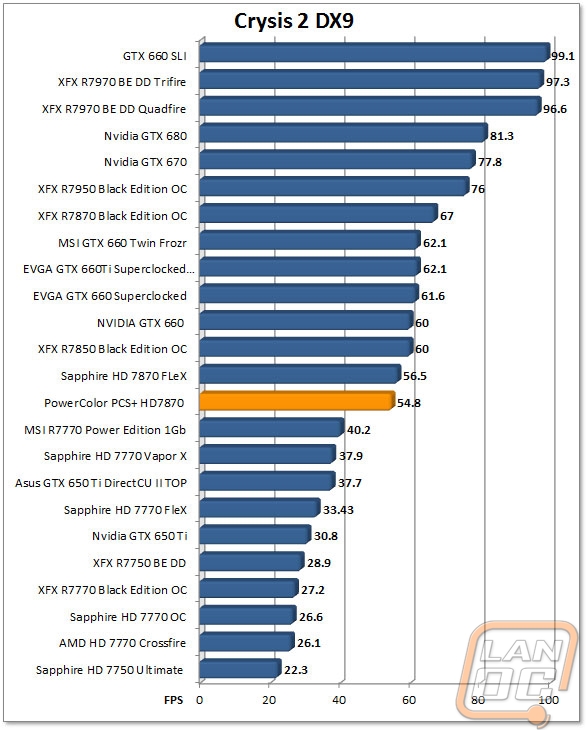
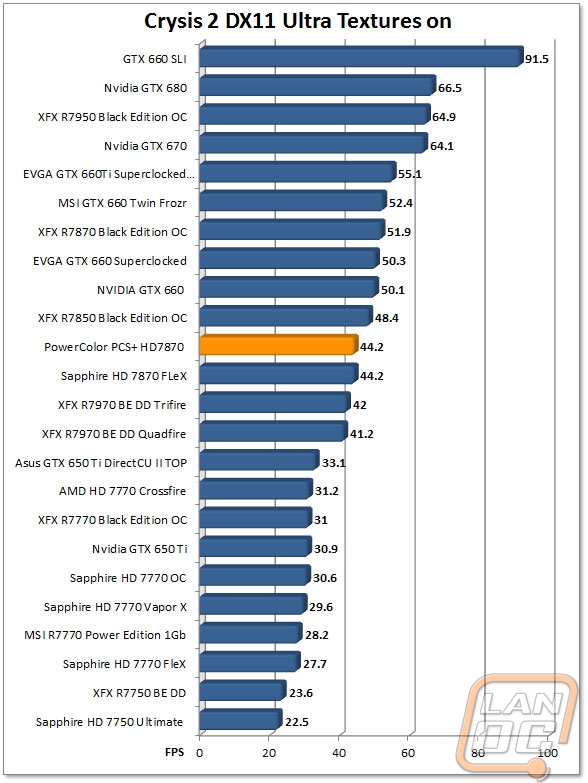
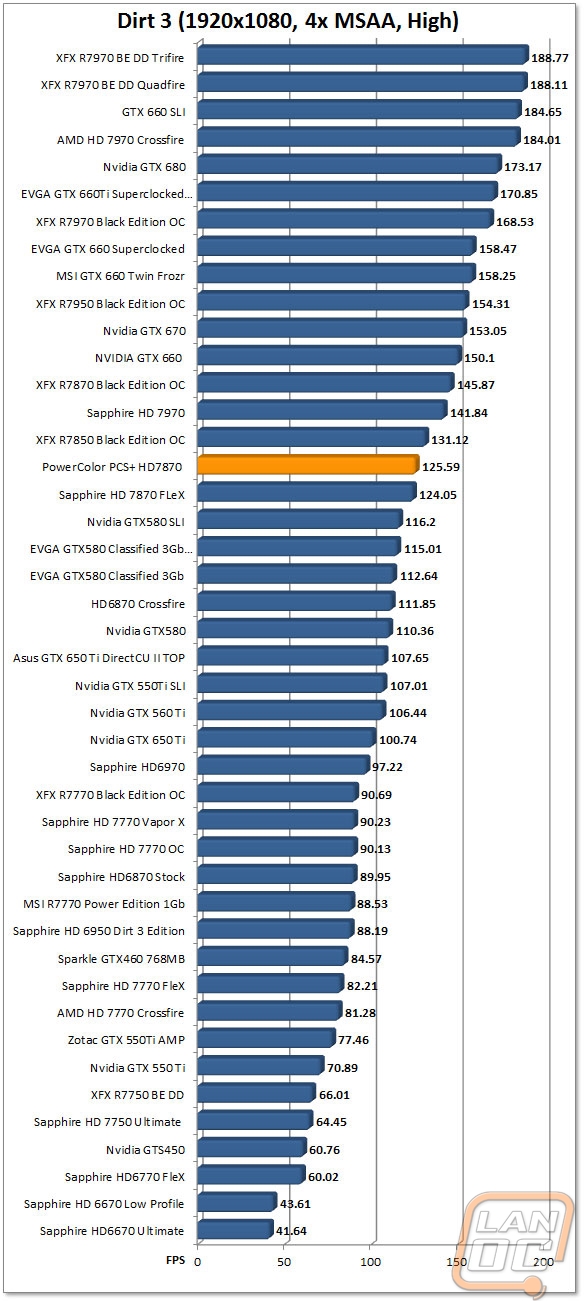
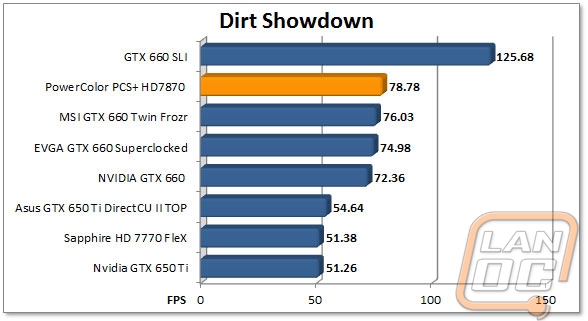
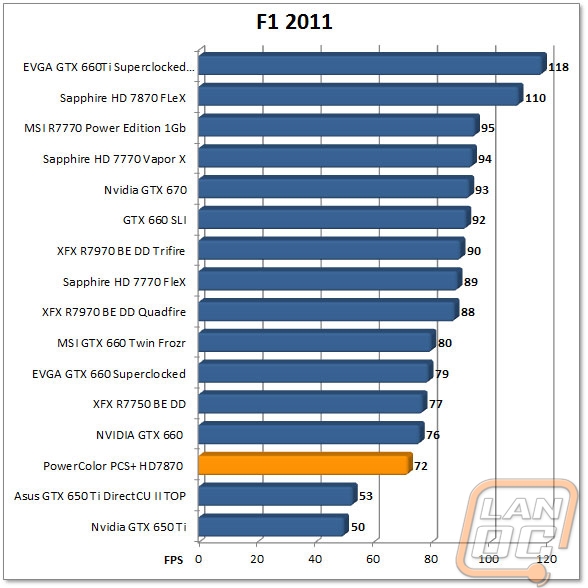
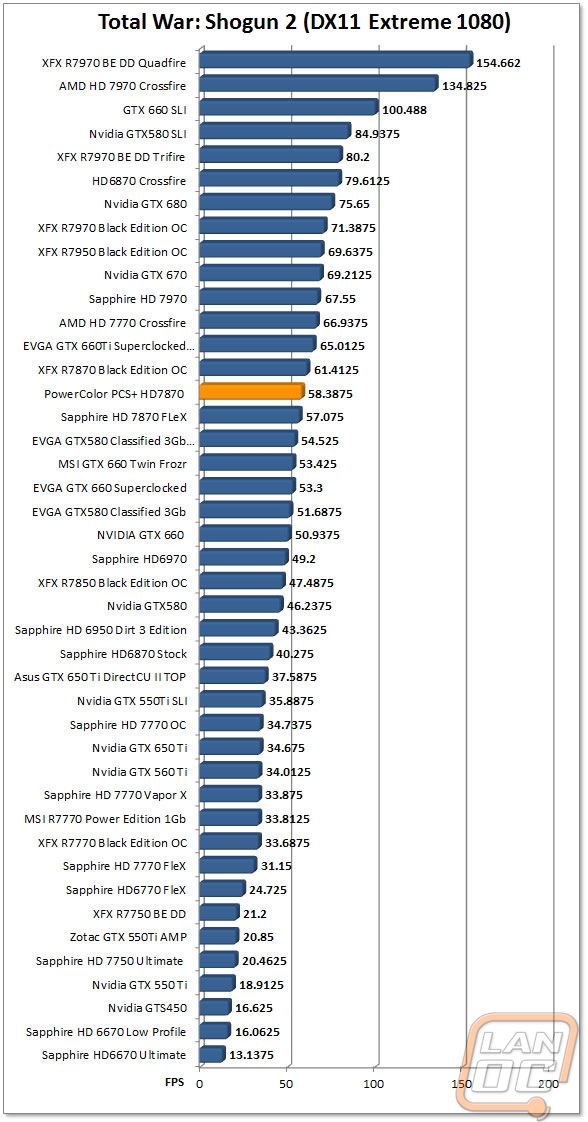
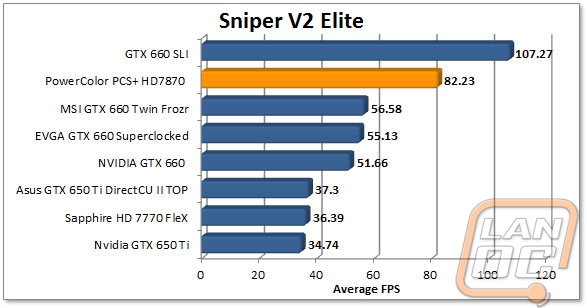
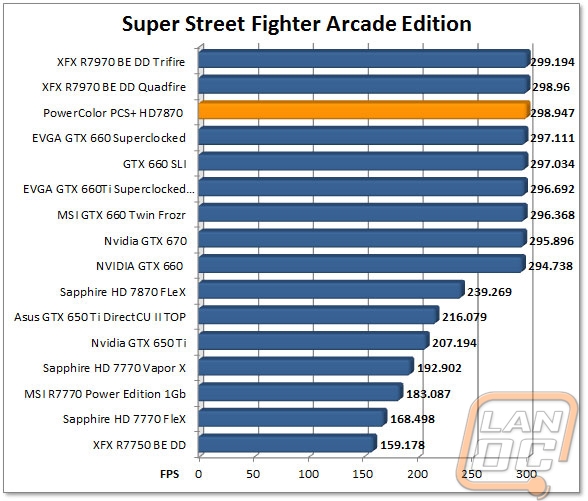
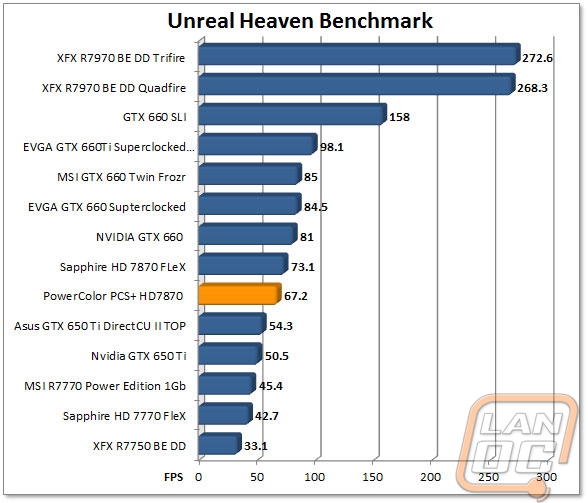
Overall and Final Verdict
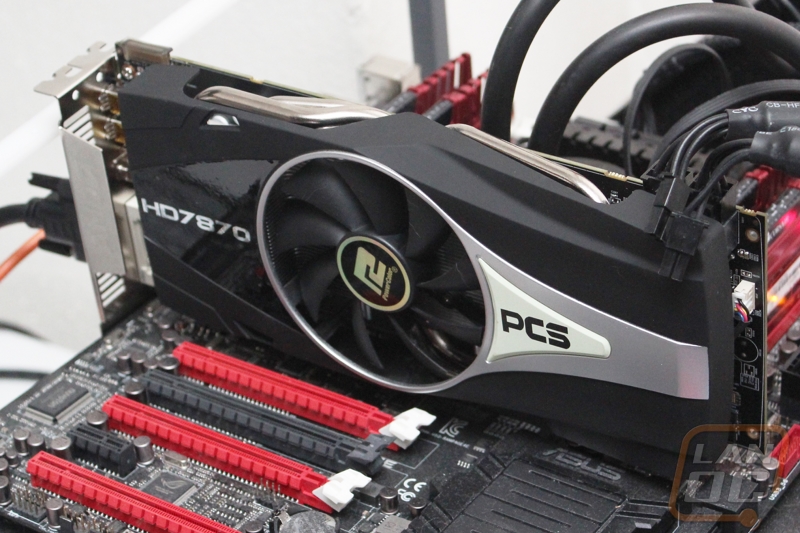
At the end of the day I found myself both impressed and disappointed with the PCS+ HD7870. The performance numbers that we saw both in game and in synthetic benchmarks were impressive. AMD has obviously come a long way with their drivers over the past year for the 7000 series cards. Along with that the cards have come down in price and gone up with Ghz as well. That means that for those of you who waited, you are without a doubt getting better performance for your money than what you would have when the HD7870 launched. The PCS+ HD7870 is priced at 234.99 currently, but it also has a 30 dollar rebate. On top of that, you are going to get the latest Bioshock and Tomb Raider games.
I know for some of you, getting those games may not be a big deal. But let’s say you already had planned on getting those two games, you are looking at a savings of 109.98. Combined with the rebate, that brings the cost of the card to $95.01 dollars. Yes I am serious $95 dollars! Frankly ignoring the two free games, you still have a good value. I think PowerColor and AMD have found the perfect sweet spot of performance/value. You are getting a card that is going to run most games at over 60 FPS while coming in at a price that is less than what you would spend on four new games or less than what our Contributing Editor Adam spent on LoL skins this year.
The PCS+ HD7870 isn’t without faults though. I wasn’t all that impressed with its cooling performance. It will get the job done, but it really could use a second fan. On top of that it vents its hot air into your case, meaning you will need to make sure your case can keep up and vent that air out before it heats up other components. All in all though, I would still jump all over the card. Bioshock and Tomb Raider are both looking to be amazing games and paired up with this card you should be able to play them perfectly as well.