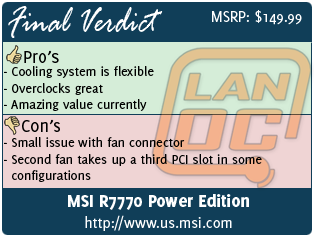We have taken a look at HD 7770’s from both Sapphire and XFX. But that only covers a small portion of the AMD GPU market, when I was given a chance to take a look at MSI’s offering, I jumped at the chance. I know what to expect as far as performance, but what I am especially interested in is how MSI does their cards differently. MSI has a unique design that allows you to add a second fan on top of the original fan; I am really curious how this will work out. Let’s take a look.
We have taken a look at HD 7770’s from both Sapphire and XFX. But that only covers a small portion of the AMD GPU market, when I was given a chance to take a look at MSI’s offering, I jumped at the chance. I know what to expect as far as performance, but what I am especially interested in is how MSI does their cards differently. MSI has a unique design that allows you to add a second fan on top of the original fan; I am really curious how this will work out. Let’s take a look.
Product Name: MSI R7770 Power Edition 1Gb
Review Sample Provided by: MSI
Written by: Wes
Pictures by: Wes
Specifications
|
Graphics Engine |
ATI Radeon HD 7770 |
|
Bus Standard |
PCI Express x16 3.0 |
|
Memory Type |
GDDR5 |
|
Memory Size(MB) |
1024 |
|
Memory Interface |
128 bits |
|
Core Clock Speed(MHz) |
1100 |
|
Memory Clock Speed(MHz) |
4500 |
|
Memory Bandwidth(GB/sec) |
N/A |
|
Texture Fill Rate(billion/sec) |
N/A |
|
DVI Output |
1 |
|
D-SUB Output |
N/A |
|
HDMI-Output |
1 |
|
Mini HDMI-Output |
N/A |
|
DisplayPort |
1 |
|
Mini DisplayPort |
N/A |
|
TV-Output |
N/A |
|
VIVO(Video-in/out) |
N/A |
|
HDTV Support |
N/A |
|
HDCP Support |
Y |
|
HDMI Support |
Y |
|
Dual-link DVI |
Y |
|
Display Output (Max Resolution) |
2560x1600 |
|
RAMDACs |
400 |
|
DirectX Version Support |
11 |
|
OpenGL Version Support |
4.2 |
|
CrossFire Support |
Y |
|
SLI Support |
N/A |
|
3-way SLI |
N/A |
|
HyperMemory Tech. |
N/A |
|
TurboCache tech. |
N/A |
|
Card Dimension(mm) |
233x128.5x38mm |
|
Weight |
N/A |
Packaging
Being our first MSI video card I wasn’t really sure what to expect for the packaging. The R7770 came in a blue box with a large power edition logo on the front of it. Other interesting information on the front beyond the name of the card would be the small OC edition logo, a 3 year warranty badge, and a small picture of the card with an additional fan. Around back there is a feature listing, minimum system specifications, and a short product specification listing. What is different about all of this so far compared to XFX and Sapphire is that this box is made specifically for this model, there aren’t any stickers with the model information on here (beyond the serial and upc sticker).


Back around front the whole front opens up to give you a window to see the video card, but with it being in a static free bag it doesn’t really show too much. Just under the window, we saw something very interesting. They have three pictures of dual fan mode, single fan mode, and double fan mode. At first glance this will actually look like three different cards, but these are actually all different configurations you can run this card in. We will cover that more in depth later though.
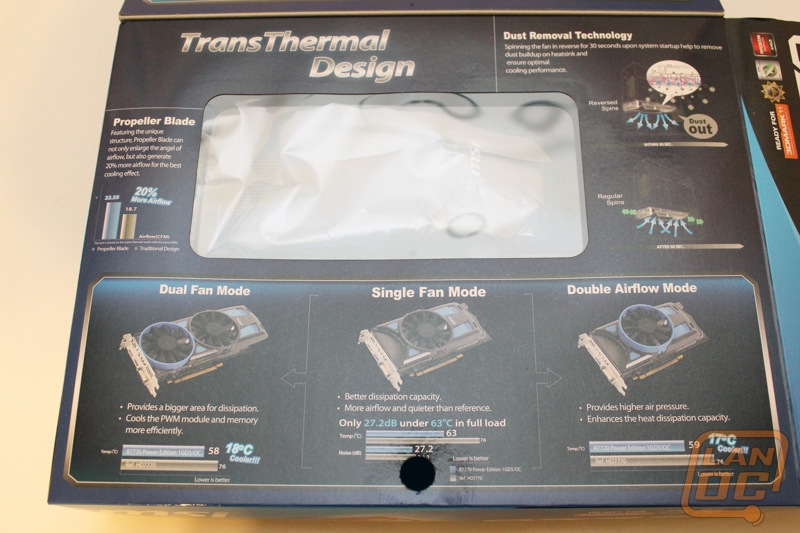
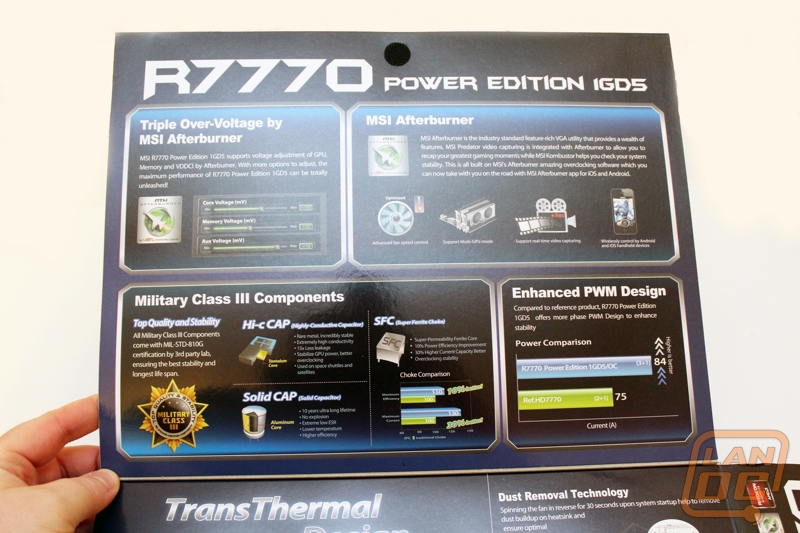
The other half of the door is packed full of information as well. This time about different features that you will also find in the R7770 Power Edition and in some cases all of MSI’s video cards. For example, MSI’s afterburner software, their Military Class III Components, Enhanced PWM Design, and Triple Over-Voltage by MSI Afterburner.



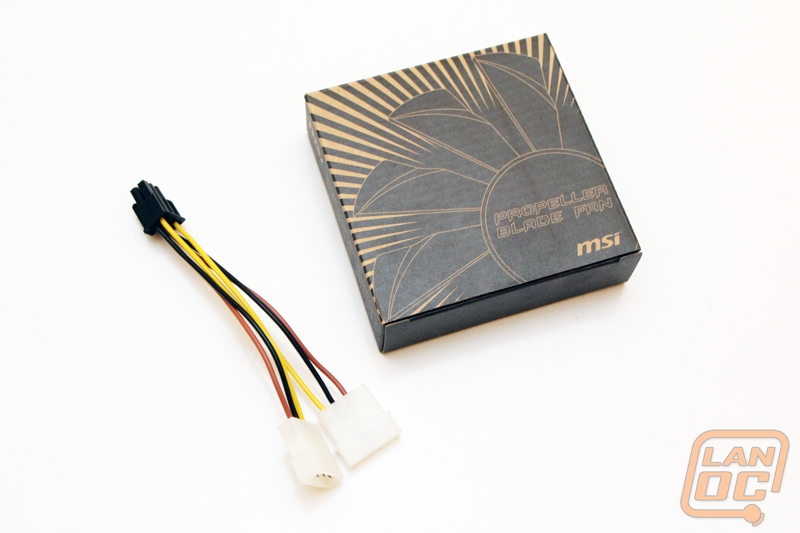

Inside when you open the box up you are greeted with a plastic cover, this formed the window that we saw earlier as well. Inside all of the accessories are tucked under everything. You will get a driver disc, user guide, information specific to the card itself, and a DVI to VGA adapter. Up top you will find a double molex to six pin adapter as well as a box with a second fan inside. The card itself is wrapped up in a static bag with an additional layer of protection with a plastic film over all of the plastic parts of the fan shroud.


Card Layout and Photos
With the card laying down, it’s hard to not get reminded of a batmobile or sporty card with the design of the R7770 Power Edition’s fan shroud. A Very unique design, it actually allows you to run the single fan, or use the extra fan MSI included in two ways. You can mount the fan over the current one or the entire fan shroud and fan actually slides over and you can mount the fan next to the other. If you look you can see the round area where the fan can mount.


If you look at the top and bottom areas of the fan you can actually see the round mounting points for the second fan. Even with just a single fan, this is a great design. The fan is very large covering a good portion of the heatsink below. My only complaint is that this design pushes the air back into the case

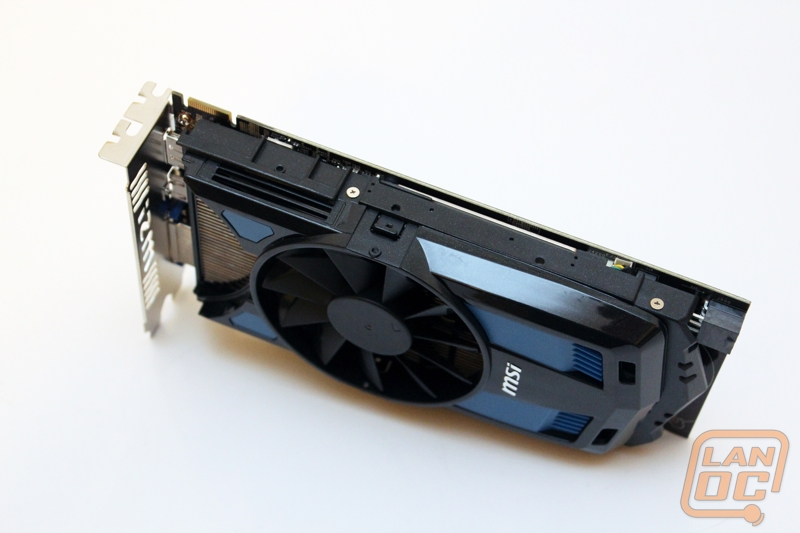
Down at the end of the card you have its single six pin power connection for power. This is more than enough to support the Power Editions 3+1+1 PWM design; this is 25% more than the reference design. This is perfect for supporting the new Triple Overvoltage ability when using MSI’s Afterburner software.

With one crossfire connection, the R7770 Power Edition isn’t any different than the other 7000 series cards. You can only run two card crossfire; this isn’t anything unusual, only top level cards can run triple and quad crossfire.
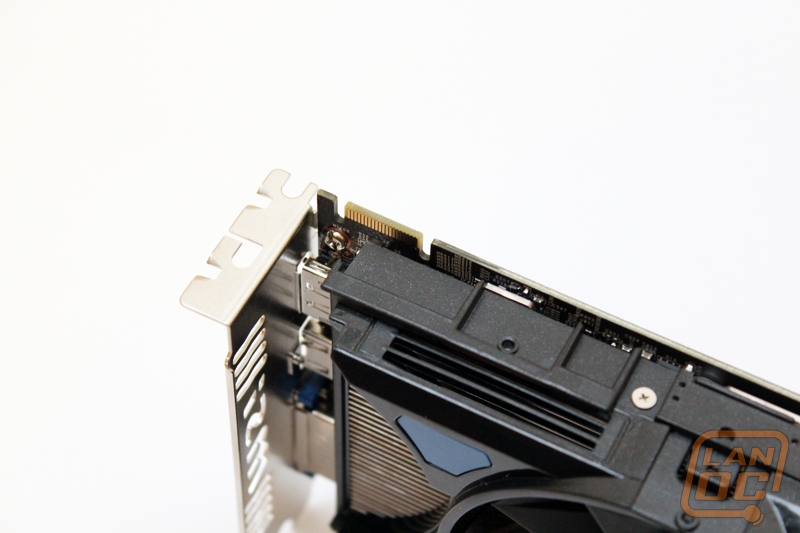
The second fan design is interesting, but also means that you have to hook the external fan up to something. MSI has placed a small two pin connection up on the top of the card. We did notice a small issue with ours when it came in. As you can see in the photos below, there is actually a set of wires jammed between the fan shroud and this plug, until it was moved I wasn’t able to plug the second fan in.
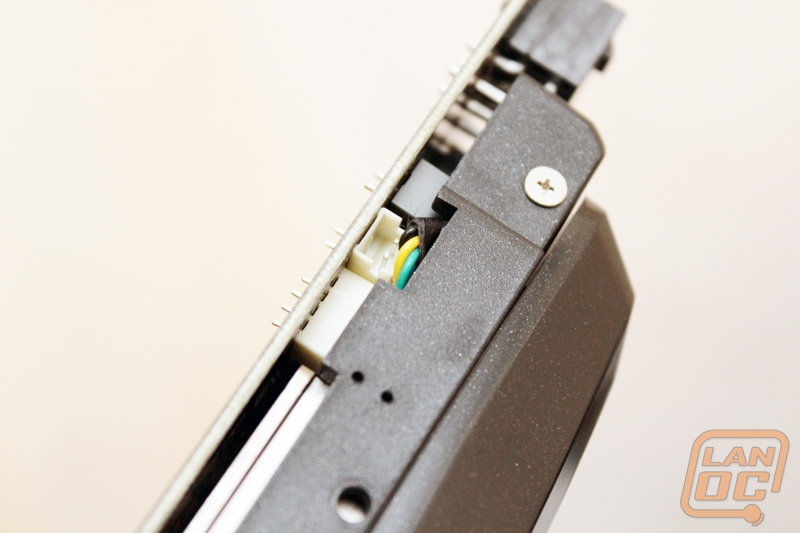
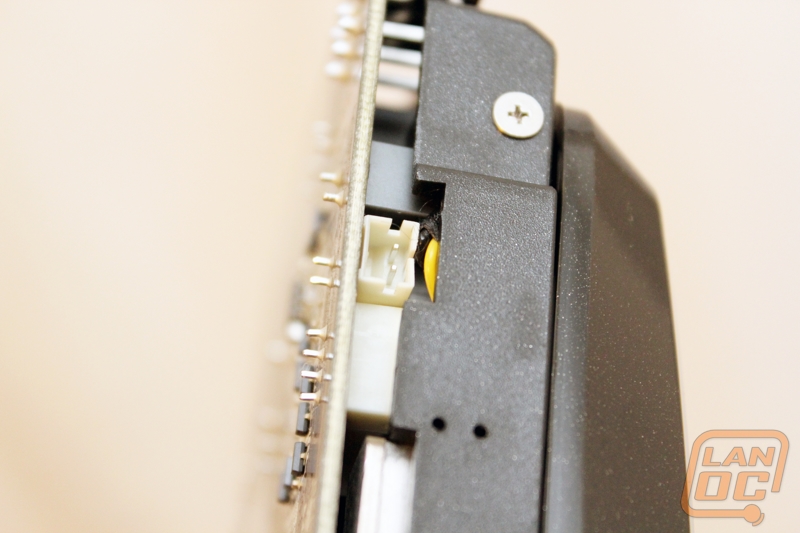
Much like XFX MSI has cut their logo into their PCI cover. This design though doesn’t seem to give the same airflow that you would see from the XFX design or even a standard cutout. For connections you are getting one dual link DVI connection, one full size display port, and one HDMI. Together you have a nice selection to pick from. Paired up with an active Displayport adapter you can still run Eyefinity as well.

With the R7770 Power Edition flipped over we can now see its full PCB. They went with a dark color that looks brown when circuits come up close to the surface. It’s a major improvement over some of the other PCB’s that we see. But I would still like to see it have a full black color.

Our Test Rig
Asus Rampage IV X79 Motherboard
Seagate Constellation 2tb Hard drive
Cooler Master Gold Series 1200 Watt PSU
http://www.highspeedpc.com/ Test Bench
Kingston 1600Mhz DDR3 Quad Channel Ram
Kingston Hyper X 120 SSD
Our Testing Procedures
Batman Arkham Asylum (built-in benchmark; 1920 x 1080; Multi Sample AA 16XQ; Detail Level: Very High; Bloom: Yes; Dynamic Shadows: Yes; Motion Blur: Yes; Distortion: Yes; Fog Volumes: Yes; Spherical Harmonic Lighting: Yes; Ambient Occlusion: Yes; PhysX: Off)
F1 2011 (built-in benchmark; 1920 x 1080; Multi Sample AA 4x; Vsync: Off; DirectX: 11; Shadows: Ultra; Particles: High; Crowd: High; Drivers: Ultra; Distant Vehicles: Ultra; Objects: Ultra; Trees: Ultra; Vehicle Reflections: Ultra; Post Process: Ultra; Skidmarks: On; Cloth: High)
Super Street Fighter Arcade Edition (built-in benchmark; 1920 x 1080; Multi Sample AA: C16xQ; Vsync: Off;Filtering: 16x; Model Quality: High; Stage Quality: High; Soft Shadow: Extreme; Self Shadow: High; Motion Blur: High; Particles: High; Extra Effect: Off)
Dirt 3 (192x1080 - 4xMSAA - high settings, in-game benchmark)
Metro 2033 DX11 (built-in benchmark, 1920 x 1080; DirectX: DirectX 11; Quality: Very High; Antialiasing: MSAA 4X; Texture filtering: AF 4X; Advanced PhysX: Enabled; Tessellation: Enabled; DOF: Disabled)
Metro 2033 DX10 (built-in benchmark, 1920 x 1080; DirectX: DirectX 10; Quality: Very High; Antialiasing: MSAA 4X; Texture filtering: AF 4X; Advanced PhysX: Enabled; Tessellation: Enabled; DOF: Disabled)
Total War: Shogun 2 Direct X11 Benchmark High setting
Crysis 2 Using Adrenaline Crysis 2 benchmark two runs. The first set of runs set to ultra-settings, 1080p, 4x Anti-Aliasing, DX11, Laplace Edge Detection Edge AA, on the Times Square map, with hi res textures turned on. The second benchmark set to Xtreme at 1080p, no AA, DX9, Edge Blur, Hi-Res Textures turned off on the Times Square Map.
Battlefield 3 Using Fraps with the game set to Ultra settings with 4x MSAA Antialiasing Deferred, 16X Anisotropic Filter, at 1920x1080.
Synthetic Benchmarks For video cards our synthetic benchmarks are limited to 3DMark Vantage and 3DMark Vantage 2011. 3DMark Vantage is run with PPU turned off with results from both the performance and high settings. In 3DMark Vantage 2011 we run both performance and extreme benchmarks
Unreal Heaven Benchmark DX11 (API: DirectX11; Tessellation: Disabled; Shaders: High; Anisotropy: Off; Stereo 3D: Disabled; Multi Monitor: Unchecked; Anti-aliasing: 8x; Full Screen: Checked; Resolution: 1920 x 1080)
FurMark We use Furmark to push the video card to the limit and test its cooling performance. Keep in mind that FurMark pushes cards well beyond what they would ever do in game. Our tests are done using the built in 1080p benchmark. All testing is done with a room temperature of 70 degrees.
Cooling and Noise
We spoke before about the unique cooler design on the R7770 Power Edition. Because of this we did a few more tests beyond our normal benchmark to check out the performance of each of its three fan configurations. First we ran through Furmark with just the single fan, the results compared to past results put it around what we saw with both Sapphire HD 7770’s that we have tested. Considering this I was interested to see how it would perform in the other two configurations. The double fan layout with the second fan on top of the first is going to push more air by increasing the air pressure while the second dual fan layout is going to have less air pressure but more surface area.
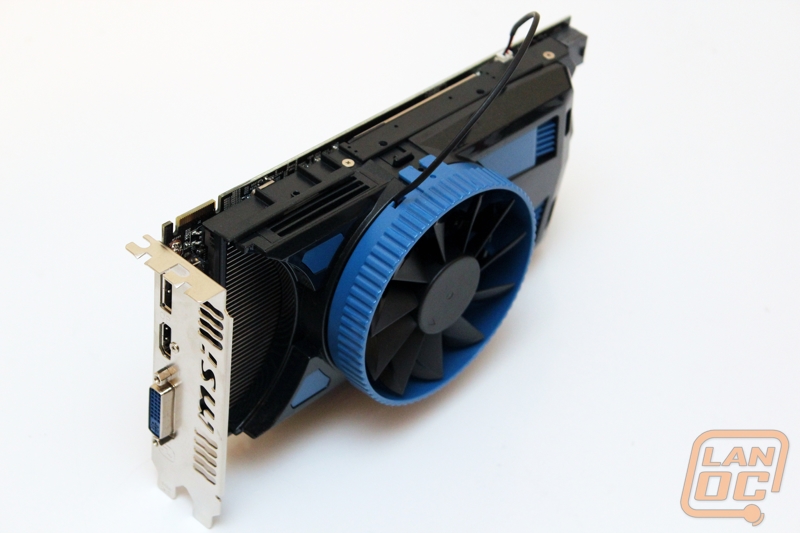
I found that the single and double fan configuration’s has similar noise output, while not silent the noise wasn’t any more than what we experienced with the other HD 7770’s. When moving to the dual fan design I noticed that when under load the fans didn’t need to spool up as much making that setup slightly quieter.

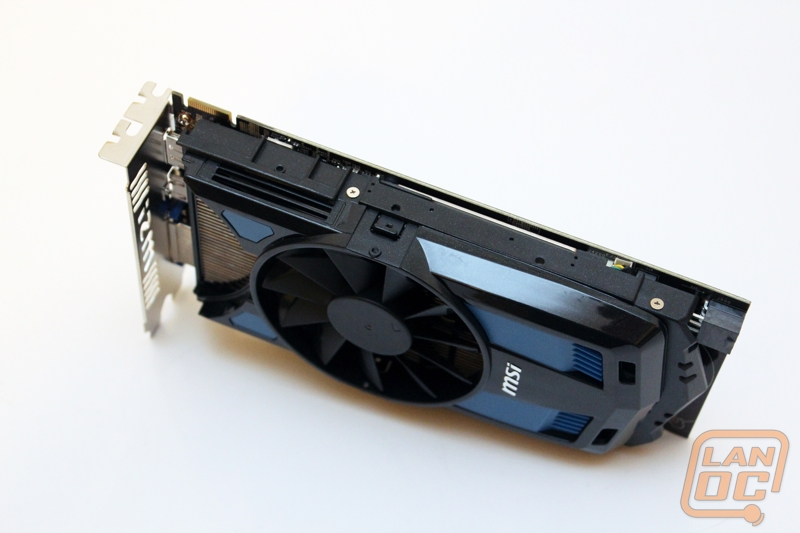
For cooling performance on the two dual fan layouts we saw a two degree drop in temperature when running the doubled up fan. But when we switched to the dual layout, the temps dropped to a whopping 57 degree’s, 9 degree’s lower than the single fan design. The best part is the dual fan layout doesn’t take up any more width than the single layout, but it does att about an inch to its length. The doubled fan layout does take up another PCI slot.
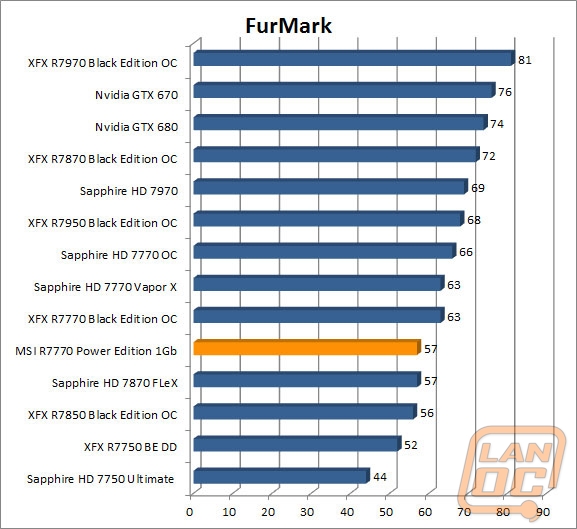
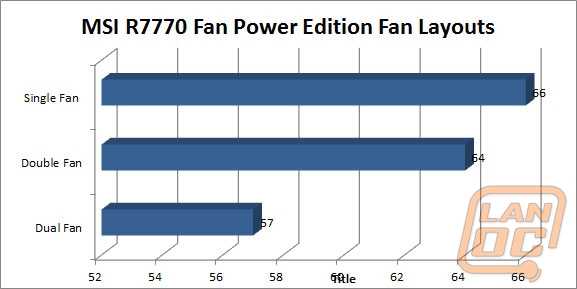
Another feature that I noticed while testing was that this model actually includes the dust removal technology that was first seen on the GTX 580 Lighting Xtreme Edition card. This spins the fans backwards when you first boot to prevent dust from building up in the cards heatsink.
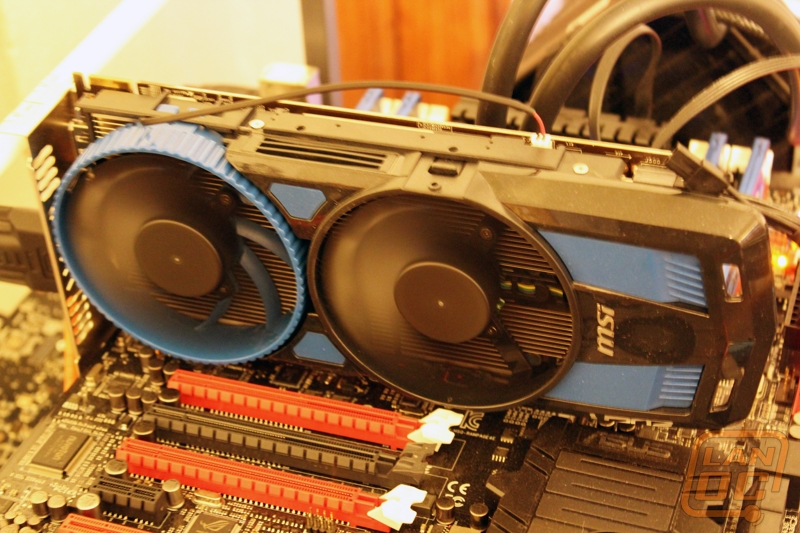

3DMark
Much like I expected, in all of our 3DMark benchmarks, we saw performance numbers on par with what we saw with the other overclocked HD 7770’s. This puts it in just over the performance from the 550Ti, and just under the performance of the 6850 as a whole.
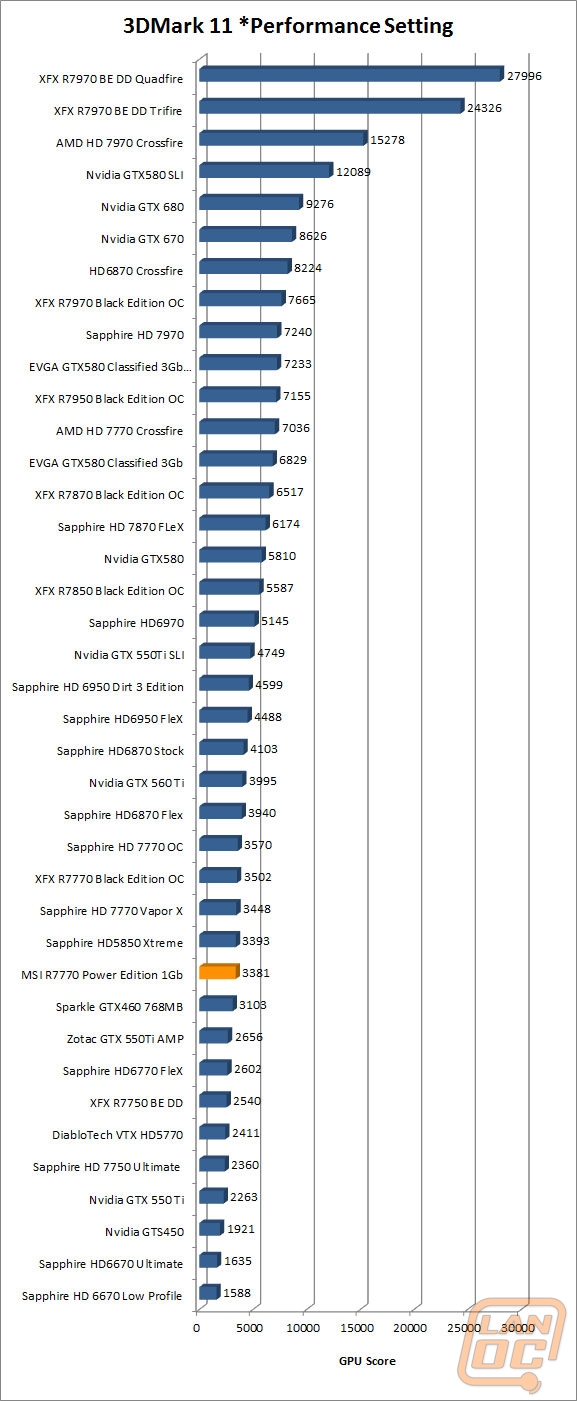
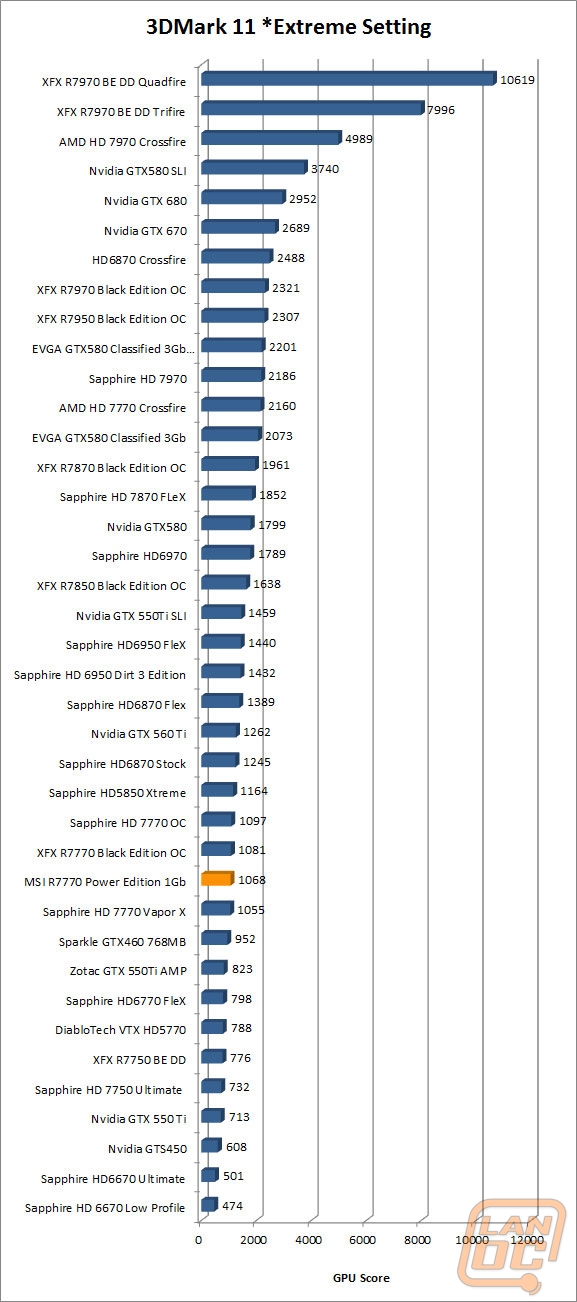
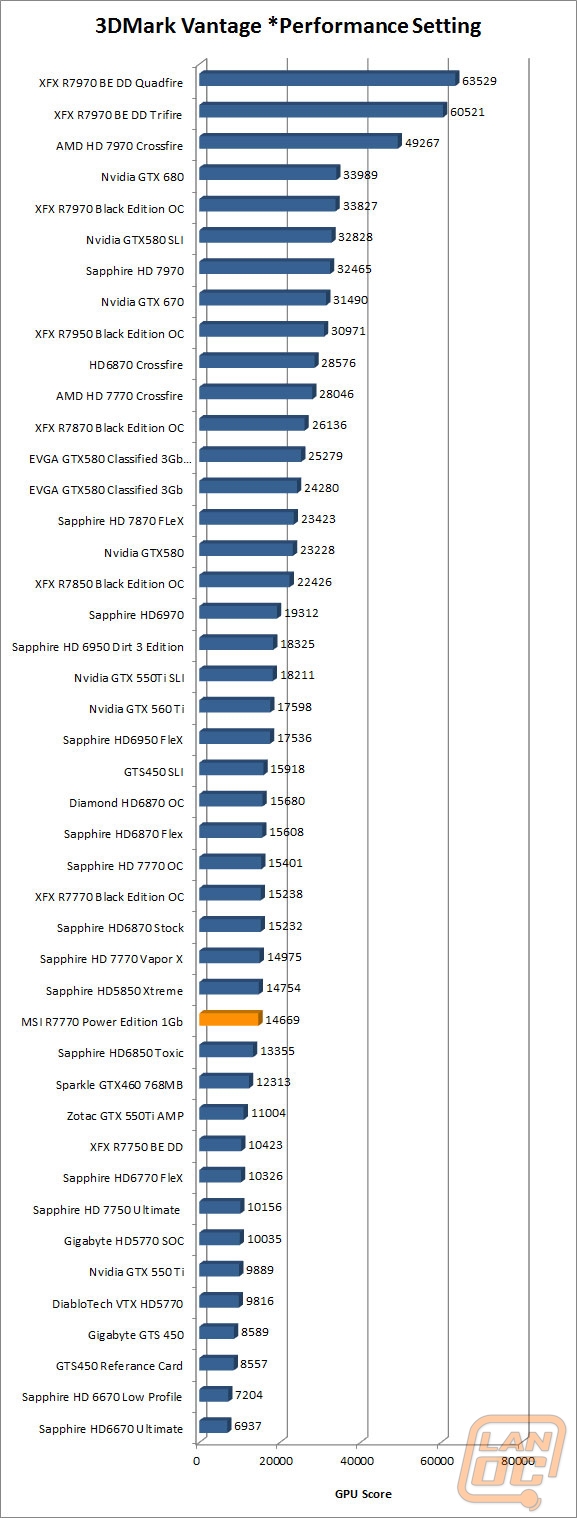
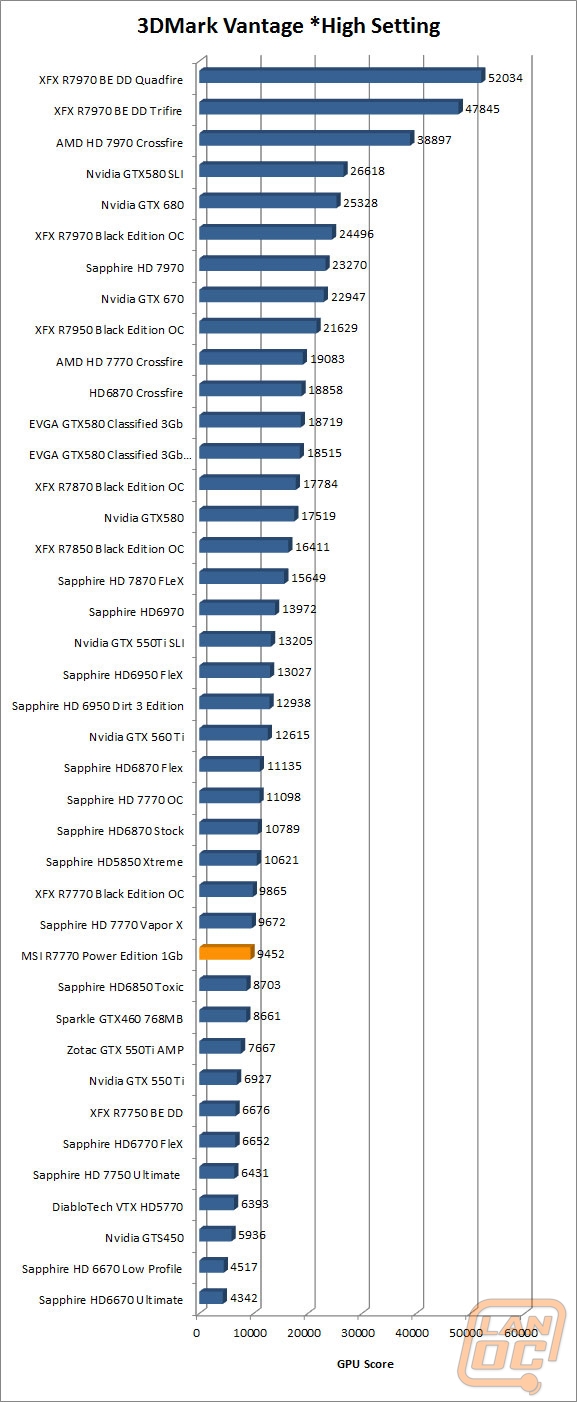
In Game Performance
In game performance put the R7770 Power Edition with the other Overclocked HD 7770’s as expected. This means that in about half of our tests you will see perfect game play while in games like BF3 have FPS in the 30’s. This is playable performance, but nothing I would enjoy all that much. A few small adjustments in the settings and you could see good frame rates without taking away too much detail.
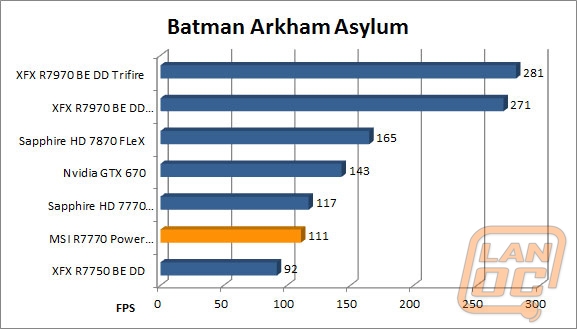
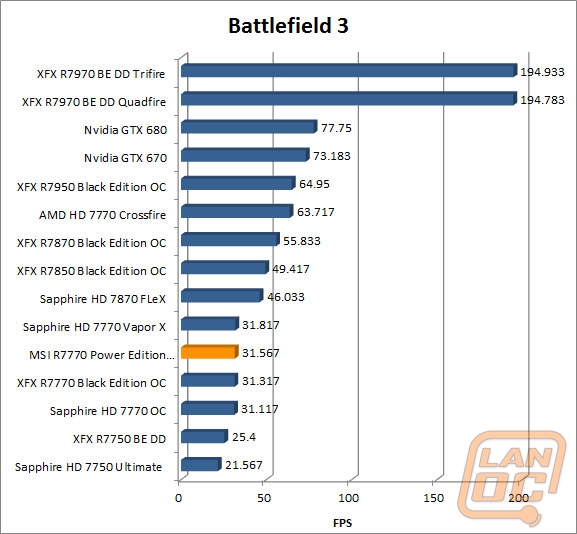
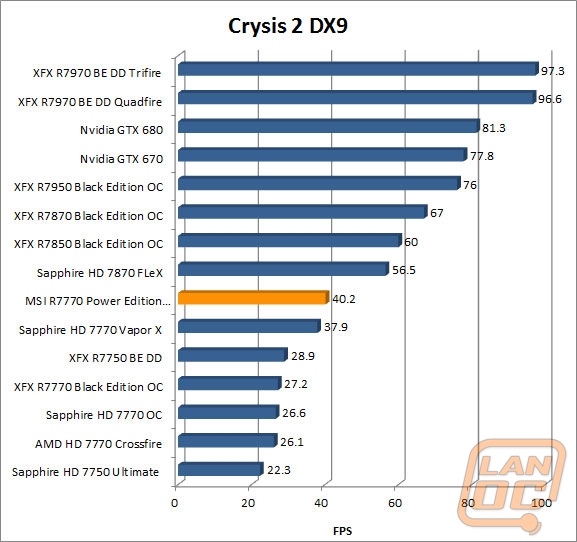
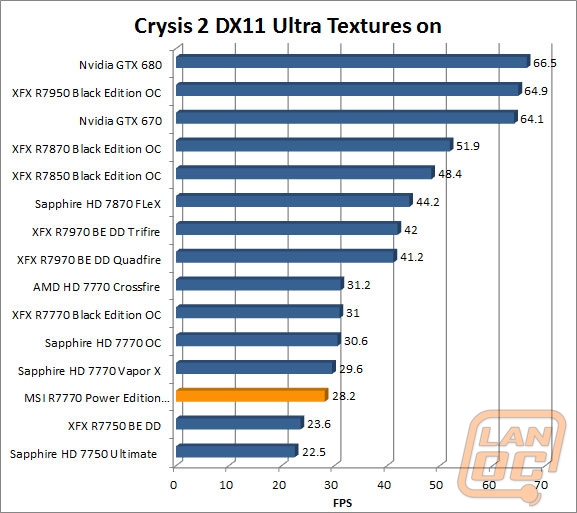
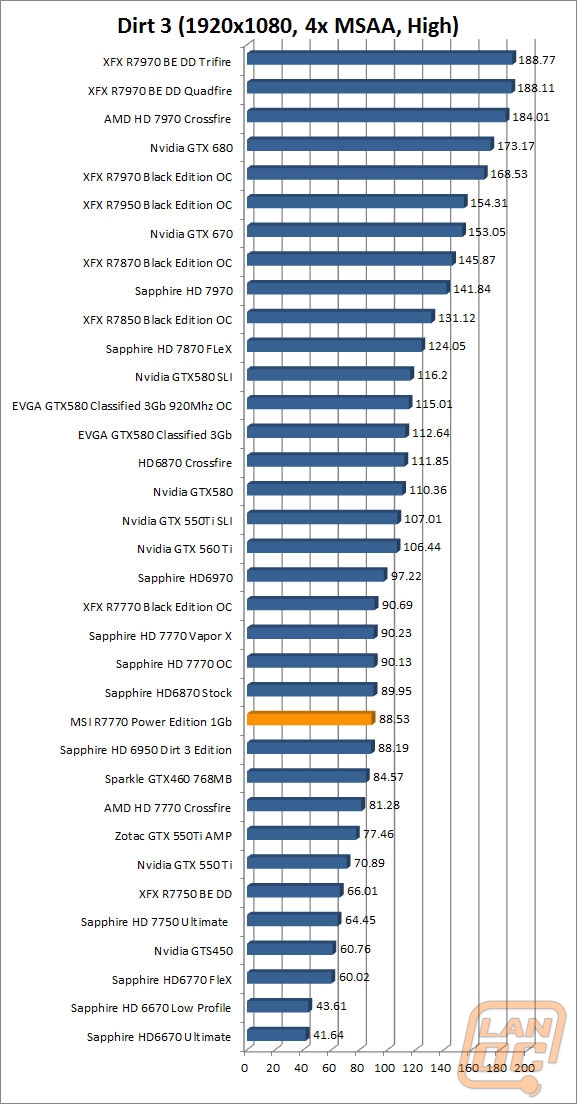
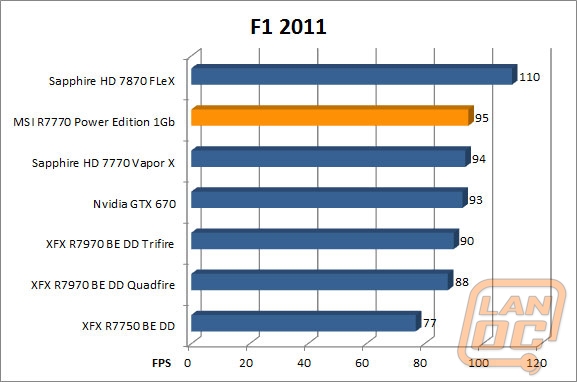
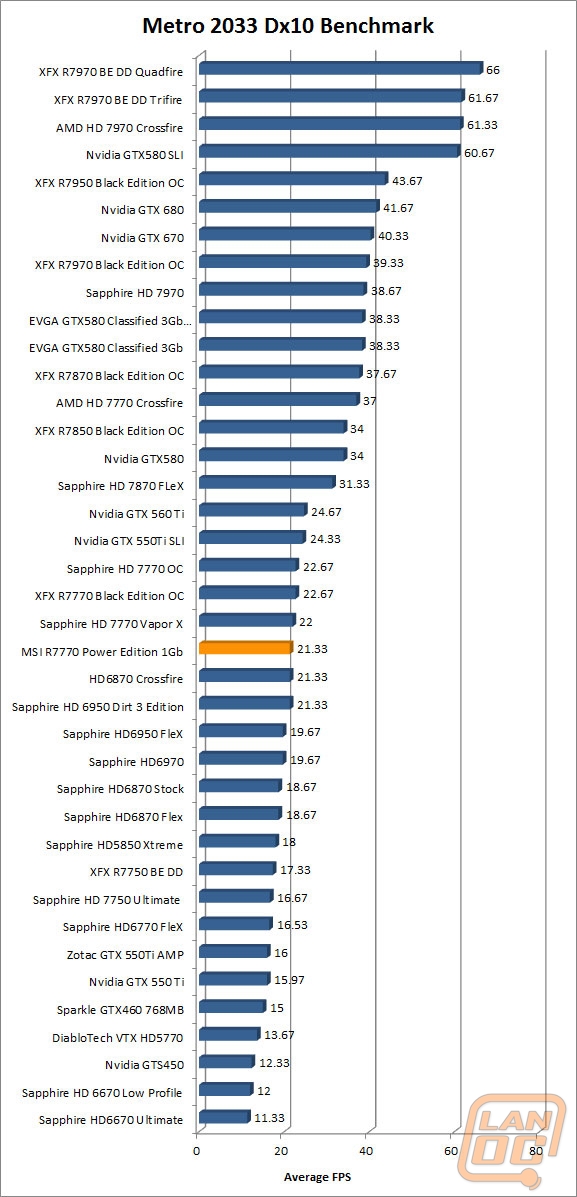
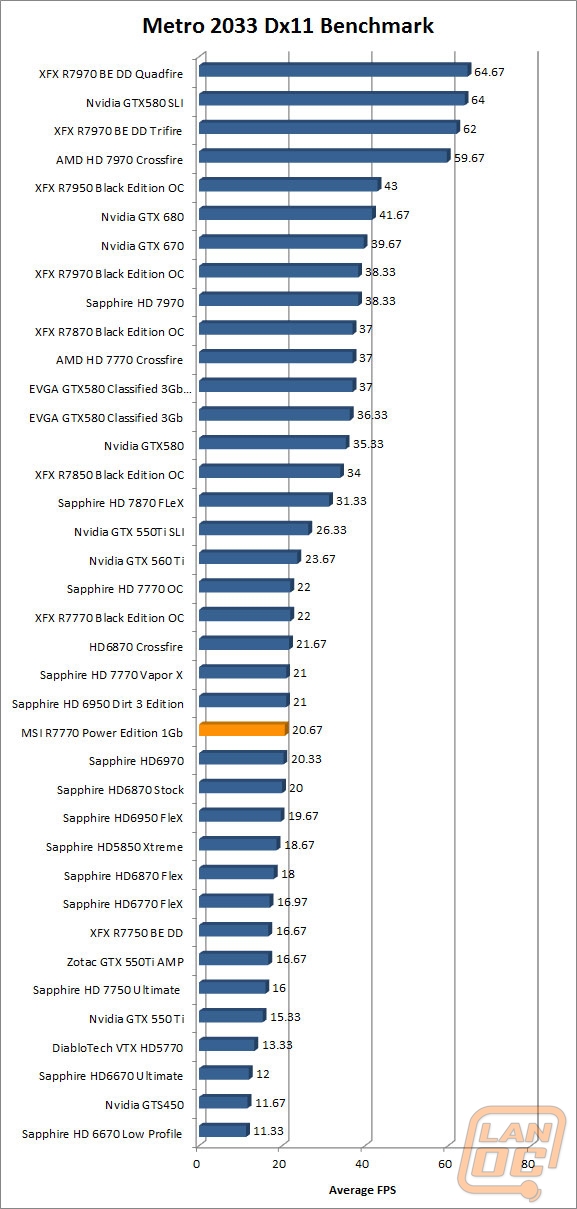
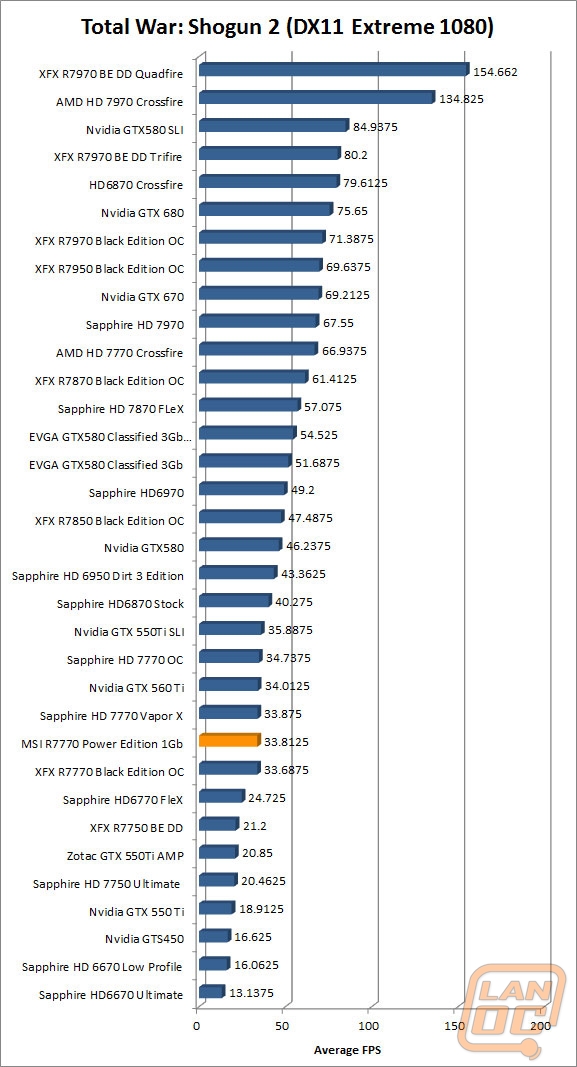
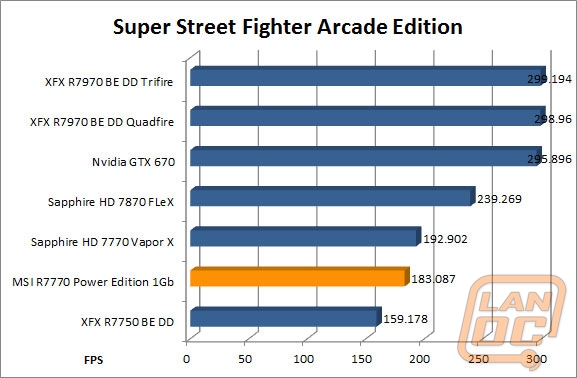
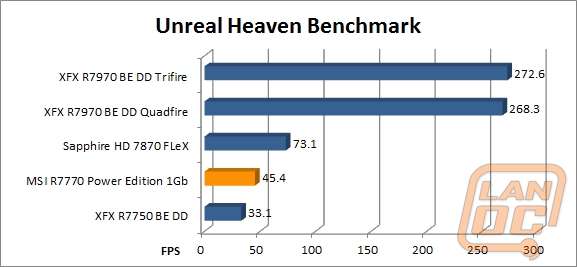
Overall and FV
Going into this review we had a good idea of what to expect from the MSI R7770 Power Edition as far as performance. What really peaked my interested was the modular cooling design that allows you to run one or two fans in three total configurations. This ended up being really useful and interesting, but at the end of the day I would pick to go with the dual side by side fans each time. Not only were they quieter, but they performed considerably better than the other options as well. The R7770 Power Edition may lack the all-aluminum design of the XFX, but it makes up for it in pure creativity.
Being the Power Edition, MSI went all out to make sure that this card was set to outperform a reference card in overclocking above and beyond the overclock they provide. Part of how they went about this is with their Triple Over Voltage (GPU, Memory, and Aux) in Afterburner, meaning you can bump your voltage up to get the best overclock possible. To help support this they have also adjusted the PWM on the card to give a 25% boost over the reference card. Put together we did get a little time to push the R7770 Power Edition with Afterburner. The highest usable overclock we were able to reach was 1178MHz on the GPU core and 1450 with the memory. This was a nice increase over the cards speeds (1100 MHz GPU and 1125MHz Memory). This was with a small bump in voltage on both the GPU and Memory, but was as high as I could push it without issues.
When factoring price into it all it gets even more interesting. The MSI R7770 Power Edition has an MSRP of $149, and is listed close to that today on Newegg. But it also has a rebate that will take it down to $119.99 and they have also tossed in a copy of Dirt Showdown, a recently released title that retails for a whopping $50. Together this makes the card an amazing value as long as you have a use for the game. Add in its flexibility in cooling and overclocking features you really get your money’s worth.