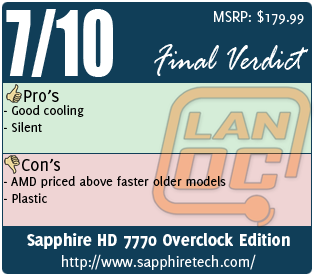Sapphire is always known for the wide variety of cards they product for each card series. The HD 7770 is no exception. This time around we are taking a look at their HD 7770 Overclocked edition. Apparently the 1 GHz stock clock wasn’t enough for them, so they gave it up bump up to 1150 MHz. With the HD 7770 priced similar to the HD 6770 and HD5770 cards at their launch I am excited to see what this card has to offer. The HD 5770 was a staple in our small form factor builds around the office for a long time. Now it’s time to give them an upgrade!
Sapphire is always known for the wide variety of cards they product for each card series. The HD 7770 is no exception. This time around we are taking a look at their HD 7770 Overclocked edition. Apparently the 1 GHz stock clock wasn’t enough for them, so they gave it up bump up to 1150 MHz. With the HD 7770 priced similar to the HD 6770 and HD5770 cards at their launch I am excited to see what this card has to offer. The HD 5770 was a staple in our small form factor builds around the office for a long time. Now it’s time to give them an upgrade!
Product Name: Sapphire HD 7770 Overclock Edition
Review Sample Provided by: Sapphire
Review by: Wes
Pictures by: Wes
Specifications
|
SKU |
111201-02 |
|
GPU |
HD7770 GHZ EDITION OC 1G GDDR5 |
|
Bus Interface |
PCI-E 3.0 x16 |
|
Memory |
1024MB / 128-bit GDDR5 |
|
Clock Speed |
1150 MHz Eclk / Effective 5000 MHz Mclk |
|
Cooling System |
2 slot Single Fan cooler |
|
Bracket |
Full Height |
|
Dimension |
210(L)x110(W)x43(H) mm |
|
Display Support |
DL-DVI-I Mini Display Port x 2 HDMI VGA (Via included adaptor) |
|
HDCP |
Yes |
|
Crossfire Support |
Native Hardware Crossfire x1 |
|
External Power |
PCIe Graphic External 1 x 6 pin |
|
Accessories |
Mini-DP to DP adaptor DVI to VGA Adaptor 6 Pin to 4 Pin Power Adaptor |
|
Software |
Driver CD |
|
Maximum Display Resolution |
D-Sub (VGA): 2048 x 1536 @85 Hz. DL-DVI-I: 2560 x 1600@60Hz HDMI 1.4a:4096x2160@60 Hz Display Port 1.2: 4096 x 2160@ 60Hz Maximum Display Support: 6 Displays via Sapphire VID-2X |
Packaging
The theme for 7000 series cards from Sapphire seems to be the commando girl on the cover of the packaging who is holding a riffle. She looks be a combination of Vietnam based on her hat. She is sporting a nice Sapphire belt buckle and has a shirt on that if nothing else, might distract the enemy long enough to take care of them. The rest of the front is a little less distracting with the cards name on the left side and its key features lined across the bottom. There is also a sticker that points out that this card does come with a free 1.8 meter HDMI cable.
Around back there is a slightly smaller picture of that same girl from behind, this time you will notice the large knife she is holding, remind me not to mess with her! The back of the packaging has a more detailed listing of key features for the HD 7770 with each having a short description.
Inside there is a cardboard box that comes out, inside that box you will find all of your goodies including your new video card. The card itself is wrapped in a padded static protectant bag then placed in a tray formed from recycled paper. All of the cards accessories are also packed in next to the video card. This time around you get the HDMI cable, a crossfire bridge, DVI to VGA adapter, Molex to 6 pin power adapter, and a mini display port to full display port adapter.




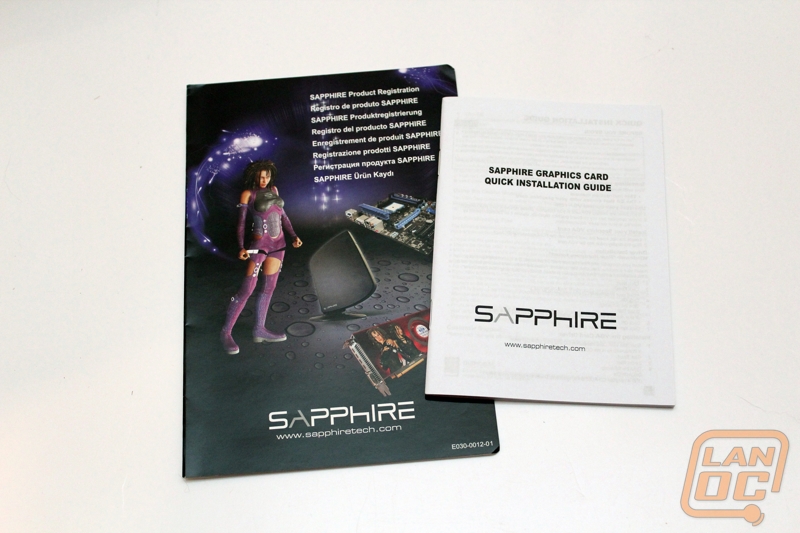

Card Layout
The Sapphire HD 7770 uses a cooler design that is unique to Sapphire. The outside shell is shaped out of plastic into a very unique and attractive shape, something you might find in a game of Crysis. There is a single fan in this design in the middle that blows air over the heatsink directly over the GPU die.

The top of the card has a Sapphire sticker placed on it, this is the only part of the card you will see through your side panel window. In our case the sticker is a little tilted, but I would most likely attribute this to the card being an early card put together quickly to get to use before the actual product launch.

The front of the card next to the fan has a fake carbon fiber weave look on the sticker behind the HD 7770 name.

That same weave is used on the left side of the fan with the AMD Radeon logo. As you can see in this image the fan takes up a good portion of the cooler to help it perform with dual fan designs.

The cooler is an open air design like the XFX card that we also covered. On the end here you can also see that the card only requires one 6 pin power connection for power.

The HD 7770 only has one Crossfire connection meaning it is limited to dual crossfire, there won’t be any quad HD 7770 configurations. In this photo you can see the Blue PCB, blue is a nice color but we love to see black used whenever possible to match the interior of most modern cases. You can also see that the cooler can be detached by removing just four screws.

For the rear PCI slot connections we have two mini display ports, one HDMI, and one DVI connection. For those looking for two DVI connections you will have to use an adapter.

Our Test Rig
Asus Rampage IV X79 Motherboard (testing this review was done on a Gigabyte Assassin2 due to me damaging our Rampage 4 just before testing)
Seagate Constellation 2tb Hard drive
Cooler Master Gold Series 1200 Watt PSU
http://www.highspeedpc.com/ Test Bench
Kingston 1600Mhz DDR3 Quad Channel Ram
Kingston Hyper X 120 SSD’s in Raid 0
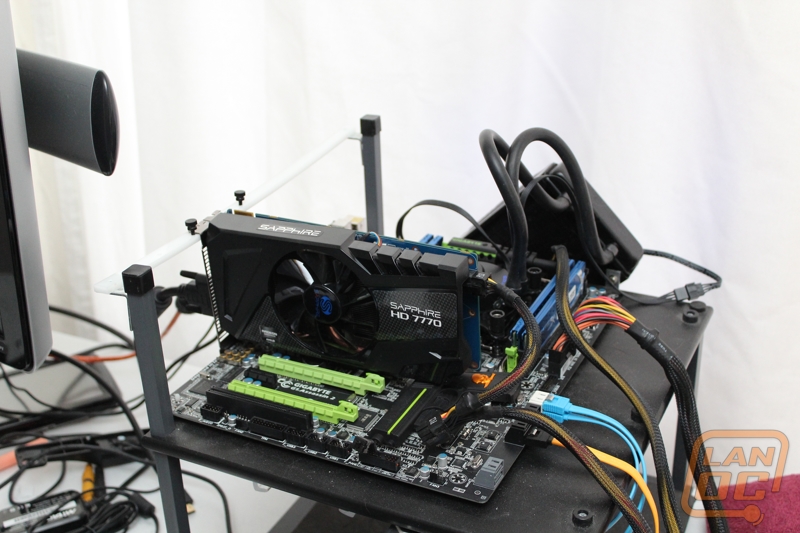
Our Testing Procedures
Battlefield Bad Company 2 (1920x1080 – high settings, first scene starting after the cut scene, recorded using fraps)
Dirt 2 (1920x1080 – 4x MSAA – high settings, in-game benchmark)
Dirt 3 (192x1080 - 4xMSAA - high settings, in-game benchmark)
Metro 2033 DX11 (built-in benchmark, 1920 x 1080; DirectX: DirectX 11; Quality: Very High; Antialiasing: MSAA 4X; Texture filtering: AF 4X; Advanced PhysX: Enabled; Tessellation: Enabled; DOF: Disabled)
Metro 2033 DX10 (built-in benchmark, 1920 x 1080; DirectX: DirectX 10; Quality: Very High; Antialiasing: MSAA 4X; Texture filtering: AF 4X; Advanced PhysX: Enabled; Tessellation: Enabled; DOF: Disabled)
Total War: Shogun 2 Direct X11 Benchmark High setting
Crysis 2 Using Adrenaline Crysis 2 benchmark two runs. The first set of runs set to ultra-settings, 1080p, 4x Anti-Aliasing, DX11, Laplace Edge Detection Edge AA, on the Times Square map, with hi res textures turned on. The second benchmark set to Xtreme at 1080p, no AA, DX9, Edge Blur, Hi-Res Textures turned off on the Times Square Map.
Battlefield 3 Using Fraps with the game set to Ultra settings with 4x MSAA Antialiasing Deferred, 16X Anisotropic Filter, at 1920x1080.
Synthetic Benchmarks For video cards our synthetic benchmarks are limited to 3DMark Vantage and 3DMark Vantage 2011. 3DMark Vantage is run with PPU turned off with results from both the performance and high settings. In 3DMark Vantage 2011 we run both performance and extreme benchmarks
FurMark We use Furmark to push the video card to the limit and test its cooling performance. Keep in mind that FurMark pushes cards well beyond what they would ever do in game. Our tests are done using the built in 1080p benchmark.
Cooling and Noise
Having already taken a look at the XFX card I had a good idea of what to expect going into the testing on the Sapphire card. They are both overclocked cards with aftermarket coolers and the HD 7770 as a whole is a very cool card. Running through the FurMark benchmark gave us a slightly higher temperature than the dual fan’ed XFX card but noise performance was exactly the same, silent. I was expecting the single fan card to have to run at a little higher RPM to keep everything cool but the Sapphire HD 7770 OC did a great job keeping the card cool while running at a noise level that can only be described as silent.
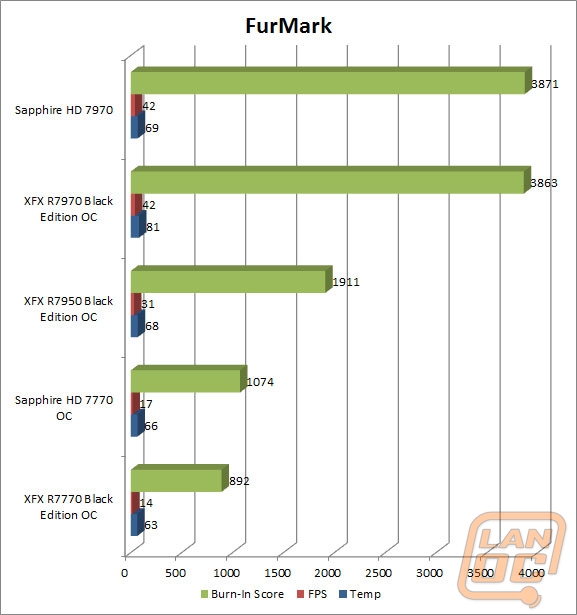
3DMark
Our synthetic benchmarks using 3DMark may not always be the closest representation to what you will experience in game but they are a perfect way to compare cards against each other because of how consistent they are. I was really surprised to see our Sapphire HD 7770 outperform our XFX R7770 considering the XFX card actually has a slightly higher clock speed. That put the Sapphire HD 7770 even closer and even above the HD 6870 in performance results on all of our 3DMark benchmarks.
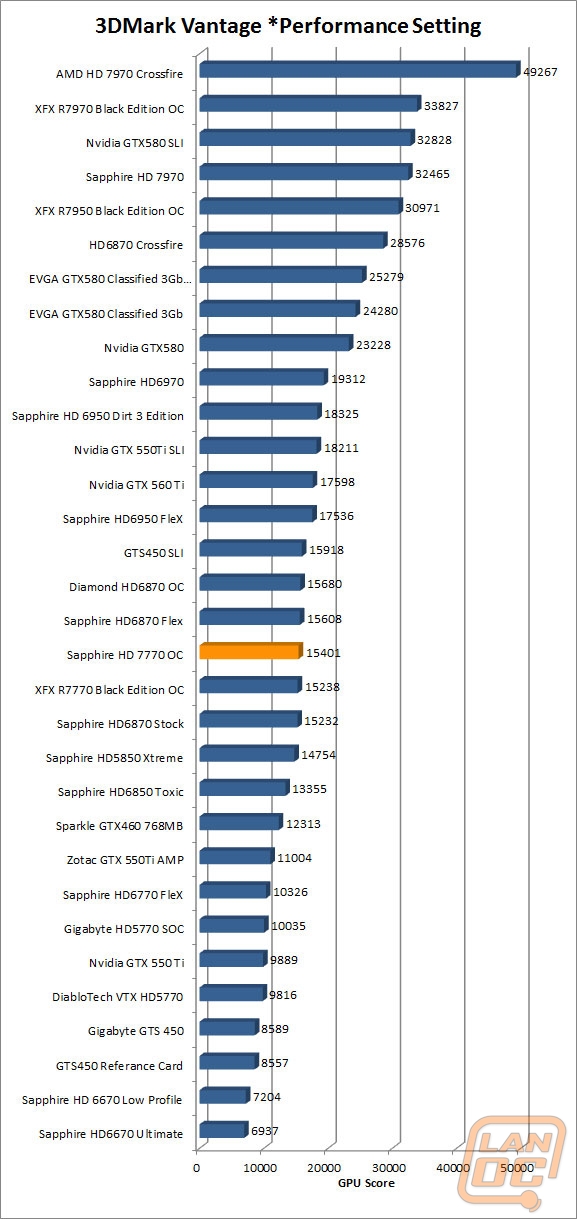
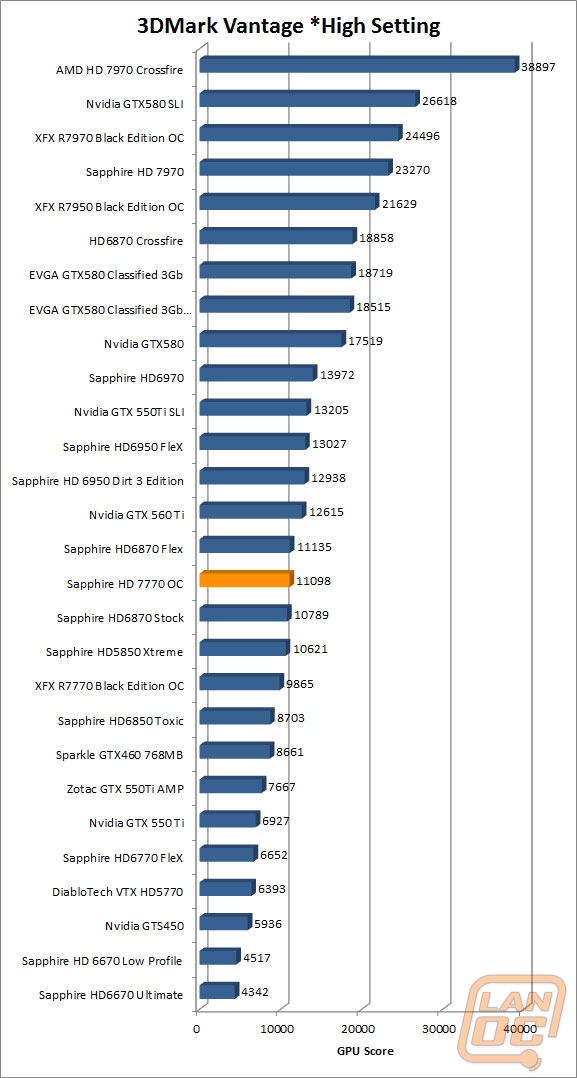
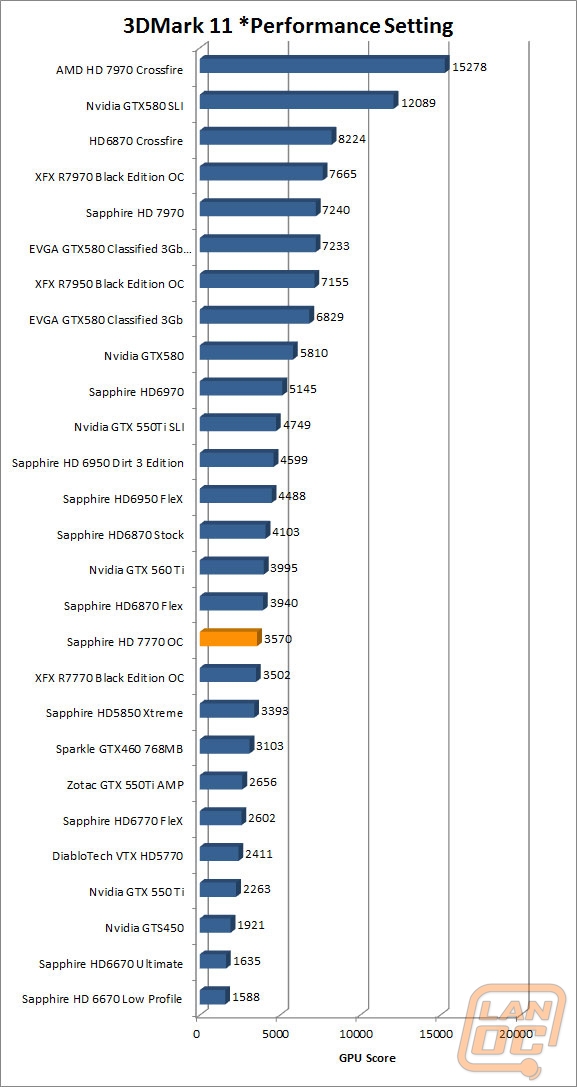
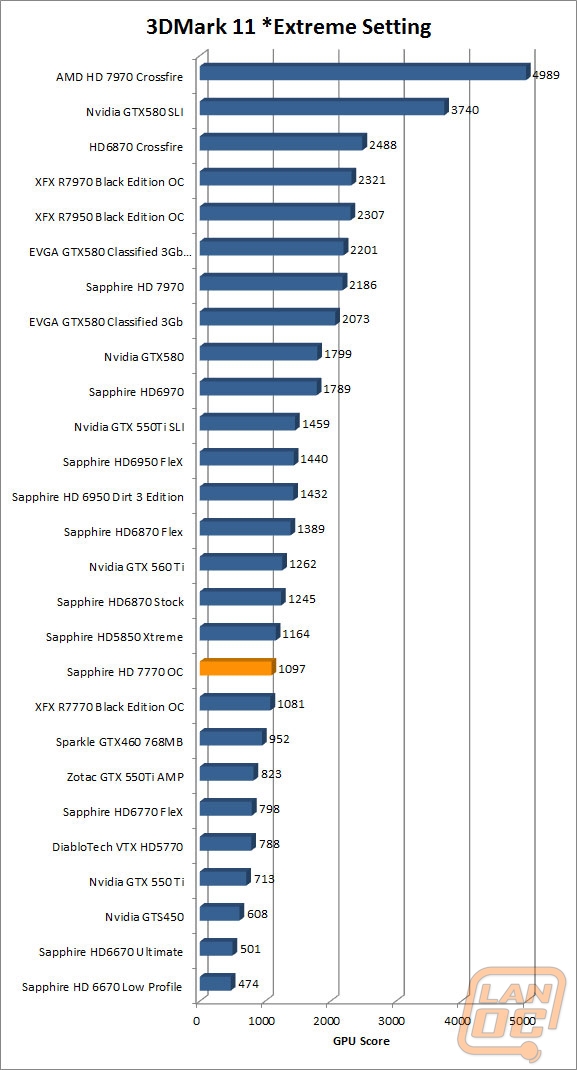
In Game Performance
Our in game results fell right in line to what we expected in comparison to the slightly faster XFX R7770. Every game we tested with showed the marginally lower clocked Sapphire card just under the R7770 but the difference was as low as .4 FPS at times. Frankly that small difference isn’t enough to get all worked up about; a small bump up in clock speed in your AMD control panel and you will see the same numbers. What is more important is how this card performed in each game. Will you be able to play all of today’s most demanding games at their highest settings smoothly? No. But you won’t have any problem playing every single one of them at medium to high settings at a resolution of 1080p. This isn’t a top of the line card by any means, but to be able to even play every game puts this card ahead of the last gen budget cards by a mile.
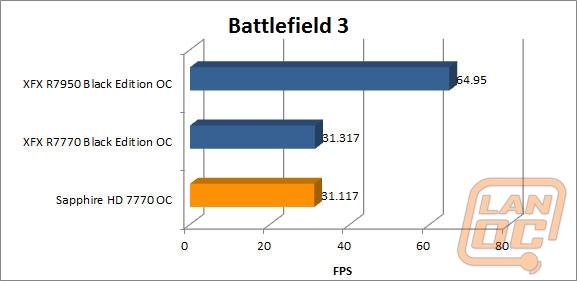
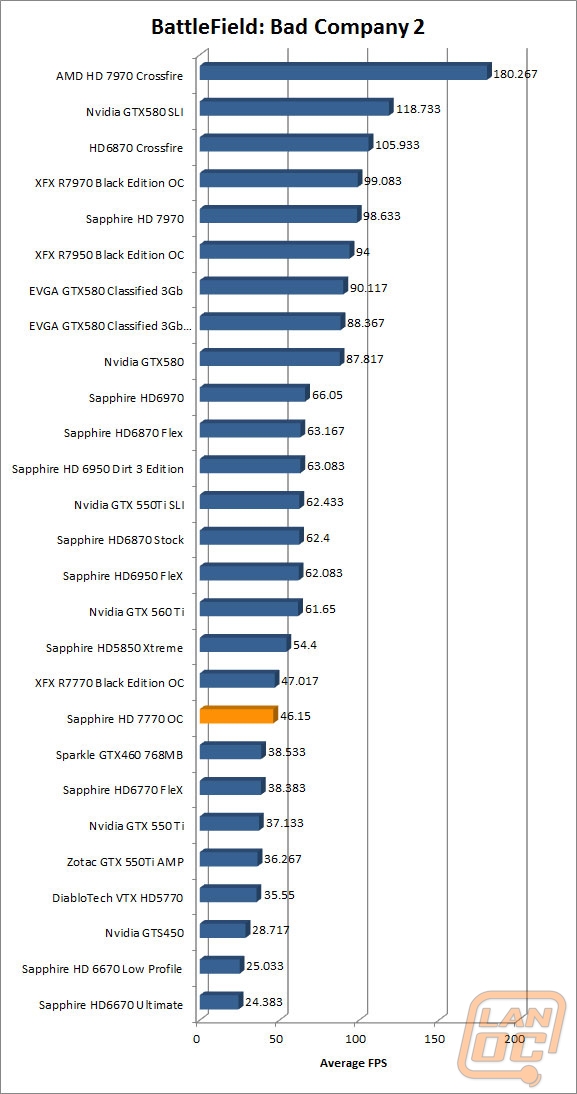
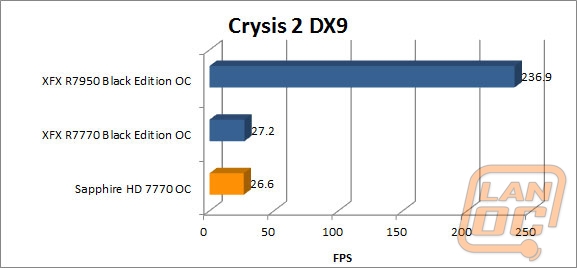
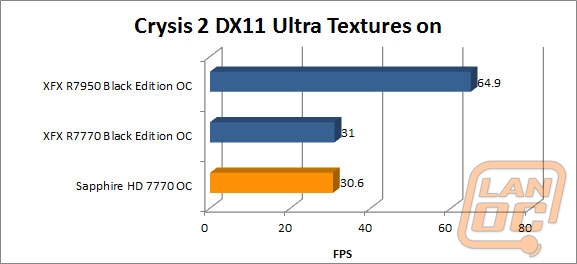
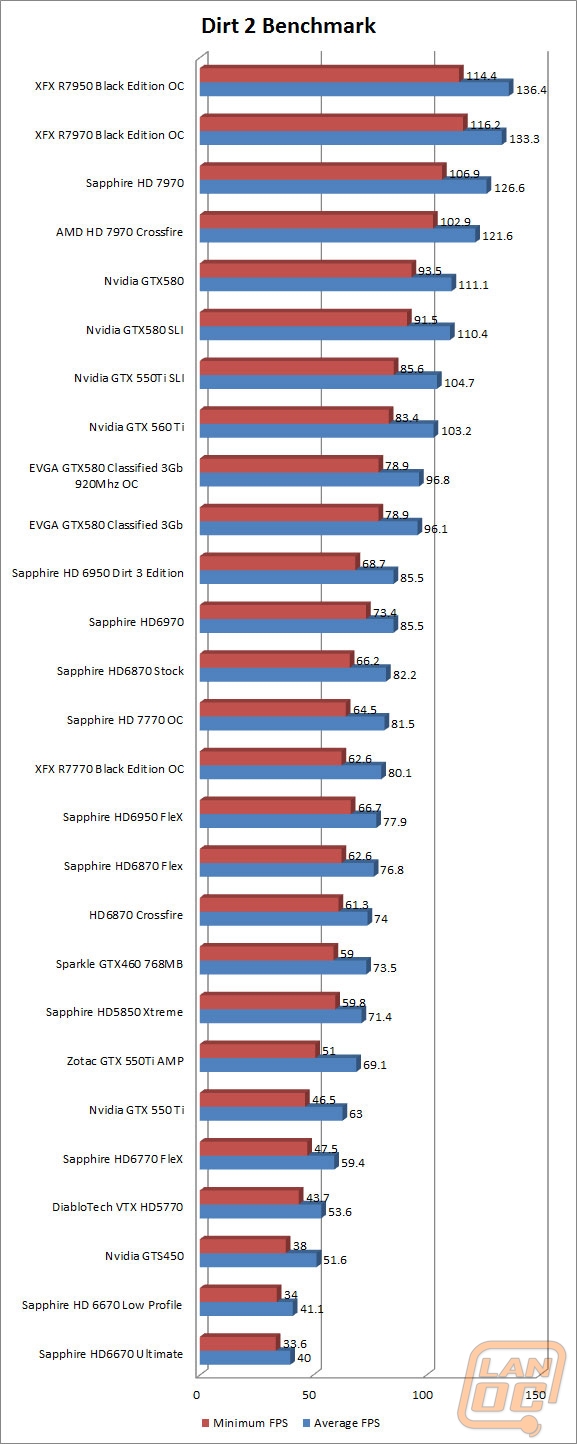
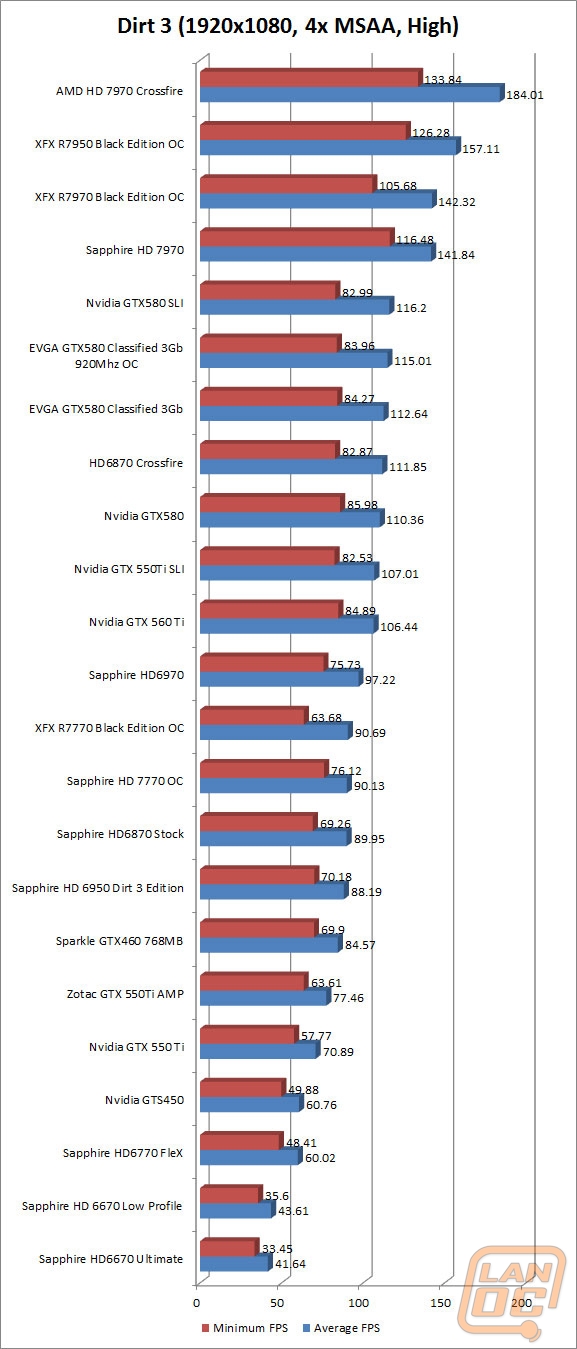
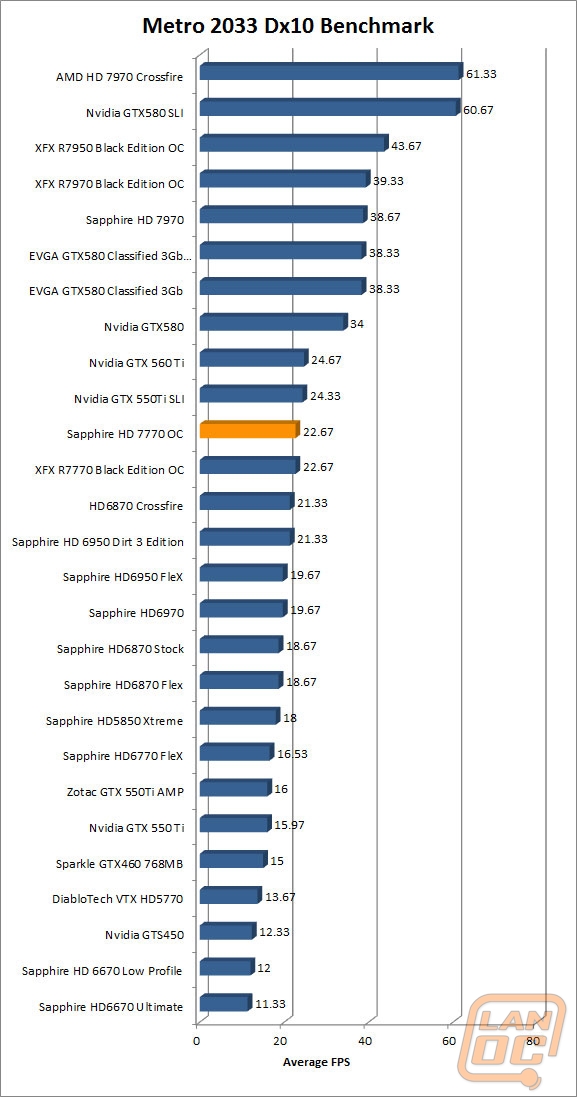
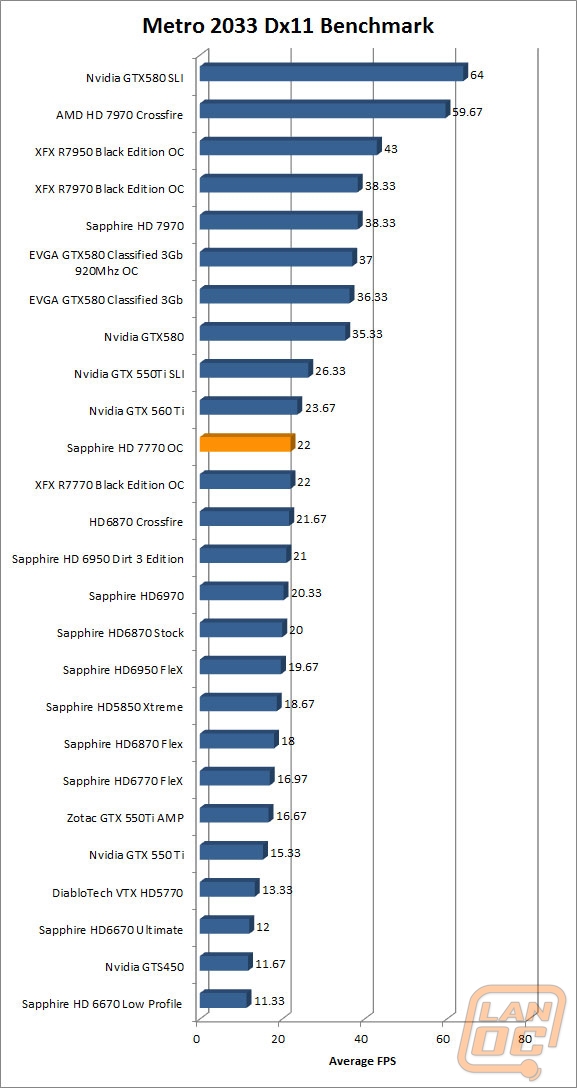
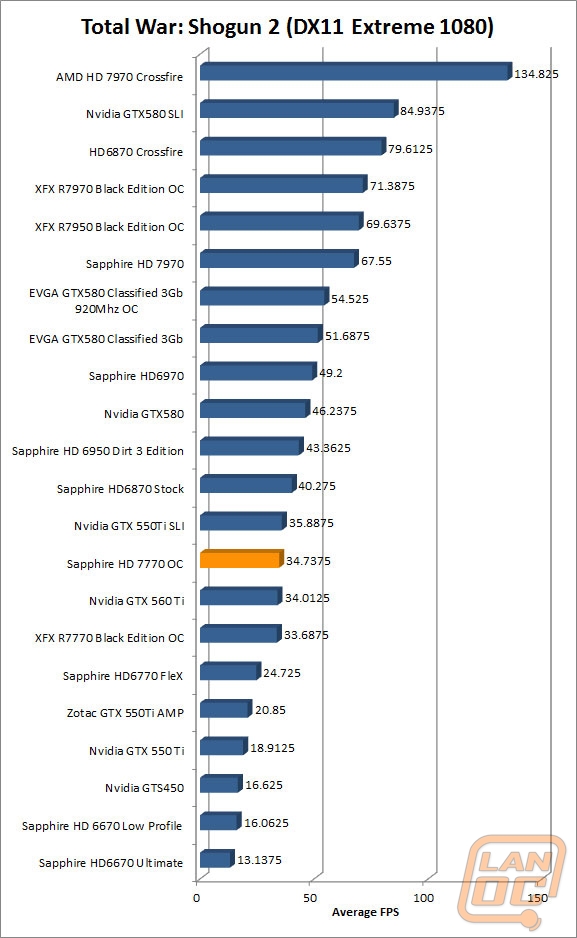
Overall and FV
As I spoke about on our other HD 7770 review, AMD put its vendors in a tough spot with the HD 7770. The reference design comes in at $159.99 with this card costing slightly more. The additional cost gets you an aftermarket cooler and a nice overclock over the stock reference design. That price alone isn't too bad until you consider that you can get an HD 6870 for a few bucks less, and that’s even before the rebates. That puts what could be a great card in a position where we can’t really recommend picking one up until the market changes a little bit. After the back stock of HD 6870’s runs out, or if we saw a slight price drop on this card, it could be a perfect addition to your budget build. But until this I would be hesitant. Now if you are on the market for an HD 7770 no matter what, how does this card hold up? This card does have a nice overclock and cooler similar in performance and price to the XFX card we tested. That boils down to brand preference. The 7/10 we gave this card here is based completely on AMD’s decision on the price, hopefully that is resolved in the future making this a better buy.