Photos and Features
The packaging for the WD Blue SN570 has changed up slightly from the design used on the SN500 and SN550 but you wouldn’t notice it without putting them next to each other. Both of the previous drives had the same blue and white background of course but their design was split at an angle near the middle where the SN570 now has the line being flat. Big changes I know lol. The top blue half has the WD Blue branding which has also changed and no longer is accompanied by the Western Digital logo. Then in the top right corner, they have the drive capacity which for our drive is 1TB. In the middle the box has a large photo of the SSD then on the bottom half they have the model name and point out that this is an NVMe drive. They also highlight that the drive can run at up to 3500 MB/s and there is a small badge for the 5-year warranty. Around on the back, the blue and white layout continues. They list what comes in the box and they have a short compatibility listing which just lets you know that you need an M.2 drive that supports a 2280 length drive. There is also a window in the back that lets you confirm the drive size and where the drive serial number can be seen/scanned.

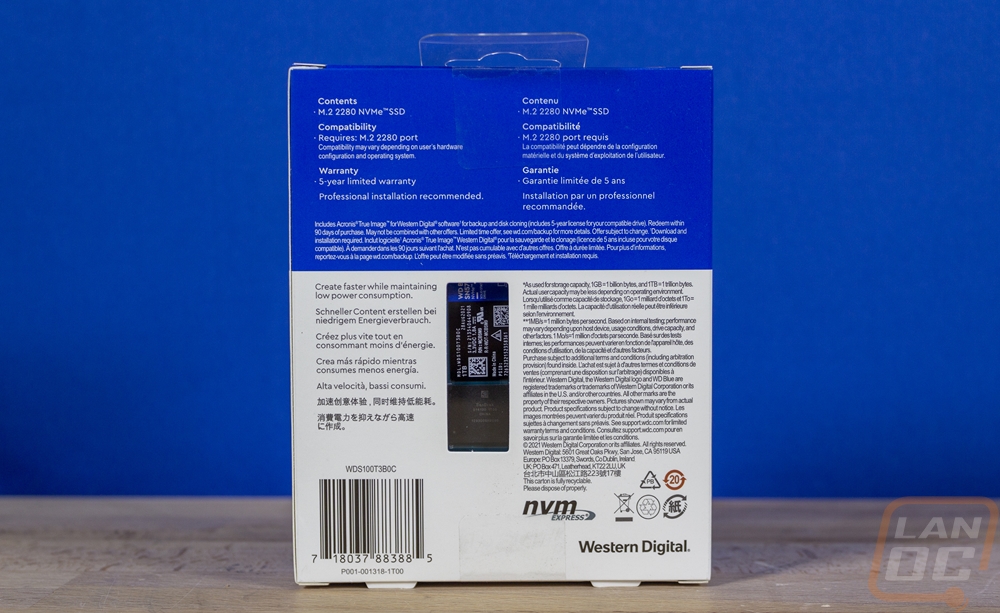
Inside the box, the SN570 comes in a clear plastic tray with a cover. The only other thing inside other than the drive itself is the documentation which has information on tech support and the warranty.

I was a little surprised when I pulled the SN570 out, not because it looks any different than the SN550, it is very similar to the last model. But the box for the SN570 has a rendered image on the front that looks completely different. The picture on the box has a full-length sticker that is white and blue, that is the same image you will find of the drive on a lot of retailers as well. The drive has a very small sticker placed right on the PCB. The PCB matches the WD Blue branding being a blue PCB though this one is a little off blue from the past. The sticker has a black section which is where the serial number and barcode is as well as manufacturing information and the drives capacity. Then on the right, they have the bright blue with the WD Blue SN570 branding. There is more than enough room for the sticker to be bigger which is what the SN550 had but I do like that a lot of the other information is a little more compact. It would be cool if the blue section filled up that space though.

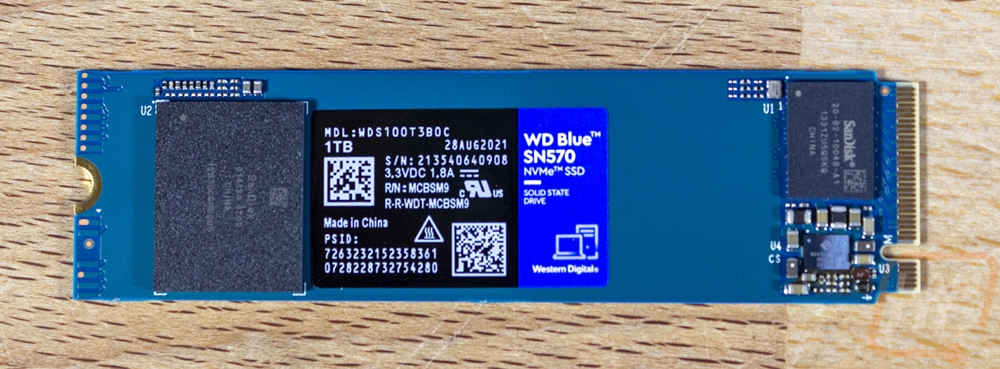
The SN570 is about as simple as they come when it comes to what is on the drive itself. There isn’t anything on the back of the drive and nearly all of the front is open PCB as well. They have the controller right up near the M.2 slot on the right and then the NAND on the far end. This is a DRAM-Less drive so there isn’t even a need for that. And this is the same layout as the previous SN550. For the controller, it has the SanDisk branding which is a brand under the Western Digital umbrella with the model number 20-82-10048-A1 which is the same model controller on the SN550, in fact, the resister layout and everything below the controller looks the same as the SN550 as well. For the NAND it is SanDisk again with 014130 1T00 for the code on the chip. That isn’t the same as the SN550 and being the only NAND on the drive would be a 1TB NAND and is the latest gen BiCS 112-layer 3D TLC NAND.
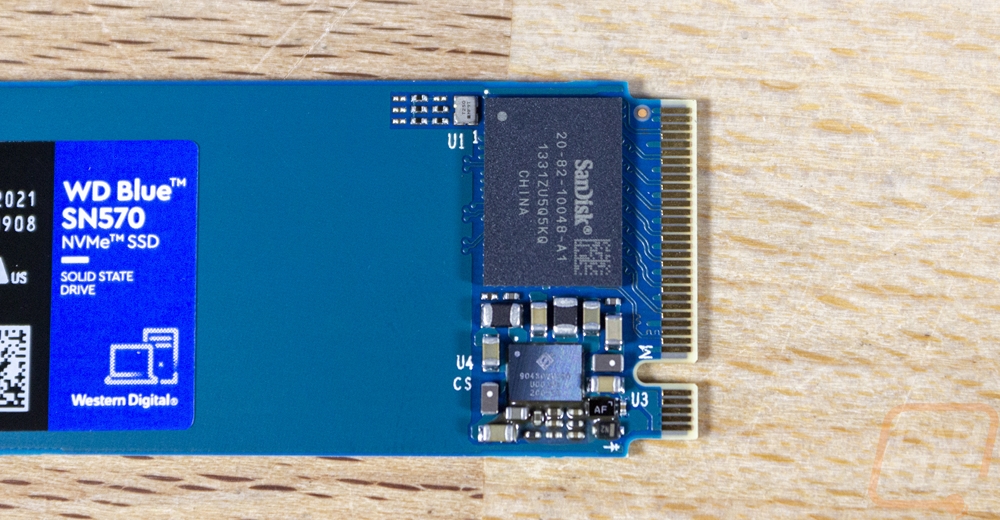
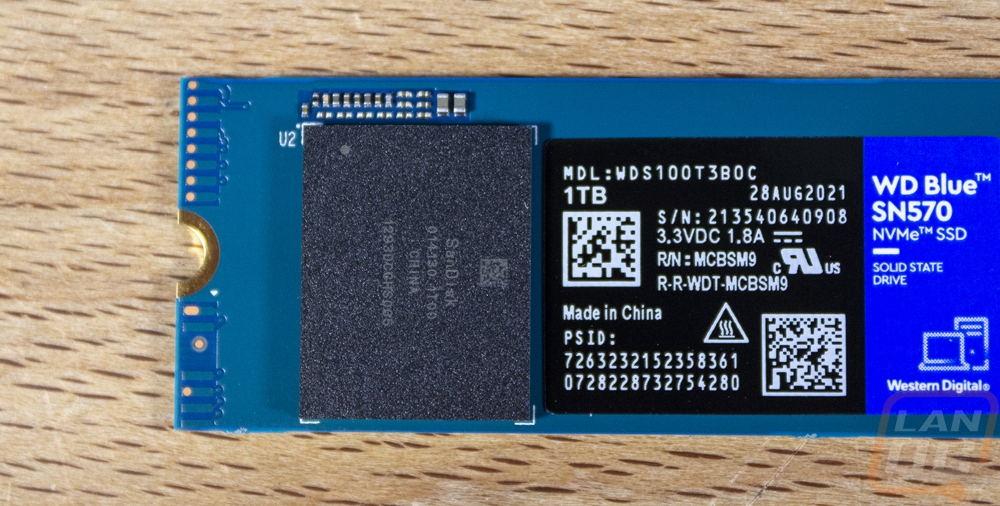
The back of the SN570 is uneventful without any circuitry back here. They did hide a lot of the required certification logos back here which helps keep the top of the drive clean looking.
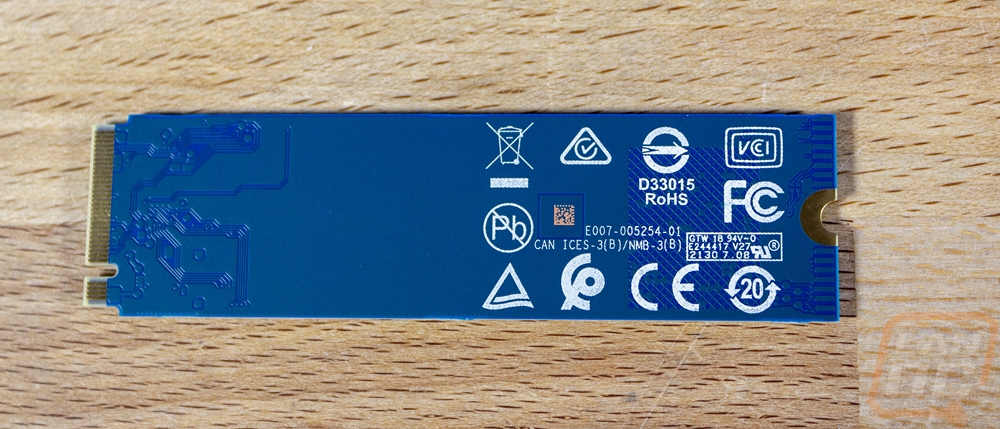
I did get the SN550 out to compare next to the SN570, mostly because I thought maybe I was crazy on the blue PCB being such an off color from the standard blue that they use. But you can see that the new PCB looks more like a blue/grey than a bright blue. This comparison also shows how the layout of the drives hasn’t changed at all except for the now smaller sticker on top.




