It’s easy to get excited about some of the faster high-end SSDs, like Western Digitals Black line of drives. But for a lot of people those are overkill or out of budget and the Blue line better fits things. The WD Blue lineup started off with the SN500 as their creative and budget-focused drive and they eventually replaced that with the WD Blue SN550. Well, late last year they introduced the SN570 and I’m excited to finally see how the new drive performs and to see pricing wise how it fits in the market. So today I’m going to check out the new drive and see how it compares to the previous model. Let’s check it out!
Product Name: WD Blue SN570 1TB
Review Sample Provided by: Western Digital
Written By: Wes Compton
Amazon Affiliate Link: HERE
|
Specifications |
|
|
Capacities |
250GB - WDS250G3B0C 500 GB - WDS500G3B0C 1TB - WDS100T3B0C 2TB - WDS200T3B0C |
|
Form Factor |
M.2 2280 |
|
Interface |
PCIe Gen3 x4 NVMe v1.4 |
|
NAND Type |
TLC |
|
Sequential Read Performance |
250GB - 3300MB/s 500GB - 3500MB/s 1TB - 3500MB/s 2TB – 3500MB/s |
|
Sequential Write Performance |
250GB - 1200MB/s 500GB - 2300MB/s 1TB - 3000MB/s 2TB – 3500MB/s |
|
Endurance (TBW):
|
250GB: 150 500GB: 300 1TB: 600 2TB: 900 |
|
MTTF |
1.5 Million hours |
|
Compatibility |
System Requirements
Computer with M.2 (M-key) port, capable of taking M.2 2280 form factor Windows® 11, Windows® 10, Windows® 8.1 Note: Compatibility may vary depending on user’s hardware configuration and operating system. |
|
Operating Temperature |
32ºF to 158ºF (0ºC to 70ºC) |
|
Non-operating Temperature |
-40ºF to 185ºF (-40ºC to 85ºC) |
|
Dimensions (L x W x H) |
3.15" x 0.87" x 0.09" |
|
Warranty |
5-Year Limited Warranty |
Photos and Features
The packaging for the WD Blue SN570 has changed up slightly from the design used on the SN500 and SN550 but you wouldn’t notice it without putting them next to each other. Both of the previous drives had the same blue and white background of course but their design was split at an angle near the middle where the SN570 now has the line being flat. Big changes I know lol. The top blue half has the WD Blue branding which has also changed and no longer is accompanied by the Western Digital logo. Then in the top right corner, they have the drive capacity which for our drive is 1TB. In the middle the box has a large photo of the SSD then on the bottom half they have the model name and point out that this is an NVMe drive. They also highlight that the drive can run at up to 3500 MB/s and there is a small badge for the 5-year warranty. Around on the back, the blue and white layout continues. They list what comes in the box and they have a short compatibility listing which just lets you know that you need an M.2 drive that supports a 2280 length drive. There is also a window in the back that lets you confirm the drive size and where the drive serial number can be seen/scanned.

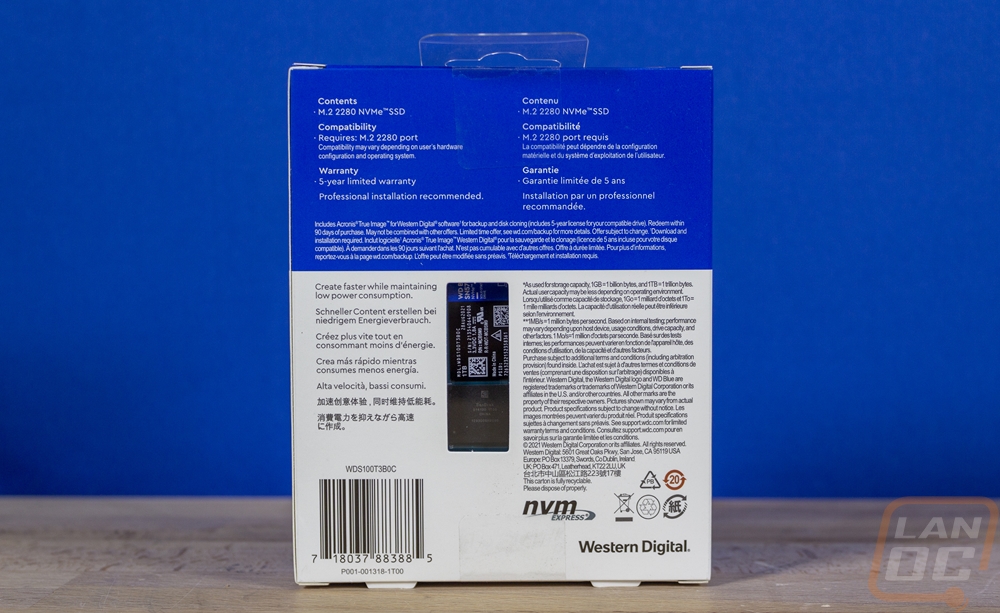
Inside the box, the SN570 comes in a clear plastic tray with a cover. The only other thing inside other than the drive itself is the documentation which has information on tech support and the warranty.

I was a little surprised when I pulled the SN570 out, not because it looks any different than the SN550, it is very similar to the last model. But the box for the SN570 has a rendered image on the front that looks completely different. The picture on the box has a full-length sticker that is white and blue, that is the same image you will find of the drive on a lot of retailers as well. The drive has a very small sticker placed right on the PCB. The PCB matches the WD Blue branding being a blue PCB though this one is a little off blue from the past. The sticker has a black section which is where the serial number and barcode is as well as manufacturing information and the drives capacity. Then on the right, they have the bright blue with the WD Blue SN570 branding. There is more than enough room for the sticker to be bigger which is what the SN550 had but I do like that a lot of the other information is a little more compact. It would be cool if the blue section filled up that space though.

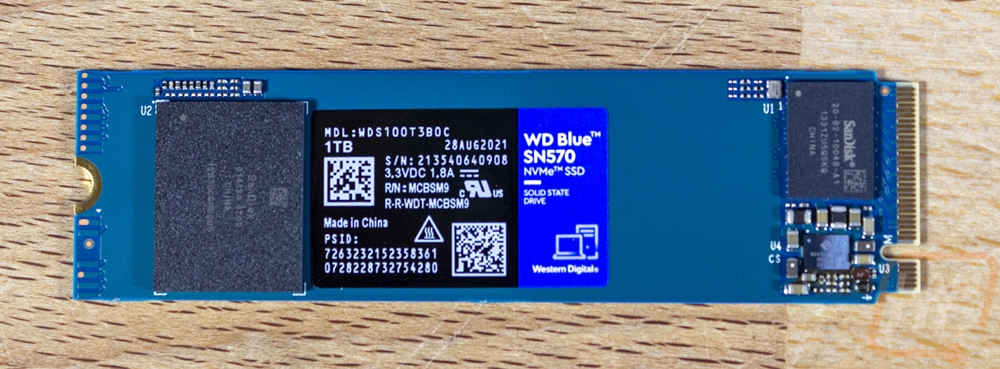
The SN570 is about as simple as they come when it comes to what is on the drive itself. There isn’t anything on the back of the drive and nearly all of the front is open PCB as well. They have the controller right up near the M.2 slot on the right and then the NAND on the far end. This is a DRAM-Less drive so there isn’t even a need for that. And this is the same layout as the previous SN550. For the controller, it has the SanDisk branding which is a brand under the Western Digital umbrella with the model number 20-82-10048-A1 which is the same model controller on the SN550, in fact, the resister layout and everything below the controller looks the same as the SN550 as well. For the NAND it is SanDisk again with 014130 1T00 for the code on the chip. That isn’t the same as the SN550 and being the only NAND on the drive would be a 1TB NAND and is the latest gen BiCS 112-layer 3D TLC NAND.
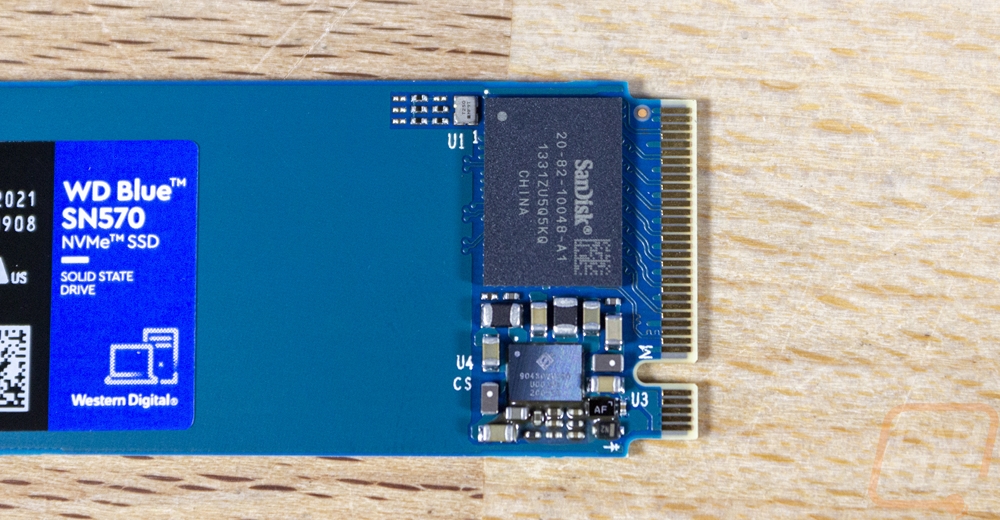
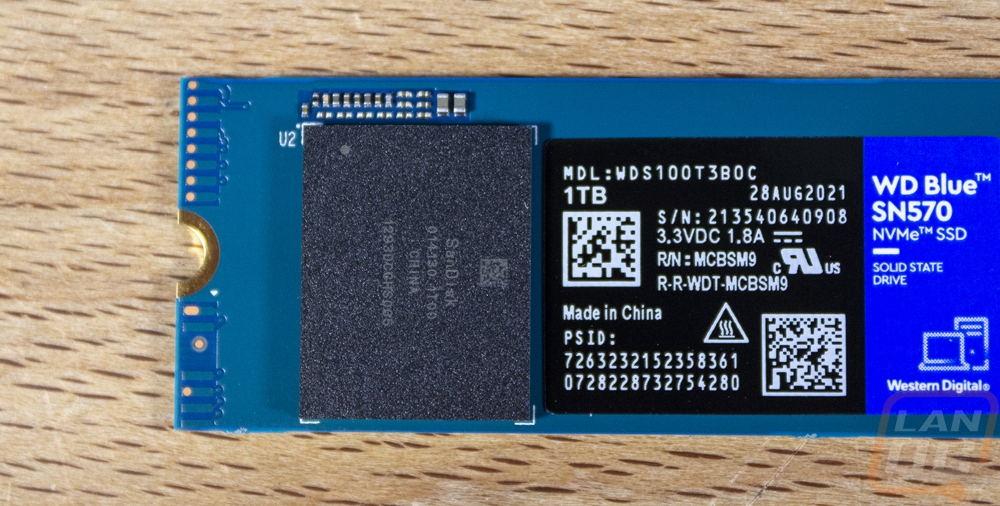
The back of the SN570 is uneventful without any circuitry back here. They did hide a lot of the required certification logos back here which helps keep the top of the drive clean looking.
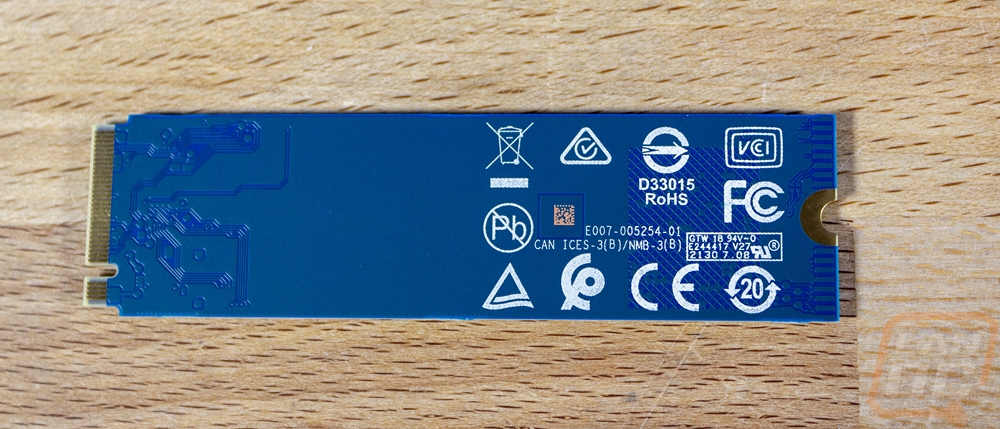
I did get the SN550 out to compare next to the SN570, mostly because I thought maybe I was crazy on the blue PCB being such an off color from the standard blue that they use. But you can see that the new PCB looks more like a blue/grey than a bright blue. This comparison also shows how the layout of the drives hasn’t changed at all except for the now smaller sticker on top.


Test Rig and Procedures
|
Test Procedures |
|
|
CrystalDiskMark 8 |
Full CrystalDiskMark benchmark then also taking a look at the IOPS performance on both read and write RND4K Q32T1 |
|
AS SSD |
File Copy benchmark using ISO, Program, and Game settings |
|
Passmark Performance Test 10 |
Passmark storage benchmark is run using the provided score |
|
Anvil's Storage Utilities |
We run the whole SSD benchmark but only use the 4K QD16 IOPS for random read performance |
|
Queue Depth Testing |
This uses Anvil’s as well, but we run individual tests set to 4k file size at a queue depth from 1, 2, 4, 8, 16, 32, 64, and for read speeds 128 |
|
ATTO Disk Benchmark |
ATTO Disk Benchmark is run with a queue depth of 1 for both read and write file transfer speeds |
|
PCMark 10 |
PCMark 10 storage benchmarks for the Full System Drive benchmark and the Data Drive Benchmark |
|
Real World Test |
File transfer tests are done in Windows 11 using the default transfer tool. Tests are done with a folder filled with Word Documents, a folder filled with JPG and RAW photos, and a folder filled with movies |
|
Testing Hardware |
Live Pricing |
|
|
Case |
Primochill Wetbench |
|
|
Motherboard |
Asus ROG Maximus Z690 Extreme |
|
|
CPUs |
Intel i9-12900K w/ PL2 set to 250W |
|
|
Ram |
Crucial 2x32GB 64GB Kit |
|
|
Power Supply |
Corsair AX1200w |
|
|
Thermal Paste |
Noctua NT-H2 |
|
|
SSD |
Sabrent Rocket Q4 2TB |
|
|
OS |
Windows 11 Pro |
|
Performance
Before getting into performance testing I did run the WB Blue SN570 in CrystalDiskInfo. I do this to double check that I am connected at the correct speeds which in this case is PCIe Gen 3 x4. I also like to document the firmware version of our drive when testing in case it is needed in the future. Beyond that, it is using the standard NVMe driver and everything was good to go.
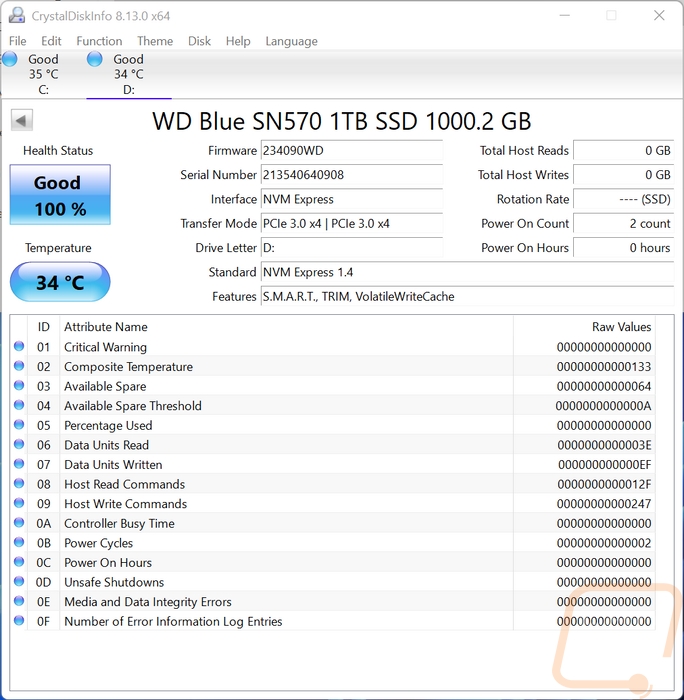
So to start off testing I jumped right in with CrystalDiskMark to check out the sequential performance. These are the numbers that most people worry about when it comes to the top speeds of the drive and what they use for advertising. WD specifications have the SN570 listed with a read speed of 3500 MB/s unless it is the 250GB drive which is 3300 MB/s. Then for write speed, it scales up more with the 2TB drive at 3500 MB/s the 1TB (which I am testing) at 3000 MB/s, the 500GB at 2300 MB/s, and the 250 at just 1200 MB/s. So we are targeting 3500 MB/s read and 3000 MB/s write speeds for this drive. The SN570 outperformed the specifications at 3569 for its sequential read speeds and was even higher than the spec on the write speed at 3147. I also have these numbers color sorted by the interface with blue for PCIe 3.0 drives and orange for PCIe 4.0 drives. The SN570 did much better than its predecessor jumping over 1000 MB/s on both read and writes
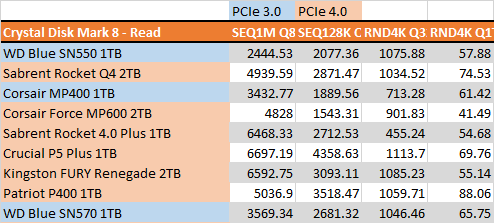
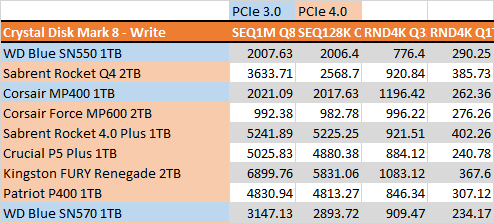
While doing CrystalDiskMark I did also note the IOPS on the random 4K with a queue depth of 32 and 1 thread. For these I stacked the results together we can get an overall look at drive performance. Remember how many of the drives tested were PCIe 4.0 drives? Well, there isn’t as big of a difference between those and the SN570 it was faster than some of those drives. The SN570 was a little lower than the SN550 on the read IOPS but higher by a good amount on the write IOPS which made up the difference.
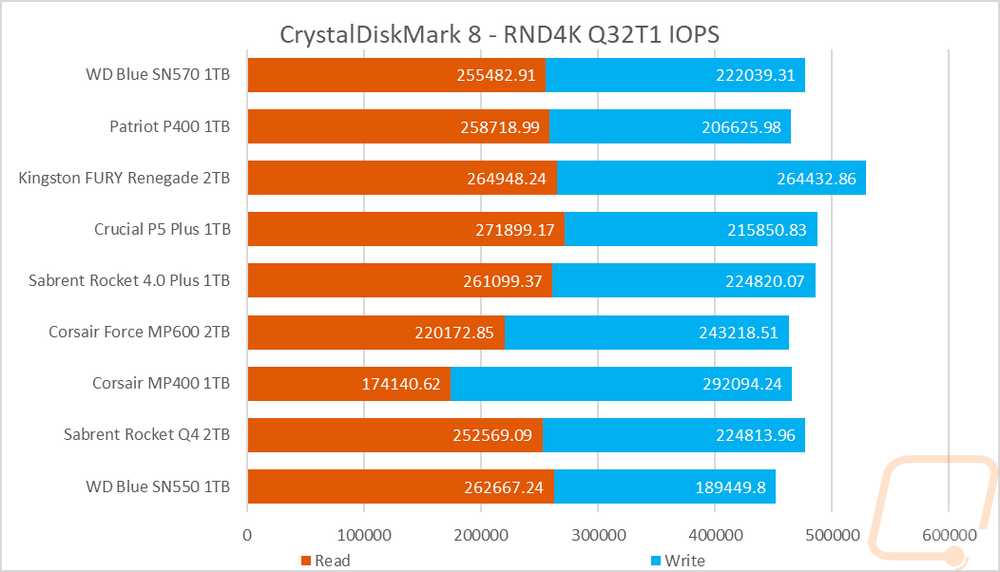
Next up I took a look at file copy performance using AS SSD. This test times the transfers of three different file types so lower is better here. The SN570 was significantly better than the older SN550 here, especially with the program files. It even outperformed the FURY Renegade PCIe 4.0 drive.
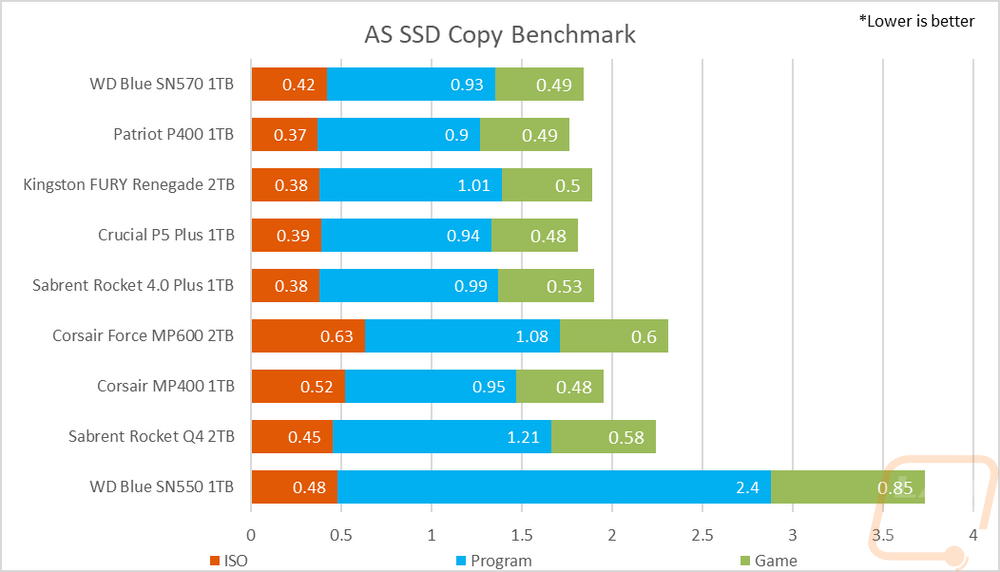
Next up with PassMark Performance Test 10 I ran their combined synthetic benchmark to get a look at their DiskMark rating. The SN570 came in the middle of the pack which is a lot better than I expected any PCIe 3.0 drive to do considering the competition. This was 12000 points higher than the older SN550!
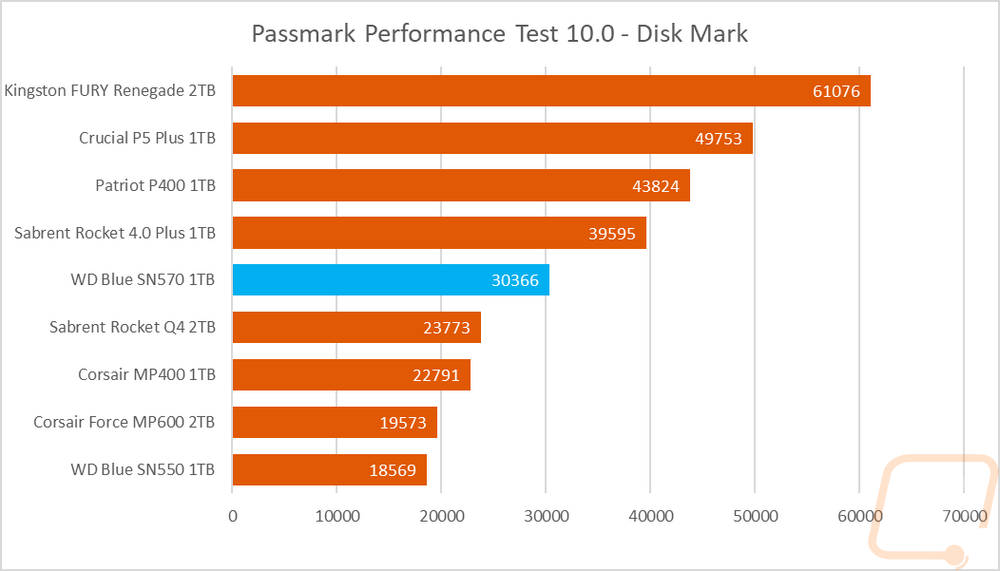
Next up I have another look at IOPS, this time though it is when testing with Anvil’s Storage Utilities. This time at 4k with a lower queue depth of 16. Here the SN570 struggled on both read and writes and came in well below even the SN550.
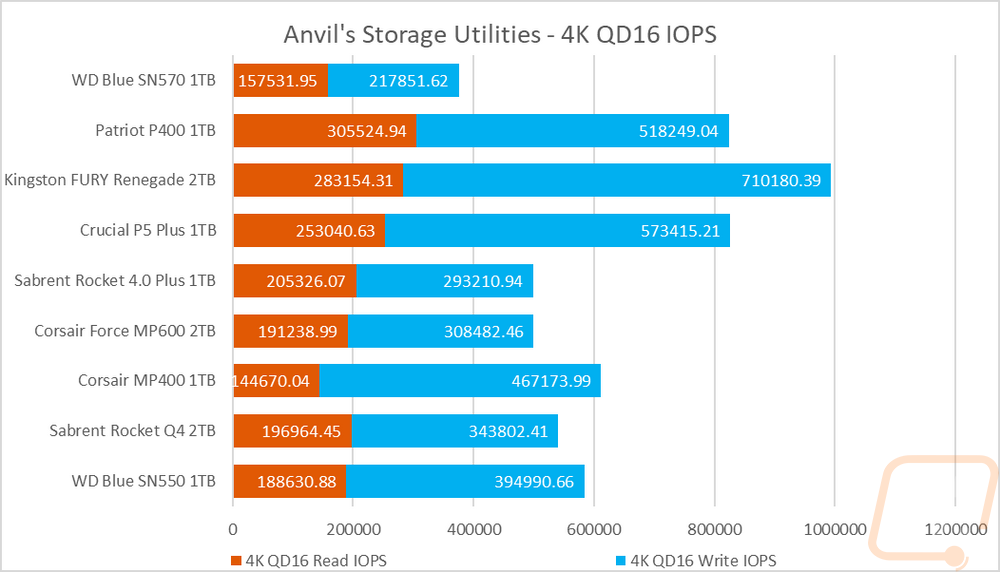
Sticking with Anvil’s Storage Utilities I did a few more tests. Here I wanted to check out how the drive would react to different queue depths so with the file size set to 4K I ran tests ramping up double each time starting at 1 and up to 128 for reads and 64 for writes. This lets us see if the controller gets overloaded. For the read queue depth tests the SN570 ran right with the medium range PCIe 4.0 drives all the way up until a queue depth of 64 where it was right with the MP600 but at that point, it leveled off and only had a small improvement for the last 128 queue depth test. This was still up over the SN550, Rocket Q4, Rocker 4.0 Plus, and the MP400. For the write test, the WD Blue SN570 was faster than the other 30. Drives down low as well as the P5 Plus, but it did fall behind a little in the 2-4 queue depth range, then catching up to all but the top drives at a queue depth of 16 then it levels off. The top PCIe 4.0 drives like the FURY are at over twice the speed on those high queue depth situations but the SN570 was out ahead of the other PCIe 3.0 drives as well as the Rocket Q4.
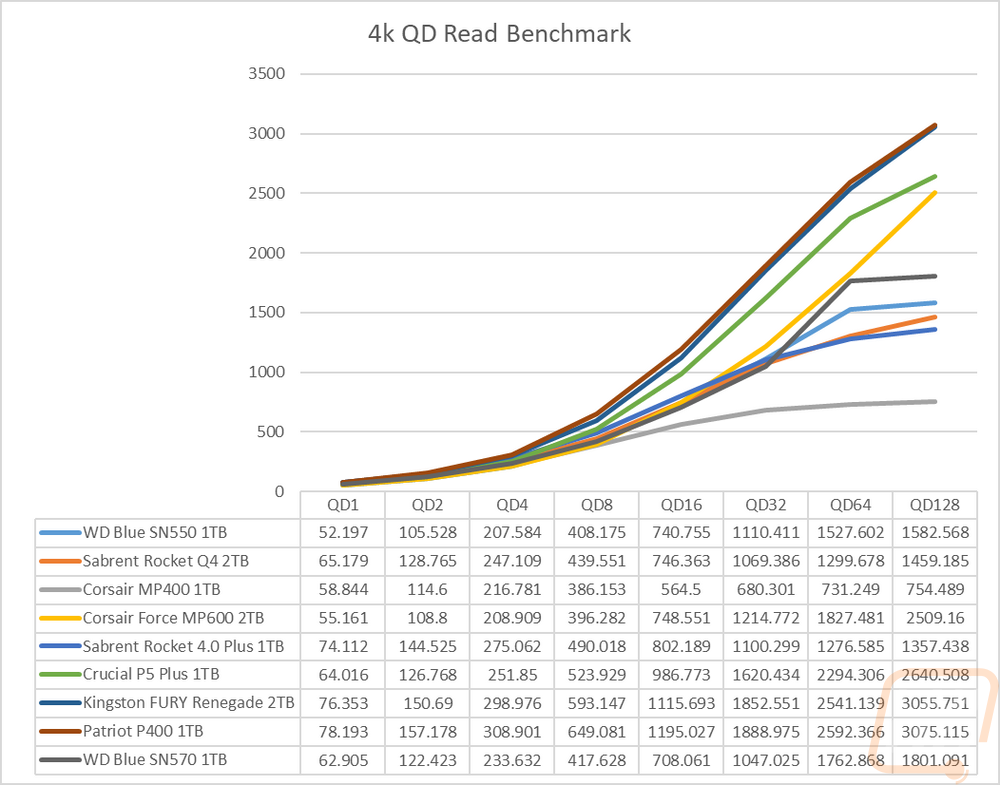
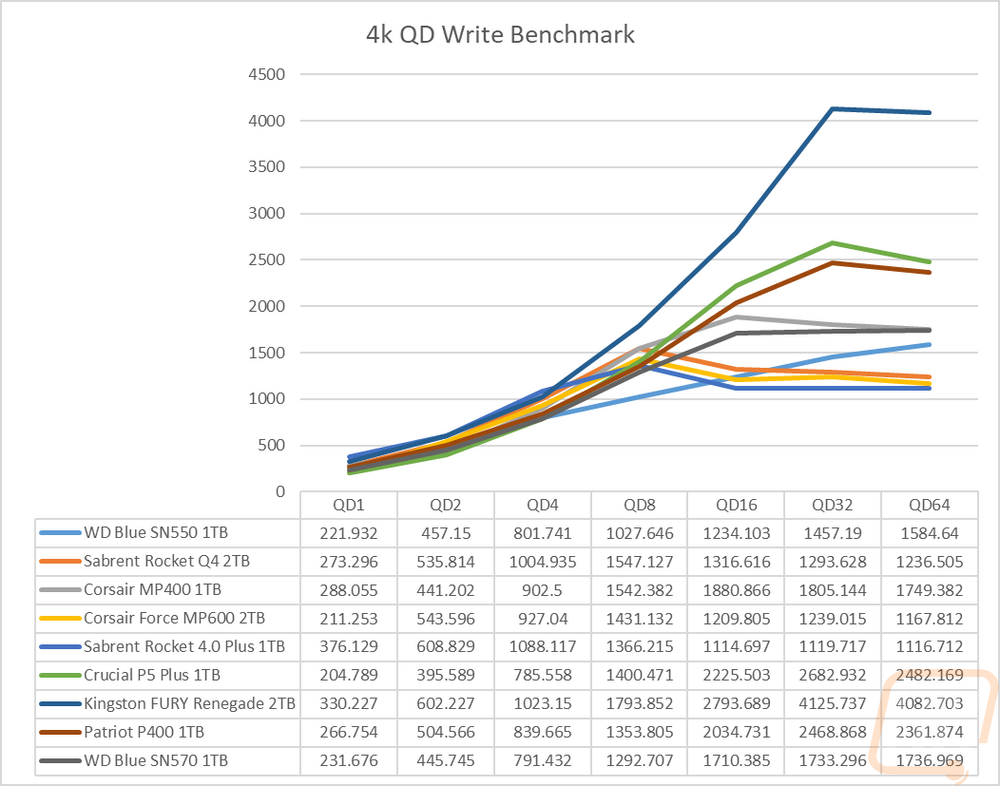
I used ATTO Benchmark set to a queue depth of just 1 but ramped up the file size slowly to see how it would affect performance. For the read test in ATTO, the SN570 struggled and was the slowest of the drives to ramp up as the file size went up. It did pass the SN550 at 128KB but then the SN570 dropped off for the 512KB test and then ramped back up and leveled off at 8MB and higher. The MP400 had a similar drop off at that same spot and performed similarly after that. For the write test, the SN570 performed better, ramping up faster than the other 3.0 drives and leveling off up close to the 3000 MB/s range from 4MB on where the older SN550 and the MP400 were both closer to the 2000 MB/s range.
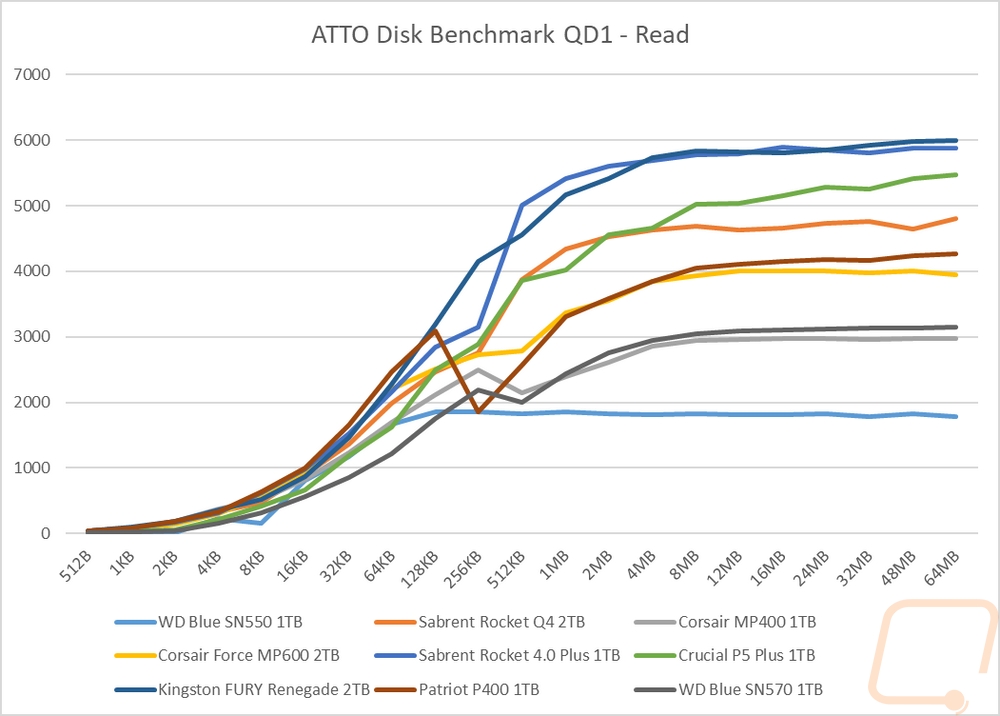
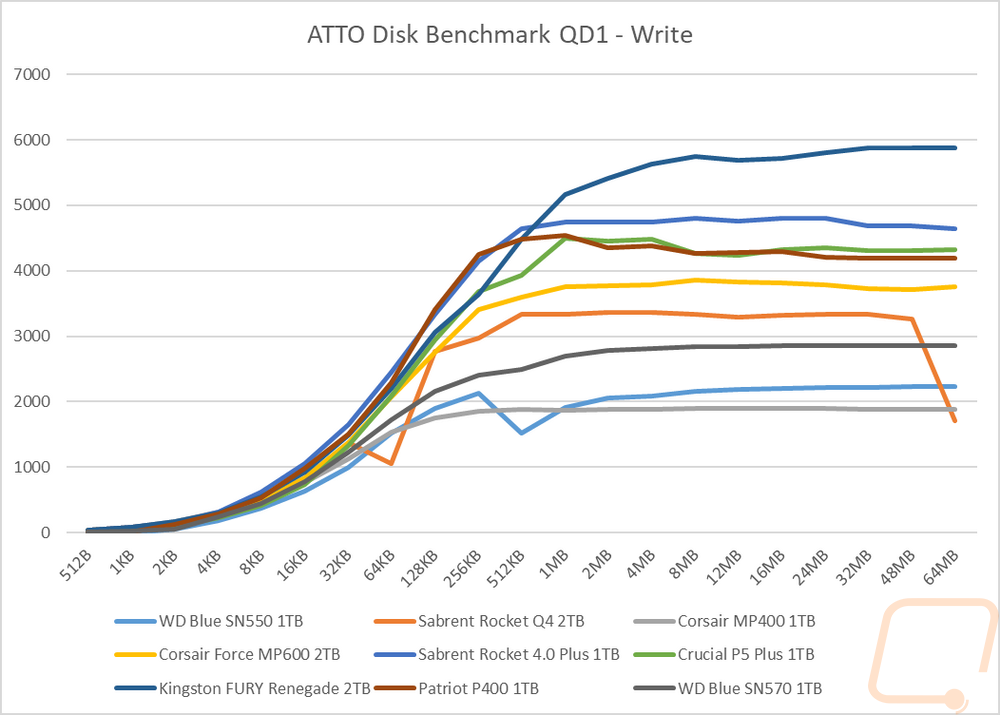
Next up I wanted to look at more real-world performance and for this, I started with PCMark 10 which has an overall full system benchmark for storage and then one focused on data storage drives. In the full system drive benchmark, the SN570 was in the middle of the pack outperforming the MP400, MP600, Rocket Q4, and the SN550 but is still well behind the high-end PCIe 4.0 drives as you would expect. The Data Drive Benchmark was similar as well with the same drives ahead and behind the SN570.
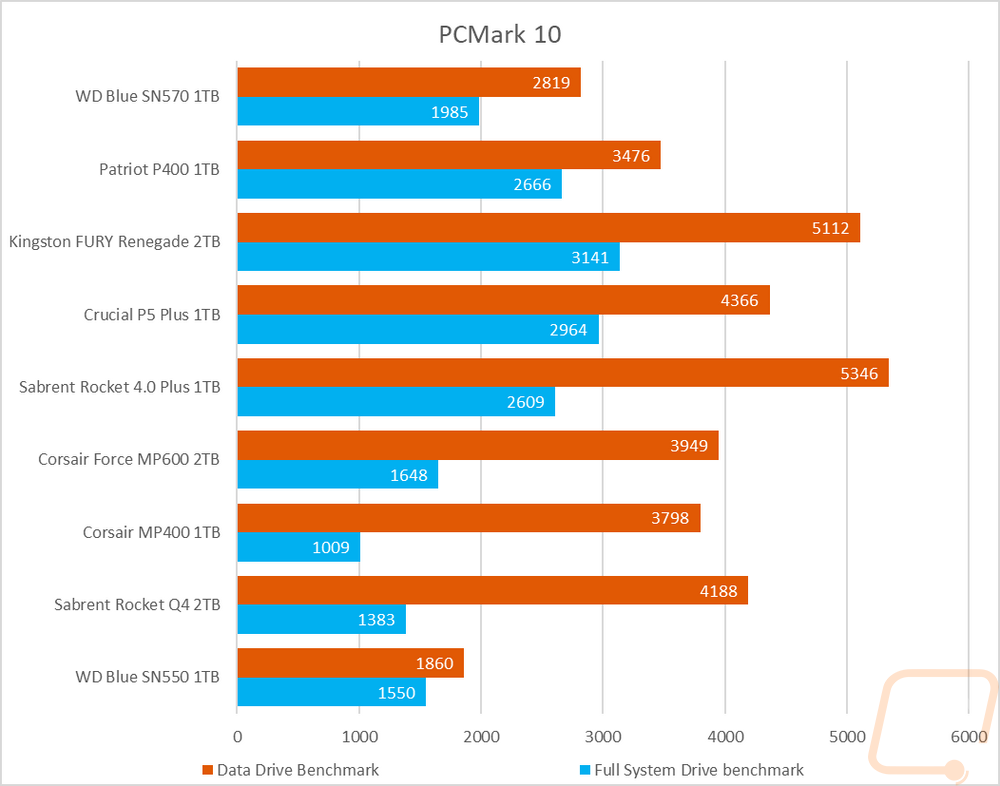
My favorite benchmark is always getting a look at real-world file transfers. These are done with Windows 11 and I focus on three file types to get a variety of sizes. I test with a folder filled with movies, another with a mix of RAW and JPG pictures, and a folder of word documents. The larger movie file sizes are closer to the sequential tests earlier in our testing and the documents are small files that take a lot longer. Then the photos sit in between. I was surprised that with the movies the SN570 struggled, the SN550 did as well but not as much. This is partially due to being a DRAMless drive, but even beyond that, the SN550 which is also DRAMless didn’t have as much trouble. For the picture file transfers, performance was better and faster than some of the PCIe 4.0 drives, especially when transferring them back to our PC. Same for the documents, the SN570 handled those well and was faster than the other drives tested.
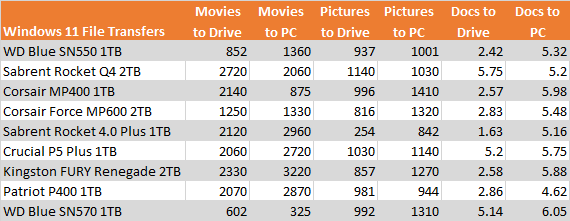
When I was finished up with testing I did also open up AIDA64 and use their linear read test for a half hour to heat the SN570 up and check out how it handled the thermals. Our new test bench runs the drive upside down so the thermal image is of the back of the drive. But we can see that having the NAND on the far end of the drive keeps that nice and cool. The controller is where all of the heat comes from is down at the other end but even that was only 9 degrees higher than the rest of the drive.

Overall and Final Verdict
With the original SN500 and even with the SN550 from the WD Blue lineup, these drives have been one of my go to suggestions when people ask for good overall drives. They aren’t ever the top performing drive but Western Digital makes a drive that falls right in the mid-range of performance, gives them a good warranty, and prices them well. It’s a nice bonus that they typically look good, even if some people may prefer a black PCB for it to blend in. For the SN570 none of that has changed. The new drive has a similar styling with a bare blue PCB and sticker on top that matches. The new drive is a little off on the PCB color with it being more of a blue-grey than in the past. My only issue when it comes to looks for the SN570 was with the packaging and how a lot of retailers have the drive advertised, they are using a rendering of the drive with a full-length sticker that looks nothing like the actual drive. Aesthetics aren’t that important with an M.2 drive, especially with most getting hidden under heatsinks these days. But I still don’t like the idea of thinking something looks one way and getting something different.
Beyond that though the SN570 has the same 5-year warranty that they have offered in the past. Performance was solid in most of our tests, it outperformed the other PCIe 3.0 drives tested and in some cases would edge up past the performance of some of the 4.0 drives as well. It did struggle in a few situations, namely when I was transferring large movies and in our 4k QD16 IOPS test. But it made up for that in our real-world file transfer test with pictures and small documents. Being a creator focused drive, the picture transfer performance is important, but large video files would be as well. Depending on your focus the SN570 may be great or underperform. What you see for write performance will also depend a lot on your drive size, we tested at 1TB but the small 250GB drive is advertised with much slower speeds and the 2TB drive is faster. The simple design with the NAND down on one end and the controller on the other helped keep things cool as well.
Of course, the pricing is what will make or break the SN570, just like the drives before it. The 1TB model that I tested today has an MSRP of $109 on the Western Digital website but is marked down on their website to $99. You can find it for that same $99.99 on Amazon then on Newegg it is $104.99 currently. Some of the older PCIe 3.0 drives including the SN550 are now selling for $89.99 and the high-end 3.0 drives are up near $150 so the SN570’s price looks to be solid, especially considering the performance improvement over the SN550. It is a drive I would recommend unless you are planning on using it for large video files.
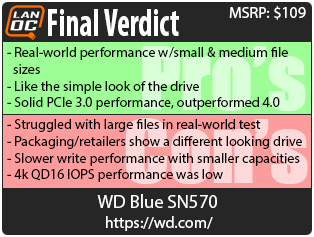

Live Pricing: HERE




