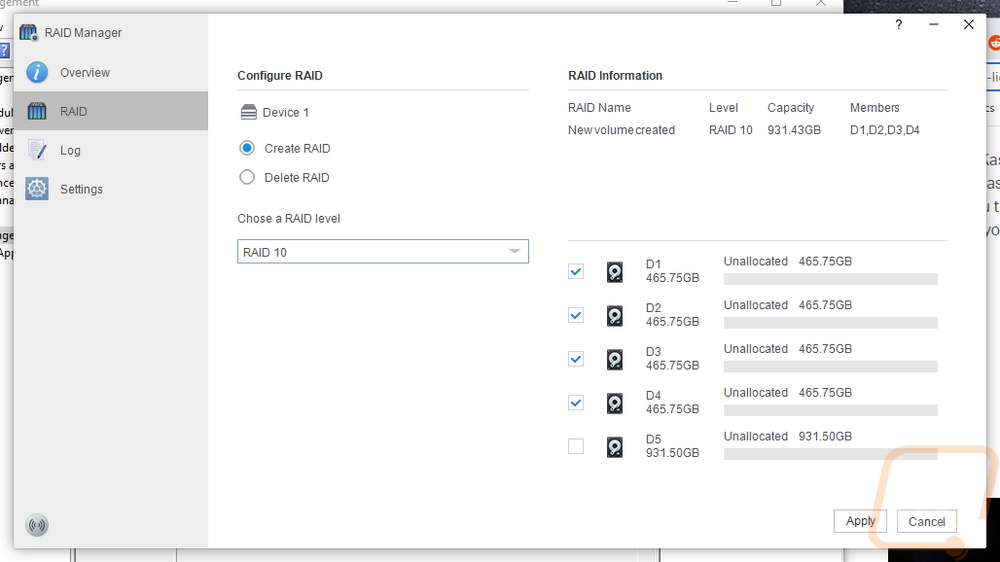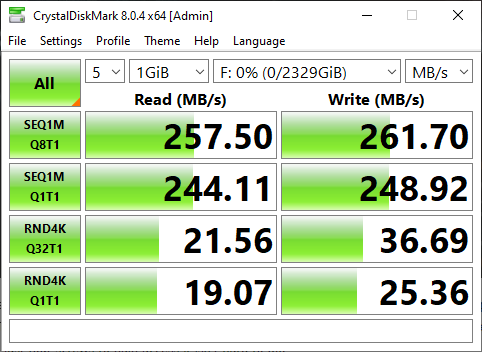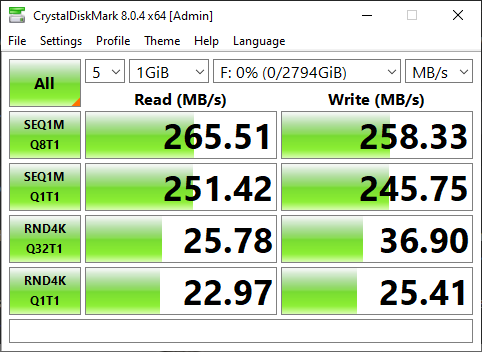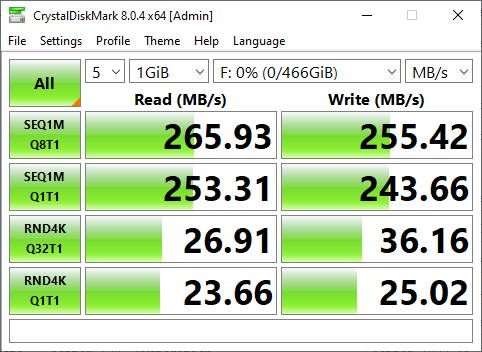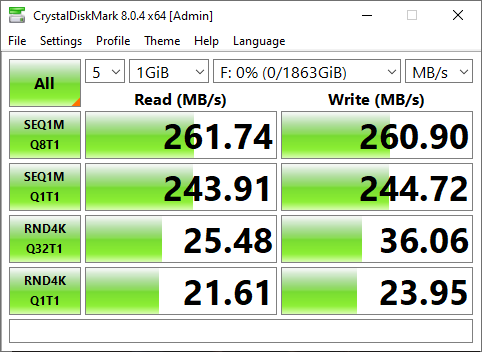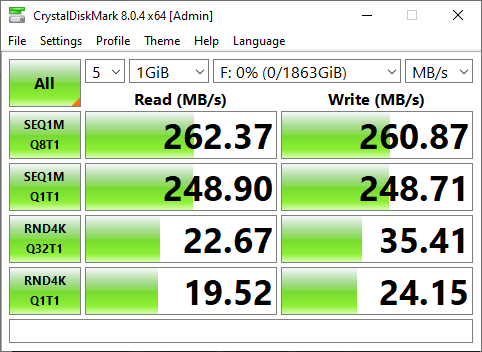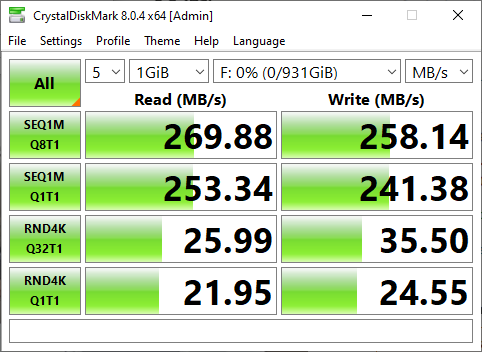Performance
Given my previous experience with the Terra Master TD2 Thunderbolt3 Plus, I was expecting the setup for the different RAID configurations to be a manual process. The TF2 had a tiny switch on the back that you could turn between each mode and then you just needed to boot it up. I figured we would see something similar here with the D5-300 but it doesn’t have a switch at all. So to get things set up, you will need to download TerraMaster’s RAID Manager software. With your drives installed and the D5-300 plugged in the software picks everything up right away and lists the drives. You can then go to the RAID page for selecting which drives you want to use in a RAID and pick your RAID mode. This also means that you can set up more than one RAID using the 5 drives or you can go back in and delete an old RAID as well.
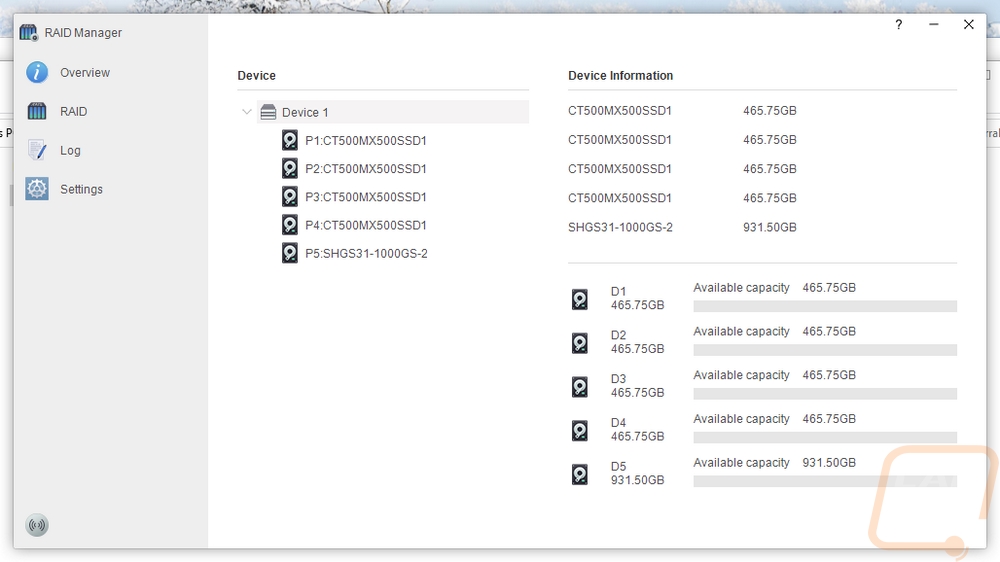
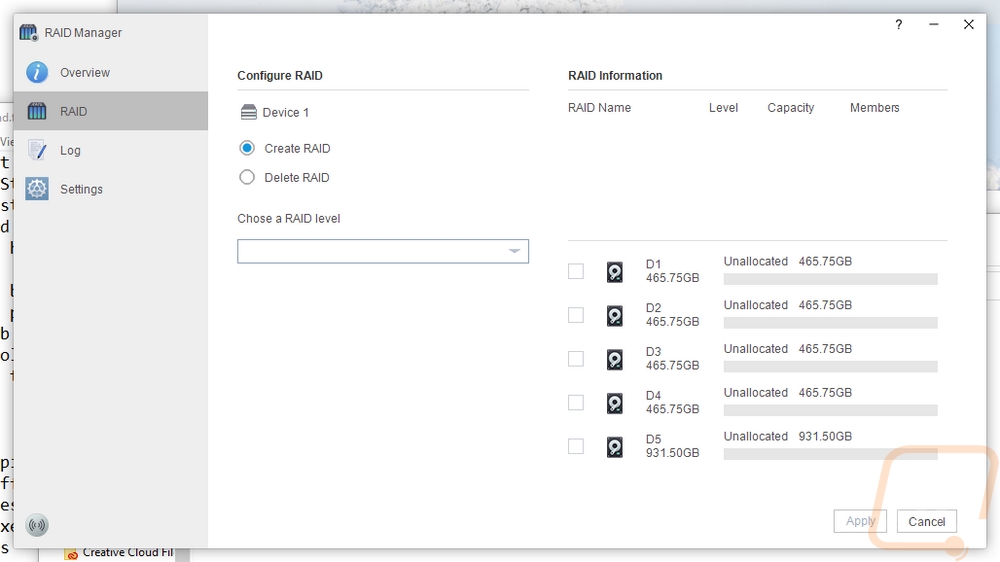
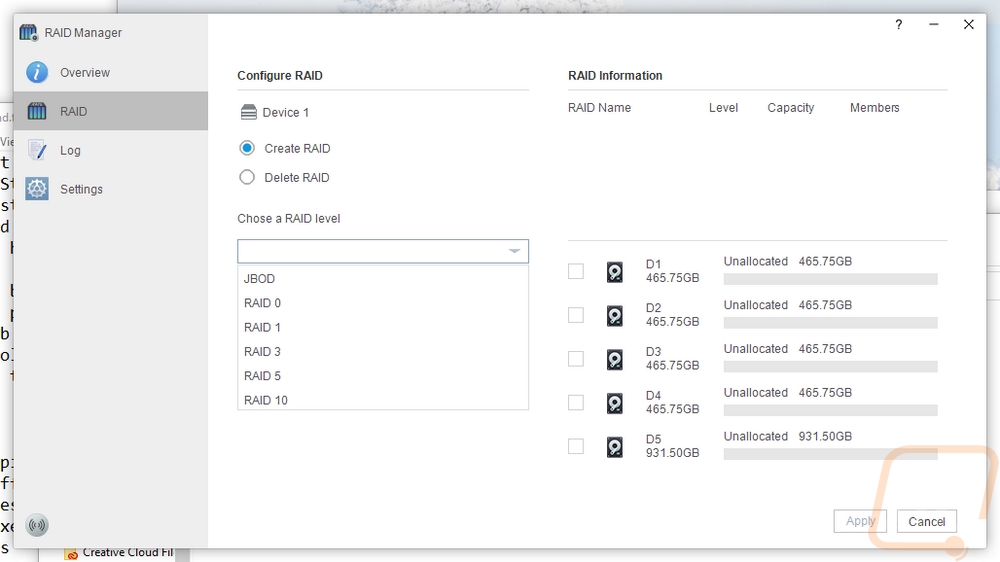
The software does also have a log listing that you can refer back to if you have any issues which is a step up from the TD2’s manual setup as well. TerraMaster has also gone ahead and included a way to upgrade your firmware using the RAID Manager. I didn’t see any new firmware revisions on the website, but it should be easy to update if there is one in the future. I should also point out that if you go through the TerraMaster website where they have set up guide videos. The video for the D5-300 is using an older-looking version of this software. Feature-wise they seem the same, but I just have to say just how much better this looks. The old one looked like an old Winamp skin.
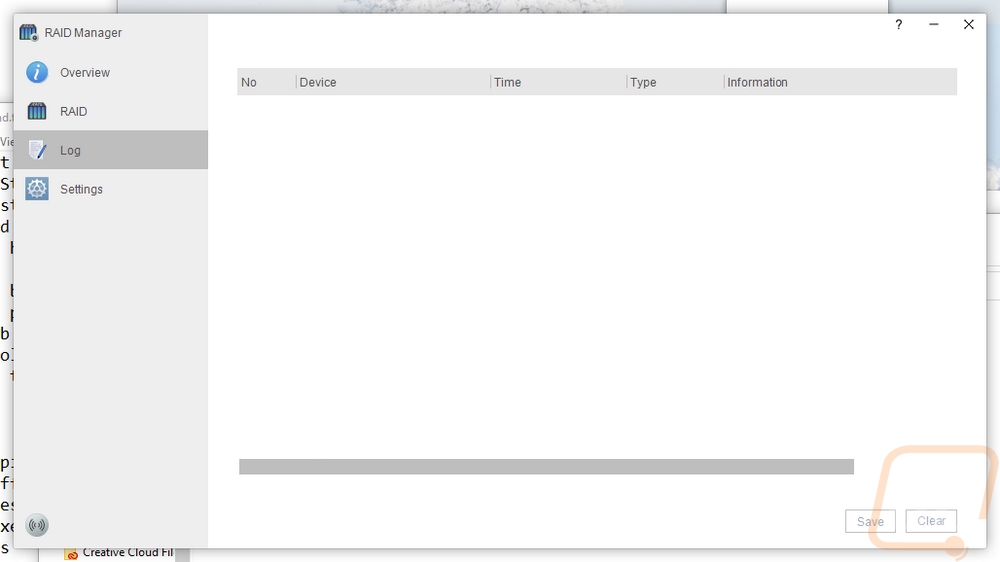
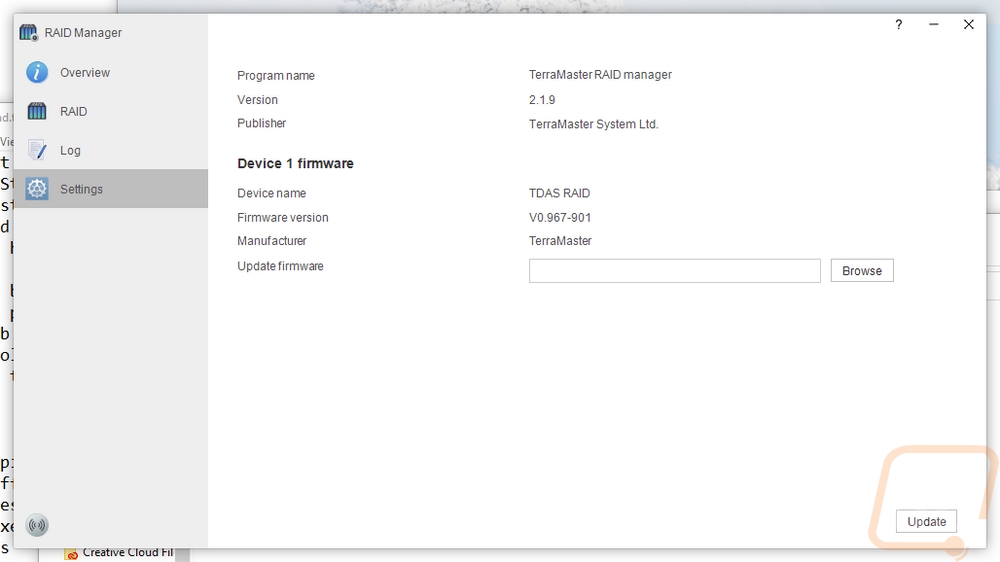
Once you pick your RAID configuration windows will have a few disconnect sounds and reconnect sounds. From there you just need to get into Disk Management and format the new RAID.
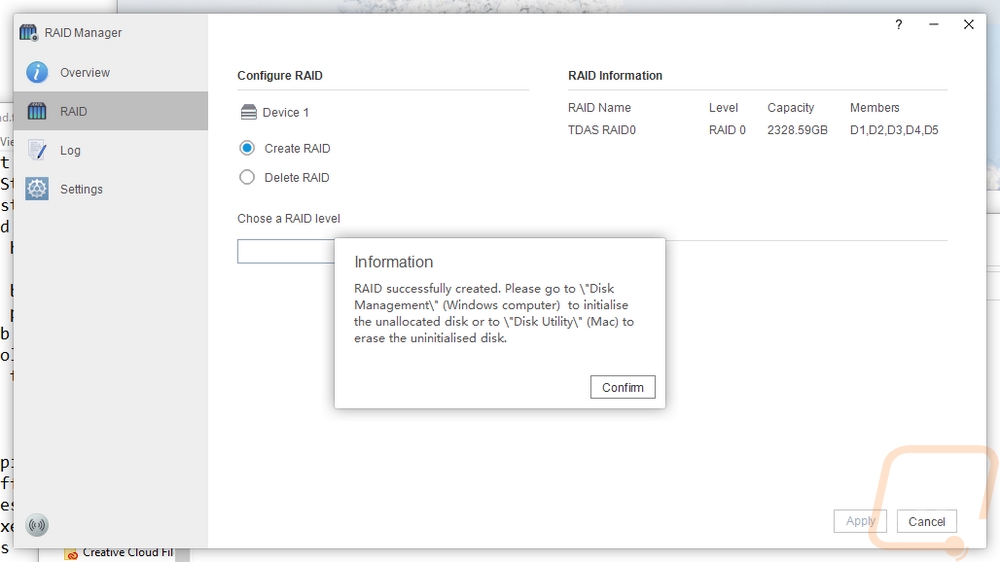
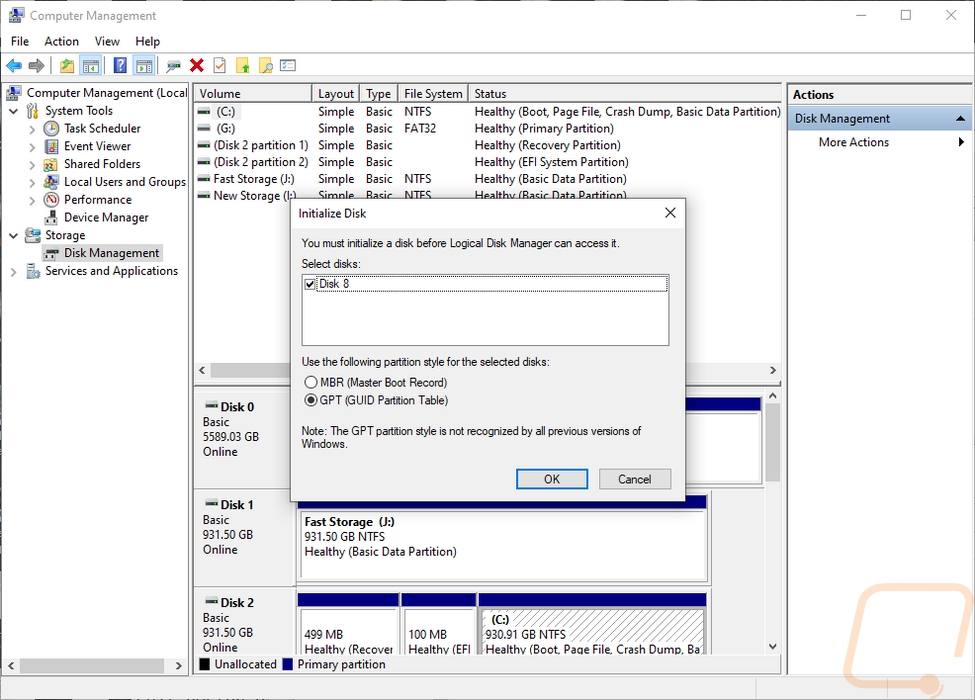
Once up and running I did double check things with CrystalDiskInfo to see what it had to say for our connection. It does list that I had the setup running in RAID 0 and it connected on a USB interface. SMART and APM features do still work as well but power on counting isn’t tracked. It also doesn’t register drive temperatures as well.
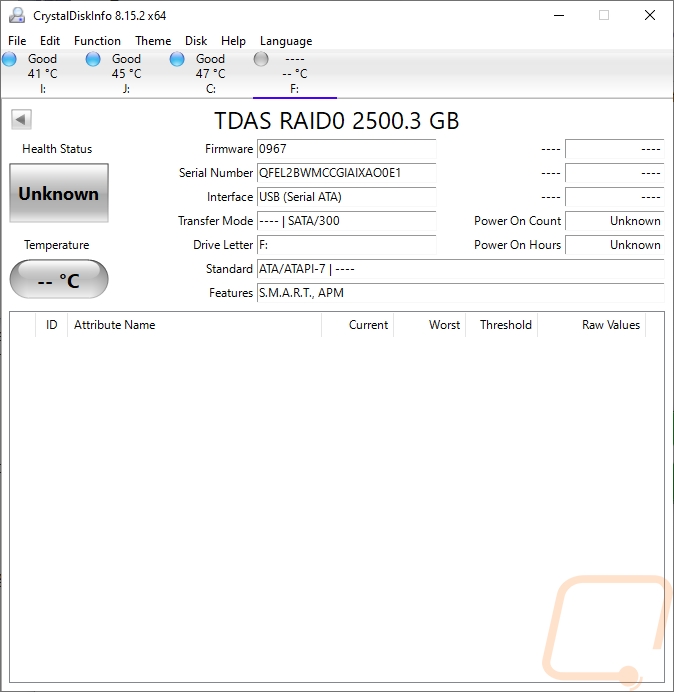
Rather than go through a whole series of tests like I do on most of our external drive tests. For the D5-300 I wanted to confirm how fast the USB connection could be. Then go through and see if there were any differences across the different RAID configurations. We do need to keep in mind that even just one of the SSDs is going to be faster than the standard USB connection whereas with hard drives only the fastest drives will be getting up near that limitation so with some slower drives a RAID 0 setup may still offer a little bit. Speaking of which I did start with RAID0 because this is a striped configuration that has no redundancy and its goal is for speed only. With our 4 500GB drives and 1 TB drive, this totaled out to 2500 GB because the last drive has to match in size with the others. The D3-500 came in at just under 260 MB/s for read speeds and a hair over that at 261 MB/s for the write speeds. So the D5-300 is listed as a USB 3.1 Gen 1 which should have a limitation of 500 MB/s so the D5-300 is running slower than that but it does run faster than the TerraMaster specs have it listed as well. It’s also twice as fast as the last two external hard drives we have had in to test as well. So as long as you have decently fast drives in the D5-300 it isn’t bad for hard drive storage but the USB interface is limited to slower than it should be.
Taking the RAID off completely and running JBOD took the drive capacity up to 2794 GB because it was able to take advantage of the fifth drive's extra space and the read speed was slightly faster as well.
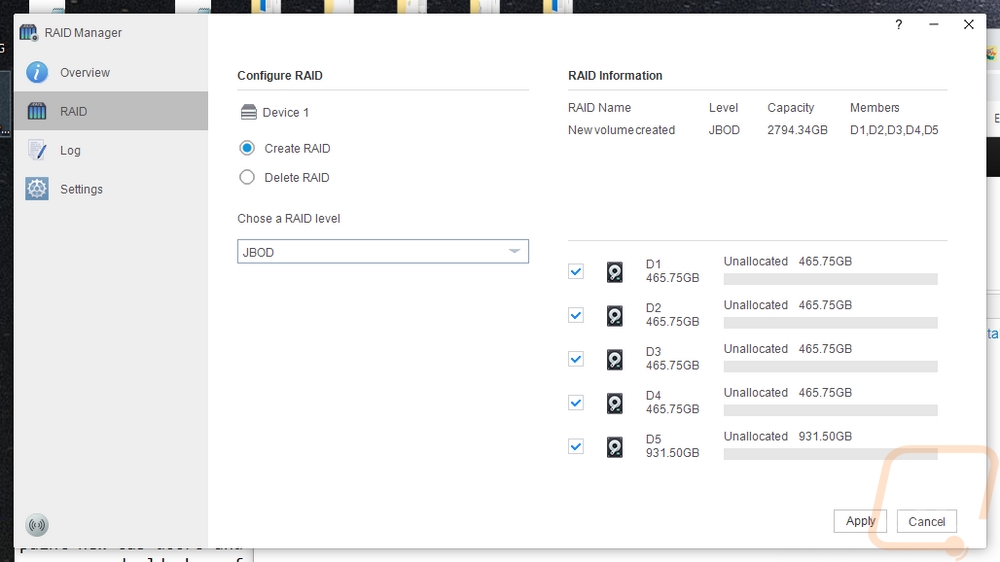
For RAID 1 the D5-300 mirrors one drive with another to have redundancy. The D5-300 will only let you run RAID 1 with two drives which was interesting. I thought I would be able to do it as 2 or 4. Because of that our test drive just has the 466 Gb of a single drive. Performance-wise, even with the mirroring performance was as good as the two previous tests. In fast the read speed was a little faster but writing was a touch lower which makes sense with that getting written to two drives.
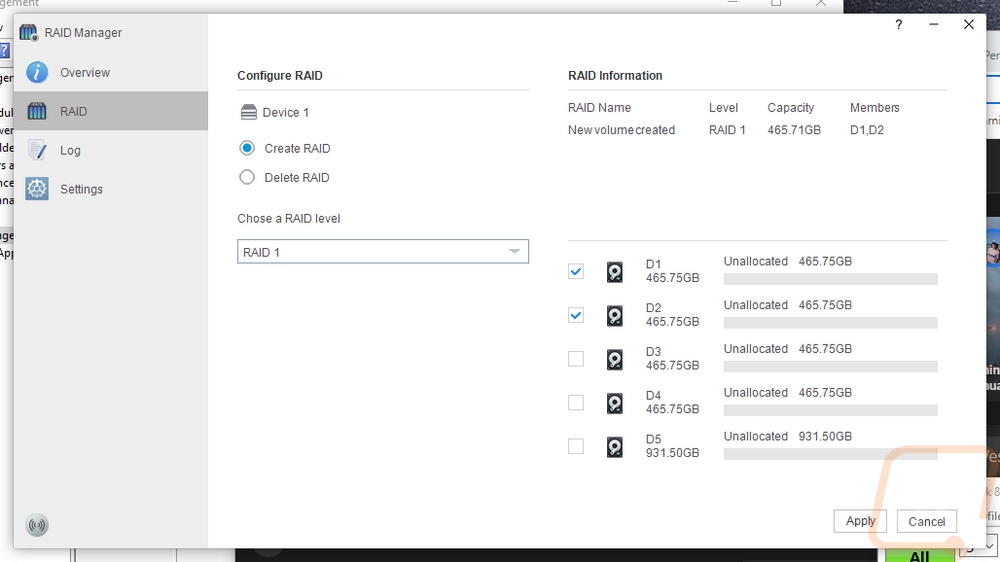
I was really surprised to see RAID 3 being offered at all because this is a configuration that has mostly been replaced by RAID 5. RAID 3 uses byte-level striping and then all of the parity information is all on one disk.
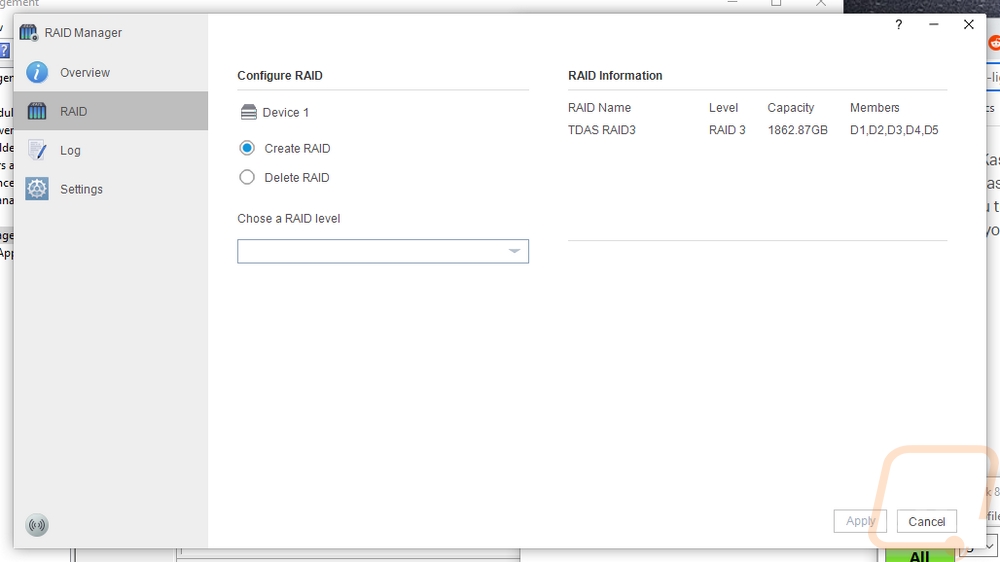
So RAID 5 uses block-level striping like RAID 0 does. But the difference is that it also stores some of the parity information across each drive. In a five drive RAID, 5 that means that one drives worth of storage is lost to the redundancy so the total for our RAID was 1863 GB once formatted meaning it did consider the larger drive as a 500GB drive as well. Performance-wise this configuration did well for both read and writes. This is the configuration I would suggest if you want to use all five slots of the D5-300 and also have at least some redundancy with one drive being able to die without losing your data.
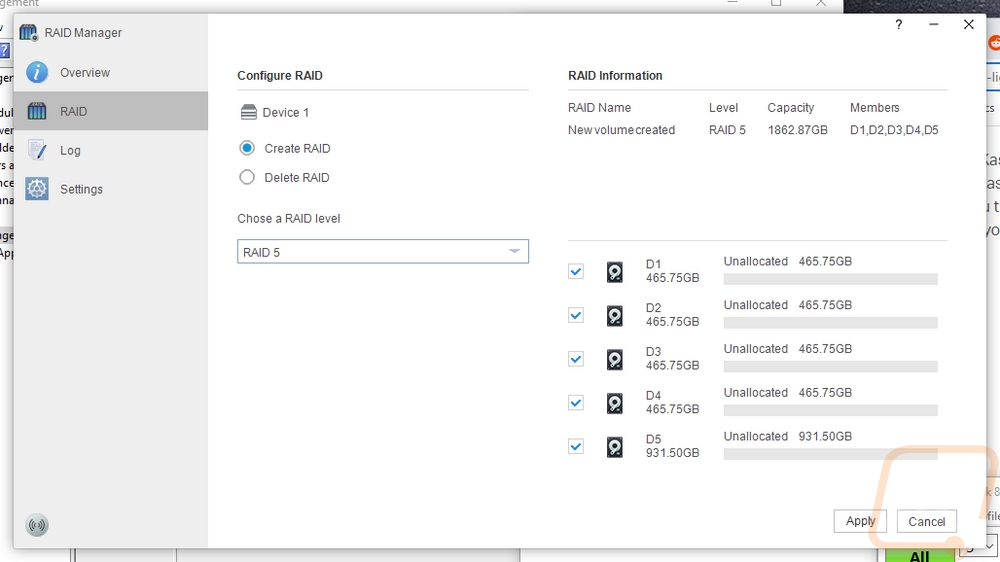
Then for the last test, I set everything up in a RAID 10. This is similar to a RAID 5 in that it does use striping to speed up performance. But RAID 10 is at the simplest level a combination of RAID 0 and RAID 1. If you have four drives it will split the four up into pairs and then run those pairs striped. This means two things. For one with the D5-300, you can’t use the fifth drive slot with the raid, you can however use that as a solo drive. I wish the D5-300 supported using that slot as a hot spare that would rebuild the raid if any drive died with the extra drive. RAID 10 also uses up more space with its redundancy which is why the four drives totaled up to 931 GB.