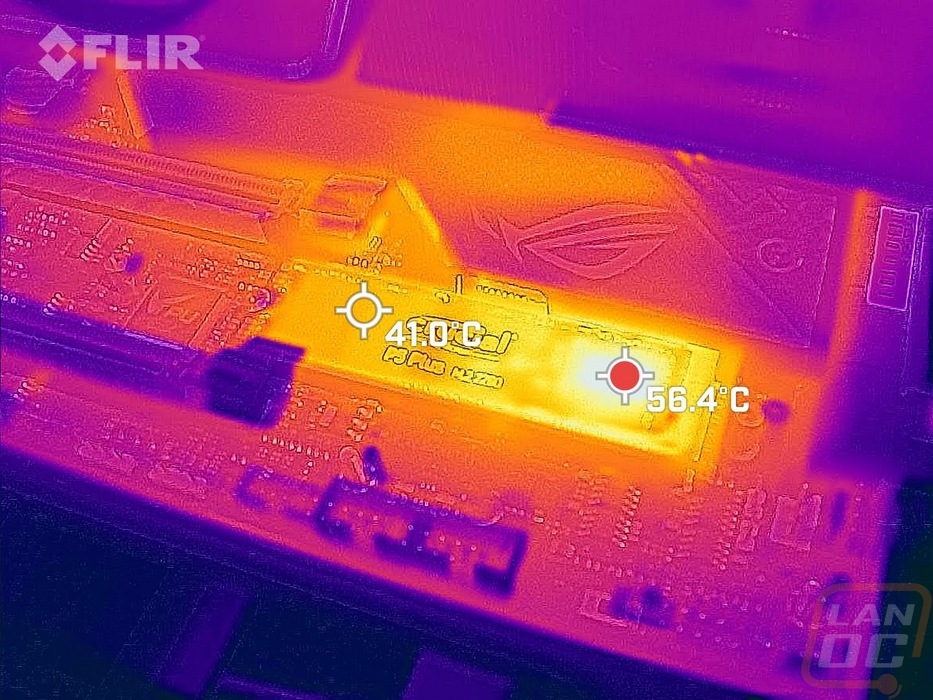Performance
Before getting into testing I did run CrystalDIskInfo so we could document the firmware of the P5 Plus. I also wanted to confirm that our drive was running in PCIe 4.0 x4 as it should be and it was. The temperature reading here was a little weird as the drive wasn’t running hot at the time and AIDA64 didn’t match this number as well. I should also point out that I did have trouble running the P5 Plus altogether. Specially, I ran into an issue that I have also had on the original P5 for some reason. I’m not the only one who has had the issue, but it seems that on some platforms the P5 and now the P5 Plus can have bluescreen issues when you are running Asus software, especially the Aura Sync programs. If you run into that issue, turning the software off without the drive in will fix the issue. It’s not every PC running the software, but if you google “P5 blue screen Asus” you will see that it does seem to affect people randomly. I’m not even sure if it's an Asus or a Crucial issue, but it would be wrong of me to ignore it when covering the drive even though most people won’t have the issue.
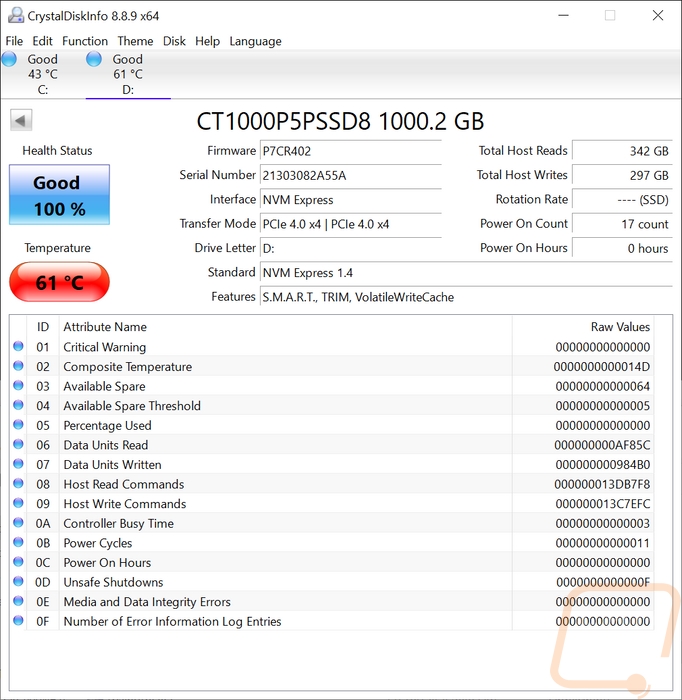
To start my testing I jumped right into things with CrystalDiskMark to get a look at the sequential performance numbers. These are typically a best-case scenario and they are what you see companies using on packaging to show off their performance. Crucial has the P5 Plus listed as 6600 MB/s for sequential reads and 5000 MB/s for the sequential writes. For PCIe Gen 4 drives this could also depend on the platform as well as Intel has been performing better than AMD. Our current test system is an X570 AMD system and the P5 Plus did fall behind the listed performance with it at 5920 MB/s for the reads and 5000 MB/s for the writes. With the writes being faster than any of the other 4.0 drives that I have tested
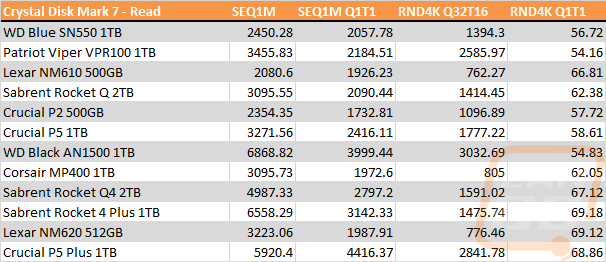
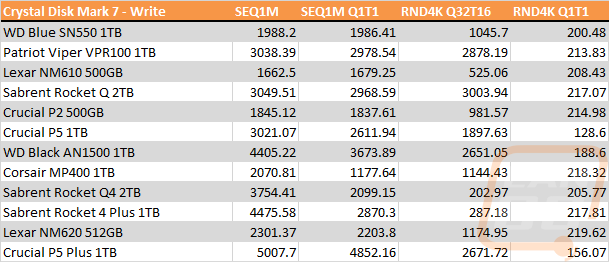
I also took a look at the IOPS on the 32 queue depth 16 thread test and the only drive that outperformed the P5 Plus here was the AN1500 which is actually two drives in raid0. Its read IOPS were especially good compared to the other drives.
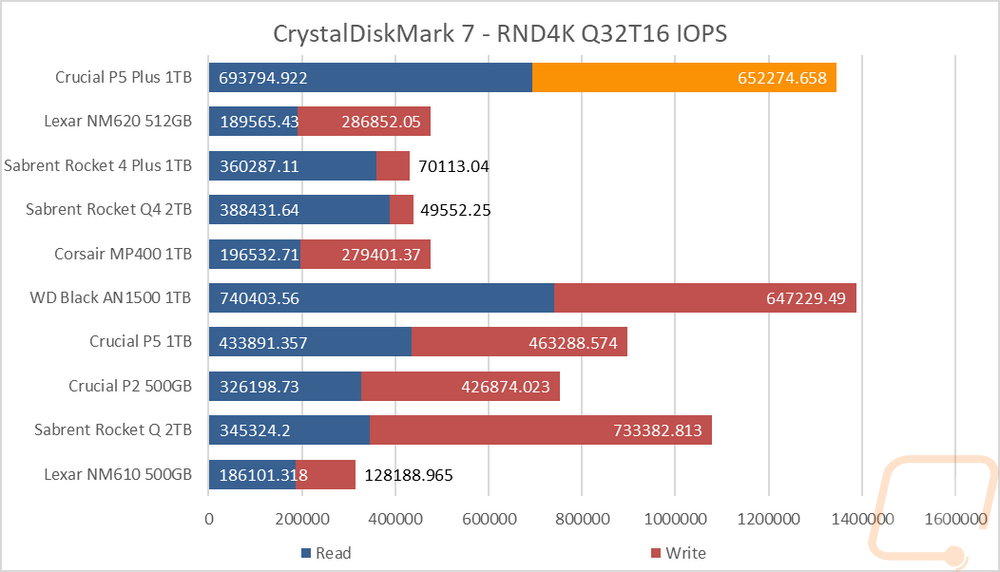
Moving on to PCMark 10 I wanted to check out a more real-world situation and PCMark 10 uses real-world programs to test then puts everything together with a score. They test using programs like word and excel and videos and other content in a browser as well which all give a good look at situations most people would be using their PC. In the Data Drive test, the P5 Plus was well above everything else with its score of 4789. The full system benchmark was similar which was almost 1000 points higher than any other drive.
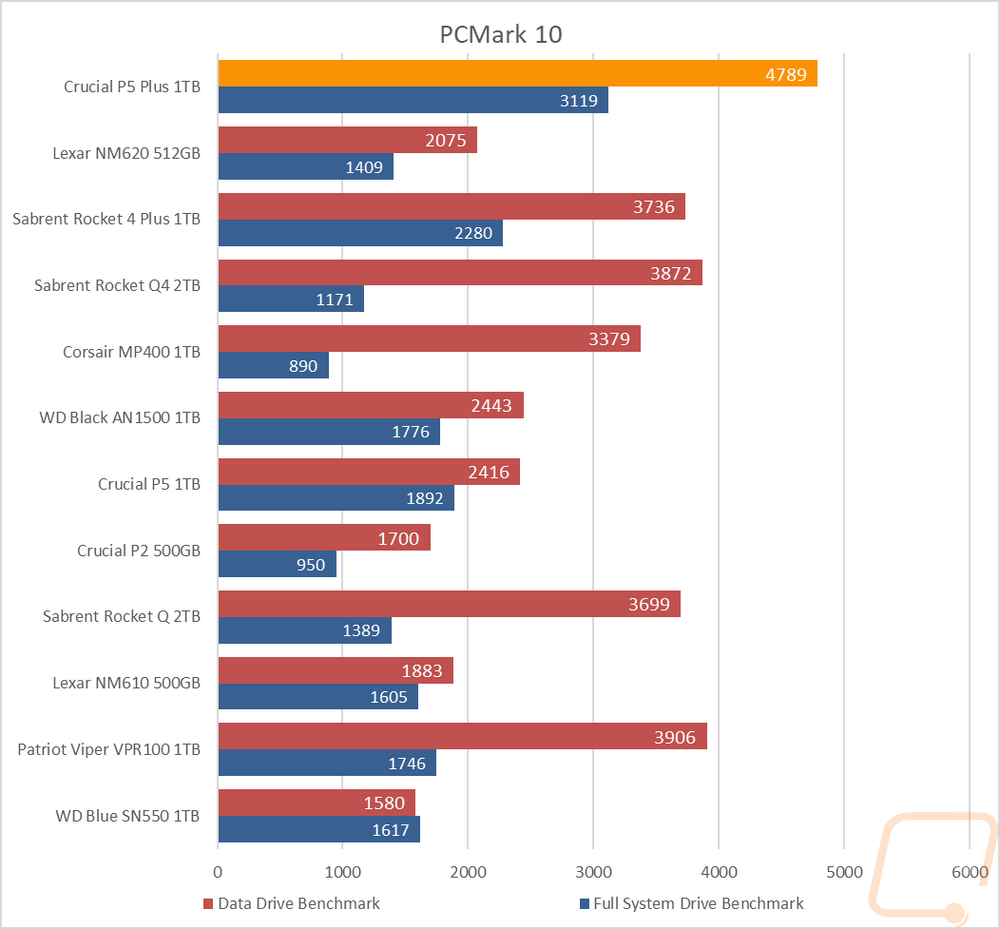
Next, I went with AS SSD which in its normal tests takes a look at similar areas to CystalDiskMark. I went to one of their sub test which is a timed file transfer test that transfers three file types. Here the lower the score the better and I stack all three together so we can see which drives have the best overall performance. The P5 Plus dominated here as well coming in almost a second faster in total than most of the other drives tested including other PCIe 4.0 drives.
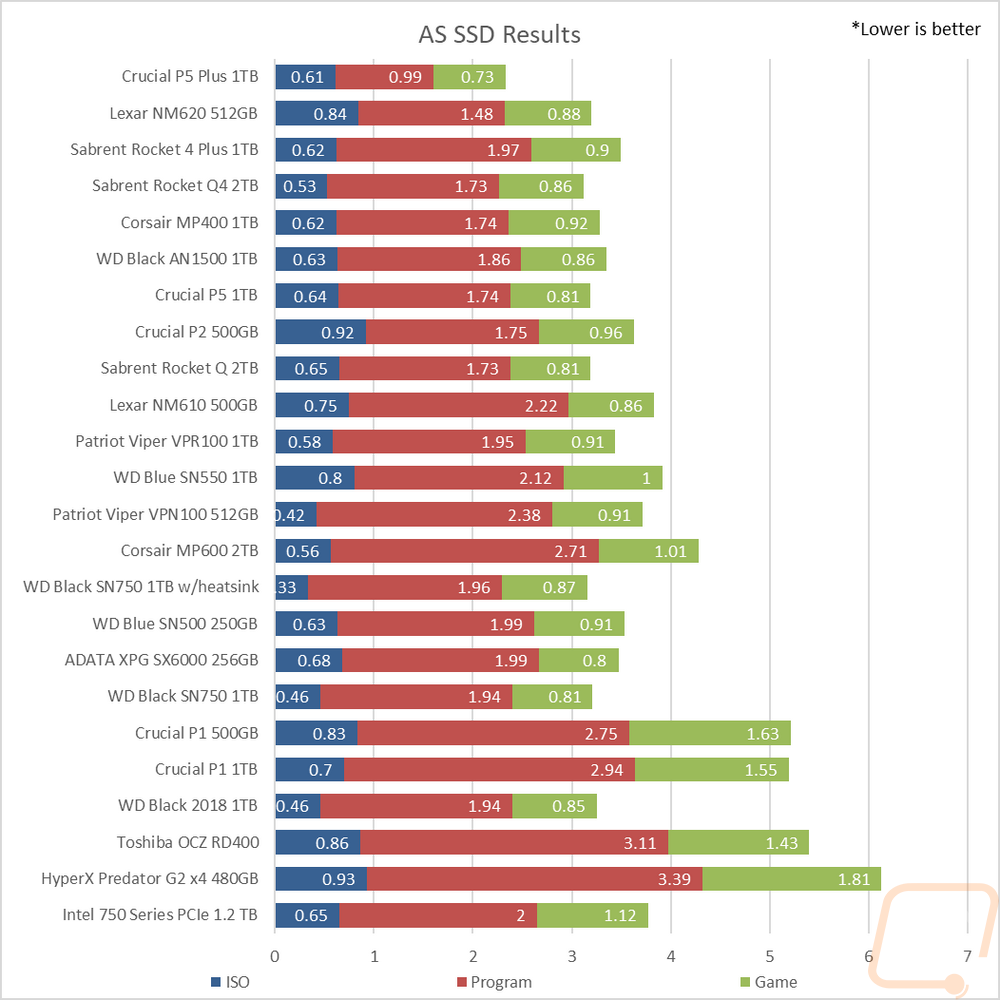
With PassMark Performance Test 9 I went in and ran a few different tests. I went with their default drive test which runs a few standard synthetic benchmarks and gives the drive a score. In that one, the P5 Plus didn’t top the chart but was near the top with its 28988 score. Then for the other benchmark, I use the advanced disk benchmarks in Passmark to test a few enterprise workloads. The P5 Plus didn’t stand out in any of the results and was more middle of the pack for most of those workloads except for the webserver test which it was the second fastest.
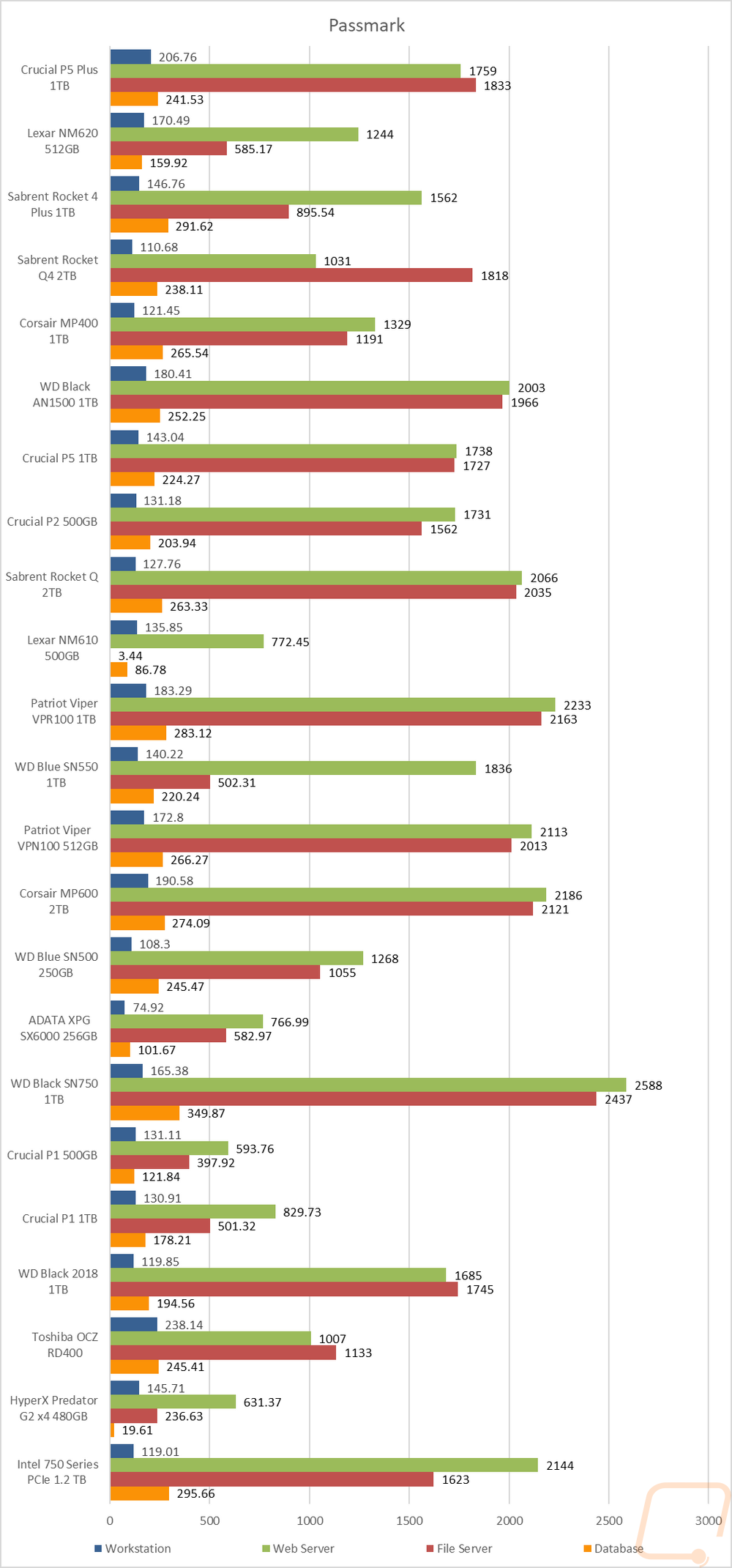
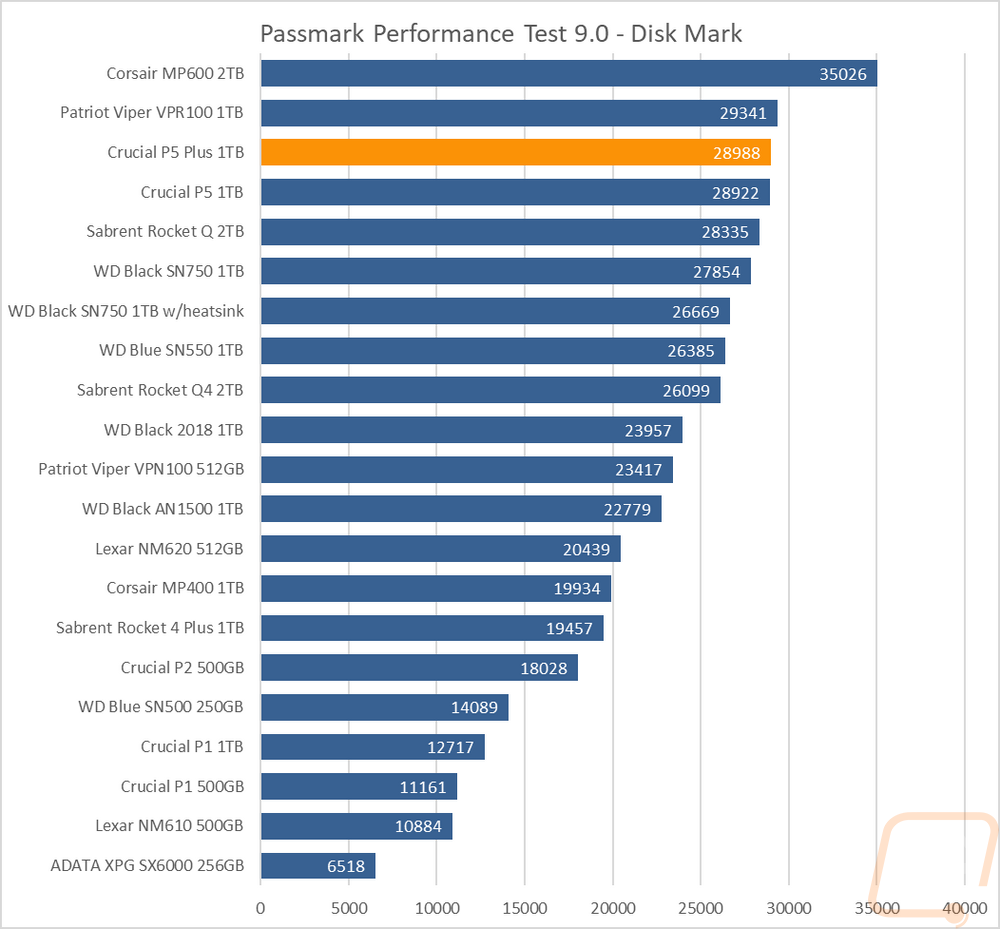
Next up I went to Anvil’s Storage Utilities to revisit IOPS with a queue depth of 16, random data, and I took a look at both read and write performance stacking them together. The P5 Plus topped the charts with both its read and write numbers which when combined put it way out in front of everything else tested.
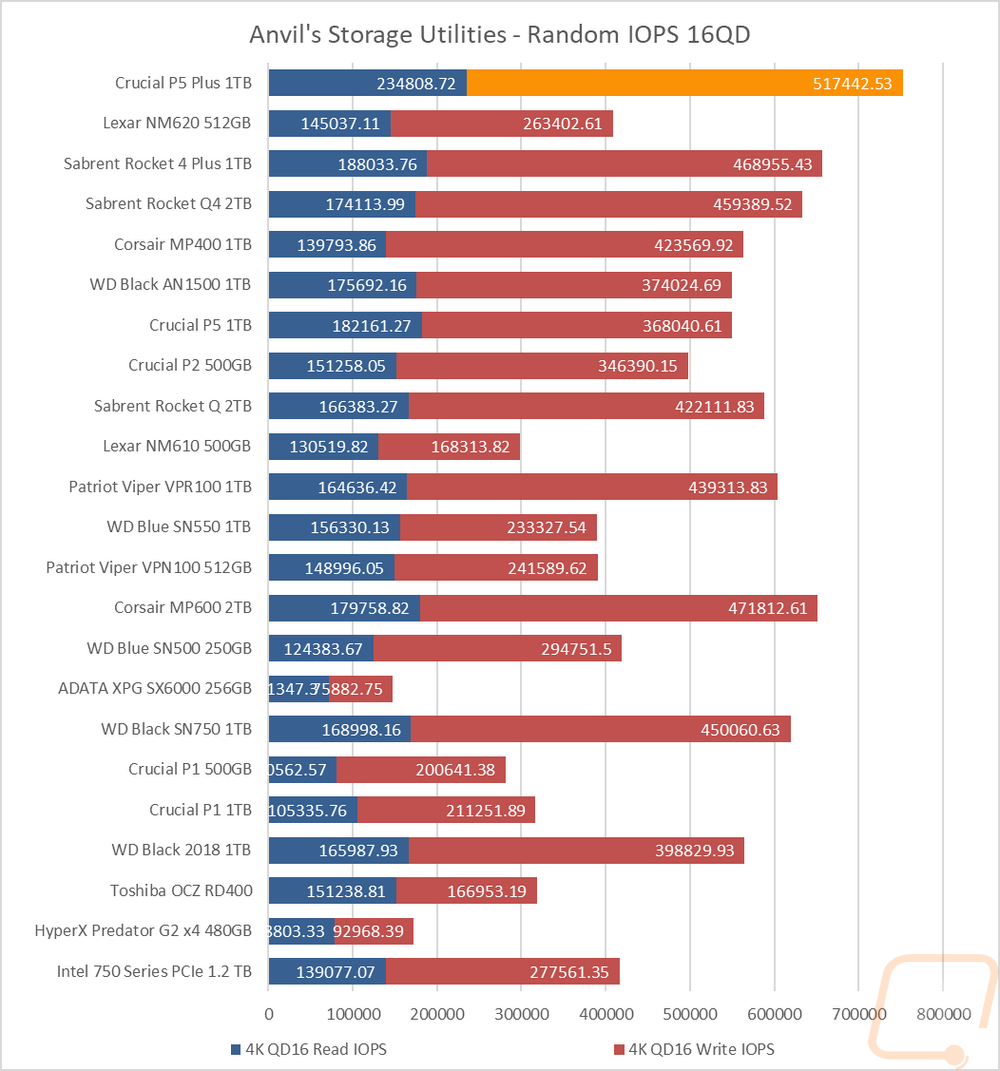
I also used Anvil’s Storage Utilities to go in and get a look at how the drive handles different queue depths. For this, I started at a single queue depth and worked my way up doubling the depth each time to see how it handled things. These tests normally give us a good look at how a controller handles things, especially at the highest queue depths when you can sometimes see the controller get overloaded. The P5 Plus did a good job even at a queue depth of 1 in the read tests with only one drive being faster but it quickly took the lead in the queue depth of 2 and on. Up at the top end, the AN1500 which is two drives in RAID 0 did get close as the P5 Plus dropped off from a queue depth of 64 to 128 but it did still keep the lead by a big margin in everything else. The write tests were a little harder to read but the P5 Plus was slower early but slowly did ramp up to be faster by the time it hit a queue depth of 16. There is a drop off at a queue depth of 64 but it was still going up at that point when a lot of drives like the Rocket 4 Plus which was slightly ahead at QD32 dropped off.
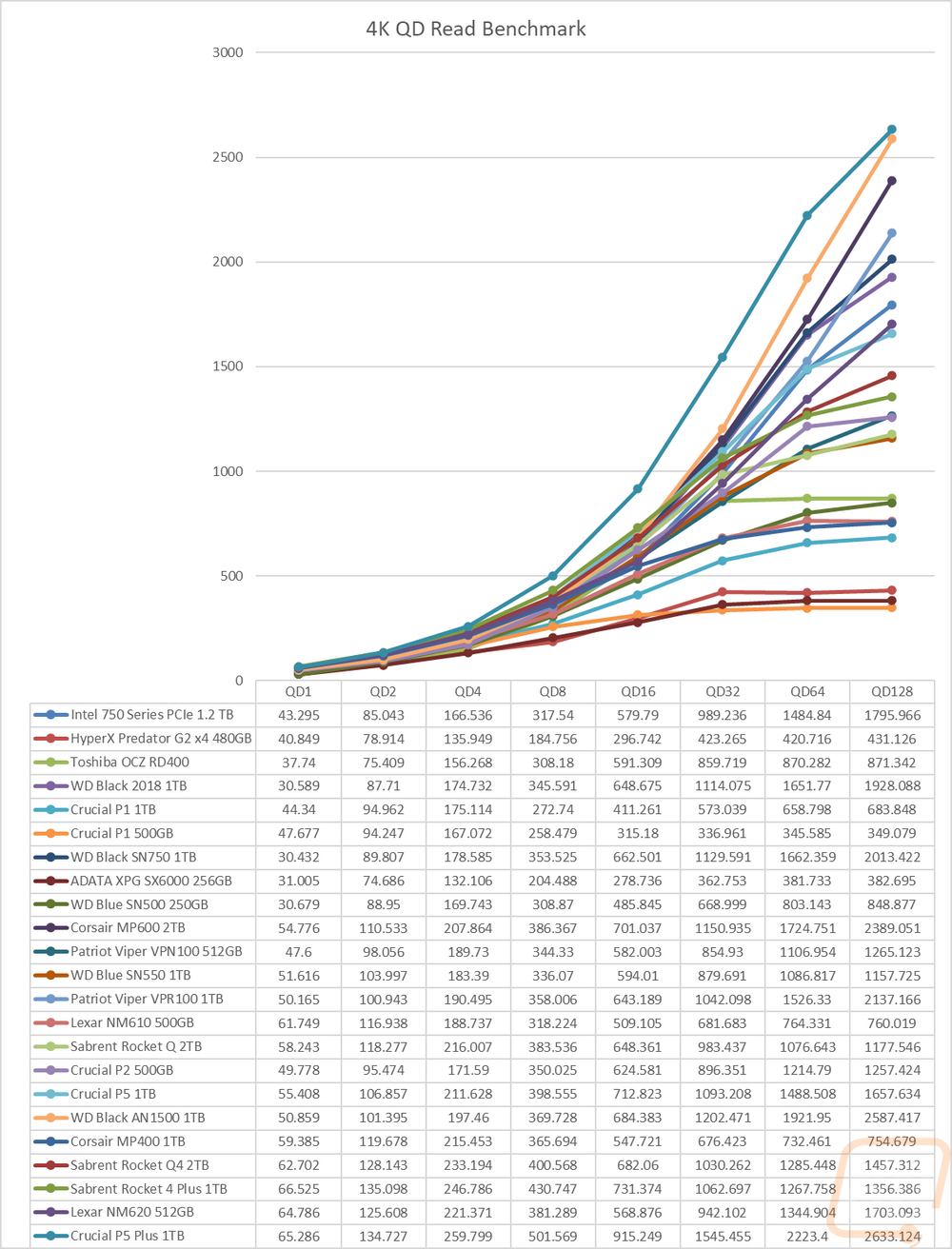
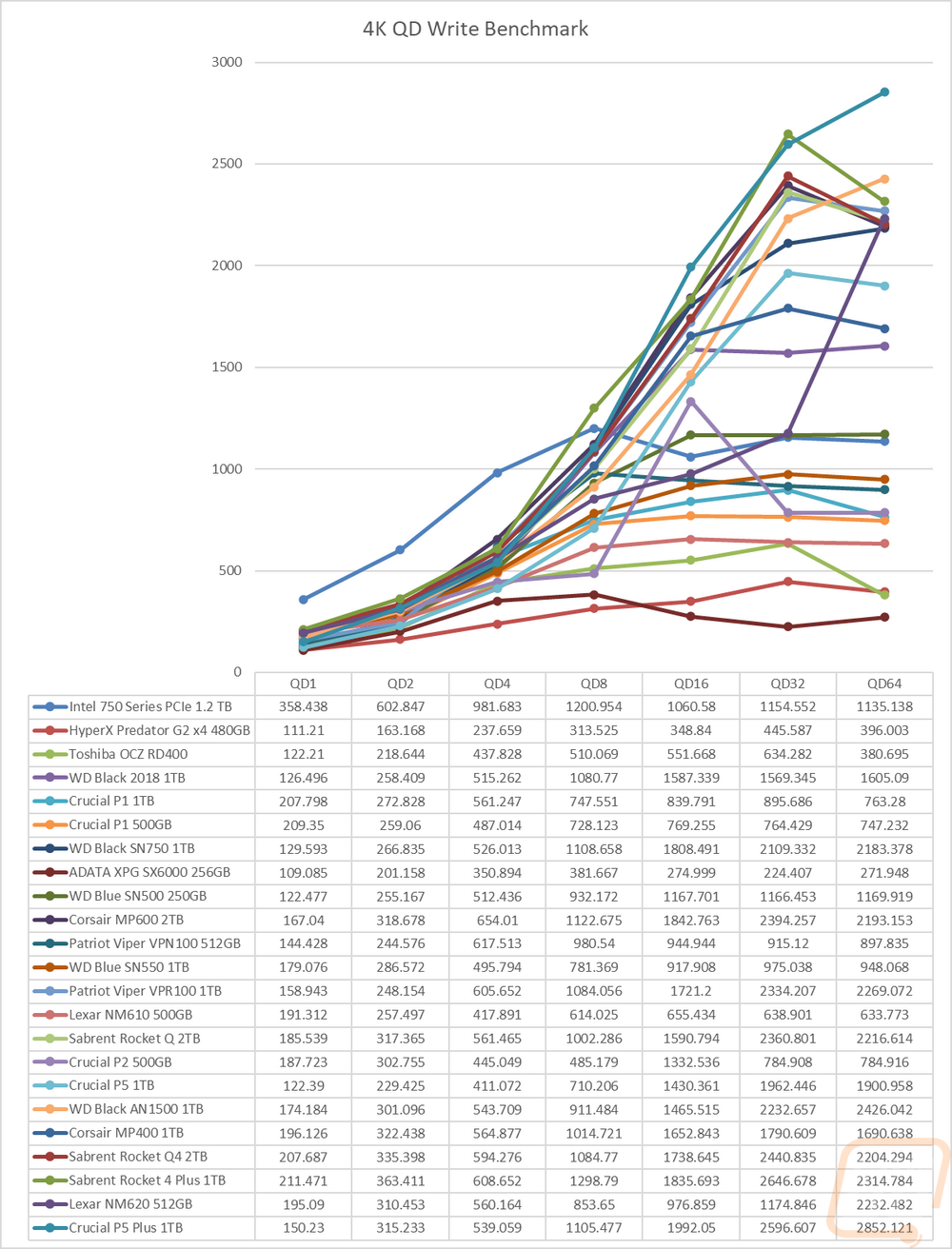
Last up I did wanted to check out the actual real-world performance. To do this I did file transfers in Windows 10 to the P5 Plus and then back to our test PC. I tested with movie files to see how large single files would perform, then a folder filled with pictures for medium-sized files, then a folder full of word documents which are very small and slow things down significantly. The documents copied to the P5 Plus at 25.6 MB/s and sometimes higher which is impressive. The Sabrent Rocket 4 Plus which is also a PCIe 4.0 drive did this at around 3MB/s. The photos were up over 1GB/s going to the P5 Plus and even faster on the way back to the PC which was well over the 774MB/s of the Rocket 4 Plus. The movie file transfers were faster but not as fast as I had hoped to see at 1.39 GB/s and were at 877 MB/s on the way back to the PC which was slower than the Rocket 4 Plus by around 400 MB/s. Overall I think that the photo file size and the small files will be what gets transferred the most making the P5 Plus’s performance in real-world tasks impressive.
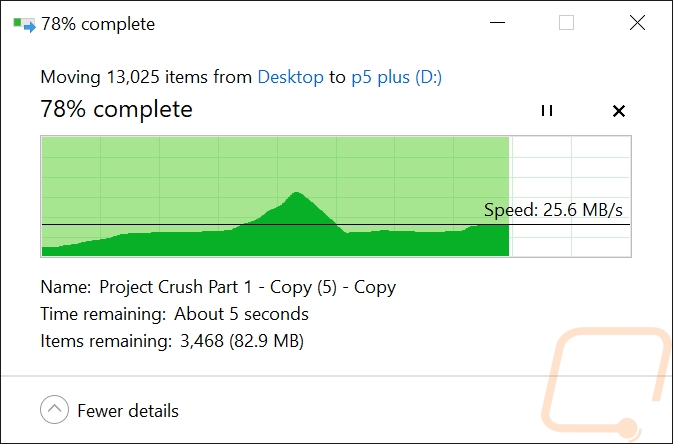
Documents to P5 Plus
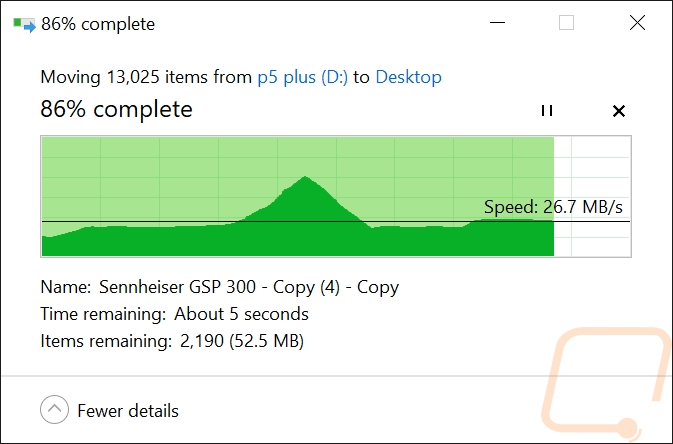
Documents to PC
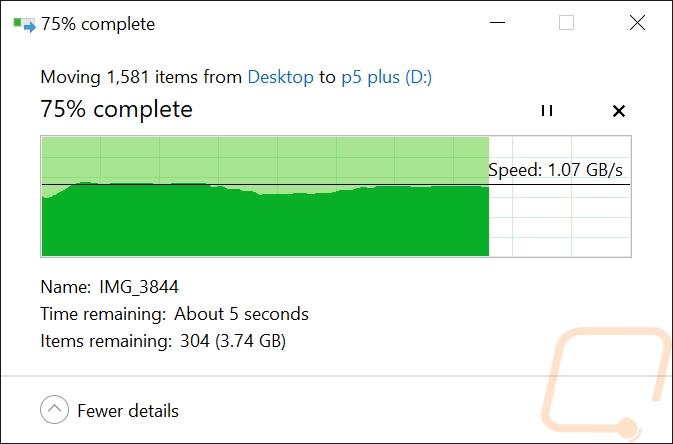
Pictures to P5 Plus
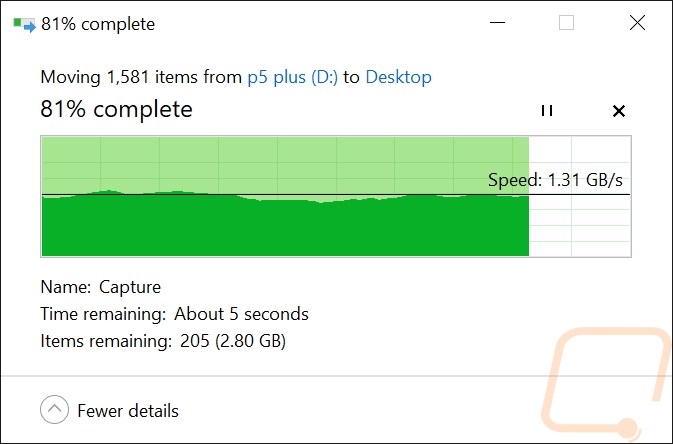
Pictures to PC
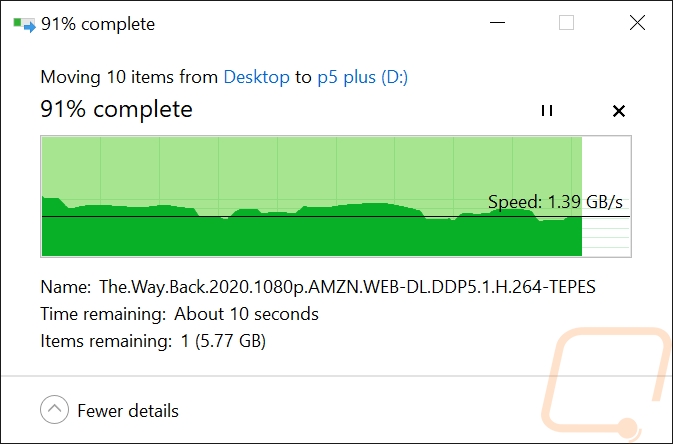
Movies to P5 Plus
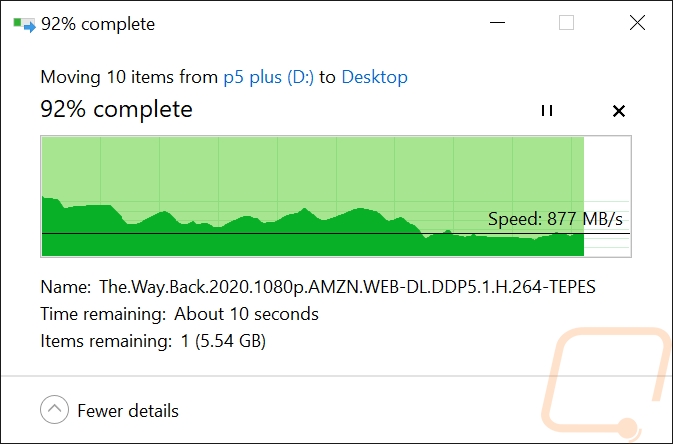
Movies to PC
Before finishing things up, I did use AIDA64’s drive test to run a 30-minute long workload so we could get thermal images of the drive when being used for an extended period. You can see that the controller was by far the hottest part of the drive, no surprises there. It reached 56c in this test. I also like that we can see that heat isn’t spreading out to the DRAM or the NAND which should keep things reliable.