Software/Lighting
So Western Digital has had software for their NVMe drives in the past, the AN1500 isn’t different there at all. In fact, the software here is basically the same. You have a status page that shows your capacity, life, and temperatures. It even shows you your interface speed and what it should be as well. The performance page lets you graph out the current performance and it also lets you get into trim settings. You can set how often trim should be run and even run it right then which is great. Then you have the tools page which lets you look at your SMART results, erase the drive, and check and do firmware updates. That is all what you have always gotten. The only big change here is the RGB tab up on top. Because of the lighting, rather than just locking the lighting in with a rainbow effect you can pick from a long list of effects. You can also use the color selection took or set the RGB values to pick a specific color to match your system. WD has also made sure to include support with Asus, Gigabyte, and MSI’s motherboard lighting software as well as Razer Chroma as well which one of the four will most likely be used in most systems.

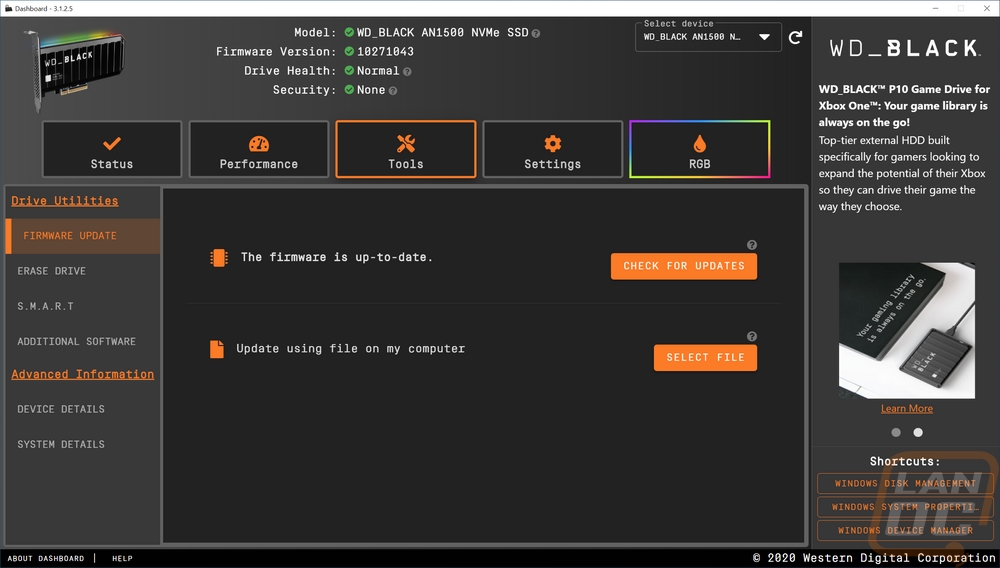
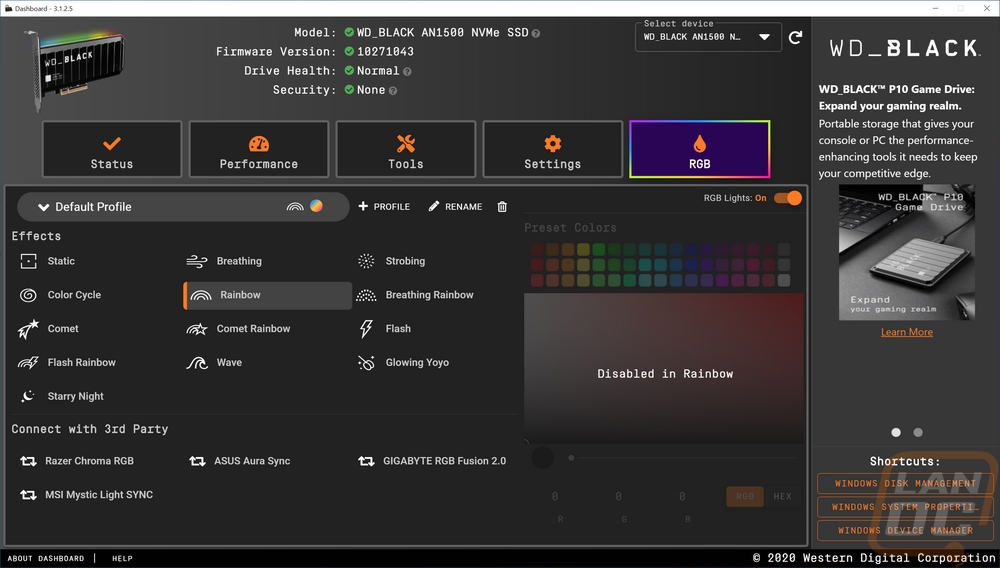
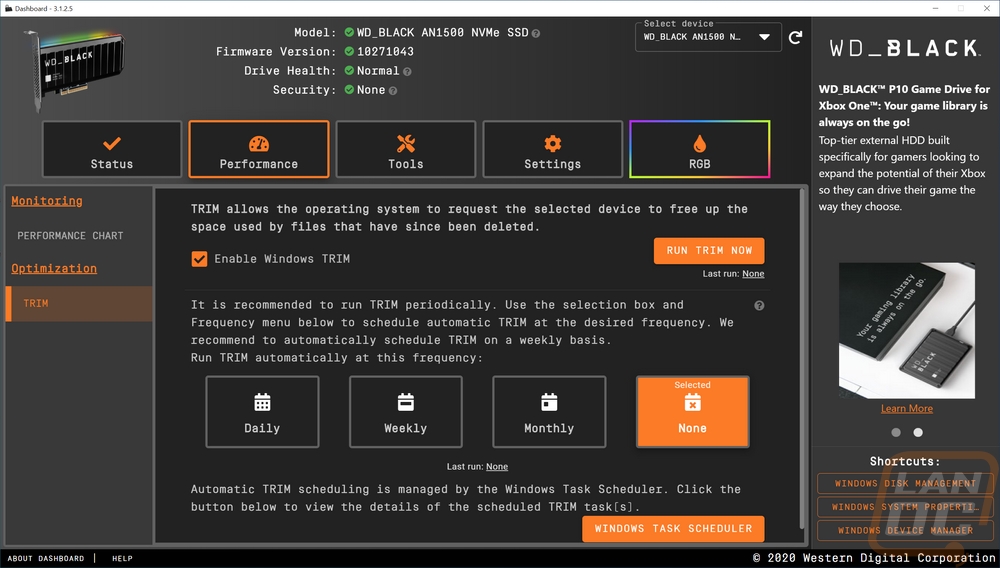
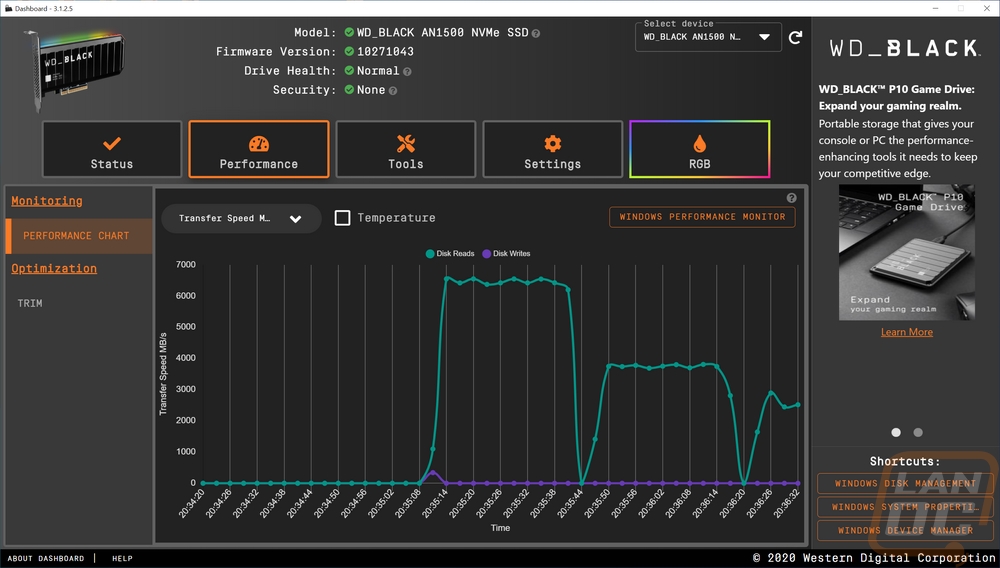
The lighting itself looks great. RGB may not be everyone’s thing and I don’t blame anyone who loves it or hates it for feeling that way about it. Frankly, nearly every medium to high-end component these days has it. For me I personally just like that I can finally pick my own color, it used to be you could go red, blue, or green or if you go way back you could go UV. I like colors like orange, pink, and some of the off shades of blue and now I can set those colors. The AN1500 doesn’t need lighting at all, but the lighting it does have at least looks good, is well defused, and is bright if you want it to be bright.







