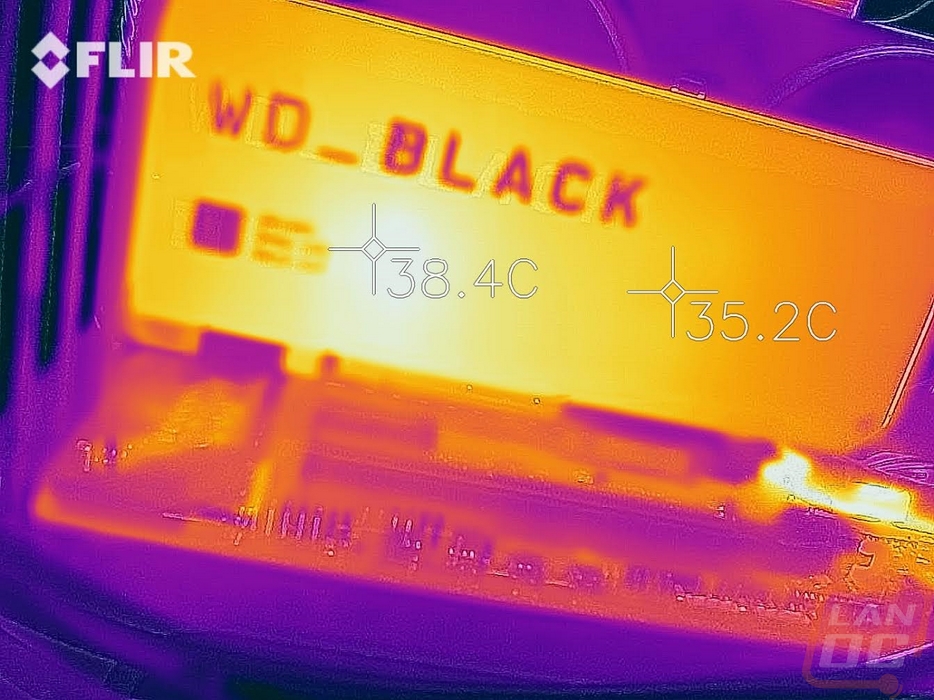Performance
Before getting into performance tests I did run CrystalDiskInfo on the AN1500. We have already taken a look inside and know that two SN750 drives are running in RIAD 0 inside. CrystalDiskInfo lists the drive as the AN1500 and you can see the 1TB capacity. The PCI card supports PCIe 3.0 x8 and that is what it was tested at. But CrystalDiskInfo doesn’t pick up on some of the states due to the RAID for things like read and write count, power on count, and power on hours. They all just stay at 0 or unknown as shown below. Beyond that, the firmware for our drive is included as well which is good for future reference.
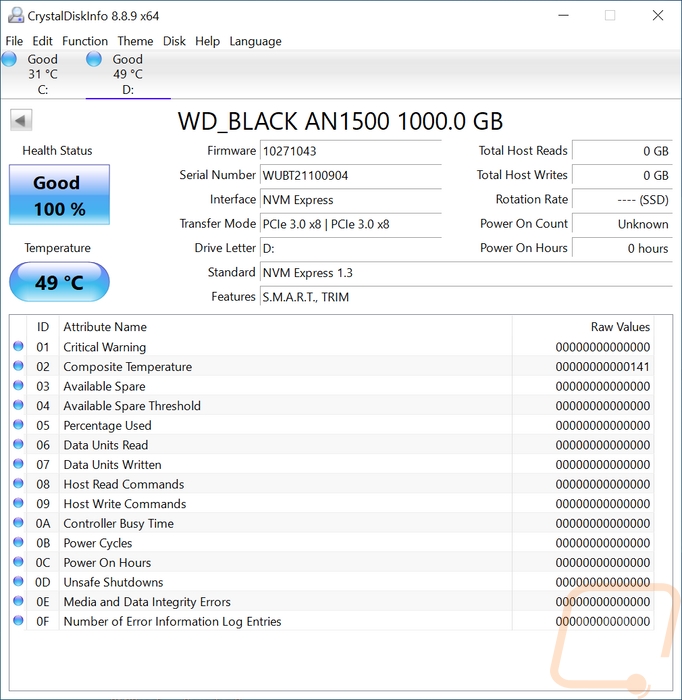
My tests were all focused on CrystalDiskMark which I like mainly for its simplicity, popularity (aka most people know how to use it), and because it is a great look at sequential read and write performance. I tested using the newer CDM 7 and the older one as well for comparison with some of the past drive reviews. The AN1500 did extremely well here, in 7 its read speed was 6868 MB/s which was twice what any of the PCIe 3.0 drives I’ve tested recently. CrystalDiskMark 6 was similar but we can compare it there with the MP600 which is a PCIe 4.0 drive which is what most companies including WD are bringing out now. For write speeds, the AN1500 was slower at 4405 in CDM 7 and 4407 in CDM 6. The MP600 was even closer here, but compared to the other 3.0 drives it is still out ahead. I also included a look at the Random IOPS as well from CDM 6, again the AN1500 was out ahead here, mainly from the Write IOPS.
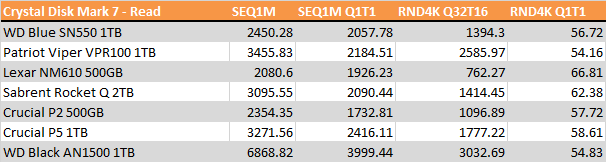
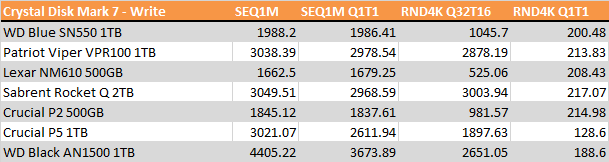
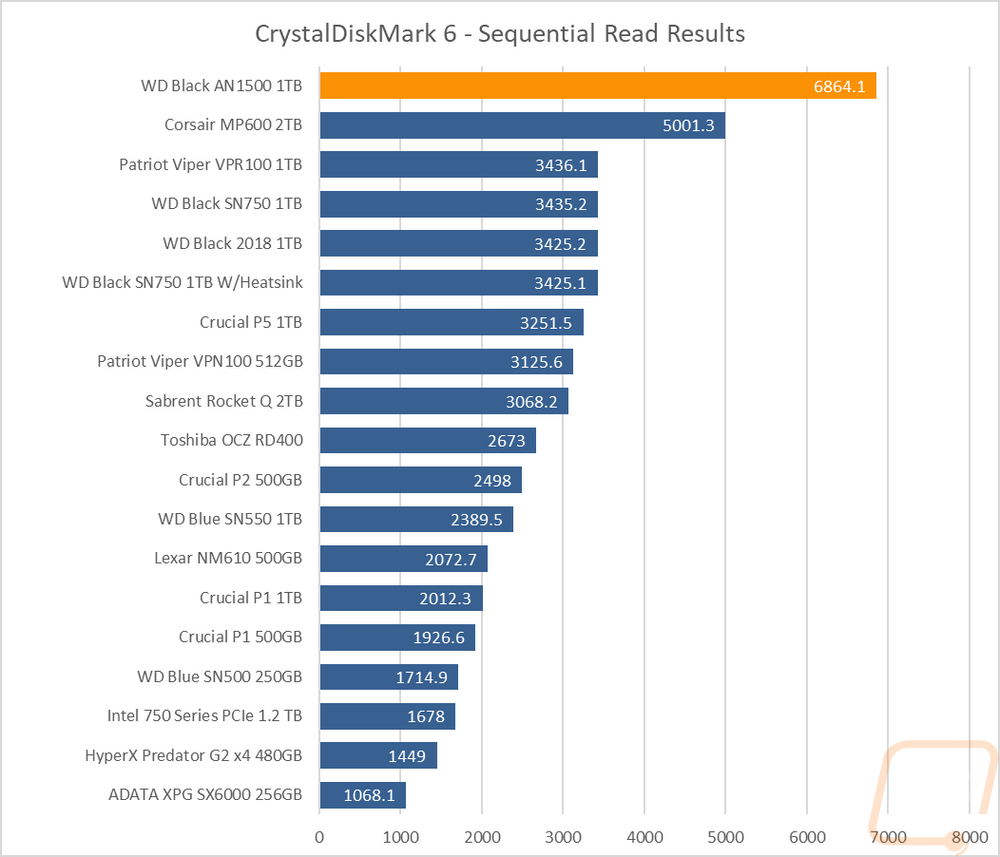
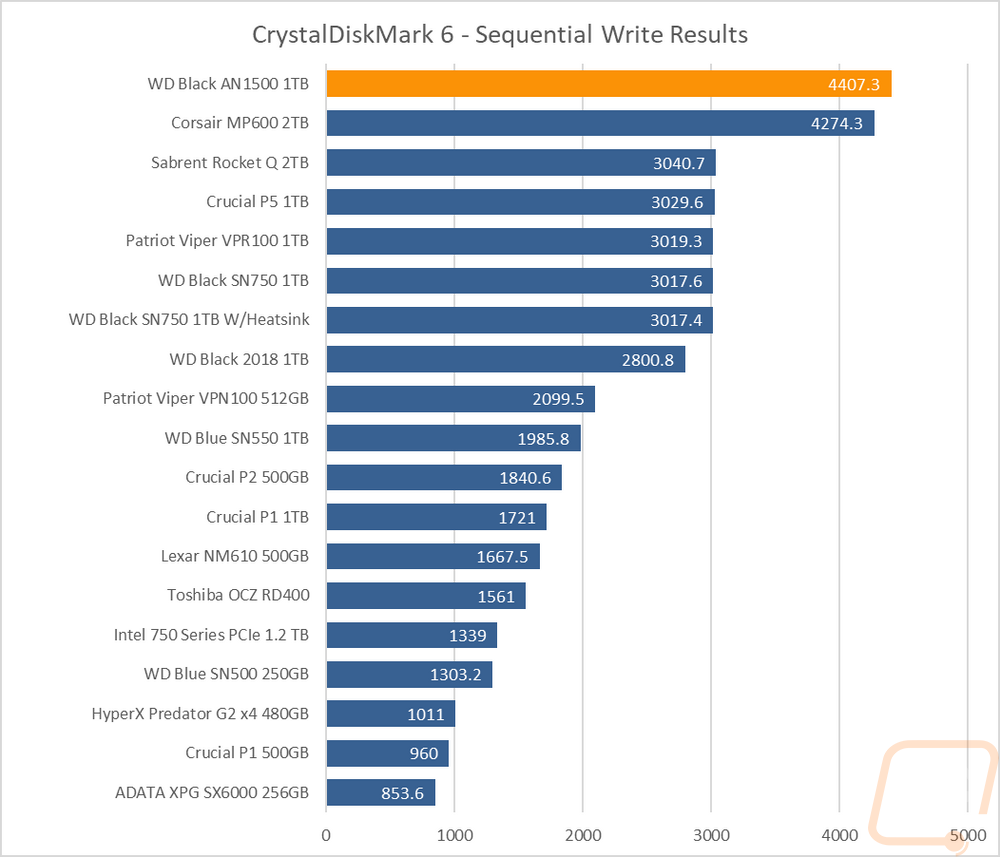
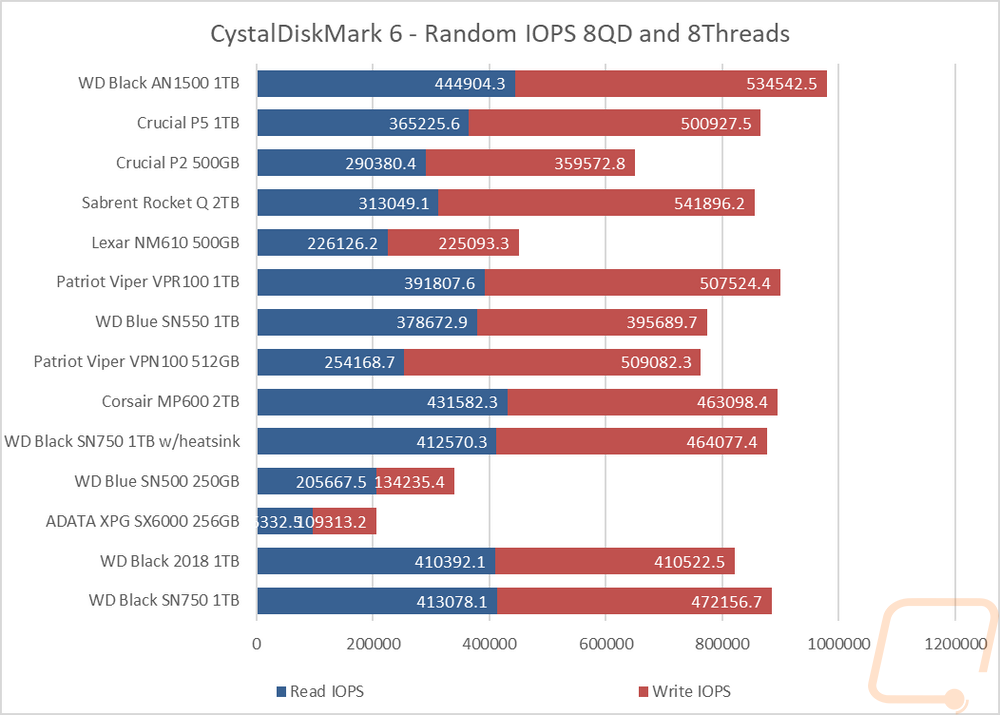
In PCMark 10 they test using a variety of real-world applications including excel, word, your web browser, and playing videos and video conferencing. The data drive benchmark didn’t fare so hot with the AN1500, it came in right with the Crucial P5 which itself isn’t a bad drive but way behind some of the fastest drives. Then on the full system drive benchmark, the AN1500 did better, but was still behind the P5.
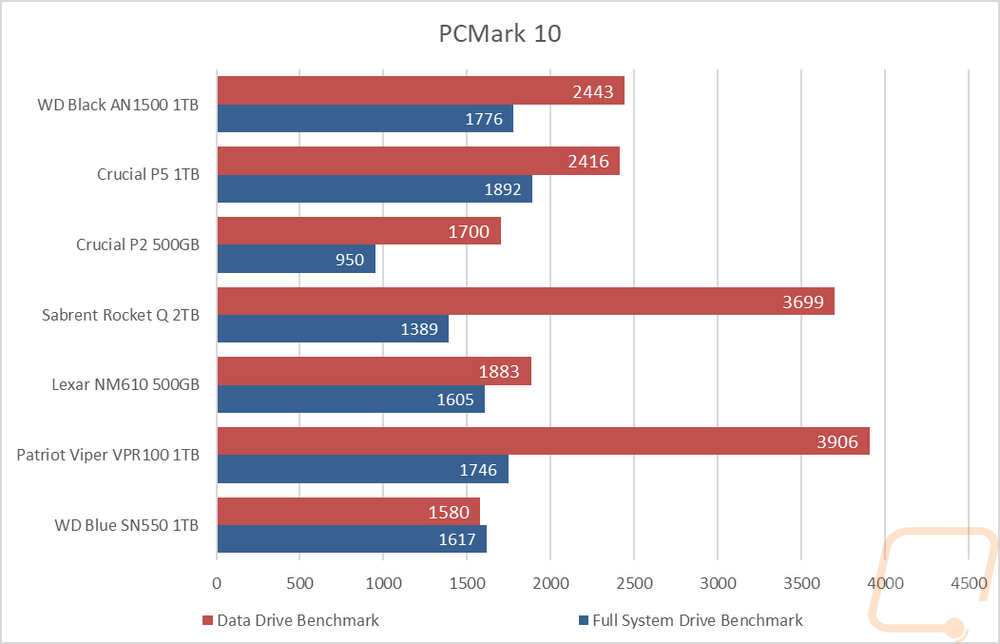
In AS SSD, rather than looking at the same results from CrystalDiskMark I use their file copy test which transfers three different types of files and times it. The AN1500 came in slower than the SN750 here, being a little slower in all three tests.
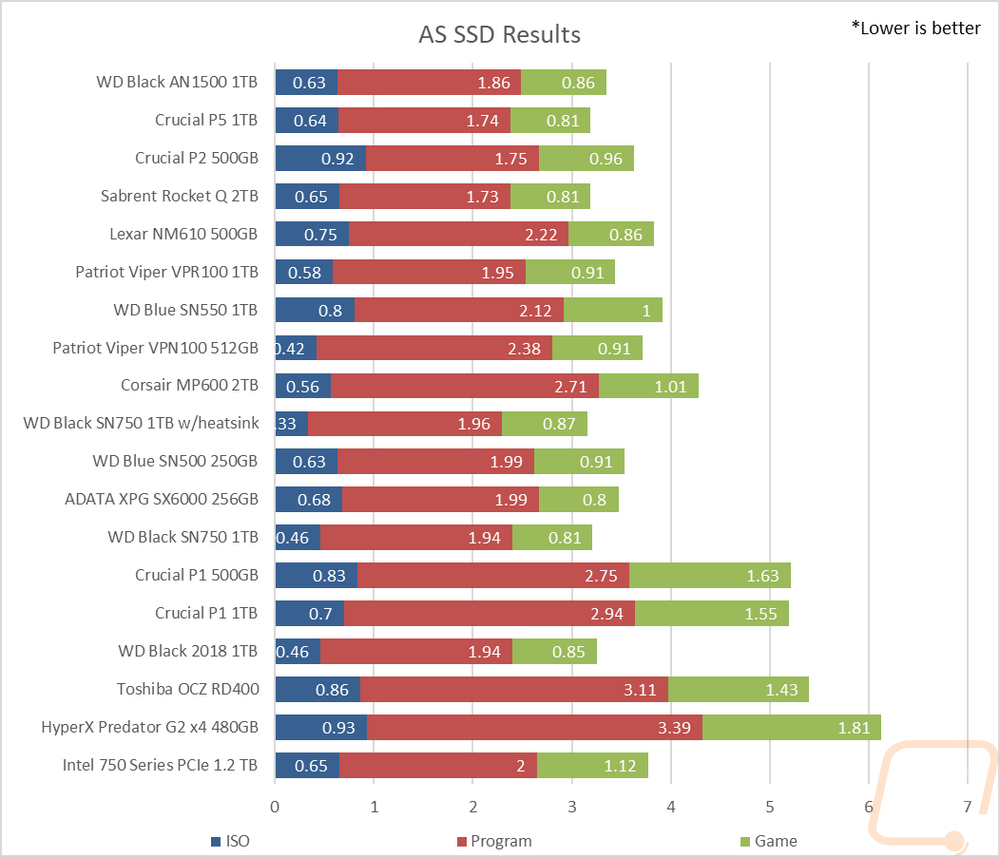
For Passmark Performance Test, I ran a few different tests. We have the standard Passmark storage score which combines a variety of tests and puts it all together for a score. The AN1500 came in below the old WD Black drive as well as the newer SN550 blue drive. In the Passmark advanced disk tests, I ran the four standard configurations which look at drive performance in different enterprise applications. Here It did okay, but again you can see the 1TB SN750 out ahead. Clearly, the RAID 0 has some overhead when not large file transfers.
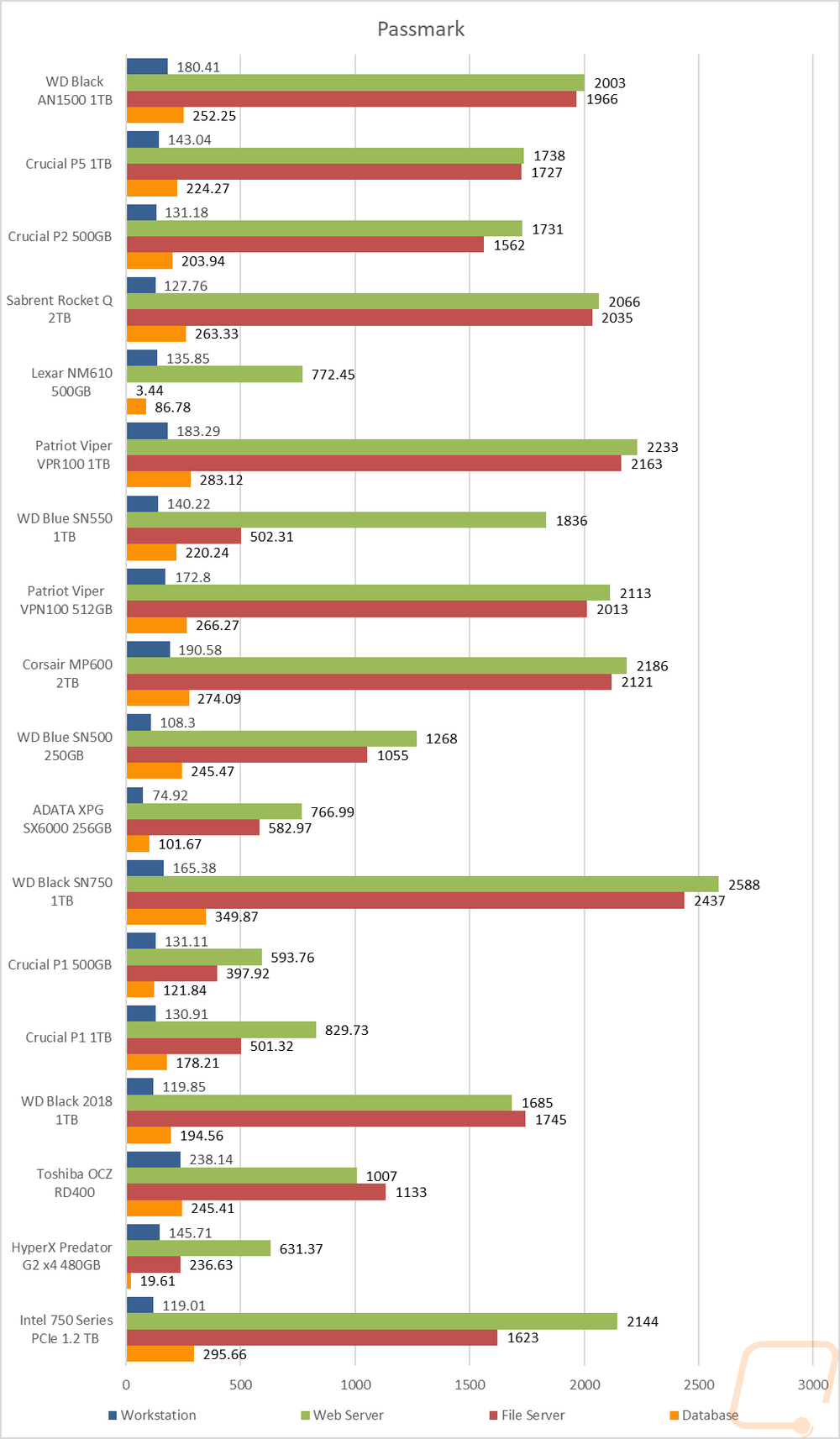
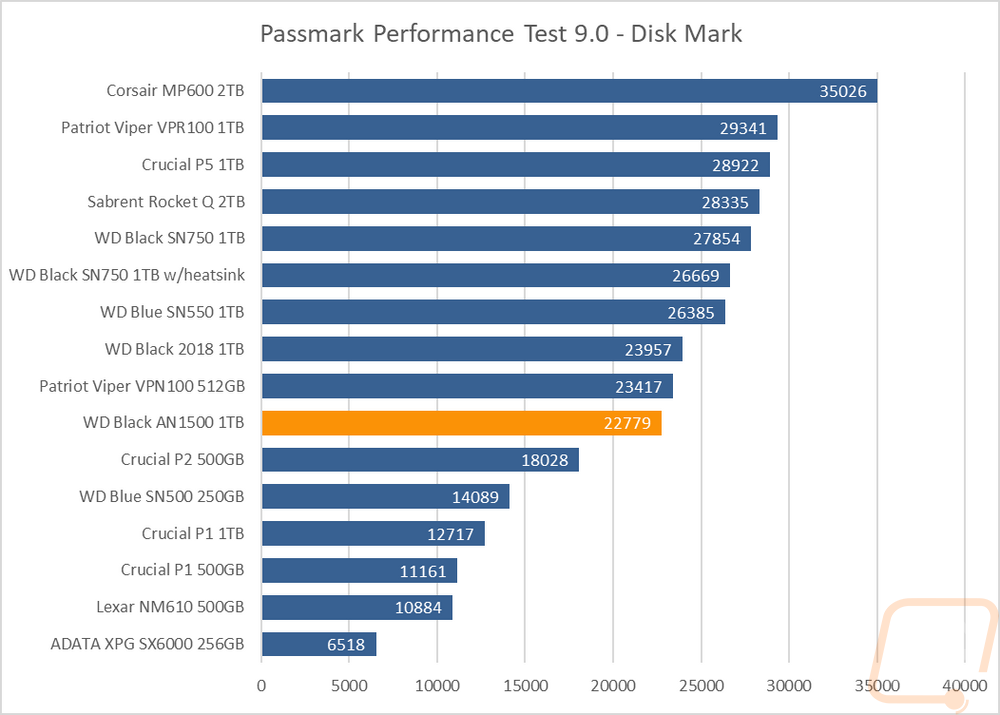
Then in Anvils Storage Utilities I ran a random IOPS test on both read and writes at a queue depth of 16. Again the original SN750 is faster here, especially in the write IOPS and the AN1500 came in right with the P5. I also ran my queue depth testing. For this I start at a queue depth of 1 and work my way up, doubling each time on both read and writes to see how the performance increases. On this, I’m specifically looking to see how the drive handles things in the higher queue depths where most drives flatten out or get overloaded and drop off. In the read queue depth testing the AN1500 did amazing, towering above everything starting at a queue depth of 32. For the write testing, however, it didn’t do bad, but only jumped ahead in the last 64 queue depth test.
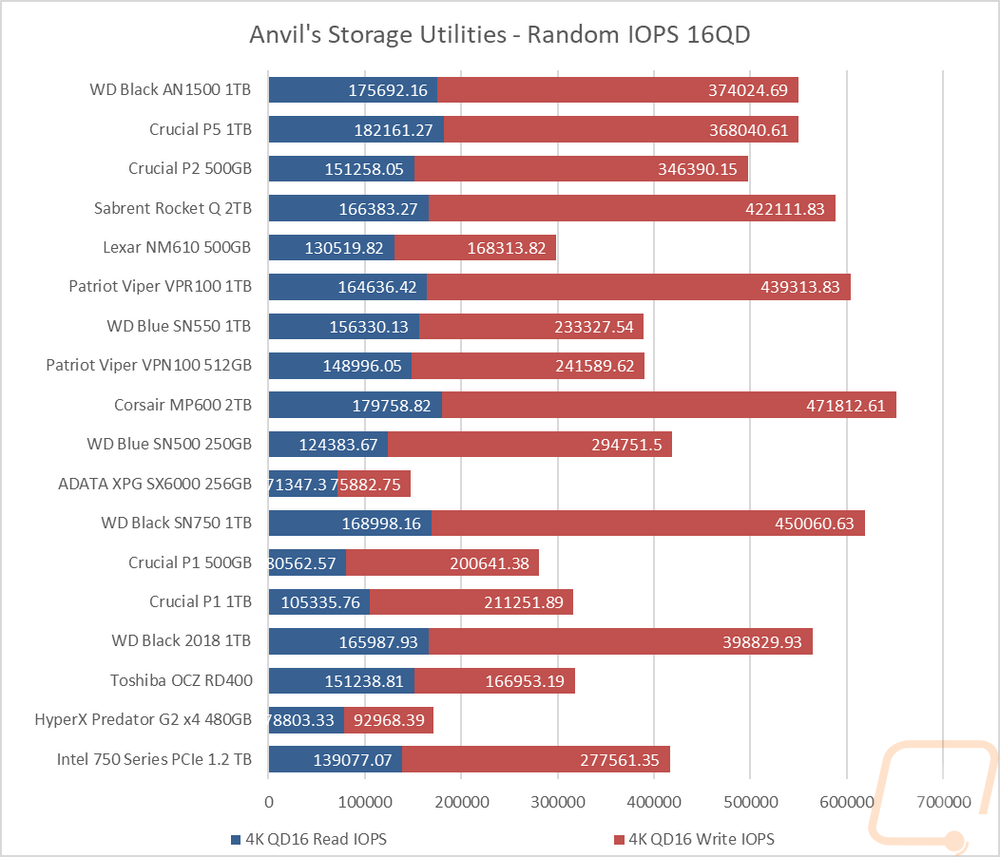
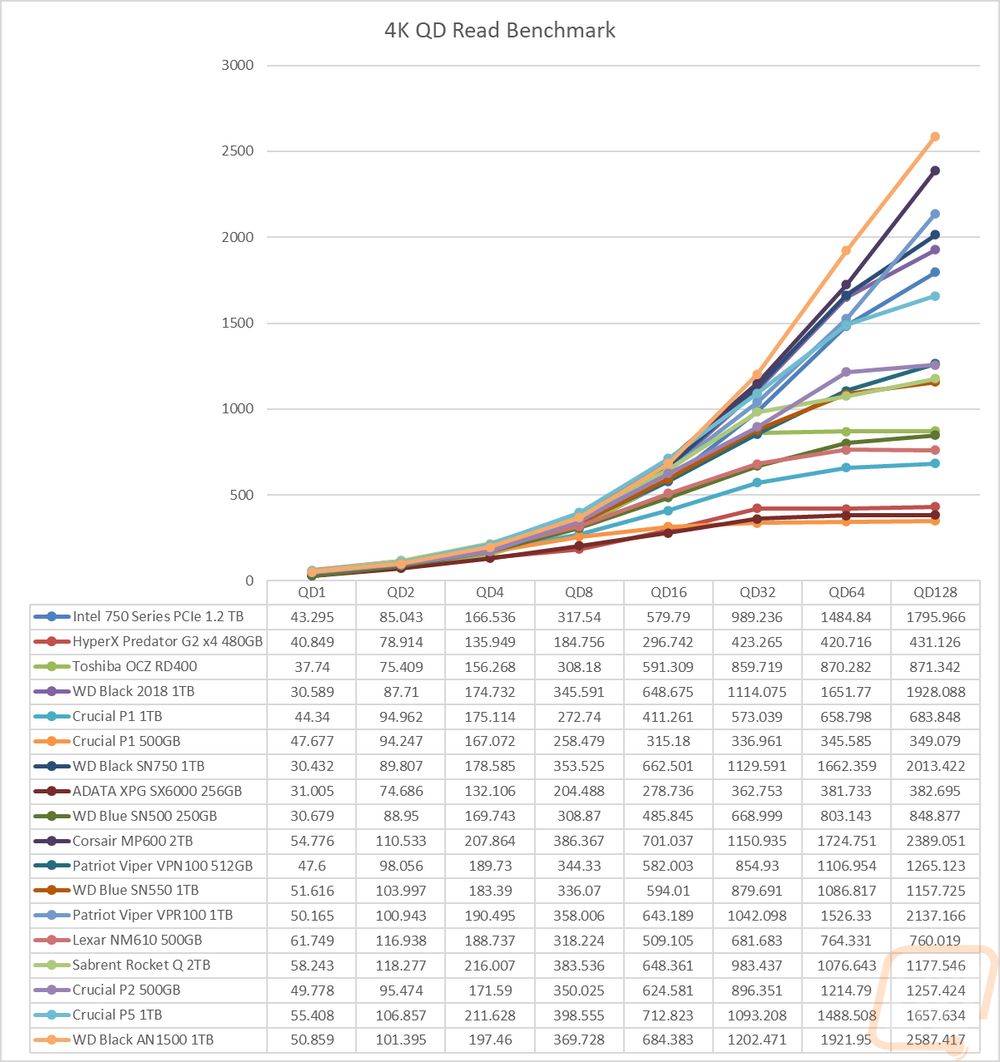
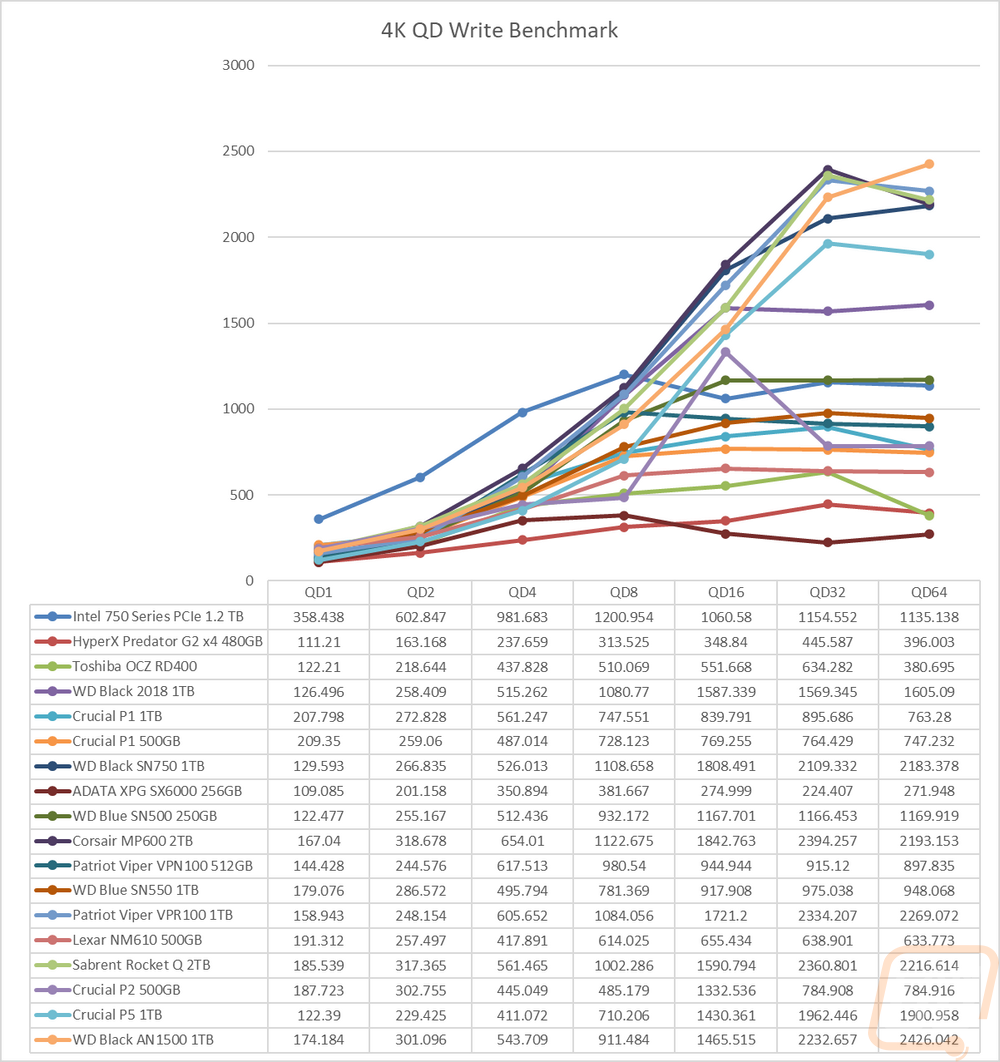
My favorite testing however is exactly what most people will see or complain about. Normal everyday windows 10 file transfers. For this, I have three folders of files. The first was a folder full of movies. These are large files so long sequential transfers, exactly where the AN1500 does best and you can see it. Copying to the AN1500 I was 1.46 GB/s which is amazing. Copying back to the PC was slower at 845 MB/s but at those speeds could even be a limitation of the MP600 drive I was copying them to.
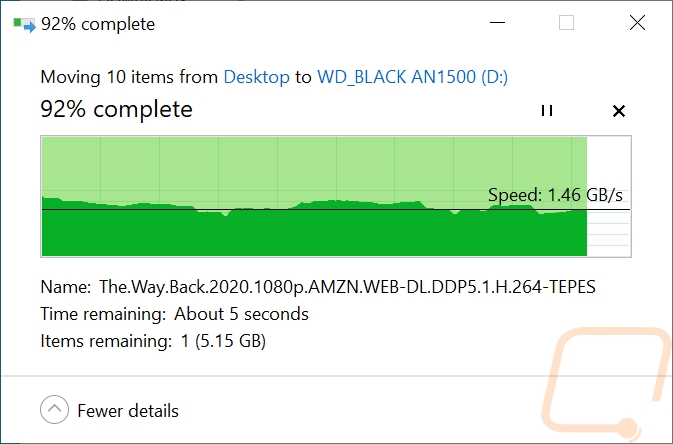
Movies to Drive
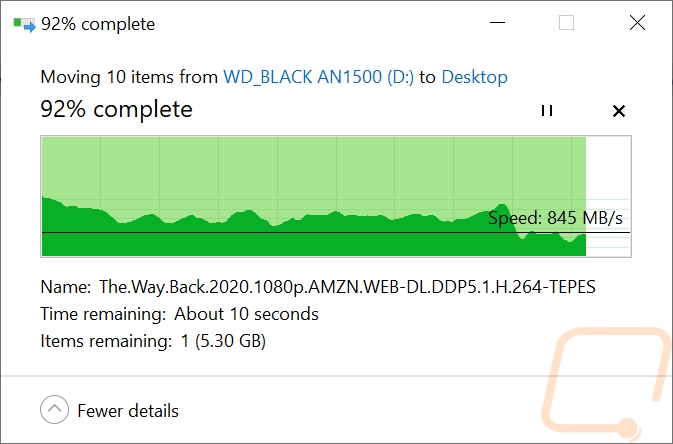
Movies to PC
The next folder of files was filled with review pictures. These are 11MP JPGs and RAW files and they are what I would consider to be a medium file size. They aren’t large enough to get the speeds like movies, but they aren’t small and slow either. The AN1500 did 860 MB/s when going to the drive and was even faster at 993MB/s moving them back to the PC.
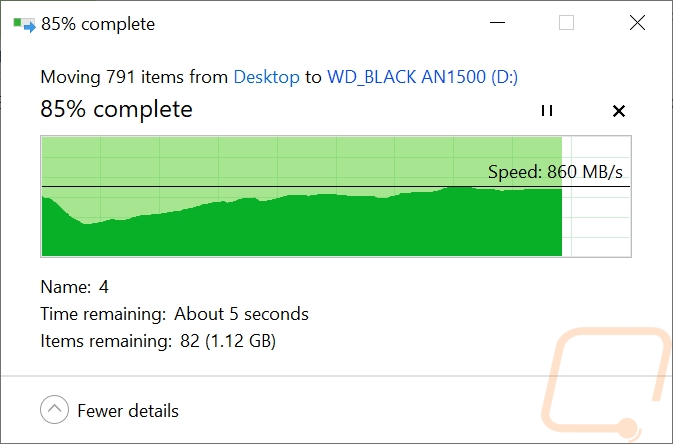
Pictures to Drive
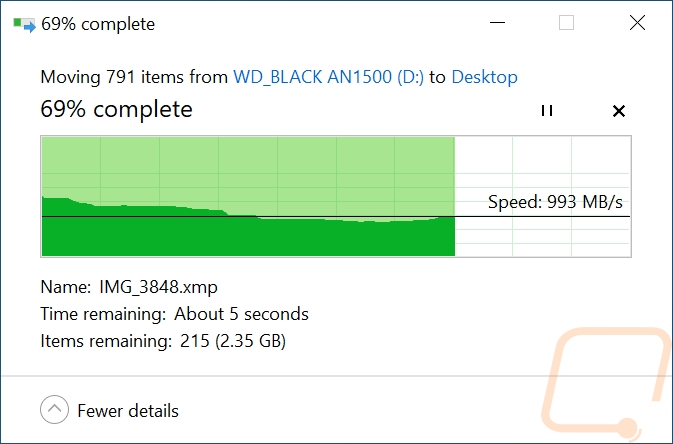
Pictures to PC
The last folder is always a challenge. These are all word documents which even when larger are never big files unless they have pictures inserted in them which these don’t. Moving these to the AN1500 averaged around 4.39MB/s and had a few higher peaks along the way. Then going back to the PC they were a touch faster at 4.73 MB/s. These are always slow but I have seen single drives do better (and worse). The Sabrent Rocket XTRM-Q for example when connected via Thunderbolt did 8.27 MB/s. This is about average for an NVMe drive and not a bump in performance like you might expect from RAID.
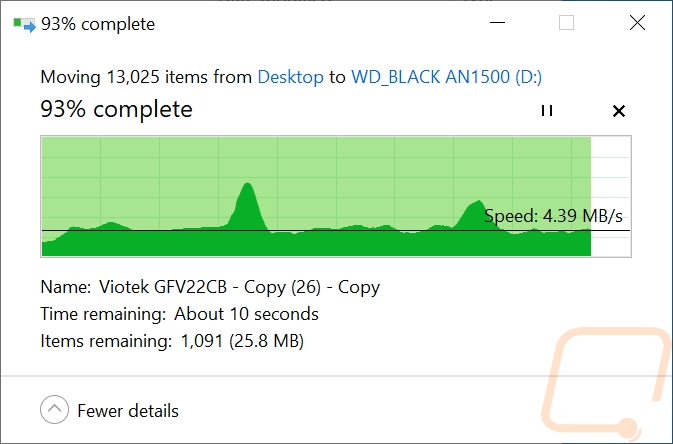
Documents to Drive
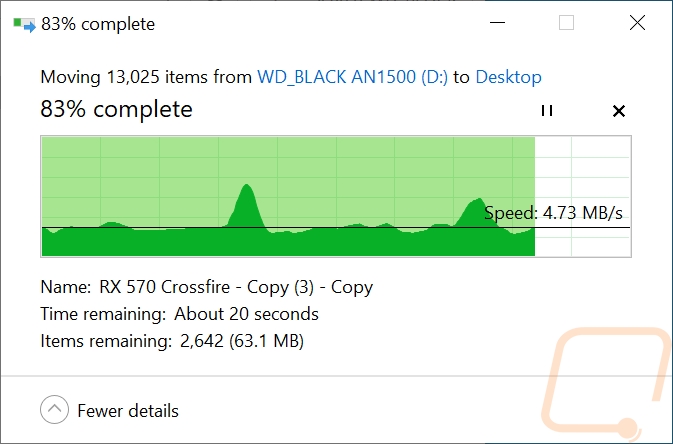
Documents to PC
While testing I also ran AIDA64’s read test for a half hour to heat things up and take a look at the thermals. The AN1500 is clearly hottest at the RAID controller on the left side, the hot spot shows through the metal housing. The two drives on the other hand don’t show much at all which is good!