Western Digital just recently expanded their PC Gaming lineup and I don’t mean their introduction of the Call of Duty branded parts. They introduced PCIe 4.0 M.2 SSD with the new SN850, an NVMe SSD Game Dock with the D50, and an NVMe SSD add-in card with the AN1500. The AN1500 is an interesting product and a little different than you might normally see from WD as it is actually a RAID add-in card. So unlike the new SN850, the AN1500 stays on the older PCIe 3.0 interface which older Ryzen chipsets and all of Intel’s current lineup have. Offering performance beyond their PCIe 3.0 flagship SN750 without being limited to just the newer Ryzen chipsets like the new SN850. Well, today I’m going to take a look at the AN1500 and see how it performs, check out the PCIe Cards RGB lighting, and see where it fits in the market.
Product Name: WD_Black AN1500 1TB
Review Sample Provided by: Western Digital
Written by: Wes Compton
Amazon Affiliate Link: HERE
|
Specifications |
|
|
Form Factor |
PCIe Card |
|
Capacitys |
1TB, 2TB, and 4TB |
|
Interface |
PCIe® Gen3 x8 |
|
Dimensions (L x W x H) |
6.93" x 2.83" x 0.51" |
|
Non- Operating Temperature |
-20°C to 65°C |
|
Operating Temperature |
5°C to 35°C |
|
Power Consumption - Read |
15.7w |
|
Power Consumption – Write |
12.8w |
|
Power Consumption - Idle |
8.5w |
|
System Compatibility |
Backward compatible with PCIe Gen3 x2, PCIe Gen3 x1, PCIe Gen2 x4, PCIe Gen2 x2, and PCIe Gen2 x1 Windows® 8.1, 10 |
|
Warranty |
5 Years |
Photos and Features
The packaging for the AN1500 has the standard WD_Black look which includes a full black background using gloss black lettering on the background for the WD Black branding. The drive capacity is there in the bottom right corner along with projected read speeds. Then on the bottom left they have the model name. There is a picture of the drive right on the front which I love and it also has its RGB lighting on to show that as well. The back of the box has a second picture of the drive, this time with lines going to it showing a few of the features. Then they list off what you will get inside of the box as well as the drive compatibility. WD also includes a small badge showing the 5-year warranty back here as well.


When you open the box up, when you will find is a clear plastic top cover formed to help keep the drive in place as well as a black bottom tray that does the same, keeping it from moving around while still letting you see it when you open everything up. There aren’t any accessories and you just get two things for documentation. One is a basic warranty/user manual. The other has a link for the software as well as contact information for support.

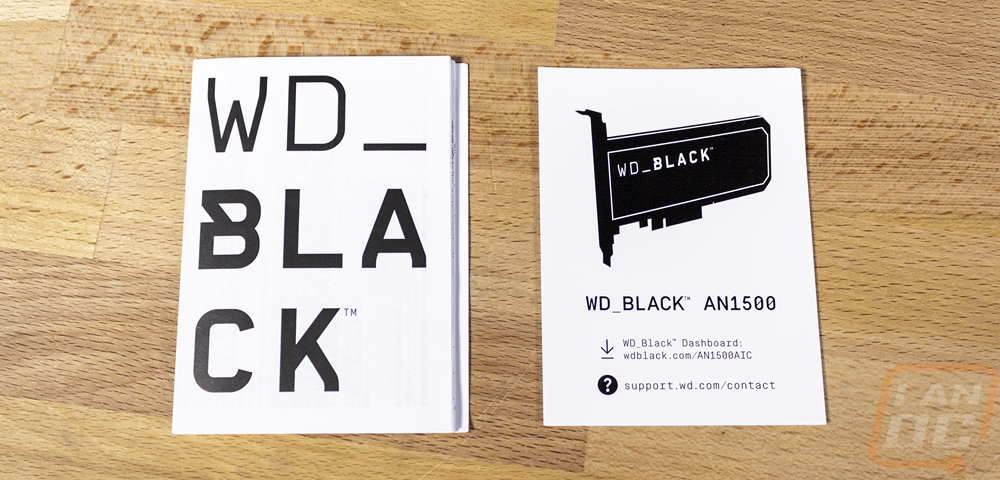
The drive itself has the same styling that WD has been using for its WD Black external drives over the last year. That would be a black metal housing around the PCI card itself with vertical ribs that give it a look similar to a gun case. It has the WD_Black branding on it in a bright white and down in a small font they have the AN1500 name as well as mentioning that it is an NVMe SSD RAID add-in card. It isn’t a half-height card, but it doesn’t take up the full PCI height either.

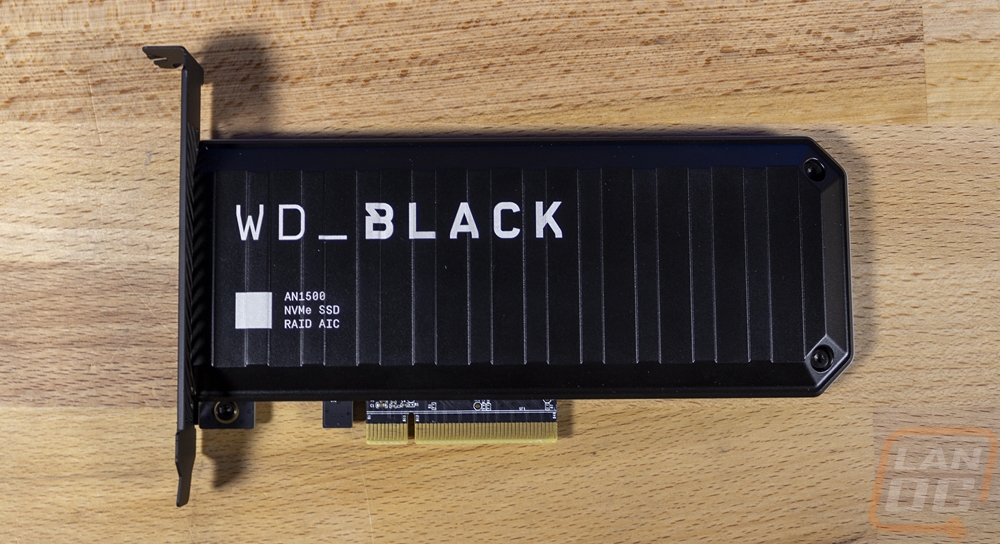
The metal hosing continues around to the back. Here there is a center texture stripe that leads to a section where they have packed all of the certification logos and model information. This is also where they have the revision numbers and your serial number as well.
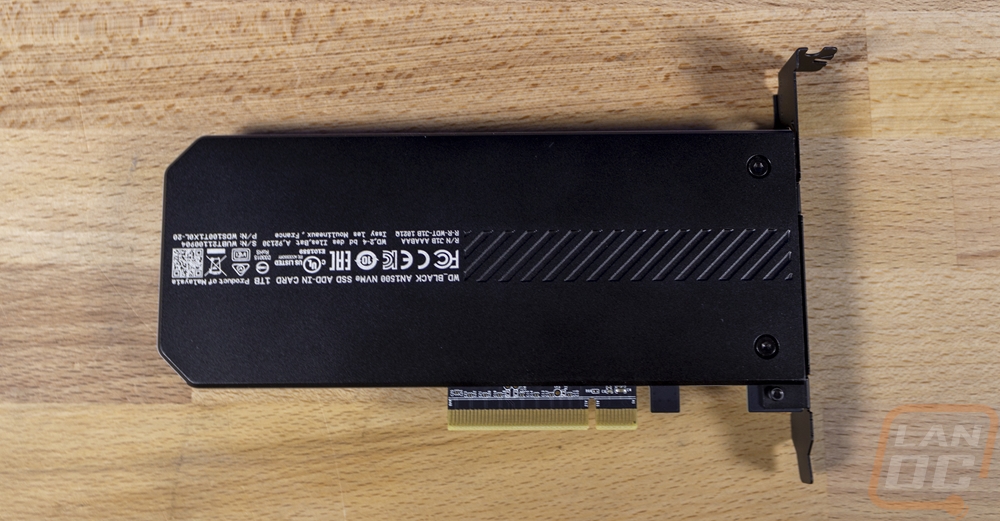
The PCI bracket itself is vented and has a nice black finish.

The metal shroud nearly looks like one of the multiple WD Black external drives, but where it stands out (beyond the PCI slit coming out of the bottom of course) is the white diffuser around the top edge and on the end. They slipped in RGB lighting as well as another WD_Black logo as well on the top edge.
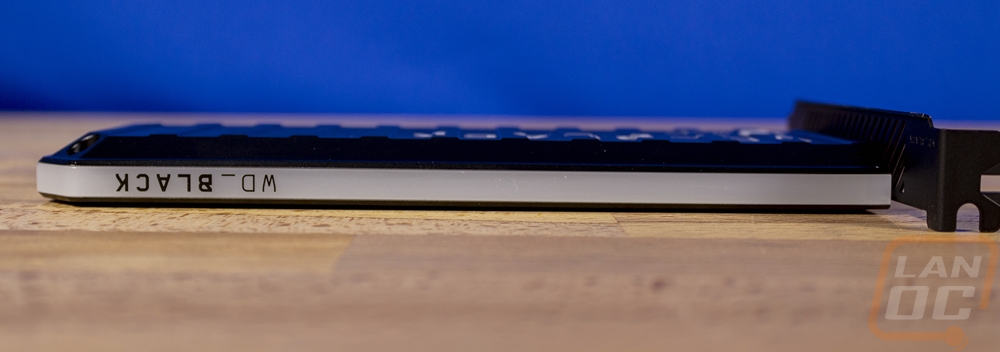

Of course, we have to see what all is going on inside as well and opening up the AN1500 was easy with just four Allen head screws, two on the front and two on the back. With the screws removed the cover comes off from both sides. The back has a surprisingly solid design with the ribbed design. Then on the front, the inside is flat to help with the contact on the three thermal pads used. Two were directly on the drives and then the third was on the card's controller. That thermal pad was surprisingly thick as well as you can see below.
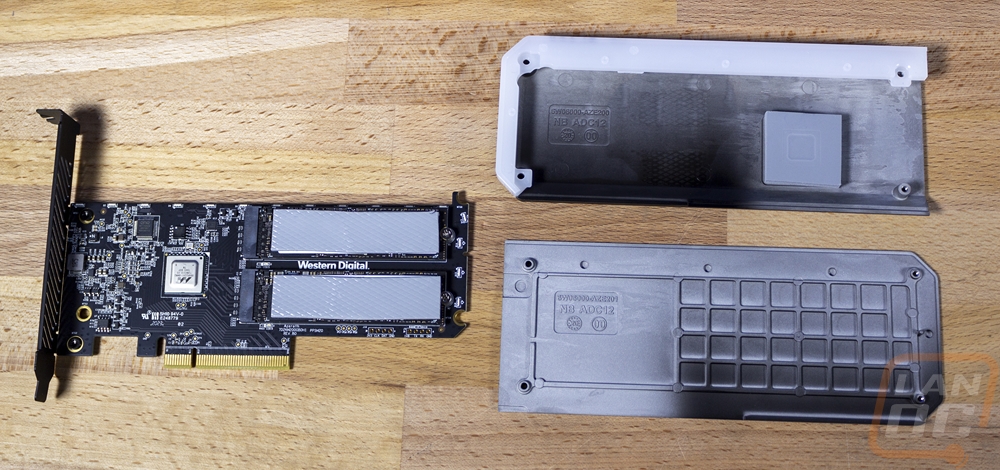
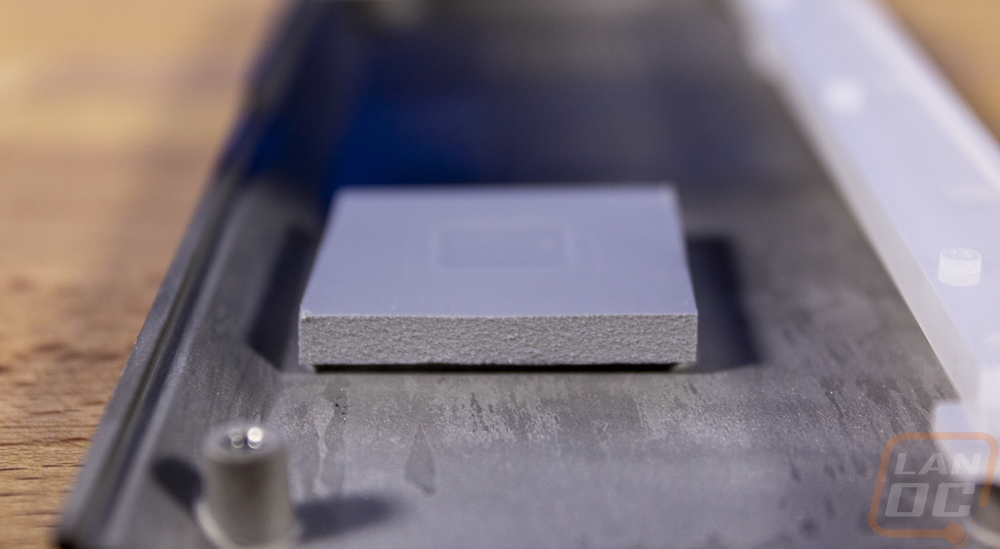
For the controller, the card uses a Marvell 88NR2241-BWW2 NVMe switch to run the two drives in RAID0. Then just to the right of that, the AN1500 card has two M.2 slots. Each is filled with an OEM branded WD Black SN750 SSD. For our 1TB model both drives are 500 GB in capacity, but as you can imagine the 2TB would have two 1TB drives and the 4TB has two 2TB drives.
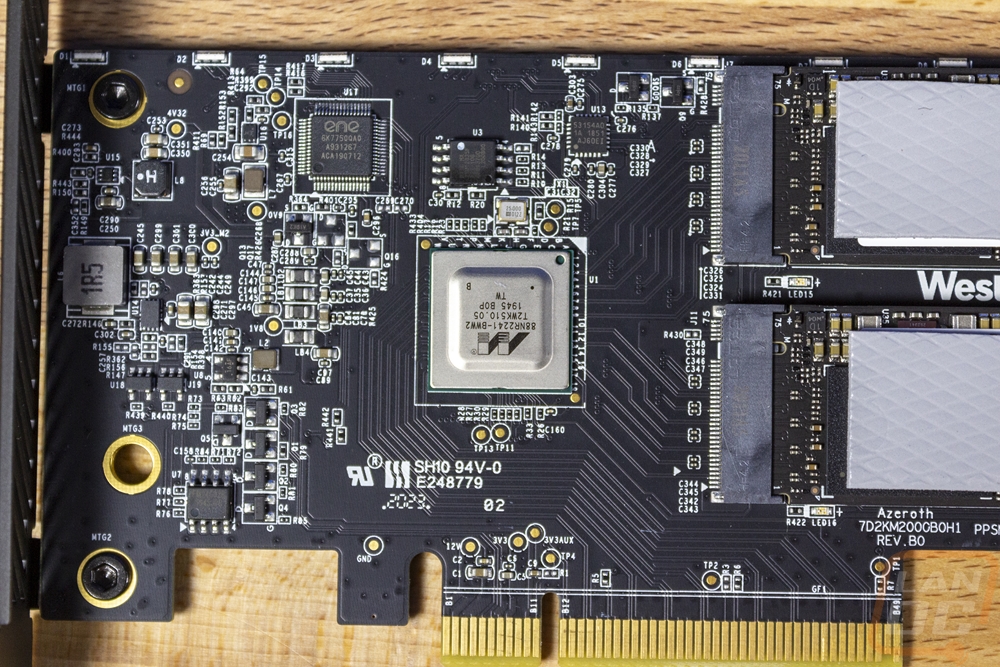

Test Rig and Procedures
Test System (with affiliate links)
Motherboard: Asus ROG X570 Crosshair Hero w/WiFi
CPU: AMD Ryzen 9 3900X
Motherboard: Asus Crosshair VIII HERO WiFi
Cooling: Noctua NH-U12S for cooling
Noctua NT-H1 Thermal Paste
Memory: G.Skill Trident Z Royal 3600MHz 16-16-16-36
Storage: Corsair MP600 2TB
Video Card: Nvidia GTX 1080 Ti
Power Supply: Corsair TX750M
Case: Dimastech Test Bench
|
Test Procedures |
|
|
CrystalDiskMark |
Sequential read and write speed testing and random read/write IOPS with 8qd and 8thread test. Testing is done on CDM 6 and CDM 7 as noted |
|
AS SSD |
File Copy benchmark using ISO, Program, and Game settings |
|
Passmark Performance Test 9 |
Advanced Disk Benchmark using the four default tests Database, File Server, Web Server, and Workstation. We also test overall Storage Score. Normal Passmark storage test is also run with the overall score documented. |
|
Anvil's Storage Utilities |
We run the whole SSD benchmark but only use the 4K QD16 IOPS for random read performance |
|
Queue Depth Testing |
This uses Anvil’s as well, but we run individual tests set to 4k file size at a queue depth from 1, 2, 4, 8, 16, 32, 64, and for read speeds 128 |
|
Real World Test |
File transfer tests are done in Windows 10 using the default transfer tool. Tests are done with a folder filled with Word Documents, a folder filled with JPG and RAW photos, and a folder filled with movies |
Performance
Before getting into performance tests I did run CrystalDiskInfo on the AN1500. We have already taken a look inside and know that two SN750 drives are running in RIAD 0 inside. CrystalDiskInfo lists the drive as the AN1500 and you can see the 1TB capacity. The PCI card supports PCIe 3.0 x8 and that is what it was tested at. But CrystalDiskInfo doesn’t pick up on some of the states due to the RAID for things like read and write count, power on count, and power on hours. They all just stay at 0 or unknown as shown below. Beyond that, the firmware for our drive is included as well which is good for future reference.
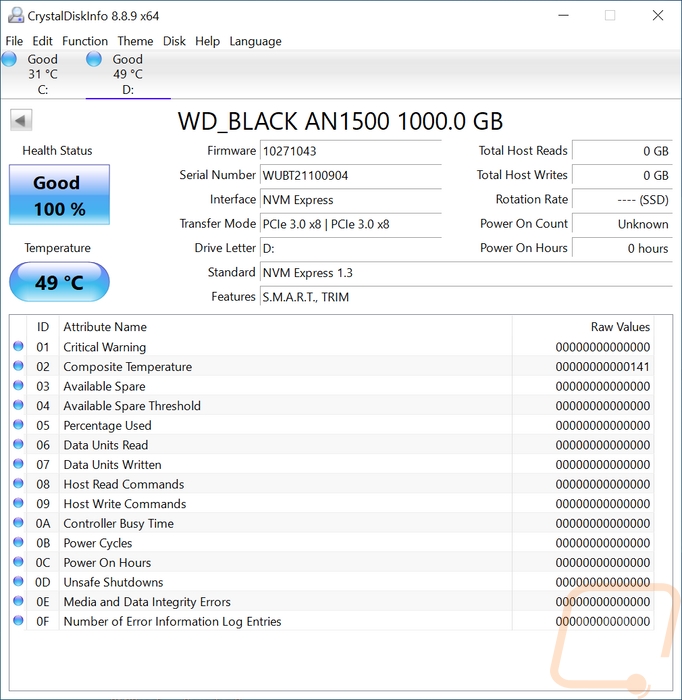
My tests were all focused on CrystalDiskMark which I like mainly for its simplicity, popularity (aka most people know how to use it), and because it is a great look at sequential read and write performance. I tested using the newer CDM 7 and the older one as well for comparison with some of the past drive reviews. The AN1500 did extremely well here, in 7 its read speed was 6868 MB/s which was twice what any of the PCIe 3.0 drives I’ve tested recently. CrystalDiskMark 6 was similar but we can compare it there with the MP600 which is a PCIe 4.0 drive which is what most companies including WD are bringing out now. For write speeds, the AN1500 was slower at 4405 in CDM 7 and 4407 in CDM 6. The MP600 was even closer here, but compared to the other 3.0 drives it is still out ahead. I also included a look at the Random IOPS as well from CDM 6, again the AN1500 was out ahead here, mainly from the Write IOPS.
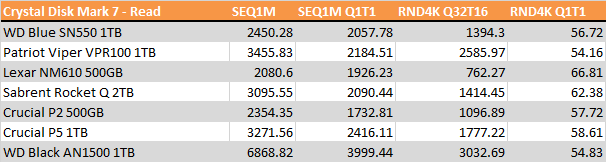
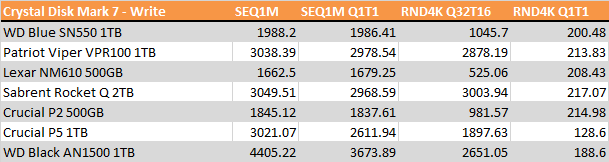
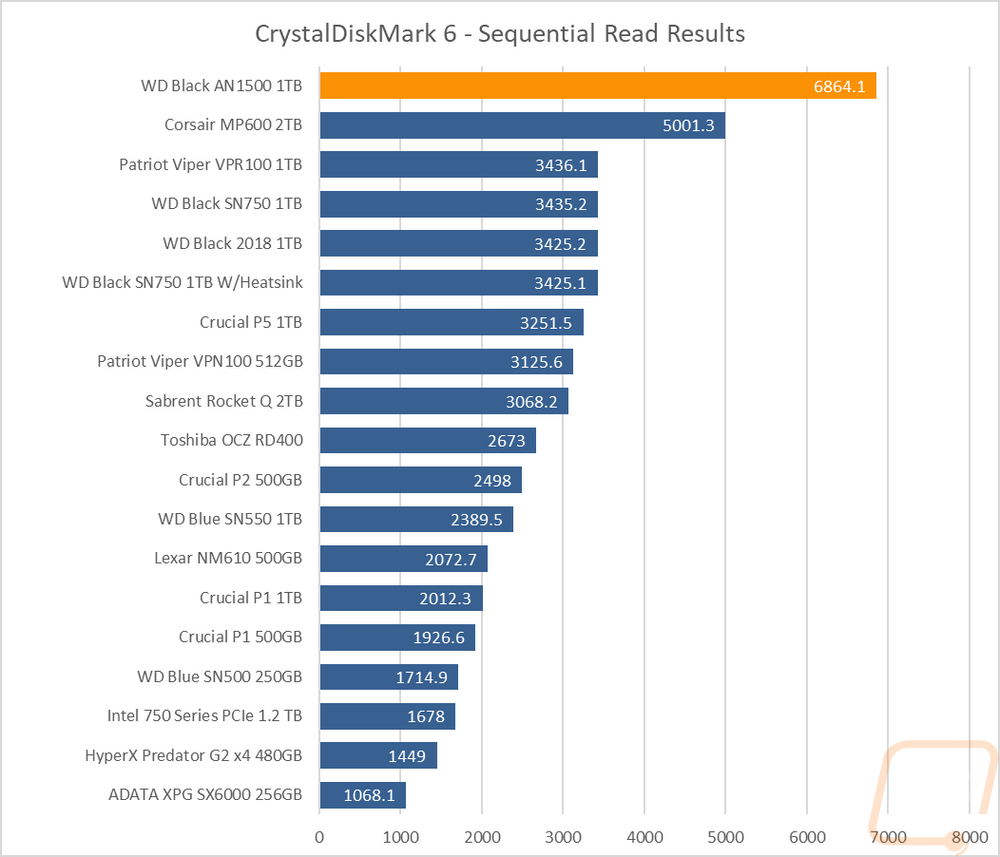
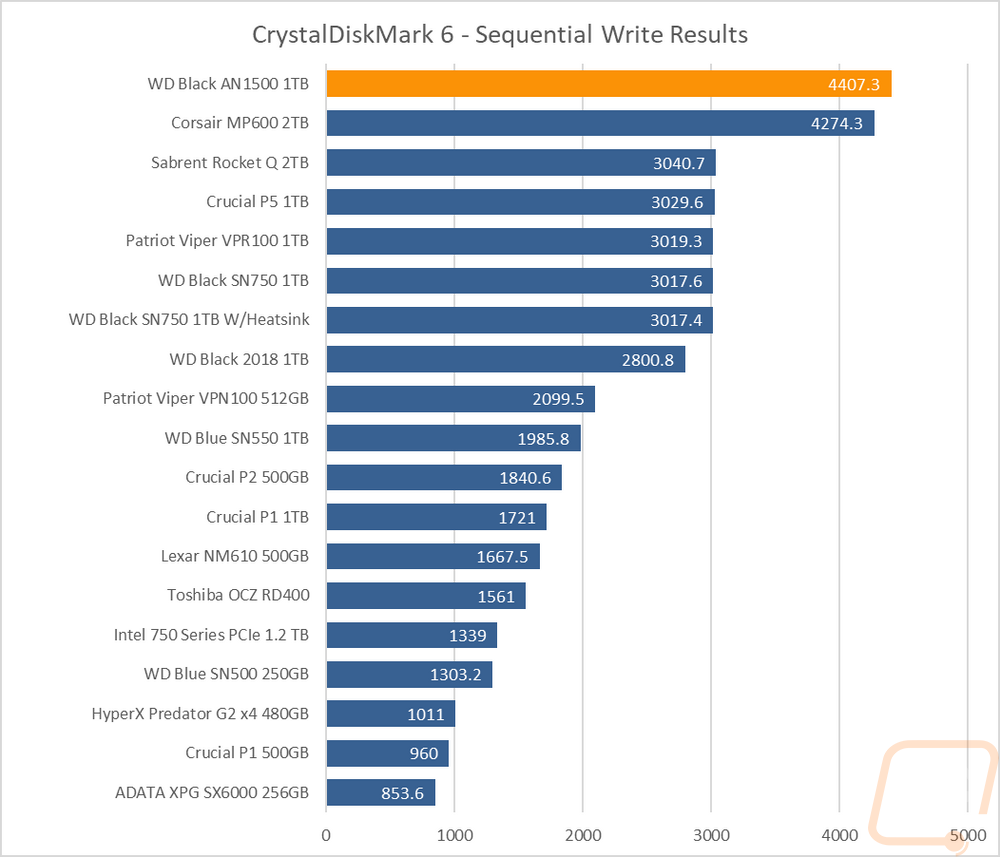
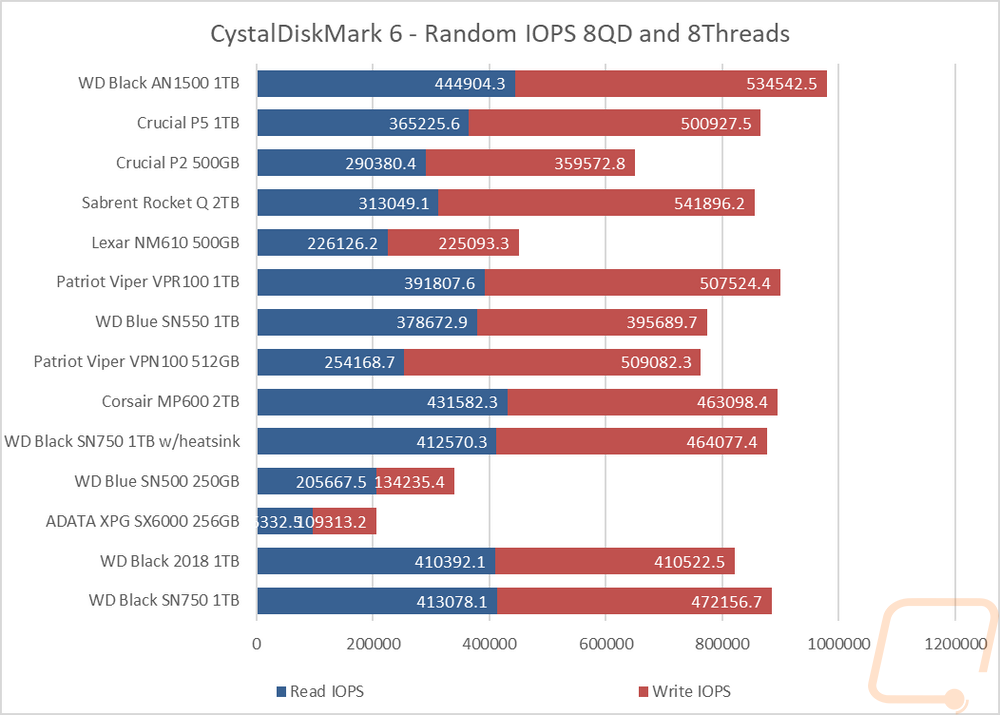
In PCMark 10 they test using a variety of real-world applications including excel, word, your web browser, and playing videos and video conferencing. The data drive benchmark didn’t fare so hot with the AN1500, it came in right with the Crucial P5 which itself isn’t a bad drive but way behind some of the fastest drives. Then on the full system drive benchmark, the AN1500 did better, but was still behind the P5.
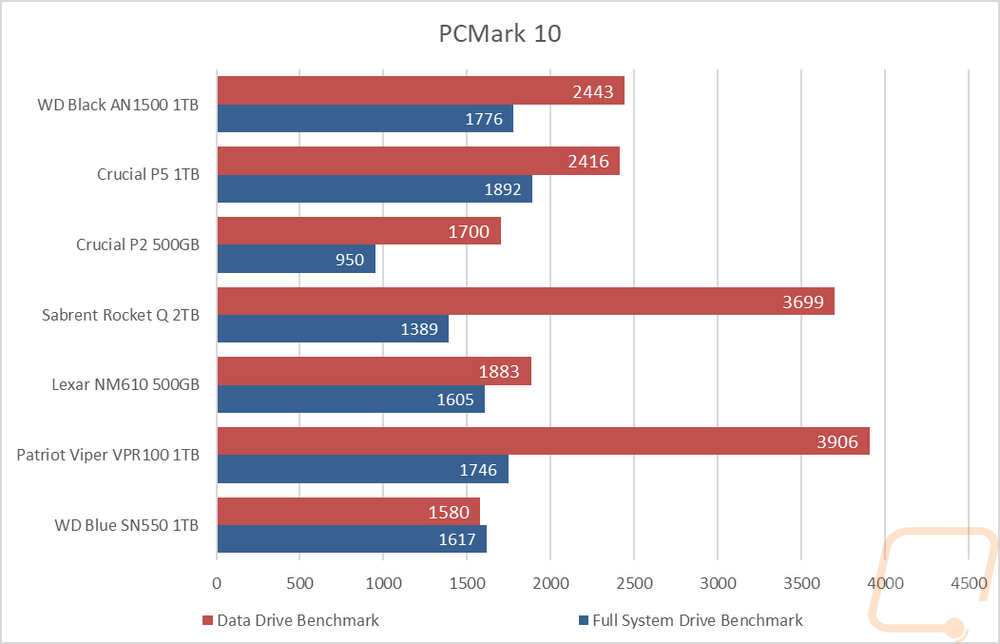
In AS SSD, rather than looking at the same results from CrystalDiskMark I use their file copy test which transfers three different types of files and times it. The AN1500 came in slower than the SN750 here, being a little slower in all three tests.
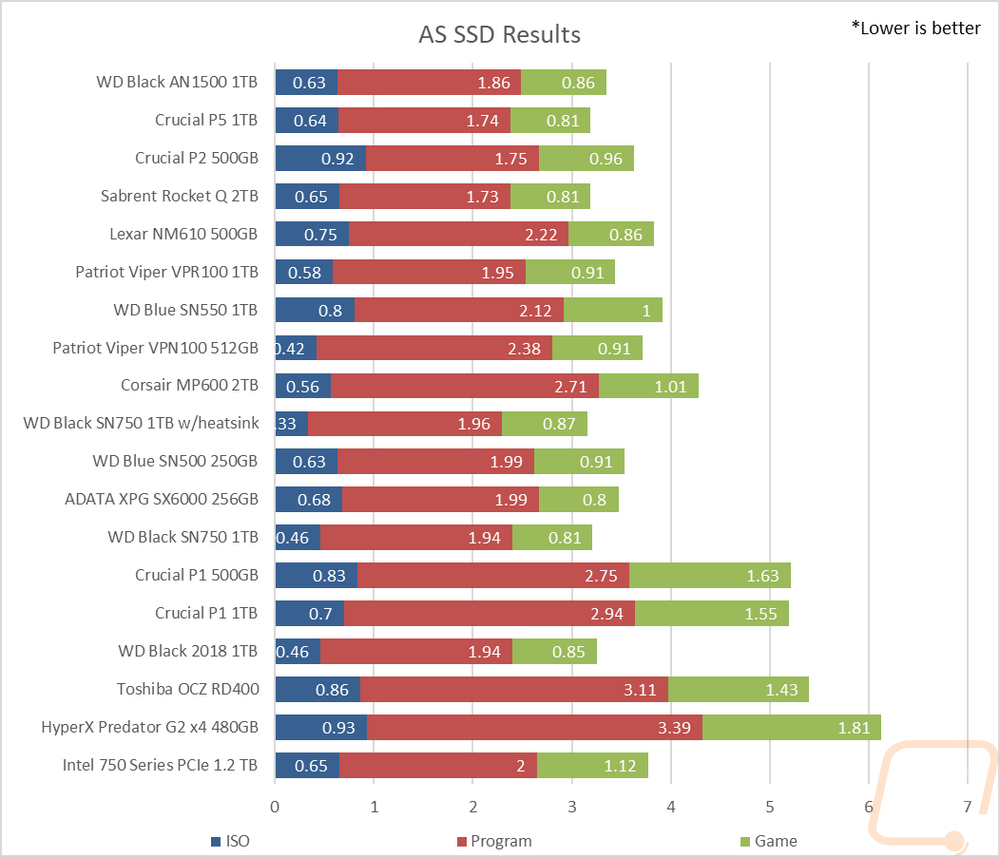
For Passmark Performance Test, I ran a few different tests. We have the standard Passmark storage score which combines a variety of tests and puts it all together for a score. The AN1500 came in below the old WD Black drive as well as the newer SN550 blue drive. In the Passmark advanced disk tests, I ran the four standard configurations which look at drive performance in different enterprise applications. Here It did okay, but again you can see the 1TB SN750 out ahead. Clearly, the RAID 0 has some overhead when not large file transfers.
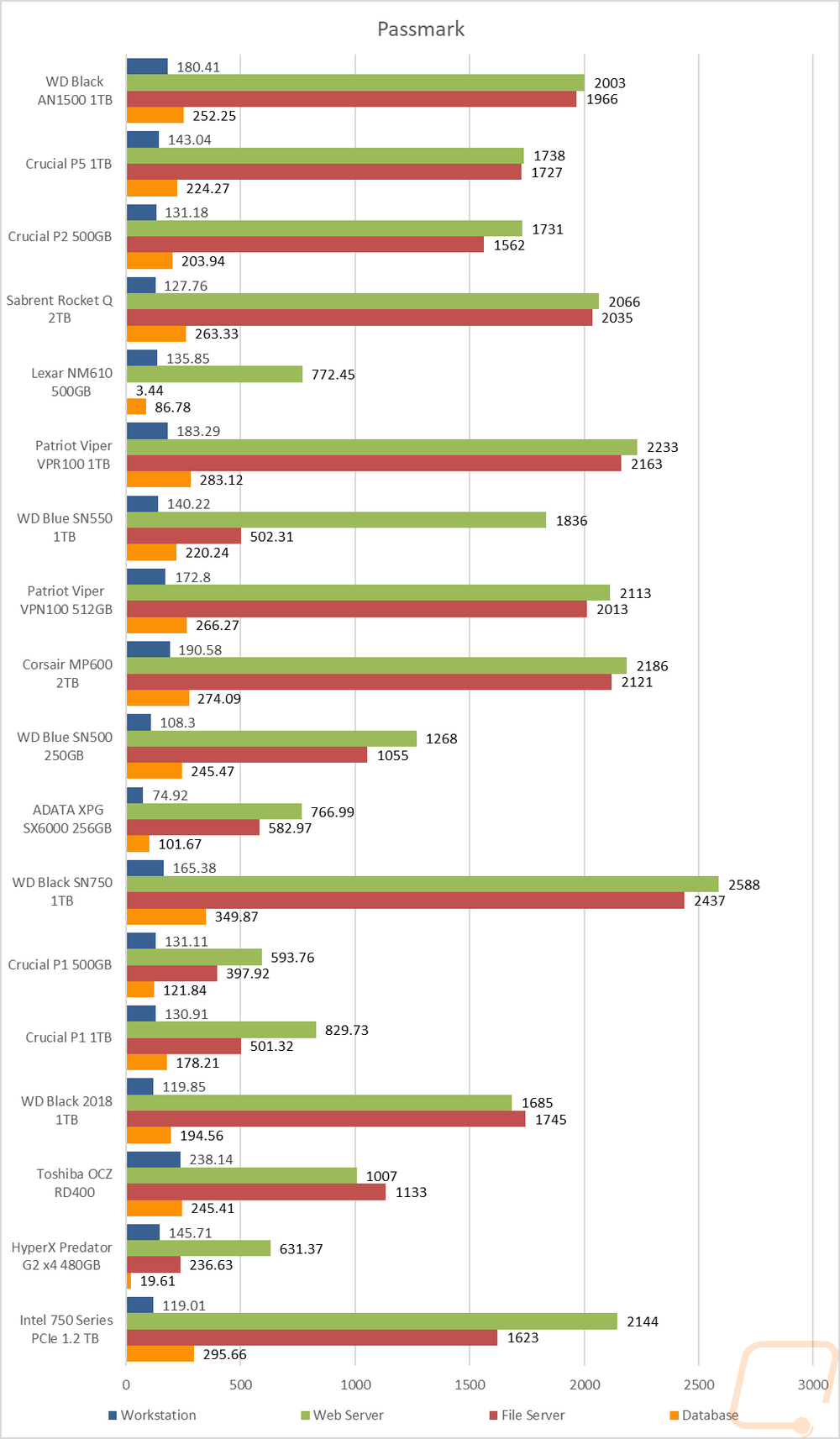
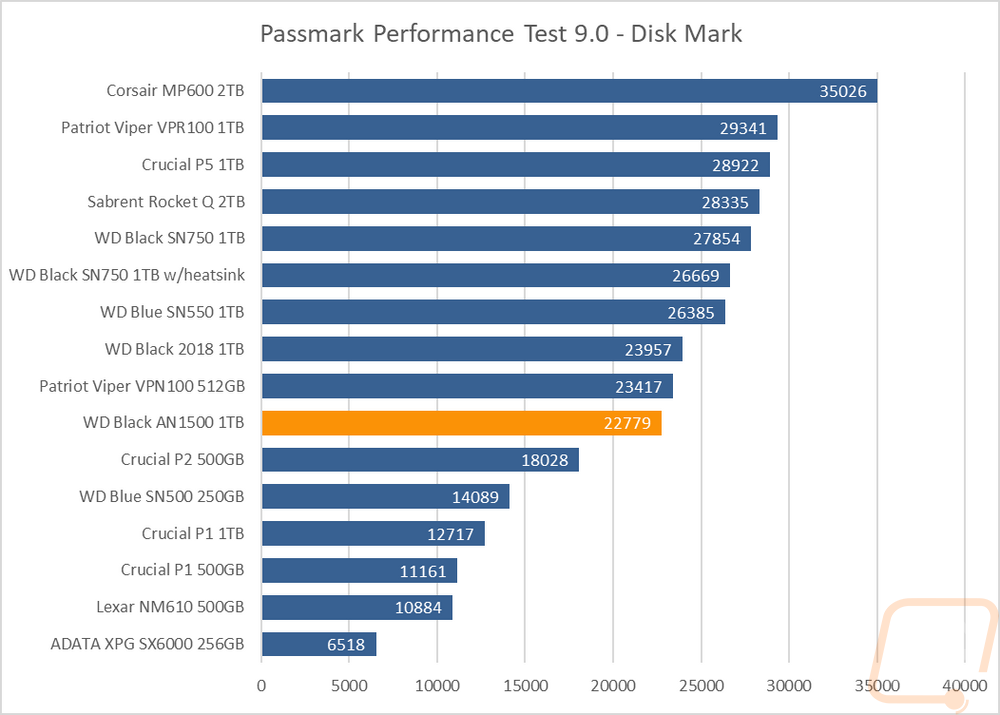
Then in Anvils Storage Utilities I ran a random IOPS test on both read and writes at a queue depth of 16. Again the original SN750 is faster here, especially in the write IOPS and the AN1500 came in right with the P5. I also ran my queue depth testing. For this I start at a queue depth of 1 and work my way up, doubling each time on both read and writes to see how the performance increases. On this, I’m specifically looking to see how the drive handles things in the higher queue depths where most drives flatten out or get overloaded and drop off. In the read queue depth testing the AN1500 did amazing, towering above everything starting at a queue depth of 32. For the write testing, however, it didn’t do bad, but only jumped ahead in the last 64 queue depth test.
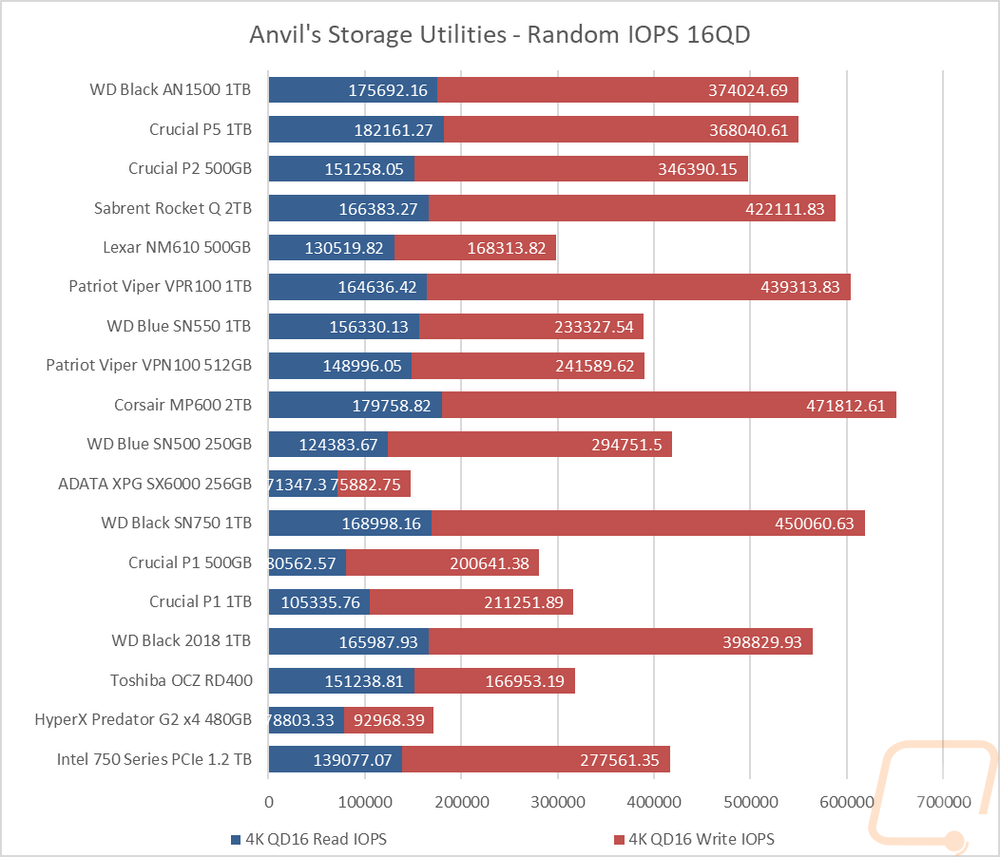
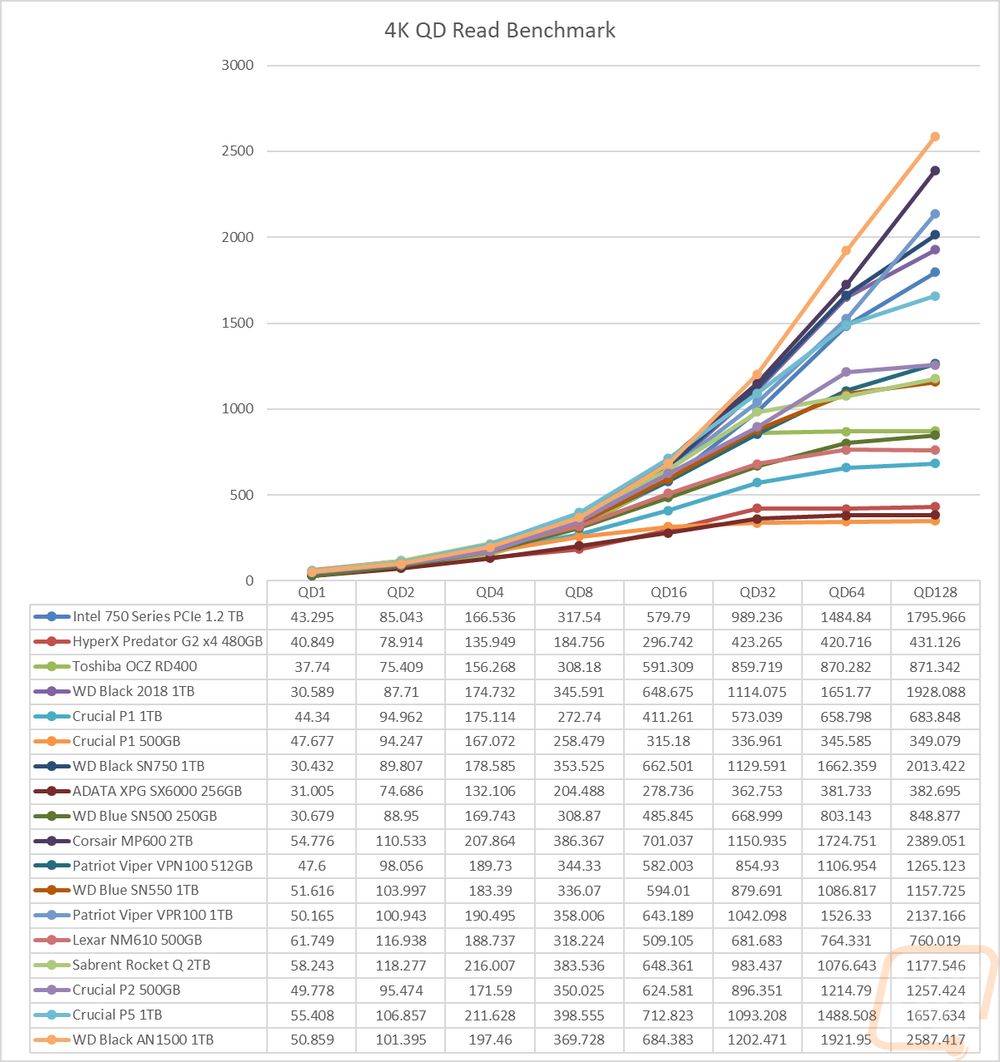
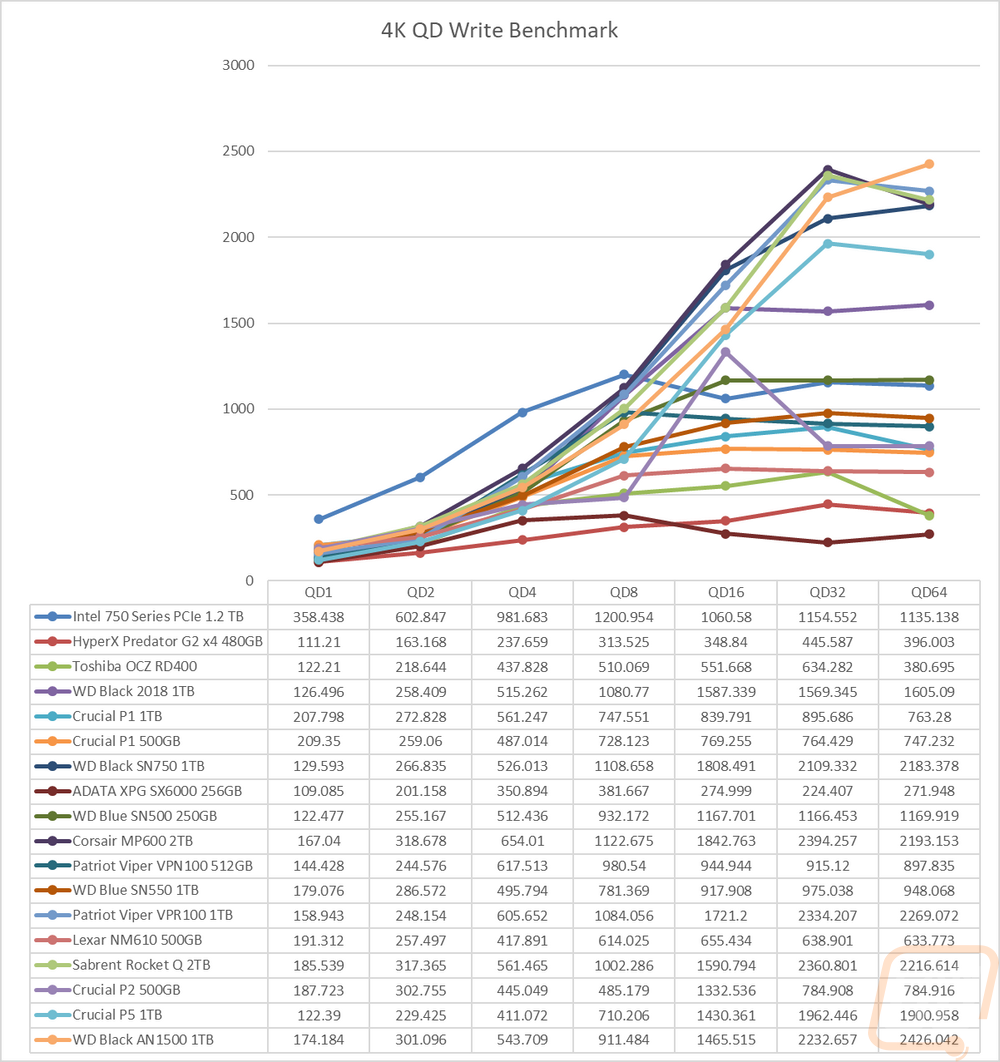
My favorite testing however is exactly what most people will see or complain about. Normal everyday windows 10 file transfers. For this, I have three folders of files. The first was a folder full of movies. These are large files so long sequential transfers, exactly where the AN1500 does best and you can see it. Copying to the AN1500 I was 1.46 GB/s which is amazing. Copying back to the PC was slower at 845 MB/s but at those speeds could even be a limitation of the MP600 drive I was copying them to.
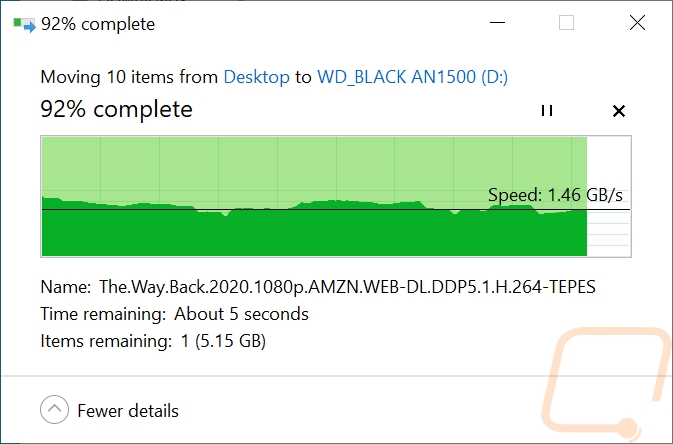
Movies to Drive
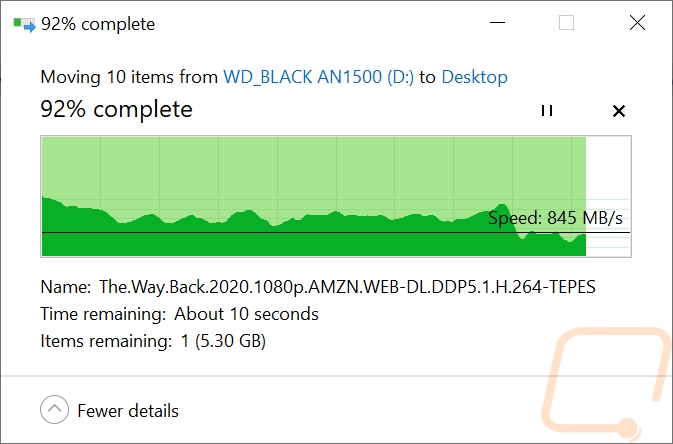
Movies to PC
The next folder of files was filled with review pictures. These are 11MP JPGs and RAW files and they are what I would consider to be a medium file size. They aren’t large enough to get the speeds like movies, but they aren’t small and slow either. The AN1500 did 860 MB/s when going to the drive and was even faster at 993MB/s moving them back to the PC.
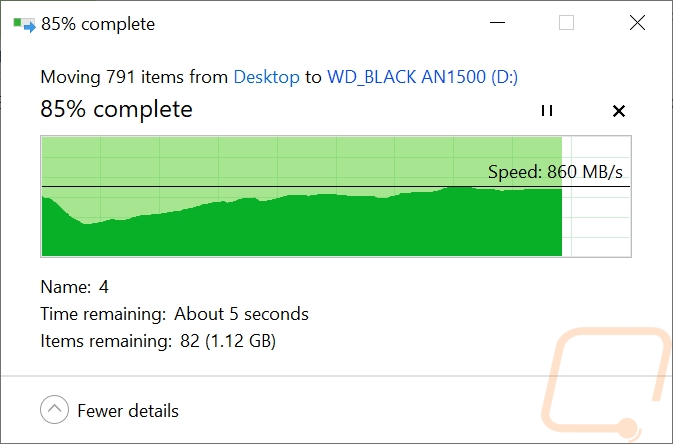
Pictures to Drive
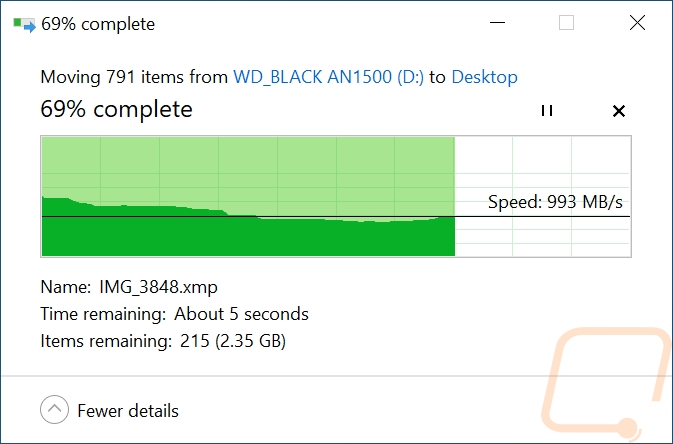
Pictures to PC
The last folder is always a challenge. These are all word documents which even when larger are never big files unless they have pictures inserted in them which these don’t. Moving these to the AN1500 averaged around 4.39MB/s and had a few higher peaks along the way. Then going back to the PC they were a touch faster at 4.73 MB/s. These are always slow but I have seen single drives do better (and worse). The Sabrent Rocket XTRM-Q for example when connected via Thunderbolt did 8.27 MB/s. This is about average for an NVMe drive and not a bump in performance like you might expect from RAID.
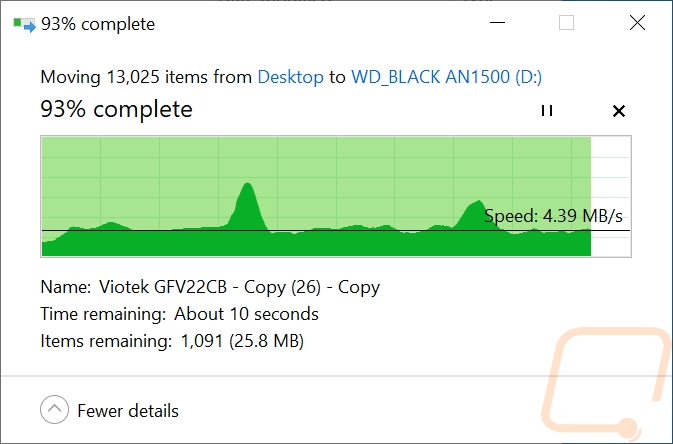
Documents to Drive
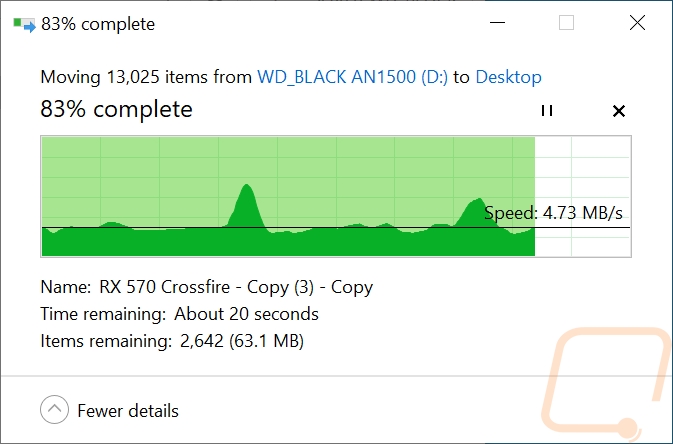
Documents to PC
While testing I also ran AIDA64’s read test for a half hour to heat things up and take a look at the thermals. The AN1500 is clearly hottest at the RAID controller on the left side, the hot spot shows through the metal housing. The two drives on the other hand don’t show much at all which is good!
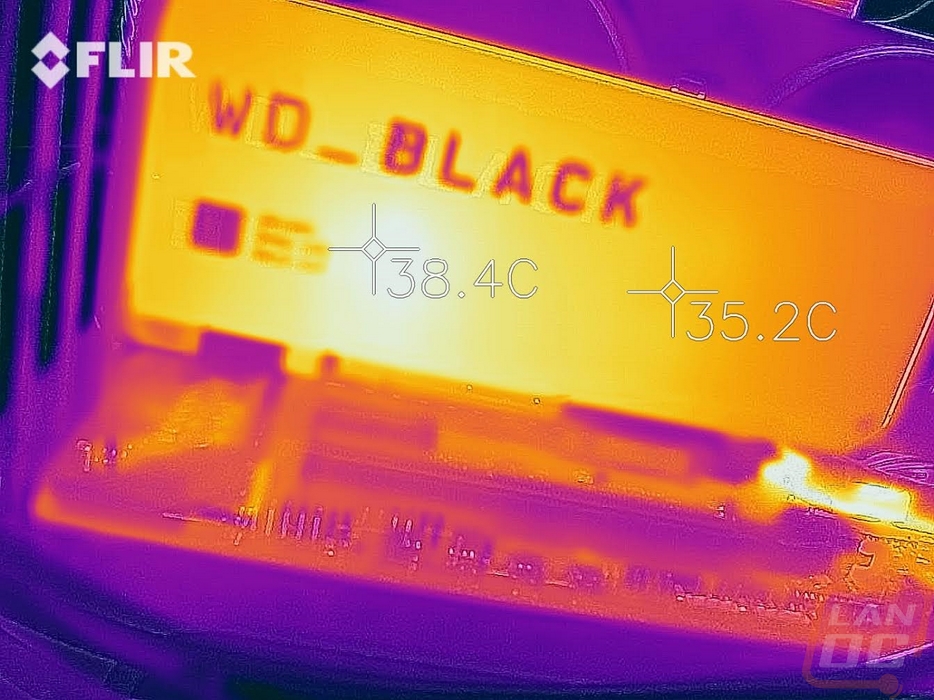
Software/Lighting
So Western Digital has had software for their NVMe drives in the past, the AN1500 isn’t different there at all. In fact, the software here is basically the same. You have a status page that shows your capacity, life, and temperatures. It even shows you your interface speed and what it should be as well. The performance page lets you graph out the current performance and it also lets you get into trim settings. You can set how often trim should be run and even run it right then which is great. Then you have the tools page which lets you look at your SMART results, erase the drive, and check and do firmware updates. That is all what you have always gotten. The only big change here is the RGB tab up on top. Because of the lighting, rather than just locking the lighting in with a rainbow effect you can pick from a long list of effects. You can also use the color selection took or set the RGB values to pick a specific color to match your system. WD has also made sure to include support with Asus, Gigabyte, and MSI’s motherboard lighting software as well as Razer Chroma as well which one of the four will most likely be used in most systems.

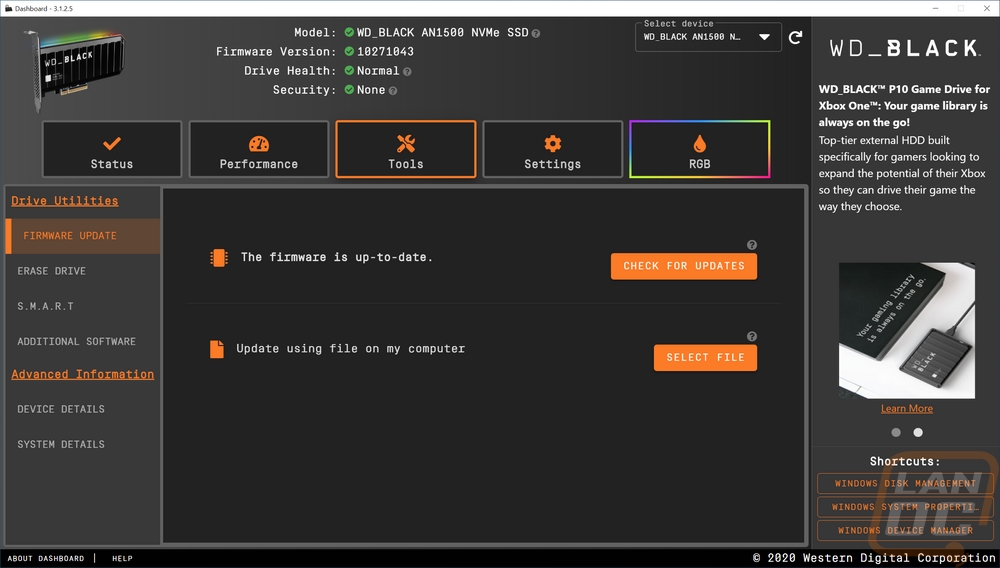
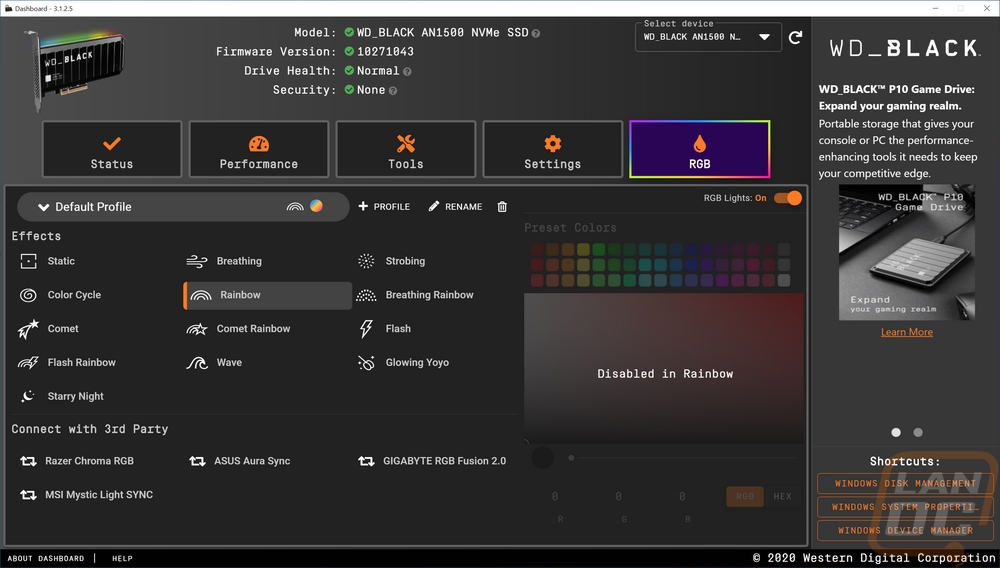
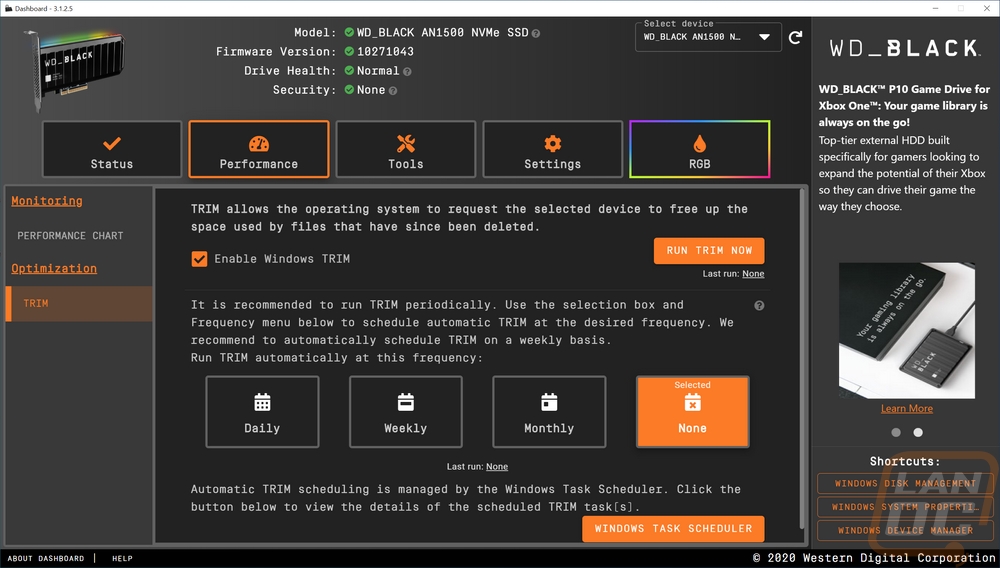
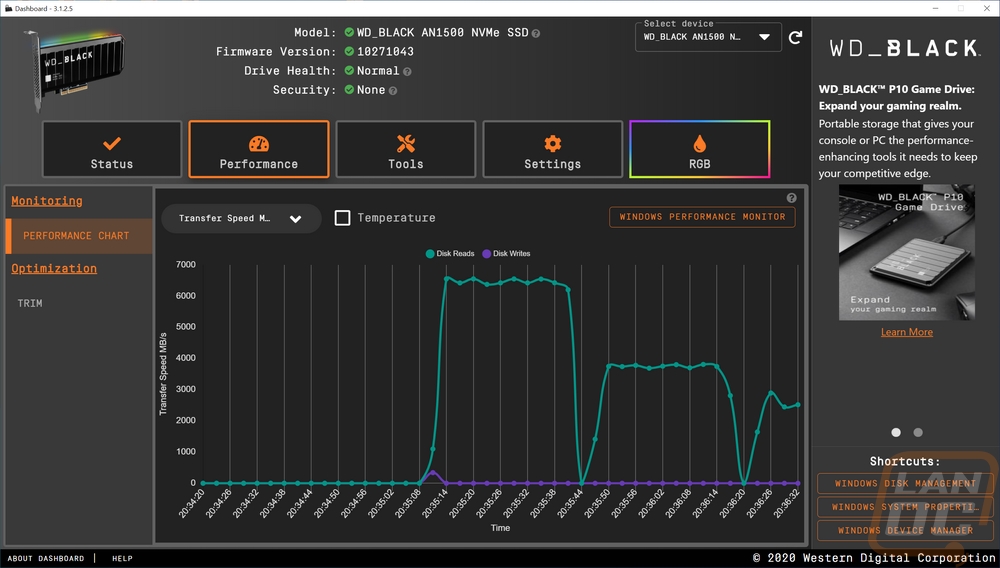
The lighting itself looks great. RGB may not be everyone’s thing and I don’t blame anyone who loves it or hates it for feeling that way about it. Frankly, nearly every medium to high-end component these days has it. For me I personally just like that I can finally pick my own color, it used to be you could go red, blue, or green or if you go way back you could go UV. I like colors like orange, pink, and some of the off shades of blue and now I can set those colors. The AN1500 doesn’t need lighting at all, but the lighting it does have at least looks good, is well defused, and is bright if you want it to be bright.





Overall and Final Verdict
Western Digital has kept busy expanding their gaming WD_Black lineup and It's great to see them go beyond your standard drives with the AN1500. PCI drives aren’t all that typical but they do open up options for people who don’t have M.2 slots or only have one and have already filled it to get NVMe performance. In this case, the performance is a mixed bag, however. Specifically, the AN1500 is a monster when you are doing sequential file transfers and high queue depth work. That means copying large files and when with medium file sizes you have a lot of actions queue up all at once. Really it isn’t slow in the other situations as well, but its performance in a lot of those other tests were closer and sometimes lower than the SN750 which is the drive that the AN1500 has two of inside running in RAID 0. What that means is that in some situations newer PCIe 4.0 drives are going to be faster, which is what most new drives are moving to including WD with their new SN850. The AN1500 also adds styling with its metal armor casing and the RGB lighting across the top and end of the drive.
In total, the AN1500 has a limited life span with fast PCIe 4.0 drives coming out in the future. But being PCIe 3.0 and fast it does offer better speed in some situations for people who don’t have PCIe 4.0 available which is most of the market other than the last generation of AMD Ryzen systems. The downside to the PCI configuration as a whole is that it does mean that in some systems that don’t have the PCI lanes running it will mean your video card will be capped at x8 as well. So keep that in mind. That wasn’t an issue a few years ago, but I haven’t done updated testing on that situation recently with the latest cards.
Beyond all of that, the WD Black AN1500 is also going to struggle due to its configuration when it comes to pricing. Running two M.2 drives as well as the raid controller, RGB, and the cool housing all costs more to make than a single M.2 drive. So M.2 drives, specifically PCIe 4.0 drives are going to be cheaper. Our 1TB AN1500 has an MSRP of $299 where a similar capacity 4.0 M.2 drive would be around $199 give or take depending on the model. In other words, if you need the AN1500 due to being limited on M.2 slots or not having a new PCIe 4.0 system you will pay a bit of a premium for it. Even when compared to buying two SN750’s which our 500GB models would be $62.99 right now. I wish they did sell the AN1500 driveless, because I do think it would be a popular option as well with its styling, RGB, and as a way to expand storage.

Live Pricing: HERE




