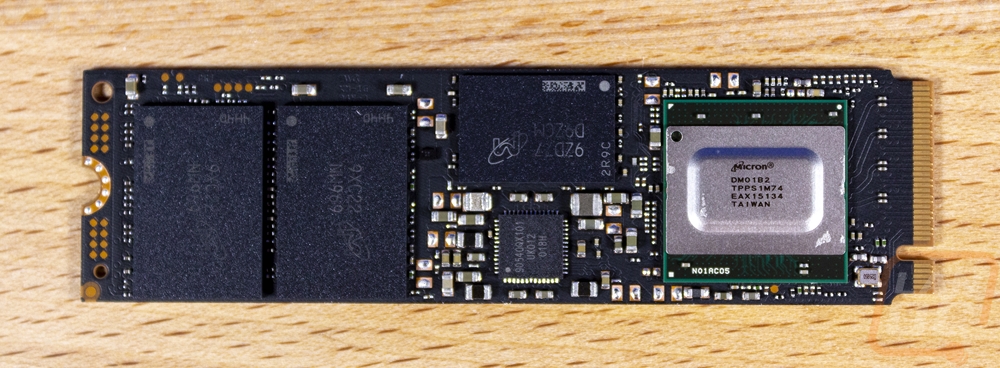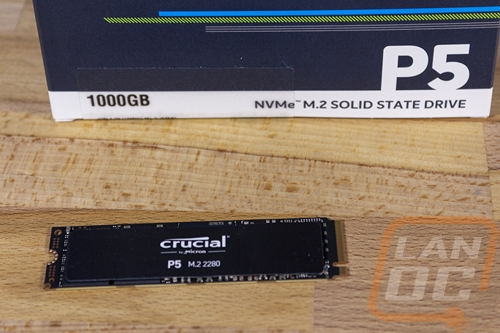Photos and Features
The packaging for the P5 is exactly the same as the P2 and the P1 before it. Dark blue background with the strips above the name. Down on the bottom edge in the white, they point out that this is an NVMe M.2 drive and a sticker over the white shows the capacity. Up top, the Crucial branding includes a lighter blue ribbon as usual as well. Around back there isn’t too much going on other than a small window that lets you confirm the drive size and the serial number of the drive inside.
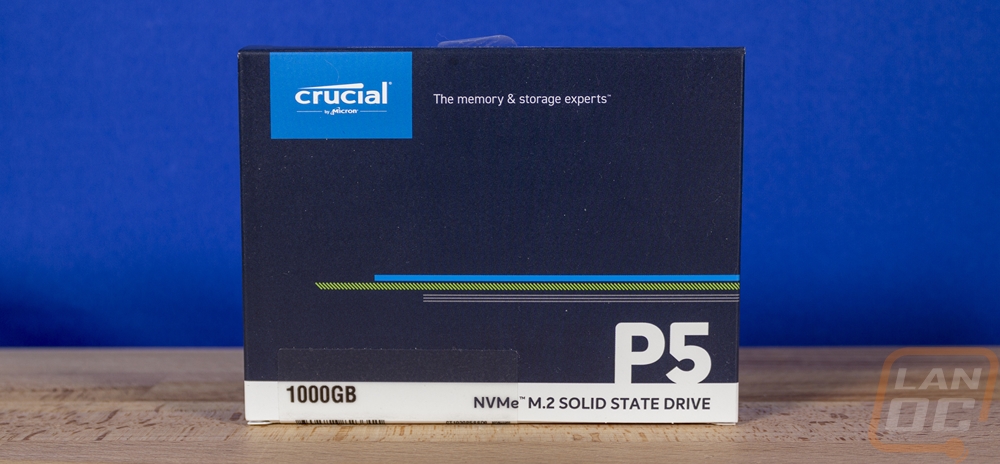

Inside the drive comes protected in a clear plastic clamshell tray and with it, they tucked in a user guide.
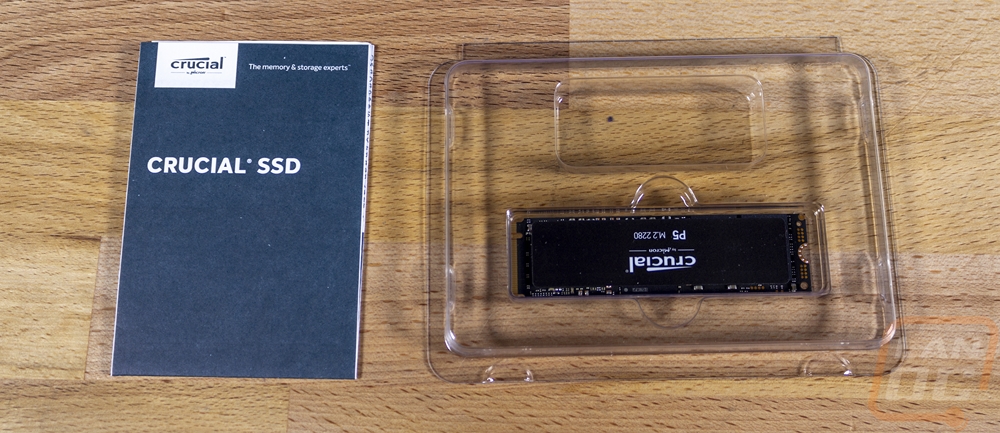
Unlike the P2, the P5 does have a little better color scheme. Being more of a high-end drive they dropped the blue and white for the sticker and went with an all-black sticker. The Crucial logo is right in the middle and below that the P5 model name. Combined with the black PCB, it’s a good look. There isn’t a crazy heatsink.
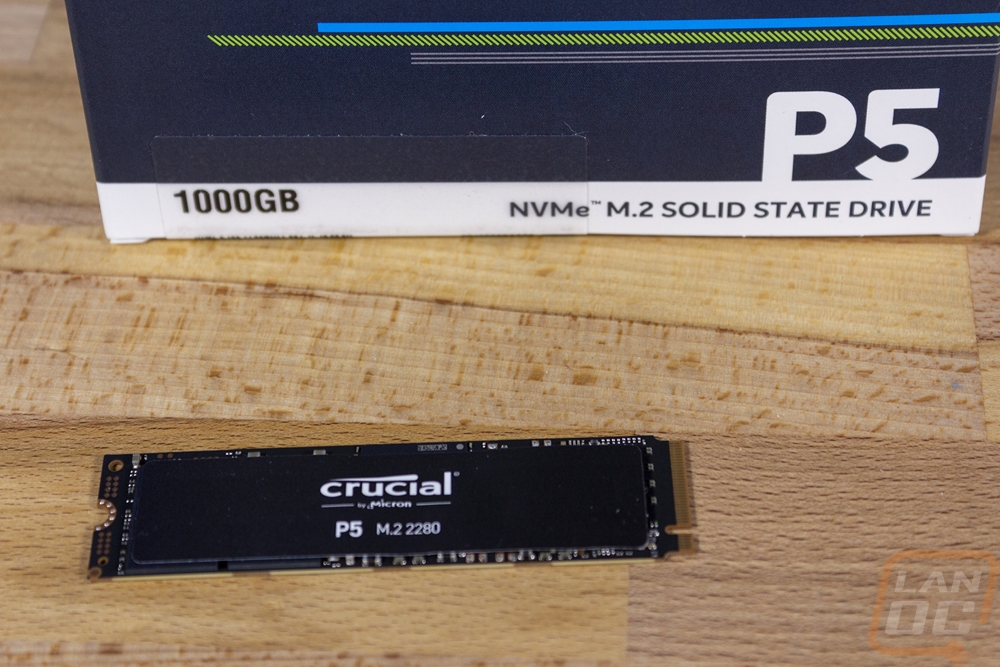

On the back, you can see a lot of the black PCB and then a smaller black sticker that has all of the important information. This includes the P5 and the capacity. Then all of the required certification logos and serial number.

To see what the P5 has going on, I pulled the sticker off so we could get a better look at the components. With Crucial being a Micron brand it isn’t a big surprise that everything is made in house and has the Micron branding on it. There are two NAND 9XC22 NW969 chips which are 512Gb each for the 1TB of our drive. This is Microns 96 layer TLC NAMD. The p5 stands out from the P5 because it isn’t a DRAM-less design. It has a Micron 9ZD77 D9ZCM which is an LPDDR4 chip. Our 1TB drive has a 1GB DRAM chip, the 250GB and 500GB models get 512MB and the 2TB drive uses 2GB. Then over on the right, the silver chip is the new Micron DM01B2 controller.