External SSDs have gotten fast enough that they have been pushing the limit of USB 3.2 Gen 2 for a while now. Thankfully USB 3.2 Gen 2x2 is a possibility and I was excited to check Gen 2x2 out months ago when Western Digital sent over the P50. Sadly I ran into a major issue, I didn’t have a board that supported it and at the time the only boards that did were the new Threadripper boards which I didn’t have a CPU for. I thought I found an X299 solution but after it came in we found out it didn’t and the specifications for that board were corrected (oops lol). Well one of the side benefits of the recent Intel launch is the possibility of new USB 3.2 Gen 2x2 capable boards and two out of the three motherboards that have come in actually had it. So while in the middle of our Z490 testing I wanted to slip in a look at the WD_Black P50 that I have been so excited to test out. So today I’m going to take a look at what it is all about and put it to the test. Let’s check it out!
Product Name: WD_Black P50 1TB
Review Sample Provided by: Western Digital
Written by: Wes Compton
Amazon Affiliate Link: HERE
|
Specifications |
|
|
Capacity |
500 GB, 1TB, 2TB |
|
Interface |
USB 3.2 Gen 2x2 |
|
Connector |
USB-C |
|
Compatibility |
Windows® 8.1, 10 macOS 10.11+ PlayStation™ 4 Pro or PS4 with system software version 4.50 or higher Xbox One |
|
Dimensions (L X W X H) |
4.65" x 2.44" x 0.55" |
|
In The Box |
WD_BLACK™ P50 Game Drive SSD USB Type-C to Type-C cable USB Type-C to Type-A cable Quick Install Guide |
Packaging
The P50 is from the WD Black lineup so I think everyone can guess as to what the packaging looks like. It’s all blacked out with a flat black background and on top of that they have the WD_Black branding in a gloss black with a picture of the black drive over top of that on the front. I like that it sticks to the theme and it also lets you see the drive right on the front. They have the model name down at the bottom in a yellow so it stands out as well as the capacity which for this sample is the 1TB model. Below that they do hint at the performance potential with “Up to 2000 MB/s” and they mention that this is a portable SSD for gaming over on the left along with a “works with for the PC, PlayStation, and Xbox One” to let you know what the drive can work on.

The back of the box does have another picture from a different angle that highlights the aluminum cover and the Type-C connection. Beyond that they show the 5-year warranty back here and list what you get inside. Everything else is just that same information repeated in French along with the fine print down at the bottom.
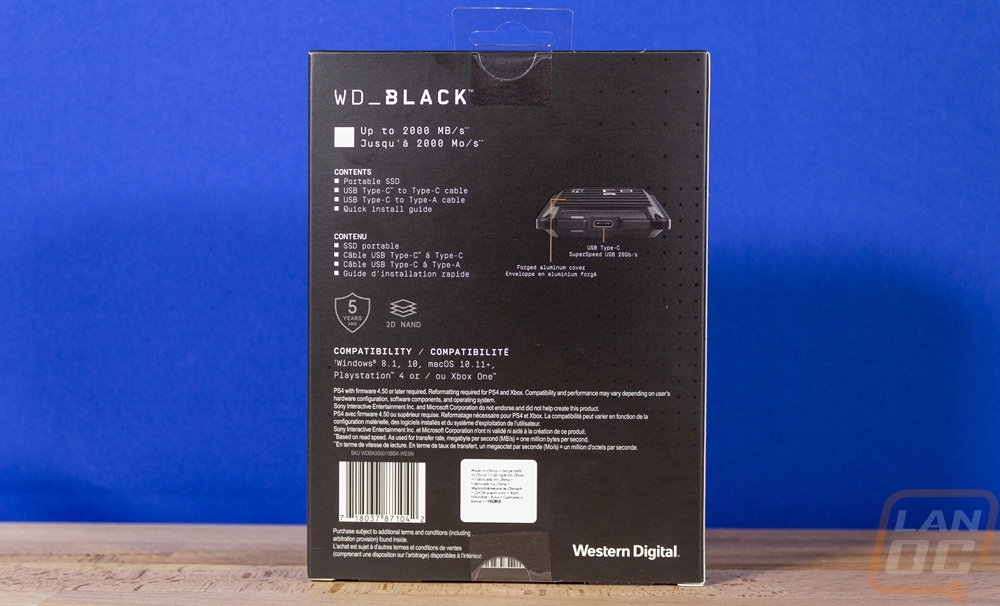
Inside the drive comes in a formed plastic tray to keep the P50 from bouncing around and to keep it safe. They have all of the documentation and cables up under it. The drive comes with two different cables. One is a Type-C to Type-C connection and the other is a Type-C to Type-A cable. Both are short but rather than including an adapter for the end of the Type-C like most drives you can pick which option fits you best. I think all of the Gen 2x2 supported motherboards right now use the Type-C for that connection. But if you need to hook to a PC without Type-C at all it is nice to have the option.
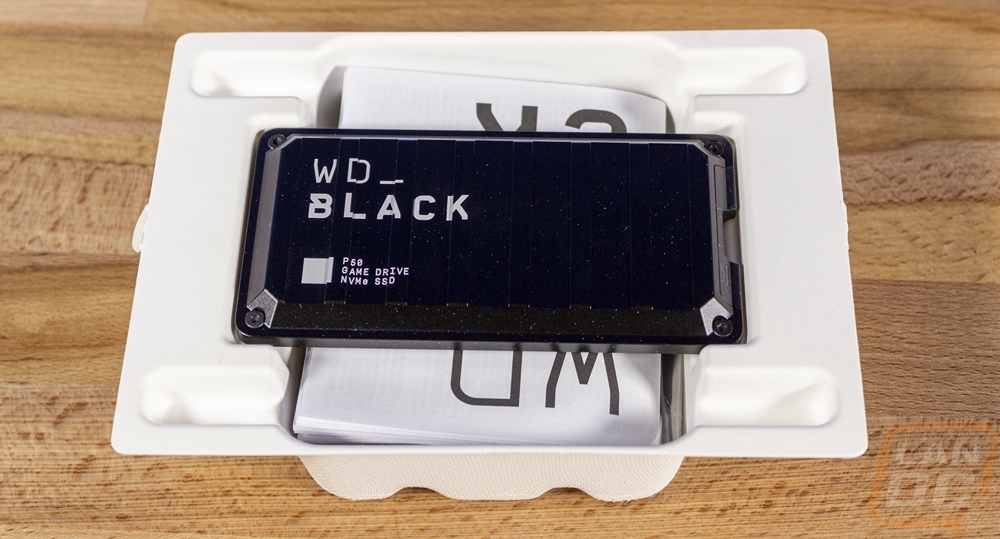
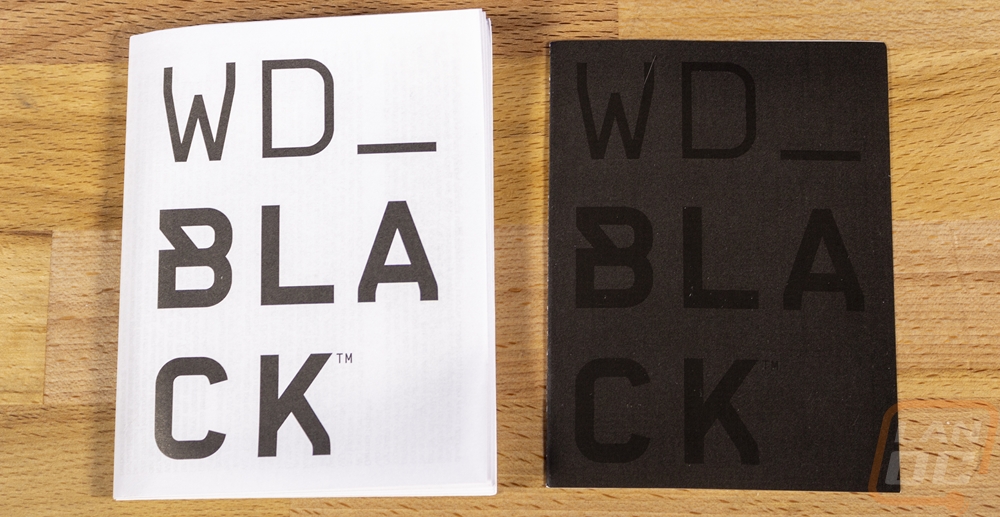

Photos and Features
If any of you remember my review of the WD_Black P10 back in September the styling of the P50 will make sense to you. But just to break things down, the P50 is part of a series of drives designed with gaming in mind. The WD_Black lineup in general is focused on that. But these were a change, in the past they haven’t made external drives with pure performance in mind or gaming. Western Digitals' external drives have been more economic and with styling in mind like most external drives. The Passport SSD was (and is still) fast but again it was part of the Passport lineup with styling and more everyday use in mind. So with the WD_Black branding the drives needed a WD_Black appropriate look and I think they did that well. The P50 is of course all black. It also has the WD_Black brand on the top in a bright white. Under that it says P50 Game Drive and points out that this is an NVMe SSD. The top of the casing is also aluminum, just like the P10 with a shape that looks pulled right out of an ammo case with its rugged look and raised ribs.


The bottom of the drive has a similar shape but here it is plastic which doesn’t have the same deep black finish. They also slipped in vents between each of the ribs as well as rubber feet on the ends. Between the feet they also etched all of the required certification logos as well as a QR code along with additional information like your serial number, part number, and the drive capacity as well.

Now the P50 is an M.2 based drive so while the P50 is thin, it is a lot thicker than other M.2 based drives. It is a half-inch thick so don’t take that as it being huge or anything. It is a great size for dropping into your pocket. Down on the end the drive has its USB connection which is a Type-C and next to it there is a small status LED.



Performance
So when I took a look at the WD_Black P10, while it was focused on gaming, it was still a spinning drive at heart. The P10 is on the completely other end of the spectrum. Western Digital has put their SN750 Black NVMe M.2 drive inside giving this the heart of a beast. The biggest limitation is going to be the interface itself. If you are only hooked up to a traditional 3.2 Gen 2 port for example you are going to be capped at those speeds. The Gen 2x2 is just two normal Gen 2 ports tired together to double the speed. The SN750 is much faster than Gen 2x2 as well so the main limitation here is the controller/interface. Just to confirm things I did run CrystalDiskInfo and WD didn’t hide the SN750, it is listed as the SN750e. The Firmware number is listed as 101140RL which is different than our SN750 which was listed as 102000WD.
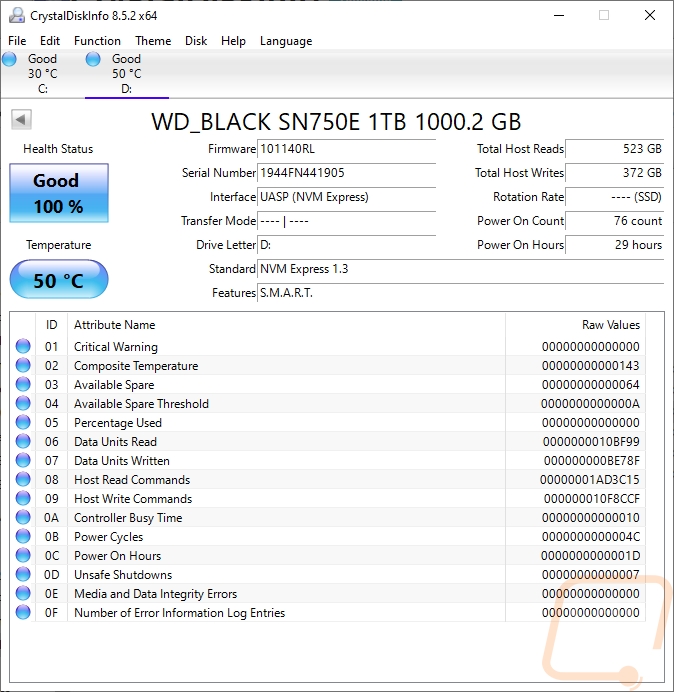
My first test, like always was to run the P50 through CrystalDiskMark to check out the sequential speeds. The drive did well, not up to the 2000 read and write speed that it is capable of, but 1706MB/s for reads and 1649MB/s for write speeds were a lot faster than any other external drive I’ve ever tested. The slightly lower than expected result could be the controller but given I have seen these drives test faster it is more likely to be the drivers for our Z490 board which JUST came out.
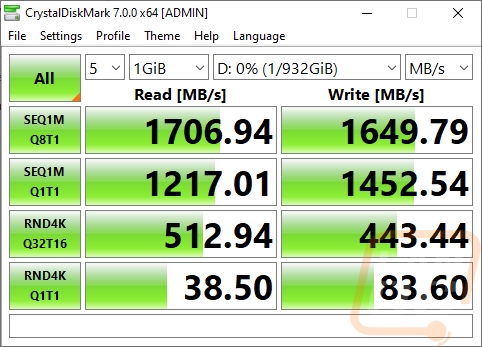
ATTO Disk benchmark gave me similar results once you get up past the 512 KB file size. The P50 did well in IOPS as well on the file sizes. Up to 57.76K write IOPS and 39.32k on the read IOPS.
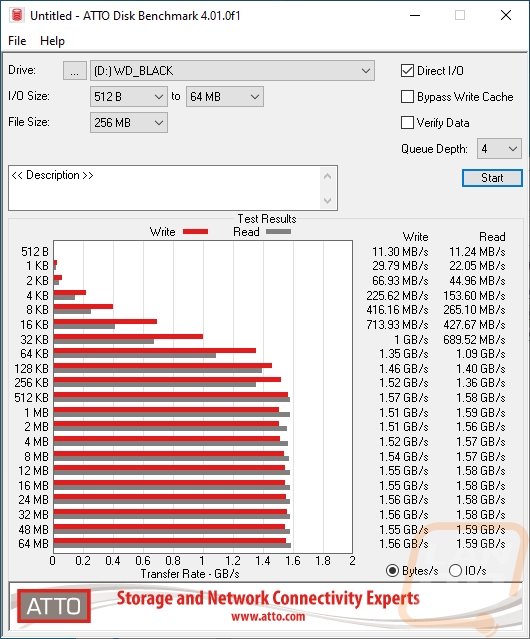
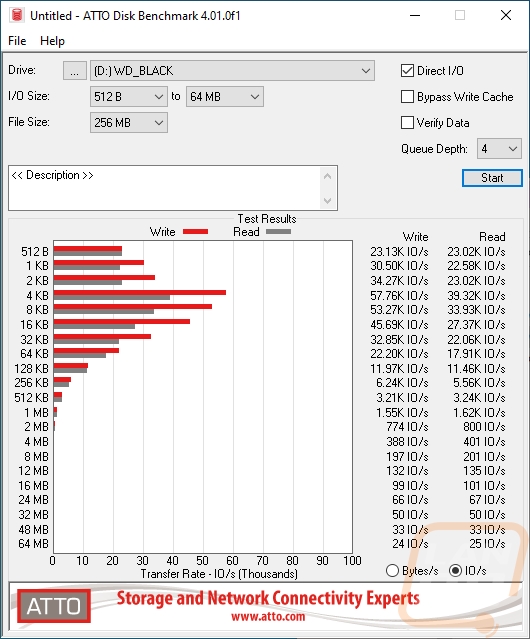
Testing using Anvil’s Storage Utilities we do finally see the P50 reaching up to that connection limit with the sequential read speed at 4MB size at 2048 MB/s. The IOPS here are impressive as well when you get up into the queue depth of 16 for both read and writes with read IOPS being 121002 and write IOPS being 103190.
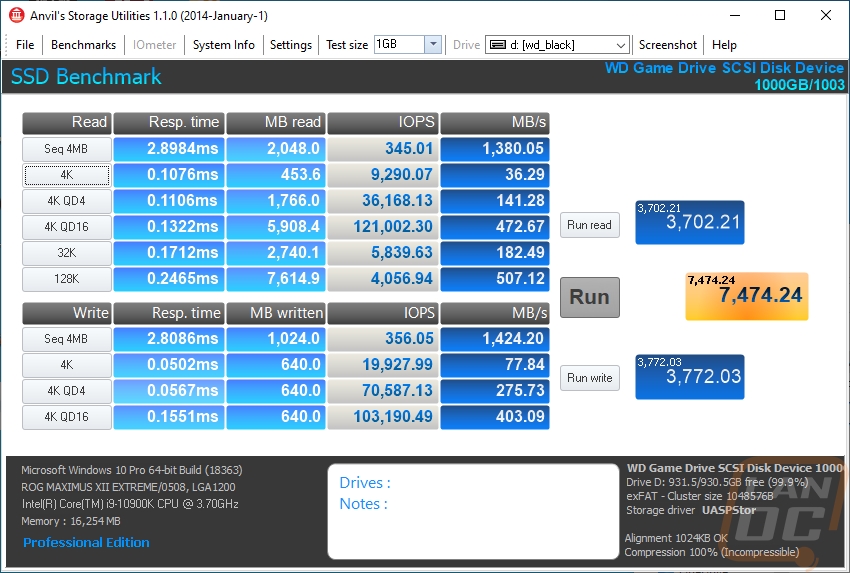
To see how the P50 would handle some longer-term transfers I went to AIDA64 using their Disk Benchmark which lets us run tests for as long as needed. This can let us see an average transfer speed but more importantly here I am just looking to see if there is any drop off as thermals increase. I tested reads and the average was 1526.8 MB/s and there were a few spikes but there wasn’t any drop off. Then for writes the graph couldn’t be much flatter with just 30MB/s between the lowest result and the highest and the average was 1467.1 MB/s which fits right in with what we have seen in most of the other tests.
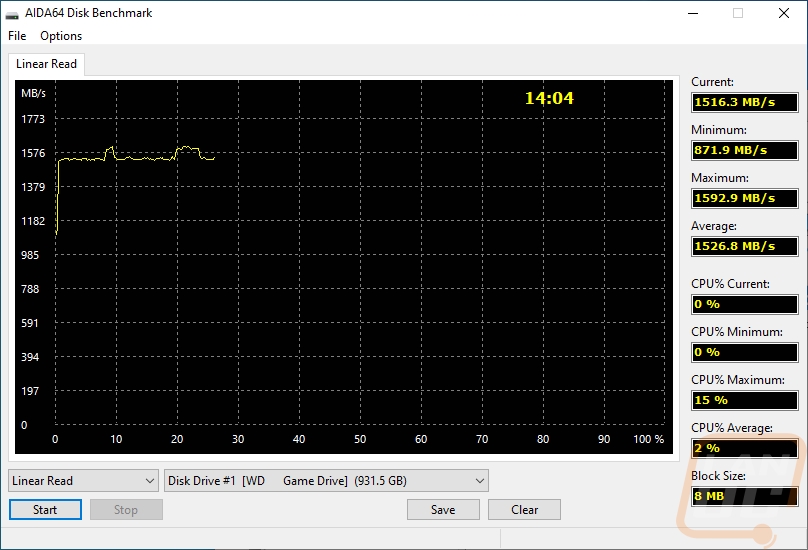
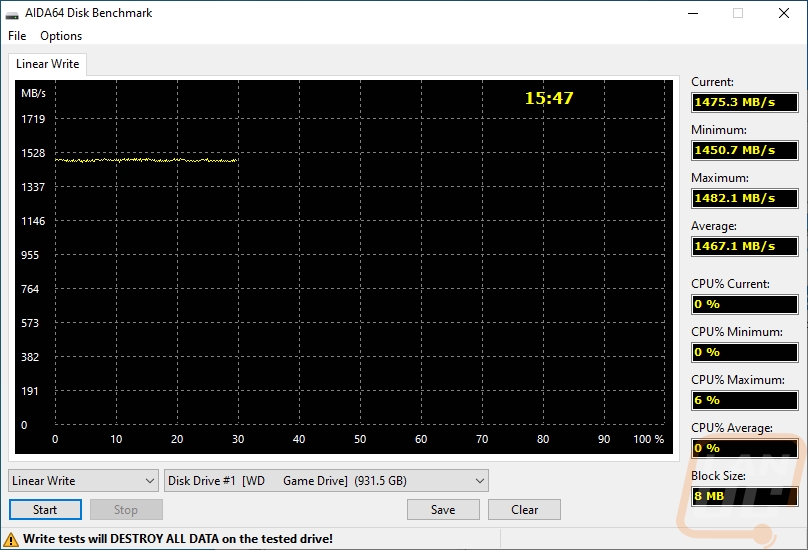
My last round of tests is also my favorite. I do some real-world file transfers using three different types of files which can show just how different performance can be depending on what you are transferring. The first two transfers are me moving a HUGE stack of word documents. They do range in size a little and you can see there were at least two that had images inside which made them larger and sped up the transfer speed. But overall copying to the P50 was 6.92 MB/s which sounds amazingly slow but it is what you would expect given the tiny file sizes. Jumping up to a 10+ GB movie file things speed up a lot with a speed of 970 MB/s. Folders filled with raw and jpg images were also fast as well, just not as fast as the movie at 677 MB/s. Just for comparison, the last SSD external I had come in, which was also fast transferred documents at around a half of an MB/s, photos at 283 MB/s, and movies at 791 MB/s and those were all on the reads, the writes to the drive were slower. The P50 on the other hand is much faster and much closer to having the M.2 drive right in the system.
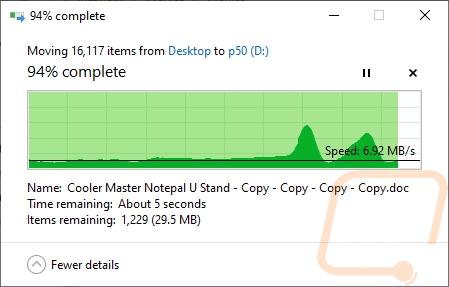
Documents transferred to P50
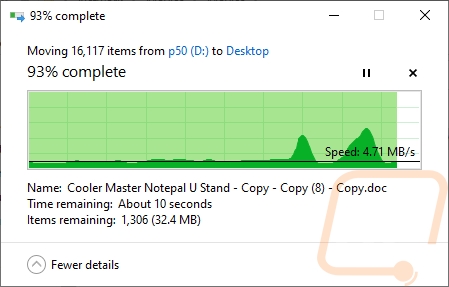
Documents transferred from P50
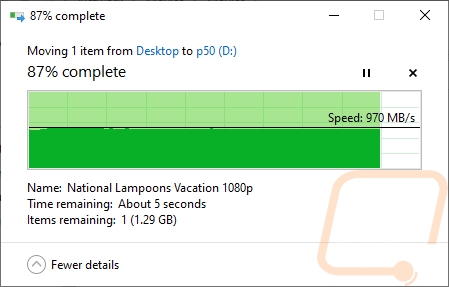
Movies transferred to P50
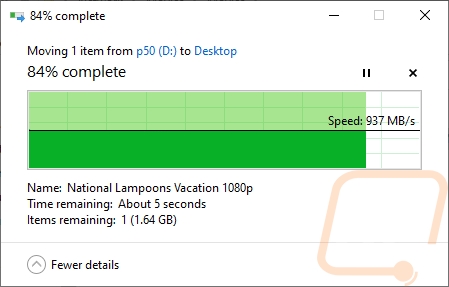
Movies transferred from P50
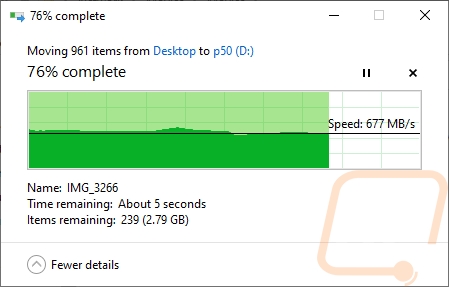
Photos transferred to P50
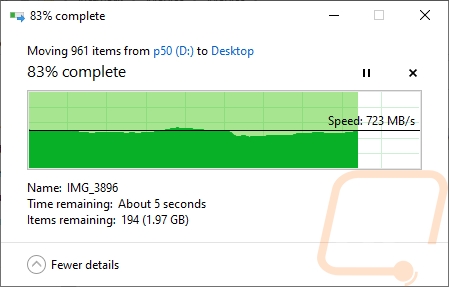
Photos transferred from P50
Overall and Final Verdict
After having the WD_Black P50 in the office for months and after fighting trying to get in a way to test it having some of the Z490 boards support it was a silver lining after a stressful launch. The fact is, I knew what the P50 was capable of. I mean it does have an SN750 or at least a variation of it inside which we have tested multiple times and I use in a few of our test benches. So when I tested it and saw that it did reach the 2000 MB/s speed in at least one of our tests I wasn’t all that surprised. On one note, that is twice as fast as any none Gen 2x2 drive is even capable of, but the SN750 is capable of even more of USB would allow it. The drive also has the same styling that I liked with the P10 which looks good and does offer the drive inside good protection. A big bonus from WD was the 5-year warranty, which is two years longer than the Crucial X8 that I tested late last year. I also like that the drive uses USB Type-C for its main connection and that they include two different cables for those times when you need to hook up to a Type-A connection. I would prefer it to be one cable with an adapter that is maybe hooked on to the cable or hidden in the drive so it isn’t lost. But I will always prefer Type-C, it is smaller, doesn’t need to be plugged in a specific direction, and is what most phones use now as well so you should have a cable near your desk. Of course that cable may not get you the full USB 3.2 Gen 2x2 speeds.
Speaking of USB 3.2 Gen 2x2, I do have to point out that at least right now finding motherboards with it is extremely rare. The latest TRX40 motherboards for Threadripper 3 may have it and there are a few late X299 boards which have support. Then of course some of the new Z490 boards. There aren’t even external options available with the exception of one made by Gigabyte that was announced but hasn’t been available. It is the future, but I just have to make sure people know going in that your current hardware may not support it and if that is the case you will be stuck at lower (but still fast) speeds.
The price of the WD_Black P50 is also a concern. It is hard to compare with other NVMe external drives because they are all slower than the P50. But you are paying a premium for that price with our 1TB model running $249.99 right now. That is $100 more than the SN750, so you are paying a premium for the interface and enclosure. Rumors have the ASUS U32 20G enclosure coming out for a lot less, but that still isn’t out yet. So right now you are paying more because there aren’t any other options. But on that same note, that means this is the only way you can get those speeds. So if you need the best possible performance from an external SSD and your PC supports 3.2 Gen 2x2 or (20G Superspeed which is another name for it) then the WD_Black P50 is the drive for you!
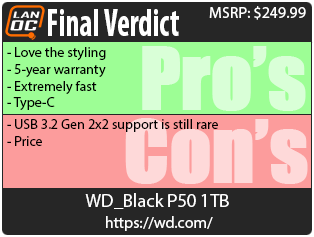
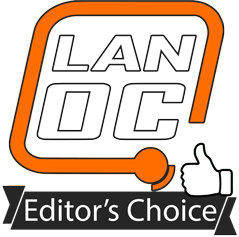
Live Pricing: HERE




