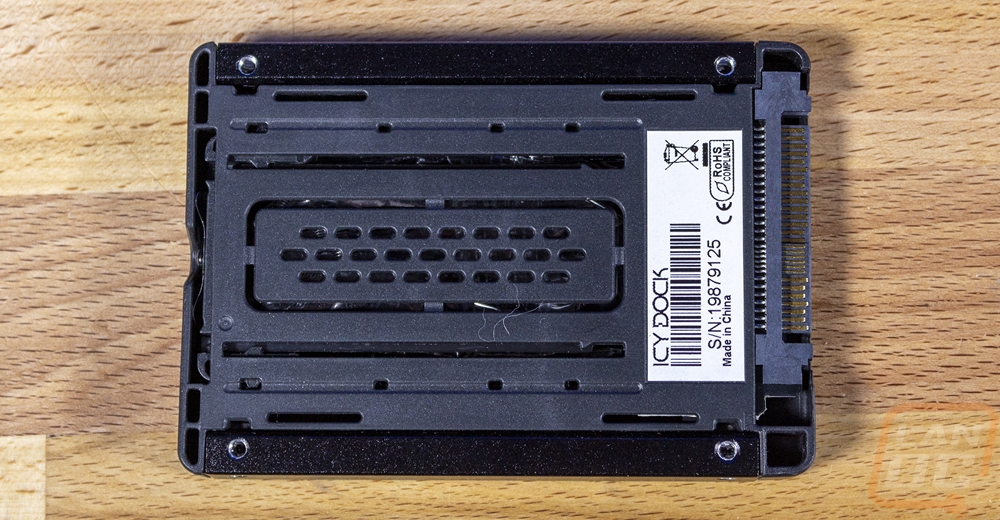Photos and Features
So what Icy Dock sent over was their EZConvert NVMe M.2 to U.2 model number MB705M2P-B. Like most of their products, the packaging is right to the point and sticks with a simple brown finish with just black line drawings for artwork. They are still able to get the Icy Dock logo up in the top left corner and under that is the full model name. The model number is in the bottom left corner as well. From there they have a line drawing of the adapter on the front and under that four icons that show its key features like the tool with a line through it showing that this is toolless and the NVMe icon showing its support for faster NVMe M.2 drives. Around on the back, they have a full specification listing which is nice along with the bar codes and the certification logos.
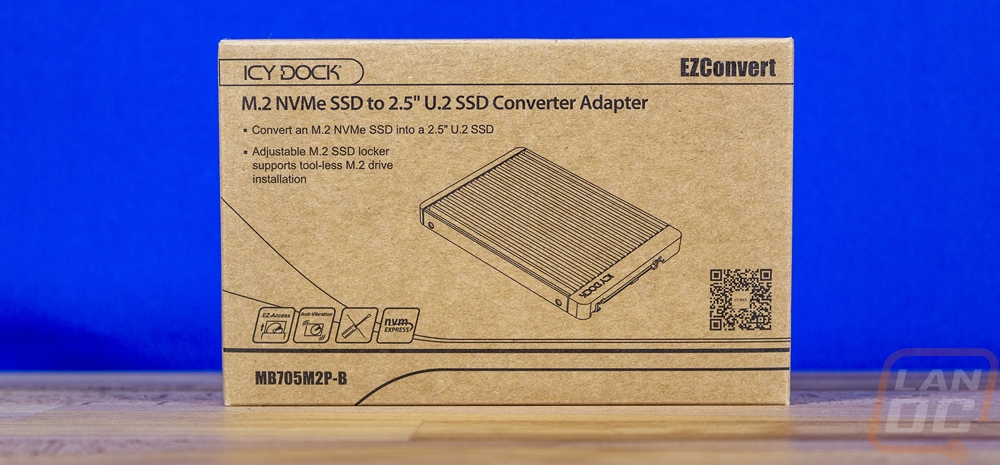
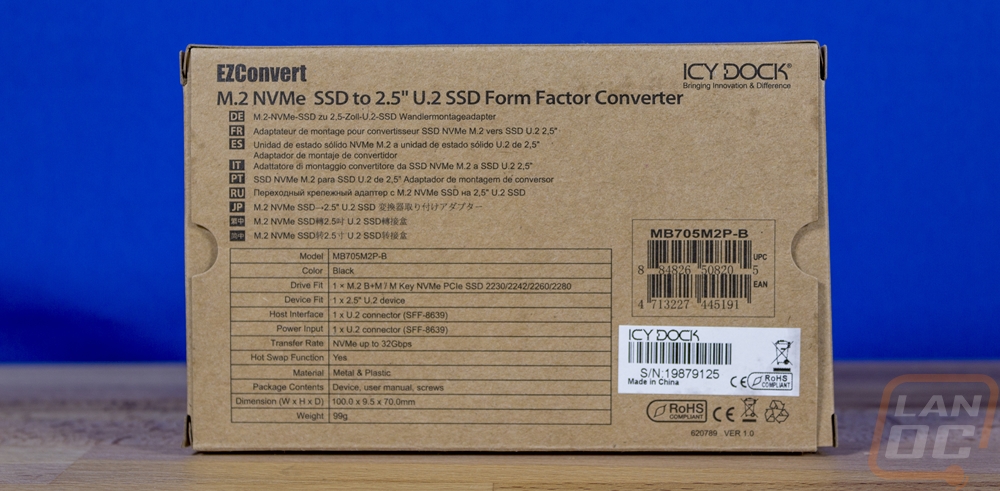
Inside the box, the adapter comes in a plastic tray with everything else tucked up under it. That includes a fold out user guide with instructions on how to get it up and running and the white strip is a long M.2 length thermal pad. It has plastic on each side to keep it clean before installation.

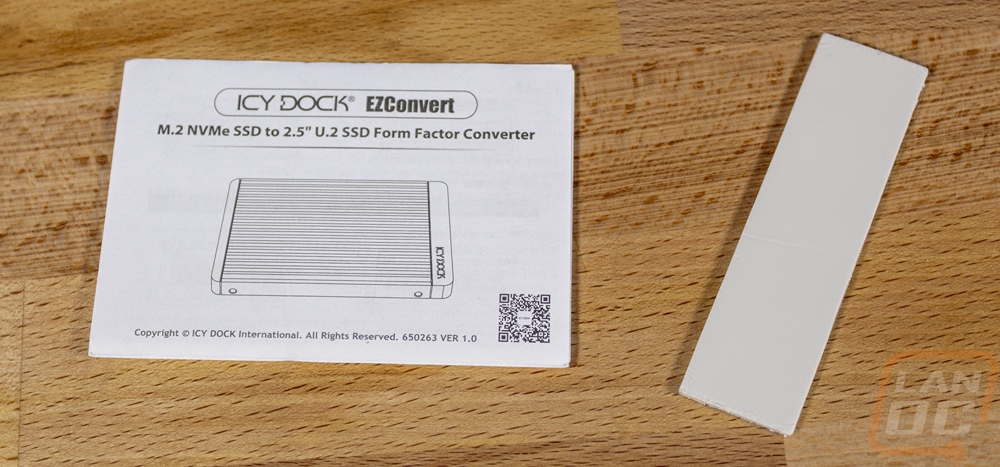
Half of the MB705M2P-B is constructed with plastic and the other half is aluminum. Icy Dock used the top of the adapter to also function as a passive heatsink for your M.2 drive as well with grooves cut into the top. The plastic portion visible from the top is thicker on the top edge where they have the ICY Dock logo, but for the most part, the top is mostly aluminum.

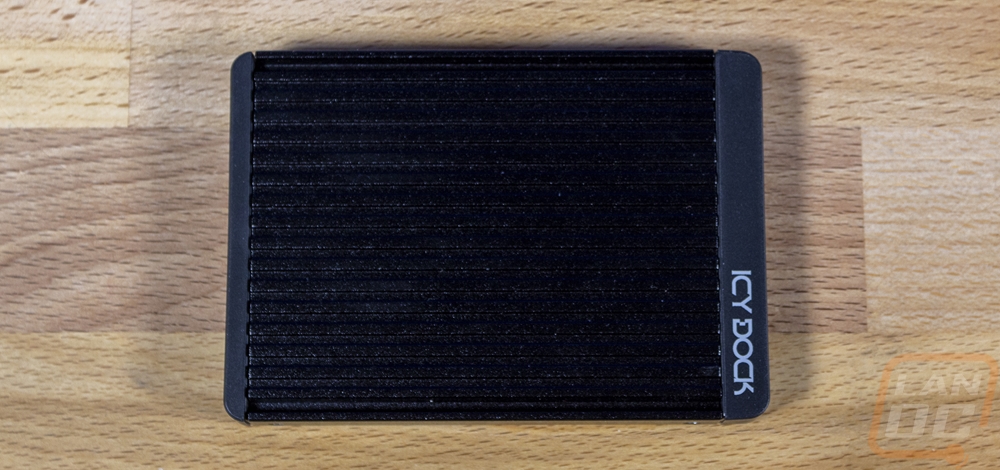
The flip side of the MB705M2P-B is where you will find the plastic. The bottom view also gives you a good look at how the top aluminum portion wraps around. The enclosure fits the standard 2.5-inch drive layout which gives you the four mounting points on the bottom and two on each side, all of which are into the aluminum portion. The bottom does have a sticker which includes a serial number and then at the end of the drive, like a traditional 2.5-inch drive, you have the power and data connections. This isn’t a traditional SATA plug though. It may look like SATA but it is a U.2 connection or an SFF-8639 connection that has the extra plugs in the middle and supports the higher transfer speeds that are needed for an NVMe SSD.