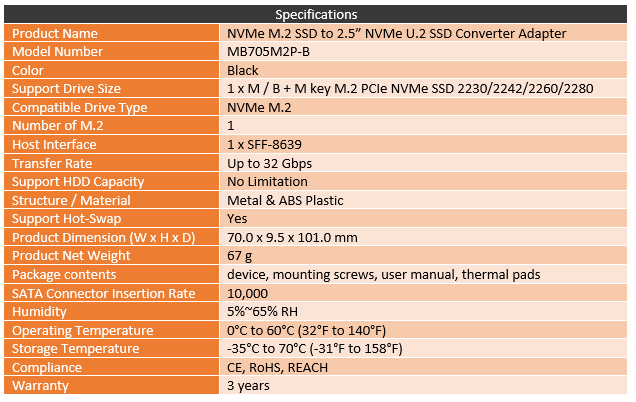If you have been active in or around the LanOC community, there is a good chance you have heard of Icy Dock. You can go all the way back to May of 2008, just 3 months after we started reviews and see our first Icy Dock review. I met them on our first CES trip that year and they were a dedicated sponsor over the years for our LAN events as well. My first experiences with them were their external hard drive enclosures and their hot swaps for hard drives, but they really hit their stride when SSDs started coming out and most cases didn’t support any 2.5-inch slots with their many creative 2.5 to 3.5 adapters. Well they haven’t stopped with the unique adapters and while I haven’t worked with them in a while they recently reached out and sent over their EZConvert NVMe M.2 to U.2 adapter and today I’m going to check it out.
Product Name: Icy Dock EZConvert NVMe M.2 to U.2 MB705M2P-B
Review Sample Provided by: Icy Dock
Written by: Wes Compton
Amazon Affiliate Link: HERE
Photos and Features
So what Icy Dock sent over was their EZConvert NVMe M.2 to U.2 model number MB705M2P-B. Like most of their products, the packaging is right to the point and sticks with a simple brown finish with just black line drawings for artwork. They are still able to get the Icy Dock logo up in the top left corner and under that is the full model name. The model number is in the bottom left corner as well. From there they have a line drawing of the adapter on the front and under that four icons that show its key features like the tool with a line through it showing that this is toolless and the NVMe icon showing its support for faster NVMe M.2 drives. Around on the back, they have a full specification listing which is nice along with the bar codes and the certification logos.
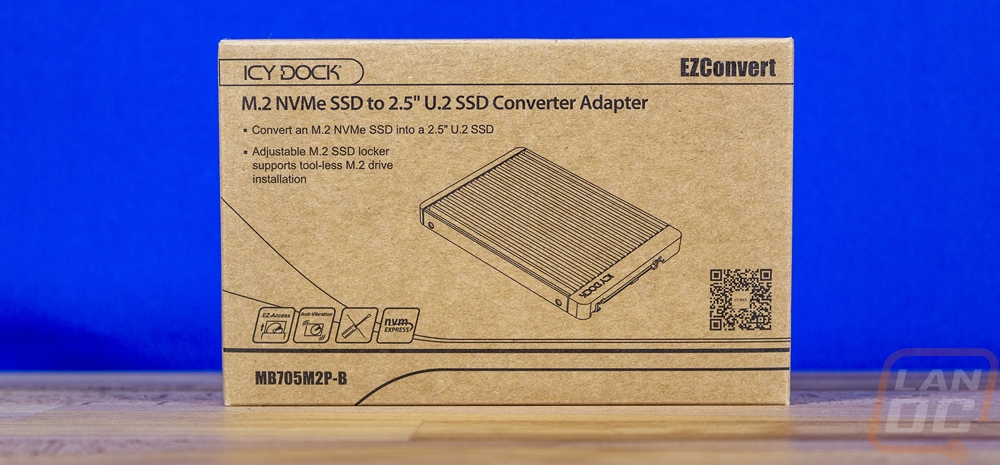
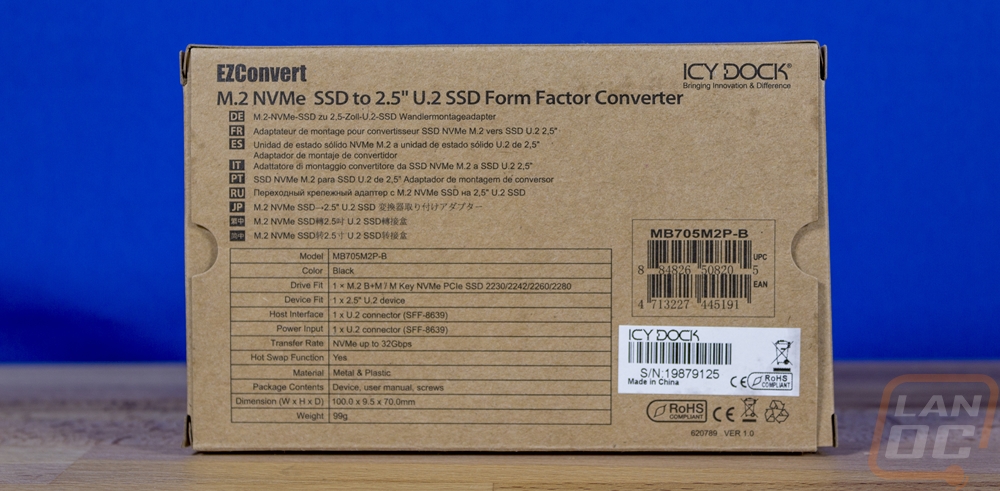
Inside the box, the adapter comes in a plastic tray with everything else tucked up under it. That includes a fold out user guide with instructions on how to get it up and running and the white strip is a long M.2 length thermal pad. It has plastic on each side to keep it clean before installation.

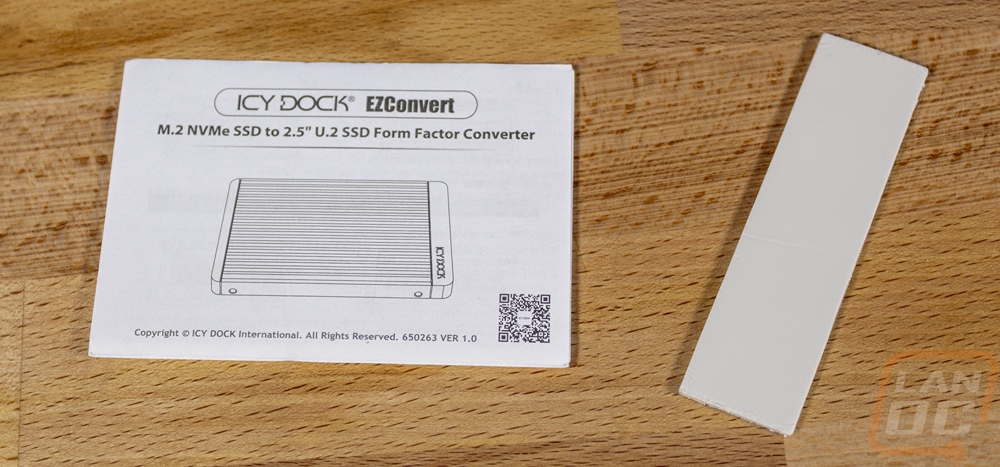
Half of the MB705M2P-B is constructed with plastic and the other half is aluminum. Icy Dock used the top of the adapter to also function as a passive heatsink for your M.2 drive as well with grooves cut into the top. The plastic portion visible from the top is thicker on the top edge where they have the ICY Dock logo, but for the most part, the top is mostly aluminum.

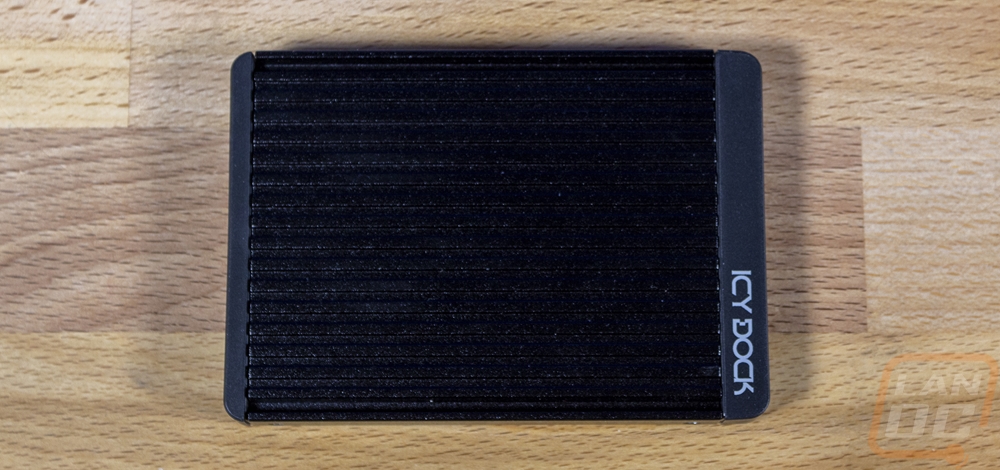
The flip side of the MB705M2P-B is where you will find the plastic. The bottom view also gives you a good look at how the top aluminum portion wraps around. The enclosure fits the standard 2.5-inch drive layout which gives you the four mounting points on the bottom and two on each side, all of which are into the aluminum portion. The bottom does have a sticker which includes a serial number and then at the end of the drive, like a traditional 2.5-inch drive, you have the power and data connections. This isn’t a traditional SATA plug though. It may look like SATA but it is a U.2 connection or an SFF-8639 connection that has the extra plugs in the middle and supports the higher transfer speeds that are needed for an NVMe SSD.
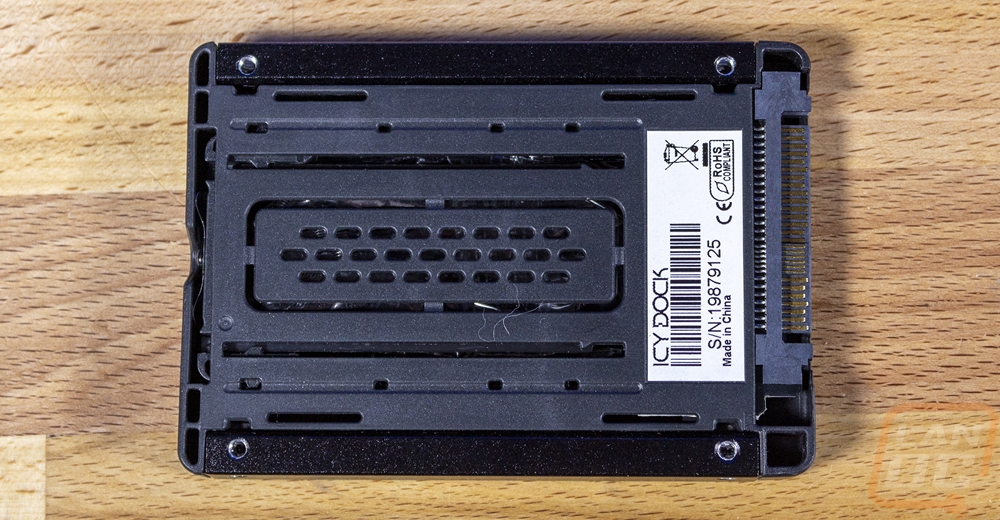

Test Setup
Crucial Ballistix Tactical Tracer RGB
Nvidia RTX 2080 Ti Founders Edition
Installation and Performance
Before testing the MB705M2P-B out I did need to do a few things. For starters, you have to install an M.2 NVMe SSD into it. Icy Dock makes this extremely easy, however. The encloser actually pulls apart completely toolless. I didn’t catch that at first and pulled the screw out of the end that holds the metal clip into place that holds the drive. All you really have to do is pull on the aluminum and it poops off. Inside you can see the M.2 slot and the drive slides in and snaps down into place. The bottom tray does have ventilation and that center part can be removed for even more airflow if needed. Icy Dock lists it as also being removable for heatsinks, but not the heatsinks that come with some M.2 drives. Those face up and this is down.

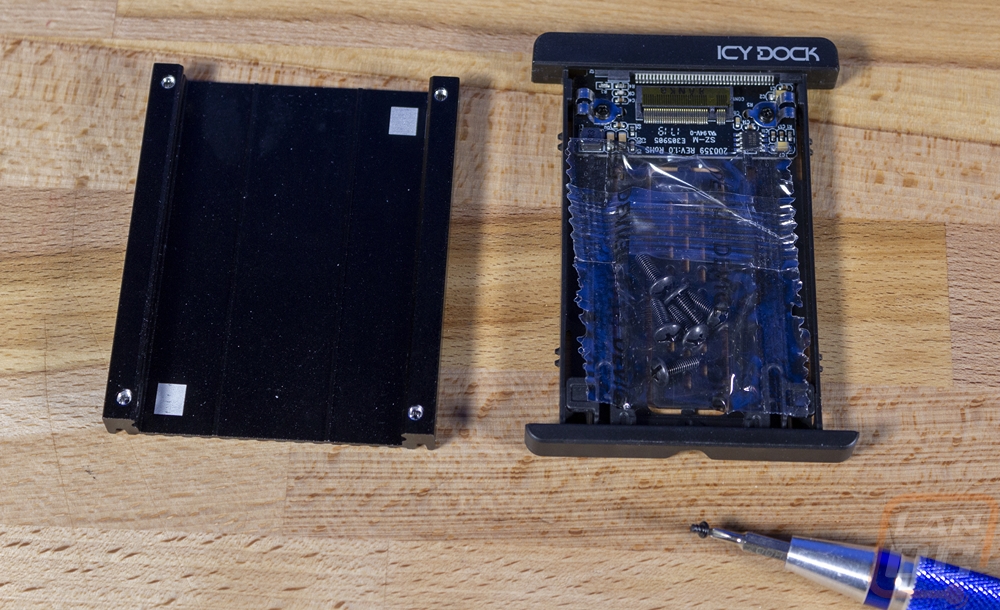
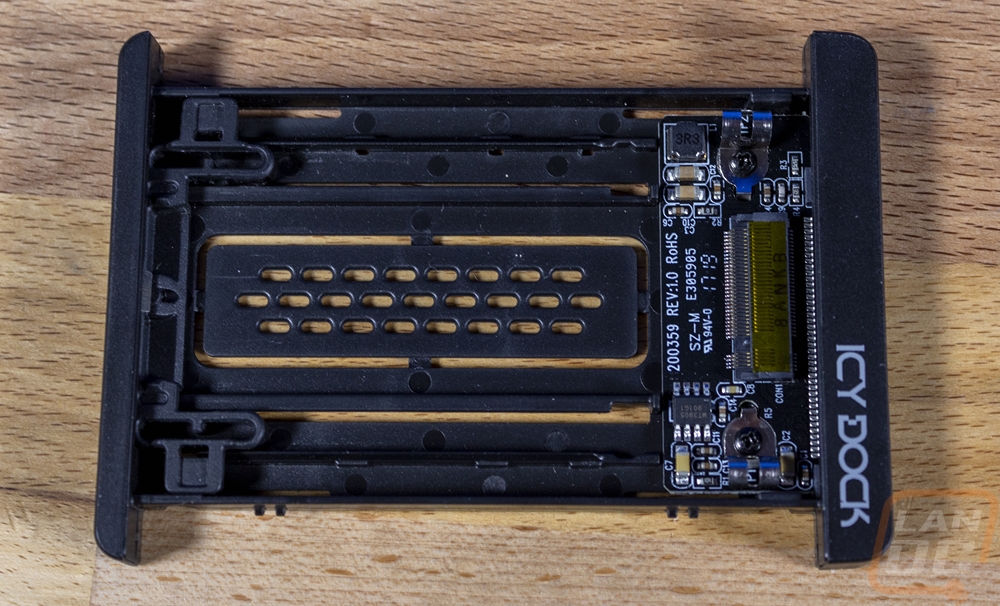
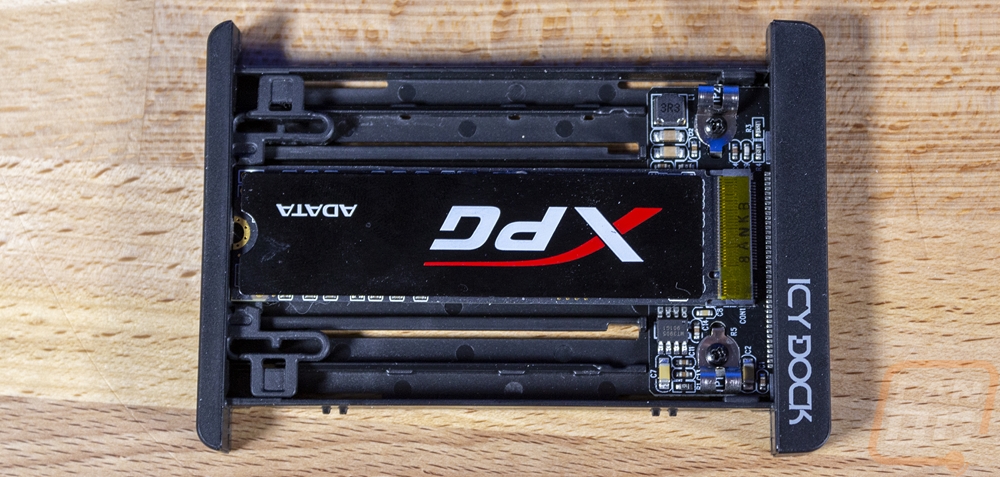
The other hold up to getting your M.2 drive hooked up remotely is that you will need a special cable and it doesn’t come with the EZConnect. Basically what the MB705M2P-B does is convert your M.2 into a U.2 connection, so you still need the U.2 cable. You need an SFF-8643 to U.2 SFF-8639 with 15 Pin SATA Power Connector. HERE is a link to the one I picked up.

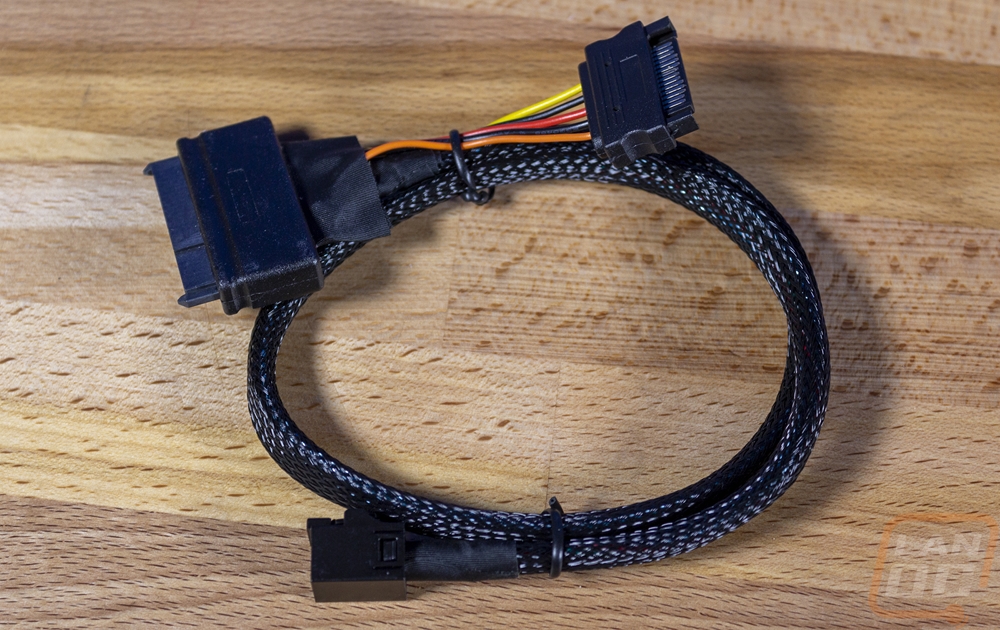
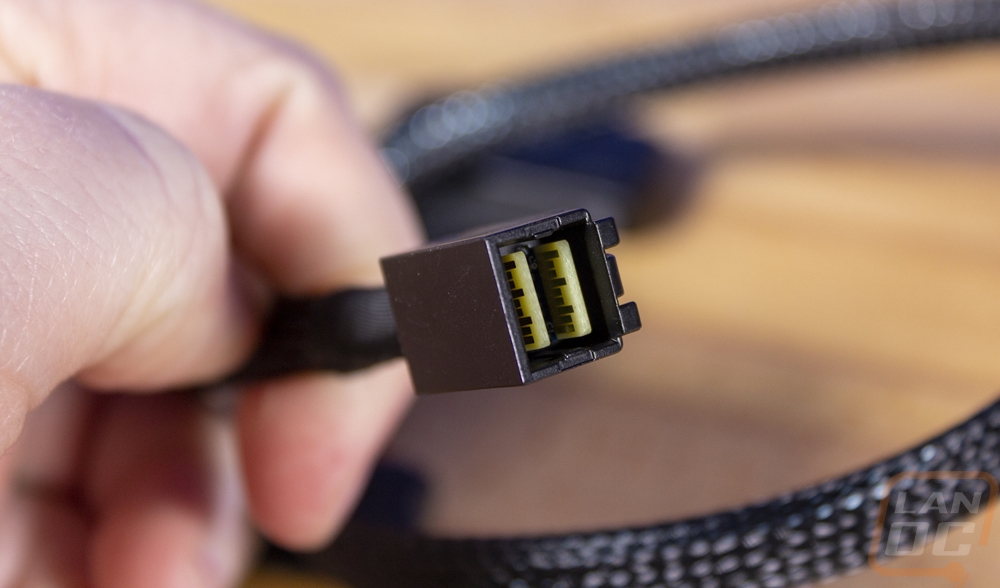

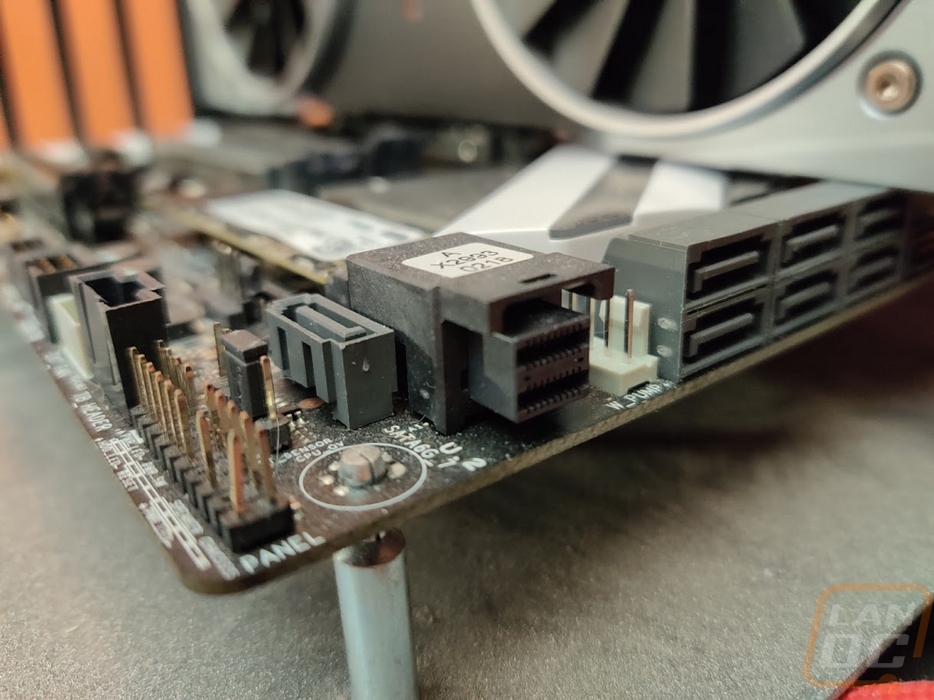
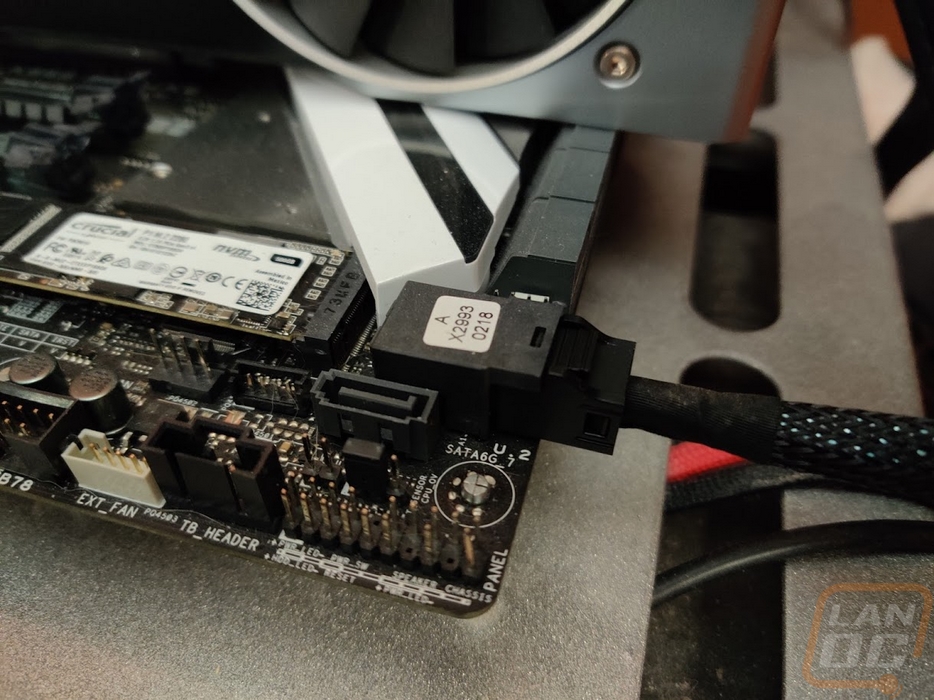
For performance testing, I really wanted to see if the transfer speeds were affected. I initially tested our ADATA XPG SX6000 256GB which I reviewed last year. You can see that in CrystalDiskMark it performed similarly to what it did at that time.
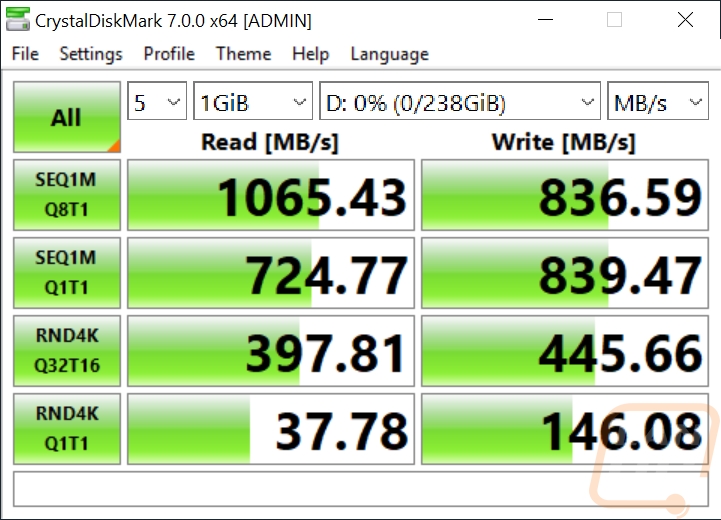
I wasn’t really happy with that though, while the SX6000 is quick I wanted to test a faster drive as well. So I switched over to the WD SN550 Blue 1TB NVMe SSD. Thankfully swapping drives out of the enclosure is extremely easy. The read and write performance here was actually a touch higher than in my review.
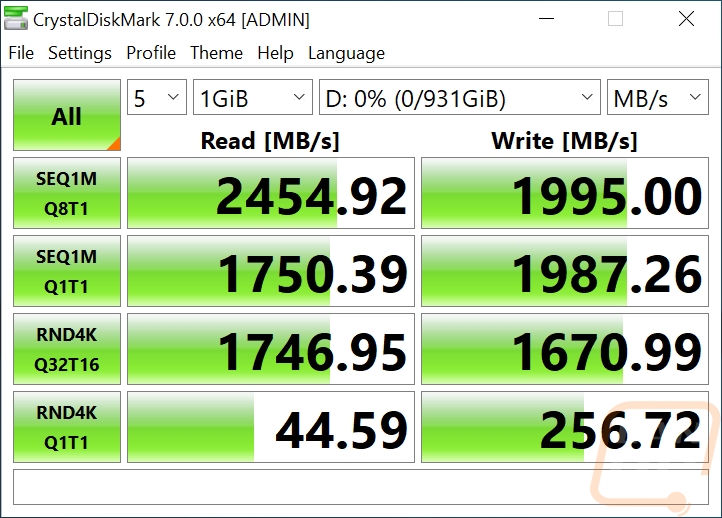
Overall and Final Verdict
Icy Dock has always impressed me with how they manage to come up with creative and easy to use tool-less enclosures and products and this time around isn’t any different. The MB705M2P-B is really easy to install your M.2 drive into it and because it is the same form factor as a 2.5-inch drive it also means it will fit in almost any build, including servers. The built-in aluminum heatsink also did a good job pulling heat away from the drives in my testing. Which isn’t always needed, but is a nice side benefit. Especially with it being focused on higher-end NVMe drives that run warmer.
The idea of the MB705M2P-B, in general, is really interesting as well. It can take a U.2 plug and open up the option for an additional M.2 drive. At NVMe speeds even! I’ve had multiple builds where I wish I could have added another M.2 slot. One of the downsides is that you also will need to get the cable as well unless you are using the MB705M2P-B as a way to add an M.2 into a U.2 based server. U.2, in general, was more popular in server applications so that use case is actually more likely than you might think. Which brings me to the main downside to this adapter. While useful, consumer motherboards with U.2 ports have mostly been exclusive to higher-end boards like the X299 chipset that I tested on. Newer boards and the most popular options have moved away from the connection type because there haven’t been many U.2 drives available. I can’t hold it against Icy Dock or the product, but as cool as this is, I suspect the number of people who can put it to use will be shrinking. At least on the consumer side.
That said, if you DO have a U.2 port and you have run out of M.2 slots. This is a perfect option for adding additional fast storage. The EZConvert NVMe M.2 to U.2 MB705M2P-B will run you around $34 on amazon and when compared to the (limited) competition that price is around the same. The EZConvert NVMe M.2 to U.2 MB705M2P-B, however, has a proper case, not just a bare PCB like a few of those and its toolless design is extremely easy to use.
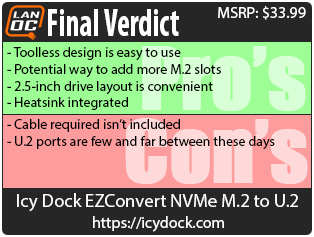
Live Pricing: HERE