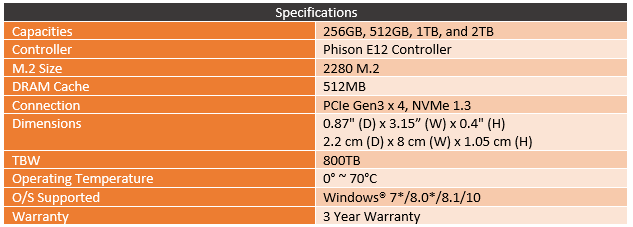M.2 SSDs and heat have been an ongoing issue for a while now. They don’t always need to worry about heat, but they often end up in areas like behind a motherboard where there is no airflow or right under your hot video card that is spewing out heat from the bottom right on to the drive. Motherboards have added heatsinks but a lot of them are more like metal covers that hold heat in. On our Crush build a few years ago I had issues with our drive overheating and adding small stick on heatsinks was the solution. That said when heat isn’t an issue heatsinks aren’t needed at all. But all of this has ended up with a few companies bringing out SSDs with heatsinks like the SN750 that I took a look at. Well, Viper Gaming sent over their VPN100 a while back and today I’m going to check it out and see how the drive performs as well as how well the heatsink it ships with performs.
Product Name: Viper Gaming VPN100 512GB
Review Sample Provided by: Patriot/Viper Gaming
Written by: Wes Compton
Pictures by: Wes Compton
Amazon Affiliate Link: HERE
Photos and Features
Before taking a look at the VPN100 I did have to get it out of the packaging. The box has a nice picture of the drive on the front that shows the heatsink really well. Even better the front of the box has most of the information you might be interested in including a large sticker with the capacity. In our case, they sent the 512GB capacity drive. Above that they have the read and write speeds listed. The front also opens up and shows the drive inside the box and on the inside of the flap they talk a little about the drives external thermal sensor and the heatsink. Around on the back there isn’t too much. They repeat the drive speeds and kindof touch on the capacities available and show that this is an NVMe PCIe Gen3 device running at x4. But all of that info is just repeated over and over across the entire back in different languages.


Inside of the packaging, the drive itself comes in a plastic tray with a top. It is well protected and the plastic tray is what allowed for the window on the front of the box. This packaging is different from normal M.2 drives because of the heatsink. It had to be much thicker.
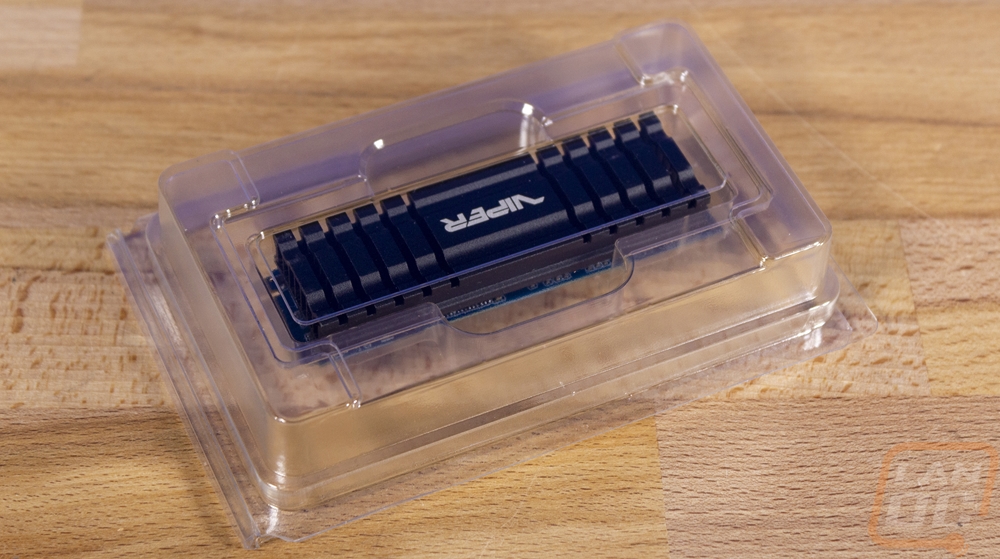

So unlike a lot of the SSDs with heatsinks, the VPN100 comes with its heatsink preinstalled. Because of that I didn’t get the chance to take a closer look at the goods under it. What do we know though is it in running a Phison PS5012-E12 controller with Toshiba 64-Layer 3D TLC NAND. On our 512GB model that is split up across two NAND but from the looks of the drive it isn’t configured for additional chips so the larger 1TB and 2TB models are just running larger NAND capacities. On top of all of that for cooling Viper Gaming went crazy with a thick aluminum heatsink in all black with the Viper logo in the middle. The top of the heatsink has 5 slices on each side.


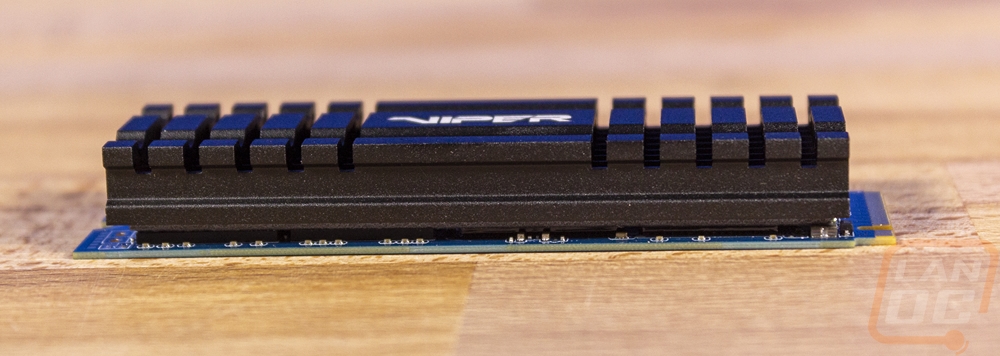
It isn’t until you look at the drive from the end that you finally can see everything the heatsink has going on. This is actually an extruded design with fins on the inside as well as the cut vents on top. This layout is more like a traditional heatsink than what most of the other M.2 drives with heatsinks have going on. Even the SN750 has a thick aluminum heatsink but its fins are only on the top edge with most of the heatsink being solid aluminum.
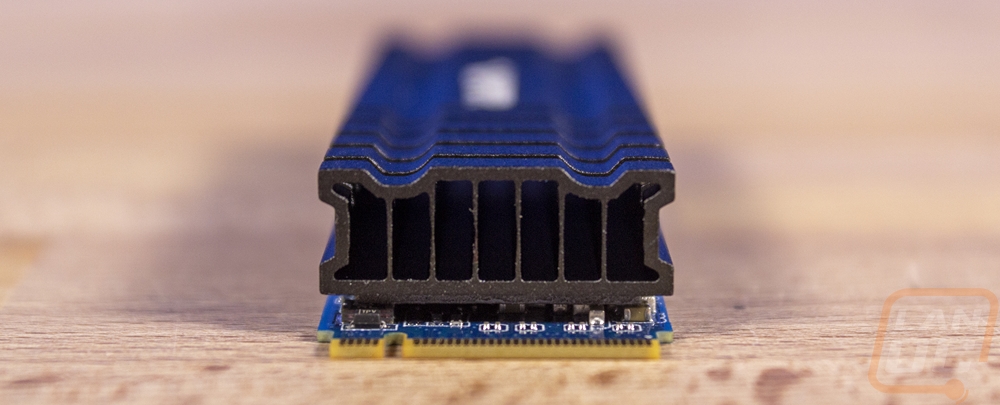
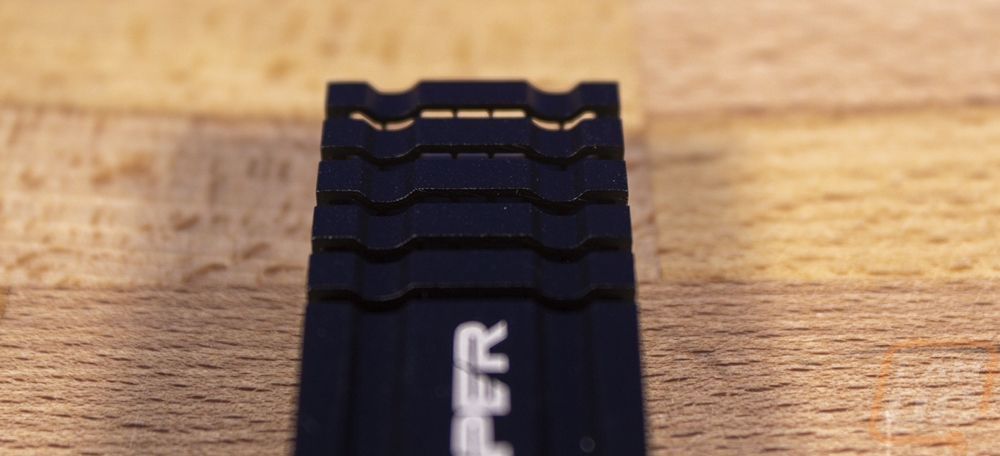
The only thing I don’t like about the VPn100’s aesthetics is they attached that big black heatsink to a blue PCB. Thankfully the bottom of the drive isn’t visible when installed but it is odd the PCB isn’t black to match. The back of the drive has nothing on the PCB, no chips, resisters, or diodes. They used the space to hide the information sticker on it. This includes the Viper Gaming logo and the model name along with the capacity in the largest font. All of the normal required certification logos are there as well. The serial number is actually on a second smaller sticker also on the back and it has a small QR code for scanning the serial number if needed.

I pulled out the WD Black SN750 with the heatsink just for some comparison shots between the two. I do still think that the NS750 with its EK designed heatsink is the best looking drive out there. The heatsink on the VPN100, however, is a lot more like a traditional heatsink and because of that it is a lot thicker. The height difference isn’t much of an issue as far as clearance goes in most situations. With both drives you have to be aware of what motherboard you are using or you have to not reinstall the M.2 cover on some of the higher-end motherboards. The extra thickness would put the VPN100 a little close to video cards if you install it under one, but I don’t think it will run into the card itself.

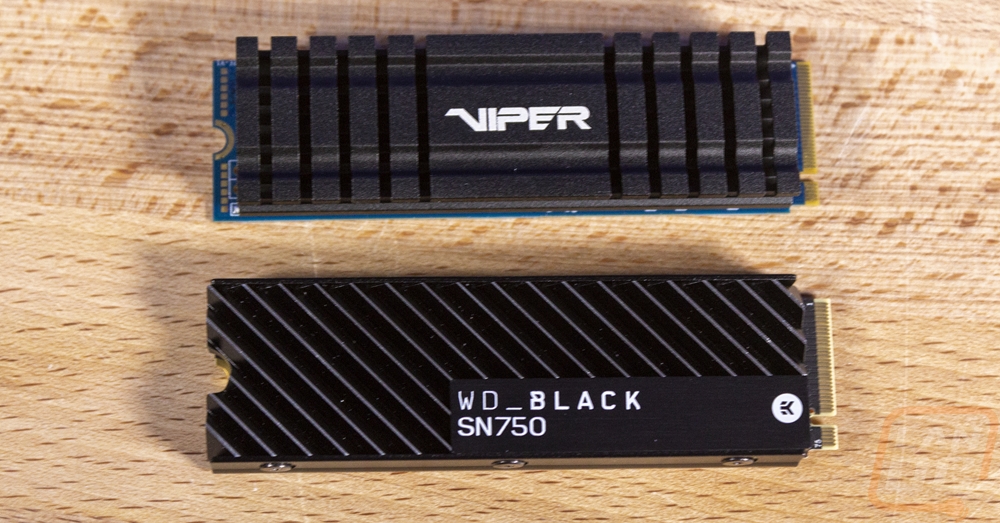
Test Rig and Procedures
Test System (with affiliate links)
Motherboard:
CPU: Asus Crosshair VIII HERO WiFi
Cooling: Noctua NH-U12S for cooling
Noctua NT-H1 Thermal Paste
Memory: G.Skill Trident Z Royal 3600MHz 16-16-16-36
Storage: Corsair MP600 2TB
Video Card: Nvidia GTX 1080 Ti
Power Supply: Corsair TX750M
Case: Dimastech Test Bench
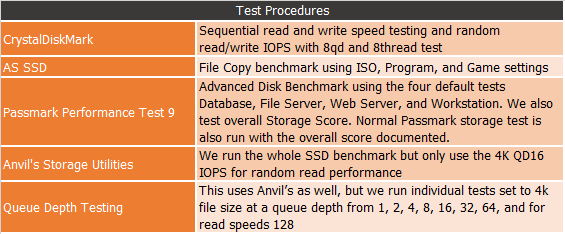
Performance
For performance testing, I hooked the Viper Gaming VPN100 up to our test bench and ran through our normal SSD test suite. The first test I ran is most peoples go-to because they love seeing the big sequential read and write speeds. With CrystalDiskMark I only focused on those two sequential results. For the read speeds the VPN100 didn’t do too bad at 3125.6, this was lower than the “up to” rating on the packaging. But this is also a smaller drive than the 1TB and 2TB models. But at 3125 this put it behind the WD Black’s which are high-end drives and the new MP600 which is a PCI Gen 4 drive. The write performance was similar, falling behind the WD Black’s and the MP600 but still ahead of everything else tested. The write speeds were a lot lower than the read speeds at 2099.5 MB/s.
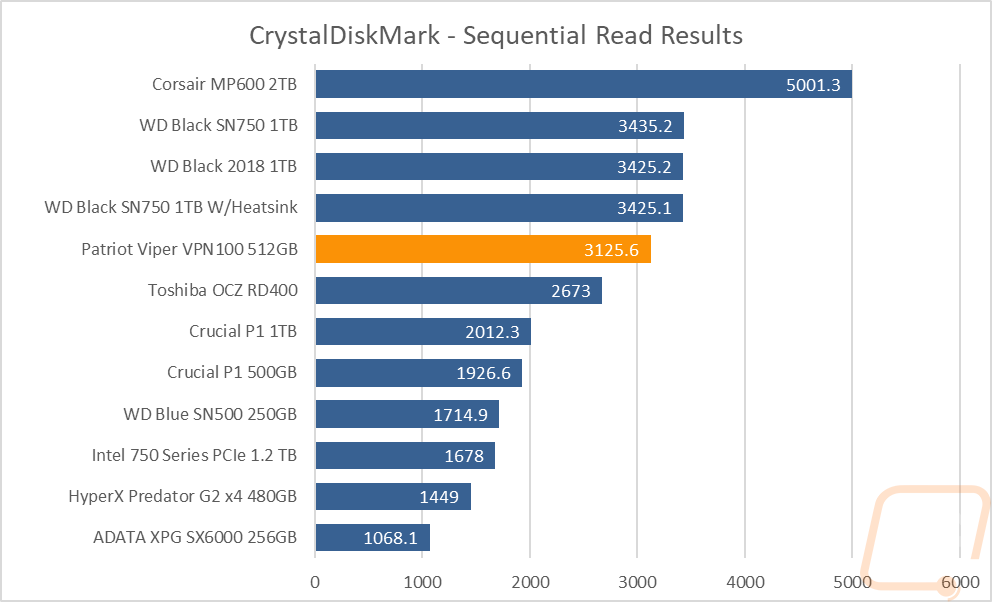
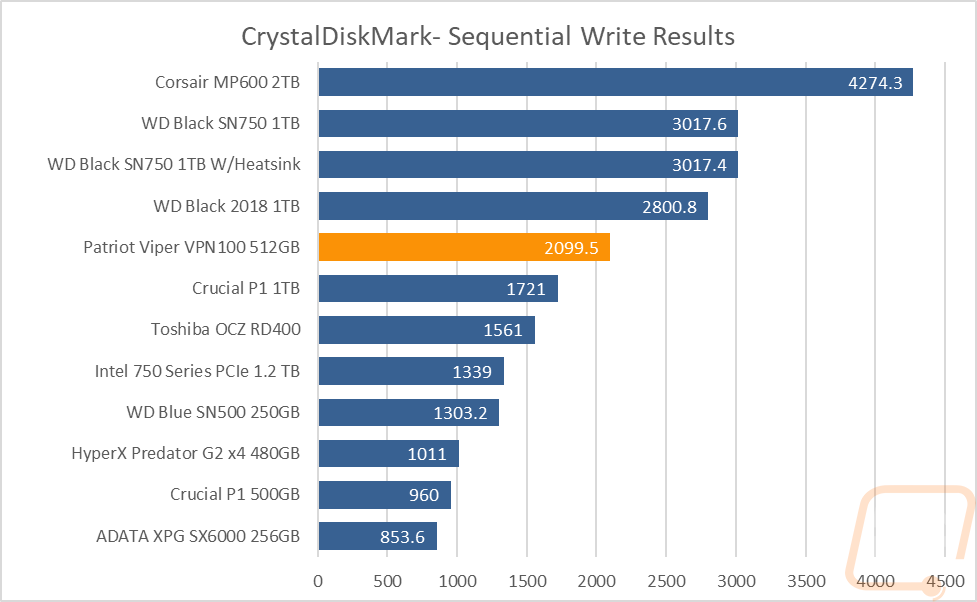
I did take a look at Random IOPS while in CrystalDiskMark as well. For this, I focused on the two 8 queue depth and 8 thread tests which if you are looking at CrystalDiskMark results is the second line. I put both of the IOPS results together in this graph to get an overall idea of the drive's performance. The read IOPS were a lot lower than the write IOPS and it held the drive back. But impressively the write IOPS were actually the fastest of all of the drives tested including the new PCI Gen4 drive. While a touch behind the WD Black drives the VPN100 looks especially impressive when you compare it with the other drive tested.
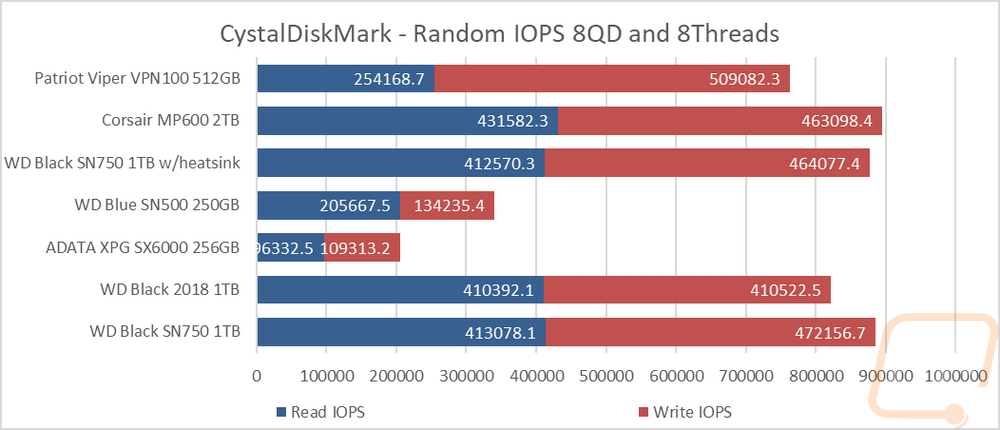
Next using AS SSD I took a look at the copy benchmark results which are timed file transfers. The program tests three different file types to get a mix of file types and sized including ISO’s, program, and game files. I combine all three together to keep the overall result a little easier to see. In the case of the VPN100, it was extremely fast on the ISO files but not as quick on the program files when compared with the SN750. The MP600, on the other hand, shows that great sequential results don’t always mean amazing performance in every test.
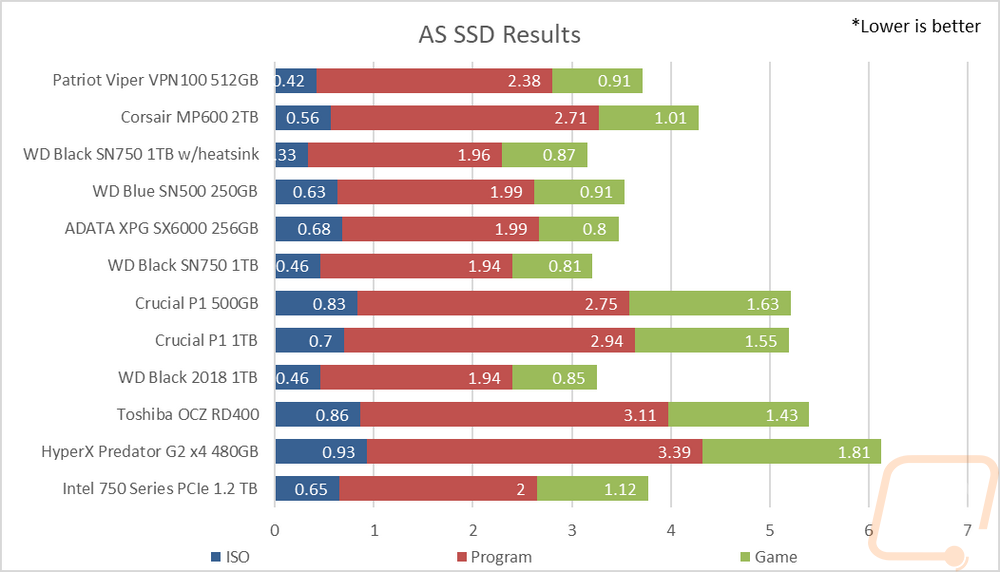
My next two tests were both using Passmark’s Performance Test 9. The first graph has the advanced benchmark results. This is an extra benchmark tucked away in performance test 9 where you can create your own hard drive or SSD tests. To keep things simple for people retesting I have tested using the four defaults though. These are all focused on different aspects of enterprise use including file and web servers workload types, a database workload, and a workstation. The VPN100 did really well in these tests actually. The web and file server results are close to the MP600 and only the new SN750 is faster. The Database result was behind the SN750 again but close to the MP600 as was the workstation test. The second graph is simpler, this is running the full Performance Test 9 disk mark test suite which tests a few different areas and puts an overall score. The three WD Black drives fill up most of the top and the MP600 with its ultra-fast sequential results tops the chart but the VPN100 isn’t far behind the older WD Black drive and is well ahead of the other drives tested.
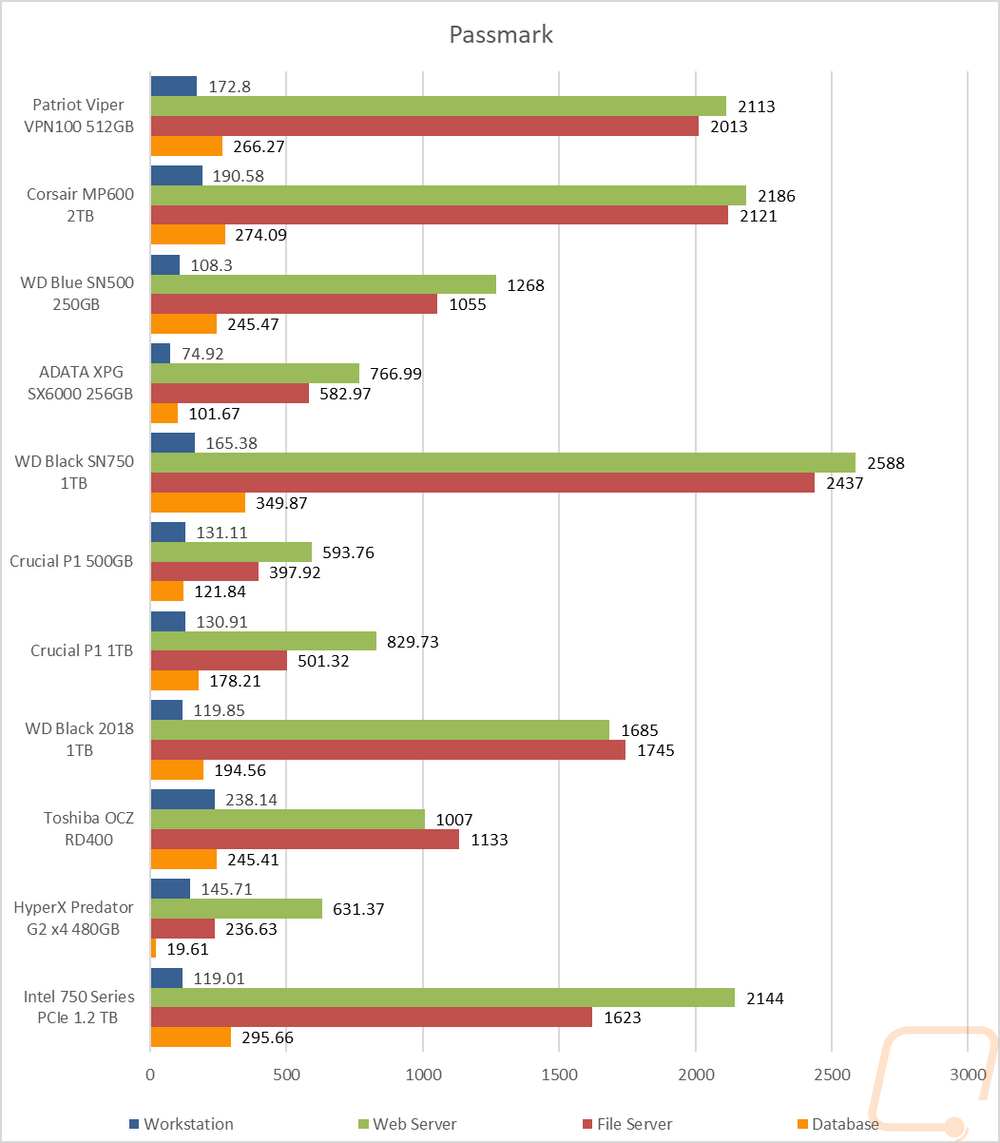
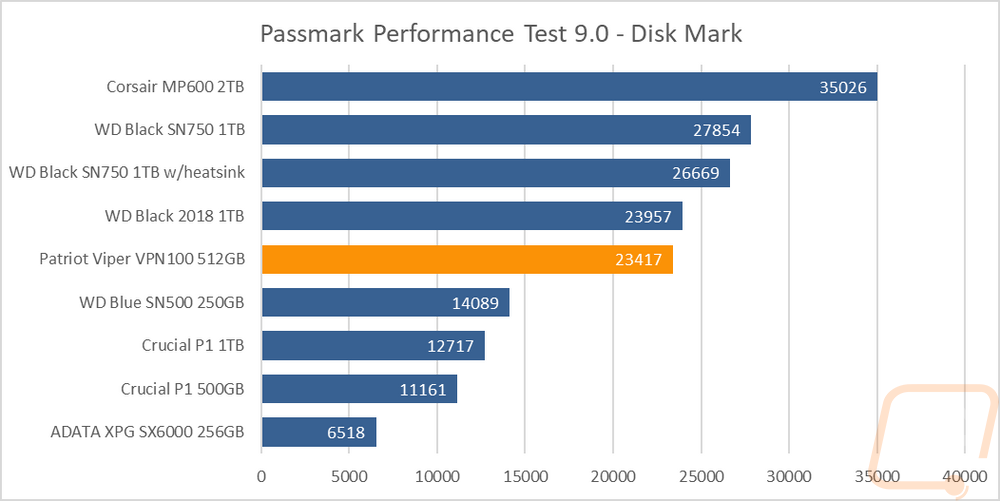
Going back to IOPS I used Anvil’s Storage Utilities to check out the Random IOPS at a queue depth of 16 and this time around at just one thread. Again the read and write results are stacks because the combination of the two is the whole of the drive. The 148996 IOPS for the read was about 20k less than the WD Black drives and even more for the MP600. But it was the write IOPS that ends up setting a few of the drives really apart. The VPN100, like in a lot of the previous tests didn’t do bad. But wasn’t in the same class as the WD Blacks and the MP600 for the write IOPS. Even the WD Blue was a little faster on the writes as well.
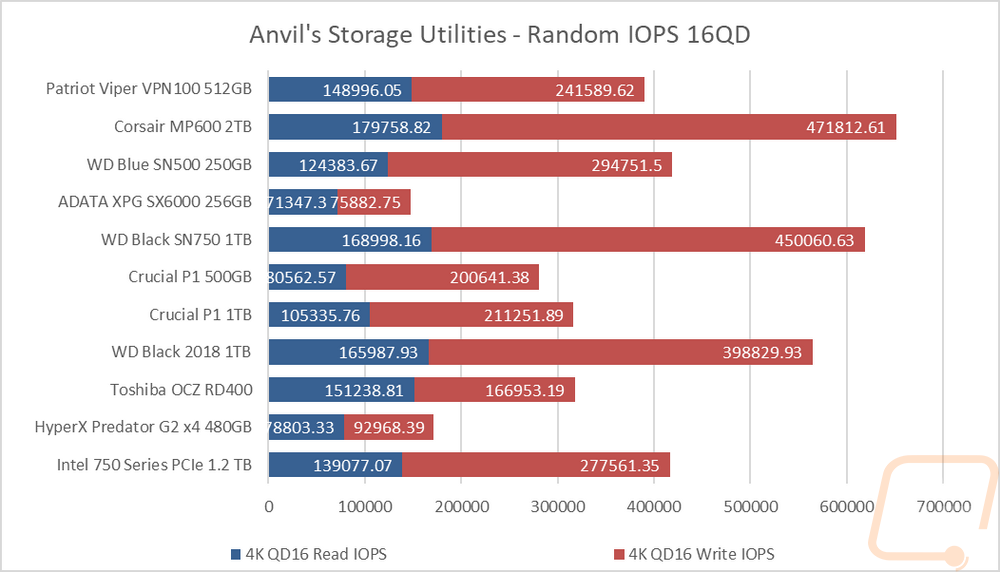
My last tests were still using Anvil’s Storage Utilities. This time I manually ran queue depth testing on both read and writes. I like this test because it gives a good look at how the controller handles when it starts to get overloaded. For the read testing the VPN100 did well starting off nearly the quickest at a queue depth of 1 and scaling up well with just the WD Black, MP600, and Intel 750 Series being faster at a queue depth of 128. More importantly, the VPN100 continued to climb in speed all the way up to that point. You can see in the graph that a lot of the other drives start to fall off at a queue depth of 16 or 32. That same set of tests, but with writes had a completely different result. The VPN100 was quick early and did well to a queue depth of 8. But after that is actually got slower for each result higher than that which isn’t a great sign on how it handles those high queue depth write loads.
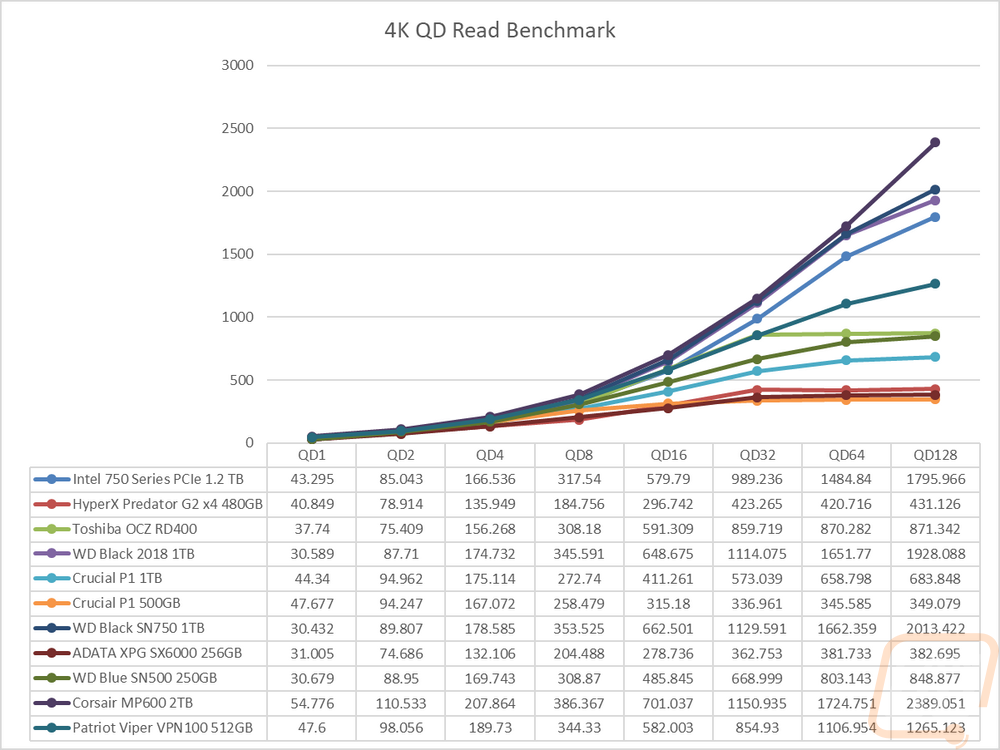
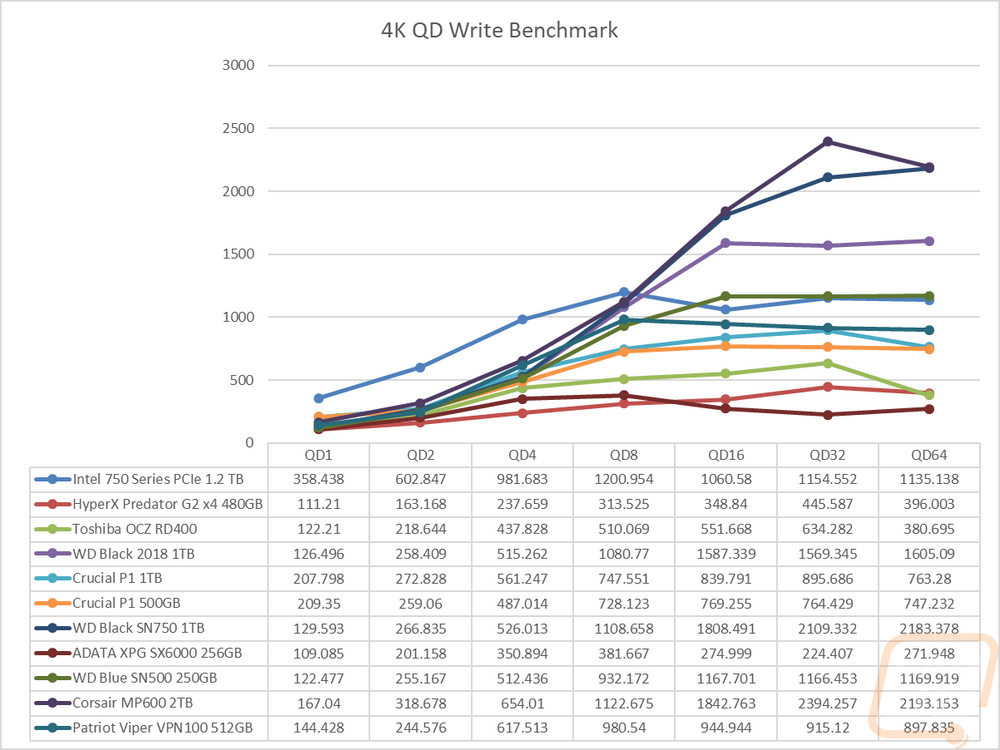
Overall and Final Verdict
Honestly, the VPN100 surprised me a lot of my testing. It is easy to get used to a few of the ultra high end drives being the only good option when it comes to finding a fast M.2 drive. But Viper Gaming managed to position the VPN100 just behind the much more expensive WD Black drive and in a lot of cases it actually performed with or faster than the new MP600 running on PCI Gen4. That isn’t to say the VPN100 was the best performing drive, but I think the 512GB capacity sent to us was a big limiting factor as well. The higher capacity models look to be faster and close to the “up to” speeds on the packaging, especially on the write performance. That is actually where our 512GB model fell behind the most and I would be really curious to see how the 1TB VPN100 would have compared against the mostly 1TB models tested against it. The issue with queue depth write performance was especially concerning. The performance didn’t level off, it actually got slower the higher the queue depth was.
Now let me first say that M.2 SSDs with heatsinks are a huge pain when it comes to making sure everything is going to fit. Most higher-end motherboards have their own covers or heatsinks so you have to commit to removing those or running a motherboard that it isn’t an issue on. ITX boards with M.2 slots on the back of the board are out of the picture as well. So before you get excited about the good looks of the VPN100 with its heatsink, keep that in mind. But like I said the heatsink does look great. Offering it apart from the drive initially might be a nice option to help with compatibility issues. Of course the blue PCB which is mostly not visible would be a bigger issue then.
As for if a heatsink is needed. Well, my review of the SN750 where I was able to test a drive with and a drive without the heatsink did prove that if you run a workload that hits the drive hard for long enough you can reach temperatures that slow down performance and the SN750 with the heatsink did help with that. On that test I ran a large benchmark over and over and the drive slowly started to retain some heat, but not as much as the drive without the heatsink. I did that same test on the VPN100 and was extremely impressed. The simple extruded aluminum heatsink might not be as fancy as the EK designed heatsink but it didn’t have heat soak issues. In fact you can see in the picture below I couldn’t get the drive any hotter than it got during the test itself which was about 60c where the drive ran closer to 50c when not being hit.
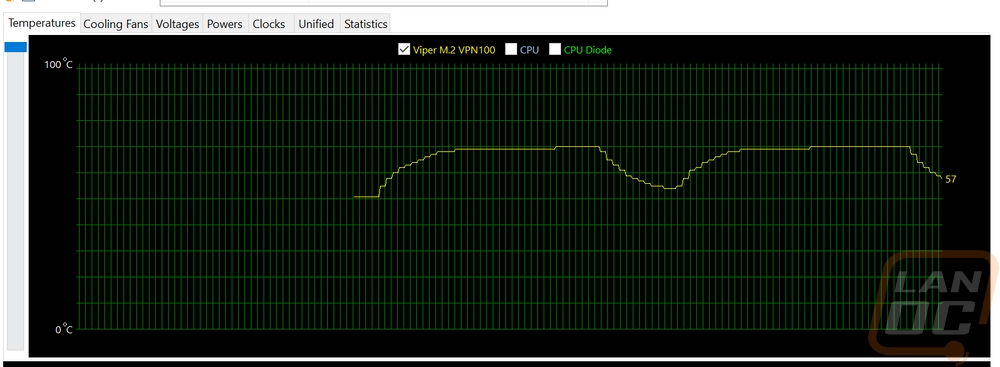
The heatsink clearly works, but even with the lesser performing heatsink on the SN750 I also found that I only ran into the thermal throttling with extremely long workloads. Regular use just didn’t reach those temperatures. So it is up to you to decide if the heatsink is needed for you. The VPN100 did perform in the actual drive tests though so that isn’t to say it isn’t worth picking up on its own merits.
So at the end of the day, it comes down to pricing. The SN750 was faster in all of the tests so I was curious how the VPN100 compared in pricing. At a similar capacity as the 512GB model I tested today the SN750 is $95 or $109 with the heatsink and the VPN100 comes in at $79. That puts the VPN100 at a nice price point. At 1TB the VPN100 can be picked up for $140 where the SN750 is $201 or $229 with the heatsink. This is actually the capacity where the VPN100 excels the most, especially given that I expect that capacity to be a little faster than the model I tested here. Now there are a few 512GB drives that have similar performance that is still a little cheaper. Same goes at 1TB, but if you also want the looks or cooling performance of the heatsink as well you aren’t going to find any other drive offering both at a good price like this.
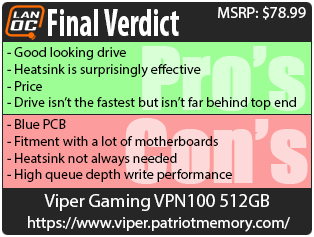

Live Pricing: HERE