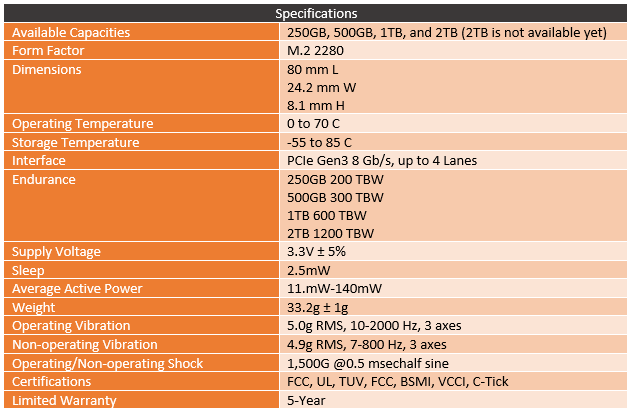Western Digital reintroduced their WD Black M.2 NVMe SSD back in January with the new SN750 model. I took a look at it and was impressed once again by its performance and pricing and it won an Editor’s Choice award. At the same time as that launch, they teased their 2TB model and a new SN750 that would have a heatsink those weren’t available yet. Well, the SN750 with the heatsink is available now and I’ve had one here on my desk and on the test bench. Today I’m going to check it out and see how it is different from the standard SN750. They share the same base SSD, so my goal today is to take a look at if the heatsink really helps and if so how much. We already know the SN750 is fast, but is buying it with heatsink worth it. Let's find out!
Product Name: WD Black SN750 w/Heatsink
Review Sample Provided by: Western Digital
Written by: Wes Compton
Pictures by: Wes Compton
Amazon Affiliate Link: HERE
Photos and Features
The packaging for the SN750 w/Heatsink isn’t a big departure from the normal SN750. The box is all blacked out just like before with WD_Blacvk in the background also in black but with a gloss to set it from the flat backdrop. The drive capacity is up in the top right corner, in this case, this is a 1TB drive just like our other SN750. Then down in the bottom right corner, they have the Western Digital logo and the model name. Above that, they tease the potential read speed of the drive as well. Then across the entire front is a zoomed in picture of the drive, just like before, only this time with the heatsink on it. The back of the packaging doesn’t have too much going on. There is another photo of the drive and the same information from the front like the read speed and model name is listed here. They use icons to show that this is a 3D NAND drive which I don’t think most people buying would care. The 5-year warranty is nice though and the NVMe logo below that does help remind some people that this is an NVMe drive if the read speed wasn’t enough of an indication. The back of the box also has a small window cut in it that lets you look at the drive inside to confirm the capacity and to be able to scan the serial number.


Inside of the box is a foam tray that you pull out. This has a cutout to hold the SSD in it. The non-heatsink SN750 used a plastic clamshell tray here, this foam design is needed because of the extra thickness of the heatsink drive. The top of the foam also is cut out to fit the folded up documentation. It is just a paper with support and warranty information. The foam tray with the drive out shows that Western Digital even went to the trouble to put a plastic layer in between the foam to protect the drive on the window that is needed to see the serial through the packaging.

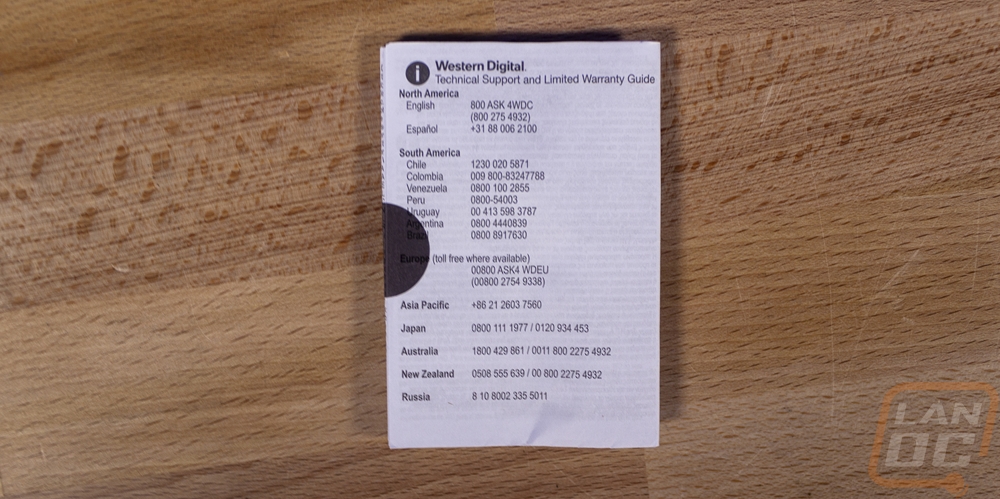

Now when I wrote about the original SN750 and even the new WD Blue SN500 I loved the what Western Digital is doing their drive aesthetics. But let's be real, this is without a doubt the best looking M.2 drive out there. They worked with EK to design the heatsink and it runs the length of the drive and handles the simple blacked out look of the original drive and of the WD Black lineup as a whole. Most of the drive has small V cut groves in it and is all blacked out. The top edge of each groove is machined to give the silver accents against the anodized black finish. Then down in the bottom right ¼, they have a flat area with the WD_BLACK branding and the SN750 model name. Also, there is the smallest EK logo I’ve ever seen, just enough to show that EK designed this heatsink while not being large enough to make this look like an EK drive.

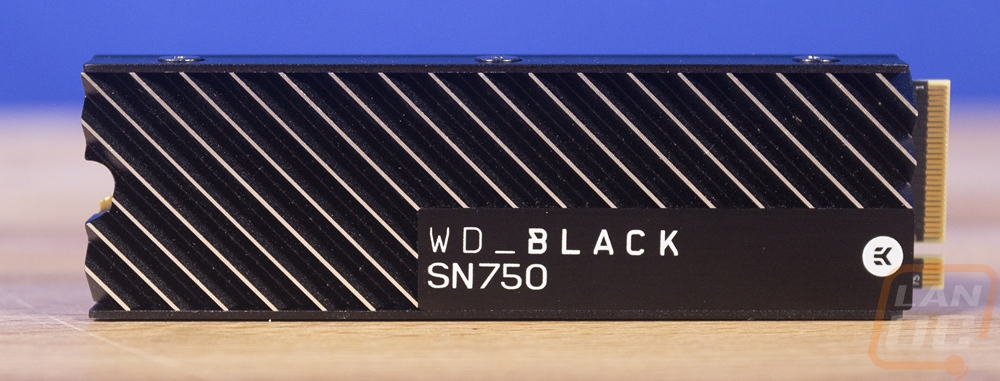
The heatsink design is two parts with the machined heatsink section in the front then sheet metal on the back that wraps around to the top and bottom edges of the drive as well. The back also is where they tucked the sticker away as well, this is the same sticker that would go on the normal SN750. This is where you have the capacity, serial number, and model number. It is also where you will find a few certification logos as well.
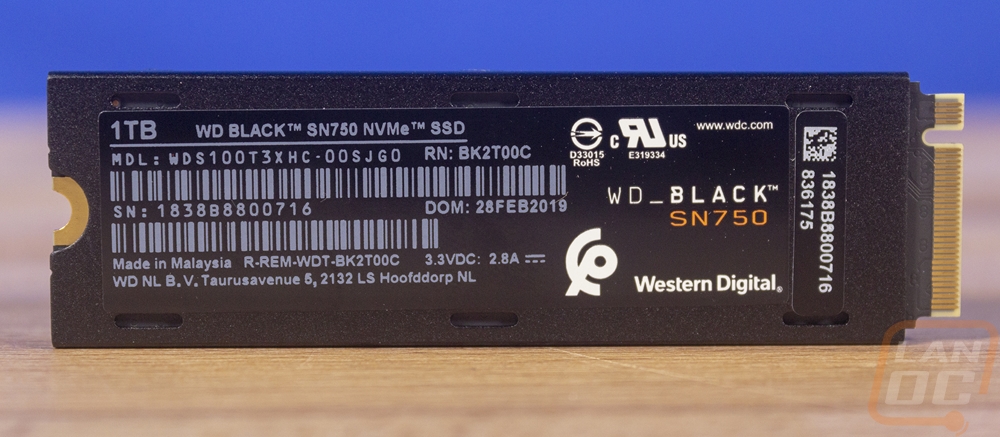
Taking a look at the ends of the drive really help put the thickness of the EK cooler into perspective. The original SN750 is 2.38mm thick but with the heatsink, it expands out to 8.1mm. Because of this Western Digital even had to confirm that our test system would fit the drive. Obviously, you can’t use this version in laptops but you have to also remember not to use it on motherboards with their own built-in covers or heatsinks. Small Form Factor fans like myself also have to be concerned with clearance with back mounted locations as well. Officially ATX specifications only require the motherboard standoffs to be 6.4mm tall. Most are better than that and cases with a huge access window won’t have a problem, but planning on using the SN750 with the heatsink in that situation requires being extra careful. Those are the situations you would most want the extra cooling as well ironically.
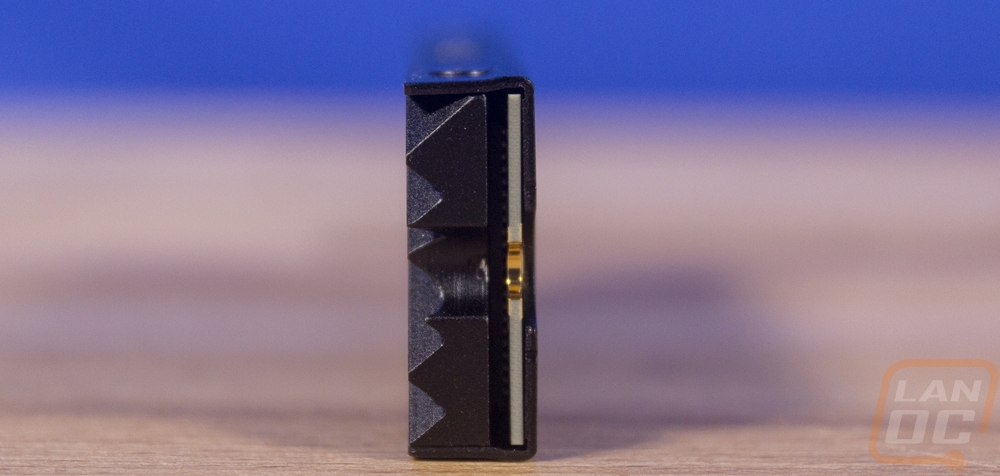
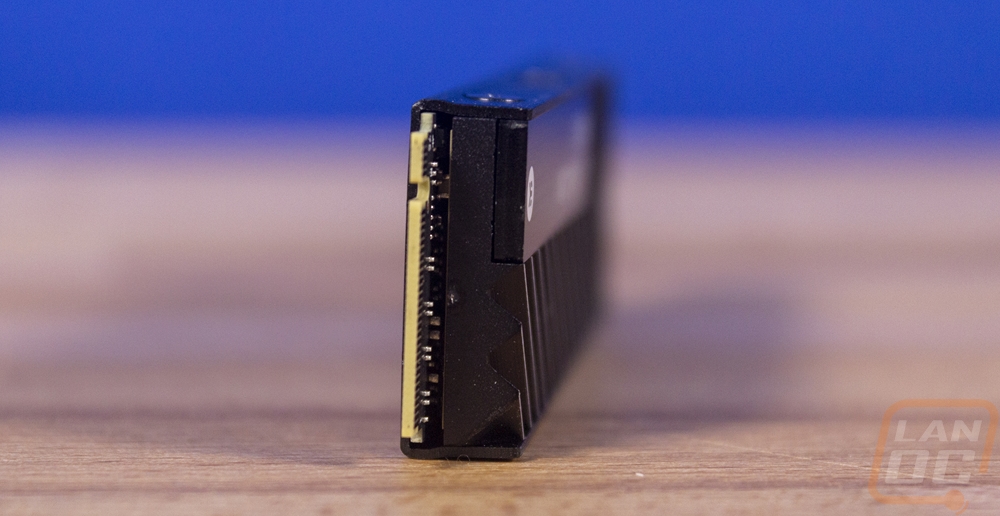
I also spanned a few pictures of the SN750 with heatsink alongside the normal SN750 as well. I also grabbed one of the drive next to a keychain that Western Digital made for PAX during the WD SN750 launch and I was really impressed how close to scale it ended up being. In fact, I posted up a similar picture on twitter and some people didn’t even catch that it was a keychain right away lol.


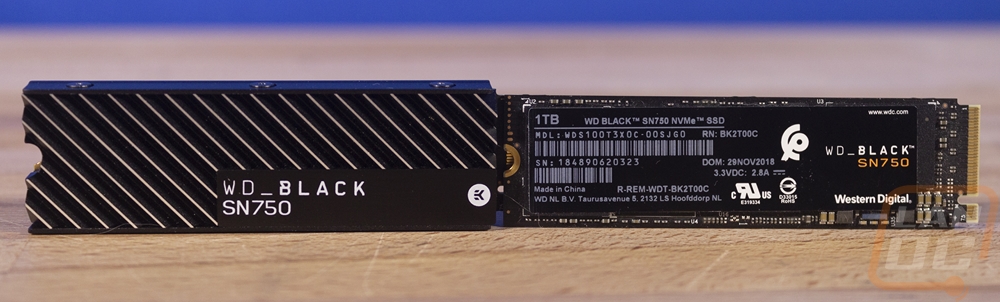
Test Rig
Test System (with affiliate links)
Motherboard: MSI MPG Z390 Gaming Plus
CPU: Intel i9-9900K
Cooling: Noctua NH-U12S for cooling
Noctua NT-H1 Thermal Paste
Memory: Kingston HyperX Fury 16GB 2666MHz
Storage: Kingston A1000 960GB M.2 SSD
Video Card: Nvidia GTX 1080 Ti
Power Supply: Corsair TX750M
Case: Dimastech Test Bench
Performance
So like I said earlier when it comes down to it, the SN750 W/Heatsink is the exact same drive as the SN750 that I reviewed at launch. Because of that, I had to rethink my testing. I actually did all of our normal testing originally only to not really be able to show any difference between them. Our tests just don’t run long enough to really heat soak the drive like real-world usage can. So I put together a few simple tests to compare. What I did is run a 600 GB long test using Passmark Performance Tool’s Advanced Disk Test. I ran this test over and over until the drive temperatures leveled off. I monitored that using AIDA64. Then along with looking at the difference in thermals, I also tested using CystalDiskMark both the original SN750 and the model with heatsink at idle and at the max temperature they reached to see what kind of performance degradation they would have.
Now I should point out a lot of the benchmarks that I normally run, even when looping them didn’t heat up the drive and the ones that did like CrystalDiskMark I couldn’t run them long enough to reach max temperatures. Anyhow here were the results, let's look at what happened with thermals first. So the original SN750, it took almost no time at all to heat this drive up. You can see it went from around 42c at idle up to 81c quickly and stayed there with just a few dips most likely from our benchmark. I didn’t know how bad this was until I had to heat up the SN750 with the heatsink and you can see I had to run the test multiple times including after the second run where I didn’t catch that the full test finished for a minute or so. Altogether though I had to run it 5 times before it saturated the heatsink. At its peak, it came in at 79c and idled lower as well as 39c. Getting up to that temperature took a long time and with both results together you can see the slow increase with the heatsink where the original drive jumped up in 15 to 20 seconds (each tick is 5 seconds).
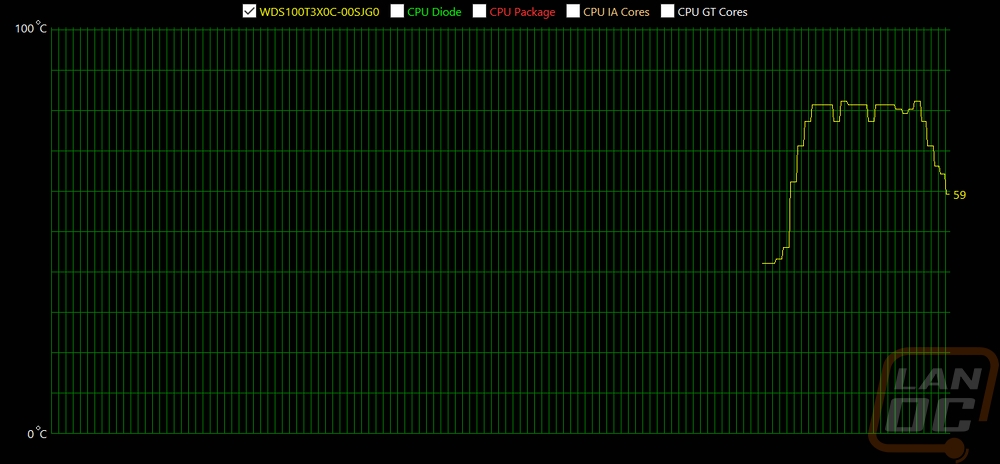
Original SN750
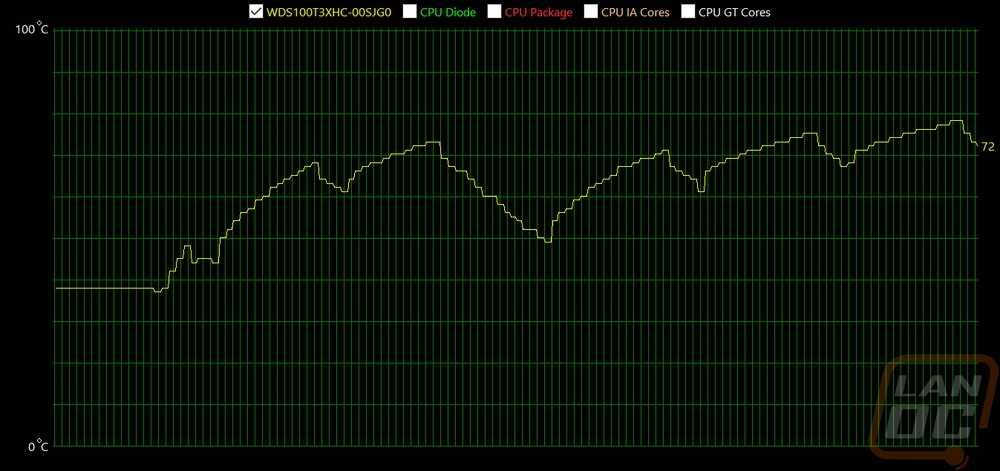
SN750 W/Heatsink
When running those tests I also got thermal images of both drives. You can see the hotspots on the bare drive where the heatsinked drive spreads the heat across the entire drive. The heatsink image also shows that the fins are cooling down over the flat area and down at the base of the groves. Turns out surface area helps, even without test setup not having any fan on the M.2 area at all.
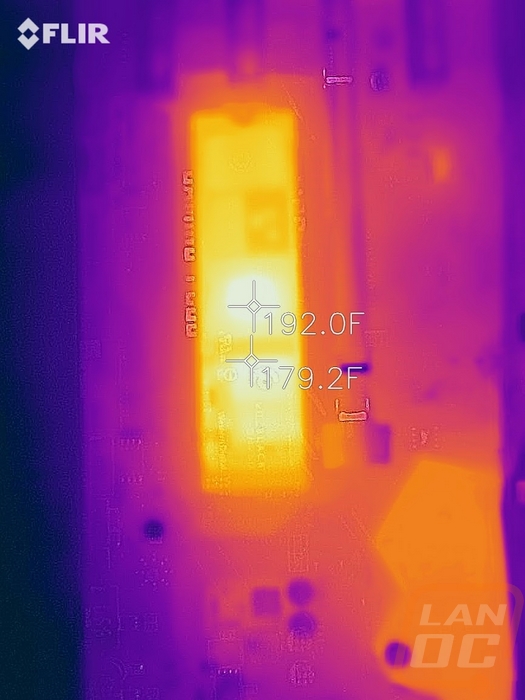

So wow, the heatsink actually works, I wasn’t completely sure that would happen going into this. Especially with a lot of the heatsinks on motherboards sometimes hurting performance. So the real question still remains though, does having your drive run cooler help. There has been some research that showed that NAND itself can sometimes live longer when it runs at higher temperatures. But the controller which is by far the hottest part of an M.2 drive may not have that same luxury. So my performance testing was simple, test both drives at their idle temperature and then again right after I got the hot from the thermal testing.
So the original bare drive showed a significant drop off on a lot of its tests. This would have shown on every one of the tests but it actually cooled off midway through the testing due to me having them set for 5 retests like we normally do. So the read speeds look dropped but the writes don’t. The drop affected the 4K tests the most which makes sense because those aren’t sequential and hit the controller more.
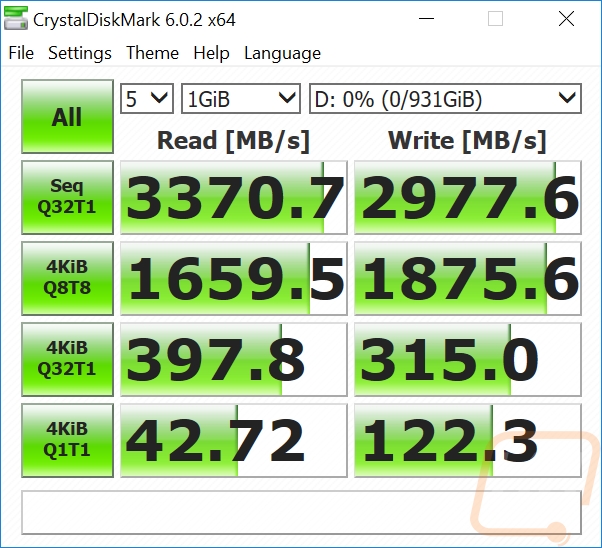
Original SN750 Idle Temp
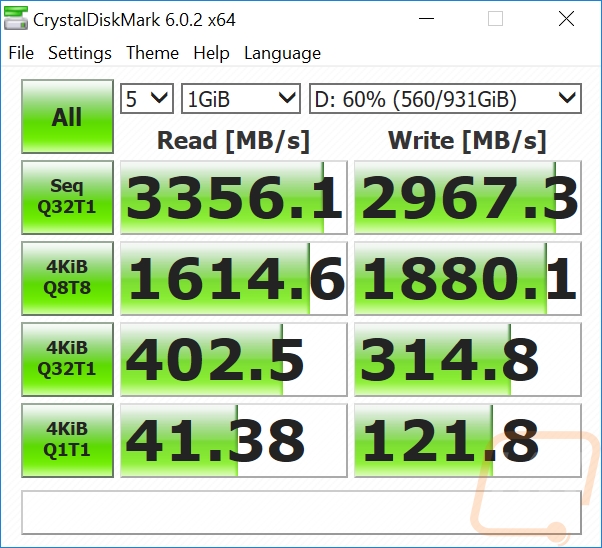
Original SN750 Hot Test
The SN750 with the heatsink, on the other hand, handled it much better. There was a small drop but not nearly as much, even after running the thermal test for a LOT longer to even heat that drive up.
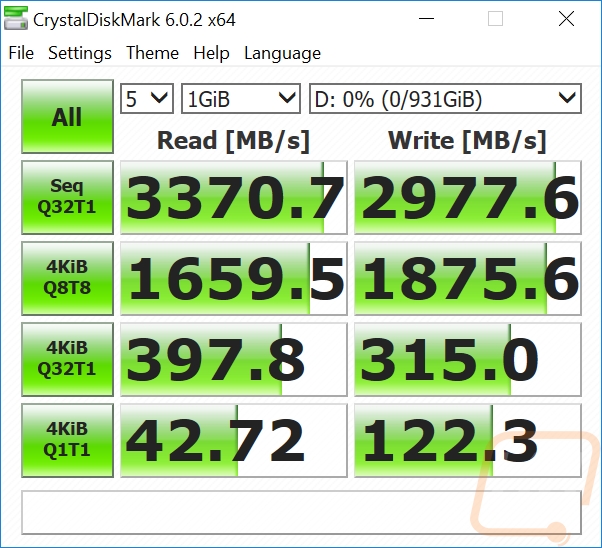
SN750 W/Heatsink Idle Temp
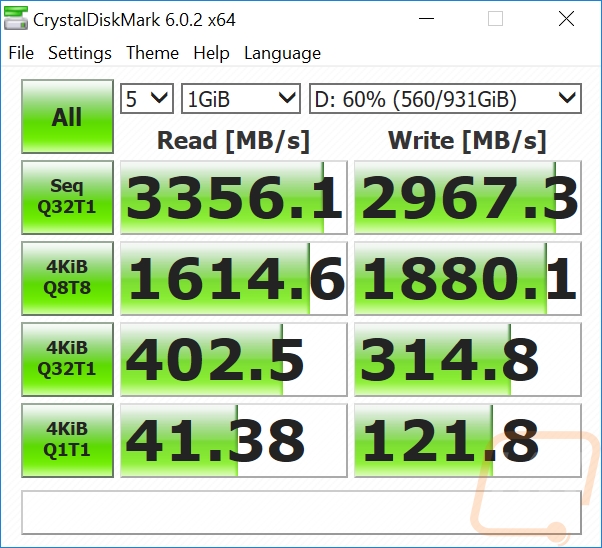
SN750 W/Heatsink Hot Test
Overall and Final Verdict
Going into this I thought this would mostly be an aesthetic upgrade and that didn’t end up being the case. The EK heatsink on the SN750 is the best looking SSD on the market bar none and it does perfectly fit the WD Black look. But what impressed me the most was that the heatsink did end up helping significantly with cooling performance. Even more than that, the heatsink showed a noticeable improvement when the drive was heatsoaked. The heatsink ends up truly feeling of the best quality as well, mostly because of the weight it adds but also because it runs the full length of the drive where a lot of the new M.2 drives with heatsinks don’t cover everything.
Its main downside comes down to fitment. There is a reason Western Digital was careful to confirm what I would be testing it on. The list of confirmed motherboards that it fits on right now isn’t that long. Any motherboard with its own heatsink, shield, or cover isn’t going to support this version of the drive unless you don’t reinstall the cover (which might also be the drive hold down on a lot of them). Back mounted M.2 slots are also not going to work in most situations but that depends on your case. So for higher end boards, which is what most people looking for a high-end SSD like this would want to use, that leaves a small number with support. Not to mention laptops aren’t going to fit it as well.
My other con isn’t a big one, but I do have to point out that doing my normal SSD tests didn’t show any performance improvement by going with the heatsink. It was only when I did more extreme long term tests that it showed. So if you aren’t slamming your SSD for extended periods of time you might not even need this version. The original SN750 is extremely fast either way, which I showed in my original review.
What I was also really concerned with was with the added cost. The EK heatsink doesn’t feel like it would be cheap to make, just in raw aluminum alone. This is a much nicer design than their aftermarket M.2 heatsink that they sell for $15 as well. A few weeks ago the price gap between the heatsink and no heatsink was smaller but the price of the SN750 has dropped a little. You can now get the 1TB model I have tested for $223 where the heatsink model showed today is still $250. The 500GB models are $108 or $130 w/heatsink so you are paying $22-$27 more for the heatsink. Is that worth it? Aesthetically, hell yes it is. Performance wise it depends on how you plan on using the drive. As a scratch drive for huge modeling, video, or photo projects I think you will see the value. If you are just putting windows on it you might not. That said you can’t really go wrong with either version. The Samsung 970 Evo 1TB with similar performance and no heatsink runs the same price as the heatsink model and the 970 Pro 1TB is in a price class of its own well above the SN750 making both options a good value in the high-end market.
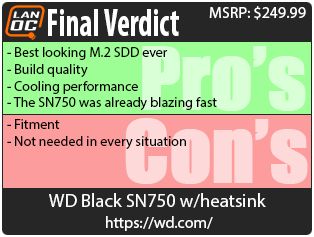

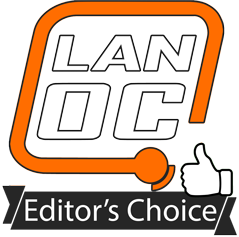
Live Pricing: HERE