Back in January WD introduced their new WD Black SN750 SSD and I took a look at it. Its performance was extremely impressive but as I pointed out in our Crucial P1 and XPG SX6000 reviews, not everyone is looking to get the biggest and best SSD. Up until now the people looking for a cheaper drive have basically had to settle for SATA based drives. Recently though a few NVMe drives have been finally getting down into those SATA M.2 drive prices and WD has joined in as well with their new WD Blue SN500. It might not be as exciting when it comes to raw performance like the WD Black, but I am curious to see how it performs with its $54.99 price point right now for the 250GB model. So today I’m going to see what the new drive is all about, check out its performance, then see how it compares to the other cheaper NVMe drives on the market.
Product Name: WD Blue SN500 250GB
Review Sample Provided by: WD
Written by: Wes Compton
Pictures by: Wes Compton
Amazon Affiliate Link: HERE
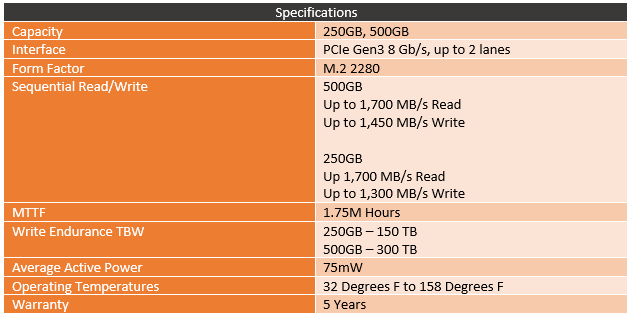
Photos and Features
One thing I love about Western Digital is that they have been extremely consistent with their branding. They put together a few simple brands based on their colors and even now you know exactly what to expect based on those. The packaging for the WD Blue SN500 is no different, you have the blue covering the top half of the box. They also did a nice job of sticking with their new naming with the SN500 name. They introduced this with their new Black drive after the two previous Black NVMe SSDs had the same name and were confusing when both were still available for sale in some places. The SN500 designation shows that it is a lower end drive than the SN750 and also leaves room for future WD Blue drives. The rest of the packaging is focused on the large picture of the drive in the middle. WD also makes sure to highlight the capacity on the front, in our case this is the 250GB drive as well as showing that this reaches up to 1700 MB/s read speeds. The 5-year warranty is also there with a small badge as well. Around on the back, there isn’t much going on. They did include a window that shows the drive inside, this allows the serial number to be scanned if needed and lets you confirm that the drive is in the box. M.2 drives are small and you can barely tell when the box is full or empty.


Inside the box, you will find the M.2 drive in a two-piece clamshell tray that keeps it in the center and protected somewhat from damage. Up under it they also include a small technical support and warranty guide with details on how to handle any issues with your drive.


So the WD Blue SN500 really shows just how far things have come. Not long ago an M.2 drive with a 250GB or 500GB capacity like this drive would fill both sides of the full drive. But you can see that most of this drive is just filler PCB to fit in the M.2 2280 form factor that has quickly become the standard for M.2 even though shorter lengths are available. The left side of the top of the drive has a sticker that has the serial number and barcode and all of the normal details. That includes the model name and capacity, model number, voltage, and of course the certification logos as well. Next to that on the same sticker that has that bright blue and the model logo. The PCB itself is also blue, but slightly off from that signature blue.

So all of the drive is packed into the small space at the end on the top of the drive so let's take a closer look at what the WD Blue SN500 has to offer. The largest component is the Sandisk branded NAND flash memory chip on the left. This has a 05561 designation with a 256GB capacity next to it. We know this as a 64 layer 3D TLC NAND. The Black SN750 had a similar NAND that was just 1 digital off at 05560 but I’ve seen photos of some of the SN750’s with the 05561. The 256GB capacity shows that this 250GB drive has a 6GB buffer to account for future NAND wear. The SN500 is a DRAMless drive so there is no memory chip to be found. The controller is also an in-house design with a 20-82-007010 designation on it. The drive and controller are running PCIe Hen 3 x2 where the Black SN750 runs at x4 so right from the start there are some limitations, but this is a budget focused drive. The rest of the drive is mostly filled with small capacitors for power loss protection.
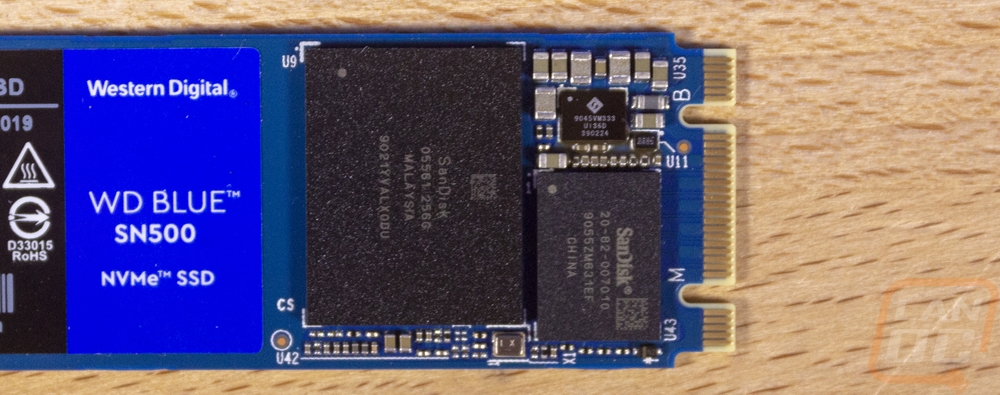
The back of the WD Blue SN500 really cements how small the actual drive is. They didn’t even have to resort to hiding a second NAND around on the back. This does, however, limit its capacity to what can fit on one NAND chip and right now the drive is only available in a 250GB model and a 500GB model. They did put the rest of the certification logos here on the back where they don’t mess with the looks of the surprisingly simple but good looking drive. I’m surprised at how much I like the looks of this drive without the need for a heatspreader.
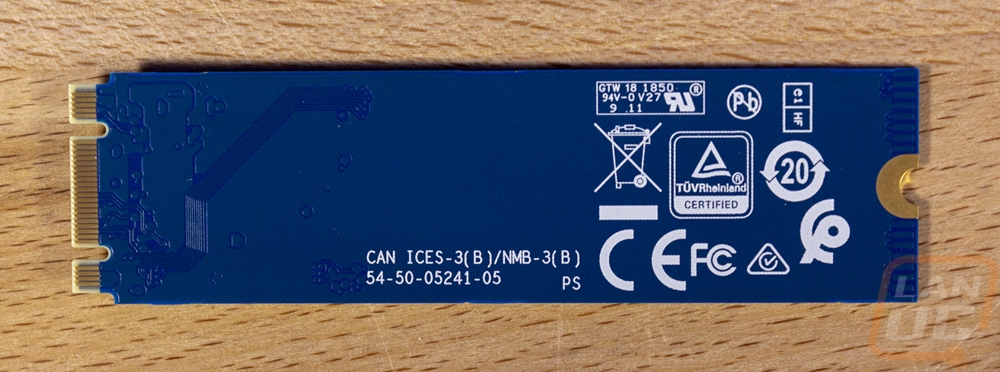
Test Rig and Procedures
Test System (with affiliate links)
Motherboard: MSI MPG Z390 Gaming Plus
CPU: Intel i9-9900K
Cooling: Noctua NH-U12S for cooling
Noctua NT-H1 Thermal Paste
Memory: Kingston HyperX Fury 16GB 2666MHz
Storage: Kingston A1000 960GB M.2 SSD
Video Card: Nvidia GTX 1080 Ti
Power Supply: Corsair TX750M
Case: Dimastech Test Bench
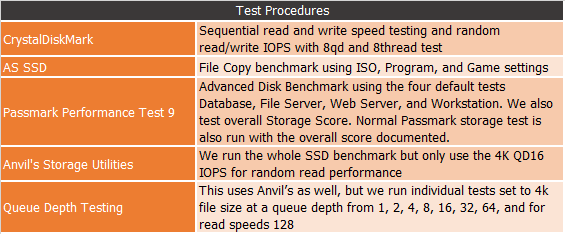
Performance
Of course, I also had to test the WD Blue SN500 right? I installed the drive in our 9900K test system and before jumping into testing I did want to show the CrystalDiskInfo. This is just to confirm we are running at the right transfer mode which in this case is PCIe x2. It also shows which firmware I tested on and that our drive was in good health at the time of testing.
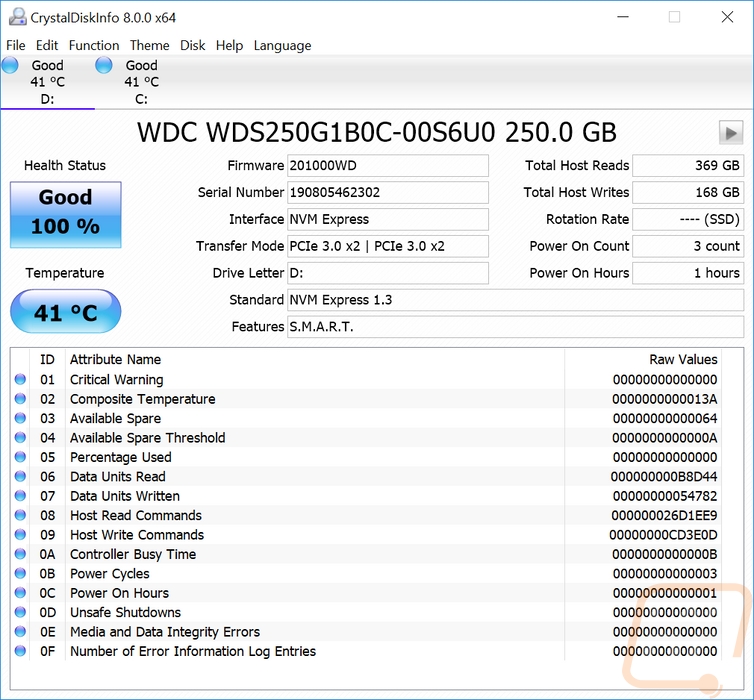
My first tests were using the classic CrystalDiskMark to take a look at sequential read and write speeds. I knew that the Blue SN500 wouldn’t run with the two WD Black drives that I’ve tested but I was curious where it would fit between the Crucial P1 and the XPG SX6000 that are both more budget focused NVMe SSDs. For read speeds, the SN500 ran at 1714.9 MB/s which is impressive when we compare it to the Intel 750 Series drive which was top of the line a few years ago, but about half the speed of current high-end NVMe drives and this was a little below both Crucial P1 drives. As for write speeds, the 1303.2 MB/s write speed was up above the smaller P1 drive and the SX6000 by a good margin and was again about half of the performance of the WD Black drives.
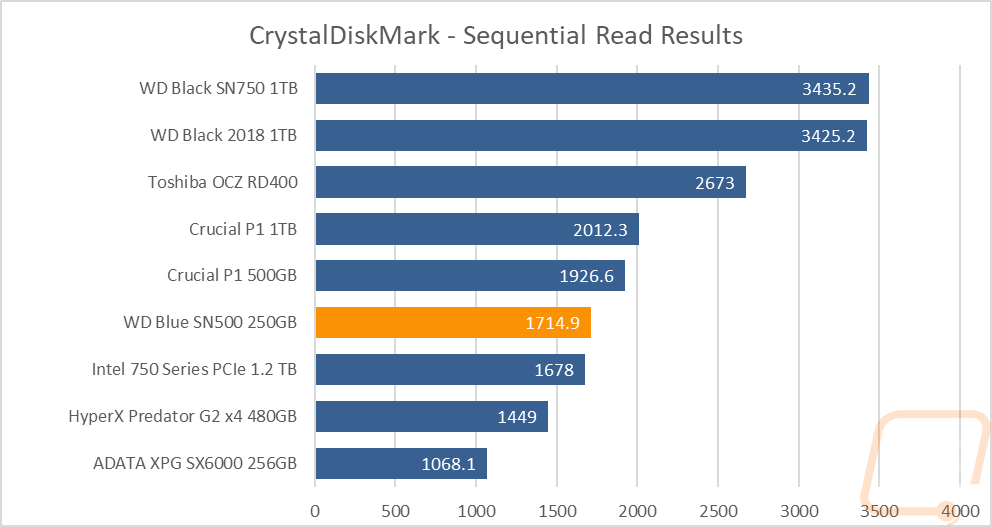
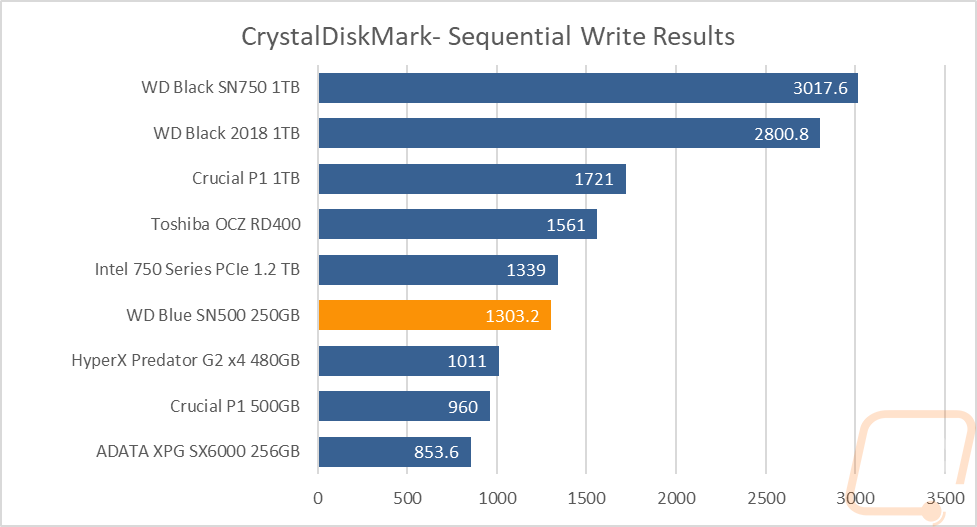
The standard test in AS SSD is similar to the sequential in CrystalDiskMark so I skip that and go for the AS SSD File Copy Benchmark. This runs three file transfers and the scores are the time it takes. They test using an ISO, a program file, then a game to get a little at different file type speeds of all the same size. I then have all of the results stacked together to get a better look at the overall drive performance rather than just one result. You can see that the WD Blue SN500 didn’t do too bad here, with the older drives as well as the Crucial P1 really falling behind and of course the two Black drives out ahead.
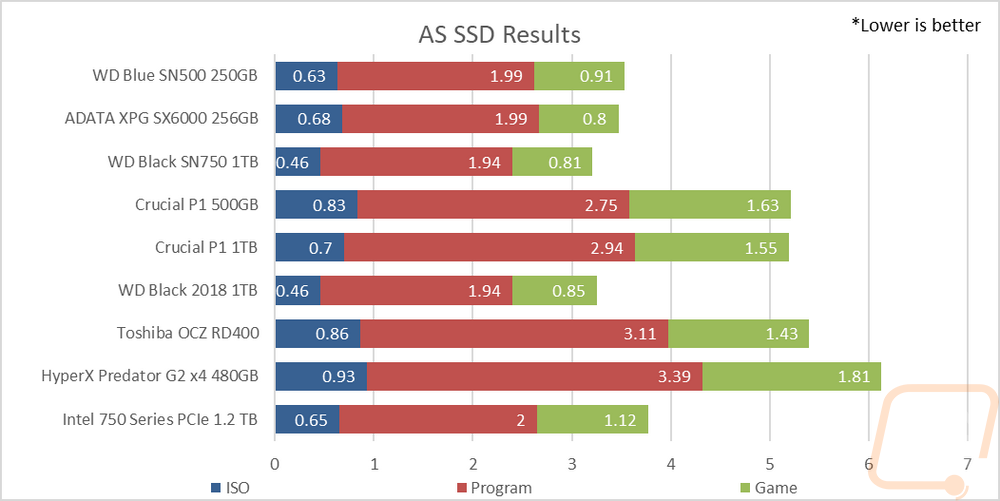
Next, I switched over to Passmark Performance Test 9 where I ran a few tests. My first batch were using the advanced disk benchmark. This allows you to change the test settings to fit different situations, in this case, I ran the defaults for easy reproduction from you guys and they are all enterprise related. The WD Blue SN500 outperformed the Crucial P1 here by a large margin in the Web Server, File Server, and Database benchmarks. The workstation test it came in a little behind though. I then also ran the normal Passmark disk mark test and as you can see it was above the XPG and P1 results with the two Black drives still out significantly ahead as expected.
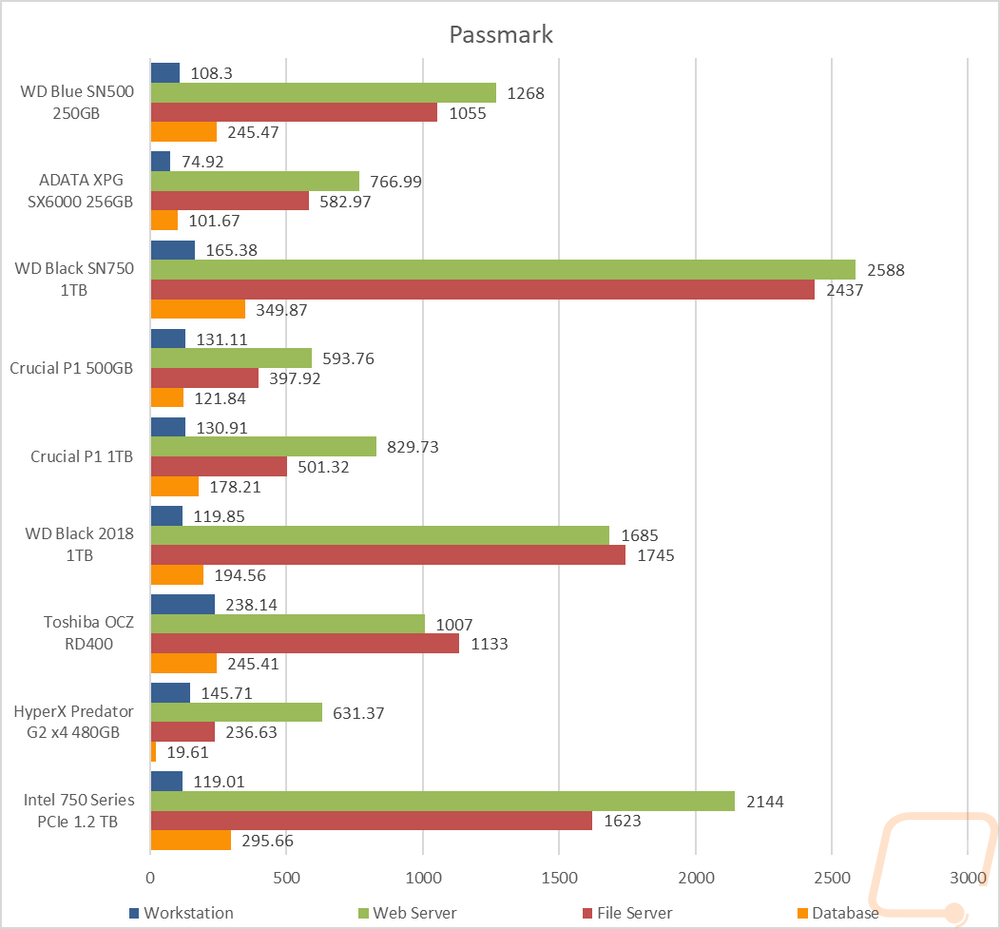
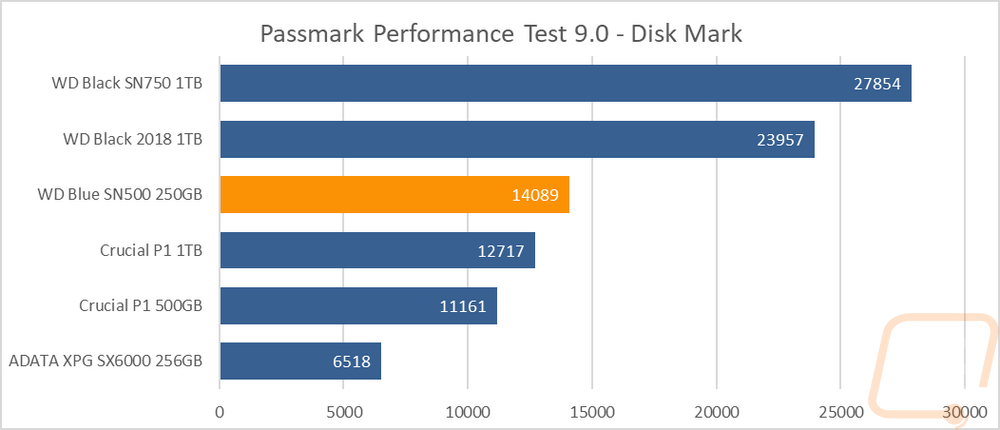
Looking at IOPS I went with Anvil’s Storage Utilities, running their random IOPS on both read and writes at 16 queue depth, then combining the results to get the overall picture of throughput the SN500 puts out. Both results were out ahead of the XPG and the Crucial P1. The write IOPS, however, are the most impressive at 294751.5 IOPS which is third only behind the two WD Black drives. For additional IOPS testing, I took a look at 8 queue depth and 8 thread IOPS using CrystalDiskMark. Having the results stacked helps to show that the WD Blue SN500 has as many read IOPS as the SX6000 has with both read and write IOPS!
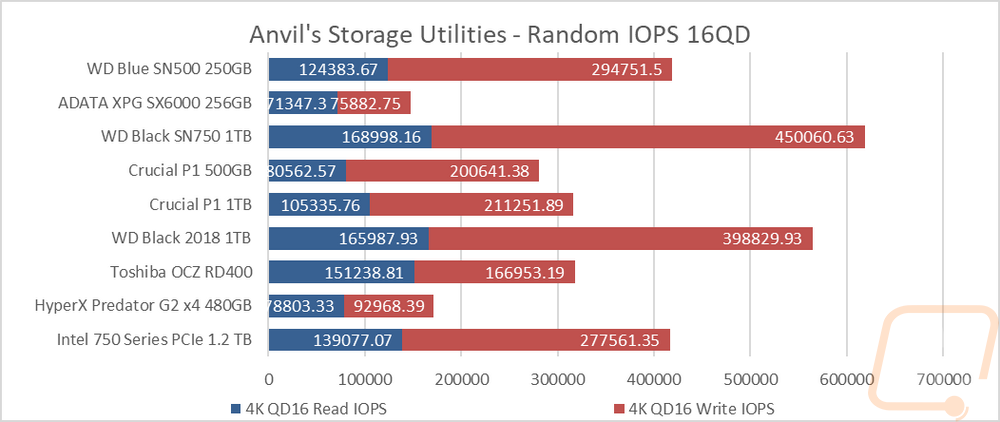
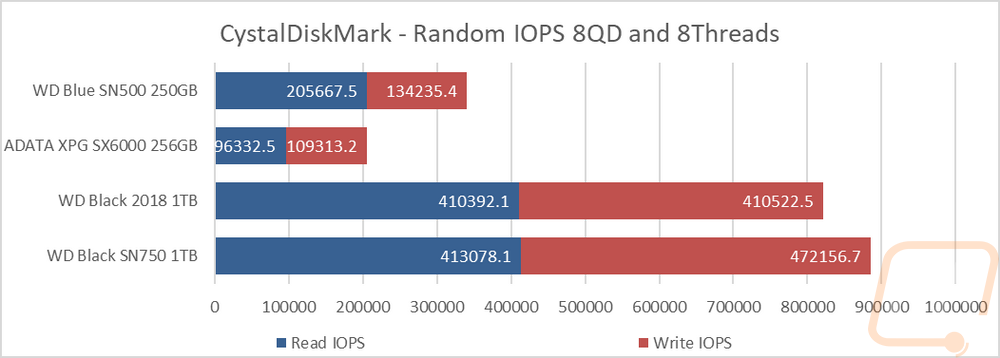
My last round of testing was back in Anvil’s Storage Utilities. This test was focused on getting a look at how drive performance changes across different queue depths. I did this with both read and write tests. For the read queue depth test the WD Blue SN500 started off lower than the P1 and a few of the older drives, just like the WD Blacks did. Things ramped up quickly though with the Blue SN500 creeping ahead of the 1TB Crucial P1 from a queue depth of 8 and up. The drive isn’t in the same realm as the WD Black drives at a queue depth of 32 and higher. But the drive did continue to ramp up without any leveling off or drop off overall. The write graphs are similar in that the two WD Black drives are out ahead but not nearly as much as on the read graph. The WD Blue SN500 did extremely well here though ramping up past queue depth of 4 but leveling off after QD16. At its peak, though it outperformed the 750 Series drive from Intel and all of the mid-range NVMe drives.
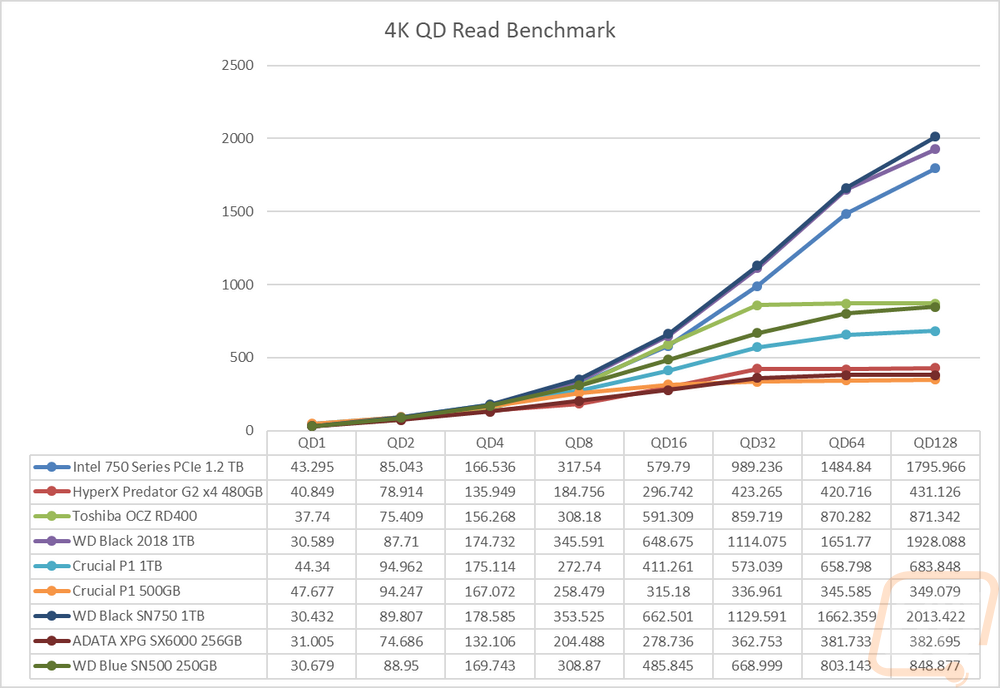
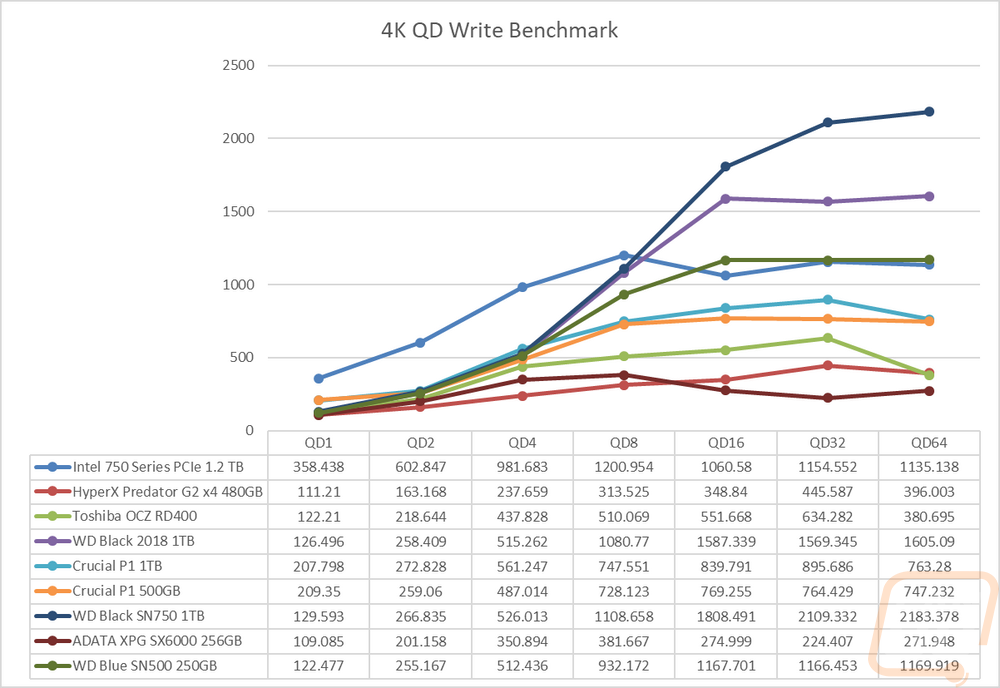
Overall and Final Verdict
The new WD Blue drive being an NVMe is exciting because it finally means that SATA based drives are going away and really drives like this also mean that the 2.5-inch format is on the way out as well when it comes to SSDs. I came into this review knowing that this was a price point drive so it wasn’t going to be the fastest drive but when ignoring the ultra-fast drives like the WD Blacks it did hold its own really well against drives like the Crucial P1 and the XPG SX6000 that can still be found for cheap. The P1’s are faster in sequential read and write speeds but when it came to IOPS and high queue depth tasks the WD Blue SN500 pulled ahead. This was especially true when it came to write performance, this drive did very well there.
Overall longevity is always a concern at this price point like with the Crucial P1 with its QLC NAND. WD went with 64 layer 3D TLC NAND in-house from SanDisk so the overall longevity will be a little better. The SN500 is rated at 150 TB for writes in the 250GB model that I tested today which isn’t all that amazing but better than the P1 which is 100 TB rated for the 500GB drive (it goes up to 200 TB for the 1TB drive and 400 TB for the 2TB drive, however). The Blue SN500 steps up to 200 TB write endurance rated for the 500GB model and that alone would make the larger capacity model worth it. Both capacities do have a 5-year warranty as well. Speaking of capacity, while the 250GB and 500GB capacities hit what a lot of people will want, a 1TB option would be nice, when building a gaming system and trying to only have one drive that is about as low as I like to go. Games take up a LOT of space.
I would have preferred the WD Blue SN500 not be a DRAM-Less design but that does help keep the costs down for WD, especially considering they don’t make DRAM in house like some of the other SSD brands. Another thing that surprised me with the SN500 was how the drive looked. Typically a budget drive is basic and might even have your old school green PCB. With how little space the actual drive took up on the drive it left them room to show off the blue branding directly on the PCB in addition to the PCB being blue as well. Drives with a high-end heatsink for example obviously look better, but for a budget drive, this isn’t going to look bad in your build if it is visible at all.
So Western Digital seemed to do a lot right with the WD Blue SN500, but none of that matters if the pricing is wrong. With the 250GB model listed for $54.99 is does fall right in the middle of the budget NVMe SSDs, of those there are a lot of no-name brands. Most though like the Kingston A1000 and the Corsair Force MP300 that are listed for less are also rated for less performance as well making the Blue SN500 still the better buy for just a few dollars more. At the 500GB capacity, things get a little more interesting. The SN500 runs $77.99 at that price point and the Crucial P1 is available in this capacity for just under $70. The P1 does have better sequential performance, but the SN500 was faster in all of the other tests. The main thing that sets the SN500 ahead at this price point, however, is the better write endurance rating. In fact, if it were me I would be looking at the SN500 at the 500GB capacity over the 250GB drive for the same reason with getting twice the capacity as just a bonus.
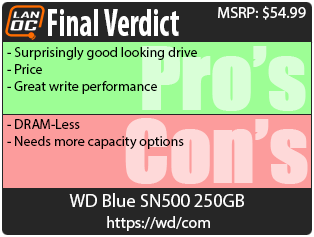

Live Pricing: HERE




