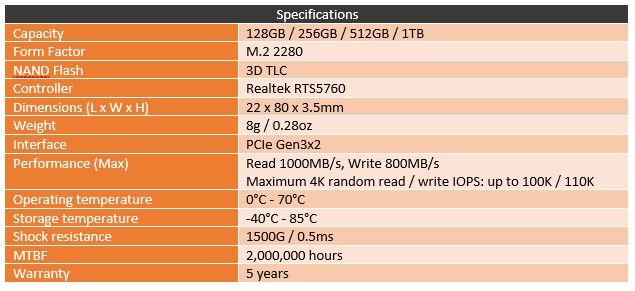When it comes to hardware that comes in, from time to time things slip through the cracks. In this case, ADATA sent their XPG SX6000 drive in the 256GB capacity last year and well I missed it and as you can tell I’m very late. But I do still want to check it out and see what ADATA has going on and how the drive performs. The drive itself is EOL but can still be found in some of its capacities and at good prices as well. So hopefully this information will come in handy for some of you.
Product Name: ADATA XPG SX6000 256GB
Review Sample Provided by: ADATA
Written by: Wes Compton
Pictures by: Wes Compton
Amazon Affiliate Link: HERE
Photos and Features
The XPG line is ADATA’s gaming lineup so the mostly black packaging with red trim makes sense and fits along with that theme. The box has an actual picture of the drive on the front which is unusual but nice to see. I am surprised however they didn’t use a picture of the drive with the included heatspreader. Anyhow the model name is down in the bottom left corner along with the M.2 length of 2280. They also have the PCIe lanes here as this is an x2 PCIe lanes drive. The bottom right corner has the drives capacity, in our case, it is a 256GB drive, but it is available from 128 up to 1TB. Then they touch on the tech behind the drive with the 3D NAND badge as well as the NVMe 1.2 badge up in the top right corner. Around on the back, they list a few of the basic technologies and then repeat them across 22 different languages, this fills up a lot of the back of the packaging. I was surprised that they have the drive speeds listed back here, especially when there weren’t any other specifications. Then they have the 5 Year badge for the 5-year warranty that they provide.


Inside the packaging, the XPG SX6000 comes in a formed plastic tray that has the drive snapped into place. They kept packaging down by not needing a second tray lid. Also in the box but not in the picture, they did include the add on heatspreader separate from the drive itself.

Without the included heatspreader installed the drive does have a standard M.2 sticker on it as well. It is a little short but it has the XPG by ADATA branding on the top. Below that is the full model name as well as capacity. Then from there, you have the full model number and below that the serial number as well as a bar code for the serial number as well. The regulatory logos are all there at the bottom and they have a warranty is void if removed on there as well.

Ignoring the warranty void if removed part of the sticker, I pulled it off to get a closer look at what makes the SX6000 tick. There are four main components on this side. Right in the middle, the smallest chip is the NANYA NT5CC64M16GP-D11 which is a DDR3L SDRAM chip used to store the address translation table. From what I can tell it runs at 800MHz and has a capacity of 1GB which when we consider that there is a second matching chip makes for a lot more RAM than a 256GB SSD should need. The two ADATA branded chips on the left are the NAND. The SX6000 is using 3D TLC based on 16nm with a model number of 60077107 under the ADATA branding. This doesn’t come up online but I do know they are produced by Micron and given the 256GB drive size and having two we know they are 128GB. Then over on the right, the silver chip is the drive's controller. They went with the Realtek's RTS5760 which from what I can tell ADATA has been the only company to use. There aren’t many companies making SSD controllers and Realtek trying to get into the market is good to see, but a lot of companies like to stick with is what is known which is why I think you don’t see the Realtek's RTS5760 getting used a lot.
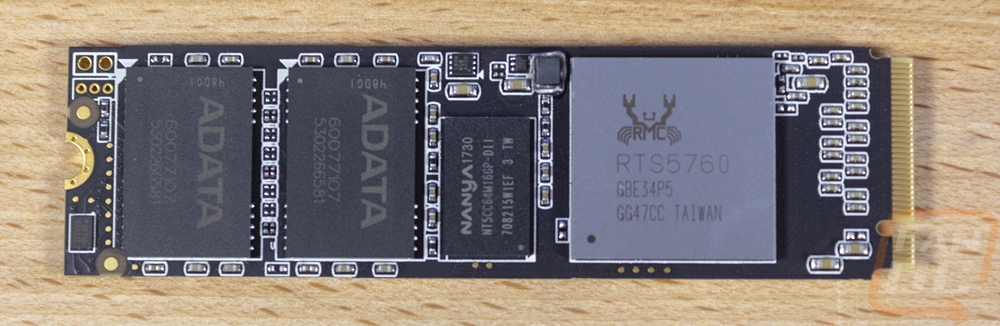
The back of the SX6000 doesn’t have too much going on. There is room for two additional NAND chips back here for use on the larger capacity SX6000 models but the 256GB model tested doesn’t have a need for them. So the only thing interesting back here is the second 1GB DDR3 DRAM chip. Normally you would see smaller capacity drives also drop their DRAM capacity down to match the NAND capacity so it is weird to see this drive still have the second one that is most likely only needed with those two additional NAND chips.
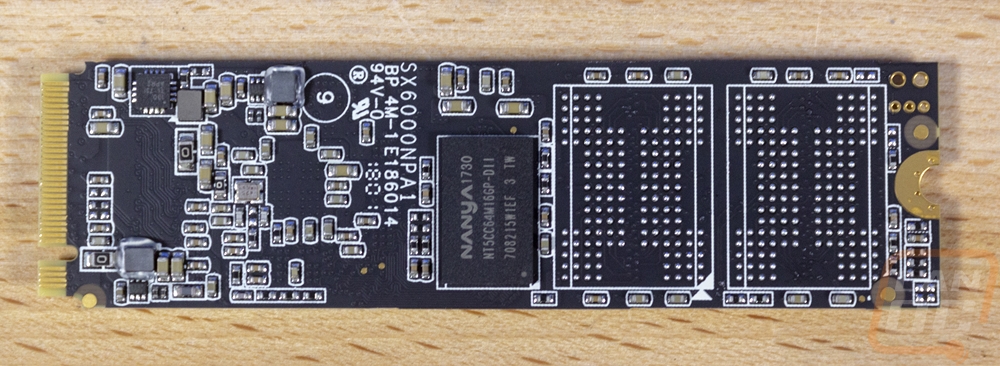
So I mentioned the heatspreader a few times and here it is. I’m using the term heatspreader lightly as typically they would have more thickness but with M.2 drives you can’t always fit thicker drives, especially in laptops. I suspect that is why the SX6000 doesn’t come with it installed. It is just a thin metal sticker really with a pull off paper on the back. You then just stick it on the drive over the original sticker so it is visible when installed.
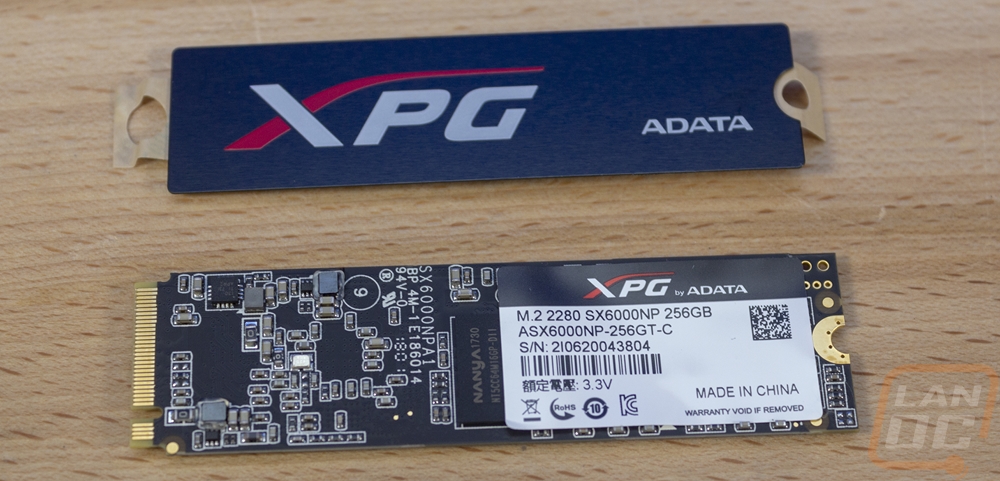

It does make a surprisingly big difference in the overall look of the drive though. M.2 drives don’t really have the room to look good so normally you just have to be happy with a drive that uses a black PCB and doesn’t have a really ugly model sticker. But the SX6000 does look sharp, of course, a lot of motherboards have been moving to putting the M.2 on the back or under a heatsink. But if your build doesn’t, this will look good with a basic black finish and the XPG branding being most prominent. I normally don’t like big branding, but I prefer this over the bare drive for sure.



Test Rig and Procedures
Test System (with affiliate links)
Motherboard: MSI MPG Z390 Gaming Plus
CPU: Intel i9-9900K
Cooling: Noctua NH-U12S for cooling
Noctua NT-H1 Thermal Paste
Memory: Kingston HyperX Fury 16GB 2666MHz
Storage: Kingston A1000 960GB M.2 SSD
Video Card: Nvidia GTX 1080 Ti
Power Supply: Corsair TX750M
Case: Dimastech Test Bench
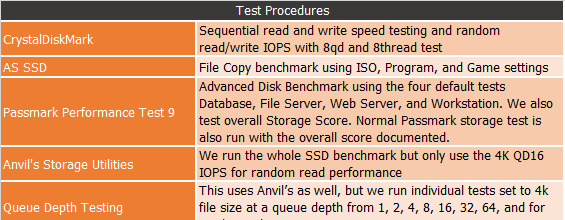
Performance
Now the SX6000, even at its launch wasn’t really intended to be a high-end NVMe drive. Filling in the significant gap in performance from the ultra high-end NVMe drives to SATA SSDs is important and that is where the SX6000 comes in. They advertise it having read speeds in the 1000 MBs range and in my CrystalDiskMark testing of sequential read speeds it hit that and more with a read speed of 1068.1 MB/s. The same goes for write speeds which are advertised at 800 MB/s but actually tested at 853.6 MB/s
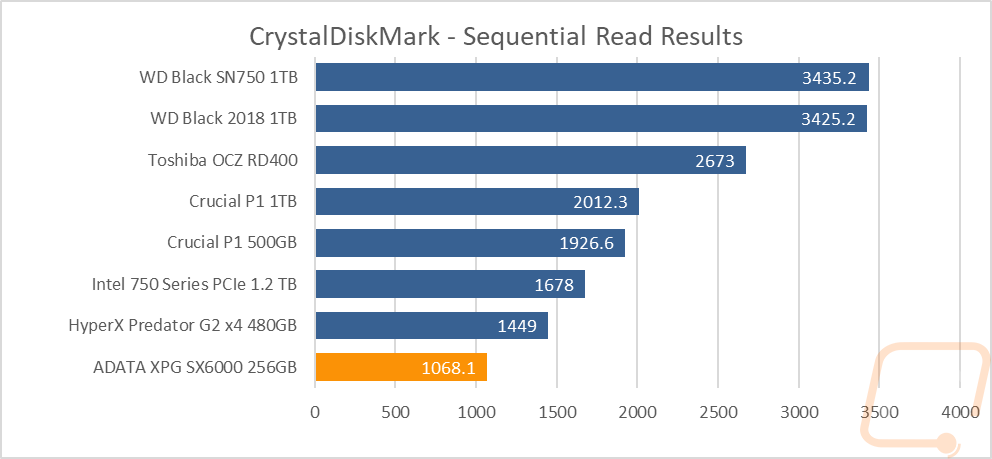
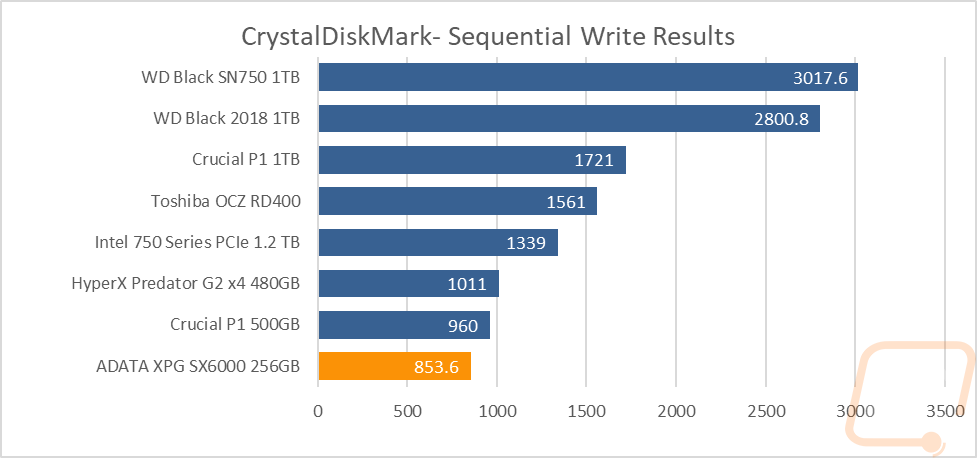
My next test was using AS SSD’s timed file transfer test. Three different file types are transferred and timed. I put all three results together to get a better overall look at performance and even with the slower transfer speeds when compared to drives like the WD Black the XPG SX6000 did shockingly well here with just the two WD Black drives being the only two that were faster overall.
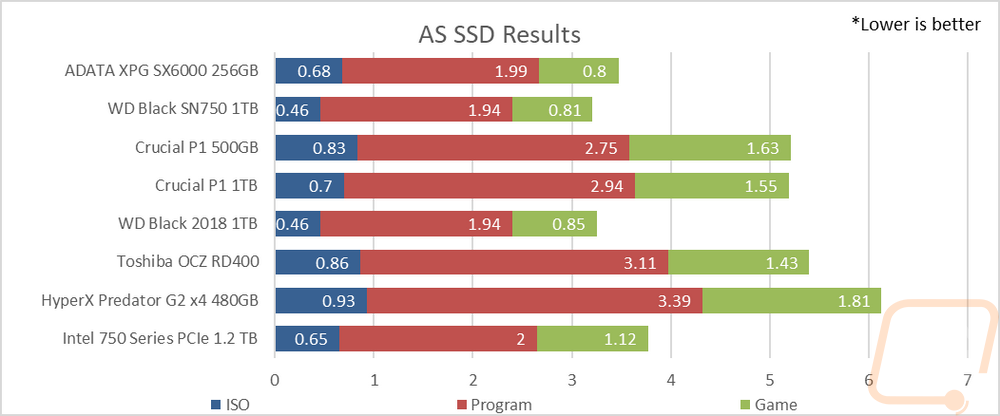
For testing in Passmark’s Performance Test 9, I did both their general storage benchmark and their advanced tests. In the advanced tests, I tested using the four default situations. These tests test file transfer speeds while having file sizes that are close to what you would expect in each situation, as well as setting the read to write mix, sequential to random access, and non-random to random data. This gives us a look at a few different enterprise situations. The SX6000 didn’t do as well here but it did perform better than the Crucial P1 500GB in web and file server situations. The more general Disk Mark test, on the other hand, shows the SX6000 farther behind.
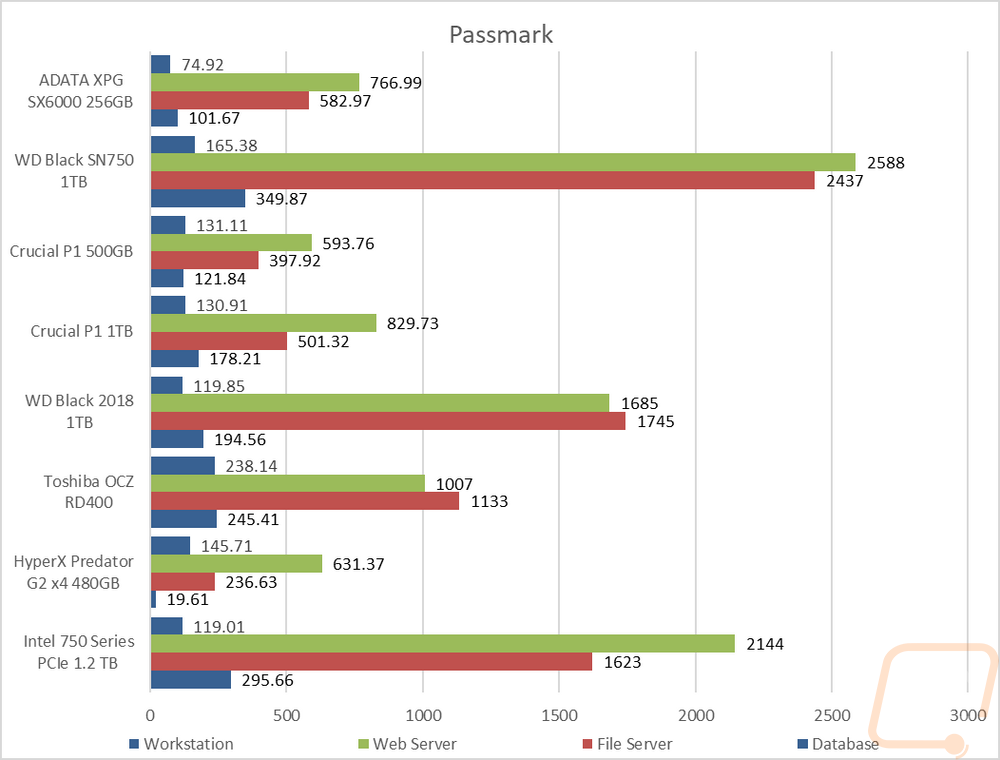
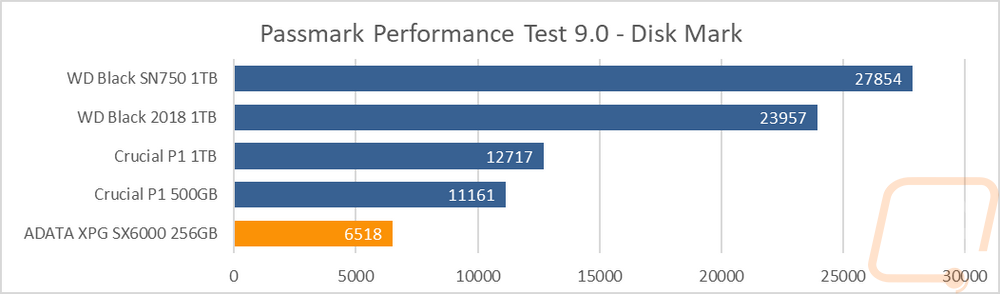
In Anvil’s Storage Utility I took a look at random IOPS at a queue depth of 16 on both read and write performance. I think this is where the SX6000 performed the worst. When loaded up like that its read speeds were on par with the HyperX Predator and the Crucial P1 500Gb but the SX6000 didn’t have the write speeds that the P1 had to bring the overall average up.
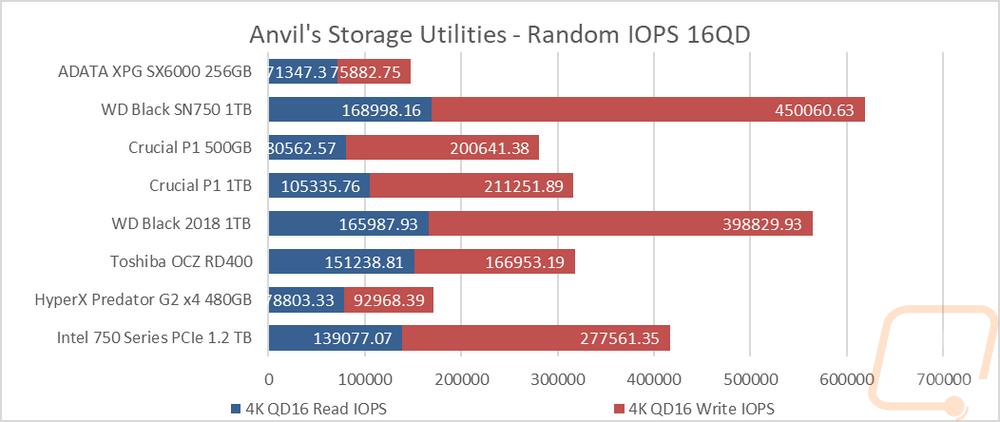
Speaking of IOPS I went back to CrystalDiskMark again to take a look at read and write IOPS with an 8 queue depth and 8 threads. Now I only have tested the two WD Black drives with this same test and as I have mentioned a few times the SX6000 isn’t really in the same category as those drives. But overall the SX6000 pulled 96332.5 on the read IOPS and 109313.2 on the write IOPS. Comparing those to the 16queue depth but one thread IOPS that I did in the previous test you can see the improvement. Especially on the write IOPS which are now the higher of the two.
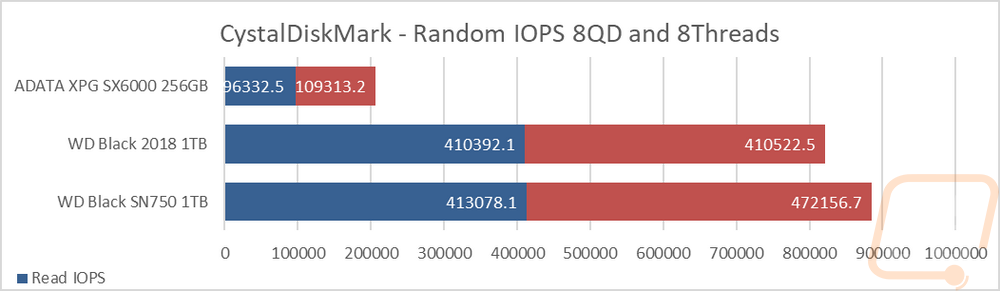
My last set of tests were a little more in depth. In Anvil’s Storage Utility I went through and did a range of queue depth tests on both the read and write sides. I did this to get a look at how the SX6000 scales up and where it drops off. In the read test, you can see that all of the drives aren’t very far off for the first few tests, after the queue depth of 4 test the ultra high-performance drives pull ahead and you can see the SX6000, the P1 500GB, and the older Predator drive all in the same range. The SX6000 pulls ahead of the 500GB P1 just slightly but the Predator does still edge things out. This test also shows an important aspect. In a lot of situations, your high-end drive and your slower NVMe drive may be closer in performance than you might think. It is only in situations where you get pure sequential or high queue depth that the higher end drives pull ahead. The write performance was similar only the SX6000 fell off a lot more on the writes after a queue depth of 8.
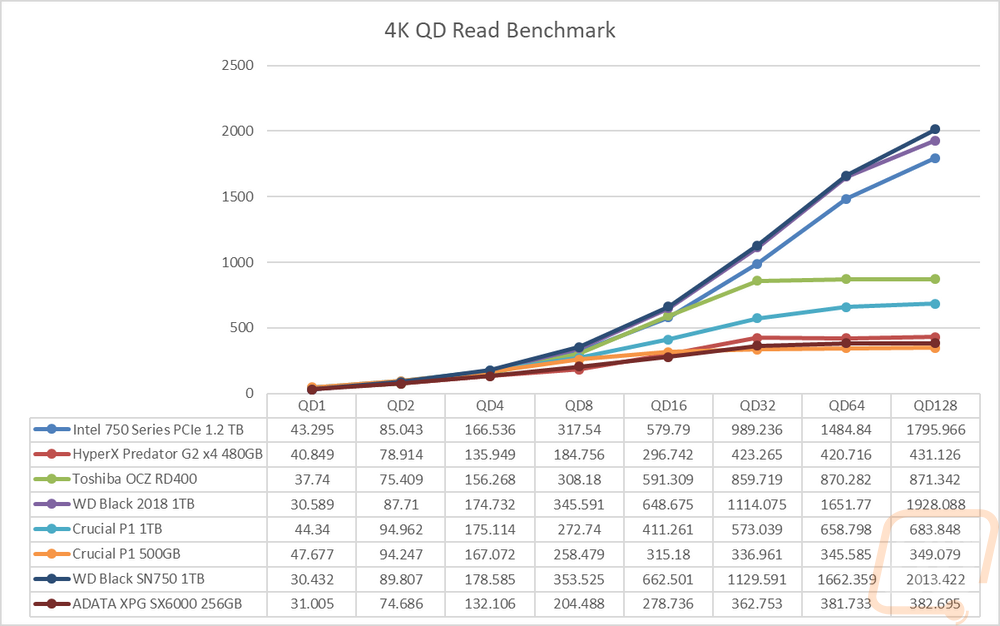
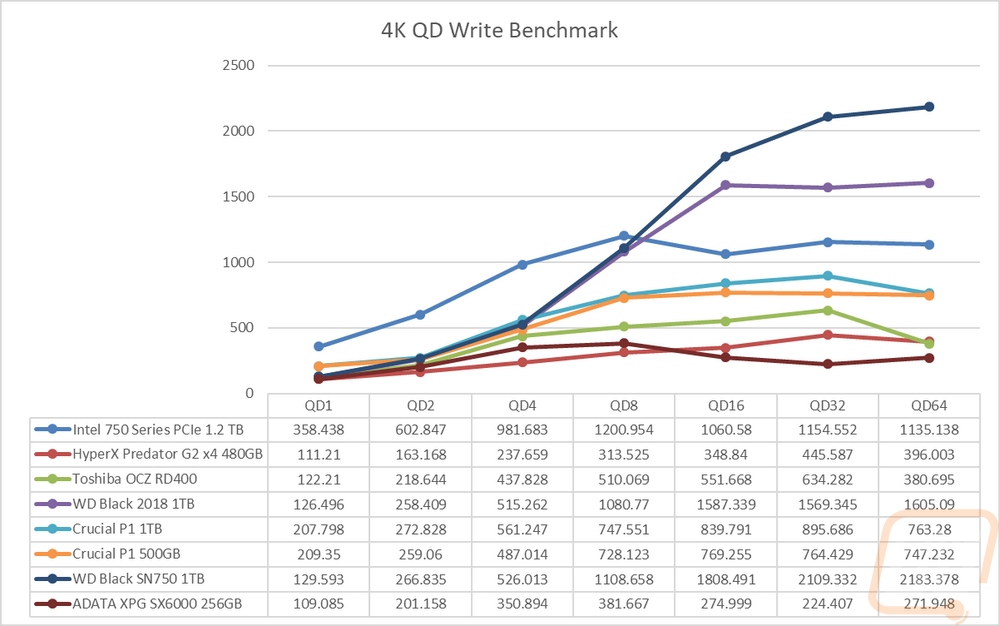
Overall and Final Verdict
So some of the ultra-fast NVME drives might get all of the attention, but the PC market wouldn’t survive if the only options we have are only the greatest and latest. The reality is when building or upgrading PCs we have to keep things in our budget and part of that is going with mid-range or budget focused parts. For a lot of people, that has meant just going with a SATA based SSD or even a basic hard drive. Even though I am extremely late to covering the XPG SX6000 from ADATA, this is a great example of a drive to check out rather than going with a SATA based SSD. This includes M.2 drives that are SATA based as well. It might look a little slow when compared to the other PCIe based M.2 drives in our tests, but you have to keep in mind it is also twice as fast as even the best SATA based drives.
Even with that in mind, I was surprised to see how well it did perform in one of our specific tests. The AS SSD timed file transfer test which uses real-world file types like gamines, programs, and ISOs had the SX6000 only slower than the WD Black drives. The other thing I really liked about the SX6000 is that they included a simple headspreader than you can add to clean up the looks of the drive. M.2 drives aren’t always known for looking amazing and with most builds including a window and lighting, it is nice to know you don’t have to go with a high-end drive to get one that is going to look good.
Now not all of the performance was amazing, the SX6000 does still perform about 1/3 of the speed of the high-end M.2 NVMe drives so if you are looking for raw performance you are going to need to look at a few of the other drives available. This is mostly because the drive itself is dated and end of life. In fact, ADATA has brought out two other SX6000 drives a lite model and a pro model. The Pro model is actually on sale right now on ADATAs own web store. Both move up to PCIe x4 and with that are significantly faster than the original SX6000 that I tested here.
Now the original SX6000 is still available on Newegg in the 128GB capacity for an impressive $29.99 so if you are looking for a nice jump in performance over a SATA drive or even better from a hard drive that model is a steal. If not the SX6000 Pro at $79.99 on the Adata website or the same price for the Lite version from Newegg are both still as cheap as you can get an NVMe drive.
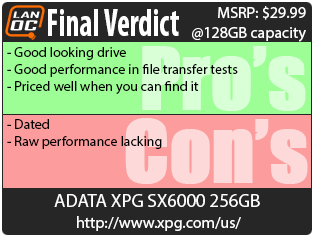
Live Pricing: HERE