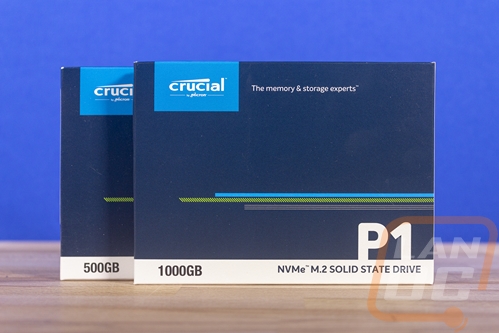Overall and Final Verdict
Taking in all of the performance testing it can get to be a little confusing, most people just like seeing overall read speed and maybe even write speed numbers and are happy with that. The sad truth is different load types on any drive will give different speeds. For the Crucial P1 drives what I found was that they have found a happy medium mixing the slower but higher capacity QLC NAND storage with SLC storage on the same NAND chips. The SLC is used as a cache, especially for writing to the drive and sometimes for often used read data as well. The SLC capacity for the 500GB drive is approximately 50 gigs as its maximum with a 5GB minimum. The 1TB drive that I also tested has a 12GB min and 100GB Max then that doubles for the 2TB drive to 24GB and 200GB. So as long as your workloads are staying in that range you are going to experience those faster speeds. They aren’t in the range of the WD Black or any of the other ultra high-end NVMe drives, but those speeds were faster than even year old NVMe drives. This means that in addition to getting more capacity you could also benefit with faster speeds due to the larger potential cache size with the higher capacity as you can see in a lot of our tests the 1TB did perform better.
Speaking of capacities, it is a small detail, but I really like that Crucial hasn’t bothered with the smaller capacities that you might see someone shopping for with an ultra high-end NVMe drive. The 500GB size is great for most people and the 1TB and 2TB options leave room for more data storage or for a gamer who doesn’t want to add a second SSD or hard drive to store the always inflating game sizes. Also remember that as you fill up the drive that SLC cache size is going to shrink, so going with a higher capacity should help avoid that.
The higher density of the QLC NAND has a second benefit when you start looking at pricing. It allows Crucial to be competitive in pricing for example on both Amazon and Newegg I found the 500GB P1 at $89.99 and the 1TB at $169.99 on both. The 500GB model only had one other drive in that price range that was also an NVMe drive and at 1TB it was the cheapest available. SATA based drives were at most $45 cheaper at the 1TB capacity and $17 cheaper at the 500 GB capacity making the step up from SATA to NVMe a wise investment. That is also why I wasn’t upset with the performance of the P1 drives, if anything I think they overperformed considering their price point. If you want or need the fastest drive possible there are other options out there and hopefully Crucial brings something out for that, but most people would be happy with three times the performance of a SATA based M.2 drive for just a little more and that is where the P1 shines.
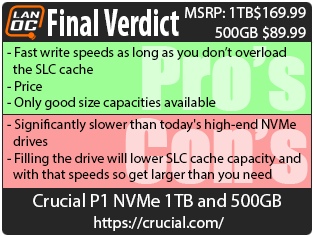

Live Pricing: HERE