Performance
Okay before diving into the testing I did want to take a look at what drive is actually in the My Passport. To do that I ran Crystal Disk Info to get a look without pulling everything apart. What I found was the WD10JMVW-11AJGS4. A quick google search gets us photos of the drive as some people apparently like to pull these out and resell them. It is a 2.5 inch WD Blue hard drive. The CrystalDiskInfo gives us some more information about the drive like its rotation speed, at 5400 RPM this isn’t going to be as scorching fast drive but it should be enough to justify the need for the USB 3 connection.
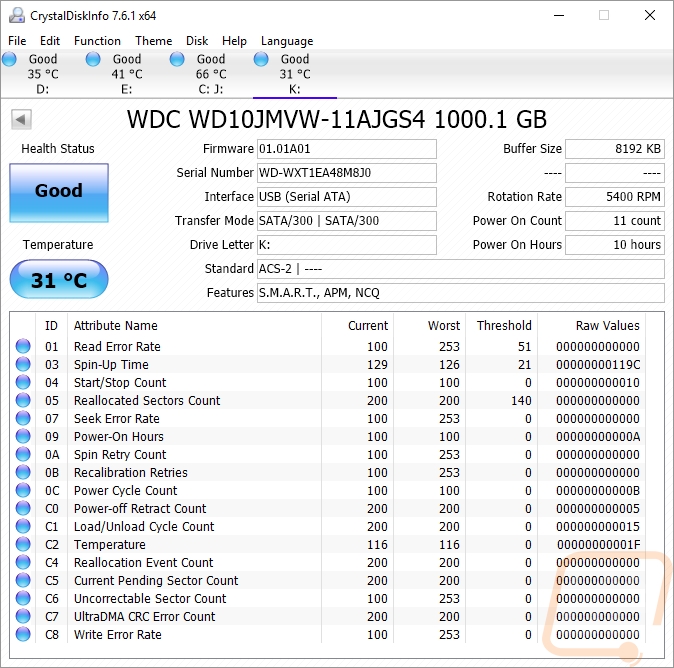
So my first test was CrystalDiskMark, here I wanted to see the overall read and write speeds as well as get a peek at how the drive handles queue depths. So the sequential tests show really good 121.9 MB/s for the reads and 122.3 MB/s for the write speeds. Of course, things really drop off once you get things queued up.
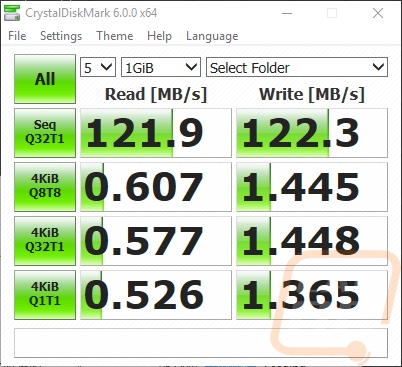
ATTO shows similar results with transfer speeds being slow with small transfer sizes but anything later than 32KB was solid in the 120MB range on both read and writes.
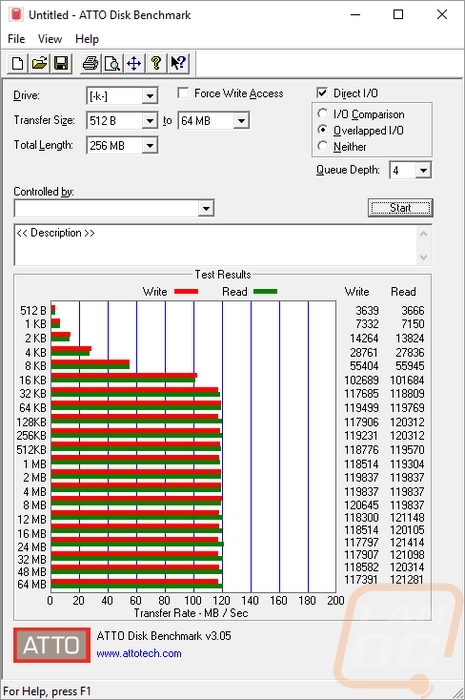
Anvil’s Storage Benchmark was more of the same as well, 115 MB/s on read and 115.38 on the writes with sequential tests but low file sizes really dropped off. At least write speeds were a little better in that situation.

As for actual file transfers, with a large movie file, I was 118 MB/s consistently. But moving down in size to image files dropped things down to 79.8MB/s at leak with a lot more inconsistency. Then with word document files that are even smaller, the speeds were MUCH lower at 1.69 MB/s. Basically, the My Passport is capable of fast transfers, but those speeds are going to drop the lower the file size.
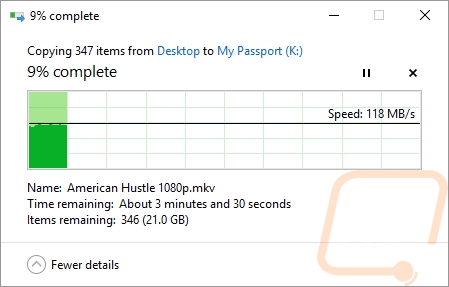
Movie
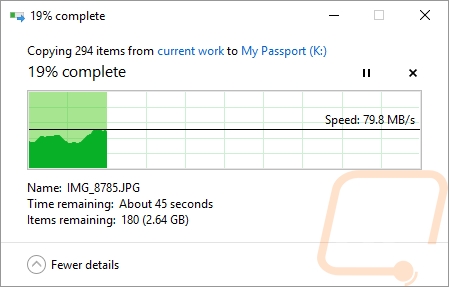
Images
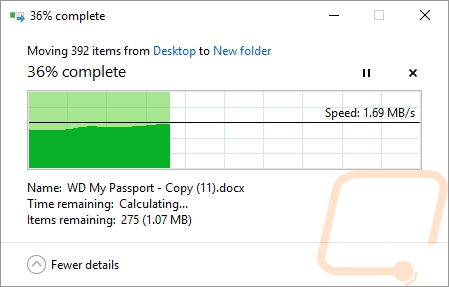
Word documents


