When it comes to data storage there are all different form factors and options. If you have a huge computer and don’t need to transport the data you can just toss a hard drive in and you are good to go. I take advantage of network attached storage for most of the data around the house but I also used a few flash drives for on the go. But when you need more space the thumb drive options get expensive, huge, and they aren’t exactly fast as well. So you are left with a portable hard drive but again speeds are terrible. Well recently SSDs have been making it into the portable market and the WD My Passport SSS really caught my eye to be paired with my Ultrabook for when I’m on the go and between test benches around the office. With a small form factor and a Type-C connection, it looks to be what need but first today I want to put it to the test and see how it performs.
Product Name: WD My Passport SSD 1TB
Review Sample Provided by: WD
Written by: Wes Compton
Pictures by: Wes Compton
Amazon Affiliate Link: HERE
|
Specifications |
|
|
Capacity |
1TB (1024GB), 512GB, 256GB |
|
Interfaces |
USB 3.1 (USB 3.0/2.0 compatible) |
|
Width |
45mm/1.8” |
|
Height |
90mm/3.5” |
|
Thickness |
10mm/.39” |
|
Operating temperature |
5°C to 35°C |
|
Non-operating temperature |
-20°C to 65°C |
|
Kit Contents |
• Portable SSD drive • USB Type-C™ to Type-C cable (supports USB 3.1 Gen 2) • USB Type-C to Type-A adaptor • WD Discovery™ for WD Backup™, WD Security™ and WD Drive Utilities™ software • Quick install guide |
|
System Compatability |
• Windows® 10, Windows 8.1 or Windows 7 operating systems • MacOS Sierra, Mac OS El Capitan or Yosemite • Requires reformatting for other operating systems |
|
Limited Warranty |
3 years |
Packaging
The My Passport SSD actually ships in a really eye catching box. You aren’t going to miss this one on the shelf in a retail store that’s for sure. The bright yellow and white front is bright and they split the colors across the middle, matching the split in the styling of the drive as well. Up top, you have the WD branding as well as the product name. Then down on the bottom, there are a few boxes that tell us about the 3-year warranty, 515 MB/s performance, durability, the software, and of course the 1TB capacity. Around back they show that it comes with a Type-C connection as well as a small adapter and then just touch on the contents and compatibility.


When we get inside the box the drive sits on top in a formed tray. Up under it, the cord is hidden in the bottom of the tray and you get a small welcome page that says hello and a paper with all of the legal mumbo jumbo. Beyond that, the Type-C to Type-A adapter is also included.

Photos and Features
For being just a tiny plastic drive, this has to be one of the best looking portable drives I’ve ever had in. The black top half with the styled metallic bottom half is really eye catching while still being simple. WD didn’t go with an over the top logo in your face, instead of going with a small logo on the front. On the back, the styled area is clean with just the top black area being used for a few things. They have the model name up top, the WD website address, then all of the certification logos. The last bit is all on a sticker where they have the serial number and part number as well as the capacity, basically anything that might change from drive to drive.


There aren’t any buttons, levers, or anything else fancy on the entire drive. The business end of the drive just has this single USB Type-C connection to hook up the included cable. The cable has Type-C on both ends but does include an adapter for the normal Type-A connection that you will find on your PC. Type-C has gotten really popular on laptops recently so this is a great fit and you don’t have to worry about hooking it up upside down anymore.

The pictures above really don’t give you any scale to the size of the My Passport SSD. I grabbed my phone, the Pixel XL for comparison. The drive is 3.5 inches tall, 1.8 inches wide, and .39 inches thick or 10mm thick. It is just barely thicker than the phone when you put them next to each other and it isn’t much larger than a modern day car key fob overall. So while it is bigger than most thumb drives, I think it makes the 1TB DataTraveler from Kingston look large in comparison.


The cord that is included is thick and not all that long. You don’t need it to reach back behind your PC. You just need enough cord to be able to plug it in and set it down anywhere near your laptop and PC. OF course for my main PC, the Type-C is on the back but the included adapter lets me plug into the front. The adapter isn’t any larger than a normal USB connection end and with the Type-C you don’t have to worry about getting that part of the cable in correctly. I do wonder if a small carrying bag might make keeping the cord, adapter, and drive altogether a little easier.


Software
Honestly, you don’t really think of included software when you think of an external drive, but I did take a few minutes to check out what WD was offering with the My Passport SSD. Once hooked up there are install files right on the drive. The main app that it installs is a small popup app from your task bar. This shows you all of your WD drives, their available capacity, and an option to import your cloud data to the drive.
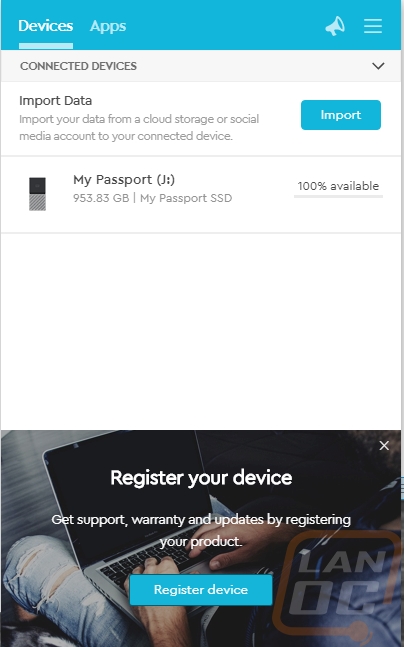
There is also an app tab that you can switch to, this lets you pick from any installed apps as well as a whole list of available apps. The WD Drive Utility app comes pre-installed. There are a few 3rd party apps that you can click on then down at the bottom there is a WD Security app and a WD Backup app. Up in the top right corner, there is also a drop down menu with your preferences and a link to the user manual for the My Passport SSD as well.
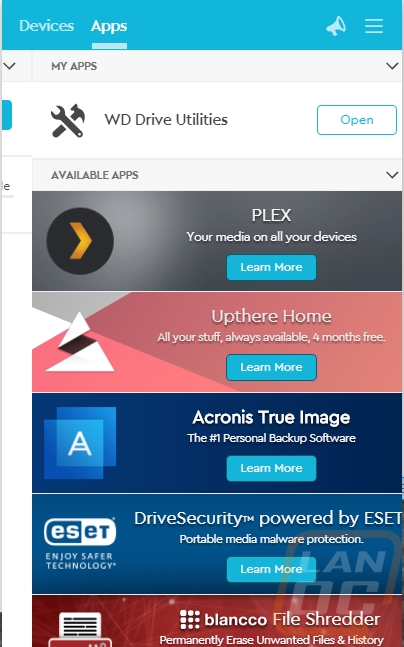
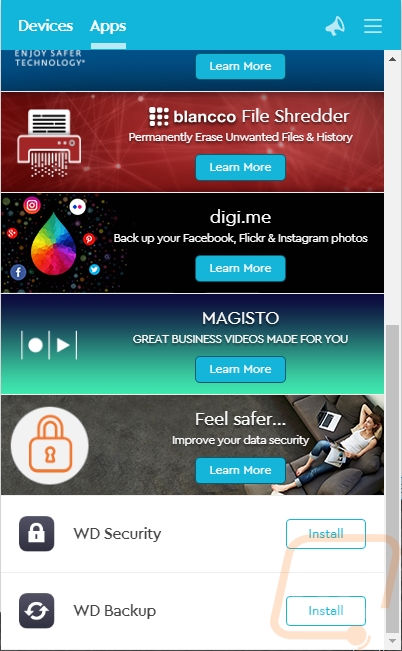
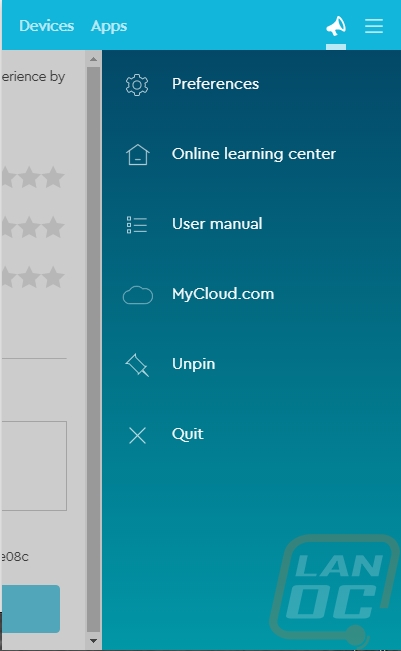
The WD Drive Utility is simple but to the point. It lets you pick from all of your installed WD drives up top and you can run a few different diagnostic tests on them or you can erase them.
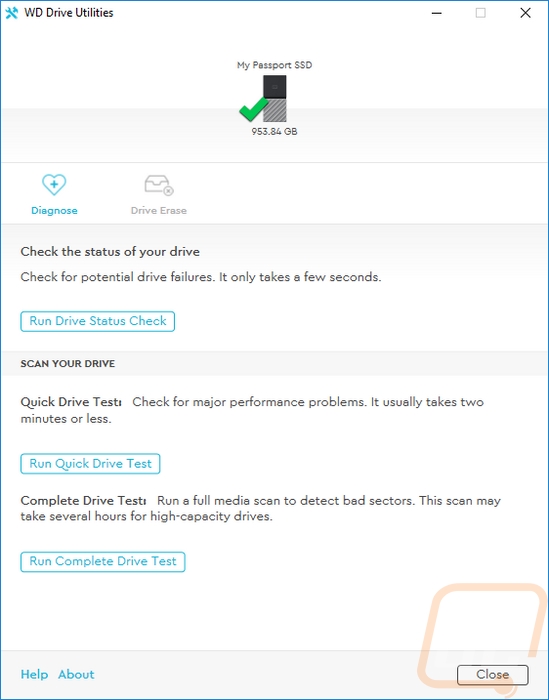
The WD Backup app gives you a few different options. Right from the start, it allows you to decide if you want to backup your files to the My Passport SSD or to the cloud based Dropbox. This is nice with this drive because you could sync this to work on all of your PCs so when you switch to your laptop it will automatically backup to your external drive. The backup service itself isn’t overly complicated. It lets you set a schedule of when you want it to run, beyond that you just pick the included files. By default it pulls everything from the logged in user folder, that should handle everything on your desktop, documents, and all of the normally hidden file saves for regularly used programs.
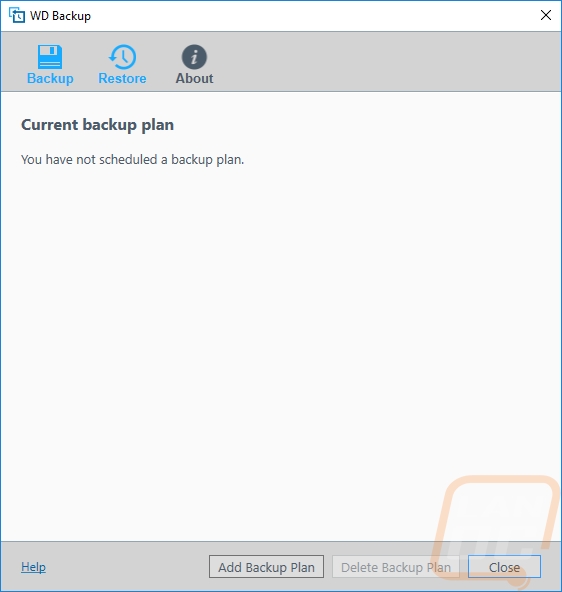
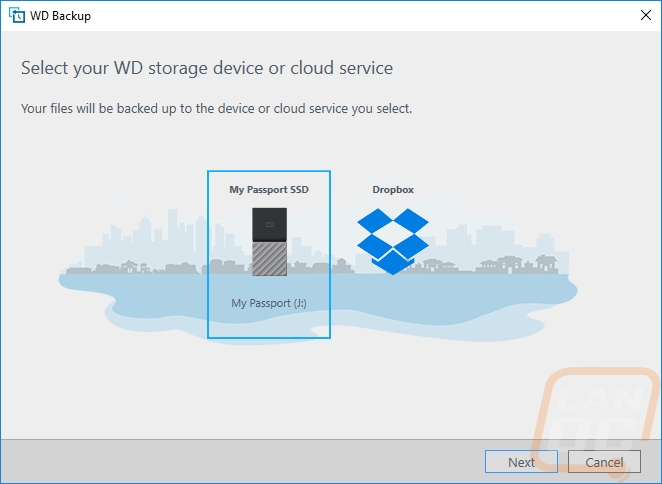
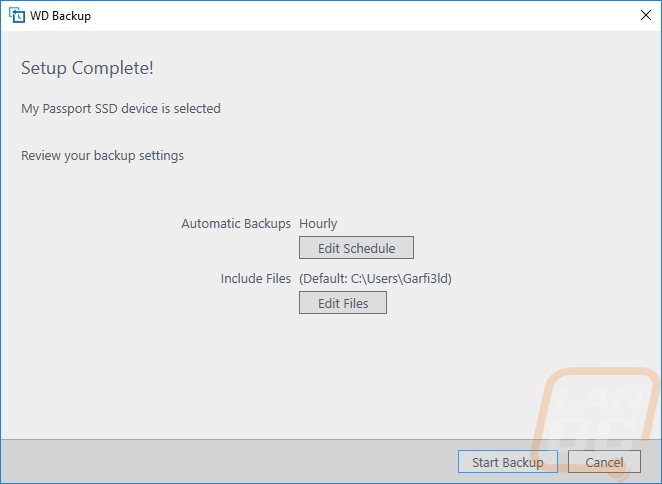
I didn’t get a chance to play with the security app, but it allows you to set a password and encrypt the entire drive. Being an external drive this is actually really useful, you are a lot more likely to drop a small drive like this or have someone snatch it, this way your data is completely secure no matter what the person tries.
Performance
So for performance testing, I hooked the My Passport SDD up to my main PC to run a few tests. Before doing that I ran CrystalDiskInfo to get a better idea of what was going on inside. The form factor implies that there is an M.2 drive inside. The part number tells us that there is actually a SanDisk X400 M.2 drive inside. Temps don’t seem too bad, at least prior to doing any major testing.
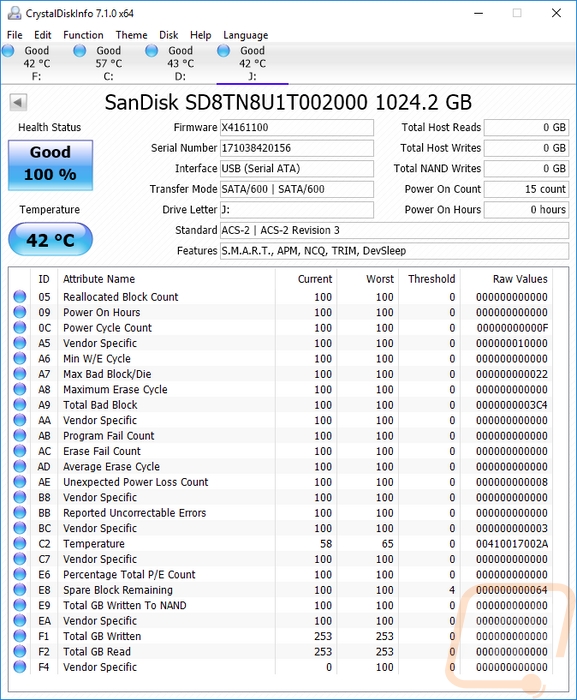
So I started off with CrystalDiskMark to get a look at the sequential read and write speeds of the drive. I took advantage of having a normal USB 3.0 port as well as a 3.1 Type-C connection and I ran the test twice to see if you are going to notice any difference depending on the interface that you use. As you can see below both are very fast but getting on a USB 3.1 interface is going to give you a little extra speed for those extra large file transfers. The numbers overall are really good, there is still performance loss compared to the M.2 or SATA connection but at nearly 400 on both the read and write speeds I wouldn’t kick the My Passport SSD out of bed for eating cookies.
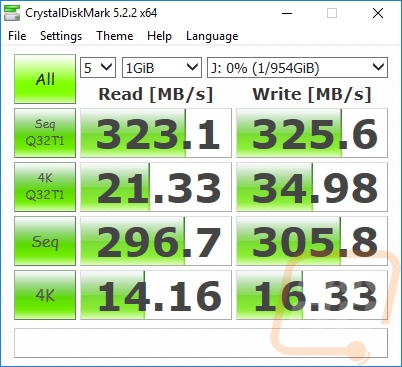
USB 3.0
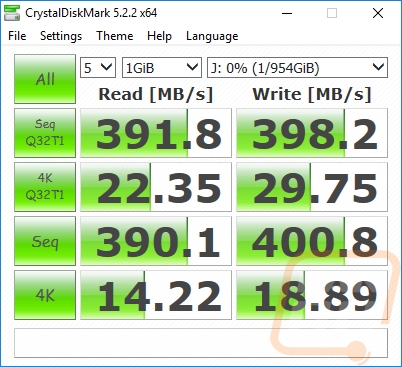
USB 3.1 Type-C
Next, I tested using ATTO Disk Benchmark, an old but still very reliable benchmark. For this one I stayed with stock settings of a queue depth of 4, overlapping I/O and a 256 MB long test. Here both the read and write results were much higher than in CystalDiskMark with both peaking at just under 500 MB/s and staying there from 1MB on up for file size. This puts us close to the up to 515 MB/s speeds that WD has advertised and shows that our USB 3.1 connection isn’t limited at all.
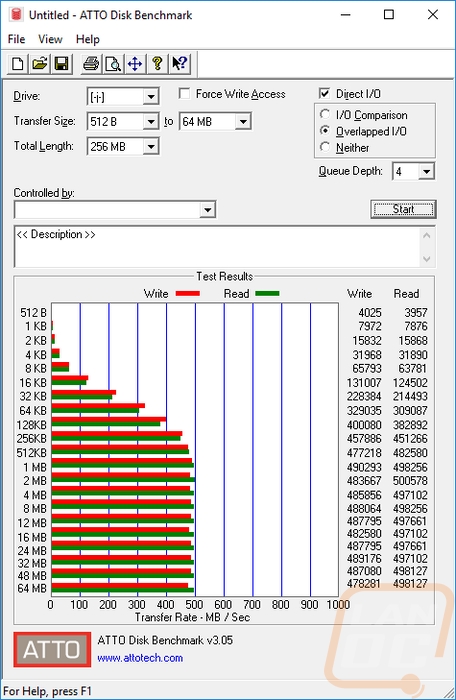
Then for the last test, I did the most realistic test. I loaded up just under 35 gigs of movies and files and transferred them over, noting the transfer speed in Windows 10. This is exactly how I use my external drives, my Ultrabook’s don’t have high capacity SSDs so I use an external drive or a thumb drive to bring movies, TV shows, and work with me when traveling. You never know when you need a way to pass the time. The 362 MB/s real world test is also extremely respectable and should make large file transfers quick. As you can see my 35 GB transfer was giving an estimated time of a minute and 45 seconds, I think I can be happy moving that much in under two minutes.
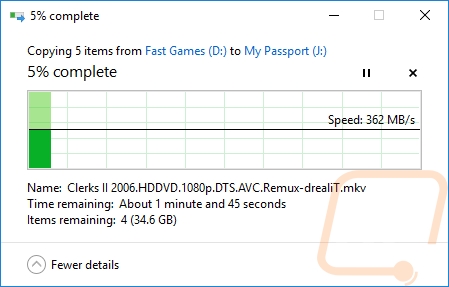
Overall and Final Verdict
With the My Passport SSD being an SSD I had high expectations right from the beginning but where I was surprised was really how portable the drive is. This isn’t much smaller than two thin thumb drives put together or a money clip. The drive ends up being small enough to keep in your pocket if needed or tucked away in a small pouch in your laptop bag. When I moved to using an Ultrabook years ago from lugging around a gaming laptop when traveling I also set out to keep the number of things in my laptop bag smaller and each accessory smaller. The My Passport SSD fits that same thought process and helps keep my bag portable while giving me four times the capacity of my Blade Stealth. While it's not really important in the end, I also love how this drive looks. Going with Type-C is future looking and perfect for today's new laptops while also including a very small adapter to switch to a normal USB connection for everything else. I shouldn’t have to mention the drive is also extremely fast, with read and write speeds reaching 500 MB/s and real world testing showing 362 MB/s as well.
Really the main downsides to me were with the inclusion of a cord. A drive with a flip out USB plug that plugs in or a cord that stays attached to the drive and wraps up would be simple to take with you. Having to make sure you bring the admittingly thick cord can be a little more troublesome, especially when you need to have that adapter with you. A small bag would have been nice. Lucky for me I will be keeping the drive in my laptop bag when transporting it.
I was initially a little surprised by the $399.99 retail price for the drive but after looking around at other SSD based external drives with a 1TB capacity I think WD got this right. There are some cheaper, but those drives are all packing in standard SATA drives in larger cases, this drive is very small and portable not to mention the speed. The smaller capacities drop down to $199.99 for the 512GB and $99.99 for the 256GB so the pricing in linear as well. Now if you are just using this drive with one PC or laptop, a 1TB SSD would be cheaper to install. But the portability makes that extra cost well worth it.


Live Pricing: HERE




