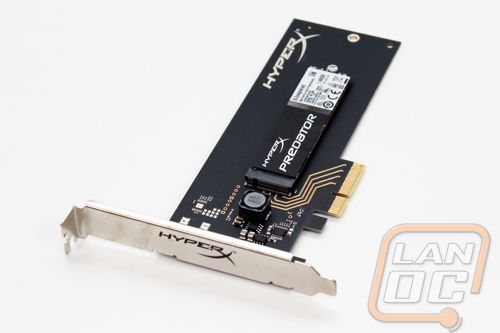Last week I took a look at Kingston’s latest HyperX SATA SSD the Savage. Now today I have the chance to look at their flagship SSD the Predator. The Predator is an M.2 x4 drive that is available with and without a PCI Express card to M.2 adapter. For our testing today I will be using it with the adapter to see what everyone can expect for performance, but if your PC supports a x4 M.2 slot you can save yourself a lot of space and keep a PCIe slot open by running the drive through it. M.2 is the replacement for mSATA. Running the drive over M.2 gives a direct connection to the CPU and when run in a x4 configuration it gives us up to 20GB/s bandwidth. In other words for the first time in a long time we aren’t limited by the SATA connection. With that I’m extremely excited to see what the Predator is capable of!
Product Name: HyperX Predator M.2 PCIe G2 x4 480GB
Review Sample Provided by: Kingston
Written by: Wes
Pictures by: Wes
Amazon link: HERE
| Specifications | |
| Form factor | M.2 2280 |
| Interface | PCIe Gen 2.0 x 4 |
| Capacities | 240GB, 480GB |
| Controller | Marvell 88SS9293 |
| Power Consumption | 1.38W Idle / 1.4W Avg / 1.99W (MAX) Read / 8.25W (MAX) Write |
| Storage temperature | -40°C~85°C |
| Operating temperature | 0°C~70°C |
| Dimensions |
80mm x 22mm x 3.5mm (M.2) 180.98mm x 120.96mm x 21.59mm (with HHHL adapter – standard bracket) 181.29mm x 80.14mm x 23.40mm (with HHHL adapter – low-profile bracket) |
| Weight |
10g (M.2) 73g (with HHHL adapter – standard bracket) 68g (with HHHL adapter – low-profile bracket) |
| Vibration Operating | 2.17G Peak (7–800Hz) |
| Vibration non-operating | 20G Peak (10–2000Hz) |
| Life expectancy | 1 million hours MTBF |
| Warranty/support | 3-year warranty with free technical support |
| Total Bytes Written (TBW) |
240GB: 415TB 1.6 DWPD 480GB: 882TB 1.7 DWPD |
Packaging
The packaging for the Predator is basically the same as all of the HyperX drives. The front of the box has a large photo of the drive on it. In the background we have a red haze or mist on an otherwise black box. Up in the top left corner we have the Predator branding as well as a little more information on the drive like it being an M.2 PCIe G2 x4 drive. In the top right corner they put the capacity as well as the expected read and write speeds. I love that they include these by the way, it makes picking out your drive much easier. Then down in the bottom right corner they have the HyperX branding.

The back of the box is mostly covered in different languages but they do detail what you will find in the Upgrade Kit that we were provided. This is basically the PCIe adapter card, both height slot covers, and Acronis cloning software.

Inside when you open everything up there is a piece of foam covering everything but the foam does have part of the HyperX logo cut out of it. This is also where all of the documentation is but I will go over what you get later.

Inside the drive sits in its own cutout with the short PCIe slot cover also in its own little cutout.


For documentation you get what has to be the smallest getting started guide ever, it is about the same size as the sticker even. Then you get a HyperX sticker and the key for Acronis True Image HD Software. It might seem like a small thing, but having a copy of this software can come in very handy. There really aren’t any good free alternatives out there and buying the software isn’t exactly cheap.

Photos and Breakdown
The Predator officially comes in a pure M.2 version and then the version sent to us that comes with the PCIe card. This gives uses options when looking for a drive. A lot of todays motherboards so now support M.2 but even then not all support the x4 so there is a good chance even if you have an M.2 slot you might be looking to use the PCIe card. That said the whole package is eye catching, just like a flagship drive like the Predator should. They went with a full blacked out design with only the gold leads showing. The M.2 drive does have the HyperX and Predator branding on it in white and the card has the HyperX logo as well.
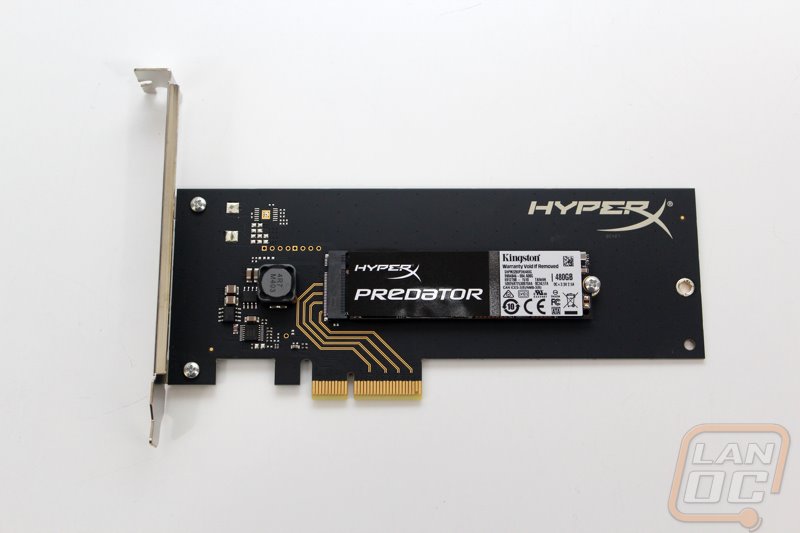
The card has a standard full legth M.2 slot on it with just the single screw at the end holding the drive in. Kingston didn’t put a warranty void if removed sticker on the screw so you are good to remove the drive if you change your build in the future. Really the back half of the card is just there to show the HyperX branding and to hold the screw on the end, everything is going on up near the front with the connection for the M.2 slot and PCIe slots being right there. There aren’t any special features or lighting here, just a clean setup on a flat black PCB.



The card does come installed with a full length PCIe card slot but they include a half length one if you have a half height case.
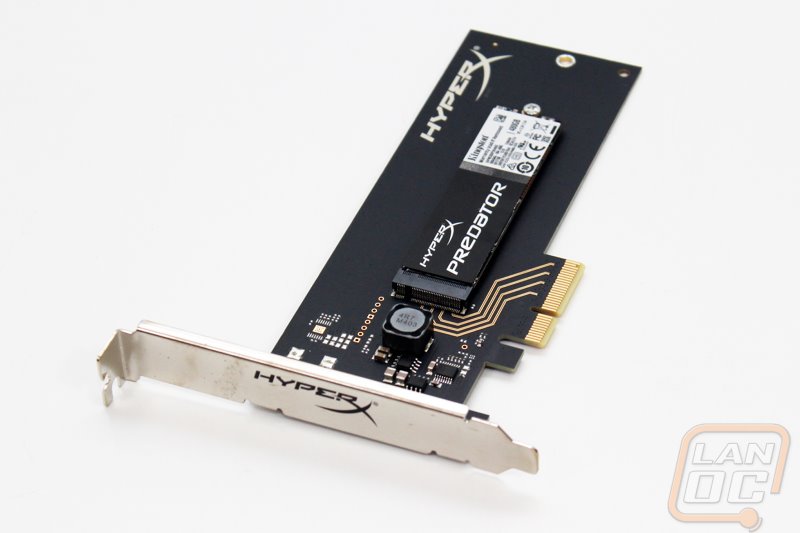
On the back we can see more of the flat black PCB with the gold traces. I found it very interesting that the card actually has holes cut out for any length of M.2 mounting. They must be looking ahead here. I like it because even if you install the Predator in an M.2 slot later you might be able to use the card for something else.
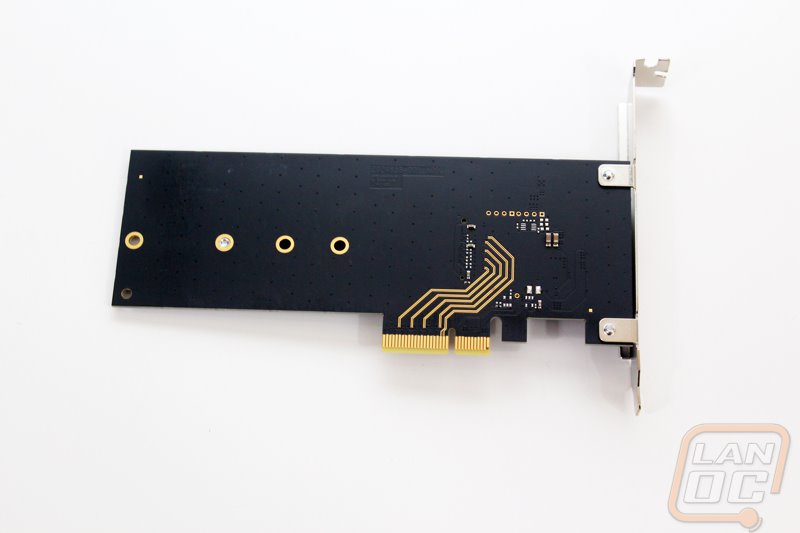
The top side of the M.2 drive does have all of the standard stuff you would find on the bottom of a SATA SSD. You have the capacity, government required logos, and serial numbers and model numbers. This plus the large Predator logo cover the entire side of the drive though. Up under the sticker you will find the drives controller. Kingston went with the Marvell 88SS9293 Altaplus PCIe 2.0 x4 SSD Controller. This is the same drive that the Plextor M7e is said to use, but that drive still isn’t out. The Predator on the other hand can be picked up right now. The controller doesn’t support NVMe but it does support end user firmware updates should any updates come out.

We can see that they use the same Toshiba A19 NAND that the Savage used. In this case the Predator uses 64GB NAND chips giving us a total of 512. The 480GB advertised capacity (and 447GB formatted) shows that Kingston did leave a little room for over-provisioning. For cache they included one 512MB chip on each side of the drive. Each chip is Kingston branded and 1GB in capacity. From what I understand each runs at 1600MHz and are both DDR chips.
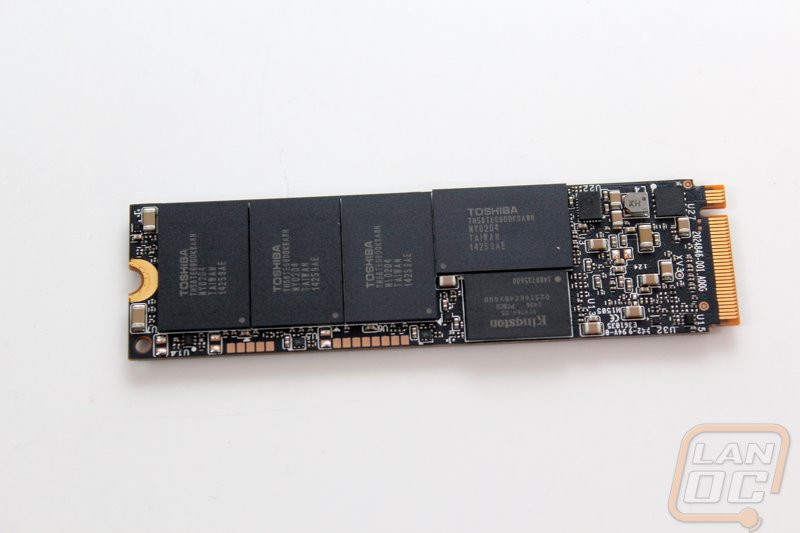
When you pull the drive off of the PCIe card you will also find a heat transfer pad that transfers heat to a copper pad on the card to help keep things cool.
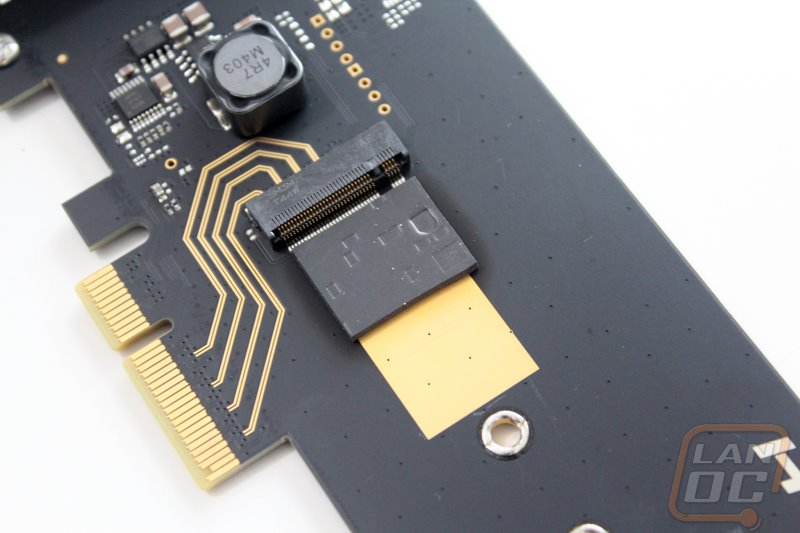
Test Procedures and Test Bench
| Intel LGA2011 V3 Test System | ||
| CPU | Intel i7-5960X CPU | Live Pricing |
| Motherboard | MSI X99A MPower | Live Pricing |
| Cooling |
Noctua NH-U12S for cooling Noctua NT-H1 Thermal Paste |
|
| Memory | Corsair Vengeance LPX 2666MHz DDR4 4x4GB | Live Pricing |
| Storage | Kingston HyperX 240GB | Live Pricing |
| Video Card | Nvidia GTX 780 | Live Pricing |
| Power Supply | Thermaltake Grand 850W PSU | Live Pricing |
| Case | Dimastech Test Bench | Live Pricing |
| OS | Windows 7 Pro 64-bit | Live Pricing |
| Test Procedures | |
| CrystalDiskMark | Sequential read and write speed testing |
| AS SSD | File Copy benchmark using ISO, Program, and Game settings |
| Passmark 8 | Advanced Disk Benchmark using the four default tests Database, File Server, Web Server, and Workstation |
| PCMark 8 | Default storage benchmark but we use the bandwidth result not the score |
| Anvile’s Storage Utilities | We run the whole SSD benchmark but only use the 4K QD16 IOPS |
| Queue Depth Testing | This uses Anvil’s as well but we run individual tests set to 4k file size at a queue depth from 1, 2, 4, 8, 16, 32, 64, and for read speeds 128 |
Performance
So a fancy PCIe adapter is nice and all but what I really want to know is how well the Predator performs. To do that I ran it through our SSD benchmark suite. I tested the card using the PCIe adapter on our test bench but because our motherboard also supported M.2 x4 I did pull the M.2 off and test it directly on the board. The results were exactly the same, confirming that the adapter didn’t introduce any weird slowdowns or issues.
So in our first test using CrystalDiskMark how did the Predator perform? Well I had no expectations of this drive performing up with the NVMe Intel drive but I was surprised at just how close it managed to get on this benchmark, especially on the read speeds. With a read speed of 1449 and a write speed of 1011 it is fair to say that the Predator is a monster. This is worlds above the SATA based devices and that isn’t really a big surprise given the limitations of SATA.
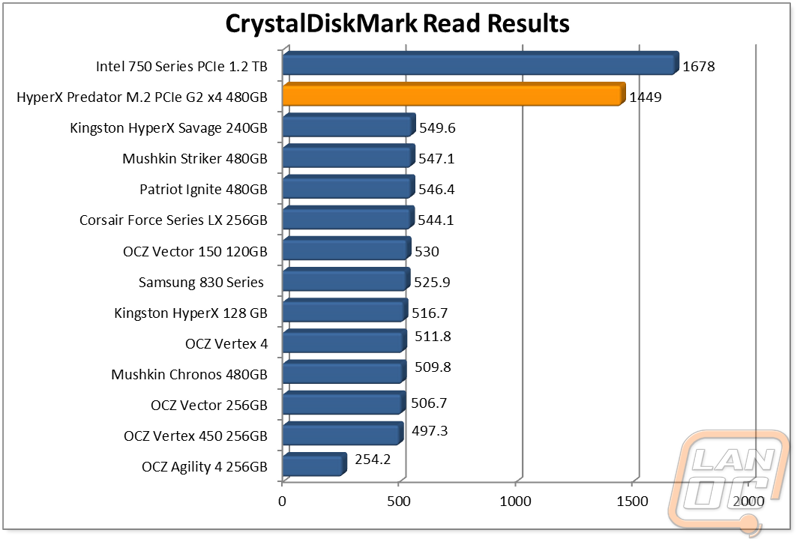
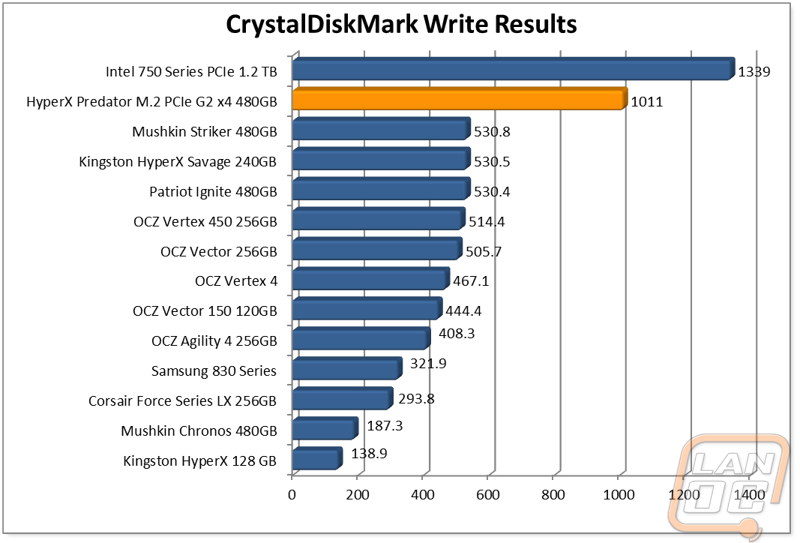
In AS SSD the Predator didn’t get as close in performance to the Intel as in CrystalDiskMark but it did still blow the other drives out of the water.
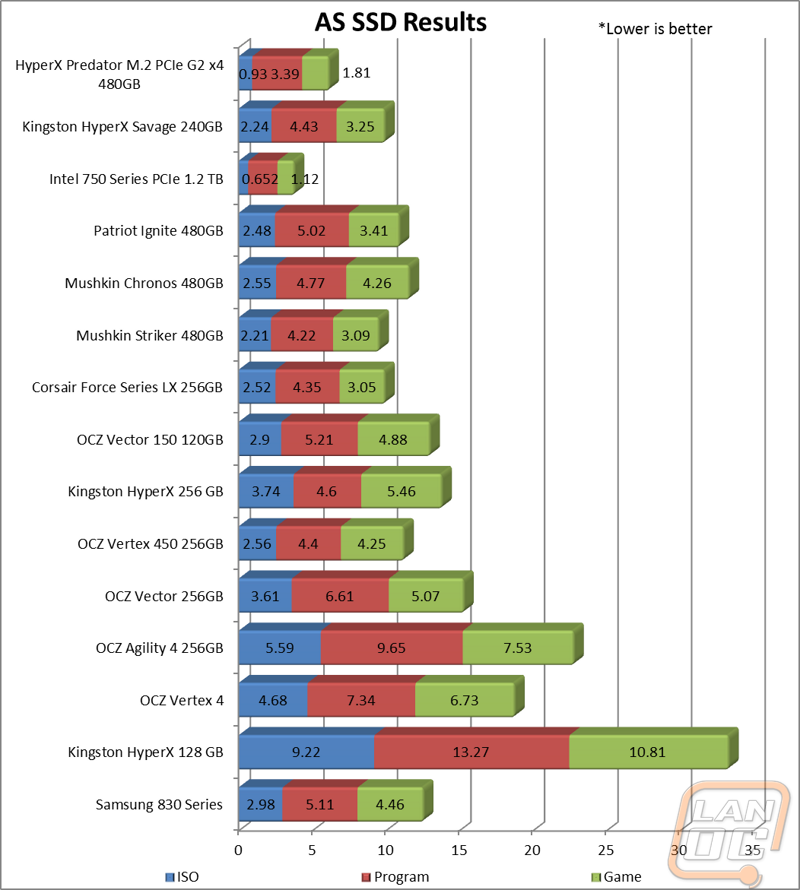
With the four Passmark benchmarks we did start to see some limitations of the Predator, to the point where some of the OCZ drives performed better, even over SATA. The workstation test did have numbers that out performed even the Intel drive though. It was just in the Database and File Server tests that the Intel and OCZ drives really pulled ahead.
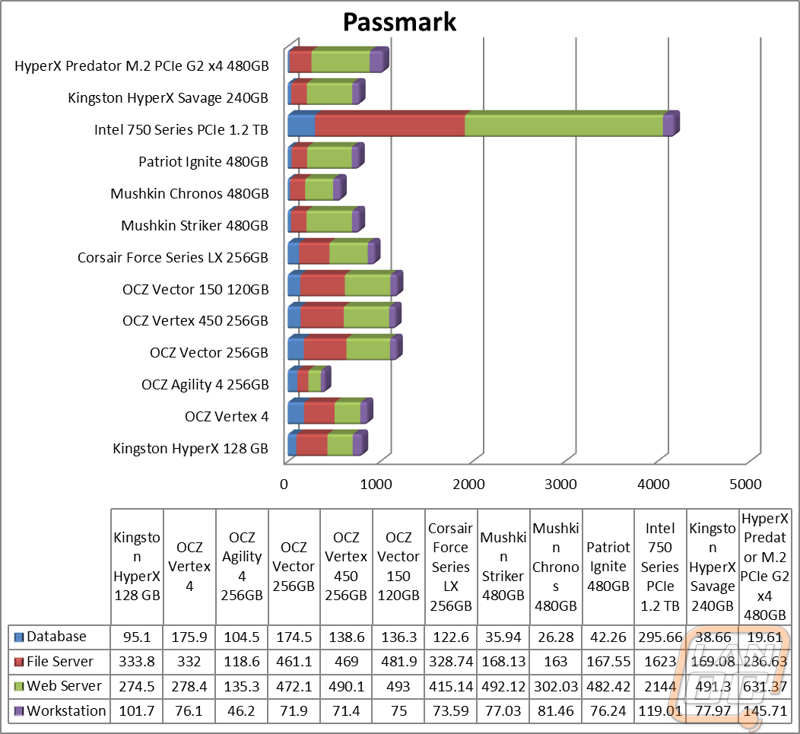
The PCMark 8 benchmark consists of multiple real world benchmarks including loading things like WoW and office. In the end we use the average bandwidth over the score that is provided because the score doesn’t really show the difference between drives as well as the bandwidth result. Here we can see that the Predator performed well ahead of all of the SATA based drives but was still bested by the Intel 750 Series by a large amount, no surprises there.
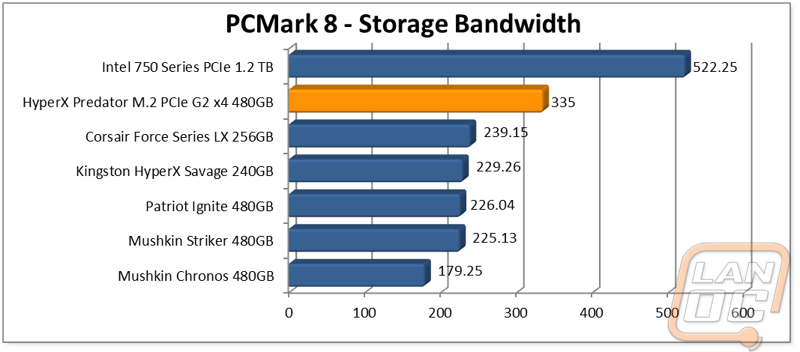
In Anvil’s Storage Utilities I run through their SSD test but only use the read and write IOPS results from the 4K QD16 tests. Here we can start to see where the Predator falls on its face. Don’t get me wrong the numbers are good, but they are barely faster than the SATA drives and frankly the Intel 750 almost pulled more read IOPS than the Predator did on read and writes together.
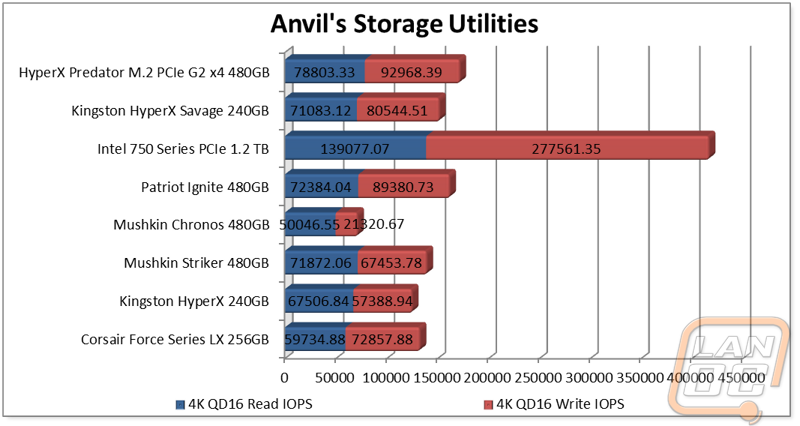
With my previous Anvil results I was really curious to see how the Predator would perform in our 4K QD testing. The Predator with its Marvell 88SS9293 Altaplus controller performs just slightly ahead of the SATA drives up until a queue depth of 16. Moving up to 32 we saw a nice jump but then the drive falls completely flat, not improving at all beyond that. On the write benchmarks the results were similar but in some queue depths the SATA drives actually pulled slightly ahead.
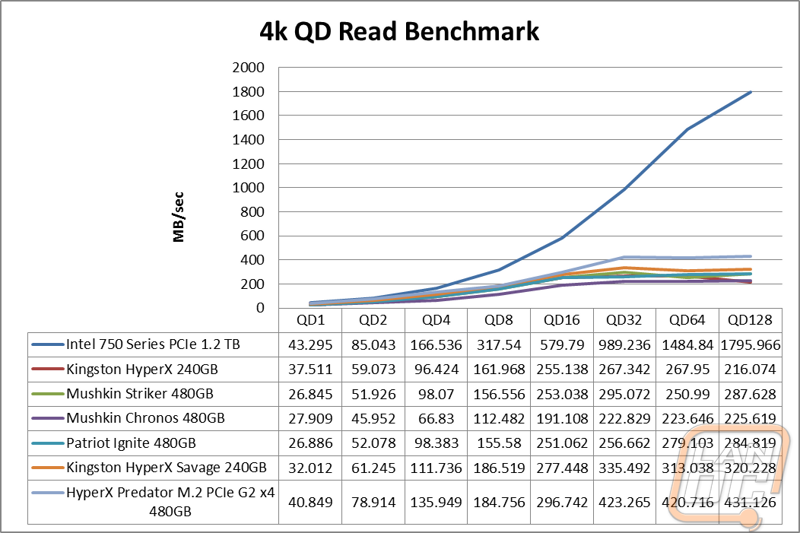
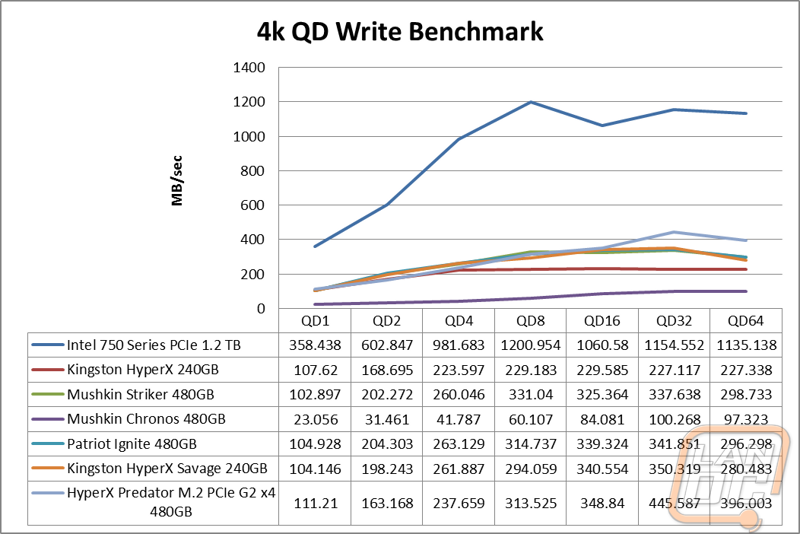
Overall and Final Verdict
Well is this really a Predator? After testing I can say without a doubt that when you compare it to all of the SATA drives on the market, including the new HyperX Savage, this is a much faster option. The Sequential testing was especially fast competing with the NVMe Intel 750 Series. That dominance went through most of our tests but when I got down into 4K queue depth testing and the 4K 16QD IOPS test I was disappointed on how the drive seemed to fall on its face. It’s not a complete deal breaker by any means, but I was surprised at how it could hardly pull away from the SATA drives in those benchmarks.
I love that Kingston offers a nice package here with the all blacked out PCIe adapter, the drive, and a copy of Acronis True Image HD Software for cloning your old drive if you want. Those both add a lot of value to this combo.
Where I’m a little concerned though is with Intels 400GB 750 Series drive. The capacity on the Intel drive is smaller but the 750 Series dominates performance. If your motherboard supports using a NVMe drive the Intel drive is most likely going to be a better value and more performance. That said, for me my personal Rig doesn’t have that option as NVMe support hasn’t trickled down to most older X79 motherboards or in my case the SR-X. So with that the HyperX Predator is the fastest drive that we have tested that I can use as a boot drive. With that the included PCIe Adapter is going to come in handy as well!
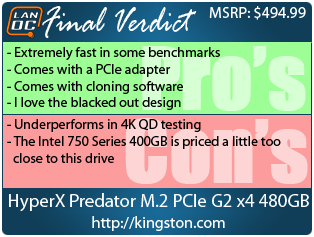

Amazon link: HERE