Packaging
The packaging of the Vector 150 is basically the same as what I saw on the original Vector. They matched the blue and black theme with the theme on the SSD itself. Full disclosure, the SSD design has changed so is it possible that the packaging changed along with it. On the front of the packaging, there is a photo of the SSD taking up half of the cover, and then along the bottom they have listed a few of the drives features. Also on the front along the bottom right corner is the capacity and then up in the top right corner is the Indilinx Infused logo showing that this SSD runs a Barefoot 3 controller. Around on the back there really isn’t much going on, OCZ included a little fluff but nothing that tells you anything important about the Vector 150.
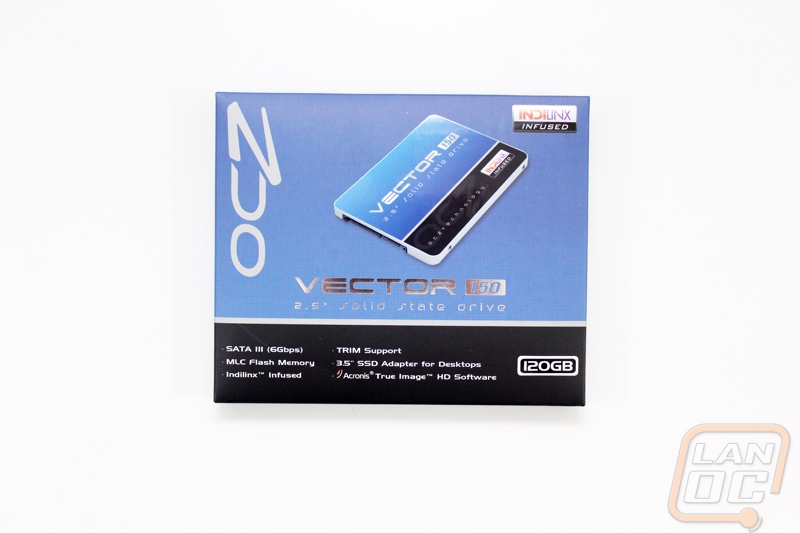

Inside of the packaging, the SSD comes wrapped up in a static protective bag that is also stuffed in a cutout in a foam tray to keep it safe.

Along with the SSD you get your documentation. Basically they let you know to not return the SSD to the retailers. You also get installation instructions. Be sure you pull out the paper with the Acronis True Image key on it though. They give you instructions on where to download it as well to get you going. Most SSDs don’t come with any software, let alone something that runs $40 for the 2013 version currently and even more for the 2014 model. OCZ also slipped in a I heart my SSD sticker for you to use on your PC or around the house.
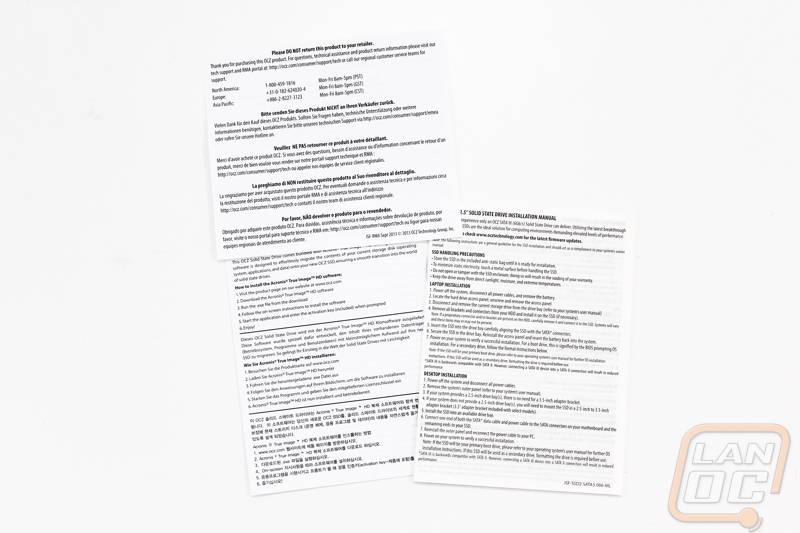
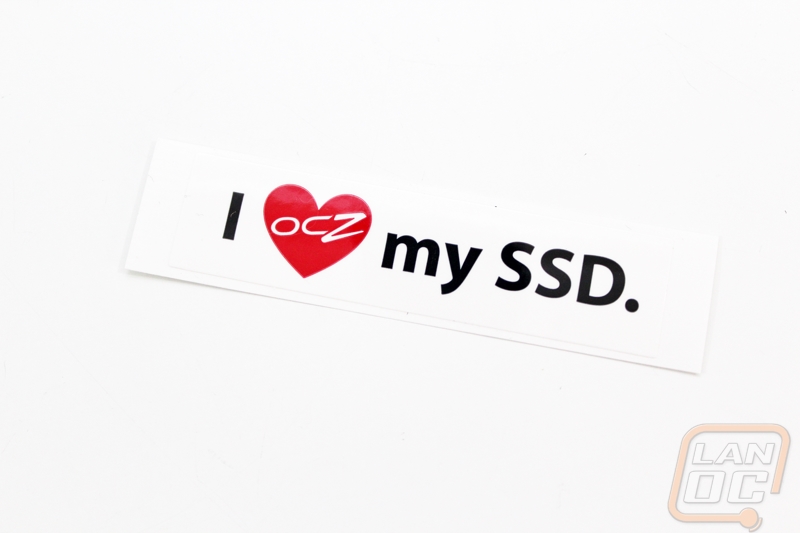
OCZ also includes a mounting bracket for cases that don’t have 2.5 inch drive bays, but most cases made in the last few years do anymore. They also bunched in a small little baggie of screws as well for using the bracket.



