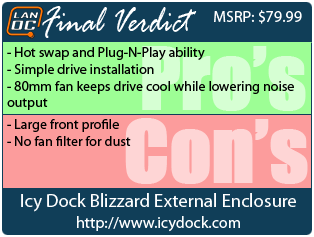External enclosures have always been useful in turning veteran hard drives from old machines back into useful storage mediums but lately they have been making a comeback with more and more focus being placed on mobility and flexibility. Today we take a look at a new form of external enclosure with performance on its mind. The Blizzard series external enclosure from Icy Dock promises to give use the mobility we desire with not swap and plug-n-play functionality with the ability to keep our drives icy cool during operation.
Product Name: Icy Dock Blizzard 3.5” SATA External HDD Enclosure
Review Sample provided by: Icy Dock
Written by: Debo
Pictures by: Debo
|
Specifications |
|
|
Model |
MB080U3S-1SB |
|
Host Interface |
eSATA, USB 3.0, USB 2.0 |
|
Data Interface |
3.5” SATAI/II, compatible with SATA 6Gb/s |
|
Data Transfer Rate |
USB 3.0 up to 5 Gbps USB 2.0 up to 480Mb/s eSATA up to 300Mb/s |
|
Hot Swap |
Yes |
|
OS Requirements |
Windows XP, 2003, Vista, 7 Mac OS 10.208 & higher |
|
Power Supply |
12V/2A power adapter |
|
Cooling |
80mm fan w/ fan speed control |
|
Dimensions |
237.5 x 126 x 149mm (9.4 x 4.9 x 5.9in) |
|
Weight |
646g without HDD |
Packaging and Overview
The Blizzard enclosure’s design is on full display on the front of the box. We are given a taste of the blue LED glow the enclosure will emit while in operation as well as all the features the Blizzard has. As there are two versions of this enclosure the box also denotes which version is contained within. In the case of our review, we will be reviewing the USB 3.0 version but there is also a Firewire 800 type available as well.

The rear of the packaging shows off the Blizzard’s tool-less installation method as well as the specifications for both versions available.

Inside the box, we first find our packaged accessories. Bundled with the Blizzard is a quick User Manual, eSATA and USB 3.0 cords as well as a pair of attachable feet that serve as the enclosure’s base. With a little more digging, we also find the 12V power adapter required to power the installed HDD.


Finally, we get a look at the full Blizzard enclosure with its almost jet engine-like design. As far as external enclosures go, it certainly has a unique look to it.
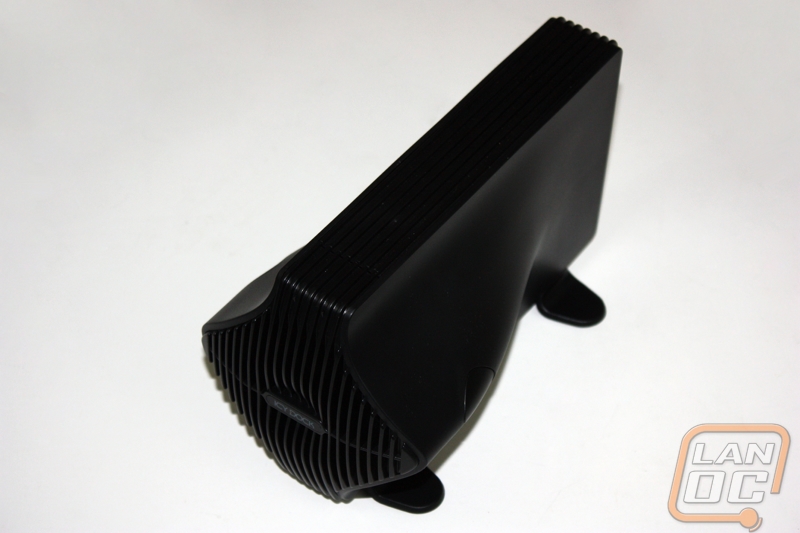
The feet that serve as the base for the Blizzard are a simple install, snapping to the bottom of the enclosure and securing there without much fanfare. These feet provide the enclosure with four no-slip rubber pads with which to sit on to keep the whole unit from moving around.


Looking at the rear of the Blizzard, we find all the connections and functionality of the enclosure. From top to bottom we have the front fan speed control with three settings for Hi, Low, and Auto operation. The next dial is the LED control which controls how bright the enclosures lighting effects are during operation. Lastly, we come to the USB 3.0, eSATA and power connections as well as the master power switch. The only thing of note here is that the SUB connection on the enclosure is a Type-B 3.0Super Speed connection so keep that in mind if you require a cable longer than the one provided with the enclosure.

The last thing of note on the outside is the buttons required to remove the cooling fan and open the enclosure and install the all-important HDD. These buttons are located on the sides of the Blizzard and with a simple press of both the fan releases and is easily removed.

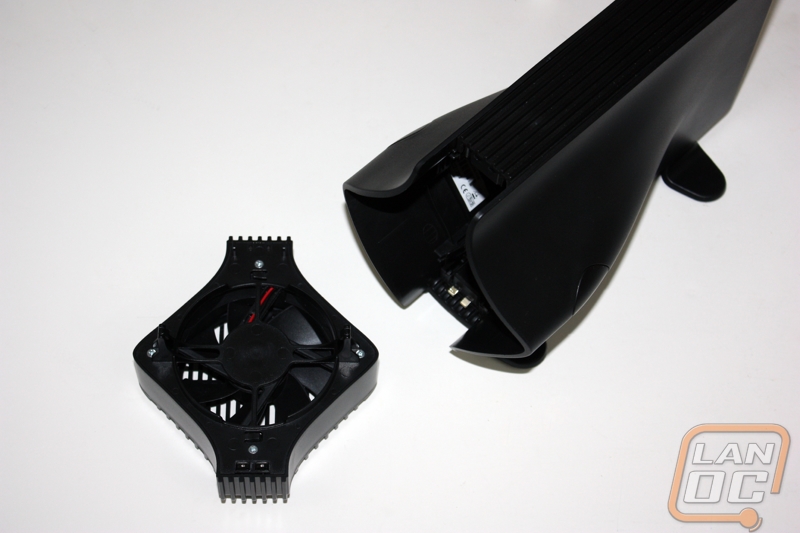
With the fan removed, we can get a look inside the Blizzard. First, we find the power and operation LEDs which are found at the top of the enclosure. Looking deeper, we are able to see everything else. There is a tension bar to prevent the HDD from moving once installed as well as the hot swap connection for the SATA HDD. We can also see the blue LEDs which give the Blizzard its blue glow. These are actually smart LEDs and when the internal temperature of the enclosure surpasses 50oC they will turn red to alert you.
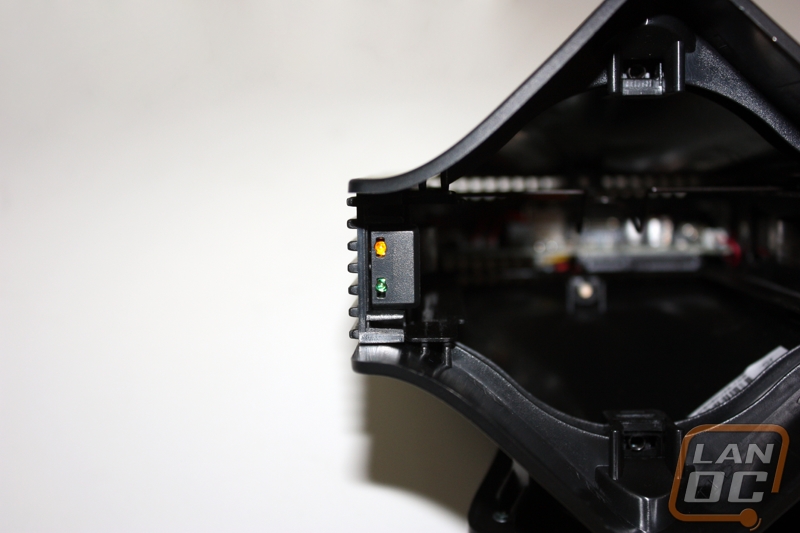
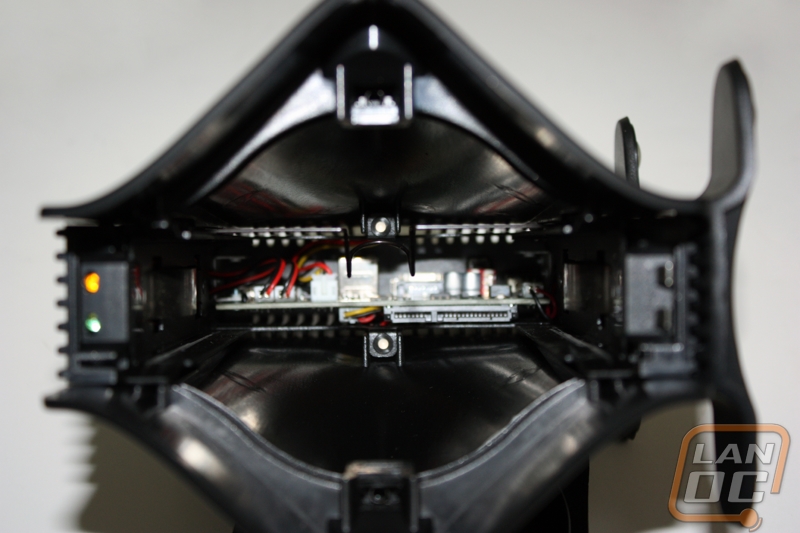
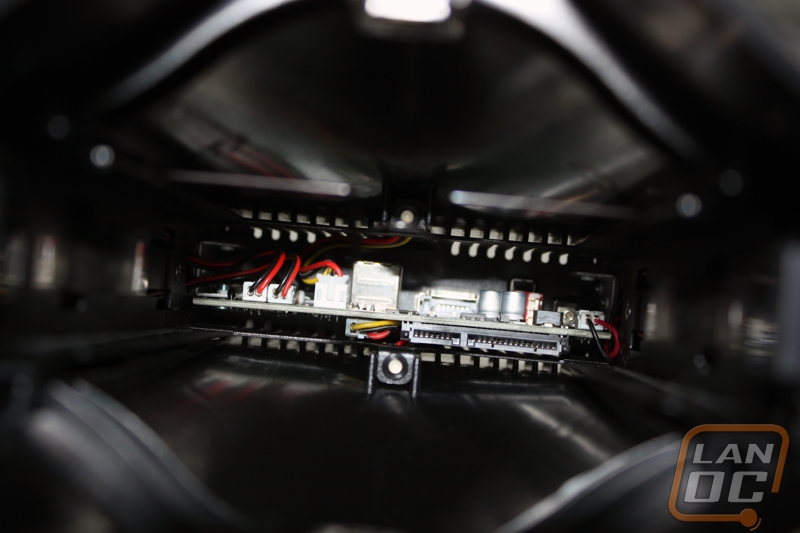
Installation and Performance
Now that we know what the Blizzard have to offer in the way of features it’s time to put it to the test and install an actual HDD into the enclosure. The process is just as simple as advertise on the packaging. With the Cooling fan removed, all you need is a standard 3.5” SATA HDD. After lining up the drives connections to the enclosures it is as simple as sliding the drive in and reattaching the cooling fan.


The enclosure is entirely plug-n-play so there is no software to install and once your HDD is powered and connected you are ready to go. Transfer rates over a USB 3.0 SuperSpeed connection are pretty much as fast as a SATA6 connection and during our testing we tried to do just about everything you could ask of a drive from multiple small file transfers to large single file transfers and even some movie watching and gaming. None of these actions even came close to pushing the drives temperature very high and while it’s rare to see large temperature fluctuations in hard drives these days the usual 5oC range was reduced to 2-3oC with the drive in the enclosure.
Overall and Final Verdict
Most external enclosures choose to focus on smaller, space saving designs but with the Blizzard, Icy Dock has chosen to instead focus on a solution with superior cooling potential. The addition of an 80mm fan where you would normally see a 40mm fan is noticeable in not only the temperature of the drive but in the noise the unit produces as well. This, accompanied by the extremely easy install and plug-n-play connectivity means the Blizzard enclosure preforms exactly how you want it too without anything in the way of hassle.
The size of the Blizzard enclosure is sure to give it knocks in a few peoples’ eyes, however. With the addition of the 80mm fan the overall design bows out to a rather large size at the front and, of course, where you place the enclosure has to then be taken into account with this fan being the only intake. This intake also lacks a fan filter so dust buildup needs to be monitored.
Still, if your desk is not cramped on space but your case is and you find yourself in need of a performance external enclosure, the Blizzard 3.5” enclosure from Icy Dock is one of the most user and hardware friendly choices available.