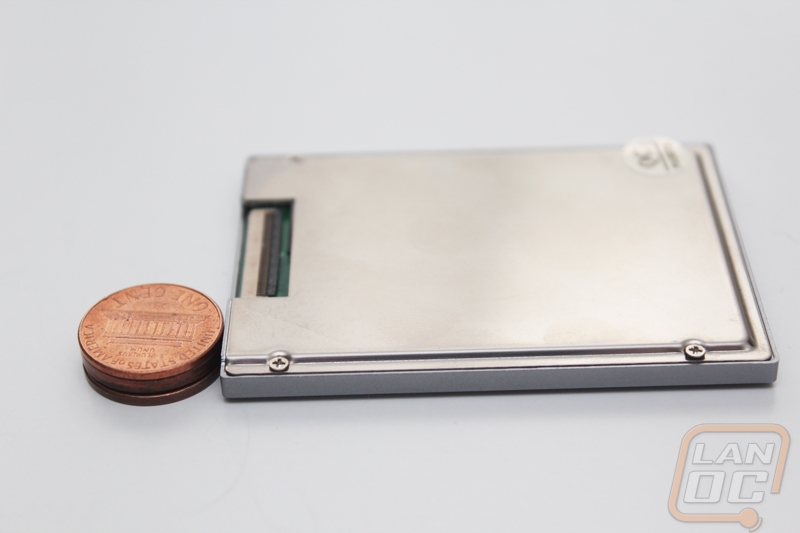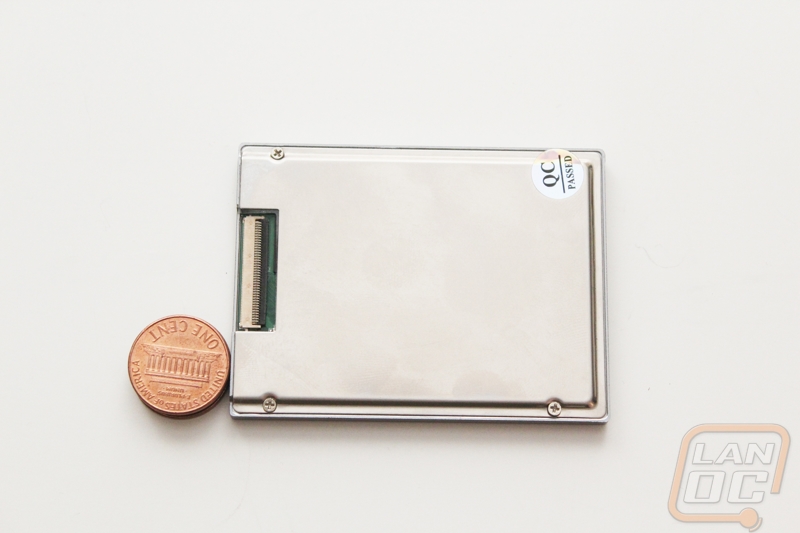Pictures and Breakdown
Our Pro IV PATA ZIF drive looks fairly typical in this picture, it isn’t until you see the drive next to something else that you can finally take in its small size. For branding the top of the drive does have a nice blue and black RunCore sticker that has the drives model name, part number, and serial number on it as well.
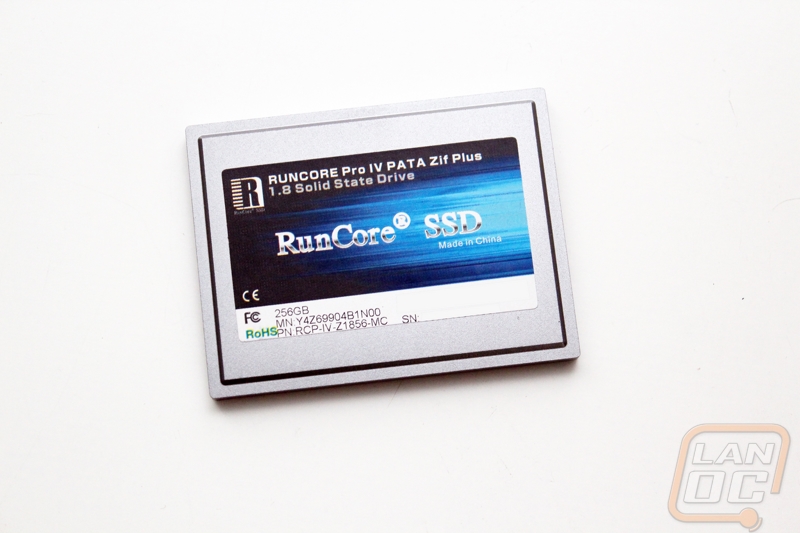
You would normally think that 1.8 inches isn’t THAT much smaller than a normal 2.5 inch SSD. But as you can see when I put it up next to a standard 2.5 inch SSD that the difference is mind blowing. Not only is the Pro IV PATA ZIF shorter and skinnier, but the thickness difference is about half. To give it a little perspective, the Pro IV PATA ZIF is actually smaller than a credit card.
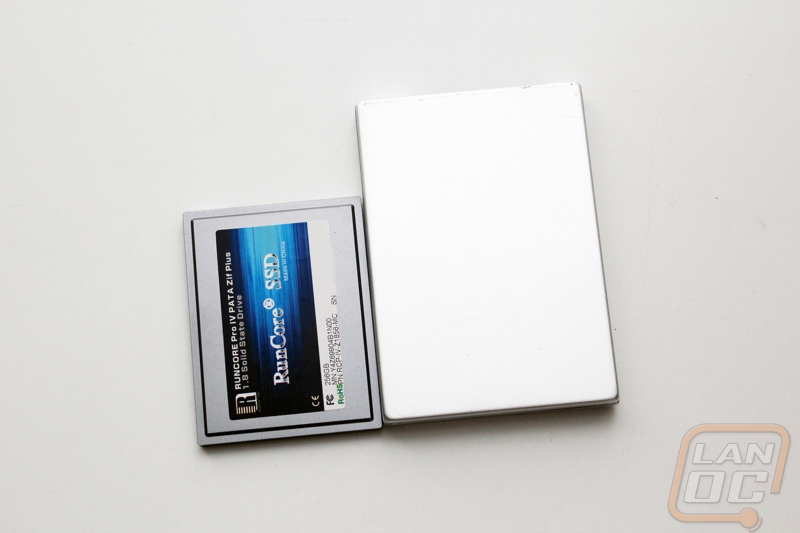

With the Pro IV PATA ZIF flipped over we finally have a peak at the drives ZIF connection. There isn’t too much to it really, it is about an inch wide and just like other ZIF connections there is a small black clip on the back that you flip up before slipping in the ribbon cable and when you snap it back down the cable is held in place.
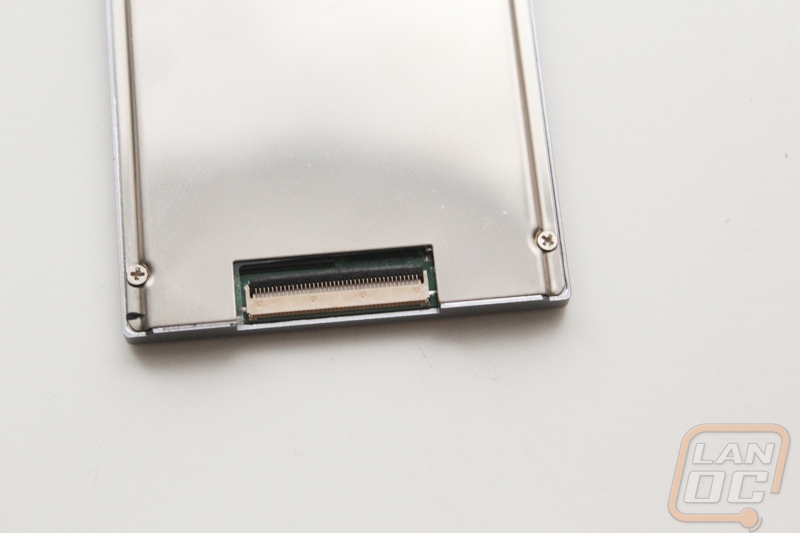
After removing four of the smallest screws I have ever seen in an SSD I had a full peak at what was inside of the tiny Pro IV PATA ZIF. I wasn’t sure really want to expect being our first 1.8 ZIF SSD, but it’s easy to break everything down. On the right we have four unknown NAND chips that help us reach the drives current 256GB capacity, RunCore really packed them tight up against each other to make use of the limited space. On the flip side of the PCB we can also see that there is room for four more, this goes along with the Pro IV PATA ZIF’s highest capacity available of 512GB. For a controller they are using the Silicon Motion SM2244. There is also a Marvell SATA to PATA bridge that converts this drive down to the PATA format that the ZIF connection requires. Then at the end of the PCB you have the actual ZIF connection, you can see how little space it takes up, helping with this drives size.
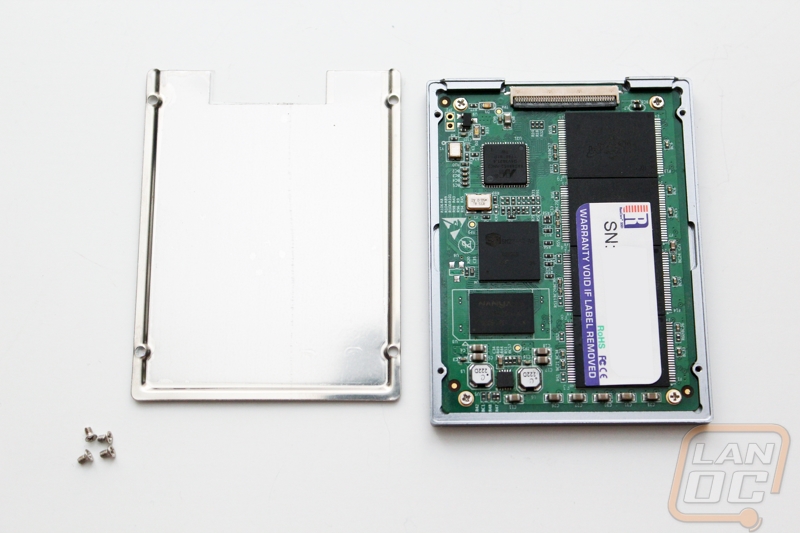
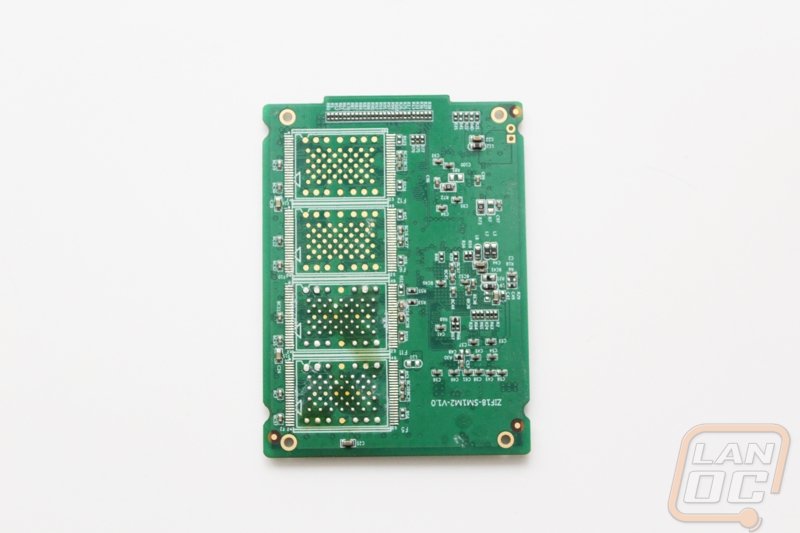

Here you can see just how small everything is with a US quarter for reference next to the PCB.
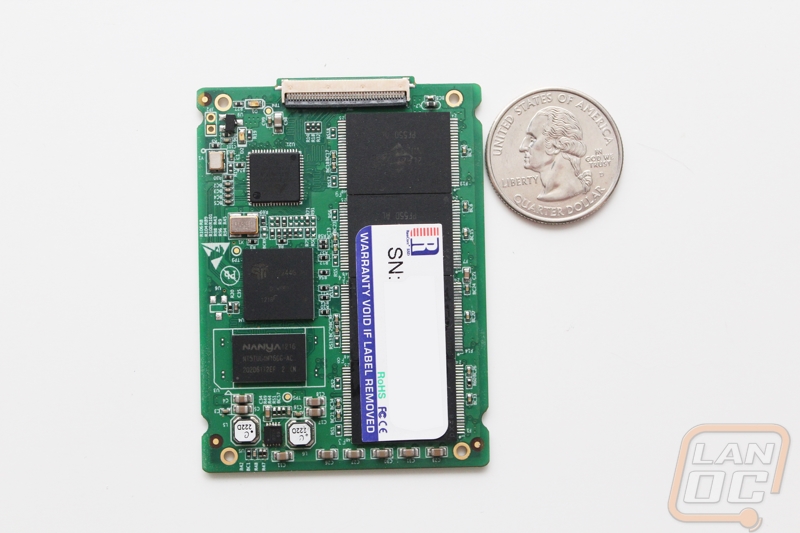
For reference with the casing back on, here are a couple shots of the drive with four pennies stacked up to show its total height.