Packaging
The Vector’s packaging follows a similar theme to what we had seen with other OCZ SSD’s. Rather than silver or green like the Agility and Vertex we have blue taking up a good portion this time. You can see that this is similar to the design on the SSD as well on the front of the package. Information on the front of the packaging is trimmed down to six bullet points down at the bottom along with a 256GB capacity indicator. Most of the information listed is a given but I do like that they include what type of flash memory they are using as well as the Indilinx controller. There is also a note about the drive including a copy of Acronis True Image. Around on the back there really isn’t anything to see. There is a little information on how the best SSD’s have gotten better with the introduction of the Vector but if you skip out on everything on the back you aren’t going to miss anything.

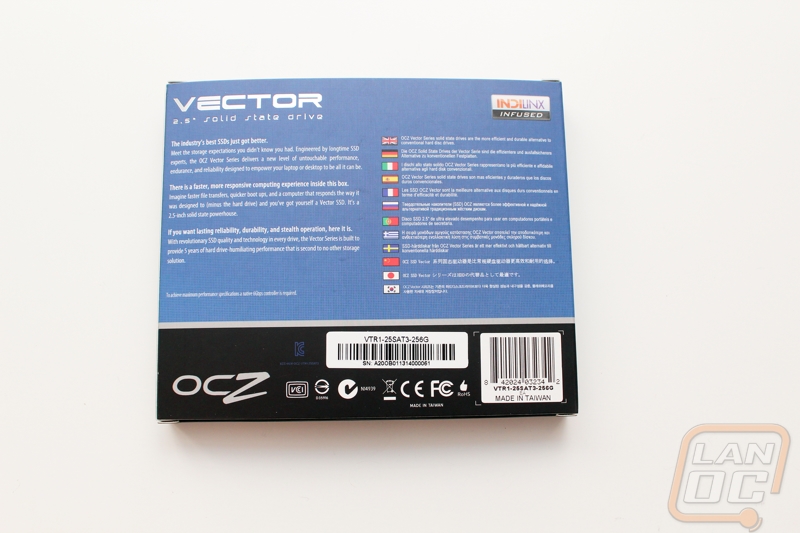
Inside the packaging we have a foam insert just like on previous OCZ drives. Tucked away inside of it is a 2.5 inch to 3.5 inch drive mount for you to be able to install your Vector even if your case doesn’t support SSD’s. The adapter also has a nice OCZ logo on it as well. Other than the mount you will also get a small baggie with the screws needed to install your Vector on to the mount as well. For documentation you get an installation manual and a lovely paper with information on how to install Acronis® True Image and a free key to use the software.


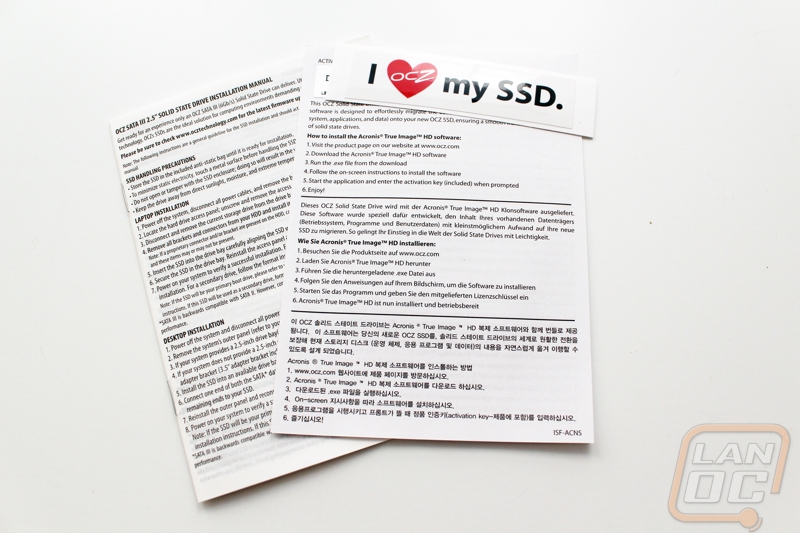
The Vector SSD was of course inside the foam padding then wrapped up in a static protective bag as well to keep it safe from any random electrical discharge before it gets to you.



