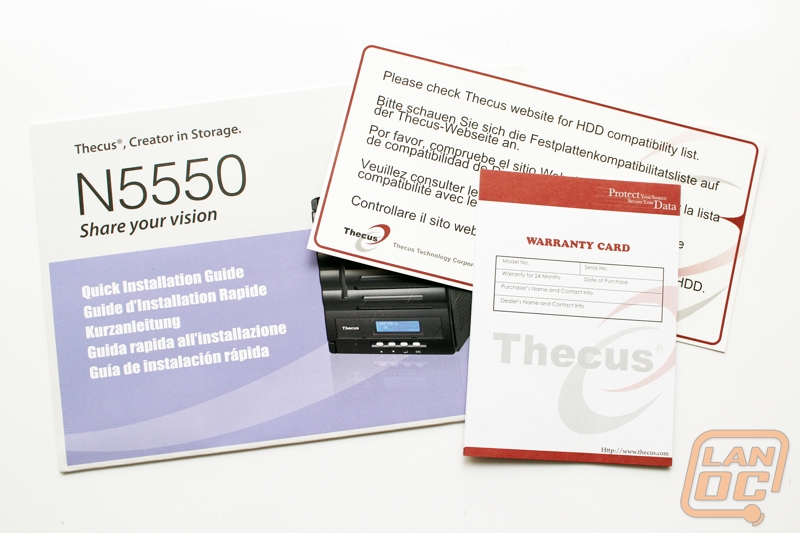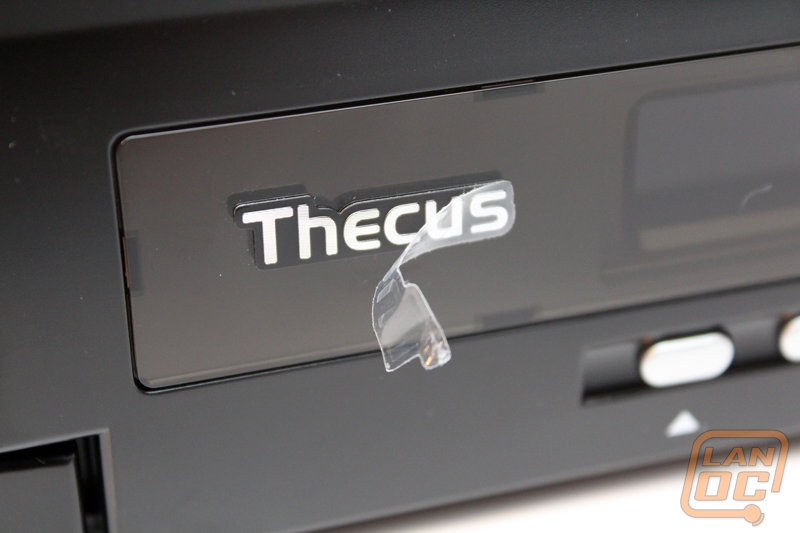L0rdG1gabyt3 wrote: On the Pros/Cons, you list the Atom processor and 2GB of ram as Pro's.
How is an Atom processor a pro in any evaluation?
Low power usage yet still more than enough power to handle everything I did with the box. The D2550 Atom processor used in this NAS was only recently introduced. It is dual core and also includes hyperthreading with a clock speed of 1.86 GHz. This isn't the same Atom processor that you have used in the past, but this also isn't an extremely demanding application. You want your NAS to use very little power as well. Thats where the 10 watt TDP for the CPU comes in handy.
Wingless92 wrote: Not sure, I know when I had my laptop the Atom CPU was a pile of garbage. Then again it was cheap as hell, lol. Kinda get what you pay from. It was a couple of years ago and CPU's have improved but still. I wouldn't say its a pro.
Cool that you can upgrade the memory. It just seems that it's trying to be a full windows server box and a NAS at the same time. I would much rather have it be just a NAS and be done with it.
As for other NAS boxes, people love Drobo's cause they are built like a tank and they have been proven over the years to be great at data redundancy. I would like to know what would happen with this NAS if, lets say, you had all of the drives populated, started copying stuff over to one drive and then yanked it out and stuck another drive in. I know my machine would crash and burn, lol. Would this do the same? I'm guessing so, just wondering.
I have looked at the WD Red's before I built my current WHS box but the read writes are much slower than what I wanted, but that's me.
Also Wingless, have you had a NAS box? These are features that almost all of the companys offer in their NAS's anymore (modules and whatnot). The main thing that stands out between this and what I have seen in the past is the variety of modules that are available. You don't have to run any of the modules if you don't want to and it will still perform fine as a NAS as it sits. I'm not sure why you would be upset that a NAS has more features
This NAS and the Drobo would handle that situation the same as any other device. Pulling a drive out mid data transfer is any situation is going to end badly.