External Design and Packaging
The GoFlex comes in a traditional Seagate style box, which is to say it is like most external hard drive boxes on sale currently. Lively and full of color, you can tell there is something a little more special inside.

When looking at the specifications, you are probably wondering how this device is any different from the Kingston Wi-Drive that was reviewed awhile back? I don't want to say "Not much" and annoy either the Kingston or Seagate guys, but they are designed for the same target market. They just go about it two entirely different ways.
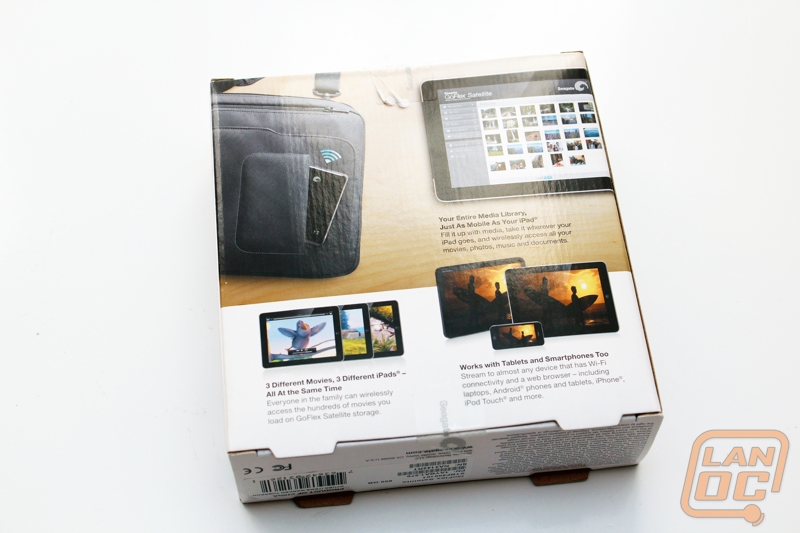
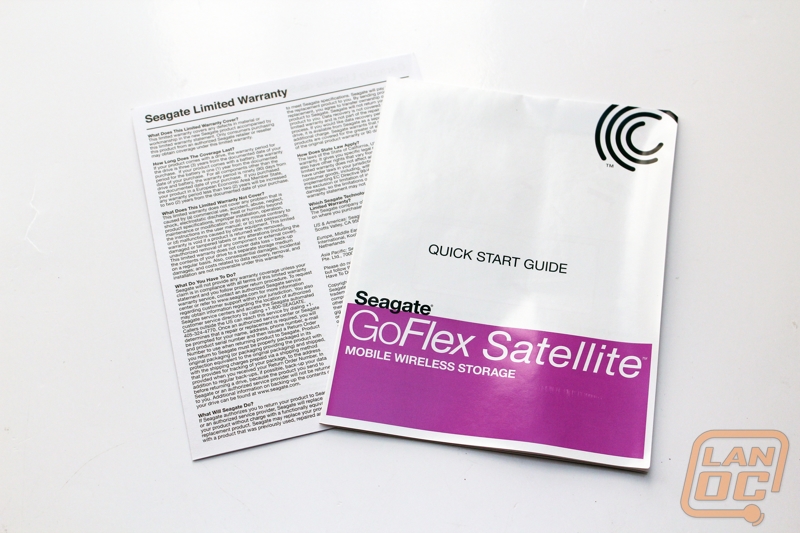
I love what Seagate ships in the box. First off, I am a big fan of Seagate's GoFlex system that allows you to plug in different adapters to the bottom of their drives for different functionality. This is especially useful if one of the interfaces fail, because the drive itself exposes both the SATA connections. In this box comes the USB 3.0 adapter, as well as means to plug this drive in to charge it from USB, a standard wall outlet, and even a car charger! I love seeing the inclusion of the car charger and it really shows the attention to detail that Seagate has put into this drive.


With Macs now supporting USB 3.0 with the inclusion of Ivy Bridge, this little blue connector is now even more powerful across the entire array of platforms.

"We're here to help!" Do not return the product to the place you purchased it from! Now, only if customers would ACTUALLY do that when they run into a small glitch. I digress.

When feeling the drive, it is the same size in your hand as any other Seagate external hard disk drive. This may be both good and bad. One advantage of the Kingston unit was it was smaller, considering it was an SSD, and made it easier to pack into a bag. However, i believe for most people this will be a moot point and not matter.

There are power and Wifi LED lighting, as well as a recessed power button for turning the drive on and off.


Everything needs power. Interesting to see that this is NOT a USB port for charging.

Here is the connection to the drive exposed. The drive comes with a cover to prevent dust and other particulates from entering the drive when it is not plugged in to data.

And this is the drive cover completely flush and in place. Let me tell you, it is a bit of a pain in the rear end to remove this cover, and I would not be at all surprised if most people just left the cover at home (or end up losing it!).

