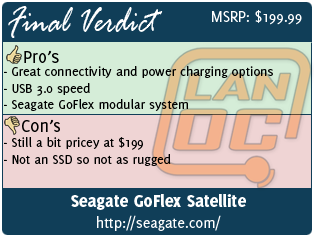By this time, we all should be familiar with the term "cloud" and what it means, and you probably already are using a cloud solution of some kind (either Dropbox, or Windows Live Mesh, or others). What about a personal cloud? A cloud that you can take with you everywhere you go that stores much more data than what you can put up in a Dropbox account. We have previously reviewed a 16GB product from Kingston, but lets take a look at something with a bit more storage. Today we will be looking at the 500GB Seagate GoFlex Satellite external WiFi hard drive, designed to give you access to media, particularly on your mobile devices, wherever you go.
By this time, we all should be familiar with the term "cloud" and what it means, and you probably already are using a cloud solution of some kind (either Dropbox, or Windows Live Mesh, or others). What about a personal cloud? A cloud that you can take with you everywhere you go that stores much more data than what you can put up in a Dropbox account. We have previously reviewed a 16GB product from Kingston, but lets take a look at something with a bit more storage. Today we will be looking at the 500GB Seagate GoFlex Satellite external WiFi hard drive, designed to give you access to media, particularly on your mobile devices, wherever you go.
Product Name: Seagate GoFlex Satellite
Review Sample Provided By: Seagate
Words By: Chad
Pictures By: Wes
Specifications
- 500GB hard drive
- Five hour battery life
- USB 3.0 interface (compatible with GoFlex interface system)
- Android and Apple iOS applications
- 802.11 b/g/n -WPA security
- 4.72in L x 3.46in W x 1.26in D (120mm x 88mm x 32mm)
- 0.596lb (0.618lb with USB 3.0 adapter)
- Three year warranty
External Design and Packaging
The GoFlex comes in a traditional Seagate style box, which is to say it is like most external hard drive boxes on sale currently. Lively and full of color, you can tell there is something a little more special inside.

When looking at the specifications, you are probably wondering how this device is any different from the Kingston Wi-Drive that was reviewed awhile back? I don't want to say "Not much" and annoy either the Kingston or Seagate guys, but they are designed for the same target market. They just go about it two entirely different ways.
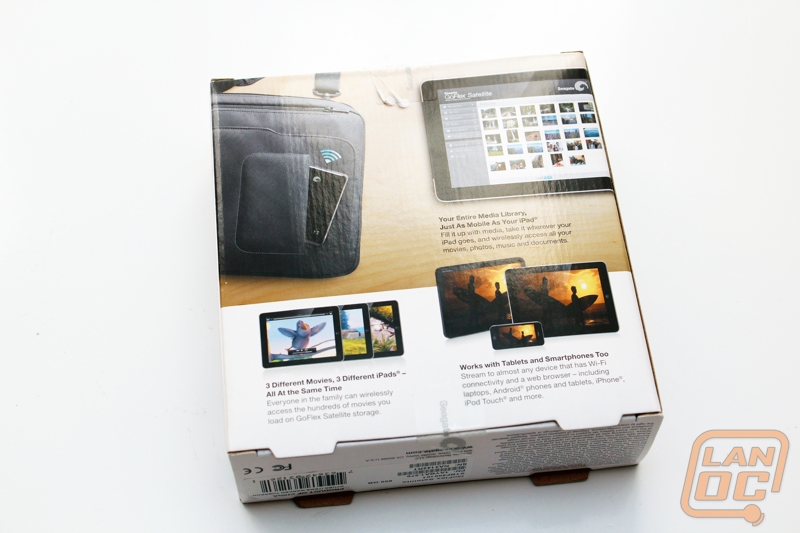
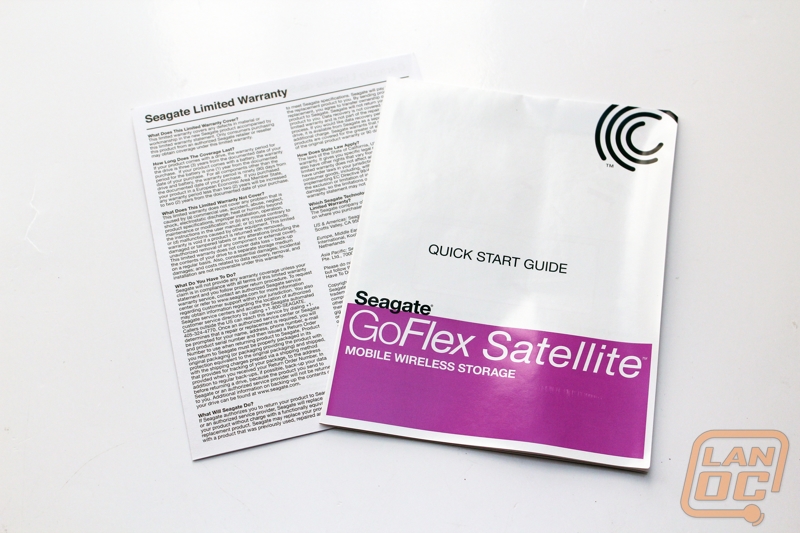
I love what Seagate ships in the box. First off, I am a big fan of Seagate's GoFlex system that allows you to plug in different adapters to the bottom of their drives for different functionality. This is especially useful if one of the interfaces fail, because the drive itself exposes both the SATA connections. In this box comes the USB 3.0 adapter, as well as means to plug this drive in to charge it from USB, a standard wall outlet, and even a car charger! I love seeing the inclusion of the car charger and it really shows the attention to detail that Seagate has put into this drive.


With Macs now supporting USB 3.0 with the inclusion of Ivy Bridge, this little blue connector is now even more powerful across the entire array of platforms.

"We're here to help!" Do not return the product to the place you purchased it from! Now, only if customers would ACTUALLY do that when they run into a small glitch. I digress.

When feeling the drive, it is the same size in your hand as any other Seagate external hard disk drive. This may be both good and bad. One advantage of the Kingston unit was it was smaller, considering it was an SSD, and made it easier to pack into a bag. However, i believe for most people this will be a moot point and not matter.

There are power and Wifi LED lighting, as well as a recessed power button for turning the drive on and off.


Everything needs power. Interesting to see that this is NOT a USB port for charging.

Here is the connection to the drive exposed. The drive comes with a cover to prevent dust and other particulates from entering the drive when it is not plugged in to data.

And this is the drive cover completely flush and in place. Let me tell you, it is a bit of a pain in the rear end to remove this cover, and I would not be at all surprised if most people just left the cover at home (or end up losing it!).
Performance
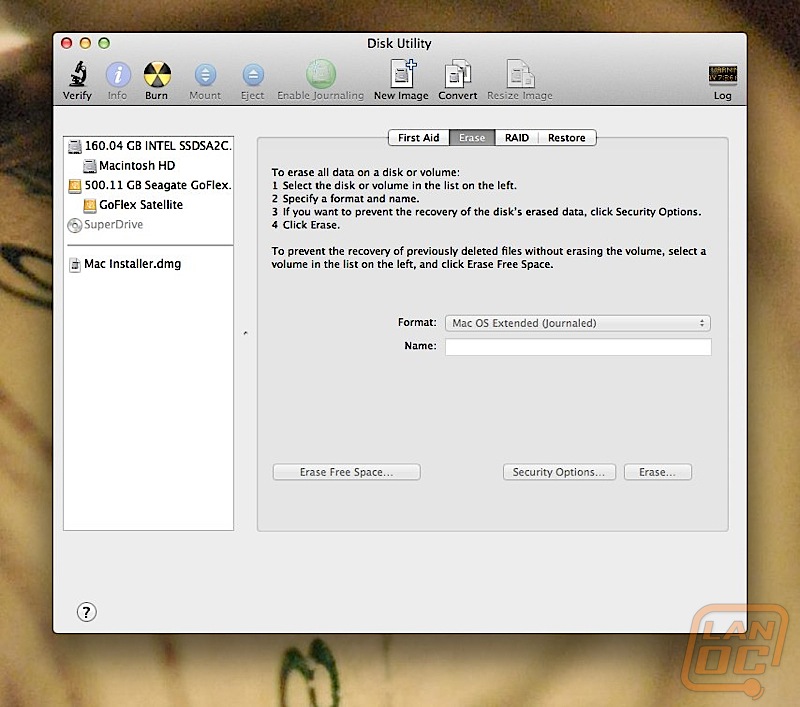
When connecting the drive to the computer, it shows up as a regular external hard drive. Simply run the setup program and it will register the drive and you are on your way.
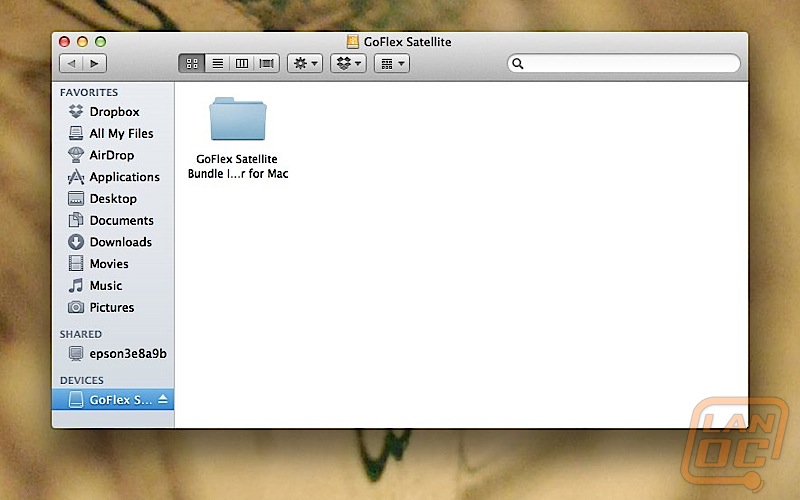
As you can expect, due to the USB 3.0 nature of this drive, transferring data to the drive is much, much faster than the USB 2.0 Wi-Drive. It is not as big of a deal on the Wi-Drive because you are dealing with, at most, 32GB of data. On the Seagate drive, you can hold as much as 500GB, meaning you can take your entire music or video library with you. That does hold some value, especially on longer airplane flights or just longer trips in general. Tablets and smartphones do not have this much storage capacity, so this is clearly an excellent companion for that.
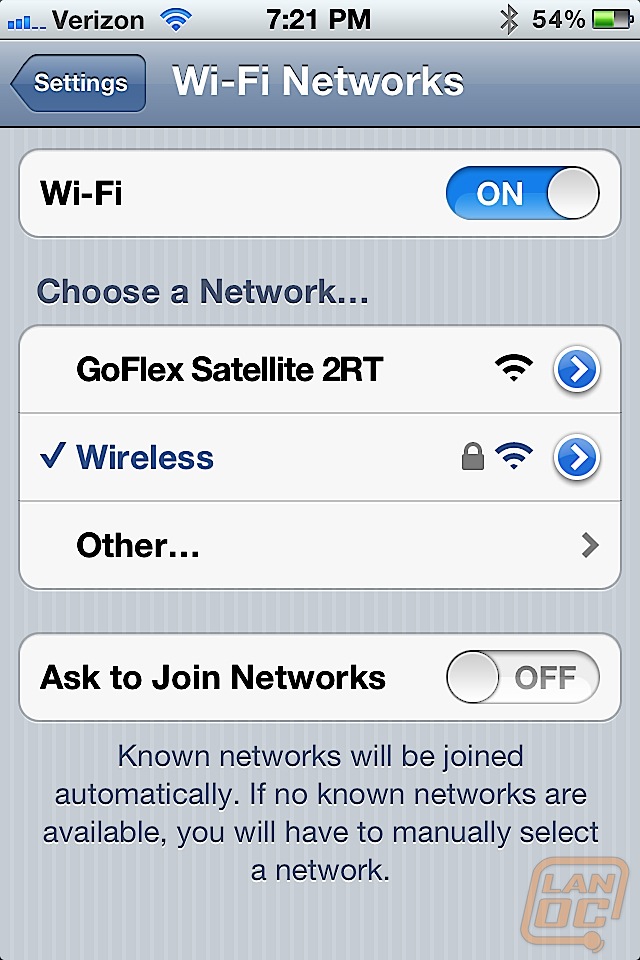
Connecting to the hard drive is as simple as telling your device to connect to the Seagate wireless acess point.
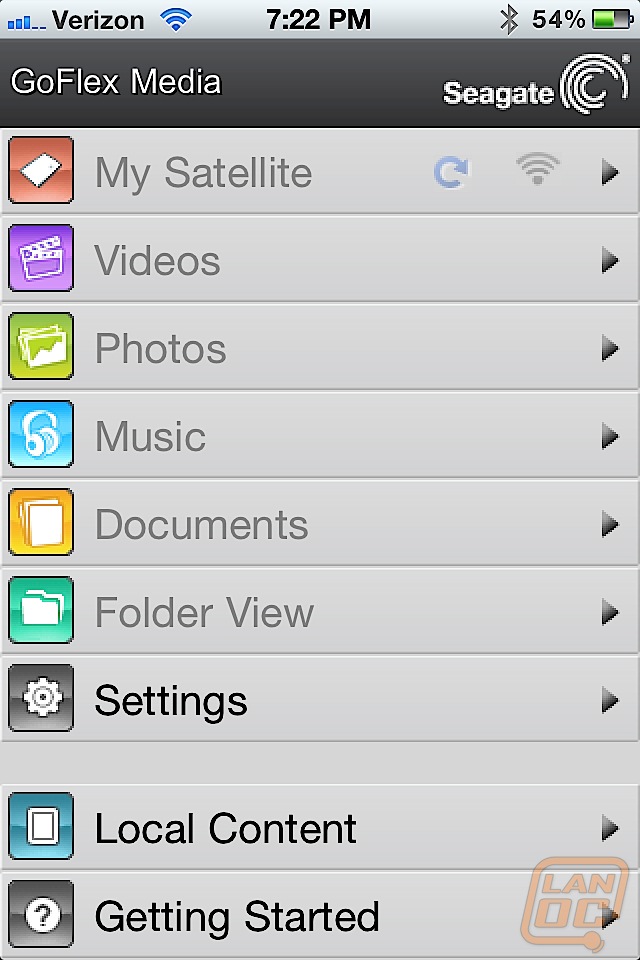
When referring to space I hear you asking, "What about Micro-SD cards?" Well, you can shuffle around many of these cards in your bag, and it even might be a little cheaper to purchase 500GB worth of those to bring with you, but with the GoFlex Satellite all you have to worry about is managing one device. Plus, there are other benefits to the drive as well.
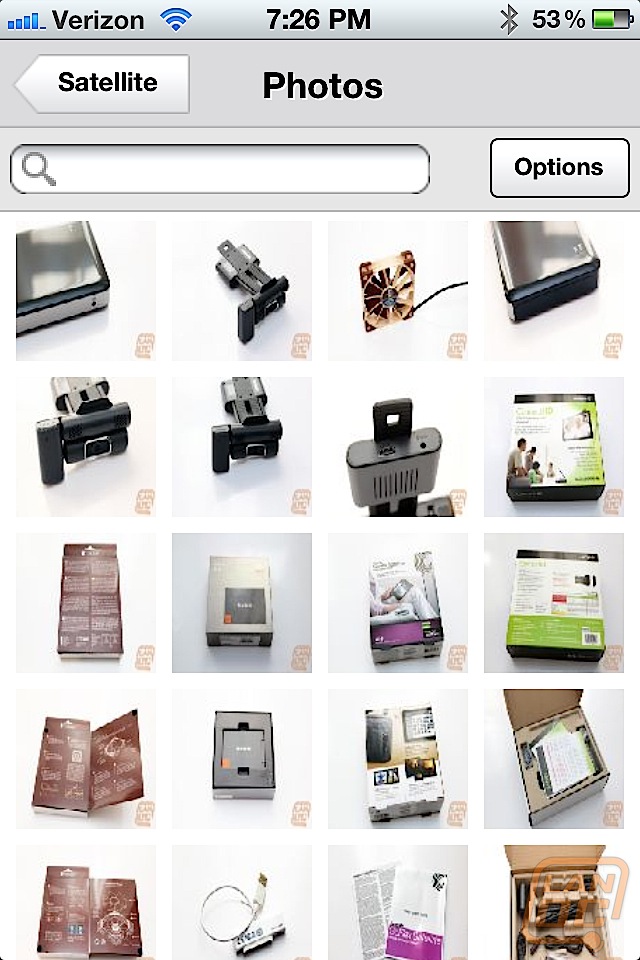
Just like the Wi-Drive, you can have up to three devices connected to it for streaming media. Family road trip? Everyone in the car can conceivably watch their own media while cruising down the interstate. From a technological standpoint, I am sure the Wi-Drive performs this task better, due to the solid state nature of its storage, but in real-world practical testing, I did not notice any lag or issues. Native apps on all the major platforms make compatibility a breeze. As long as your device can support the media type, the drive will be able to support the media type.
There are times where I could see the Micro-SD card argument winning out. If you were on an airplane and it was a long flight and the GoFlex's battery died, you might have an issue, but I would humbly submit for most people being able to share the media with more than one device would be ideal.
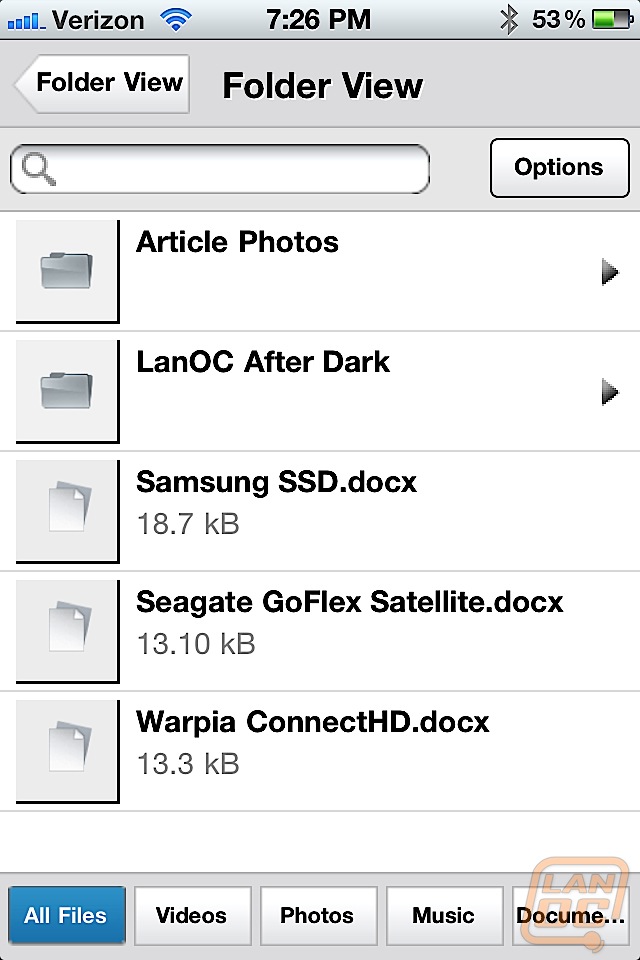
Along with viewing by media type, you can also use a traditional folder viewer, and by looking at the next picture, you can see there is an internal document viewer built in to the app.
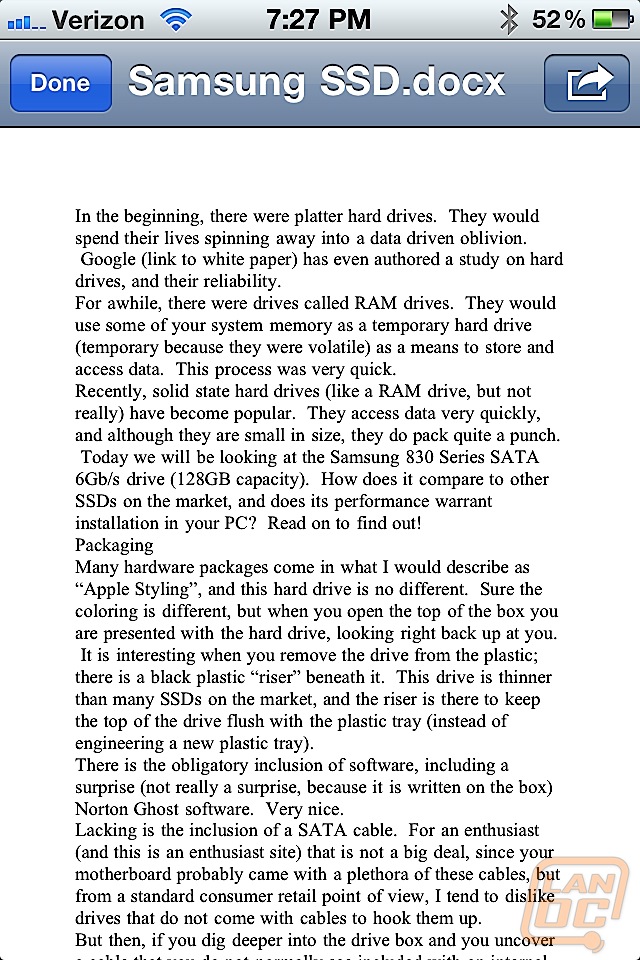
Overall and Final Verdict
So what's the catch? The Seagate GoFlex drive retails for $199 for 500GB of storage. Even with the heightened hard drive prices that we recently have seen on the market, that is still a good chunk of money for only that much space. However, there is a lot more technology built into this drive than is built into a standard external drive. Secondly, the battery inside the drive is non-replacable. On a device like the Wi-Drive, that is not as big of a deal because it can be found quite inexpensively online, but with two hundred bucks invested, replacing it might be a bigger pill to swallow.
However, the negatives are far outweighed by the positives. If you travel a lot, have a lot of media you want to take with you, or just like knowing you have several seasons of Top Gear with you wherever you go, then the Seagate GoFlex Satellite drive is for you. Super fast data transfer speeds mixed with the versatile power charging options make this quite a value-packed bargain right out of the box, and Seagate claim that have made this drive extra durable to prevent your data from being injured during an accidental drop. Lastly, with its cross-platform support, Apple fan boys and Android fan boys can share the same device. Maybe world peace can be had, through the personal cloud created by Seagate?