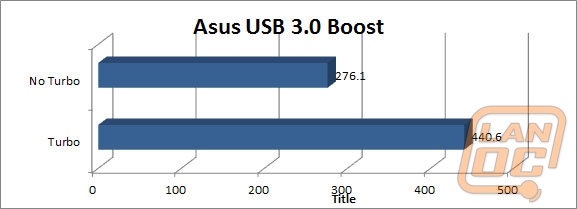Performance
I can and will show you the performance numbers that we experienced testing out all of these USB 3.0 devices, but it’s also important to look beyond the numbers at how much time and frustration that moving to a faster interface can save you. Imagine how frustrating it would be if every road had a speed limit of 20 MPH when your car is capable of much more.
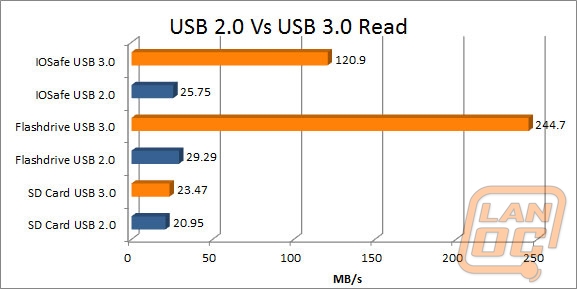
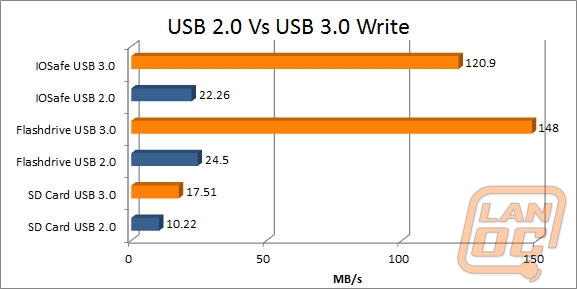
As you can see on both the read and write speed benchmarks using Crystal Disk Mark, the difference between the USB 3.0 and USB 2.0 is worlds apart. When using both the IOSafe hard drive and the Kingston flashdrive you are missing out on a lot when going to USB 2.0. The SD card on the other hand didn’t show much of an improvement.
Having used all three for weeks I wasn’t surprised by the results of the flashdrive and IOSafe, but the SD card was surprising. When using the USB 3.0 card reader day to day I noticed a major difference in performance in both card access times as well as how quickly I could move files on and off the card. This is one of those situations where the performance numbers really don’t show the real world improvement.
What does the increase in performance mean as a whole? Increased transfer times mean less time waiting on file transfers. This is only going to become more and more important as file sizes continue to grow. A good example of this is the flash drive that we went with. Only just a few years ago our first 64 gig flash drive was the largest capacity that you could find, now the 64 gig flash drive is the smallest that Kingston offers in this model.
Although all of my testing was done on an asus board, one thing I didn’t touch this time around was the use of Asus USB 3.0 Turbo boost. In our Asus Z77 board roundup I tested this a little more in depth and was blown away by the performance numbers we were able to see. Expect to see more manufactures taking advantage of stuff like this in the future. We can and will see amazing speeds with USB 3.0 for some time to come.